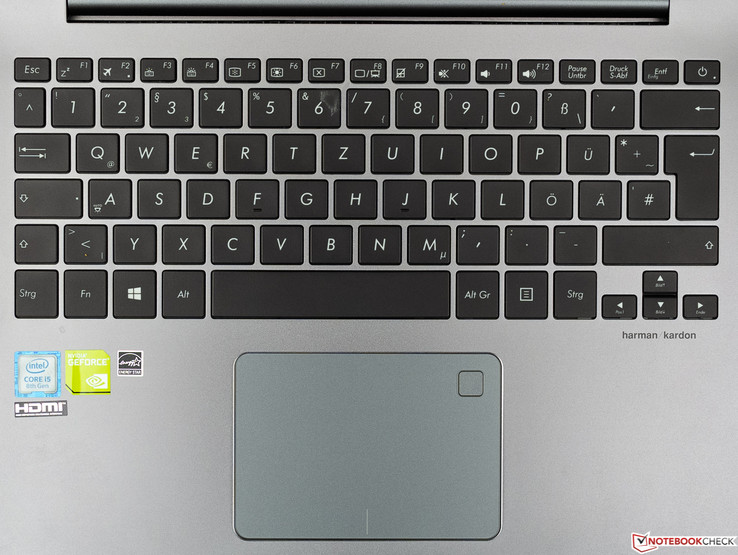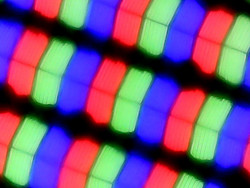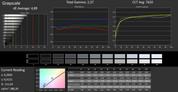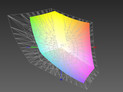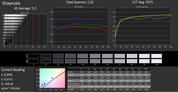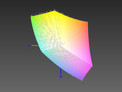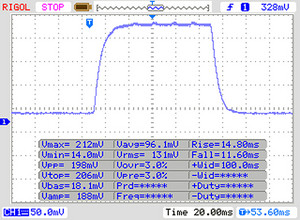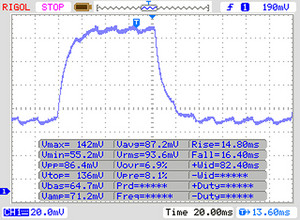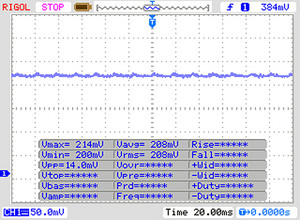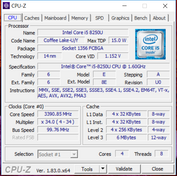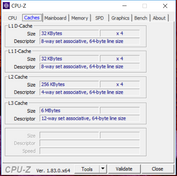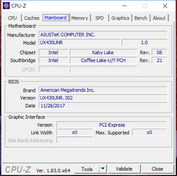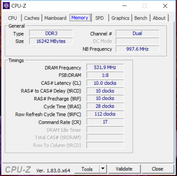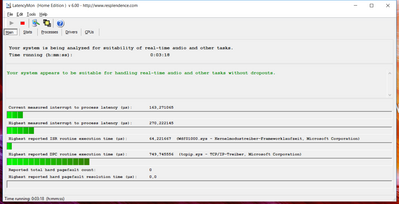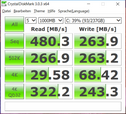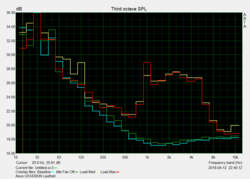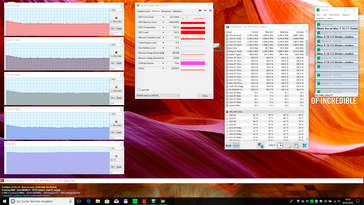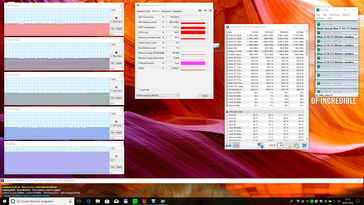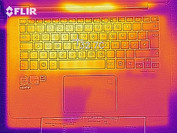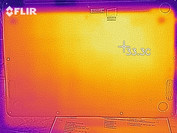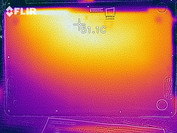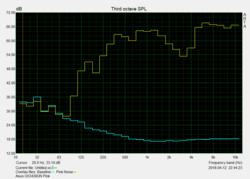ASUS ZenBook UX3430UN (i5-8250U, MX150, 256 GB SSD) Subnotebook review

The new ASUS ZenBook UX3430UN-GV174T is a compact 14-inch subnotebook that can play casual games thanks to its midrange NVIDIA GeForce MX150 dedicated GPU. While several variants appeared online during our testing, their specifications were inconsistent or incomplete. Equally, we could not determine any further information from ASUS’ either. As such, we could not say with certainty what models there are but speculate that there will be different CPU, RAM, internal storage and potentially OS options available.
The MX150 and the same Full HD display seem to be shared across all variants. The price differences are within a narrow bracket. Our review unit, the GV174T, is currently available for just under €1,200 (~$1,405). The ZenBook UX3430UN is powered by a quad-core Intel Core i5-8250U processor and 16 GB of RAM. The GeForce MX150 has 2 GB GDDR5 VRAM while the SSD has a capacity of 256 GB. Windows 10 Home comes preinstalled. Additionally, the 1.3 kg (~2.87 lb) subnotebook has safety features for mobile use.
Since we do not have many 14-inch devices against which we could compare the ZenBook, we have chosen two smaller laptops for our comparisons. These are the:
- ASUS ZenBook UX3430UQ (14 inches, technically a predecessor)
- Dell XPS 13 9370 (13.3 inches)
- Huawei MateBook X (13.3 inches)
Case
ASUS has opted for a plain, wedge-shaped aluminium unibody case. The all-gray case is rounded at the corners and has an ASUS typical hinge. The display lid has a concentric circle brushed metal finish with the ASUS logo at the centre. The case feels grippy and attracts fingerprints, albeit not terribly so.
The ZenBook UX3430UN has a very robust case despite its thinness, which can only be twisted slightly. When applying pressure or twisting the case we can hear a quiet cracking sound, but this is understated and nothing to cause concern. The thin display lid cannot be opened one-handed and is flexible. We noticed that the lid swings open slightly when subjected to jerky movements, but only temporarily. Fortunately, there is no display distortion when we applied pressure to the display lid, and hardly any distortion when pressing the display directly.
The ZenBook UX3430UN’s dimensions are identical to those of the ZenBook UX3430UQ. As a result, we have swapped this out from our size comparison and replaced it with the ASUS ZenBook 3 UX490UA, a particularly compact 14-inch device. Our review unit is 15 mm (~0.6 in) longer and 3.1 mm (~0.12 in) thicker than its compacter cousin while managing to be 15 mm (~0.6 in) narrower. In comparison, both 13-inch comparison devices are significantly smaller than the ZenBook UX3430UN.
Connectivity
As is often the case with subnotebooks, ASUS has dispensed with some ports that we would otherwise find on bigger devices. For example, there are no Ethernet, VGA or full-sized HDMI ports; there is a micro HDMI port, but an adapter was not supplied for this. There are two USB Type-A ports, one that is USB 2.0 and the other that is USB 3.0. ASUS includes a USB Type-C 3.1 Gen 2 port too.
SD Card Reader
The ZenBook UX3430UN has a poor SD card reader with transfer speeds barely even hitting USB 3.0 speeds. The transfer speeds feel as if they are stuck in the Stone Age compared with the much-praised PCIe connected card reader in the Dell XPS 13. Overall, the ZenBook UX3430UN has an SD card reader that does not match its price.
| SD Card Reader | |
| average JPG Copy Test (av. of 3 runs) | |
| Dell XPS 13 9370 FHD i5 (Toshiba Exceria Pro M501 64 GB UHS-II) | |
| Average of class Subnotebook (18.4 - 142, n=12, last 2 years) | |
| Asus Zenbook UX3430UN-GV174T (Toshiba Exceria Pro SDXC 64 GB UHS-II) | |
| Asus Zenbook UX3430UQ-GV012T (Toshiba Exceria Pro SDXC 64 GB UHS-II) | |
| maximum AS SSD Seq Read Test (1GB) | |
| Dell XPS 13 9370 FHD i5 (Toshiba Exceria Pro M501 64 GB UHS-II) | |
| Average of class Subnotebook (22.5 - 207, n=12, last 2 years) | |
| Asus Zenbook UX3430UQ-GV012T | |
| Asus Zenbook UX3430UN-GV174T (Toshiba Exceria Pro SDXC 64 GB UHS-II) | |
Communication
ASUS includes an Intel Dual Band Wireless-AC 8265 Wi-Fi module that supports MIMO 2x2, Bluetooth 4.2 and has a maximum speed of 867 Mbps. We conducted our Wi-Fi speed tests one meter (~3 ft) away from our reference router, the Linksys EA8500. All notebooks in our test fell at least 275 Mbps short of the theoretical maximum receive speed, with our review unit ranking just below the subnotebook average. The ZenBook UX3430UN performs better with transmission speeds, scoring 21% higher than average and only 2 Mbps less than the ZenBook UX3430UQ. Nonetheless, our review unit is still over 200 Mbps off the theoretical maximum transmission speed too.
| Networking | |
| iperf3 transmit AX12 | |
| Asus Zenbook UX3430UQ-GV012T | |
| Asus Zenbook UX3430UN-GV174T | |
| Huawei MateBook X | |
| Dell XPS 13 9370 FHD i5 | |
| iperf3 receive AX12 | |
| Dell XPS 13 9370 FHD i5 | |
| Asus Zenbook UX3430UN-GV174T | |
| Huawei MateBook X | |
| Asus Zenbook UX3430UQ-GV012T | |
Security
The ZenBook UX3430UN has a Trusted Platform Module (TPM) 2.0 and a fingerprint scanner on the top right of the touchpad that unlocks the device quickly.
Accessories
In terms of optional accessories, our review unit came with a plastic textile look carry bag. ASUS includes a power supply, a small user manual and warranty documents inside the box too.
Maintenance
The battery cannot be removed, nor is there a maintenance flap. However, it is easy to remove the bottom plate as it is only held in place by eight Torx screws.
Warranty
The code 24M in our review unit’s serial number denotes that ASUS provides 24 months warranty for the ZenBook UX3430UN. ASUS guarantees the battery for 12 months, the warranty conditions for both can be seen here. Please see our Guarantees, Return policies and Warranties FAQ for country-specific information.
Input Devices
Keyboard
The ZenBook UX3430UN has a stylish chiclet keyboard that is the same width as a standard desktop keyboard. In our opinion, the key sizes and spacing are sufficient. There are a few peculiarities worth considering though. ASUS includes four half-sized arrow keys in the bottom right-hand corner and places the right shift directly above them. Additionally, the power button is integrated within the keyboard layout on the function key row.
The flat keys have a shallow stroke with a good pressure point that tends to feel soft, but not too cushiony. There is no keyboard flex at the centre of the keyboard. Overall, the keyboard is good enough for keen typists, albeit with some acclimatization. The labelling of the half-sized keys could be larger, but there are no more general problems with readability. The ZenBook UX3430UN has a three-stage keyboard backlight which is adequate but not outstanding. The keys are evenly and brightly lit. It is worth noting that the larger keys are noticeably noisy when typing normally, so typing may be difficult in noise-sensitive environments.
Touchpad
ASUS includes a large touchpad with no physical mouse buttons. The touchpad has a smooth surface that tends to feel slick if you have clammy hands. The touchpad allows for precise onscreen mouse positioning and accurately reproduces fast finger movements. Drag and drop with a double tap works well too. Gestures with up to four fingers can be configured within Windows 10 settings. The two replacement mouse buttons are good and have a short stroke with crisp pressure points. The buttons are audible when clicking.
Display
The ZenBook UX3430UN has a matte 14-inch Full HD IPS display. There are no other displays to choose from. The display has 157 PPI, which is a bit on the low side. On the plus side, there is no PWM display flicker. We measured an average maximum brightness of 339 cd/m², which is very good. However, the three competitors are even brighter than the ZenBook UX3430UN, with the Dell XPS 13 achieving an excellent 405 cd/m². By contrast, brightness uniformity is significantly below average at 76%. Subjectively, black areas do not pop, although they are at least homogenous. We noticed minor backlight bleeding in the lower left and right of the display in dark environments. This is not noticeable in daily use though.
| |||||||||||||||||||||||||
Brightness Distribution: 76 %
Center on Battery: 377 cd/m²
Contrast: 943:1 (Black: 0.4 cd/m²)
ΔE ColorChecker Calman: 3.33 | ∀{0.5-29.43 Ø4.76}
calibrated: 3.5
ΔE Greyscale Calman: 4.89 | ∀{0.09-98 Ø5}
98% sRGB (Argyll 1.6.3 3D)
62% AdobeRGB 1998 (Argyll 1.6.3 3D)
67.8% AdobeRGB 1998 (Argyll 3D)
97.4% sRGB (Argyll 3D)
65.6% Display P3 (Argyll 3D)
Gamma: 2.37
CCT: 7620 K
| Asus Zenbook UX3430UN-GV174T Chi Mei CMN14D2 / N140HCE-EN1, , 1920x1080, 14" | Dell XPS 13 9370 FHD i5 SHP1484, , 1920x1080, 13.3" | Huawei MateBook X Chi Mei CMN8201 / P130ZDZ-EF1, , 2160x1440, 13.3" | Asus Zenbook UX3430UQ-GV012T Chi Mei CMN14D2 / N140HCE-EN1, , 1920x1080, 14" | |
|---|---|---|---|---|
| Display | 2% | -1% | 2% | |
| Display P3 Coverage (%) | 65.6 | 68.9 5% | 65.8 0% | 67.1 2% |
| sRGB Coverage (%) | 97.4 | 96.6 -1% | 96.2 -1% | 98.7 1% |
| AdobeRGB 1998 Coverage (%) | 67.8 | 69.6 3% | 66.8 -1% | 69.3 2% |
| Response Times | -95% | -3% | -23% | |
| Response Time Grey 50% / Grey 80% * (ms) | 30 ? | 62.4 ? -108% | 33 ? -10% | 40 ? -33% |
| Response Time Black / White * (ms) | 25 ? | 45.6 ? -82% | 24 ? 4% | 28 ? -12% |
| PWM Frequency (Hz) | 1008 ? | |||
| Screen | 16% | 21% | 9% | |
| Brightness middle (cd/m²) | 377 | 428 14% | 408 8% | 353 -6% |
| Brightness (cd/m²) | 339 | 405 19% | 395 17% | 366 8% |
| Brightness Distribution (%) | 76 | 87 14% | 88 16% | 88 16% |
| Black Level * (cd/m²) | 0.4 | 0.26 35% | 0.45 -13% | 0.34 15% |
| Contrast (:1) | 943 | 1646 75% | 907 -4% | 1038 10% |
| Colorchecker dE 2000 * | 3.33 | 3.8 -14% | 1.55 53% | 2.88 14% |
| Colorchecker dE 2000 max. * | 8.02 | 7.2 10% | 2.19 73% | 6.61 18% |
| Colorchecker dE 2000 calibrated * | 3.5 | |||
| Greyscale dE 2000 * | 4.89 | 4.4 10% | 1.91 61% | 4.24 13% |
| Gamma | 2.37 93% | 2.21 100% | 2.34 94% | 2.38 92% |
| CCT | 7620 85% | 7067 92% | 6491 100% | 7380 88% |
| Color Space (Percent of AdobeRGB 1998) (%) | 62 | 62.8 1% | 61 -2% | 64 3% |
| Color Space (Percent of sRGB) (%) | 98 | 96.4 -2% | 96 -2% | 99 1% |
| Total Average (Program / Settings) | -26% /
-1% | 6% /
13% | -4% /
3% |
* ... smaller is better
Like the Huawei MateBook X, the ZenBook UX3430UN has poor saturation because of its high black value of 0.4 cd/m². This level is affected by the good brightness level, despite the relatively high 943:1 contrast ratio. By contrast, the XPS 13 achieves an excellent 1,646:1 contrast ratio because of its combination of a low black level and high brightness.
The color fidelity is close to ideal Delta E 2000 values of 3. We could not improve this with further calibration or profiling with a color spectrometer. Unusually, we could not remove the subtle blue tint either. The color temperature remained at over 7,600 K, much higher than our target of 6,500 K, which is why we cannot not recommend the display for serious image processing. Neither the ZenBook UX3430UN nor the competition has complete sRGB color space coverage, the most suitable device among our comparison devices being the Huawei MateBook X, which has exemplary color fidelity.
The left photo shows the ZenBook UX3430UN with its display aimed directly at the bright, but cloudy sky. The right-hand photo demonstrates how the matte display performs in the shade. The ZenBook UX3430UN is suitable for outdoor use thanks to its high brightness and its matte display. It is possible to work in direct sunlight with only minor reflections on the screen. If you would like to work outside on sunny days, then we would recommend doing so with a large object or building behind the ZenBook UX3430UN. This will allow you to work in sunny ambient light without many compromises.
Display Response Times
| ↔ Response Time Black to White | ||
|---|---|---|
| 25 ms ... rise ↗ and fall ↘ combined | ↗ 14 ms rise | |
| ↘ 11 ms fall | ||
| The screen shows relatively slow response rates in our tests and may be too slow for gamers. In comparison, all tested devices range from 0.1 (minimum) to 240 (maximum) ms. » 58 % of all devices are better. This means that the measured response time is worse than the average of all tested devices (20.1 ms). | ||
| ↔ Response Time 50% Grey to 80% Grey | ||
| 30 ms ... rise ↗ and fall ↘ combined | ↗ 14 ms rise | |
| ↘ 16 ms fall | ||
| The screen shows slow response rates in our tests and will be unsatisfactory for gamers. In comparison, all tested devices range from 0.165 (minimum) to 636 (maximum) ms. » 39 % of all devices are better. This means that the measured response time is similar to the average of all tested devices (31.5 ms). | ||
Screen Flickering / PWM (Pulse-Width Modulation)
| Screen flickering / PWM not detected | |||
In comparison: 53 % of all tested devices do not use PWM to dim the display. If PWM was detected, an average of 8036 (minimum: 5 - maximum: 343500) Hz was measured. | |||
Performance
Processor
The ZenBook UX3430UN is powered by an Intel Core i5-8250U processor, the base model of Intel’s Kaby Lake Refresh ULV quad-core CPUs. The Core i5-8250U has four physical cores that can process up to eight simultaneous threads thanks to Hyper-Threading support. The CPU has a 1.6 GHz base clock that can Turbo Boost up to 3.4 GHz when required. Intel integrates a DDR4 RAM controller and an Intel UHD Graphics 620 GPU with the processor. The Core i5-8250U is the successor to the much slower Core i5-7200U, a dual-core CPU that supports Hyper-Threading, has a TDP of 15 W and clocks between 2.5 and 3.1 GHz. The quad-core i5-8250U can quickly push its low TDP to the limit, so performance varies widely depending on the cooling system employed.
The ZenBook UX3430UN fails to maximise on the Core i5-8250U’s potential performance. The CPU in our review unit scored 20% lower than the fastest i5-8250U powered device in the first pass of our Cinebench multi-core loop but is 15% faster than the slowest equivalent device. By the third pass, the ZenBook UX3430UN barely scores 480, which corresponds to around a 20% reduction in performance. Overall, our review unit lags 11% behind the Dell XPS 13 with the same processor. As expected, the ZenBook U3430UN performs over 40% better than its dual-core powered rivals. The fact that our review unit managed a nearly optimal score in the single-thread test demonstrates the limits of the cooling system; it cannot handle consistent multi-core load. The ZenBook UX3430UN performs equally well on battery power as it does on mains power.
System Performance
The CPU limitation is compounded by a relatively slow SSD, which is reflected in our review unit’s low PCMark 8 results. The GeForce MX150, the fastest GPU of those in our comparison tests, cannot save the ZenBook UX3430UN from finishing second last in PCMark 8. Astonishingly, the older ZenBook scored higher than its successor, despite having a dual-core processor and a comparable SSD.
The differences in benchmark scores do not reflect performance in daily use. Subjectively, our review unit runs smoothly. Windows 10 and Programs start up quickly, while heavy multi-tasking does not cause any dramatic slowdowns. Elaborate games launch and close more quickly on a gaming notebook than they do on the ZenBook UX3430UN though.
| PCMark 8 Home Score Accelerated v2 | 3672 points | |
| PCMark 8 Work Score Accelerated v2 | 4613 points | |
| PCMark 10 Score | 3569 points | |
Help | ||
Storage Devices
The SATA III SSD has a 256 GB capacity, although its performance is rather less impressive. While the drive performs close to its maximum level in sequential read tests, it manages an unremarkable 29.58 MB/s when reading small, distributed blocks of data. Write speeds fall below our expectations too, even though these are less important. This is particularly the case with sequential write speeds. The ZenBook UX3430UN almost always loses compared to the Dell XPS 13, thanks to the latter’s PCIe SSD.
| Asus Zenbook UX3430UN-GV174T SK Hynix HFS256G39TND-N210A | Dell XPS 13 9370 FHD i5 Toshiba XG5 KXG50ZNV256G | Huawei MateBook X LITEON CB1-SD256 | Asus Zenbook UX3430UQ-GV012T SanDisk SD8SN8U512G1002 | Average SK Hynix HFS256G39TND-N210A | |
|---|---|---|---|---|---|
| CrystalDiskMark 3.0 | 92% | 37% | 18% | 0% | |
| Read Seq (MB/s) | 480.3 | 1875 290% | 741 54% | 500 4% | 482 ? 0% |
| Write Seq (MB/s) | 263.9 | 352.7 34% | 461.2 75% | 457.4 73% | 246 ? -7% |
| Read 512 (MB/s) | 266.9 | 840 215% | 504 89% | 345.6 29% | 328 ? 23% |
| Write 512 (MB/s) | 263.2 | 353.9 34% | 310.3 18% | 415 58% | 243 ? -8% |
| Read 4k (MB/s) | 29.58 | 34.18 16% | 29.48 0% | 28.34 -4% | 28 ? -5% |
| Write 4k (MB/s) | 68.4 | 127.5 86% | 68.1 0% | 56.8 -17% | 74.8 ? 9% |
| Read 4k QD32 (MB/s) | 322.2 | 381.8 18% | 498.9 55% | 311.3 -3% | 323 ? 0% |
| Write 4k QD32 (MB/s) | 243.3 | 339.9 40% | 257.5 6% | 251.1 3% | 220 ? -10% |
Graphics Card
The NVIDIA GeForce MX150 is a lower mid-range GPU with 2GB GDDR5 VRAM and an effective memory clock speed of 6,000 MHz. The MX150 succeeds the GeForce 940MX; a popular but now outdated GPU. Not all MX150’s are the same though. More information on NVIDIA’s deliberate confusion can be found here. Please see our comparison between the MX150 and 940MX for a thorough examination of the differences between both GPUs. The ZenBook UX3430UN performs around 5% worse in Fire Strike on battery than it does on mains power. This is within expected levels.
We suspect that the ZenBook UX3430UN is running the slower of the two MX150 variants. Our review unit performs below average for an MX150 equipped device. This average represents the average of every MX150 device because our database does not distinguish between the two variants. As such, we think that ASUS has used the slower MX150. This slower than expected performance is represented in both 3DMark benchmarks, with the ZenBook UX3430UN being one of the slower MX150 devices in our comparison tests and around 10% off the fastest MX150 device. As our results below demonstrate, the 940MX is not significantly faster than either the Intel HD Graphics 620 or the Intel UHD Graphics 620. By contrast, the GeForce MX150 blows away the Intel competition.
| 3DMark 11 Performance | 4459 points | |
| 3DMark Cloud Gate Standard Score | 13630 points | |
| 3DMark Fire Strike Score | 3081 points | |
Help | ||
Gaming Performance
Modern graphically demanding titles are best played at lowest settings using the integrated CPU graphics. Using the MX150 increases this to medium presets. However, power-hungry games like “Assassin’s Creed Origins” or “Far Cry 5” can still only be played at lowest settings in 1,280x720. In comparison, “Call of Duty WWII” runs smoothly at medium settings in Full HD, while games like “FIFA 18” will run at maximum settings if the resolution is kept to Full HD.
The games against which we tested the ZenBook UX3430UN show a similar picture to the 3DMark benchmark results. The table for this can be found below. Framerates are always on the low side compared with more powerful MX150’s. In practice, the difference between the two MX150 variants is not that noticeable. Overall, the dedicated GPU is a bonus for casual gamers, which is not something to praise the GeForce 940MX for.
| low | med. | high | ultra | |
|---|---|---|---|---|
| Rainbow Six Siege (2015) | 69.7 | 37.9 | 18.3 | |
| For Honor (2017) | 73.3 | 28.6 | ||
| Far Cry 5 (2018) | 37 | 15 |
Emissions
Fan Noise
The ZenBook UX3430UN is a very quiet device. The suboptimal CPU and GPU performance indicate that ASUS has chosen to keep the device quiet and cool over raw performance.
While idling, the fan is either off or runs so slowly that it is only audible when you are up close. Running Kraken 1.1, a browser benchmark did not even prompt the fan to come on. As a result, you should expect the ZenBook UX3430UN to remain near silent with office use. Moreover, it took almost thirty seconds for the fan to kick in when we started our Prime95 and FurMark stress tests. At full tilt, we could only hear a quiet buzzing sound when around a meter (~3 ft) away from our review unit. In an office environment, the fan noise probably would be inaudible over ambient noise levels.
Noise level
| Idle |
| 30 / 30 / 33.1 dB(A) |
| Load |
| 37.6 / 37.6 dB(A) |
 | ||
30 dB silent 40 dB(A) audible 50 dB(A) loud |
||
min: | ||
Temperature
While the ZenBook UX3430UN reaches almost 47 °C (~117 °F) in one area of the bottom case under continuous use, the palm rest never exceeds 31 °C (~88 °F). This is ideal for using the device on an office desk. Our review unit stayed below 30 °C (~86 °F) at idle or when using office applications.
In the combined Prime95 and FurMark stress test, the CPU and GPU quickly and consistently slowed down, particularly the GPU. After just a few minutes the CPU stabilised at 1.7-1.8 GHz, so there is no throttling relative to the 1.6 GHz base clock speed. During this stress test, which is of little practical relevance, the CPU reached a maximum of 82 °C (~180°F).
The MX150 reacts differently, with the combined stress test practically bringing it to its knees. Initially, the GPU clock hovered at around a few hundred MHz, eventually permanently dropping to a pitiful 139 MHz. Even the VRAM failed to maintain its specified 6,000 MHz, finally settling at an effective 5,000 MHz. All this behaviour explains the GPU’s slightly reduced 3D performance. ASUS clearly did not prioritise the MX150’s thermal performance in the ZenBook UX3430UN.
(±) The maximum temperature on the upper side is 44.6 °C / 112 F, compared to the average of 35.9 °C / 97 F, ranging from 21.4 to 59 °C for the class Subnotebook.
(-) The bottom heats up to a maximum of 46.8 °C / 116 F, compared to the average of 39.3 °C / 103 F
(+) In idle usage, the average temperature for the upper side is 28.7 °C / 84 F, compared to the device average of 30.8 °C / 87 F.
(+) The palmrests and touchpad are reaching skin temperature as a maximum (32.3 °C / 90.1 F) and are therefore not hot.
(-) The average temperature of the palmrest area of similar devices was 28.2 °C / 82.8 F (-4.1 °C / -7.3 F).
Speakers
The quality of the two downward firing speakers surprised us. They have a natural, full and present sound, with songs of various genres sounding dynamic and spacious despite the lack of bass. The speakers get loud but playing music at maximum volume often leads to harsh high tones. Additionally, we found that the speakers like to adjust their sound when playing genres like Metal, leading to a loss of dynamics.
The Realtek audio driver offers various presets and other settings. We performed our tests with the speakers set to “Music Mode”. Speech in movies is easy to understand. Overall, the speakers are good enough for general use so long as you refrain from playing things at maximum volume.
Asus Zenbook UX3430UN-GV174T audio analysis
(-) | not very loud speakers (67.5 dB)
Bass 100 - 315 Hz
(±) | reduced bass - on average 12.8% lower than median
(-) | bass is not linear (15.3% delta to prev. frequency)
Mids 400 - 2000 Hz
(+) | balanced mids - only 1.7% away from median
(+) | mids are linear (5.1% delta to prev. frequency)
Highs 2 - 16 kHz
(±) | higher highs - on average 5.5% higher than median
(+) | highs are linear (6.7% delta to prev. frequency)
Overall 100 - 16.000 Hz
(±) | linearity of overall sound is average (16.2% difference to median)
Compared to same class
» 39% of all tested devices in this class were better, 4% similar, 57% worse
» The best had a delta of 5%, average was 18%, worst was 53%
Compared to all devices tested
» 25% of all tested devices were better, 5% similar, 69% worse
» The best had a delta of 4%, average was 24%, worst was 134%
Dell XPS 13 9370 FHD i5 audio analysis
(+) | speakers can play relatively loud (82.8 dB)
Bass 100 - 315 Hz
(-) | nearly no bass - on average 18.6% lower than median
(±) | linearity of bass is average (11.1% delta to prev. frequency)
Mids 400 - 2000 Hz
(±) | higher mids - on average 5.3% higher than median
(+) | mids are linear (3.8% delta to prev. frequency)
Highs 2 - 16 kHz
(+) | balanced highs - only 3.9% away from median
(+) | highs are linear (6.4% delta to prev. frequency)
Overall 100 - 16.000 Hz
(±) | linearity of overall sound is average (18.2% difference to median)
Compared to same class
» 51% of all tested devices in this class were better, 7% similar, 41% worse
» The best had a delta of 5%, average was 18%, worst was 53%
Compared to all devices tested
» 38% of all tested devices were better, 8% similar, 54% worse
» The best had a delta of 4%, average was 24%, worst was 134%
Huawei MateBook X audio analysis
(-) | not very loud speakers (66 dB)
Bass 100 - 315 Hz
(±) | reduced bass - on average 8.3% lower than median
(±) | linearity of bass is average (7.6% delta to prev. frequency)
Mids 400 - 2000 Hz
(+) | balanced mids - only 3.3% away from median
(+) | mids are linear (6.2% delta to prev. frequency)
Highs 2 - 16 kHz
(+) | balanced highs - only 2.6% away from median
(+) | highs are linear (6.6% delta to prev. frequency)
Overall 100 - 16.000 Hz
(+) | overall sound is linear (14.7% difference to median)
Compared to same class
» 30% of all tested devices in this class were better, 5% similar, 65% worse
» The best had a delta of 5%, average was 18%, worst was 53%
Compared to all devices tested
» 19% of all tested devices were better, 4% similar, 77% worse
» The best had a delta of 4%, average was 24%, worst was 134%
Asus Zenbook UX3430UQ-GV012T audio analysis
(±) | speaker loudness is average but good (75 dB)
Bass 100 - 315 Hz
(-) | nearly no bass - on average 18.9% lower than median
(±) | linearity of bass is average (12.2% delta to prev. frequency)
Mids 400 - 2000 Hz
(+) | balanced mids - only 3.4% away from median
(+) | mids are linear (6.9% delta to prev. frequency)
Highs 2 - 16 kHz
(+) | balanced highs - only 2.7% away from median
(+) | highs are linear (5% delta to prev. frequency)
Overall 100 - 16.000 Hz
(±) | linearity of overall sound is average (20.4% difference to median)
Compared to same class
» 64% of all tested devices in this class were better, 8% similar, 27% worse
» The best had a delta of 5%, average was 18%, worst was 53%
Compared to all devices tested
» 53% of all tested devices were better, 8% similar, 39% worse
» The best had a delta of 4%, average was 24%, worst was 134%
Power Management
Power Consumption
The best device against which to compare the power consumption of the ZenBook UX3430UN is its sibling, the ZenBook UX3430UQ; it is the only comparably sized device among our comparison devices. As the table below shows, the Core i5-8250U with its two additional cores is anywhere between 23 and 42% more power hungry at idle than the Intel Core i7-7500U. Amazingly, the smaller MateBook X consumes more power, probably because of its high-resolution display and its passive cooling. By way of a wider comparison, our review unit is more power efficient the subnotebook class average.
At maximum load, our review unit consumes the most power compared with the competition. This is expected though as it not only has a thirstier CPU but also has a dedicated GPU too. Surprisingly the Dell XPS 13, with its Core i5-8250U and no dedicated graphics, consumes more power under load than the older ZenBook that is equipped with a GeForce 940MX and an i7-7500U. The MateBook X’s low power consumption under load is most probably attributable to throttling. The ZenBook UX3430UN’s 65 W power supply is sufficiently large to charge the device even under the most demanding of load conditions.
| Off / Standby | |
| Idle | |
| Load |
|
Key:
min: | |
| Asus Zenbook UX3430UN-GV174T i5-8250U, GeForce MX150, SK Hynix HFS256G39TND-N210A, IPS, 1920x1080, 14" | Dell XPS 13 9370 FHD i5 i5-8250U, UHD Graphics 620, Toshiba XG5 KXG50ZNV256G, IPS, 1920x1080, 13.3" | Huawei MateBook X i5-7200U, HD Graphics 620, LITEON CB1-SD256, , 2160x1440, 13.3" | Asus Zenbook UX3430UQ-GV012T i7-7500U, GeForce 940MX, SanDisk SD8SN8U512G1002, IPS, 1920x1080, 14" | Average NVIDIA GeForce MX150 | Average of class Subnotebook | |
|---|---|---|---|---|---|---|
| Power Consumption | 26% | -5% | 26% | -7% | 5% | |
| Idle Minimum * (Watt) | 4.5 | 3.14 30% | 4.6 -2% | 2.6 42% | 4.48 ? -0% | 3.94 ? 12% |
| Idle Average * (Watt) | 7.8 | 5.22 33% | 11 -41% | 5.9 24% | 7.88 ? -1% | 6.85 ? 12% |
| Idle Maximum * (Watt) | 8.1 | 6 26% | 12 -48% | 6.25 23% | 9.76 ? -20% | 8.41 ? -4% |
| Load Average * (Watt) | 52 | 38.5 26% | 39.5 24% | 42 19% | 54.7 ? -5% | 43.8 ? 16% |
| Load Maximum * (Watt) | 59 | 50.4 15% | 34.6 41% | 46 22% | 63.5 ? -8% | 66.6 ? -13% |
* ... smaller is better
Battery Life
The ZenBook UX3430UN has a 48 Wh battery, which is 2 Wh less than the battery found in its older sibling. As may be expected, the older ZenBook lasted marginally longer in our practical Wi-Fi test, probably because of its superior power consumption. Oddly, the newer ZenBook lasts 10% longer than its predecessor in our load battery test. Our review unit managed above average battery runtimes in both the H.264 and Wi-Fi battery tests, lasting a good 8 hours in the latter. Overall, the ZenBook UX3430UN should have enough juice to last a full working day.
| Asus Zenbook UX3430UN-GV174T i5-8250U, GeForce MX150, 48 Wh | Dell XPS 13 9370 FHD i5 i5-8250U, UHD Graphics 620, 52 Wh | Huawei MateBook X i5-7200U, HD Graphics 620, 40 Wh | Asus Zenbook UX3430UQ-GV012T i7-7500U, GeForce 940MX, 50 Wh | Average of class Subnotebook | |
|---|---|---|---|---|---|
| Battery runtime | 28% | -15% | -3% | 51% | |
| Reader / Idle (h) | 22.8 | 23.6 4% | 8.5 -63% | 21.5 -6% | 29.5 ? 29% |
| H.264 (h) | 8.4 | 13.9 65% | 16.6 ? 98% | ||
| WiFi v1.3 (h) | 8.1 | 10.7 32% | 5.6 -31% | 8.8 9% | 13.5 ? 67% |
| Load (h) | 1.8 | 2 11% | 2.7 50% | 1.6 -11% | 1.938 ? 8% |
Verdict
Pros
Cons
The ASUS ZenBook UX3430UN manages to achieve the balancing act between being a mobile office subnotebook and an occasional gaming machine with only a slight reduction in performance.
Although the new ZenBook UX3430UN does not necessarily belong in the same category as other slim and light 14-inch devices, you do not have to worry about loud fans or overheating. The ZenBook UX3430UN is a quiet and cool device for which we also appreciate its simple and solidly constructed case.
Aside from the quiet operation, ASUS has delivered a device with good input devices and solid security features, all of which are important to office users. In terms of battery life and our practical Wi-Fi test, we would have preferred ten hours rather than eight. Moreover, while the display is good, a few things prevent it from being suitable for professional image processing. The other negatives are insignificant, which is reflected in the superb overall rating of 88/100.
The ASUS ZenBook UX3430UN is a device that we wholeheartedly recommend, and especially over the older ZenBook UX3430UQ. The new ZenBook UX3430UN brings considerably more powerful hardware with almost no drawbacks.
Asus Zenbook UX3430UN-GV174T
- 05/15/2018 v6 (old)
Sven Kloevekorn