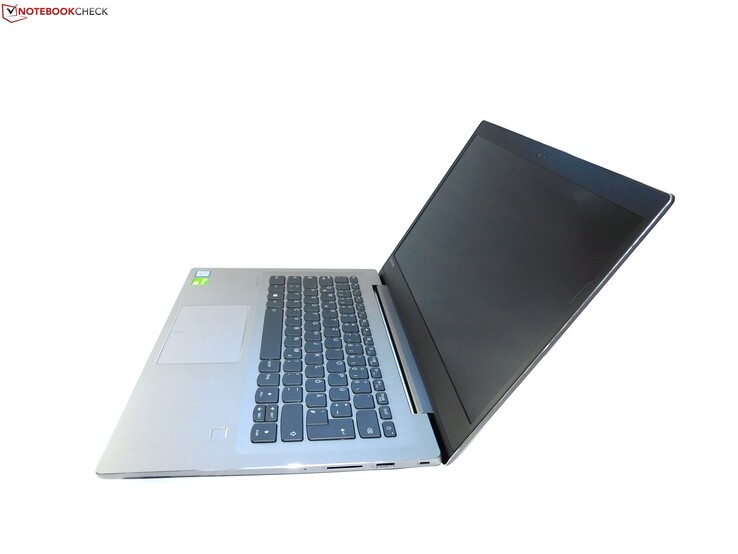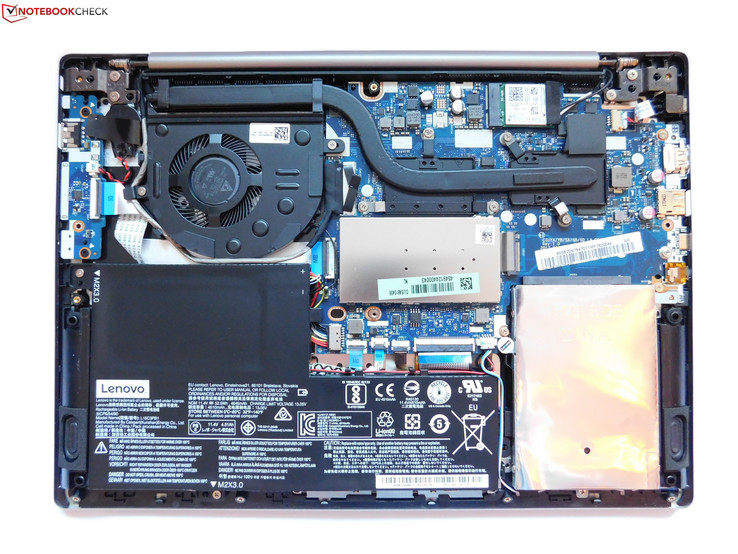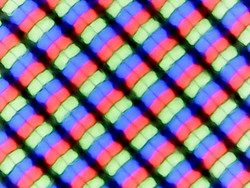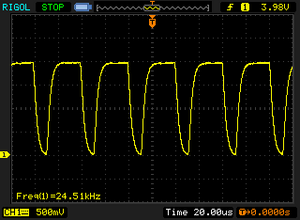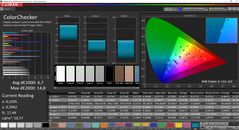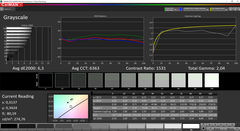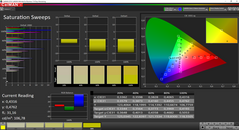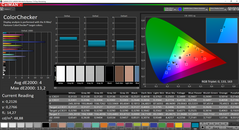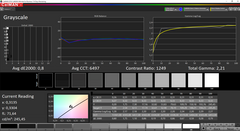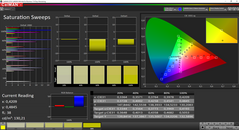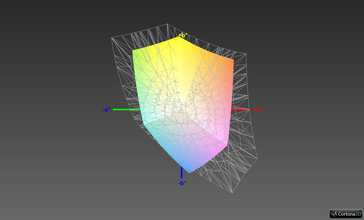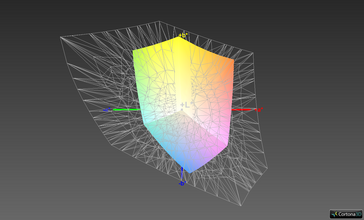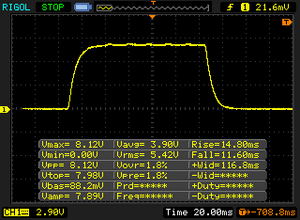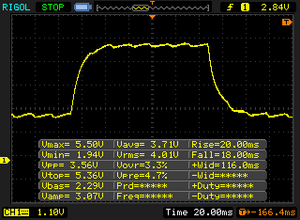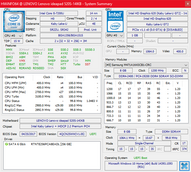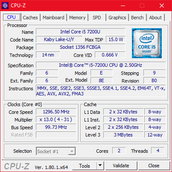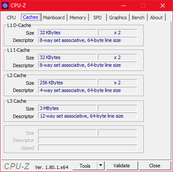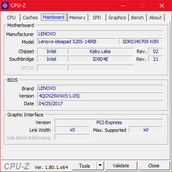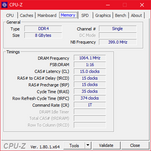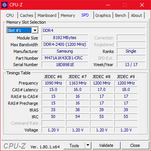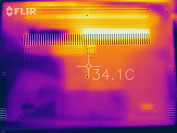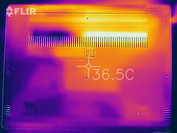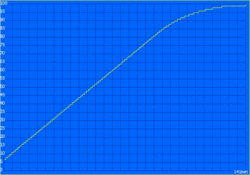Lenovo IdeaPad 520s-14IKB (Core i5-7200U, 940MX) Laptop Review
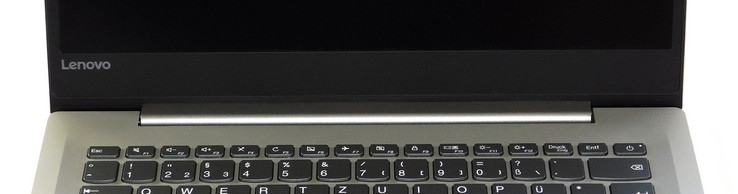
For the original German review, see here.
Since 2015, the dominant trend in notebooks has been narrow bezels around the display. It was mainly Dell that was responsible for this trend with their XPS series, and after the great sales success of this series other manufacturers followed suit.
Until now, it has been mainly Ultrabooks in the higher price segment, which offered such narrow bezels. However, this is changing slowly but surely, and this design feature is so popular that it can also be found more and more in more affordable models. An example is our current test unit, the IdeaPad 520s. The IdeaPad 500 series was created last year as the successor to the older Lenovo IdeaPad Z series. Since then, Lenovo's naming scheme for consumer notebooks looks as follows: IdeaPad 100 series are the most affordable and IdeaPad 700 (for example IdeaPad 710s) or 900 (Lenovo Yoga 910) are the most expensive series. Accordingly, the 500 series forms the mid-range, together with the slightly more affordable IdeaPad 300 series.
Our test unit is a 14-inch model, a size which is rather rare in customer notebooks, especially when they have a multimedia focus. But Lenovo provides many devices with 14-inch displays that would have a 13-inch display with other manufacturers. Our test unit costs 799 Euros (~$951) with the student rebate and 850 Euros without (~$1012). As well as the predecessor, the IdeaPad 510s-14ISK, we have selected the following comparison devices in the price range of below 1000 Euros (~$1,190): the HP Envy 13 ad065nr, the Xiaomi Mi Notebook Air 13.3-Zoll, and the ASUS X302UV. Since it serves as a reference for good Ultrabooks below 15.6 inches, we have also added the Dell XPS 13, even though it is quite a bit more expensive and competes more directly with the IdeaPad 720s.
Case
Compared to the predecessor, the case of the IdeaPad 520s-14IKB has been completely reworked. The choice of materials has remained the same: aluminum for the palm rest and display cover, and plastic for the base unit and display frame. Yet the IdeaPad 520s is clearly distinguishable from its predecessor. The bezels, which as mentioned before are much narrower mainly on the sides, are now made from black, instead of silver plastic. The edges are now diamond cut, which gives the device a higher-quality impression, and the sides of the base unit are less rounded. Overall, the case gives a more modern and better-quality visual impression than the IdeaPad 510s-14ISK. Haptically, both devices are very similar.
For case stability, metal is of course never a bad choice, even if the whole case is not made from aluminum. In this price range, cases made entirely from metal are not customary, although there are exceptions, such as the Xiaomi Mi Notebook Air. The IdeaPad 520s cannot quite keep up with such designs or the XPS 13. For example, the display cover can be pushed in slightly, but only a strong pressure on the panel shows a visual effect. In contrast, the palm rest is very resistant to point-pressure and can hardly be pushed in, even in the center. The base can only be twisted minimally. The display proves to be more flexible, but still has an advantage compared to the plastic display covers.
Fortunately, there was no sloppiness when assembling the test device and the workmanship is absolutely flawless. All the gaps between the case parts are even and narrow, and there are no sharp edges. However, the hinges are not perfect. Although they allow opening the display with one hand, they bounce back a little. The maximum opening is 180°, which deserves some praise.
Compared to the IdeaPad 510s-14ISK, the IdeaPad 520s-14IKB has become smaller, mainly in the horizontal dimension, so that it is slightly more compact overall. However, the thickness has remained almost the same, and in terms of its weight the new IdeaPad is even slightly heavier than the old model. In terms of size, despite its narrower bezels it plays in a completely different league than the 13.3-inch Ultrabooks. The XPS 13 in particular is definitely more compact and light. However, the 14-inch notebooks in our comparison are all very similar.
Connectivity
Lenovo takes one step towards being current, but unfortunately does not follow it through. Although the IdeaPad 520s has USB Type-C, it is only a very limited implementation. There is neither Thunderbolt, nor does the connector offer the alternate DisplayPort mode. Lenovo continues to use a proprietary connection for charging the device. The USB-C connection which only supports data transfers according to USB-3.1 Gen-1 is a missed opportunity. In addition, one USB-3.0 connection and the foldout Ethernet port have been left out. For many users this might not be critical, but perhaps still a painful loss.
There is nothing to complain about the position of the connections. The connections are all far enough apart and positioned on the sides towards the back.
SD-Card Reader
There is an SD-card reader on the right side of the case. In the benchmark test which as usual we performed with the Toshiba Exceria Pro SDXC 64 GB UHS-II reference storage card ran at a rather average speed. While very cheap laptops have considerably slower card readers, there are also some with much faster ones, such as the XPS 13.
It is a drawback that the cards are still sticking out after inserting them into the reader, so the slot is not suitable as a permanent storage extension.
| SD Card Reader | |
| average JPG Copy Test (av. of 3 runs) | |
| Dell XPS 13 9360 FHD i5 (Toshiba Exceria Pro SDXC 64 GB UHS-II) | |
| Lenovo IdeaPad 520s-14IKB 80X200C1GE (Toshiba Exceria Pro SDXC 64 GB UHS-II) | |
| HP Envy 13-ad065nr (Toshiba THN-M401S0640E2) | |
| maximum AS SSD Seq Read Test (1GB) | |
| Dell XPS 13 9360 FHD i5 (Toshiba Exceria Pro SDXC 64 GB UHS-II) | |
| Lenovo IdeaPad 520s-14IKB 80X200C1GE (Toshiba Exceria Pro SDXC 64 GB UHS-II) | |
| HP Envy 13-ad065nr (Toshiba THN-M401S0640E2) | |
Communication
The Intel Wireless 3165 is a 1x1 AC-WLAN card that can often be found in less expensive notebooks. It delivers a performance suitable for everyday life, and the connection always remained stable in the test. Although it is okay for non-demanding users, the limitation of the 1x1 design clearly shows in the benchmark test. 2x2 AC cards, such as the Killer Wireless 1535 or the Intel Wireless 7265 are considerably faster.
The built-in camera is a typical notebook webcam. It produces a noisy and pixelated image. The microphones are slightly better. Both components are sufficient for video calls, but not much more than that.
| Networking | |
| iperf3 transmit AX12 | |
| Dell XPS 13 9360 FHD i5 | |
| HP Envy 13-ad065nr | |
| Lenovo IdeaPad 520s-14IKB 80X200C1GE | |
| iperf3 receive AX12 | |
| HP Envy 13-ad065nr | |
| Dell XPS 13 9360 FHD i5 | |
| Lenovo IdeaPad 520s-14IKB 80X200C1GE | |
Security
Even though the IdeaPad 520s is not a business laptop, it is equipped with a touch-based fingerprint reader. It is a positive trend that you can find such sensors, even in more affordable consumer notebooks nowadays.
The sensor operates just as fast and reliable as in the ThinkPad cousins, although the practical status LED that shows that it is ready for the scan is missing.
Accessories
There are no accessories included with the test unit and there are no manufacturer's or model specific accessories such as docks either.
Maintenance
In terms of its maintainability, the test device shows itself as a typical Ultrabook. There are no maintenance hatches, but you have to take off the whole bottom of the case to get to the insides. You need to remove 10 Philips screws to take off the cover of the base. After you have managed that, you need to loosen the small plastic hooks around the whole bottom with a spudger tool; otherwise they keep the base fastened tightly. You have to be very careful and not use force, since the little clips can otherwise break easily.
With the base cover removed, you have access to the internal battery, the cooling system, the WLAN module, the 2.5-inch main memory storage, the M.2 SSD (1 slot empty), and the working memory (1 slot).
Warranty
Lenovo offers a two-year warranty on the IdeaPad 520s-14IKB. During these 24 months, you can send your notebook to Lenovo to use the warranty (bring-in service). Optionally, Lenovo offers an extension to 36 months, as well as on-site service and accident protection, which includes accidental drops. Please see our Guarantees, Return policies and Warranties FAQ for country-specific information.
Input Devices
Keyboard
As well as the case, Lenovo has also updated the keyboard, or rather its layout. The most striking change has been to the arrow keys. In the older IdeaPads they were still full-size keys, but now the vertical arrow keys have been reduced in size. The right Shift key which was very small before has now been increased to full-size instead. This might have been a reaction to some user complaints that the right Shift key was too small before. Furthermore, instead of a dedicated power button, this is now integrated into the keyboard, so that the Delete key is not in the top right corner anymore. While this change is not as welcome, the change in the arrow key area is more a matter of taste. If you use the right Shift key, you will probably welcome it; otherwise you might be annoyed with the smaller arrow keys.
Lenovo is known for being able to make notebooks with good keyboards. The IdeaPad 520s does not disappoint in this respect, even if the ThinkPad cousins are again a whole level better than that. The keys are compelling with a crisp typing feel and their stable base, which does not give in even during more ferocious typing. The stroke is a little too short for our taste, but overall the keyboard of the IdeaPad 520s is still suitable for those who type a lot.
As with many notebooks nowadays, the IdeaPad 520s-14IKB has a backlit keyboard. The illumination has two steps and a white-blue color.
Touchpad
Lenovo has built in a suitably large ClickPad. Unlike the more expensive Ultrabooks, this has a plastic instead of a glass surface. Still, the plastic surface does not really feel too cheap and works well enough, since it is sufficiently smooth to permit unimpeded gliding of the fingers. The mechanics of the ClickPad do not produce any clacking, and the clicks are crisp and not too loud.
Lenovo uses touchpads according to Microsoft's Precision-Touchpad standard in all their new laptops, which is also the case in the IdeaPad 520s. Consequently, the use of the touchpad is good and gestures work perfectly and precisely.
Display
According to the data sheet, Lenovo offers two display options for the IdeaPad 520s-14IKB: a matte 14-inch TN display with an HD resolution (1366x768) and a matte IPS display with a Full HD resolution (1920x1080) of the same size. Almost all models in Germany are equipped with the better IPS Full HD display. If you are interested in the IdeaPad 520s-14IKB, you should definitely choose a model with this display.
Of course, even the better Full HD is not the highest-quality display, which is not surprising in this price range. Its average brightness values of 256 cd/m² corresponds more to an affordable panel: not extraordinary but okay. The Dell XPS 13 and the Xiaomi Mi Notebook Air are much better with their display, offering considerably more than 300 cd/m².
The IdeaPad 510s-14ISK had a display with an extremely low PWM frequency of 50 Hz. The successor does not have that problem, and the display has such a high PWM frequency that nobody should have problems with it. Unfortunately, backlight bleeding is a bit stronger in the panel, which is made by Innolux. While this is not visible in normal operation, with dark images it might possibly be slightly annoying.
Screen Flickering / PWM (Pulse-Width Modulation)
| Screen flickering / PWM detected | 24510 Hz | ≤ 60 % brightness setting | |
The display backlight flickers at 24510 Hz (worst case, e.g., utilizing PWM) Flickering detected at a brightness setting of 60 % and below. There should be no flickering or PWM above this brightness setting. The frequency of 24510 Hz is quite high, so most users sensitive to PWM should not notice any flickering. In comparison: 53 % of all tested devices do not use PWM to dim the display. If PWM was detected, an average of 8042 (minimum: 5 - maximum: 343500) Hz was measured. | |||
| |||||||||||||||||||||||||
Brightness Distribution: 83 %
Center on Battery: 273 cd/m²
Contrast: 1522:1 (Black: 0.18 cd/m²)
ΔE ColorChecker Calman: 6.7 | ∀{0.5-29.43 Ø4.77}
ΔE Greyscale Calman: 6.3 | ∀{0.09-98 Ø5}
61.5% sRGB (Argyll 1.6.3 3D)
39.6% AdobeRGB 1998 (Argyll 1.6.3 3D)
43.05% AdobeRGB 1998 (Argyll 3D)
61.8% sRGB (Argyll 3D)
41.58% Display P3 (Argyll 3D)
Gamma: 2.04
CCT: 6363 K
| Lenovo IdeaPad 520s-14IKB 80X200C1GE N140HCA-EAC, , 1920x1080, 14" | Asus X302UV-FN016T InfoVision M133NWN1 R3, , 1366x768, 13.3" | Xiaomi Mi Notebook Air 13.3 2016 Samsung LTN133HL09-M01, , 1920x1080, 13.3" | Lenovo IdeaPad 510S-14ISK NV140FHM-N41, , 1920x1080, 14" | Dell XPS 13 9360 FHD i5 Sharp SHP1449 LQ133M1, , 1920x1080, 13.3" | HP Envy 13-ad065nr LG Philips LGD0576, , 1920x1080, 13.3" | |
|---|---|---|---|---|---|---|
| Display | 16% | 57% | 3% | 18% | 45% | |
| Display P3 Coverage (%) | 41.58 | 48.37 16% | 66 59% | 42.88 3% | 48.94 18% | 65.5 58% |
| sRGB Coverage (%) | 61.8 | 72.6 17% | 95.5 55% | 64.1 4% | 73.3 19% | 83.8 36% |
| AdobeRGB 1998 Coverage (%) | 43.05 | 49.98 16% | 67.8 57% | 44.3 3% | 50.5 17% | 61.3 42% |
| Response Times | 1% | -16% | -8% | -6% | 21% | |
| Response Time Grey 50% / Grey 80% * (ms) | 38 ? | 42 ? -11% | 49 ? -29% | 45 ? -18% | 32.8 ? 14% | 28 ? 26% |
| Response Time Black / White * (ms) | 26.4 ? | 23 ? 13% | 27 ? -2% | 26 ? 2% | 33.2 ? -26% | 22.4 ? 15% |
| PWM Frequency (Hz) | 24510 ? | 50 ? | 50 ? | 50 ? | 10200 ? | |
| Screen | -13% | 26% | 3% | 14% | 7% | |
| Brightness middle (cd/m²) | 274 | 218 -20% | 347 27% | 257 -6% | 351.2 28% | 290 6% |
| Brightness (cd/m²) | 256 | 210 -18% | 334 30% | 263 3% | 325 27% | 270 5% |
| Brightness Distribution (%) | 83 | 88 6% | 80 -4% | 90 8% | 89 7% | 78 -6% |
| Black Level * (cd/m²) | 0.18 | 0.5 -178% | 0.27 -50% | 0.24 -33% | 0.195 -8% | 0.32 -78% |
| Contrast (:1) | 1522 | 436 -71% | 1285 -16% | 1071 -30% | 1801 18% | 906 -40% |
| Colorchecker dE 2000 * | 6.7 | 3.89 42% | 3.29 51% | 5.44 19% | 7.4 -10% | 4.8 28% |
| Colorchecker dE 2000 max. * | 14.8 | 7.11 52% | 4.69 68% | 10.93 26% | 9.08 39% | 11.2 24% |
| Greyscale dE 2000 * | 6.3 | 4.9 22% | 3.62 43% | 3.95 37% | 6.71 -7% | 2.8 56% |
| Gamma | 2.04 108% | 2.41 91% | 2.23 99% | 2.29 96% | 2.74 80% | 2.19 100% |
| CCT | 6363 102% | 7860 83% | 7307 89% | 6896 94% | 7222 90% | 6382 102% |
| Color Space (Percent of AdobeRGB 1998) (%) | 39.6 | 46 16% | 62 57% | 40 1% | 50.48 27% | 54.9 39% |
| Color Space (Percent of sRGB) (%) | 61.5 | 73 19% | 95 54% | 64 4% | 73.31 19% | 83.5 36% |
| Total Average (Program / Settings) | 1% /
-5% | 22% /
27% | -1% /
2% | 9% /
12% | 24% /
16% |
* ... smaller is better
The black value of 0.18 and the resulting contrast of 1522:1 are quite good. Only the XPS 13 is a little better. The high contrast definitely contributes to the image making quite a good impression subjectively. In the state of delivery the display has a slight green tint, which can be removed by calibration. If you do not have your own calibration device, you can use the profile that Notebookcheck offers for free.
From the color space values you can see that the panel is an affordable display despite the surprisingly high contrast. Only 39% of the AdobeRGB color space and 61.5% of the sRGB color space are extremely weak values that disqualify the display for image processing. Nowadays the color space coverage is one of the key deciding factors when differentiating good from average displays. Even though it might only play a small role for the average user in everyday life, with lower color space coverage the colors also look less saturated and vibrant, for example.
Display Response Times
| ↔ Response Time Black to White | ||
|---|---|---|
| 26.4 ms ... rise ↗ and fall ↘ combined | ↗ 14.8 ms rise | |
| ↘ 11.6 ms fall | ||
| The screen shows relatively slow response rates in our tests and may be too slow for gamers. In comparison, all tested devices range from 0.1 (minimum) to 240 (maximum) ms. » 65 % of all devices are better. This means that the measured response time is worse than the average of all tested devices (20.1 ms). | ||
| ↔ Response Time 50% Grey to 80% Grey | ||
| 38 ms ... rise ↗ and fall ↘ combined | ↗ 20 ms rise | |
| ↘ 18 ms fall | ||
| The screen shows slow response rates in our tests and will be unsatisfactory for gamers. In comparison, all tested devices range from 0.165 (minimum) to 636 (maximum) ms. » 54 % of all devices are better. This means that the measured response time is worse than the average of all tested devices (31.5 ms). | ||
Performance
The IdeaPad 520s-14IKB is available in half a dozen different configurations on the German market. The six models cover a price range from about 600 to 900 Euros (~$714 - $1071). With a regular price of 850 Euros (~$1012), our model which is the only one with a dedicated Nvidia GPU is at the upper end of the range. Five of the six configurations have the Core i5-7200U built-in, and only one uses the more expensive Core i7-7500U.
The two weakest configurations have a 1-TB HDD, and the rest have either a 256-GB SSD, or in the most expensive model a 512-GB SSD. All models except for the most affordable device have 8 GB of DDR4-2400 RAM, and the model for 600 Euros (~$714) has only 4 GB. There is one RAM slot, and the storage can be expanded to a maximum of 16 GB.
Processor
The Core i7-7200U is an economical dual-core processor of the Kaby-Lake generation. With a TDP of 15 W it falls into the class of ultra-low-voltage CPUs, which you can recognize by the appended "U" at the end of Intel's processor designations. The CPU offers Hyperthreading as well as Turbo-Boost up to 3.1 GHz. The base clock speed is 2.5 GHz. You can see more comparisons in our CPU benchmark list.
Many laptop test websites test the performance only in a single test run, which cannot simulate a constant load. However, Notebookcheck uses a 30-minute loop of the Cinebench R15 Multi-core test to evaluate how well the cooling system of the test unit can really handle the built-in components and whether the performance really is available constantly. In this test, the IdeaPad 520s-14IKB shows a considerably reduced performance from the second test run. Although there is still no throttling since the speed does not go below the base clock speed, the CPU can clearly not use its full potential.
In a single run of the Cinebench R15 Multi-core test, the i5-7200U can achieve its optimal result of above 330 points. The lower performance in the loop test is apparently due to a temperature limit which has been set by the manufacturer. When 70 °C (158 °F) is reached, the CPU lowers its speed to the base clock speed, while before that it can consistently maintain the Turbo speed of 3.1 GHz. In a single test the temperature limit is not reached, whereas things look different during constant load.
In battery operation the CPU performance is not limited.
System Performance
The combination of sufficient RAM, an SSD, and a modern Intel processor in the test unit assure a good result in the PC-Mark benchmarks. In everyday life the performance and reaction speed also give no reason for complaint.
| PCMark 8 Home Score Accelerated v2 | 3554 points | |
| PCMark 8 Work Score Accelerated v2 | 4628 points | |
| PCMark 10 Score | 2844 points | |
Help | ||
Storage Solution
This SSD is a first for us, since it is the first time that we have an SSD from the manufacturer RAMAXEL in our test. RAMAXEL does not only produce SSDs but also working memory.
The built-in 256-GB SSD runs only at SATA-III speed. This is not unusual for an affordable notebook, but even among the SATA-III flash storage, this SSD is not really one of the fastest SSDs. The Samsung SSD built into the predecessor is about 30% faster, and against the modern PCIe-NVMe SSDs, the RAMAXEL SSD has no chance anyway. However, in everyday life the slightly slow SSD produces no noticeable negative effects, and it is still worlds apart from the slower HDDs.
| Lenovo IdeaPad 520s-14IKB 80X200C1GE Ramaxel RTNTE256PCA8EADL | Lenovo IdeaPad 510S-14ISK Samsung MZYTY256HDHP | Acer TravelMate X349-G2 Intel SSD 600p SSDPEKKW512G7 | HP Pavilion 14-al103ng Western Digital Scorpio Blue WD5000LPCX-24C6HT0 | Xiaomi Mi Notebook Air 13.3 2016 Samsung PM951 NVMe MZVLV256 | Asus X302UV-FN016T Hynix HFS128G3MND | |
|---|---|---|---|---|---|---|
| CrystalDiskMark 3.0 | 29% | 113% | -88% | 76% | -26% | |
| Read Seq (MB/s) | 472.3 | 510 8% | 1818 285% | 113.3 -76% | 1209 156% | 428.2 -9% |
| Write Seq (MB/s) | 254.1 | 458.8 81% | 582 129% | 110.2 -57% | 314 24% | 178.6 -30% |
| Read 512 (MB/s) | 347.8 | 399.7 15% | 1134 226% | 30.83 -91% | 282.6 -19% | |
| Write 512 (MB/s) | 252.8 | 299.3 18% | 586 132% | 47.13 -81% | 179.1 -29% | |
| Read 4k (MB/s) | 24.74 | 35.27 43% | 34.93 41% | 0.34 -99% | 43.4 75% | 6.559 -73% |
| Write 4k (MB/s) | 77.7 | 90.2 16% | 133.4 72% | 0.981 -99% | 153.4 97% | 71.2 -8% |
| Read 4k QD32 (MB/s) | 279.6 | 397.7 42% | 373.7 34% | 0.72 -100% | 487.6 74% | 253 -10% |
| Write 4k QD32 (MB/s) | 244.8 | 257.3 5% | 210.8 -14% | 1.026 -100% | 312.2 28% | 174 -29% |
Graphics Card
The Nvidia GeForce 940MX is an outdated graphics solution based on the Maxwell architecture. It was introduced in the beginning of 2016 as a facelift of the GeForce 940M, which in itself was really only a renamed GeForce 840M. Thus the technology the 940MX is already 3 years old. At that point the GPU was still the mid-range, but today it is considered the lower range due to its age (a successor is already on the market in the form of the GeForce MX150). At least Lenovo uses the GDDR5 version of the GPU, while there is still another version with the slower DDR3 storage.
Even though it is outdated, it more than clearly beats the Intel HD Graphics 620. The Intel Iris 550 in the predecessor is also considerably slower and the similar GeForce 940MX in the Xiaomi Mi Notebook Air is slightly slower as well. However, the old GeForce does not come anywhere near the MX150 in any benchmark, and the difference in generations clearly shows in the results. You can compare the 940MX with other GPUs in our GPU benchmark list.
Like the CPU, the GPU performance is also not limited in battery operation.
| 3DMark 11 Performance | 2700 points | |
| 3DMark Cloud Gate Standard Score | 7222 points | |
| 3DMark Fire Strike Score | 1936 points | |
Help | ||
Gaming Performance
Of course you cannot expect much from the GeForce 940MX. If at all, current games can only be played in reduced detail. For the casual gamer, it is quite suitable though, particularly if it does not have to be the latest games.
Parallel to the Cinebench loop, Notebookcheck performs a similar test to evaluate the performance capabilities of the graphics chip under constant load. We use "Witcher 3" in the Ultra setting for this. The result: Unlike the CPU, the GPU is able to maintain its (low) performance level.
The comparison with its own predecessor and the MX150 are interesting. Here the difference to the newer GPU is not quite as large as in the synthetic benchmarks, although it is still clear enough to make the difference between playable and not playable. The Iris 550 in the IdeaPad 510s-14ISK remains far behind.
| BioShock Infinite - 1920x1080 Ultra Preset, DX11 (DDOF) | |
| Acer Aspire 5 A515-51G-51RL | |
| Lenovo IdeaPad 520s-14IKB 80X200C1GE | |
| Xiaomi Mi Notebook Air 13.3 2016 | |
| Lenovo IdeaPad 510S-14ISK | |
| Rise of the Tomb Raider - 1366x768 Medium Preset AF:2x | |
| Acer Aspire 5 A515-51G-51RL | |
| Lenovo IdeaPad 520s-14IKB 80X200C1GE | |
| Xiaomi Mi Notebook Air 13.3 2016 | |
| Lenovo IdeaPad 510S-14ISK | |
| low | med. | high | ultra | |
|---|---|---|---|---|
| BioShock Infinite (2013) | 135.8 | 73.4 | 63.8 | 23.49 |
| Company of Heroes 2 (2013) | 39.82 | 32.42 | 19.43 | |
| The Witcher 3 (2015) | 44.21 | 25.01 | 13.45 | 8 |
| Rise of the Tomb Raider (2016) | 45.79 | 25.49 | 13.63 |
Emissions
Noise Emissions
As customary for many notebooks with ULV CPUs, the fan of the IdeaPad is almost always turned off during idle operation, and if it does turn on, it runs very quietly. The fan noise is very pleasant and not disturbing at all, even during load when you can hear the fan more clearly.
There are no high-pitched or other disturbing noises in our test unit.
Noise level
| Idle |
| 29.9 / 29.9 / 30.7 dB(A) |
| Load |
| 35.1 / 36.2 dB(A) |
 | ||
30 dB silent 40 dB(A) audible 50 dB(A) loud |
||
min: | ||
Temperature
During everyday operation, the device hardly warms up outside, which also shows in the idle results. A different result would be strange, since a ULV CPU is used and the Nvidia GPU is mostly turned off in everyday life. Under load however, the case heats up considerably, and at the bottom the 50 °C (122 °F) mark is exceeded. On the lap it can also become uncomfortable during full load, whereas the device does not warm up quite as much in the more realistic “Witcher-3” temperature test.
The outside temperatures that are rather too high indicate that during the stress test, the device also becomes very hot inside. To start at the beginning of the stress test, which we perform with Prime95 and FurMark as usual: From the beginning, the CPU clocks at 2.5 GHz and the GPU at 750 MHz. This remains similar for 17 minutes, and during this time the CPU and GPU slowly and consistently heat up more and more. After 17 minutes, the CPU reaches 99 °C (~210 °F) which is the T-junction point at which the CPU is automatically clocked down to 400 MHz. The CPU then remains in this state, and even after the temperatures fall to about 70 °C (~158 °F), it does not increase the clock speed again. The GPU reaches a maximum of 85 °C (~185 °F), but can maintain its maximum speed.
The 3DMark11 run performed directly after the stress test achieved a result on a normal level. So probably the heavy throttling in the stress test does not play any role in everyday life.
(-) The maximum temperature on the upper side is 49.3 °C / 121 F, compared to the average of 36.9 °C / 98 F, ranging from 21.1 to 71 °C for the class Multimedia.
(-) The bottom heats up to a maximum of 53.9 °C / 129 F, compared to the average of 39.2 °C / 103 F
(+) In idle usage, the average temperature for the upper side is 25.8 °C / 78 F, compared to the device average of 31.3 °C / 88 F.
(±) Playing The Witcher 3, the average temperature for the upper side is 36.3 °C / 97 F, compared to the device average of 31.3 °C / 88 F.
(+) The palmrests and touchpad are reaching skin temperature as a maximum (33.6 °C / 92.5 F) and are therefore not hot.
(-) The average temperature of the palmrest area of similar devices was 28.7 °C / 83.7 F (-4.9 °C / -8.8 F).
Speakers
The speakers of the IdeaPad 520s are placed at the bottom. In this position, they achieve a performance that is okay for an Ultrabook. They are not particularly loud and as always, the bass is hardly present, but at least the sound is not distorted at higher volumes and the speakers sound relatively balanced. The flawless headphone port on the left side of the case achieves an even better performance.
Lenovo IdeaPad 520s-14IKB 80X200C1GE audio analysis
(-) | not very loud speakers (69.5 dB)
Bass 100 - 315 Hz
(±) | reduced bass - on average 12.7% lower than median
(±) | linearity of bass is average (12.7% delta to prev. frequency)
Mids 400 - 2000 Hz
(+) | balanced mids - only 3% away from median
(±) | linearity of mids is average (9.6% delta to prev. frequency)
Highs 2 - 16 kHz
(+) | balanced highs - only 1.5% away from median
(+) | highs are linear (5.8% delta to prev. frequency)
Overall 100 - 16.000 Hz
(±) | linearity of overall sound is average (16.6% difference to median)
Compared to same class
» 42% of all tested devices in this class were better, 7% similar, 51% worse
» The best had a delta of 5%, average was 17%, worst was 45%
Compared to all devices tested
» 28% of all tested devices were better, 6% similar, 66% worse
» The best had a delta of 4%, average was 24%, worst was 134%
Dell XPS 13 9360 FHD i5 audio analysis
(-) | not very loud speakers (70.3 dB)
Bass 100 - 315 Hz
(±) | reduced bass - on average 6.9% lower than median
(±) | linearity of bass is average (10.5% delta to prev. frequency)
Mids 400 - 2000 Hz
(+) | balanced mids - only 3.7% away from median
(+) | mids are linear (4% delta to prev. frequency)
Highs 2 - 16 kHz
(+) | balanced highs - only 2% away from median
(±) | linearity of highs is average (10.3% delta to prev. frequency)
Overall 100 - 16.000 Hz
(±) | linearity of overall sound is average (18.3% difference to median)
Compared to same class
» 52% of all tested devices in this class were better, 7% similar, 41% worse
» The best had a delta of 5%, average was 18%, worst was 53%
Compared to all devices tested
» 39% of all tested devices were better, 8% similar, 53% worse
» The best had a delta of 4%, average was 24%, worst was 134%
Frequency comparison (Checkboxes selectable!)
Power Management
Power Consumption
Under load, the IdeaPad 520s-14IKB uses considerably more power than the direct competitors. This is not surprising since most of them have no dGPU, which drives up the power consumption. In the idle state, the test unit fares much better, placing in a similar range as most of the competitors. The predecessor, the IdeaPad 510s-15IKB, still used considerably more, and also the Xiaomi Mi Notebook Air uses much more power while idling.
A 65-W power supply is included, which is exactly the right size for its maximum consumption of 57 W.
| Off / Standby | |
| Idle | |
| Load |
|
Key:
min: | |
| Lenovo IdeaPad 520s-14IKB 80X200C1GE i5-7200U, GeForce 940MX, Ramaxel RTNTE256PCA8EADL, IPS LED, 1920x1080, 14" | Lenovo IdeaPad 510S-14ISK 6267U, Iris Graphics 550, Samsung MZYTY256HDHP, a-Si TFT-LCD, IPS, LED, 1920x1080, 14" | Xiaomi Mi Notebook Air 13.3 2016 6200U, GeForce 940MX, Samsung PM951 NVMe MZVLV256, IPS, 1920x1080, 13.3" | Dell XPS 13 9360 FHD i5 i5-7200U, HD Graphics 620, Toshiba NVMe THNSN5256GPUK, IPS, 1920x1080, 13.3" | HP Envy 13-ad065nr i5-7200U, HD Graphics 620, SanDisk X400 SD8SN8U-128G-1006, IPS, 1920x1080, 13.3" | Asus X302UV-FN016T 6200U, GeForce 920MX, Hynix HFS128G3MND, TN LED, 1366x768, 13.3" | |
|---|---|---|---|---|---|---|
| Power Consumption | 2% | -6% | 25% | 18% | 18% | |
| Idle Minimum * (Watt) | 3.37 | 3.9 -16% | 4 -19% | 4.1 -22% | 2.8 17% | 3.3 2% |
| Idle Average * (Watt) | 5.2 | 7.1 -37% | 6.6 -27% | 4.2 19% | 5.8 -12% | 5.1 2% |
| Idle Maximum * (Watt) | 7.1 | 8.8 -24% | 7.4 -4% | 5.1 28% | 6.4 10% | 5.2 27% |
| Load Average * (Watt) | 46.2 | 27.6 40% | 41.7 10% | 22.1 52% | 31.3 32% | 29.5 36% |
| Witcher 3 ultra * (Watt) | 38.5 | |||||
| Load Maximum * (Watt) | 57 | 30.2 47% | 52.4 8% | 29.4 48% | 31.7 44% | 44 23% |
* ... smaller is better
Battery Life
Lenovo provides the IdeaPad 520s-14IKB with a battery that has a 52.5 Wh capacity. This is much more than the IdeaPad 510s-14ISK, which had only 30 Wh.
No wonder though, that the new IdeaPad lasts much longer than its predecessor. In the WLAN-Test it ran 32% longer and in the Big Buck Bunny H.264 test even 59% longer. Overall, the test unit achieves very good results in the battery life, and only the Dell XPS 13 with its large 60-Wh battery is still slightly better in the practically relevant WLAN test.
Charging the battery takes 141 minutes, which is neither very good nor bad for a battery of this capacity.
| Lenovo IdeaPad 520s-14IKB 80X200C1GE i5-7200U, GeForce 940MX, 52.5 Wh | Lenovo IdeaPad 510S-14ISK 6267U, Iris Graphics 550, 30 Wh | Xiaomi Mi Notebook Air 13.3 2016 6200U, GeForce 940MX, 40 Wh | Asus X302UV-FN016T 6200U, GeForce 920MX, 38 Wh | Dell XPS 13 9360 FHD i5 i5-7200U, HD Graphics 620, 60 Wh | HP Envy 13-ad065nr i5-7200U, HD Graphics 620, 53.6 Wh | |
|---|---|---|---|---|---|---|
| Battery runtime | -36% | -28% | -32% | 27% | 21% | |
| Reader / Idle (h) | 14.4 | 10.6 -26% | 12 -17% | 21.6 50% | 24.8 72% | |
| H.264 (h) | 9.3 | 3.9 -58% | 7.1 -24% | |||
| WiFi v1.3 (h) | 9.5 | 6.4 -33% | 6.5 -32% | 6.5 -32% | 11.3 19% | 9.5 0% |
| Load (h) | 2.3 | 1.7 -26% | 1.4 -39% | 2.6 13% | 2.1 -9% |
Verdict
Pros
Cons
The IdeaPad 520s-14IKB is a good overall package which does many things right, but has weaknesses in some details. However, those weaknesses can be excused to a large extent by the price. First the positive: Compared to the predecessor, the design is more attractive and the case shows no weaknesses in terms of stability and workmanship. The good stability also helps with the typing experience, so that you can also count the keyboard with the positives, the same as the Touchpad that is according to Microsoft's Precision standard. The battery life is very good and clearly improved compared to the predecessor, since has Lenovo built in a larger battery. The fan is often turned off and when it runs, it runs with a pleasant, quiet whirring. Even though the display is far from perfect (low color space coverage), it can still show the IPS-typical good viewing angles and a surprisingly high contrast.
In principle, Lenovo did all the most important things right. But there are flaws in some details. For example, the case becomes very warm under load. In general, the cooling is not quite adequate. Although it is quiet, there is strong throttling in the stress test. Already in the Cinebench loop, the CPU cannot maintain its top performance. It is still incomprehensible to us that a USB-C connection is built in that neither supports DisplayPort, nor can it be used for charging. What a shame! It is also regrettable that Lenovo only builds in a 1x1-WLAN card.
Overall, the IdeaPad 520s is a good all-rounder, which convinces with a good battery life and an attractive design.
The negative points are not enough to withhold a recommendation for the IdeaPad 520s-14IKB. It simply is a relatively successful Ultrabook, which could be interesting for students in particular, with its good battery life, the dGPU, and the comfortable keyboard. If you compare it for example with the popular Dell XPS 13, the IdeaPad is larger and heavier, but it still is very portable and almost suitable for games with the GeForce-GPU. It is also much cheaper.
We need to mention one small qualifier to the recommendation, since at the time of testing the IdeaPad 520s-14IKB is already outdated. A new version of the same laptop with Core i5-8250U and GeForce MX150 would be much more attractive. However, then we would also need to ask how well the cooling could handle the newer components.
Lenovo IdeaPad 520s-14IKB 80X200C1GE
- 09/05/2017 v6 (old)
Benjamin Herzig