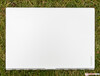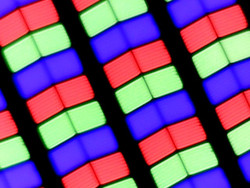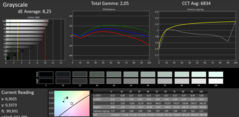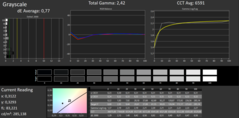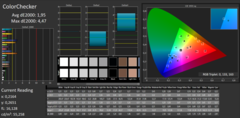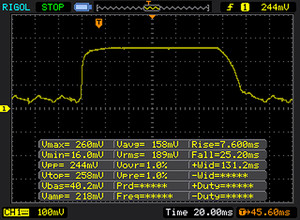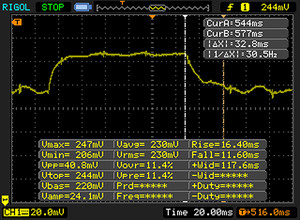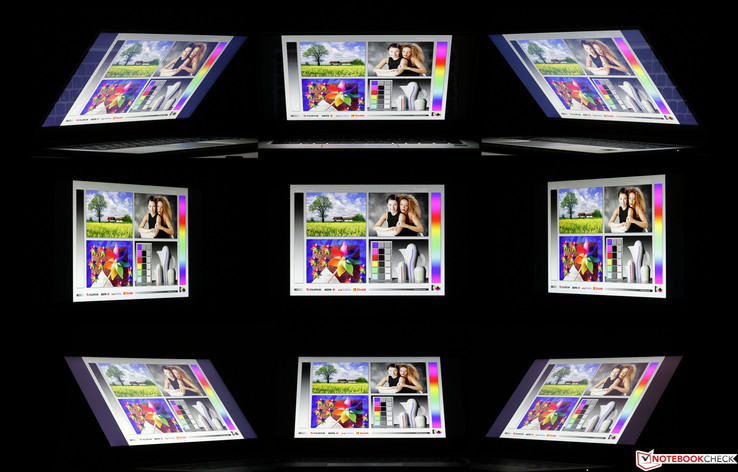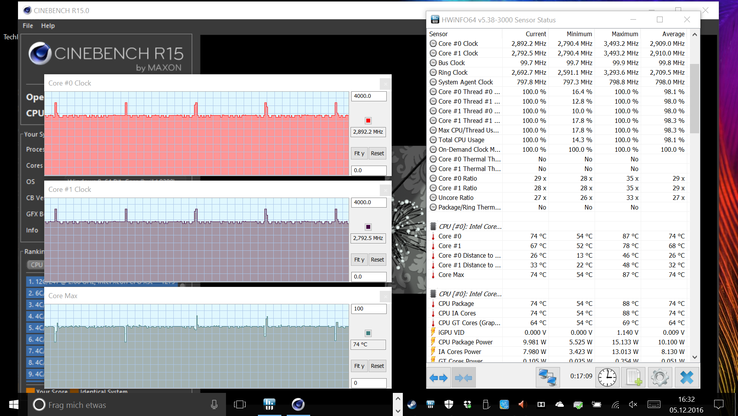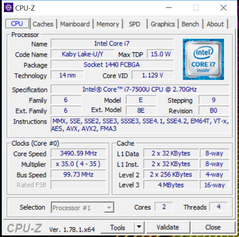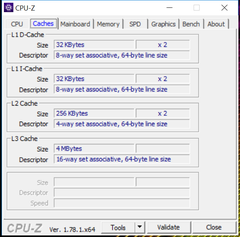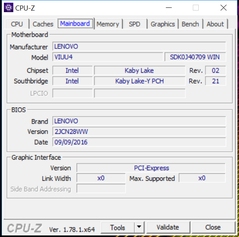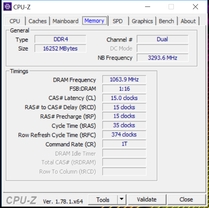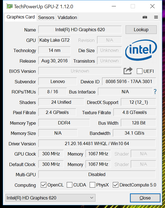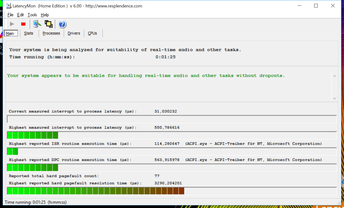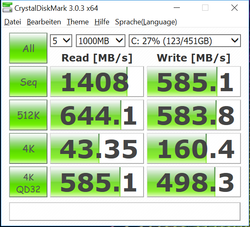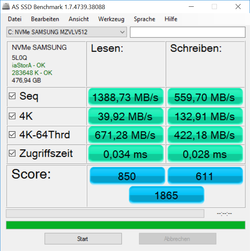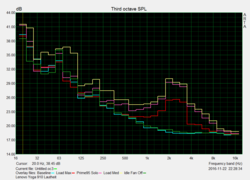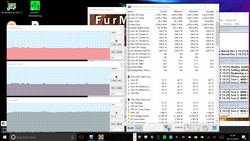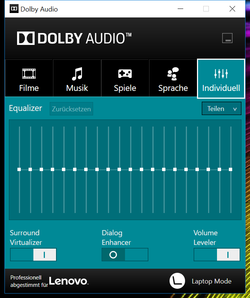Lenovo Yoga 910-13IKB Convertible Review

For the original German review, see here.
Considering how many Lenovo convertibles have crossed our editorial desk in the last few months, one might come to the conclusion that the manufacturer based out of Hongkong is launching a 2-in-1 offensive - and even niche segments are now getting some attention. Since the introduction of Windows 10 with its successful touch interface, the 14-inch convertible market - previously suffering from meager demand - is gaining some momentum. Our review convertible - the Yoga 910-13IKB (80VF004CGE) - features a rather unusual display size of 13.9-inches. Like all current Lenovo convertibles, the manufacturer uses the well-established 360 degree hinge - in this case characterized by a rather unusual visual appearance - which supports different modes like Laptop, Stand, Tablet, and Tent.
The processor powering the review convertible is the Kaby Lake dual-core Intel Core i7-7500U, which has access a generous amount (16 GB) of RAM. Fortunately, Lenovo refrained from implementing a useless dedicated GPU like the AMD Radeon R5 M430 in the Lenovo Yoga 510-14IKB. Instead, the 910 utilizes the processor-integrated Intel HD Graphics 620. The touch-sensitive IPS screen has a resolution of 3840 x 2160 pixels (4K). A 512 GB SSD takes care of data storage. Business user will appreciate the TPM chip and the fingerprint reader. The battery is unusually large at 78 Wh and promises long run times. Equipped with a 1 TB SSD, the convertible sells for 1999 Euro (~$2100) in Lenovo's online shop. A search using the largest German price comparison engine yielded three results at 1799 Euro (~$1890) - in all cases also with the 1 TB SSD. Lenovo obviously made a mistake on their online page - a "23.8-inch UHD IPS 3840x2160"-display is definitely not an option.
As far as the expected performance is concerned, the Yoga 910 can be considered an upper-class office / business convertible. The notebook easily handles even more demanding software titles. For our comparison, we didn't pay much attention to the (rather negligible) size difference between 13.9, 14 and 13.3 inches and ended up selecting not just a 14-inch convertible, but also two smaller ones. According to the specs, performance, as well as the price, these two units are a better match than the few other 14-inch convertibles in our database. Here are our candidates:
- HP Spectre x360 13-w023dx (13.3-inch)
- Asus Zenbook UX360UA-C4159T (13.3-inch)
- Lenovo ThinkPad Yoga 460-20EM000QGE (14-inch)
Case
The classy, but quite unobtrusive silver aluminum chassis stands out because of its thinness and its - at first glance - wedge-shaped appearance. The surface areas are not susceptible to finger prints at all. Visual highlights are the very narrow (save for the bottom) display bezel and the hinge mechanism, which looks pretty extravagant and reminds us of a metal watchband. The back is adorned by the raised Lenovo logo; the edges of the convertible are not straight but beveled. The edges are rather sharp, which in turn can make holding the convertible uncomfortable after a while. Because of the small bezel, it's possible to accidentally trigger inputs when the convertible is in Tablet mode.
Like many other Lenovo convertibles, the Yoga 910 also features a "false" unibody design with removable bottom plate. Since this bottom cover is integrated very well and there are no gaps to speak of anywhere, we can't find any flaws with the build quality at all. The base unit resists torsional forces very well and only emits very slight creaking sounds. The display lid is not completely impervious to pressure, but is still quite stiff as well as sturdy. One area of criticism: the hinges are not stiff enough. Although the base lifts up when attempting to open the convertible one-handed, the lid doesn't always stay put when moving the convertible abruptly. Display bouncing is not an issue, however. Overall chassis quality is outstanding and appropriate for the high price.
What Lenovo "subtracted" from the bezel on the sides and up top appears to have been added to the bottom of the display panel. Compared to the 13.3-inch Asus Zenbook UX360UA with a wider bezel, the Zoaga 910 is just a few mm wider and deeper, but less thick. The bezel of the highly compact HP Spectre x360 13 (13.3-inch) is wider up top and on the bottom, but very narrow on the sides. Consequently, HP's entry is not as wide as the competitors. The Zenbook manages to weigh 100 g less as well. The Lenovo ThinkPad Yoga 460 is the "behemoth" in this group, as it weighs 400 g more than the Zenbook and is significantly larger than the other units in our review.
Connectivity
As far as the ports are concerned, the Yoga 910 can't quite measure up to the competing convertibles. The left edge is home to two USB Type-C ports: the port towards the rear supports only USB 2.0 and can be used to charge the convertible with the power adapter and corresponding plug as well. The USB port in front of it (USB 3.1 gen 1) also functions as a DisplayPort. The right side isn't exactly crowded either, as it only houses the power switch, the 3.5 mm audio combo-jack and the sole standard USB 3.0 port.
HDMI, Kensington lock slot and even a card reader are not included. Users of the Yoga 910 have to resort to adapters just like the owners of the MacBook Pro 2016. Having to carry an external card reader seems to go against what a mobile convertible is all about. We ended up using a USB 3.0 hub during our review.
Communication
Wireless communication according to IEEE standards 802.11 a/b/g/n/ac (2.4 or 5 GHz) is courtesy of a MIMO 2x2 Qualcomm/Atheros QCA6174 module, which supports a maximum theoretical throughput of 866 MBit/s when using the less crowded 5 GHz (ac) band. One meter from our router Linksys EA8500, we recorded 651 MBit/s and 682 MBit/s for sending and receiving, respectively. Considering the usual overhead, the WLAN speed is more than acceptable. Bluetooth 4.1 is on board as well.
| Networking | |
| iperf Server (receive) TCP 1 m | |
| Lenovo Yoga 910-13IKB-80VF004CGE | |
| Asus Zenbook UX360UA-C4159T | |
| iperf Client (transmit) TCP 1 m | |
| Lenovo Yoga 910-13IKB-80VF004CGE | |
| Asus Zenbook UX360UA-C4159T | |
Security
In addition to a (current) Trusted Platform Module (TPM) version 2.0, the Yoga 910 also includes a responsive fingerprint reader, which worked flawlessly during the review period.
Accessories
In addition to the power adapter with USB Type C connector, the carton only contains the usual quickstart guide and warranty pamphlets. One or two adapters - for USB A or DisplayPort, for example - would've been a nice addition considering the price, but that's likely asking too much.
Lenovo does offer docking solutions, but since there is no dedicated docking port, these devices have to be connected using the USB 3.0 port. At the time of writing, Lenovo doesn't offer any dedicated accessories specifically designed for the Yoga 910.
Maintenance
Why Lenovo decided to use Torx instead of Phillips screws for their newer models is likely going to remain their secret. Maybe the manufacturer is attempting to make user-performed maintenance more difficult? Since there is no maintenance flap, opening the convertible requires the removal of ten screws. At least the procedure is easy enough to perform for all current Yoga models.
Warranty
In Germany, the Yoga 910 is protected against defects for a period of two years. To obtain warranty details, the user can enter the serial number on Lenovo's support website. Please see our Guarantees, Return Policies & Warranties FAQ for country-specific information.
Input Devices
Keyboard
The keyboard width of the Yoga 910 is only a few mm shorter than that of a standard desktop keyboard. The cursor keys are normal-sized; in exchange, some of the special keys are smaller. The size of the keys and their spacing makes 10-finger typing quite easy. The layout is pretty standard as well, so the user won't require much of an adjustment period.
As it's typical for Lenovo keyboards, the keys are flat, rubberized and clearly legible with rounded bottom edges. Key travel is short, but the feedback is ample and the stroke well-dampened, which can prevent fatigue. We had to apply a fair amount of pressure to induce flexing, so display bounce not an issue during typing. The smaller keys are very quiet and the larger ones as well as the Enter key aren't exactly loud, either. Only the space key is more audible and might preclude using the convertible in extremely noise sensitive areas.
The two-stage keyboard backlight isn't very bright, but pretty uniform save for the Z-key, which happens to be a little too bright. Even in brighter environments, the contrast is very decent. Although the keyboard quality doesn't quite measure up to the standard set by ThinkPads, users who can deal with the somewhat softer feedback will be quite pleased with it.
Touchpad
The clickpad features a large smooth surface which responds well at the perimeter and allows even slightly sweaty fingers to glide easily. The cursor responds accurately and without any delay. Drag & drop via double-clicking is a pleasure.
Although the mouse button travel is very short, the feedback is very distinct with a well-defined clicking sound. Users who like clickpads should have no problem with this particular implementation. Since there is no dedicated driver menu, gestures (up to four fingers) require the use of the Windows configuration tool, which has matured and is now more than adequate to accomplish this task.
Touchscreen
The 10-finger touchscreen worked flawlessly during the review period and we encountered no issues. Inputs are recognized quickly and precisely even in the very corners. Moister fingers stick to the touch surface somewhat, which is uncomfortable, but unavoidable.
Display
The Lenovo Yoga 910 features an IPS display with a resolution of 3840 x 2160 pixels (4K). On a 13.9-inch screen, this translates to a corresponding pixel density of 317 ppi - higher than what the normal human eye can resolve. Lenovo also offers Full-HD panels, which we think are a better choice. The maximum brightness of 310 cd/m2 isn't outstanding, but still very good. The review convertible is comparable to the Zenbook and the Spectre in this area, while the ThinkPad Yoga trails the competitors.
The brightness distribution is slightly below average at 80 %. Subjectively this isn't really noticeable though and a completely black screen appears to be quite uniform. Our review unit was slightly brighter at the left bottom edge, but just minimally so.
| |||||||||||||||||||||||||
Brightness Distribution: 80 %
Center on Battery: 348 cd/m²
Contrast: 1392:1 (Black: 0.25 cd/m²)
ΔE ColorChecker Calman: 7.86 | ∀{0.5-29.43 Ø4.78}
ΔE Greyscale Calman: 8.25 | ∀{0.09-98 Ø5}
90% sRGB (Argyll 1.6.3 3D)
58% AdobeRGB 1998 (Argyll 1.6.3 3D)
63.5% AdobeRGB 1998 (Argyll 3D)
90.1% sRGB (Argyll 3D)
62.2% Display P3 (Argyll 3D)
Gamma: 2.05
CCT: 6834 K
| Lenovo Yoga 910-13IKB-80VF004CGE AU Optronics AUO323D / B139HAN03.2, , 3840x2160, 13.9" | Asus Zenbook UX360UA-C4159T AU Optronics AOU272D / B133HAN02.7, , 1920x1080, 13.3" | HP Spectre x360 13-w023dx Chi Mei CMN1367, , 1920x1080, 13.3" | Lenovo ThinkPad Yoga 460-20EM000QGE NV140FHM-N41, , 1920x1080, 14" | |
|---|---|---|---|---|
| Display | 4% | 3% | -31% | |
| Display P3 Coverage (%) | 62.2 | 64.8 4% | 65.4 5% | 42.11 -32% |
| sRGB Coverage (%) | 90.1 | 93.1 3% | 90.4 0% | 63.3 -30% |
| AdobeRGB 1998 Coverage (%) | 63.5 | 66 4% | 65.8 4% | 43.51 -31% |
| Response Times | 29% | 6% | -2% | |
| Response Time Grey 50% / Grey 80% * (ms) | 46 ? | 29 ? 37% | 33.2 ? 28% | 33.2 ? 28% |
| Response Time Black / White * (ms) | 24 ? | 19 ? 21% | 28 ? -17% | 31.6 ? -32% |
| PWM Frequency (Hz) | 50 ? | 220 ? | ||
| Screen | 8% | -1% | -4% | |
| Brightness middle (cd/m²) | 348 | 344 -1% | 334.6 -4% | 238 -32% |
| Brightness (cd/m²) | 310 | 326 5% | 319 3% | 243 -22% |
| Brightness Distribution (%) | 80 | 86 8% | 90 13% | 88 10% |
| Black Level * (cd/m²) | 0.25 | 0.27 -8% | 0.336 -34% | 0.28 -12% |
| Contrast (:1) | 1392 | 1274 -8% | 996 -28% | 850 -39% |
| Colorchecker dE 2000 * | 7.86 | 5.53 30% | 6.21 21% | 4.91 38% |
| Colorchecker dE 2000 max. * | 13.43 | 10.01 25% | 12 11% | 10.28 23% |
| Greyscale dE 2000 * | 8.25 | 6.67 19% | 7.71 7% | 3.72 55% |
| Gamma | 2.05 107% | 2.43 91% | 2.36 93% | 2.54 87% |
| CCT | 6834 95% | 7012 93% | 6458 101% | 7091 92% |
| Color Space (Percent of AdobeRGB 1998) (%) | 58 | 60 3% | 58.6 1% | 39.81 -31% |
| Color Space (Percent of sRGB) (%) | 90 | 93 3% | 90 0% | 62.85 -30% |
| Total Average (Program / Settings) | 14% /
10% | 3% /
1% | -12% /
-9% |
* ... smaller is better
The black value is comfortably low at 0.25 cd/m2 which, combined with the high brightness, results in an excellent contrast ratio of 1392:1. The Yoga 910 takes the first place in this comparison with the other laptops, with the - still decent - HP Spectre ranking not too far behind. Thanks to the low black value, blacks appear very saturated. As shipped, the color accuracy isn't nearly as impressive. For a display based on IPS technology, the DeltaE of 8 is pretty far from the ideal value (DeltaE <3). The competitors fare better, but still don't quite reach the target. Even after calibration, the ColorChecker-values remain a little high with a DeltaE of 4.5 - a bit unusual. For this reason, the Yoga 910 is suitable for photo editing only to a limited extent. As shipped, the display suffers from a slight greenish hue, which disappears after calibration (the corresponding profile is linked in the box above).
The display covers about 58 % of the AdobeRGB color space, which is normally only relevant to graphics professionals. The smaller sRGB color space matters more to the home users and is covered to 90 %.
Because of the constant cloud cover at the time of our review, our outdoor tests were less extensive than usual. Under these "defused" conditions, we generally were able work while walking around, although the readability was restricted somewhat due to the ever-present reflections. The right picture was taken with the front door behind our back, which limited the reflections (and would have limited them on a very sunny day as well). Shaded areas are thus highly recommended to reduce the glare.
Display Response Times
| ↔ Response Time Black to White | ||
|---|---|---|
| 24 ms ... rise ↗ and fall ↘ combined | ↗ 6 ms rise | |
| ↘ 18 ms fall | ||
| The screen shows good response rates in our tests, but may be too slow for competitive gamers. In comparison, all tested devices range from 0.1 (minimum) to 240 (maximum) ms. » 53 % of all devices are better. This means that the measured response time is worse than the average of all tested devices (20.2 ms). | ||
| ↔ Response Time 50% Grey to 80% Grey | ||
| 46 ms ... rise ↗ and fall ↘ combined | ↗ 14 ms rise | |
| ↘ 32 ms fall | ||
| The screen shows slow response rates in our tests and will be unsatisfactory for gamers. In comparison, all tested devices range from 0.165 (minimum) to 636 (maximum) ms. » 78 % of all devices are better. This means that the measured response time is worse than the average of all tested devices (31.6 ms). | ||
Screen Flickering / PWM (Pulse-Width Modulation)
| Screen flickering / PWM not detected | ||
In comparison: 53 % of all tested devices do not use PWM to dim the display. If PWM was detected, an average of 8111 (minimum: 5 - maximum: 343500) Hz was measured. | ||
Given that this is a convertible which can be used as a tablet as well, the viewing angle stability is of particular importance. Compared to other IPS displays we've evaluated this year, the loss of brightness and contrast at more shallow angles is pretty moderate and only really noticeable at angles surpassing 45 ° from the vertical. The colors remain accurate at all times. Only when the display is angled in both planes (corner images), slight changes are noticeable. During every day use, this behavior has no negative effects whatsoever.
Performance
Processor
The Yoga 910 is powered by the new Kaby Lake dual-core Intel Core i7-7500U (2 x 2.7 - 3.5 GHz, Hyper-Threading, TDP 15 W), which features higher clock speeds than the direct predecessor i7-6500U (2 x 2.5 - 3.1 GHz, Hyper-Threading, TDP 15 W). It's therefore reasonable to expect a performance increase. The dual-core Turbo has also increased from 3.0 to 3.5 GHz, which of course increases the performance when both cores are utilized. On paper, the new CPU should be about 15 % faster than the Skylake predecessor. Aside from heavily parallelized applications - many current games for example - the CPU should easily handle even demanding software titles.
Performance during the Cinebench (R15) tests is as expected and in line with other laptops featuring the same CPU. The i7-7500U in the HP Spectre falls behind slightly, however. The i7-6500U in the Asus Zenbook trails our review convertible by about 16 % as predicted. The less powerful as well as older i5-6200U in the ThinkPad Yoga is roughly 22 % slower, but still offers very acceptable performance.
The screenshots on the right depict what happens during the Cinebench benchmark, which mimics a rather realistic usage scenario. The clock speeds drop to about 2.7 - 2.8 GHz, but not below the base frequency. Although this doesn't constitute throttling, it also means that the Turbo isn't utilized to the full potential. Running the Yoga 910 on battery power doesn't impact the results at all.
System Performance
Thanks to the speedy CPU, generous amount of RAM (16 GB) and the blazingly fast SSD, the performance is always swift even when heavily multi-tasking. Both the OS as well as applications load rapidly.
Since the Work subtest of PCMark 8 failed to run successfully numerous times, we decided to compare our contenders using the Home benchmark instead. Ignoring the results from the ThinkPad Yoga, we see a performance difference of about 10 % between the remaining laptops, which is as expected. All convertibles perform at a very high level overall and the differences are in fact negligible during regular use.
| PCMark 8 | |
| Home Score Accelerated v2 | |
| HP Spectre x360 13-w023dx | |
| Lenovo Yoga 910-13IKB-80VF004CGE | |
| Asus Zenbook UX360UA-C4159T | |
| Lenovo ThinkPad Yoga 460-20EM000QGE | |
| Work Score Accelerated v2 | |
| HP Spectre x360 13-w023dx | |
| Asus Zenbook UX360UA-C4159T | |
| Lenovo ThinkPad Yoga 460-20EM000QGE | |
| PCMark 8 Home Score Accelerated v2 | 3555 points | |
Help | ||
Mass Storage
The PCIe NVMe SSD from Samsung performs very well, outclassing the other drives in the competing laptops in every discipline. The test scores are very impressive. A high sequential transfer rate helps when loading larger games, while the excellent read rate of 43.5 MB/s for smaller, distributed blocks (4K) plays an important role for OS startups as well as application launches.
The Solid State Drives in the Zenbook and ThinkPad Yoga don't perform quite as well. Notable is the result of the HP Spectre, which falls behind in some areas despite the fact that it is equipped with the same Samsung drive.
| Lenovo Yoga 910-13IKB-80VF004CGE Samsung PM951 NVMe MZVLV512 | Asus Zenbook UX360UA-C4159T SK Hynix Canvas SC300 512GB M.2 (HFS512G39MND) | HP Spectre x360 13-w023dx Samsung PM951 NVMe MZVLV512 | Lenovo ThinkPad Yoga 460-20EM000QGE Liteonit LCH-256V2S | |
|---|---|---|---|---|
| CrystalDiskMark 3.0 | -45% | -7% | -51% | |
| Read Seq (MB/s) | 1412 | 452.1 -68% | 1376 -3% | 499.1 -65% |
| Write Seq (MB/s) | 578 | 421.3 -27% | 571 -1% | 287.9 -50% |
| Read 512 (MB/s) | 701 | 288.6 -59% | 679 -3% | 283.9 -60% |
| Write 512 (MB/s) | 580 | 310.7 -46% | 571 -2% | 287.3 -50% |
| Read 4k (MB/s) | 43.5 | 28.52 -34% | 42.66 -2% | 26.38 -39% |
| Write 4k (MB/s) | 159.7 | 72.1 -55% | 137.9 -14% | 78.6 -51% |
| Read 4k QD32 (MB/s) | 570 | 389.6 -32% | 535 -6% | 301 -47% |
| Write 4k QD32 (MB/s) | 488.7 | 285.3 -42% | 361.2 -26% | 250 -49% |
GPU Performance
The frugal Intel HD Graphics 620 is integrated into the processor and shares the TDP of 15 watts as well as the RAM with the CPU. Intel HD GPUs profit hugely from dual-channel RAM and DDR4, so we can expect very decent performance. While 2D calculations never tax the GPU, the 3D performance isn't quite as impressive, as we'll see shortly. The Kaby Lake GPU is about 20 to 30 % faster than the direct predecessor Intel HD 520 and offers the most significant performance increase in several GPU generations.
According to 3DMark 11 and 3DMark 13, the GPU in the review convertible does very well when compared to other notebooks in our database equipped with the same GPU. Both the Asus Zenbook UX360UA-C4159T as well as the ThinkPad Yoga 460 use an older Skylake graphics card (HD 520) and fall behind by 8 to 41 %. The ThinkPad Yoga fares the worst - likely because its GPU is subjected to throttling.
| 3DMark 11 - 1280x720 Performance GPU | |
| Lenovo Yoga 910-13IKB-80VF004CGE | |
| HP Spectre x360 13-w023dx | |
| Asus Zenbook UX360UA-C4159T | |
| Lenovo ThinkPad Yoga 460-20EM000QGE | |
| 3DMark | |
| 1280x720 Cloud Gate Standard Graphics | |
| Lenovo Yoga 910-13IKB-80VF004CGE | |
| HP Spectre x360 13-w023dx | |
| Asus Zenbook UX360UA-C4159T | |
| Lenovo ThinkPad Yoga 460-20EM000QGE | |
| 1920x1080 Fire Strike Graphics | |
| Lenovo Yoga 910-13IKB-80VF004CGE | |
| HP Spectre x360 13-w023dx | |
| Lenovo ThinkPad Yoga 460-20EM000QGE | |
| 3DMark 11 Performance | 1801 points | |
| 3DMark Cloud Gate Standard Score | 7124 points | |
| 3DMark Fire Strike Score | 938 points | |
Help | ||
Gaming Performance
Regardless of the performance increase: the HD 620 can handle older games and titles which aren't very resource intensive, but even so, we frequently had to lower the resolution to 1024 x 768 or 1280 x 720 pixels and pick lower graphics settings to ensure stutter-free game play. The benchmark table clearly shows that demanding games like Rise of the Tomb Raider are out of the question, but the popular - if not visually very attractive - Farming Simulator 17 is playable at medium settings. Isometric games like Star Craft II or Diablo III generally perform better. One exception: the rather resource-intensive Anno 2205.
| low | med. | high | ultra | |
|---|---|---|---|---|
| The Witcher 3 (2015) | 15.9 | |||
| Rise of the Tomb Raider (2016) | 21.8 | |||
| Farming Simulator 17 (2016) | 89.6 | 61.1 | 24.5 | 14.3 |
Emissions
Noise Level
The only time the fan doesn't spin is when the Yoga 910 is idle. Even launching a web browser causes the fan to spool up. The noise level is very subdued though at lower load levels. Even at lower RPMs though we noticed a high-pitched whistling sound, which is audible across the entire range. At maximum load - which is admittedly unlikely to occur during normal use - this whistling can be quite annoying. When we performed our stress test, the noise level dropped after a short time because of throttling. With the fan spinning at maximum RPM, the system emits a moderate whooshing sound as well and the laptop is now audible even at distances of above 5 meters / 15 feet.
Noise level
| Idle |
| 31.7 / 31.7 / 31.7 dB(A) |
| Load |
| 38.4 / 34.7 dB(A) |
 | ||
30 dB silent 40 dB(A) audible 50 dB(A) loud |
||
min: | ||
Temperature
When we placed the Yoga 910 on our lap and subjected it to maximum load, the bottom surface didn't exceed 41 °C, which we think is perfectly acceptable. In stand mode, the keyboard (which now faces the surface) reaches a maximum of 38.5 °C. When the Yoga is used in laptop mode sitting on a desk, the palm rests never exceed 30.5 °C. For everyday performance, the idle-performance is important as well: the observed surface temperatures are simply a non-issue, however.
The stress test - which isn't really practically relevant - with Prime95 and FurMark clearly shows the thermal limits of the thin chassis. After a short time, the clock speed dropped to 1.6 GHz, even thought he CPU never exceeded 71 °C in the process. Given the nominal CPU frequency of 2.7 GHz, throttling is actually quite pronounced. This behavior might be noticeable when playing demanding games, but then again, the Yoga isn't really suitable for gaming anyways. Considering how convertibles like the Yoga are normally used, throttling is likely never going to be an issue. The Cinebench scores give a better indication on how the Yoga 910 performs during daily use.
(±) The maximum temperature on the upper side is 41.4 °C / 107 F, compared to the average of 35.4 °C / 96 F, ranging from 19.6 to 60 °C for the class Convertible.
(+) The bottom heats up to a maximum of 38.5 °C / 101 F, compared to the average of 36.8 °C / 98 F
(+) In idle usage, the average temperature for the upper side is 27.4 °C / 81 F, compared to the device average of 30.3 °C / 87 F.
(+) The palmrests and touchpad are cooler than skin temperature with a maximum of 30.2 °C / 86.4 F and are therefore cool to the touch.
(-) The average temperature of the palmrest area of similar devices was 27.9 °C / 82.2 F (-2.3 °C / -4.2 F).
Speakers
With the factory-set music preset, the very small and downward-firing speakers produce a surprisingly full, albeit not overly natural sound. The maximum volume is perfectly sufficient for medium-sized rooms. Even though bass is lacking, the speakers sound pretty dynamic. The Dolby system handles the necessary compression well, but the sound is slightly hollow and tinny by comparison. High volume levels can cause slight distortion. At sustained high volume levels (trash metal), instruments in particular become less defined and blend together. We didn't experience any fluctuations in the output volume. The sound during gaming is lively; voices sound more natural than music and are easy to understand.
Lenovo Yoga 910-13IKB-80VF004CGE audio analysis
(±) | speaker loudness is average but good (73 dB)
Bass 100 - 315 Hz
(±) | reduced bass - on average 12.6% lower than median
(±) | linearity of bass is average (7.5% delta to prev. frequency)
Mids 400 - 2000 Hz
(+) | balanced mids - only 1.2% away from median
(+) | mids are linear (3.2% delta to prev. frequency)
Highs 2 - 16 kHz
(+) | balanced highs - only 2.7% away from median
(+) | highs are linear (3.2% delta to prev. frequency)
Overall 100 - 16.000 Hz
(+) | overall sound is linear (11.9% difference to median)
Compared to same class
» 11% of all tested devices in this class were better, 4% similar, 86% worse
» The best had a delta of 6%, average was 20%, worst was 57%
Compared to all devices tested
» 8% of all tested devices were better, 2% similar, 89% worse
» The best had a delta of 4%, average was 24%, worst was 134%
Asus Zenbook UX360UA-C4159T audio analysis
(-) | not very loud speakers (66 dB)
Bass 100 - 315 Hz
(±) | reduced bass - on average 14.1% lower than median
(±) | linearity of bass is average (14.2% delta to prev. frequency)
Mids 400 - 2000 Hz
(+) | balanced mids - only 3.3% away from median
(±) | linearity of mids is average (7.2% delta to prev. frequency)
Highs 2 - 16 kHz
(+) | balanced highs - only 2.9% away from median
(+) | highs are linear (3.8% delta to prev. frequency)
Overall 100 - 16.000 Hz
(±) | linearity of overall sound is average (17.4% difference to median)
Compared to same class
» 32% of all tested devices in this class were better, 8% similar, 60% worse
» The best had a delta of 6%, average was 20%, worst was 57%
Compared to all devices tested
» 32% of all tested devices were better, 8% similar, 59% worse
» The best had a delta of 4%, average was 24%, worst was 134%
HP Spectre x360 13-w023dx audio analysis
(±) | speaker loudness is average but good (76.2 dB)
Bass 100 - 315 Hz
(-) | nearly no bass - on average 17% lower than median
(±) | linearity of bass is average (12.7% delta to prev. frequency)
Mids 400 - 2000 Hz
(+) | balanced mids - only 3.7% away from median
(+) | mids are linear (6.3% delta to prev. frequency)
Highs 2 - 16 kHz
(+) | balanced highs - only 2.4% away from median
(±) | linearity of highs is average (7.2% delta to prev. frequency)
Overall 100 - 16.000 Hz
(±) | linearity of overall sound is average (21.9% difference to median)
Compared to same class
» 62% of all tested devices in this class were better, 8% similar, 31% worse
» The best had a delta of 6%, average was 20%, worst was 57%
Compared to all devices tested
» 62% of all tested devices were better, 7% similar, 31% worse
» The best had a delta of 4%, average was 24%, worst was 134%
Lenovo ThinkPad Yoga 460-20EM000QGE audio analysis
(±) | speaker loudness is average but good (76.3 dB)
Bass 100 - 315 Hz
(±) | reduced bass - on average 14.8% lower than median
(-) | bass is not linear (16.6% delta to prev. frequency)
Mids 400 - 2000 Hz
(+) | balanced mids - only 3.8% away from median
(+) | mids are linear (3.9% delta to prev. frequency)
Highs 2 - 16 kHz
(+) | balanced highs - only 3% away from median
(±) | linearity of highs is average (9.2% delta to prev. frequency)
Overall 100 - 16.000 Hz
(±) | linearity of overall sound is average (20% difference to median)
Compared to same class
» 49% of all tested devices in this class were better, 7% similar, 44% worse
» The best had a delta of 6%, average was 20%, worst was 57%
Compared to all devices tested
» 50% of all tested devices were better, 8% similar, 41% worse
» The best had a delta of 4%, average was 24%, worst was 134%
Frequenzdiagramm im Vergleich (Checkboxen oben an-/abwählbar!)
Energy Management
Power Consumption
A search of our database for 14-inch convertibles reviewed in the last 10 months yields only Lenovo products. Of course these laptops are not all equipped identically, so we are forced to compare apples to oranges. Overall we can deduce though that the Yoga 910's power consumption is slightly below average in most load scenarios. Noteworthy is the fact that the load maximum is higher than the load average - again something we can attribute to the throttling at maximum load. The power adapter can handle the maximum draw without issues.
| Off / Standby | |
| Idle | |
| Load |
|
Key:
min: | |
| Lenovo Yoga 910-13IKB-80VF004CGE i7-7500U, HD Graphics 620, Samsung PM951 NVMe MZVLV512, IPS, 3840x2160, 13.9" | Asus Zenbook UX360UA-C4159T 6500U, HD Graphics 520, SK Hynix Canvas SC300 512GB M.2 (HFS512G39MND), IPS, 1920x1080, 13.3" | HP Spectre x360 13-w023dx i7-7500U, HD Graphics 620, Samsung PM951 NVMe MZVLV512, IPS, 1920x1080, 13.3" | Lenovo ThinkPad Yoga 460-20EM000QGE 6200U, HD Graphics 520, Liteonit LCH-256V2S, a-Si TFT-LCD, IPS, LED, 1920x1080, 14" | |
|---|---|---|---|---|
| Power Consumption | -14% | -7% | 3% | |
| Idle Minimum * (Watt) | 4.3 | 6.9 -60% | 5.5 -28% | 3.6 16% |
| Idle Average * (Watt) | 6.3 | 7.9 -25% | 6.7 -6% | 6.9 -10% |
| Idle Maximum * (Watt) | 9 | 8.3 8% | 7.1 21% | 7.6 16% |
| Load Average * (Watt) | 32.7 | 30.1 8% | 33.1 -1% | 28 14% |
| Load Maximum * (Watt) | 28.8 | 29.6 -3% | 35.2 -22% | 34.2 -19% |
* ... smaller is better
Battery Life
The battery life of all the convertibles in our comparison is quite good, although the ThinkPad Yoga doesn't last quite as long because of its comparatively small 53 Wh battery. The two 13-inch notebooks have smaller screen areas of course and and smaller batteries (57 Wh, - 27 %) as well; the Yoga 910 features a battery with 78 Wh. Consequently, the WLAN test result is quite impressive with a run time of almost eleven hours. We used the Yoga 910 on battery quite frequently during the review period and can attest to its longevity during normal use.
| Lenovo Yoga 910-13IKB-80VF004CGE i7-7500U, HD Graphics 620, 78 Wh | Asus Zenbook UX360UA-C4159T 6500U, HD Graphics 520, 57 Wh | HP Spectre x360 13-w023dx i7-7500U, HD Graphics 620, 57.8 Wh | Lenovo ThinkPad Yoga 460-20EM000QGE 6200U, HD Graphics 520, 53 Wh | |
|---|---|---|---|---|
| Battery runtime | -1% | -9% | -28% | |
| Reader / Idle (h) | 17.8 | 19.4 9% | 20.6 16% | 11.2 -37% |
| WiFi v1.3 (h) | 10.7 | 9.7 -9% | 9.3 -13% | 7.6 -29% |
| Load (h) | 2.9 | 2.8 -3% | 2 -31% | 2.4 -17% |
| H.264 (h) | 7 |
Pros
Cons
Verdict
The new Lenovo Yoga 910-13IKB leaves us with a favorable impression overall. The annoying whistling sound - our main area of criticism - could possibly just affect our review laptop and not the whole series. We would prefer a less "edgy" base unit, which would make holding the convertible more ergonomic, but also might negatively affect the classy design. Removing the bottom plate to access the hardware could potentially compromise the warranty, but the task itself is very easy. As far as the Yoga's unconventional array of physical ports is concerned, it's up to the user to decide if they consider purchasing and using the necessary adapters an imposition or not. The hinge is visually stunning, but the design is unfortunately not stiff enough, which impacts some of the usage modes negatively.
On the plus side we have the thin, comparatively light, but nonetheless very sturdy chassis, which features excellent build quality. We'd also be hard-pressed to name a similarly compact and light notebook with a more extensive battery life. The aluminum surfaces are not prone to fingerprints, so the Yoga 910 remains visually spotless. From a technical standpoint, the convertible convinces as well and offers performance on a very high level. The SSD is blazingly fast, the WLAN throughput is very high as well. We also like the fingerprint reader, which works fast and reliably. The touchpad is also excellent, but the keyboard is only "good" and thus slightly less impressive. The bright and contrast-rich display panel also performs quite well and as expected for this class of notebook, even though the color accuracy isn't quite up to par.
We can't wholeheartedly recommend the Yoga 910 because of the fan noise issue; all the other items listed in the "con" section are not deal breakers in our book. As it stands, we can't overlook this flaw - which might have been preventable - but have to consider how negatively it might affect more noise sensitive users.
Lenovo Yoga 910-13IKB-80VF004CGE
- 12/20/2016 v6 (old)
Sven Kloevekorn