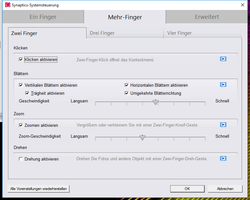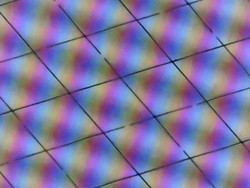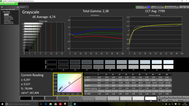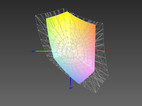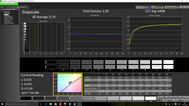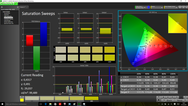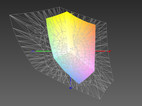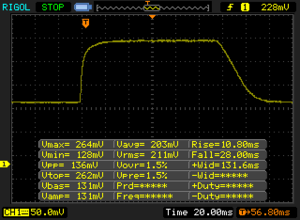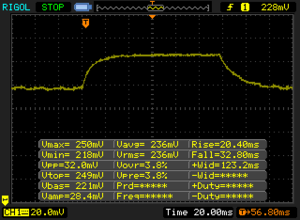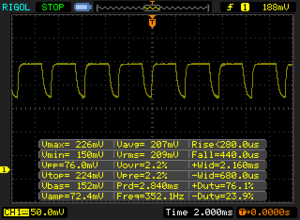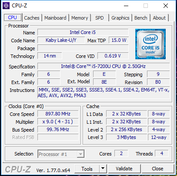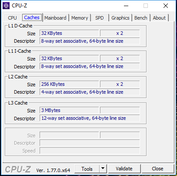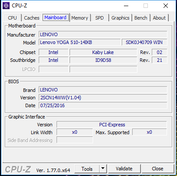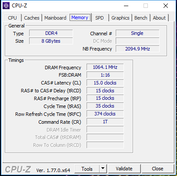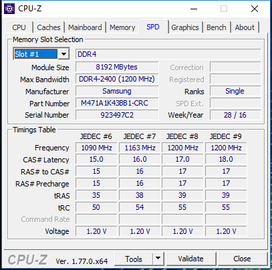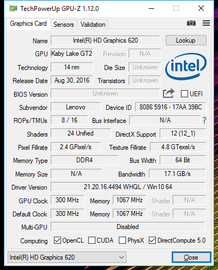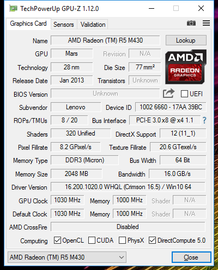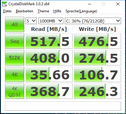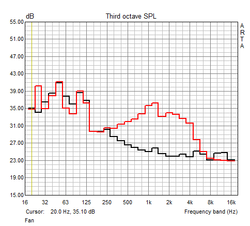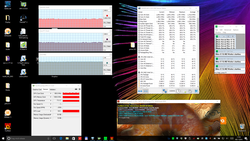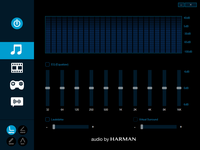Lenovo Yoga 510-14IKB Convertible Review

For the original German review, see here.
A 14-inch convertible? That is quite unusual. There are few convertibles of this size in our database and those, that do exist, have to compete with a disproportionately higher number of 13-inch or smaller convertibles. The Yoga 510 uses the 360-degree hinge which other manufacturers, such as, Asus, also use. This allows the convertible to transform between various modes: notebook, stand, tent or tablet. The exact name of our test model is the Lenovo Yoga 510-14IKB and, sadly, it is the only model currently available on the German Lenovo website. After a little research, we were able to find nine different models for the Yoga 510 (thanks to a price comparison website). These models differed in various aspects: CPU, memory, storage capacity and color. Our test model is listed with 15 different prices, whereas the other models have a maximum of three.
The Yoga 510 is designed as an office notebook, which, thanks to the dedicated graphics card (AMD Radeon R5 M430), can also be used for multimedia work. The CPU is a brand-new Kaby Lake dual-core processor, the Intel Core i5-7200U (2x 2.5-3.1 GHz, Hyperthreading, TDP 15 W) and the model is equipped with 8 GB of DDR4 RAM. The shiny IPS touch display has a resolution of 1920x1080 pixels and the SSD has a capacity of 256 GB. At the time of testing, Lenovo was asking for 799 Euros (~$847) for the Yoga 510-14IKB and we did not find any other shop, which offered it for a significantly lower amount.
We selected three convertibles for our comparison. For the purpose of this review, we decided to ignore the minor size difference (13.3 to 14-inch) and focus rather on the similarities in connectivity, performance and price, which make these models closer competitors to our test model than other 14-inch convertibles. This list includes:
Case
The author had not seen a (new) white notebook for almost a year, but in recent times, he has come across two such models: one of them is the test model, the Yoga 510. Is this a trend? Normally, when manufacturers use metal for the case, they like to advertise it. However, as the test model did not boast any such characteristics, we believe it is made mostly of plastic material, which is not inherently a disadvantage, as the case feels nice.
Lenovo does claim that the hand-rest regions have received a diamond polish, but we do not see anything special: the synthetic material in these areas is a little rough but offers a nice grip. It is also used for the back of the display and the bottom of the laptop. Thankfully, it is very resistant to fingerprints, as we could not see any after using it for a while. The case has clear visual accents thanks to the silver hinges, shiny edges and the raised Yoga logo on the back. The protective glass cover of the display also covers its borders (typical for touch laptops).
It is possible to flex the case slightly, but the user will need to press hard. Although, the case creaks a little, it never feels weak. Despite being quite stiff, the display is not as strong as the case under pressure. It requires two hands to open and can wobble easily. We looked closely for workmanship flaws, but could not find any. The components have a very precise fit. Indeed, it is not every day that we have an 800 Euro (~$848) notebook that gets 5 out of 5 stars for workmanship.
As the Lenovo Yoga 510 is the only 14-inch device in our comparison, it is not surprising that it has the largest surface area. Otherwise, the differences between the comparison models are minimal. For example, the Dell Inspiron is 1 cm wider and slightly thicker than the Yoga 510. The Lenovo Yoga 3 Pro is noticeably more compact. The HP Spectre x360 has the smallest measurements, which means it is around 400 grams (~0.9 lb) lighter than our test model. However, it can only take second place in terms of weight (1.3 kg/2.9 lb), as the Yoga 3 Pro is even lighter.
Connectivity
The only port, which we did not expect in a convertible, is the Ethernet port, which is hidden by a flap. The convertible offers all the usual suspects: HDMI (full size), 3x USB (1 is USB 2.0) and so on. The ports are all placed towards the back, which will help users looking to keep their external mouse untangled. The webcam did not produce an image, but we believe this to be due to driver issues (can be fixed with an update).
SD Cardreader
The SD card reader in our test model can trump the slow USB 2.0 speeds of its competitor, the Dell Inspiron 13. However, when we tried to copy multiple jpg pictures, it did not perform to the expected level and was stuck behind the others at an average of 64 MB/s. We used our reference memory card, the Toshiba Exceria Pro SDXC 64 GB UHS-II, for testing.
| SD Card Reader | |
| average JPG Copy Test (av. of 3 runs) | |
| Lenovo Yoga 3 Pro 13 80HE004LGE | |
| Lenovo Yoga 510-14IKB | |
| Dell Inspiron 13 7359-4839 | |
| maximum AS SSD Seq Read Test (1GB) | |
| Lenovo Yoga 3 Pro 13 80HE004LGE | |
| Lenovo Yoga 510-14IKB | |
| Dell Inspiron 13 7359-4839 | |
Communication
Instead of siding with Intel, Lenovo has picked a Qualcomm Atheros wireless network adapter (QCA9377). This module supports the typical standards of the 2.4 GHz frequency and the latest ac standard, but only on the 5 GHz frequency. We could not determine the MIMO configuration of our test model, but even in ideal conditions (1 meter/3 ft from router), it produced relatively low speeds of 125 MB/s (receiving) and 103 MB/s (sending). This performance hints at a MIMO 1x1 setup, which (theoretically) would allow for a transfer speed up to 433 MB/s. If you need to download/upload a lot of stuff, look elsewhere.
| Networking | |
| iperf Server (receive) TCP 1 m | |
| Lenovo Yoga 510-14IKB | |
| iperf Client (transmit) TCP 1 m | |
| Lenovo Yoga 510-14IKB | |
Security
Lenovo has included a touch fingerprint reader and the second revision of the Trusted Platform Module (TPM) in this model to improve its security.
Accessories
No surprise here: the obligatory power adapter and other assorted leaflets (warranty information, use, etc.) are included. So far, Lenovo has not offered any special, optional accessories for the convertible. We recommend leaving the recovery partition untouched as there is no recovery media included in the delivery.
Maintenance
Apparently, Lenovo does not want to encourage the user to fumble around inside the laptop. The battery is not removable from the outside and the user must take the entire laptop apart to gain access to the insides. After removing the 10 screws from the bottom plate, the user probably needs to lift the top of the laptop off to peek inside. This method of entry (from the top of the laptop) can cause more problems than an access path from below.
Warranty
Lenovo has provided 2-year manufacturer warranty, but has not mentioned any further details. For detailed information, we recommend entering your serial number here.
Input Devices
Keyboard
The keyboard of the test model is quite good. The surface is resistant and the black, flat keys with a slight rubber texture have a white caption that provides great contrast. The keys are clearly legible with no lighting, but the user can turn up the backlight whenever necessary (two levels). The average stroke distance and clear pressure point provide good feedback. The impact is a little too soft (subjective).
The layout is standard and thanks to the generous size of the keyboard, the user can comfortably type without worrying about accidentally pressing two keys at a time. Sadly, this is true for all the keys except the ones in the upper row, which are half the size of the others. This makes their use a little clumsy. The cursor keys are placed in the bottom right and are full sized, which means that special keys, such as, "Shift" (right), had to be resized to the size of the letter keys. The keys produce a distinct, clacking noise, which makes this keyboard a little inconvenient in quiet surroundings.
Touchpad
Lenovo has decided to go with a ClickPad without physical keys (separate). The size of the device is good (subjective), but it does not react to touch in the outer regions. It is possible to slide the finger (even when wet) over the slightly rough surface comfortably. The ClickPad is precise and reacts quickly. Drag&Drop, double click and fast movements are all recognized and executed without issues.
The replacement mouse keys are quite nice. They have a short stroke distance, but, thanks to the great pressure point, the comfortably loud clicking noise and the hard impact, the user will receive clear feedback. Gestures are supported for up to four fingers and can be configured in the Synaptics driver settings.
Touchscreen
The 10-point touchscreen can be hard to interact with, if you have slightly moist fingers. The fingers end up sticking to the reflective surface, which is not very nice. However, if you keep your fingers dry, the screen will work reliably, even recognizing input in its furthest corners. The reaction time is low and it works without (major) issues.
Display
Lenovo has chosen an IPS FHD display and, due to the touch functionality (10 points), it is reflective. The 2 million pixels are distributed over 14 inches, resulting in a pixel density of 157 ppi. At a distance of 45 cm, this density feels close to the maximum resolution the human eye can distinguish: 188 ppi. This means that up close, you might be able to make out a few pixels here and there. Lenovo does not offer alternative screens.
At 91%, the illumination is great. Subjectively, we were not as happy, due to the clear "Screen Bleeding" we noticed with black or even bright content. The convertible will have to be used in varying surroundings, which means that the brightness of 248 cd/m² is far too low to ensure legibility at all times. At least, indoors, the convertible does a decent job and content is clearly recognizable. The HP Spectre x360 is much brighter, but it has worse illumination (measured values).
| |||||||||||||||||||||||||
Brightness Distribution: 91 %
Center on Battery: 242 cd/m²
Contrast: 759:1 (Black: 0.32 cd/m²)
ΔE ColorChecker Calman: 5.44 | ∀{0.5-29.43 Ø4.77}
ΔE Greyscale Calman: 4.74 | ∀{0.09-98 Ø5}
62.5% sRGB (Argyll 1.6.3 3D)
39.6% AdobeRGB 1998 (Argyll 1.6.3 3D)
43.17% AdobeRGB 1998 (Argyll 3D)
62.9% sRGB (Argyll 3D)
41.78% Display P3 (Argyll 3D)
Gamma: 2.38
CCT: 7799 K
| Lenovo Yoga 510-14IKB BOE0637 / BOE DT NV140FHM-N41, , 1920x1080, 14" | HP Spectre x360 13-w023dx Chi Mei CMN1367, , 1920x1080, 13.3" | Lenovo Yoga 3 Pro 13 80HE004LGE Samsung L_LLTN133YL03L01, , 3200x1800, 13.3" | Dell Inspiron 13 7359-4839 Samsung SDC864D / 133HL [Dell P/N: PVFF5], , 1920x1080, 13.3" | |
|---|---|---|---|---|
| Display | 51% | 50% | -4% | |
| Display P3 Coverage (%) | 41.78 | 65.4 57% | 64.6 55% | 40.31 -4% |
| sRGB Coverage (%) | 62.9 | 90.4 44% | 89.5 42% | 60.5 -4% |
| AdobeRGB 1998 Coverage (%) | 43.17 | 65.8 52% | 65.5 52% | 41.65 -4% |
| Response Times | 33% | 30% | 27% | |
| Response Time Grey 50% / Grey 80% * (ms) | 53 ? | 33.2 ? 37% | 36 ? 32% | 38 ? 28% |
| Response Time Black / White * (ms) | 39 ? | 28 ? 28% | 28 ? 28% | 29 ? 26% |
| PWM Frequency (Hz) | 350 ? | 1330 ? | ||
| Screen | 8% | 16% | -15% | |
| Brightness middle (cd/m²) | 243 | 334.6 38% | 314 29% | 253 4% |
| Brightness (cd/m²) | 248 | 319 29% | 294 19% | 232 -6% |
| Brightness Distribution (%) | 91 | 90 -1% | 83 -9% | 83 -9% |
| Black Level * (cd/m²) | 0.32 | 0.336 -5% | 0.57 -78% | 0.28 12% |
| Contrast (:1) | 759 | 996 31% | 551 -27% | 904 19% |
| Colorchecker dE 2000 * | 5.44 | 6.21 -14% | 2.18 60% | 6.36 -17% |
| Colorchecker dE 2000 max. * | 9.73 | 12 -23% | 6.48 33% | 12.72 -31% |
| Greyscale dE 2000 * | 4.74 | 7.71 -63% | 2.45 48% | 10.26 -116% |
| Gamma | 2.38 92% | 2.36 93% | 2.39 92% | 2.28 96% |
| CCT | 7799 83% | 6458 101% | 6745 96% | 6500 100% |
| Color Space (Percent of AdobeRGB 1998) (%) | 39.6 | 58.6 48% | 58 46% | 38 -4% |
| Color Space (Percent of sRGB) (%) | 62.5 | 90 44% | 89 42% | 60 -4% |
| Total Average (Program / Settings) | 31% /
20% | 32% /
25% | 3% /
-7% |
* ... smaller is better
The decent black value of 0.32 cd/m2 allows the Lenovo Yoga 510 to present a good contrast ratio of 759:1. The HP Spectre x360 takes the cherry with a great 996:1, which, combined with the high brightness and identical black value, makes it an attractive competitor. The black value of the Lenovo Yoga 3 Pro is far too high at 0.57, which translates to a modest 551:1.
With factory settings, the color accuracy (ideally Delta E values should be lower than 3, color profile is linked) is too far from the optimal value: CCT value of 7,799 Kelvin is too high compared to the ideal of 6,500 Kelvin. This causes a slight blue tinge on the panel. The color space coverage is limited when compared to modern IPS standards. This means that unlike the Spectre x360 and the Lenovo Yoga 3 Pro, our Yoga 510 and the Inspiron 13 are not even suitable for picture editing during free time.
Due to the reflective surface of the panel and the low brightness, the convertible cannot be comfortably used in all scenarios. For example, outdoors, the device will have issues displaying any content clearly. Even on a dark, cloudy day, it was not easy for us to look past the reflections. The photo on the right shows that it is possible with the right conditions (house entrance to the back).
Display Response Times
| ↔ Response Time Black to White | ||
|---|---|---|
| 39 ms ... rise ↗ and fall ↘ combined | ↗ 12 ms rise | |
| ↘ 27 ms fall | ||
| The screen shows slow response rates in our tests and will be unsatisfactory for gamers. In comparison, all tested devices range from 0.1 (minimum) to 240 (maximum) ms. » 97 % of all devices are better. This means that the measured response time is worse than the average of all tested devices (20.2 ms). | ||
| ↔ Response Time 50% Grey to 80% Grey | ||
| 53 ms ... rise ↗ and fall ↘ combined | ↗ 20 ms rise | |
| ↘ 33 ms fall | ||
| The screen shows slow response rates in our tests and will be unsatisfactory for gamers. In comparison, all tested devices range from 0.165 (minimum) to 636 (maximum) ms. » 90 % of all devices are better. This means that the measured response time is worse than the average of all tested devices (31.6 ms). | ||
Screen Flickering / PWM (Pulse-Width Modulation)
| Screen flickering / PWM detected | 350 Hz | ≤ 60 % brightness setting | |
The display backlight flickers at 350 Hz (worst case, e.g., utilizing PWM) Flickering detected at a brightness setting of 60 % and below. There should be no flickering or PWM above this brightness setting. The frequency of 350 Hz is relatively high, so most users sensitive to PWM should not notice any flickering. However, there are reports that some users are still sensitive to PWM at 500 Hz and above, so be aware. In comparison: 53 % of all tested devices do not use PWM to dim the display. If PWM was detected, an average of 8083 (minimum: 5 - maximum: 343500) Hz was measured. | |||
Viewing angle stability is a unique strength of IPS panels, as even the latest TN panels cannot match their IPS competitors in this section. The Yoga 510 does exhibit some slight color deviations when the panel is moved to extreme angles (see photos). If the screen stays levels after being adjusted, the user will only notice a drop in contrast and brightness. However, this will mainly affect the use of the device while in tablet mode.
Performance
Processor
The Intel Core i5-7200U is a brand-new Kaby Lake processor and the direct successor of the very popular i5-6200U (Skylake, 2x 2.3-2.8 GHz, Hyperthreading, TDP 15 W). Despite having an almost identical architecture and the same Per-MHz performance, our CPU offers 10-15% more processor operations (thanks to the higher clock speeds of 2.5-3.1 GHz). This is partially possible thanks to the matured 14 nm manufacturing process.
Like Skylake, Kaby Lake can work well with DDR4 RAM. The CPU has an integrated memory controller and the conservative Intel HD Graphics 620 graphics chip, which shares the main memory with the CPU. The performance of the CPU matches the slightly older, similarly clocked i7-6500U, which means that our processor can handle demanding tasks.
So far, the few benchmark results we have of this processor indicate that it is quite strong. For example, the processor can produce a 7% lead over the i7-6500U used in the Dell competitor. The higher clocked i7-7500U in the HP competitor should have scored higher and secured first place in our benchmarks, but it seems to have problems with Turbo. The i5-7200U of our test model does a great job of utilizing this feature, as both cores often run at 3.1 GHz when the laptop is at load. The test model exhibits the same performance even on battery.
System Performance
We must caution the reader that during our test we had a faulty Windows installation. We were not able to perform any file operations in the Steam and Origin folders (placed in "Program Files (x86)"). Our attempts to gain access for these operations left us with an error report from Microsoft detailing a failure to secure required rights. After running a system check, we started the laptop is safe mode and ran the desired file operations again. This solved the issue, but symptoms lingered: Steam and Origin clients started very slowly and the PCMark 8 Work benchmark refused to run multiple times.
Otherwise, the system performance of our test model was great, as expected of a laptop equipped with a Core-i processor, sufficient RAM and an SSD.
| PCMark 8 - Home Score Accelerated v2 | |
| HP Spectre x360 13-w023dx | |
| Lenovo Yoga 510-14IKB | |
| Dell Inspiron 13 7359-4839 | |
| Lenovo Yoga 3 Pro 13 80HE004LGE | |
| PCMark 8 Home Score Accelerated v2 | 3550 points | |
| PCMark 8 Creative Score Accelerated v2 | 4529 points | |
Help | ||
Storage Device
Lenovo is using an upper-end, SATA 3-limited SSD. While loading games, the maximum sequential read speed of the interface of 500 MB/s is easily reached. This is also true when starting the OS or programs. 4K read tests procured speeds of 30 MB/s, which is decent. The SSDs of the Dell competitor are relatively worse while the PCIe memory module (Samsung PM 951) of the HP competitor can score higher speeds in some categories. All-in-all, our test model offers good storage performance for everyday use.
| Lenovo Yoga 510-14IKB Samsung MZYTY256HDHP | HP Spectre x360 13-w023dx Samsung PM951 NVMe MZVLV512 | Lenovo Yoga 3 Pro 13 80HE004LGE Samsung SSD PM851 MZNTE512HMJH | Dell Inspiron 13 7359-4839 Liteonit LCH-256V2S | |
|---|---|---|---|---|
| CrystalDiskMark 3.0 | 63% | -9% | -15% | |
| Read Seq (MB/s) | 518 | 1376 166% | 521 1% | 486.3 -6% |
| Write Seq (MB/s) | 476.5 | 571 20% | 238.6 -50% | 283.7 -40% |
| Read 512 (MB/s) | 408 | 679 66% | 417.3 2% | 337.5 -17% |
| Write 512 (MB/s) | 274.5 | 571 108% | 237.7 -13% | 283.5 3% |
| Read 4k (MB/s) | 35.66 | 42.66 20% | 35.9 1% | 26.75 -25% |
| Write 4k (MB/s) | 106.7 | 137.9 29% | 99.9 -6% | 85.3 -20% |
| Read 4k QD32 (MB/s) | 368.7 | 535 45% | 366.6 -1% | 309.7 -16% |
| Write 4k QD32 (MB/s) | 246.3 | 361.2 47% | 236.7 -4% | 250.8 2% |
Graphics Card
The AMD Radeon R5 M430 is a DirectX-12-ready, entry-level graphics card, which has 2 GB of its own memory and access to a little DDR3 RAM (2,000 MHz) via a 64-bit interface. The driver (Crimson 16.9.2) of our GPU, which closely resembles the Radeon R5 M330, records a maximum clock speed of 1,030 MHz. The performance of the dedicated GPU cannot surpass the integrated Intel HD Graphics 620 graphics chip in any game we have tested so far. We asked ourselves: does it make sense to even shell out for such a dedicated GPU? It seems more likely that the manufacturer was focused on meeting marketing goals than performance standards.
In comparison to the Radeon R5 M330 (same build), the R5 M430 of our test model performed as expected. Popular, low-level Nvidia graphics cards, like the GeForce 920M(X), can match the performance of our device. On battery, the GPU performs at a similar level in 3DMark 11.
| 3DMark 11 - 1280x720 Performance GPU | |
| Lenovo Yoga 510-14IKB | |
| HP Spectre x360 13-w023dx | |
| Dell Inspiron 13 7359-4839 | |
| Lenovo Yoga 3 Pro 13 80HE004LGE | |
| 3DMark - 1280x720 Cloud Gate Standard Graphics | |
| HP Spectre x360 13-w023dx | |
| Dell Inspiron 13 7359-4839 | |
| Lenovo Yoga 510-14IKB | |
| Lenovo Yoga 3 Pro 13 80HE004LGE | |
| 3DMark 06 Standard Score | 6246 points | |
| 3DMark Vantage P Result | 4697 points | |
| 3DMark 11 Performance | 1772 points | |
| 3DMark Ice Storm Standard Score | 39823 points | |
| 3DMark Cloud Gate Standard Score | 4744 points | |
| 3DMark Fire Strike Score | 899 points | |
Help | ||
Gaming Performance
As mentioned above, the Radeon R5 M430 is hard put to run any game better than the Intel HD 620 (which has no dedicated memory). The latest hit, Farming Simulator 17, is a good example: the HD 620 is behind the integrated Intel chip by around 15% at low settings and at medium settings it can claim a small lead over its counterpart. We observe a similar pattern in Bioshock Infinite from 2013, which we have tested with numerous graphics cards. With low presets, the R5 M430 is beaten by around half of all tested Intel HD 520 chips and at medium presets, the GPU is beaten by the majority of the tested HD 620 chips. The dedicated GPU of the Yoga 510 can only claim a modest lead in a few games, like Rainbow Six Siege.
The latest, demanding games, like Battlefield 1, are completely unplayable (<=30 FPS). With medium presets, the user will have to look towards older or less demanding games, such as, Dota 2, Diablo III, StarCraft II or Dirt Rally. Overall, the GPU was not able to convince us of its worth, especially with the strong Intel graphics chip performing at a similar level in most games.
| low | med. | high | ultra | |
|---|---|---|---|---|
| Diablo III (2012) | 66.1 | 42.3 | 34.2 | 21.4 |
| StarCraft II: Heart of the Swarm (2013) | 43.9 | 25.9 | 10 | |
| BioShock Infinite (2013) | 42.3 | 26.5 | 22.5 | 8.2 |
| Metro: Last Light (2013) | 29.1 | 21.2 | 12.4 | |
| Battlefield 4 (2013) | 42.9 | 29.9 | 19.1 | |
| Dirt Rally (2015) | 117.3 | 32.5 | 15.9 | |
| The Witcher 3 (2015) | 18 | |||
| Dota 2 Reborn (2015) | 74 | 50.6 | 20.6 | 19.1 |
| Anno 2205 (2015) | 27.7 | 14.1 | ||
| Fallout 4 (2015) | 19.4 | 12.8 | ||
| Star Wars Battlefront (2015) | 36.3 | 22.2 | 10.1 | |
| Rainbow Six Siege (2015) | 47 | 29.3 | 14.2 | |
| Just Cause 3 (2015) | 25.1 | 19.5 | ||
| Far Cry Primal (2016) | 19 | 9 | ||
| The Division (2016) | 0 game wont start | |||
| Overwatch (2016) | 41.3 | 31.3 | 14.5 | |
| Mirror's Edge Catalyst (2016) | 27 | 16.3 | ||
| Deus Ex Mankind Divided (2016) | 13.5 | |||
| Farming Simulator 17 (2016) | 66.1 | 43 | 17.3 |
Emissions
System Noise
The nervous fan of the test model stays quiet when idle. We switched to power-saver mode for further testing, as this is the most likely power mode for mobile use. At low load, or when the laptop has load spikes, the fan kicks in and starts spinning at low speeds for short or long periods of time. At a distance of half a meter (~1.6 feet), the fan noise sounds like a whirring sound.
If the Yoga 510 is pushed to its limits with Prime95 + FurMark, the whirring gets a lot louder. Despite the fan running at medium speeds, it can be disturbing as it is accompanied by an unidentified, high frequency noise. At maximum speed, the noise is surprisingly more bearable at a distance of multiple meters, due to its softer and less disturbing pattern.
Noise level
| Idle |
| 29 / 29 / 29 dB(A) |
| Load |
| 37.3 / 43.1 dB(A) |
 | ||
30 dB silent 40 dB(A) audible 50 dB(A) loud |
||
min: | ||
Temperature
When idle, the temperatures of the test model are fine. At load, the bottom of the model can hit up to 46 °C (114.8 °F), which can be a little uncomfortable. However, at no time were the hand-rest regions hotter than 28 °C (82.4 °F).
If you thought that the separation of the GPU and the processor would mean better clock speeds, think again: during our stress test with Prime95 + FurMark, only the Radeon R5 M430 was able to maintain a regular clock speed (the HD 620 would have also performed similarly). The CPU cores throttle heavily. Despite reaching a mere 72 °C (161.6 °F), the clock speeds fluctuate between 1.7 and 1.8 GHz (base clock speed: 2.5 GHz).
(±) The maximum temperature on the upper side is 40.1 °C / 104 F, compared to the average of 35.4 °C / 96 F, ranging from 19.6 to 60 °C for the class Convertible.
(-) The bottom heats up to a maximum of 46.1 °C / 115 F, compared to the average of 36.8 °C / 98 F
(+) In idle usage, the average temperature for the upper side is 25.1 °C / 77 F, compared to the device average of 30.3 °C / 87 F.
(+) The palmrests and touchpad are cooler than skin temperature with a maximum of 28.2 °C / 82.8 F and are therefore cool to the touch.
(±) The average temperature of the palmrest area of similar devices was 27.9 °C / 82.2 F (-0.3 °C / -0.6 F).
Speakers
Harman does not help. The sound system produces a palette that is heavy on the middle and high notes. The sound can best be described as "compressed". The speakers can only fill rooms up to 15 m2 with their maximum volume. There is a hint of dynamic, but this by far not spatial sound.
If multiple heavy-bass instruments kick in, the system will produce a lighter sound, which will be noticed as a drop in volume by the user. The system even ends up mixing the sound. Songs with sparse instrument use, like "Walk On The Wild Side" by Lou Reed sounds acceptable, but a song like "Something For Nothing" by Foo Fighters, which relies heavily on instruments, will end up sounding shrill, distorted and mixed up. This sound system will not excite any multimedia fan.
Lenovo Yoga 510-14IKB audio analysis
(±) | speaker loudness is average but good (78 dB)
Bass 100 - 315 Hz
(-) | nearly no bass - on average 16% lower than median
(±) | linearity of bass is average (14.5% delta to prev. frequency)
Mids 400 - 2000 Hz
(+) | balanced mids - only 4.1% away from median
(±) | linearity of mids is average (9.8% delta to prev. frequency)
Highs 2 - 16 kHz
(+) | balanced highs - only 3.4% away from median
(+) | highs are linear (6.5% delta to prev. frequency)
Overall 100 - 16.000 Hz
(±) | linearity of overall sound is average (22.7% difference to median)
Compared to same class
» 68% of all tested devices in this class were better, 5% similar, 27% worse
» The best had a delta of 6%, average was 20%, worst was 57%
Compared to all devices tested
» 66% of all tested devices were better, 6% similar, 28% worse
» The best had a delta of 4%, average was 24%, worst was 134%
HP Spectre x360 13-w023dx audio analysis
(±) | speaker loudness is average but good (76.2 dB)
Bass 100 - 315 Hz
(-) | nearly no bass - on average 17% lower than median
(±) | linearity of bass is average (12.7% delta to prev. frequency)
Mids 400 - 2000 Hz
(+) | balanced mids - only 3.7% away from median
(+) | mids are linear (6.3% delta to prev. frequency)
Highs 2 - 16 kHz
(+) | balanced highs - only 2.4% away from median
(±) | linearity of highs is average (7.2% delta to prev. frequency)
Overall 100 - 16.000 Hz
(±) | linearity of overall sound is average (21.9% difference to median)
Compared to same class
» 62% of all tested devices in this class were better, 8% similar, 31% worse
» The best had a delta of 6%, average was 20%, worst was 57%
Compared to all devices tested
» 62% of all tested devices were better, 7% similar, 31% worse
» The best had a delta of 4%, average was 24%, worst was 134%
Lenovo Yoga 3 Pro 13 80HE004LGE audio analysis
(-) | not very loud speakers (68 dB)
Analysis not possible as minimum curve is missing or too high
Dell Inspiron 13 7359-4839 audio analysis
(-) | not very loud speakers (68 dB)
Bass 100 - 315 Hz
(±) | reduced bass - on average 8.4% lower than median
(+) | bass is linear (6.8% delta to prev. frequency)
Mids 400 - 2000 Hz
(+) | balanced mids - only 4.7% away from median
(+) | mids are linear (6.8% delta to prev. frequency)
Highs 2 - 16 kHz
(+) | balanced highs - only 1.9% away from median
(±) | linearity of highs is average (7.9% delta to prev. frequency)
Overall 100 - 16.000 Hz
(+) | overall sound is linear (14.1% difference to median)
Compared to same class
» 20% of all tested devices in this class were better, 4% similar, 77% worse
» The best had a delta of 6%, average was 20%, worst was 57%
Compared to all devices tested
» 16% of all tested devices were better, 4% similar, 80% worse
» The best had a delta of 4%, average was 24%, worst was 134%
Frequency diagram for comparison (Checkboxes above can be selected!)
Energy Management
Power Consumption
This section requires a look at our test model class. As we do not yet have other 14-inch convertibles with an i5-7200U, a R5 M430 and an SSD, we will have to compare apples and oranges. If we limit ourselves to 14-inch models, the consumption of the Lenovo Yoga 510-14ISK is average in most scenarios. The idle maximum consumption is an exception as here the level is above the class average. This is also true for the load maximum, where the test model needs 55.9 W, which is significantly more than the average of 38.6 W.
| Off / Standby | |
| Idle | |
| Load |
|
Key:
min: | |
| Lenovo Yoga 510-14IKB i5-7200U, Radeon R5 M430, Samsung MZYTY256HDHP, IPS, 1920x1080, 14" | HP Spectre x360 13-w023dx i7-7500U, HD Graphics 620, Samsung PM951 NVMe MZVLV512, IPS, 1920x1080, 13.3" | Lenovo Yoga 3 Pro 13 80HE004LGE 5Y70, HD Graphics 5300, Samsung SSD PM851 MZNTE512HMJH, IPS, 3200x1800, 13.3" | Dell Inspiron 13 7359-4839 6500U, HD Graphics 520, Liteonit LCH-256V2S, IPS, 1920x1080, 13.3" | |
|---|---|---|---|---|
| Power Consumption | 2% | -3% | 18% | |
| Idle Minimum * (Watt) | 3.9 | 5.5 -41% | 4.8 -23% | 4 -3% |
| Idle Average * (Watt) | 7.1 | 6.7 6% | 10.7 -51% | 4.8 32% |
| Idle Maximum * (Watt) | 7.7 | 7.1 8% | 11.8 -53% | 7.6 1% |
| Load Average * (Watt) | 33.4 | 33.1 1% | 18.3 45% | 30 10% |
| Load Maximum * (Watt) | 55.9 | 35.2 37% | 19.7 65% | 29.3 48% |
* ... smaller is better
Battery Life
As mentioned at the start, the battery life is not the best. A look at our table will tell you the reason: at 35 Wh, the battery of the Lenovo Yoga 510-14IKB is far too small. We simply cannot understand why the Lenovo Yoga 3 Pro, which has a larger battery and a smaller screen, has a 29% shorter battery life than our test model in our practical WLAN test (medium brightness). We expected the run times, which, for example, the Dell Inspiron 13 offers with its 44 Wh battery. Every user has to decide for themselves if the roughly 6.2 hours of surfing time on this test model is enough for them.
| Lenovo Yoga 510-14IKB i5-7200U, Radeon R5 M430, 35 Wh | HP Spectre x360 13-w023dx i7-7500U, HD Graphics 620, 57.8 Wh | Lenovo Yoga 3 Pro 13 80HE004LGE 5Y70, HD Graphics 5300, 44 Wh | Dell Inspiron 13 7359-4839 6500U, HD Graphics 520, 44 Wh | |
|---|---|---|---|---|
| Battery runtime | 47% | -29% | 20% | |
| Reader / Idle (h) | 12 | 20.6 72% | 14.8 23% | |
| WiFi v1.3 (h) | 6.2 | 9.3 50% | 4.4 -29% | 8.1 31% |
| Load (h) | 1.7 | 2 18% | 1.8 6% |
Pros
Cons
Verdict
Before we start running through the numerous flaws listed in the contra list, let us keep in mind the price tag of 800 Euros (~$848). For this price, we believe the display of the Lenovo Yoga 510-14IKB is sub-par, but aside from "Screen Bleeding", it is acceptable. However, there is no justification for the weak WLAN performance. Furthermore, the fact that almost no convertibles offer a maintenance flap, does not save Lenovo from installing one in this model, as this would increase the convenience of upgrading and maintenance significantly. Of course, the manufacturers claim that the requirement for easy maintenance would prevent them from building a slim and light case, but, as this saves the user high repair and upgrade prices, it might be reasonable for them to find a way to put in a maintenance flap.
On the pro side, we have the great workmanship and the stylish case (subjective). The security mechanisms are also a surprise as few devices of this price class offer them.
The Yoga convertible should be a lot cheaper, as Lenovo did not need a dedicated graphics card. This, combined with the short battery life, has left us with mixed feelings. We cannot wholeheartedly recommend this convertible to our readers.
Lenovo Yoga 510-14IKB
- 11/17/2016 v5.1 (old)
Sven Kloevekorn