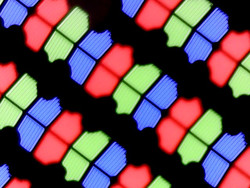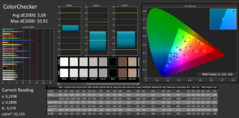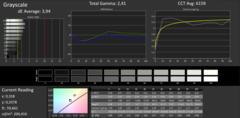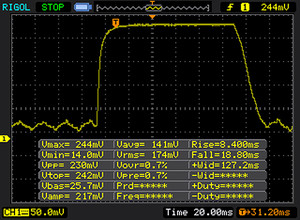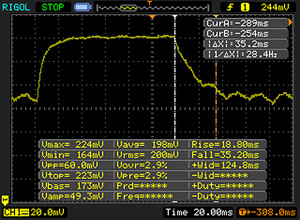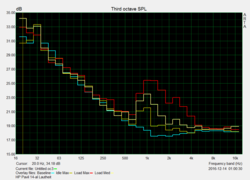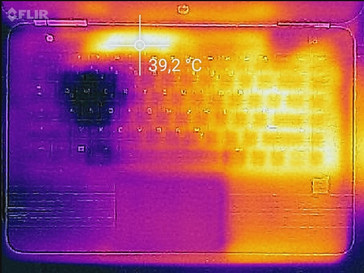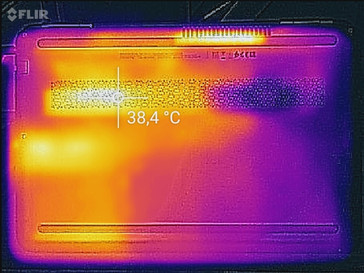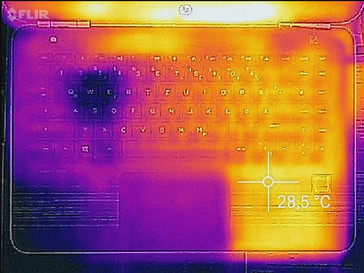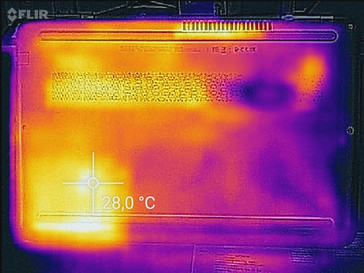HP Pavilion 14-al103ng Notebook Review

For the original German review, see here.
For this review, we are looking at the 14-inch Pavilion 14-al103ng from HP's Pavilion lineup. Its looks have not changed much compared with the Skylake model that we tested. Modifications are found inside: Intel's Kaby Lake processor series is now installed. Find out whether the new CPU generation is an advantage or not in our report. Devices such as Lenovo's IdeaPad 510S-14ISK, Acer's TravelMate X349-M, and Dell's Latitude 14 3470, belong to its competitors.
Since both Pavilion models feature an identical build, we will not go in-depth about casing, connectivity, input devices, screen or speakers. Corresponding information can be found in the review of the HP Pavilion 14-al003ng.
| SD Card Reader | |
| average JPG Copy Test (av. of 3 runs) | |
| HP Pavilion 14-al003ng | |
| HP Pavilion 14-al103ng | |
| Lenovo IdeaPad 510S-14ISK | |
| Medion Akoya S4219 | |
| Dell Latitude 14 3470 | |
| Acer TravelMate X3 X349-M-7261 | |
| maximum AS SSD Seq Read Test (1GB) | |
| Medion Akoya S4219 | |
| HP Pavilion 14-al103ng | |
| Lenovo IdeaPad 510S-14ISK | |
| HP Pavilion 14-al003ng | |
| Dell Latitude 14 3470 | |
| Acer TravelMate X3 X349-M-7261 | |
| Networking | |
| iperf Server (receive) TCP 1 m | |
| Acer TravelMate X3 X349-M-7261 (jseb) | |
| Lenovo IdeaPad 510S-14ISK | |
| Dell Latitude 14 3470 | |
| iperf Client (transmit) TCP 1 m | |
| Acer TravelMate X3 X349-M-7261 (jseb) | |
| Lenovo IdeaPad 510S-14ISK | |
| Dell Latitude 14 3470 | |
| iperf3 transmit AX12 | |
| HP Pavilion 14-al103ng | |
| iperf3 receive AX12 | |
| HP Pavilion 14-al103ng | |
Display
The Pavilion is furnished with the same IPS panel as the Skylake model that we tested. It offers stable viewing angles, a very good contrast, and a much too low brightness. Positive: PWM-flickering is not an issue. The rates of both screens differ slightly, which is normal as two identically built panels are never absolutely similar.
| |||||||||||||||||||||||||
Brightness Distribution: 90 %
Center on Battery: 200 cd/m²
Contrast: 1429:1 (Black: 0.14 cd/m²)
ΔE ColorChecker Calman: 5.06 | ∀{0.5-29.43 Ø4.77}
ΔE Greyscale Calman: 3.94 | ∀{0.09-98 Ø5}
55% sRGB (Argyll 1.6.3 3D)
35% AdobeRGB 1998 (Argyll 1.6.3 3D)
37.79% AdobeRGB 1998 (Argyll 3D)
54.9% sRGB (Argyll 3D)
36.58% Display P3 (Argyll 3D)
Gamma: 2.41
CCT: 6159 K
| HP Pavilion 14-al103ng IPS, 1920x1080, 14" | HP Pavilion 14-al003ng LED IPS, 1920x1080, 14" | Acer TravelMate X3 X349-M-7261 IPS, 1920x1080, 14" | Dell Latitude 14 3470 TN LED, 1366x768, 14" | Lenovo IdeaPad 510S-14ISK a-Si TFT-LCD, IPS, LED, 1920x1080, 14" | Medion Akoya S4219 IPS, 1920x1080, 14" | |
|---|---|---|---|---|---|---|
| Display | 1% | 10% | 17% | 62% | ||
| Display P3 Coverage (%) | 36.58 | 36.97 1% | 40.21 10% | 42.88 17% | 61.7 69% | |
| sRGB Coverage (%) | 54.9 | 55.6 1% | 60.5 10% | 64.1 17% | 84.8 54% | |
| AdobeRGB 1998 Coverage (%) | 37.79 | 38.2 1% | 41.55 10% | 44.3 17% | 62 64% | |
| Response Times | 19% | 9% | 8% | 10% | 38% | |
| Response Time Grey 50% / Grey 80% * (ms) | 53 ? | 36.4 ? 31% | 42 ? 21% | 47 ? 11% | 45 ? 15% | 33 ? 38% |
| Response Time Black / White * (ms) | 27 ? | 25.2 ? 7% | 28 ? -4% | 26 ? 4% | 26 ? 4% | 17 ? 37% |
| PWM Frequency (Hz) | 50 ? | 50 ? | ||||
| Screen | -9% | -2% | -68% | -1% | 14% | |
| Brightness middle (cd/m²) | 200 | 220 10% | 230 15% | 206 3% | 257 29% | 216 8% |
| Brightness (cd/m²) | 191 | 209 9% | 226 18% | 193 1% | 263 38% | 211 10% |
| Brightness Distribution (%) | 90 | 88 -2% | 86 -4% | 87 -3% | 90 0% | 65 -28% |
| Black Level * (cd/m²) | 0.14 | 0.28 -100% | 0.2 -43% | 0.48 -243% | 0.24 -71% | 0.2 -43% |
| Contrast (:1) | 1429 | 786 -45% | 1150 -20% | 429 -70% | 1071 -25% | 1080 -24% |
| Colorchecker dE 2000 * | 5.06 | 4.58 9% | 5.07 -0% | 11 -117% | 5.44 -8% | 3.7 27% |
| Colorchecker dE 2000 max. * | 10.91 | 11.47 -5% | 10.07 8% | 19.57 -79% | 10.93 -0% | 5.88 46% |
| Greyscale dE 2000 * | 3.94 | 2.34 41% | 3.64 8% | 11.51 -192% | 3.95 -0% | 2.67 32% |
| Gamma | 2.41 91% | 2.26 97% | 2.46 89% | 2.23 99% | 2.29 96% | 2.65 83% |
| CCT | 6159 106% | 6661 98% | 6521 100% | 13671 48% | 6896 94% | 6418 101% |
| Color Space (Percent of AdobeRGB 1998) (%) | 35 | 34.6 -1% | 35 0% | 38.46 10% | 40 14% | 55 57% |
| Color Space (Percent of sRGB) (%) | 55 | 54.2 -1% | 55 0% | 60.61 10% | 64 16% | 85 55% |
| Total Average (Program / Settings) | 5% /
-4% | 3% /
0% | -17% /
-42% | 9% /
4% | 38% /
27% |
* ... smaller is better
Screen Flickering / PWM (Pulse-Width Modulation)
| Screen flickering / PWM not detected | ||
In comparison: 53 % of all tested devices do not use PWM to dim the display. If PWM was detected, an average of 8042 (minimum: 5 - maximum: 343500) Hz was measured. | ||
Display Response Times
| ↔ Response Time Black to White | ||
|---|---|---|
| 27 ms ... rise ↗ and fall ↘ combined | ↗ 8 ms rise | |
| ↘ 19 ms fall | ||
| The screen shows relatively slow response rates in our tests and may be too slow for gamers. In comparison, all tested devices range from 0.1 (minimum) to 240 (maximum) ms. » 67 % of all devices are better. This means that the measured response time is worse than the average of all tested devices (20.1 ms). | ||
| ↔ Response Time 50% Grey to 80% Grey | ||
| 53 ms ... rise ↗ and fall ↘ combined | ↗ 18 ms rise | |
| ↘ 35 ms fall | ||
| The screen shows slow response rates in our tests and will be unsatisfactory for gamers. In comparison, all tested devices range from 0.165 (minimum) to 636 (maximum) ms. » 90 % of all devices are better. This means that the measured response time is worse than the average of all tested devices (31.5 ms). | ||
Performance
HP's Pavilion is a 14-inch office laptop with enough computing power for all common application fields. The price for our review sample starts at approximately 580 Euros (~$613). Thus, it is presently the cheapest member of the lineup. Other configurations are available. Some models are furnished with a dedicated GeForce 940MX graphics unit.
Processor
The Pavilion 14-al003ng that we tested is furnished with a Core i5-6200U (Skylake). Its direct Kaby Lake successor, the Core i5-7200U, is installed in our present review sample. Both CPUs are ULV dual-core processors (TDP: 15 watts) from the mid-range. A look at our comparison chart shows that the 7200U scores better than its predecessor. This is owed to higher processing speeds. Technically, the Skylake and Kaby Lake are virtually identical. The Kaby Lake CPU clocks at a base speed of 2.5 GHz that can be boosted up to 3.1 GHz (both cores) via Turbo. Turbo is utilized in both AC and battery modes. However, it is not fully employed in multi-thread applications in battery mode. The CPU then clocks at 2.8 to 2.9 GHz.
| Cinebench R15 | |
| CPU Single 64Bit | |
| Acer TravelMate X3 X349-M-7261 | |
| HP Pavilion 14-al103ng | |
| Lenovo IdeaPad 510S-14ISK | |
| HP Pavilion 14-al003ng | |
| Dell Latitude 14 3470 | |
| Medion Akoya S4219 | |
| CPU Multi 64Bit | |
| HP Pavilion 14-al103ng | |
| Acer TravelMate X3 X349-M-7261 | |
| Lenovo IdeaPad 510S-14ISK | |
| HP Pavilion 14-al003ng | |
| Dell Latitude 14 3470 | |
| Medion Akoya S4219 | |
| Cinebench R10 | |
| Rendering Multiple CPUs 32Bit | |
| HP Pavilion 14-al103ng | |
| Acer TravelMate X3 X349-M-7261 | |
| Lenovo IdeaPad 510S-14ISK | |
| Medion Akoya S4219 | |
| Rendering Single 32Bit | |
| HP Pavilion 14-al103ng | |
| Acer TravelMate X3 X349-M-7261 | |
| Lenovo IdeaPad 510S-14ISK | |
| Medion Akoya S4219 | |
| Geekbench 3 | |
| 32 Bit Single-Core Score | |
| Acer TravelMate X3 X349-M-7261 | |
| HP Pavilion 14-al103ng | |
| 32 Bit Multi-Core Score | |
| Acer TravelMate X3 X349-M-7261 | |
| HP Pavilion 14-al103ng | |
| Geekbench 4.0 | |
| 64 Bit Single-Core Score | |
| Acer TravelMate X3 X349-M-7261 | |
| HP Pavilion 14-al103ng | |
| 64 Bit Multi-Core Score | |
| Acer TravelMate X3 X349-M-7261 | |
| HP Pavilion 14-al103ng | |
| JetStream 1.1 - Total Score | |
| HP Pavilion 14-al103ng | |
| Acer TravelMate X3 X349-M-7261 | |
| HP Pavilion 14-al003ng | |
| Lenovo IdeaPad 510S-14ISK | |
| Medion Akoya S4219 | |
System Performance
The good outcome in the PCMark benchmark confirms the laptop's high performance. There is no reason for complaint subjectively, either. The system runs smoothly. The system performance can be increased even further. Installing a second working memory module (i.e. enabling dual-channel mode) would boost the graphics performance. However, it is not easy to upgrade. The casing would first have to be opened and then the motherboard would have to be removed. It is easier to replace the HDD with an SSD, which would result in a faster responding system and shorter loading times.
| PCMark 8 Home Score Accelerated v2 | 3040 points | |
Help | ||
| PCMark 8 - Home Score Accelerated v2 | |
| Lenovo IdeaPad 510S-14ISK | |
| Acer TravelMate X3 X349-M-7261 | |
| HP Pavilion 14-al003ng | |
| Dell Latitude 14 3470 | |
| HP Pavilion 14-al103ng | |
| Medion Akoya S4219 | |
Storage Device
HP has not treated its 14-inch laptop to a solid state drive. A conventional 2.5-inch hard drive by Western Digital is installed. It spins at 5400 revolutions per minute and has a capacity of 500 GB. The HDD's transfer rates are not surprising and are within a normal range for a 5400 RPM model.
| HP Pavilion 14-al103ng Western Digital Scorpio Blue WD5000LPCX-24C6HT0 | Acer TravelMate X3 X349-M-7261 Liteonit CV3-8D512 | Dell Latitude 14 3470 Toshiba MQ01ACF050 | Lenovo IdeaPad 510S-14ISK Samsung MZYTY256HDHP | Medion Akoya S4219 128 GB eMMC Flash | HP Pavilion 14-al003ng SanDisk Z400s 256 GB M.2 2280 | |
|---|---|---|---|---|---|---|
| CrystalDiskMark 3.0 | 12166% | -3% | 12735% | 1396% | 8742% | |
| Read Seq (MB/s) | 113.3 | 484.1 327% | 108.9 -4% | 510 350% | 151.2 33% | 469.3 314% |
| Write Seq (MB/s) | 110.2 | 449.8 308% | 103.2 -6% | 458.8 316% | 55.7 -49% | 309.1 180% |
| Read 512 (MB/s) | 30.83 | 399.1 1195% | 399.7 1196% | 156.6 408% | ||
| Write 512 (MB/s) | 47.13 | 355.1 653% | 299.3 535% | 46.9 0% | ||
| Read 4k (MB/s) | 0.34 | 33.44 9735% | 0.362 6% | 35.27 10274% | 16.29 4691% | 14 4018% |
| Write 4k (MB/s) | 0.981 | 67.5 6781% | 0.946 -4% | 90.2 9095% | 16.5 1582% | 73.9 7433% |
| Read 4k QD32 (MB/s) | 0.72 | 368.5 51081% | 0.721 0% | 397.7 55136% | 20.62 2764% | 149.5 20664% |
| Write 4k QD32 (MB/s) | 1.026 | 280.6 27249% | 0.901 -12% | 257.3 24978% | 18.86 1738% | 204.6 19842% |
Graphics Card
Configurations of the Pavilion with a GeForce 940MX graphics unit by Nvidia exist. Our present review sample only has Intel's HD Graphics 620 graphics solution. It supports DirectX 12 and clocks at up to 1000 MHz. The 3DMark benchmark scores are as expected from this GPU. It can be increased by installing a second working memory module into the laptop (= dual-channel mode enabled).
| 3DMark 11 Performance | 1538 points | |
Help | ||
| 3DMark 11 - 1280x720 Performance GPU | |
| HP Pavilion 14-al003ng | |
| Lenovo IdeaPad 510S-14ISK | |
| Acer TravelMate X3 X349-M-7261 | |
| HP Pavilion 14-al103ng | |
| Dell Latitude 14 3470 | |
| Medion Akoya S4219 | |
Gaming Performance
Users who play games regularly should opt for a Pavilion model furnished with a GeForce 940MX graphics unit. The GPU installed in our present review sample is suitable for an occasional game. It can, however, render quite a number of games smoothly - in a low resolution and low quality settings. This is true for games that do not have high hardware requirements. The frame rates would increase when a second working memory module is installed into the Pavilion (= dual-channel mode enabled). Up-to-date smash hits, such as Watch Dogs 2, would still be unplayable.
| low | med. | high | ultra | |
|---|---|---|---|---|
| BioShock Infinite (2013) | 43.5 | 25 | 20.6 | 7.1 |
Emissions and Energy Management
System Noise
Again we are dealing with a laptop by HP that is delivered with activated Fan always on (found in the BIOS). Consequently, the fan runs permanently. When disabled, the fan is often inactive in idle mode and only the hard drive's noise is audible. Replacing the HDD with an SSD would result in even less noise. The fan does not increase its speed much during load. We measured a noise level of just 34.3 dB in the stress test.
Noise level
| Idle |
| 31.2 / 31.3 / 31.3 dB(A) |
| Load |
| 32.4 / 34.3 dB(A) |
 | ||
30 dB silent 40 dB(A) audible 50 dB(A) loud |
||
min: | ||
Temperature
The Pavilion performed our stress test in the same manner in both AC and battery modes. The CPU clocked at 2.4 GHz in the first few minutes of the test. The graphics core fluctuated between 500 and 900 MHz. The processor then throttled to 1.6 GHz while the GPU's speed increased to 900 to 1000 MHz. The laptop's temperature development remained within tight limits. The temperatures on all measuring points remained clearly below 40 °C during the stress test. The temperatures are lower in routine use.
(+) The maximum temperature on the upper side is 37.6 °C / 100 F, compared to the average of 34.3 °C / 94 F, ranging from 21.2 to 62.5 °C for the class Office.
(+) The bottom heats up to a maximum of 36.8 °C / 98 F, compared to the average of 36.8 °C / 98 F
(+) In idle usage, the average temperature for the upper side is 23.1 °C / 74 F, compared to the device average of 29.5 °C / 85 F.
(+) The palmrests and touchpad are reaching skin temperature as a maximum (32.1 °C / 89.8 F) and are therefore not hot.
(-) The average temperature of the palmrest area of similar devices was 27.5 °C / 81.5 F (-4.6 °C / -8.3 F).
HP Pavilion 14-al103ng audio analysis
(±) | speaker loudness is average but good (72 dB)
Bass 100 - 315 Hz
(-) | nearly no bass - on average 29.2% lower than median
(±) | linearity of bass is average (7.9% delta to prev. frequency)
Mids 400 - 2000 Hz
(+) | balanced mids - only 2.1% away from median
(+) | mids are linear (6.2% delta to prev. frequency)
Highs 2 - 16 kHz
(±) | higher highs - on average 5.3% higher than median
(±) | linearity of highs is average (7.9% delta to prev. frequency)
Overall 100 - 16.000 Hz
(±) | linearity of overall sound is average (24.5% difference to median)
Compared to same class
» 71% of all tested devices in this class were better, 8% similar, 21% worse
» The best had a delta of 7%, average was 21%, worst was 53%
Compared to all devices tested
» 74% of all tested devices were better, 6% similar, 20% worse
» The best had a delta of 4%, average was 24%, worst was 134%
Apple MacBook 12 (Early 2016) 1.1 GHz audio analysis
(+) | speakers can play relatively loud (83.6 dB)
Bass 100 - 315 Hz
(±) | reduced bass - on average 11.3% lower than median
(±) | linearity of bass is average (14.2% delta to prev. frequency)
Mids 400 - 2000 Hz
(+) | balanced mids - only 2.4% away from median
(+) | mids are linear (5.5% delta to prev. frequency)
Highs 2 - 16 kHz
(+) | balanced highs - only 2% away from median
(+) | highs are linear (4.5% delta to prev. frequency)
Overall 100 - 16.000 Hz
(+) | overall sound is linear (10.2% difference to median)
Compared to same class
» 7% of all tested devices in this class were better, 2% similar, 91% worse
» The best had a delta of 5%, average was 18%, worst was 53%
Compared to all devices tested
» 4% of all tested devices were better, 1% similar, 94% worse
» The best had a delta of 4%, average was 24%, worst was 134%
Frequency diagram in comparison (checkboxes above can be turned on/off)
Power Consumption
The 14-incher does not present irregularities in energy requirement. We measured a maximum idle power consumption of 8.9 watts. The requirement climbed to 29.4 watts during the stress test. The Pavilion's compact 45-watt power supply is not pushed to its limits.
| Off / Standby | |
| Idle | |
| Load |
|
Key:
min: | |
Battery Runtime
Our practical Wi-Fi test simulates the load needed for opening websites. The "Balanced" profile is enabled, the laptop's energy-saving features are disabled, and the screen's brightness is set to approximately 150 cd/m². The Pavilion achieves a runtime of 5:30 hours - thus, it is on par with its Skylake sister model (5:29 h).
| Battery Runtime - WiFi Websurfing | |
| Acer TravelMate X3 X349-M-7261 | |
| Lenovo IdeaPad 510S-14ISK | |
| HP Pavilion 14-al103ng | |
| HP Pavilion 14-al003ng | |
| Medion Akoya S4219 | |
| Dell Latitude 14 3470 | |
Pros
Cons
Verdict
The Pavilion only differs from the Skylake model in terms of processor and hard drive. HP's 14-incher comes with a Core i5 processor from the Kaby Lake generation that should satisfy the needs of most users. The laptop can run quietly to silently when the BIOS option Fan always on is disabled. Furthermore, it hardly heats up. A 500 GB hard drive is inside the laptop. It would be necessary to open the casing for replacing it with an SSD. HP's Pavilion is not particularly user-friendly in this regard.
Users looking for a quiet 14-incher alongside a strong CPU for home use might be happy with the Pavilion.
We cannot state another purchase reason for the small laptop. HP has made too many cutbacks in all components. Although the installed screen is a viewing-angle stable IPS model, it only has a very low brightness as well as a glossy surface. A 14-inch laptop is made for mobile use. However, the Pavilion's battery life excludes this. Beyond that, HP only installs a Fast Ethernet port. Gigabit Ethernet is the current standard. Also, a slow Wi-Fi module is inside the laptop. Buyers can expect an SSD instead of an HDD at a purchase price of almost 600 Euros (~$635). Finally, HP only includes a one-year warranty.
HP Pavilion 14-al103ng
- 12/30/2016 v6 (old)
Sascha Mölck