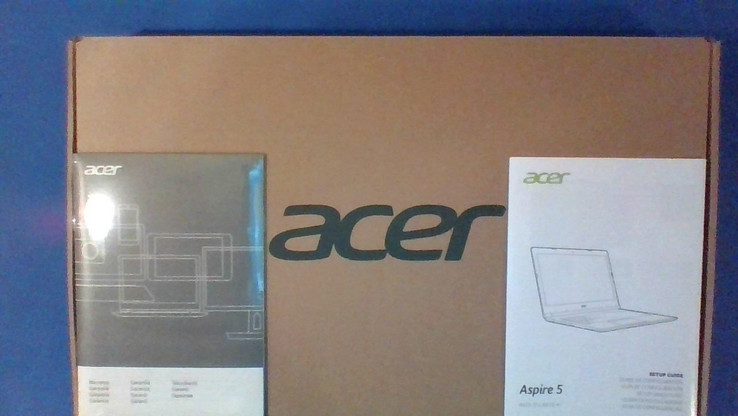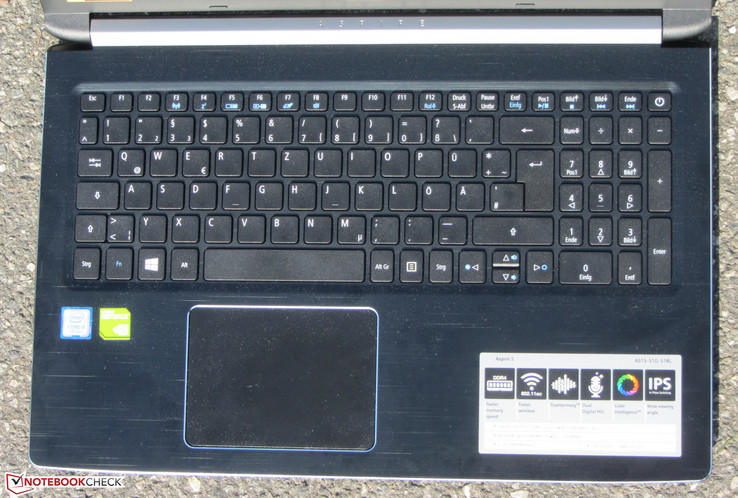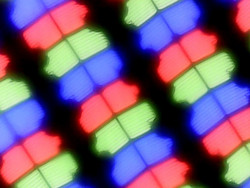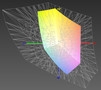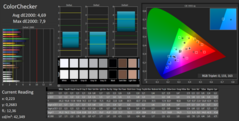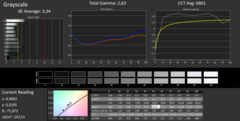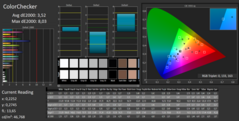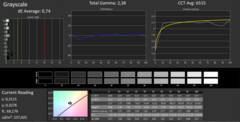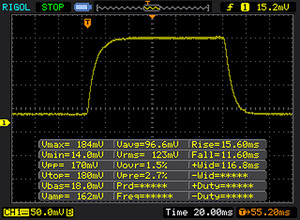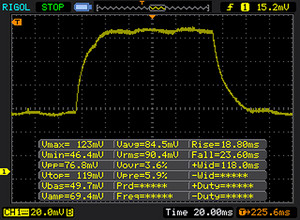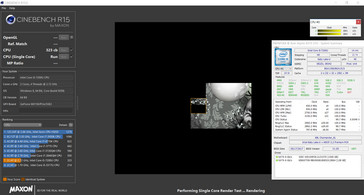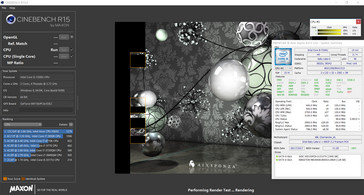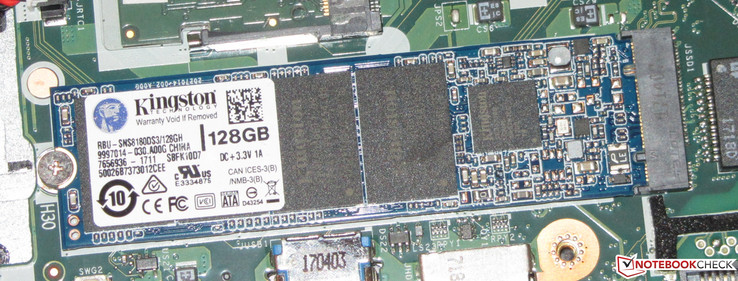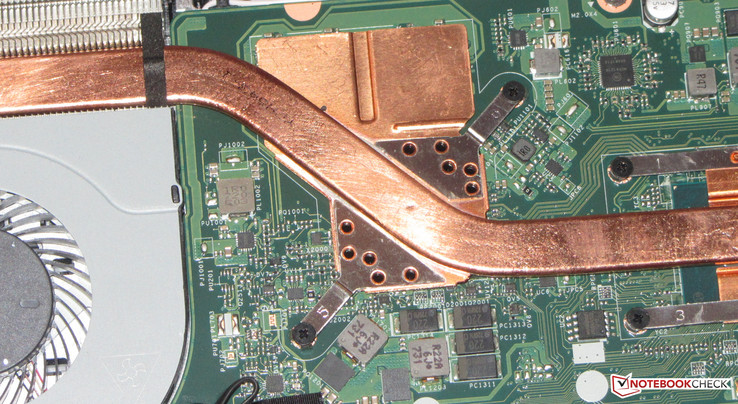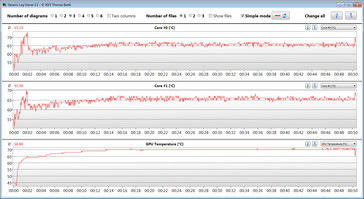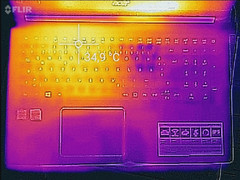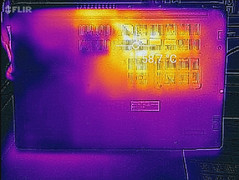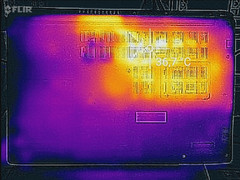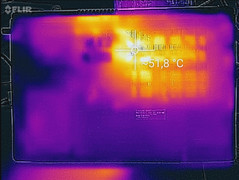Acer Aspire 5 A515-51G (7200U, MX150, FHD) Laptop Review

For the original German review, see here.
The Aspire 5 A515-51G is Acer’s first model of a brand-new series of 15.6-inch multimedia notebooks. Our review unit was equipped with an Intel Kaby Lake CPU and Nvidia’s brand-new GeForce MX150 GPU, thanks to which the device is capable of running current games smoothly. The Aspire’s competitors are devices like the Lenovo IdeaPad 510-15IKB, the Dell Inspiron 15 5567, and the HP Pavilion 15t.
Case
Our review model’s case was completely black and made of plastic, save for the upper part of the base unit, which is made of brushed metal. The exterior cover on the lid is slightly grooved, and the bottom cover of the base features two maintenance flaps granting access to the single RAM slot and the 2.5-inch hard disk drive. The battery is not user-replaceable.
The case is well-made overall, with even gaps and no noticeable juts. The stability is decent as well, although we would have preferred the base unit to be a little bit more rigid. As is very common on consumer notebooks, the lid is much more flexible than the base, but we were unable to warp it or witness the infamous ripple effect on the display regardless of force applied to the back of the display. The lid can be opened up to around 150 degrees, and the hinges are solid. The lid can be opened one-handed.
In regards to size, the Aspire 5 is roughly on a par with its competitors, but it is a bit lighter than some of them.
Connectivity
There were no surprises in terms of connectivity. The notebook features 3 USB Type-A ports (2x USB 2.0, 1x USB 3.1 Gen. 1), a single USB Type-C port (USB 3.1 Gen. 1), and HDMI-video output. The ports are positioned towards the rear on both sides thus leaving the front next to the palm rests free of clutter.
SD-Card Reader
The Aspire’s SD-card reader is decently fast. Copying large blocks of data, it managed transfer speeds of up to 84.7 MB/s, and our usual transfer of 250 JPEG files, around 5 MB each, was performed at 64 MB/s. The SD card used was our reference card, a 64 GB Toshiba Exceria Pro SDXC UHS-II.
| SD Card Reader | |
| average JPG Copy Test (av. of 3 runs) | |
| Acer Aspire 5 A515-51G-51RL (Toshiba Exceria Pro SDXC 64 GB UHS-II) | |
| HP Pavilion 15t-au100 CTO (W0P31AV) (Toshiba Exceria Pro SDXC 64 GB UHS-II) | |
| Lenovo IdeaPad 510-15IKB 80SV0087GE (Toshiba Exceria Pro SDXC 64 GB UHS-II) | |
| Acer Aspire E5-575G-549D (Toshiba Exceria Pro SDXC 64 GB UHS-II) | |
| Medion Erazer P6661 MD 99873 | |
| Dell Inspiron 15 5000 5567-1753 (Toshiba Exceria Pro SDXC 64 GB UHS-II) | |
| maximum AS SSD Seq Read Test (1GB) | |
| HP Pavilion 15t-au100 CTO (W0P31AV) (Toshiba Exceria Pro SDXC 64 GB UHS-II) | |
| Acer Aspire 5 A515-51G-51RL (Toshiba Exceria Pro SDXC 64 GB UHS-II) | |
| Acer Aspire E5-575G-549D (Toshiba Exceria Pro SDXC 64 GB UHS-II) | |
| Medion Erazer P6661 MD 99873 | |
| Dell Inspiron 15 5000 5567-1753 (Toshiba Exceria Pro SDXC 64 GB UHS-II) | |
| Lenovo IdeaPad 510-15IKB 80SV0087GE (Toshiba Exceria Pro SDXC 64 GB UHS-II) | |
Communication
The 3168 Wi-Fi chip is made by Intel, and it supports the whole nine yards of Wi-Fi standards: 802.11 a/b/g/n/ac. Tested under ideal conditions (no other Wi-Fi devices nearby, short distance between notebook and server) it performed very well. A full-sized and fast Ethernet port powered by a Realtek RTL8168/8111 chip is available as well.
| Networking | |
| iperf3 transmit AX12 | |
| Acer Aspire 5 A515-51G-51RL | |
| Dell Inspiron 15 5000 5567-1753 | |
| HP Pavilion 15t-au100 CTO (W0P31AV) | |
| iperf3 receive AX12 | |
| Dell Inspiron 15 5000 5567-1753 | |
| Acer Aspire 5 A515-51G-51RL | |
| HP Pavilion 15t-au100 CTO (W0P31AV) | |
Webcam
Accessories
There are no accessories in the box save for the usual suspects (quick-start guide, warranty booklet).
Maintenance
The Aspire’s bottom cover features two maintenance flaps granting access to the single RAM slot and the 2.5-inch hard disk drive. In order to access the SSD, the bottom cover has to be removed. Both maintenance flaps and the 2.5-inch drive have to be removed in order to access all screws necessary. Once they have all been removed as well, the cover can be unfastened with a thin spudger or a plastic spatula. This will grant access to the SSD, the fan, and the Wi-Fi module.
Warranty
In Europe, the Aspire is sold with a two-year warranty while in the US, Acer’s consumer notebooks are generally sold with a one-year limited warranty. Warranty extensions can be purchased separately. Please see our Guarantees, Return policies and Warranties FAQ for country-specific information.
Input Devices
Keyboard
The Aspire is equipped with a non-backlit chiclet keyboard. The main keys are slightly concaved while the function and numpad keys are completely flat. All keys are slightly roughened. Key travel is rather short, and feedback is very firm and precise. While typing, the keyboard flexes a bit in the middle but not disturbingly so. All things considered, the keyboard is decent and suitable for long-lasting typing sessions. It lacks a backlight though.
Touchpad
Equipped with a 10.5 x 7.9 cm large multitouch ClickPad, the touchpad is amply sized and suitable for performing gestures. It is slippery and smooth, and it is capable of detecting input up to its very edges and corners. As with the keyboard, the integrated buttons travel is rather shallow but their feedback is decently firm.
Display
On the one hand, the matte 15.6-inch Full HD display (1920x1080) features a fairly high contrast ratio of 1,381:1. On the other, its maximum brightness of only 236.1 nits is too dim. Taking the notebook’s price into consideration, a brightness of more than 300 nits would have been appropriate. At least we found no evidence of PWM-flickering whatsoever.
| |||||||||||||||||||||||||
Brightness Distribution: 80 %
Center on Battery: 235 cd/m²
Contrast: 1382:1 (Black: 0.17 cd/m²)
ΔE ColorChecker Calman: 4.69 | ∀{0.5-29.43 Ø4.77}
ΔE Greyscale Calman: 3.34 | ∀{0.09-98 Ø5}
57% sRGB (Argyll 1.6.3 3D)
36% AdobeRGB 1998 (Argyll 1.6.3 3D)
39.57% AdobeRGB 1998 (Argyll 3D)
57.6% sRGB (Argyll 3D)
38.3% Display P3 (Argyll 3D)
Gamma: 2.63
CCT: 6801 K
| Acer Aspire 5 A515-51G-51RL IPS, 1920x1080, 15.6" | Lenovo IdeaPad 510-15IKB 80SV0087GE IPS, 1920x1080, 15.6" | Acer Aspire E5-575G-549D TN, 1920x1080, 15.6" | Medion Erazer P6661 MD 99873 AH-IPS, WLED, 1920x1080, 15.6" | Dell Inspiron 15 5000 5567-1753 TN LED, 1920x1080, 15.6" | HP Pavilion 15t-au100 CTO (W0P31AV) IPS, 1920x1080, 15.6" | |
|---|---|---|---|---|---|---|
| Display | 11% | 1% | 3% | -5% | 13% | |
| Display P3 Coverage (%) | 38.3 | 42.66 11% | 38.57 1% | 39.48 3% | 36.24 -5% | 43.27 13% |
| sRGB Coverage (%) | 57.6 | 64.1 11% | 57.4 0% | 59 2% | 54.6 -5% | 64.9 13% |
| AdobeRGB 1998 Coverage (%) | 39.57 | 44.08 11% | 39.89 1% | 40.81 3% | 37.44 -5% | 44.71 13% |
| Response Times | -35% | 7% | 10% | 21% | -16% | |
| Response Time Grey 50% / Grey 80% * (ms) | 41 ? | 51 ? -24% | 39 ? 5% | 36 ? 12% | 43 ? -5% | 42 ? -2% |
| Response Time Black / White * (ms) | 26 ? | 38 ? -46% | 24 ? 8% | 24 ? 8% | 14 ? 46% | 33.6 ? -29% |
| PWM Frequency (Hz) | 50 ? | 50 ? | 198.4 | |||
| Screen | -0% | -62% | -49% | -82% | -29% | |
| Brightness middle (cd/m²) | 235 | 291 24% | 176 -25% | 291 24% | 145 -38% | 186.5 -21% |
| Brightness (cd/m²) | 236 | 265 12% | 169 -28% | 270 14% | 144 -39% | 174 -26% |
| Brightness Distribution (%) | 80 | 86 8% | 91 14% | 85 6% | 90 13% | 69 -14% |
| Black Level * (cd/m²) | 0.17 | 0.23 -35% | 0.47 -176% | 0.38 -124% | 0.49 -188% | 0.18 -6% |
| Contrast (:1) | 1382 | 1265 -8% | 374 -73% | 766 -45% | 296 -79% | 1036 -25% |
| Colorchecker dE 2000 * | 4.69 | 4.78 -2% | 8.83 -88% | 8.6 -83% | 9.27 -98% | 5.7 -22% |
| Colorchecker dE 2000 max. * | 7.9 | 9.51 -20% | 14.01 -77% | 17.39 -120% | 16.9 -114% | 22.5 -185% |
| Greyscale dE 2000 * | 3.34 | 3.49 -4% | 8.97 -169% | 8.5 -154% | 12.28 -268% | 4.4 -32% |
| Gamma | 2.63 84% | 2.58 85% | 2.43 91% | 2.31 95% | 2.03 108% | 2.35 94% |
| CCT | 6801 96% | 6013 108% | 10234 64% | 6184 105% | 10732 61% | 6963 93% |
| Color Space (Percent of AdobeRGB 1998) (%) | 36 | 40 11% | 36.8 2% | 32 -11% | 35 -3% | 44.71 24% |
| Color Space (Percent of sRGB) (%) | 57 | 64 12% | 57.3 1% | 59 4% | 55 -4% | 64.95 14% |
| Total Average (Program / Settings) | -8% /
-3% | -18% /
-40% | -12% /
-31% | -22% /
-53% | -11% /
-19% |
* ... smaller is better
Screen Flickering / PWM (Pulse-Width Modulation)
| Screen flickering / PWM not detected | ||
In comparison: 53 % of all tested devices do not use PWM to dim the display. If PWM was detected, an average of 8070 (minimum: 5 - maximum: 343500) Hz was measured. | ||
Color accuracy was not too shabby out of the box, with a DeltaE deviation of 4.69 (ideal: less than 3). There was no detectable tint, and we were able to improve its accuracy somewhat through calibration. DeltaE deviation dropped to 3.52 and grayscales were much more balanced as well. Color-space coverage is at 57% sRGB and 36% AdobeRGB.
Since multiple different panels within a single series are quite common make sure that your panel matches ours when using the ICC profile available for download in the box above. Otherwise you might end up achieving the exact opposite of what you were aiming for.
Display Response Times
| ↔ Response Time Black to White | ||
|---|---|---|
| 26 ms ... rise ↗ and fall ↘ combined | ↗ 15 ms rise | |
| ↘ 11 ms fall | ||
| The screen shows relatively slow response rates in our tests and may be too slow for gamers. In comparison, all tested devices range from 0.1 (minimum) to 240 (maximum) ms. » 62 % of all devices are better. This means that the measured response time is worse than the average of all tested devices (20.2 ms). | ||
| ↔ Response Time 50% Grey to 80% Grey | ||
| 41 ms ... rise ↗ and fall ↘ combined | ↗ 18 ms rise | |
| ↘ 23 ms fall | ||
| The screen shows slow response rates in our tests and will be unsatisfactory for gamers. In comparison, all tested devices range from 0.165 (minimum) to 636 (maximum) ms. » 64 % of all devices are better. This means that the measured response time is worse than the average of all tested devices (31.5 ms). | ||
Performance
The Aspire 5 A515-51G is a 15.6-inch multimedia all-rounder capable of running the most common games smoothly. Our review unit sells for around 850 Euros (~$997) in Europe. In the US, the cheapest SKU (i5-7200U, 940MX, 1 TB HDD) can be purchased for $600. US prices for this particular SKU have yet to be announced.
Processor
Equipped with a Core i5-7200U Kaby Lake dual-core ULV CPU (15 W), our review unit featured a mid-range processor from Intel’s current line-up and was decently equipped for a multimedia notebook. While SKUs featuring the faster i7-7500U are also available, most users will be fine with the cheaper model; the minor gain in performance is not worth the hefty price premium.
The Core i5 processor runs at a base clock speed of 2.5 GHz and turbo boosts up to 3.1 GHz on both cores. However, turbo boost is only applied when running on mains, not on battery. Accordingly, all benchmarks ran at a steady 2.5 GHz when performed on battery, and we found no way to change this behavior in the notebook’s BIOS setup.
By running Cinebench R15’s multithread test in a 30-minute loop, we were able to determine whether or not the full turbo boost is maintained throughout periods of sustained load. For the Aspire 5 A515-51G, we can affirm that it is: performance at the end of the test was no worse than at the beginning.
Overall, the benchmark results were comparable to similarly equipped notebooks and faster than notebooks featuring the i5-7200U’s Skylake predecessor, the i5-6200U. This advantage is achieved mainly through Kaby Lake’s higher clock speeds since there are no architectural differences between these two generations.
Users who require more performance can always pick a notebook featuring one of Intel’s mobile quad-core processors. However, a quad-core processor can only improve performance in applications supporting more than two threads, thereby utilizing more than two cores. Since most applications still don’t do this, real-world performance scaling when going from a dual to a quad-core CPU is rather poor.
| Geekbench 3 | |
| 32 Bit Multi-Core Score | |
| Acer Aspire VX15 VX5-591G-589S | |
| Lenovo IdeaPad 510-15IKB 80SV0087GE | |
| Acer Aspire 5 A515-51G-51RL | |
| Acer Aspire E5-575G-549D | |
| 32 Bit Single-Core Score | |
| Lenovo IdeaPad 510-15IKB 80SV0087GE | |
| Acer Aspire VX15 VX5-591G-589S | |
| Acer Aspire 5 A515-51G-51RL | |
| Acer Aspire E5-575G-549D | |
| Geekbench 4.0 | |
| 64 Bit Multi-Core Score | |
| Lenovo IdeaPad 510-15IKB 80SV0087GE | |
| Acer Aspire VX15 VX5-591G-589S | |
| Acer Aspire 5 A515-51G-51RL | |
| Acer Aspire E5-575G-549D | |
| 64 Bit Single-Core Score | |
| Lenovo IdeaPad 510-15IKB 80SV0087GE | |
| Acer Aspire 5 A515-51G-51RL | |
| Acer Aspire E5-575G-549D | |
| Acer Aspire VX15 VX5-591G-589S | |
| Geekbench 4.4 | |
| 64 Bit Multi-Core Score | |
| Acer Aspire VX15 VX5-591G-589S | |
| Acer Aspire 5 A515-51G-51RL | |
| 64 Bit Single-Core Score | |
| Acer Aspire 5 A515-51G-51RL | |
| Acer Aspire VX15 VX5-591G-589S | |
System Performance
Overall system performance was very solid thanks to the SSD and the fast Core i5 processor. Accordingly, PCMark 8 results were decent. Gaming is smooth thanks to the powerful GPU, and we found no way to further improve the system performance.
| PCMark 7 Score | 5413 points | |
| PCMark 8 Home Score Accelerated v2 | 3650 points | |
| PCMark 8 Creative Score Accelerated v2 | 4443 points | |
| PCMark 8 Work Score Accelerated v2 | 4590 points | |
| PCMark 10 Score | 3075 points | |
Help | ||
| PCMark 10 - Score | |
| Acer Aspire 5 A515-51G-51RL | |
Storage Devices
The 128 GB M.2-2280 SSD our review model was equipped with was made by Kingston. Out of the box, we had around 90 GB of usable space. Transfer speeds were decent. In addition to the SSD, the notebook was also outfitted with a regular 1 TB 5,400 rpm 2.5-inch hard disk drive.
| Acer Aspire 5 A515-51G-51RL Kingston RBUSNS8180DS3128GH | Lenovo IdeaPad 510-15IKB 80SV0087GE Liteonit CV3-DE256 | Acer Aspire E5-575G-549D Toshiba MQ01ABD100 | Medion Erazer P6661 MD 99873 Phison 128GB PS3109-S9 | Dell Inspiron 15 5000 5567-1753 SanDisk X400 SED 256GB, SATA (SD8TB8U-256G) | HP Pavilion 15t-au100 CTO (W0P31AV) Toshiba MQ01ABD100 | |
|---|---|---|---|---|---|---|
| CrystalDiskMark 3.0 | 74% | -87% | -16% | 88% | -83% | |
| Read Seq (MB/s) | 407.5 | 469.2 15% | 95.3 -77% | 433.2 6% | 502 23% | 109.5 -73% |
| Write Seq (MB/s) | 283.5 | 431.5 52% | 85.6 -70% | 131.9 -53% | 458.1 62% | 105.2 -63% |
| Read 512 (MB/s) | 282.4 | 338.3 20% | 29.32 -90% | 250 -11% | 382.8 36% | 34.08 -88% |
| Write 512 (MB/s) | 72.7 | 297.9 310% | 25.93 -64% | 90.6 25% | 385.7 431% | 40.02 -45% |
| Read 4k (MB/s) | 26.81 | 28.68 7% | 0.366 -99% | 30.69 14% | 29.25 9% | 0.429 -98% |
| Write 4k (MB/s) | 73.7 | 66.8 -9% | 0.726 -99% | 51.2 -31% | 55.9 -24% | 1.008 -99% |
| Read 4k QD32 (MB/s) | 294.8 | 364.7 24% | 0.647 -100% | 112.2 -62% | 285.2 -3% | 0.81 -100% |
| Write 4k QD32 (MB/s) | 89.6 | 245.9 174% | 0.722 -99% | 73.2 -18% | 239.6 167% | 0.893 -99% |
Graphics Card
Equipped with the GeForce MX150, the Aspire comes with a brand-new GPU based on Nvidia’s GeForce GT 1030 core. It supports DirectX 12, runs at up to 1,683 MHz, and it is capable of addressing up to 2,048 MB of GDDR5 VRAM. In our 3DMark benchmarks, the MX150 performed slightly better than a GeForce GTX 950M.
Since it supports Optimus, the Aspire alternates between the dedicated MX150 and the CPU’s integrated Intel HD Graphics 620 GPU. Generally speaking, the more efficient Intel GPU is used for those applications that don’t require the MX150’s oomph. The system automatically switches between the two based on current demand.
| 3DMark 06 Standard Score | 19415 points | |
| 3DMark Vantage P Result | 14144 points | |
| 3DMark 11 Performance | 4506 points | |
| 3DMark Ice Storm Standard Score | 51765 points | |
| 3DMark Cloud Gate Standard Score | 9837 points | |
| 3DMark Fire Strike Score | 3114 points | |
| 3DMark Fire Strike Extreme Score | 1637 points | |
| 3DMark Time Spy Score | 1124 points | |
Help | ||
| GFXBench (DX / GLBenchmark) 2.7 | |
| 1920x1080 T-Rex Offscreen | |
| Acer Aspire 5 A515-51G-51RL | |
| Apple MacBook Pro 15 2016 (2.7 GHz, 455) | |
| T-Rex Onscreen | |
| Acer Aspire 5 A515-51G-51RL | |
| Apple MacBook Pro 15 2016 (2.7 GHz, 455) | |
| GFXBench 3.0 | |
| 1920x1080 1080p Manhattan Offscreen | |
| Acer Aspire 5 A515-51G-51RL | |
| Apple MacBook Pro 15 2016 (2.7 GHz, 455) | |
| on screen Manhattan Onscreen OGL | |
| Acer Aspire 5 A515-51G-51RL | |
| Apple MacBook Pro 15 2016 (2.7 GHz, 455) | |
| GFXBench 3.1 | |
| 1920x1080 Manhattan ES 3.1 Offscreen | |
| Acer Aspire 5 A515-51G-51RL | |
| on screen Manhattan ES 3.1 Onscreen | |
| Acer Aspire 5 A515-51G-51RL | |
| GFXBench | |
| 1920x1080 Car Chase Offscreen | |
| Acer Aspire 5 A515-51G-51RL | |
| on screen Car Chase Onscreen | |
| Acer Aspire 5 A515-51G-51RL | |
| Geekbench 4.4 - Compute OpenCL Score | |
| Acer Aspire 5 A515-51G-51RL | |
| Unigine Heaven 2.1 - 1280x1024 high, Tesselation (normal), DirectX11 AA:off AF:1x | |
| Acer Aspire 5 A515-51G-51RL | |
| Unigine Heaven 3.0 - 1920x1080 DX 11, Normal Tessellation, High Shaders AA:Off AF:Off | |
| Acer Aspire 5 A515-51G-51RL | |
| Unigine Valley 1.0 - 1920x1080 Extreme HD DirectX AA:x8 | |
| Acer Aspire 5 A515-51G-51RL | |
| Apple MacBook Pro 15 2016 (2.7 GHz, 455) | |
| Dell Inspiron 15 5000 5567-1753 | |
Gaming Performance
Gaming is smooth thanks to the Aspire’s powerful hardware. Most games in our gaming database ran perfectly fine at 1366x768 and medium details. Less-demanding games can be enjoyed in higher resolutions or with higher details. While the MX150 scored higher than the GTX 950M in the 3DMark benchmarks, real-world gaming experience shows that it is outperformed ever so slightly by the GDDR5-equipped model thereof but manages to beat the GTX 950M DDR3-equipped model with ease. The culprit is the MX150’s 64-bit memory bus whereas the GTX 950M (GDDR5) features a 128-bit bus.
By running The Witcher 3 at 1920x1080 with maximum details in a 60-minute loop we can determine whether or not gaming performance remains consistent throughout longer periods of gaming load. The avatar is not moved at all during this benchmark. The Aspire’s gaming performance remained consistent.
| low | med. | high | ultra | |
|---|---|---|---|---|
| Diablo III (2012) | 143 | 123 | 120.2 | 81.2 |
| Tomb Raider (2013) | 232.2 | 129.3 | 87.2 | 40.8 |
| BioShock Infinite (2013) | 160.5 | 97 | 82.2 | 30.2 |
| Middle-earth: Shadow of Mordor (2014) | 82.1 | 54.9 | 32.9 | 24.9 |
| GTA V (2015) | 92.2 | 83 | 35 | 6.9 |
| The Witcher 3 (2015) | 60.7 | 36.9 | 20.3 | 17 |
| Batman: Arkham Knight (2015) | 54 | 46 | 21 | |
| Mad Max (2015) | 72.6 | 37.1 | 34.5 | |
| Dota 2 Reborn (2015) | 125.6 | 97 | 78.5 | 68.9 |
| World of Warships (2015) | 130.8 | 106.4 | 68.1 | 45 |
| Anno 2205 (2015) | 60.6 | 46 | 27.2 | 9.1 |
| Star Wars Battlefront (2015) | 94.4 | 62.2 | 29.3 | 25.5 |
| Rainbow Six Siege (2015) | 118.1 | 78.8 | 42.4 | 25.1 |
| Rise of the Tomb Raider (2016) | 51.3 | 33.6 | 20.4 | 17.2 |
| Far Cry Primal (2016) | 57 | 26 | 23 | 18 |
| The Division (2016) | 65.2 | 42.8 | 20 | 15.5 |
| Ashes of the Singularity (2016) | 28.9 | 19.3 | 16.3 | |
| Doom (2016) | 68.6 | 24.5 | 18.2 | 14 |
| Deus Ex Mankind Divided (2016) | 40.8 | 30.5 | 17 | 6.8 |
| Battlefield 1 (2016) | 71.9 | 53.9 | 25.4 | 20.9 |
| Farming Simulator 17 (2016) | 193.2 | 150.9 | 73.9 | 53.3 |
| Resident Evil 7 (2017) | 157.5 | 71.5 | 42 | 5.3 |
| For Honor (2017) | 85.1 | 31.1 | 29.4 | 21.4 |
| Ghost Recon Wildlands (2017) | 48.1 | 19.5 | 14.4 | 2.8 |
| Warhammer 40.000: Dawn of War III (2017) | 70 | 26.3 | 23.2 | |
| Prey (2017) | 100.4 | 41 | 34.9 | 28.2 |
| Rocket League (2017) | 127.6 | 54.3 | 37.8 | |
| Dirt 4 (2017) | 107.2 | 46.3 | 24.1 | 14 |
| The Witcher 3 - 1024x768 Low Graphics & Postprocessing | |
| MSI PL62 MX150 7700HQ | |
| Apple MacBook Pro 15 2016 (2.7 GHz, 455) | |
| Acer Aspire 5 A515-51G-51RL | |
| Acer Aspire F5-771G-50RD | |
| Apple MacBook Pro 15 2016 (2.6 GHz, 450) | |
| Dell Inspiron 15 5000 5567-1753 | |
| Tomb Raider - 1920x1080 Ultra Preset AA:FX AF:16x | |
| Acer Aspire 5 A515-51G-51RL | |
| HP Pavilion 15t-au100 CTO (W0P31AV) | |
| Doom - 1280x720 Low Preset | |
| Acer Aspire 5 A515-51G-51RL | |
| Apple MacBook Pro 15 2016 (2.6 GHz, 450) | |
| Apple MacBook Pro 15 2016 (2.7 GHz, 455) | |
| Dell Inspiron 15 5000 5567-1753 | |
| For Honor - 1280x720 Low Preset | |
| MSI PL62 MX150 7700HQ | |
| Acer Aspire 5 A515-51G-51RL | |
| Apple MacBook Pro 15 2016 (2.6 GHz, 450) | |
Emissions
System Noise
When idle and under low load, the Aspire’s fan is completely off and therefore noiseless. Only the rotating hard disk drive can be heard. Under load, the fan ramps up quite quickly and reaches a maximum volume of 41.2 dB(A) during our stress test. Unfortunately, it produces a quiet yet noticeable high-pitched whistle on medium speeds.
Noise level
| Idle |
| 30.1 / 30.2 / 30.5 dB(A) |
| HDD |
| 30.5 dB(A) |
| Load |
| 41.1 / 41.2 dB(A) |
 | ||
30 dB silent 40 dB(A) audible 50 dB(A) loud |
||
min: | ||
| Acer Aspire 5 A515-51G-51RL i5-7200U, GeForce MX150 | Lenovo IdeaPad 510-15IKB 80SV0087GE i7-7500U, GeForce 940MX | Acer Aspire E5-575G-549D i5-7200U, GeForce GTX 950M | Medion Erazer P6661 MD 99873 6500U, GeForce GTX 950M | Dell Inspiron 15 5000 5567-1753 i7-7500U, Radeon R7 M445 | HP Pavilion 15t-au100 CTO (W0P31AV) i7-7500U, GeForce 940MX | |
|---|---|---|---|---|---|---|
| Noise | -1% | 4% | -17% | -1% | -4% | |
| off / environment * (dB) | 30.1 | 31.6 -5% | 28.9 4% | 31.2 -4% | 30.6 -2% | |
| Idle Minimum * (dB) | 30.1 | 32.6 -8% | 30.8 -2% | 39 -30% | 30.6 -2% | 32.2 -7% |
| Idle Average * (dB) | 30.2 | 32.6 -8% | 30.8 -2% | 39 -29% | 30.6 -1% | 32.2 -7% |
| Idle Maximum * (dB) | 30.5 | 32.6 -7% | 30.8 -1% | 40 -31% | 30.6 -0% | 33.7 -10% |
| Load Average * (dB) | 41.1 | 35.3 14% | 33.4 19% | 42.5 -3% | 41.9 -2% | 39.4 4% |
| Witcher 3 ultra * (dB) | 40.4 | |||||
| Load Maximum * (dB) | 41.2 | 37.1 10% | 40.1 3% | 42.4 -3% | 41.8 -1% | 42.2 -2% |
* ... smaller is better
Temperature
There were no differences between running our stress test (Prime95 and Furmark simultaneously for at least a full hour) on mains and on battery. The CPU starts out at 2.5 GHz but reduces its clock speed to around 1.6 GHz after 20 minutes and around 1.4-1.5 GHz a short while thereafter. We deem this behavior to be fairly normal, especially considering that under normal circumstances and regular load the Aspire was capable of maintaining its full turbo boost speeds over long periods of sustained realistic load. The GPU ran at 1,620 MHz on mains and 1,450 MHz on battery.
The notebook does not get particularly hot. Three spots heated up to more than 40 °C during our stress test but all measuring points remained below 40 °C during our The Witcher 3 test (a full hour at FHD and maximum details).
(±) The maximum temperature on the upper side is 41.3 °C / 106 F, compared to the average of 36.9 °C / 98 F, ranging from 21.1 to 71 °C for the class Multimedia.
(-) The bottom heats up to a maximum of 48.7 °C / 120 F, compared to the average of 39.2 °C / 103 F
(+) In idle usage, the average temperature for the upper side is 24.9 °C / 77 F, compared to the device average of 31.3 °C / 88 F.
(±) Playing The Witcher 3, the average temperature for the upper side is 32.9 °C / 91 F, compared to the device average of 31.3 °C / 88 F.
(±) The palmrests and touchpad can get very hot to the touch with a maximum of 37.3 °C / 99.1 F.
(-) The average temperature of the palmrest area of similar devices was 28.7 °C / 83.7 F (-8.6 °C / -15.4 F).
| Acer Aspire 5 A515-51G-51RL i5-7200U, GeForce MX150 | Lenovo IdeaPad 510-15IKB 80SV0087GE i7-7500U, GeForce 940MX | Acer Aspire E5-575G-549D i5-7200U, GeForce GTX 950M | Medion Erazer P6661 MD 99873 6500U, GeForce GTX 950M | Dell Inspiron 15 5000 5567-1753 i7-7500U, Radeon R7 M445 | HP Pavilion 15t-au100 CTO (W0P31AV) i7-7500U, GeForce 940MX | |
|---|---|---|---|---|---|---|
| Heat | 16% | -13% | -1% | -3% | 13% | |
| Maximum Upper Side * (°C) | 41.3 | 38.3 7% | 48.1 -16% | 44.6 -8% | 41.6 -1% | 40 3% |
| Maximum Bottom * (°C) | 48.7 | 36 26% | 60.8 -25% | 50.8 -4% | 51.3 -5% | 34.8 29% |
| Idle Upper Side * (°C) | 28.7 | 24.9 13% | 30.8 -7% | 28.1 2% | 29.4 -2% | 27.2 5% |
| Idle Bottom * (°C) | 30.8 | 25.6 17% | 31.9 -4% | 28.5 7% | 32.4 -5% | 26 16% |
* ... smaller is better
Speakers
Both speakers are located at the bottom, and they produce a pleasant soundscape that could use a bit more bass. Maximum volume is fairly low, but the 3.5 mm audio jack worked as expected and can be used to improve the audio experience immensely.
Acer Aspire 5 A515-51G-51RL audio analysis
(-) | not very loud speakers (70 dB)
Bass 100 - 315 Hz
(-) | nearly no bass - on average 24% lower than median
(±) | linearity of bass is average (10.3% delta to prev. frequency)
Mids 400 - 2000 Hz
(+) | balanced mids - only 4% away from median
(+) | mids are linear (6.2% delta to prev. frequency)
Highs 2 - 16 kHz
(+) | balanced highs - only 3.6% away from median
(±) | linearity of highs is average (8.5% delta to prev. frequency)
Overall 100 - 16.000 Hz
(±) | linearity of overall sound is average (22.7% difference to median)
Compared to same class
» 80% of all tested devices in this class were better, 5% similar, 15% worse
» The best had a delta of 5%, average was 17%, worst was 45%
Compared to all devices tested
» 66% of all tested devices were better, 6% similar, 28% worse
» The best had a delta of 4%, average was 24%, worst was 134%
Apple MacBook 12 (Early 2016) 1.1 GHz audio analysis
(+) | speakers can play relatively loud (83.6 dB)
Bass 100 - 315 Hz
(±) | reduced bass - on average 11.3% lower than median
(±) | linearity of bass is average (14.2% delta to prev. frequency)
Mids 400 - 2000 Hz
(+) | balanced mids - only 2.4% away from median
(+) | mids are linear (5.5% delta to prev. frequency)
Highs 2 - 16 kHz
(+) | balanced highs - only 2% away from median
(+) | highs are linear (4.5% delta to prev. frequency)
Overall 100 - 16.000 Hz
(+) | overall sound is linear (10.2% difference to median)
Compared to same class
» 7% of all tested devices in this class were better, 2% similar, 91% worse
» The best had a delta of 5%, average was 18%, worst was 53%
Compared to all devices tested
» 4% of all tested devices were better, 1% similar, 94% worse
» The best had a delta of 4%, average was 24%, worst was 134%
Frequency comparison (checkboxes selectable/deselectable!)
Energy Management
Power Consumption
We were positively surprised by the Aspire’s low power consumption. When idle, our measurements indicated an average of only 6.4 W, which is very good considering the powerful CPU/GPU combination and the FHD display. While running our stress test, the power demand shot up to 66 W. Accordingly, the included 65 W charger is not powerful enough for this scenario. During everyday use, power consumption was between 40 and 60 W.
| Off / Standby | |
| Idle | |
| Load |
|
Key:
min: | |
| Acer Aspire 5 A515-51G-51RL i5-7200U, GeForce MX150 | Lenovo IdeaPad 510-15IKB 80SV0087GE i7-7500U, GeForce 940MX | Acer Aspire E5-575G-549D i5-7200U, GeForce GTX 950M | Medion Erazer P6661 MD 99873 6500U, GeForce GTX 950M | Dell Inspiron 15 5000 5567-1753 i7-7500U, Radeon R7 M445 | HP Pavilion 15t-au100 CTO (W0P31AV) i7-7500U, GeForce 940MX | |
|---|---|---|---|---|---|---|
| Power Consumption | -11% | -44% | -105% | -9% | -36% | |
| Idle Minimum * (Watt) | 2.9 | 3.9 -34% | 6 -107% | 8.7 -200% | 4 -38% | 6.16 -112% |
| Idle Average * (Watt) | 5.9 | 7.4 -25% | 8.1 -37% | 14.5 -146% | 5.4 8% | 8.48 -44% |
| Idle Maximum * (Watt) | 6.4 | 9.5 -48% | 9.8 -53% | 15.6 -144% | 8.3 -30% | 9.62 -50% |
| Load Average * (Watt) | 54 | 41 24% | 52.5 3% | 61 -13% | 54 -0% | 41.63 23% |
| Witcher 3 ultra * (Watt) | 51 | |||||
| Load Maximum * (Watt) | 66 | 48 27% | 81.6 -24% | 82 -24% | 55.4 16% | 63.22 4% |
* ... smaller is better
Battery Life
In our real-life Wi-Fi test simulating normal use while browsing the web with the energy plan set to “Balanced” and a normalized display brightness of 150 nits, the Aspire lasted for 8:37 hours. It ran out of power slightly sooner in our video test playing the short film Big Buck Bunny (H.264, 1920x1080 resolution) in a loop with all communications hardware disabled, the energy plan set to “Energy Saver”, and once again display brightness normalized at 150 nits. The device powered off after 8:14 hours.
| Acer Aspire 5 A515-51G-51RL i5-7200U, GeForce MX150, 48 Wh | Lenovo IdeaPad 510-15IKB 80SV0087GE i7-7500U, GeForce 940MX, 30 Wh | Acer Aspire E5-575G-549D i5-7200U, GeForce GTX 950M, 62 Wh | Medion Erazer P6661 MD 99873 6500U, GeForce GTX 950M, 44 Wh | Dell Inspiron 15 5000 5567-1753 i7-7500U, Radeon R7 M445, 42 Wh | HP Pavilion 15t-au100 CTO (W0P31AV) i7-7500U, GeForce 940MX, 41 Wh | |
|---|---|---|---|---|---|---|
| Battery runtime | -47% | -26% | -56% | -38% | -49% | |
| Reader / Idle (h) | 20.9 | 12.8 -39% | 8.7 -58% | 7.8 -63% | 7.3 -65% | |
| H.264 (h) | 8.2 | 7.7 -6% | 1.9 -77% | 5.3 -35% | ||
| WiFi v1.3 (h) | 8.6 | 4.6 -47% | 7.5 -13% | 3.8 -56% | 7 -19% | 3.7 -57% |
| Load (h) | 2.4 | 1.3 -46% | 1.6 -33% | 1.6 -33% | 1.8 -25% |
Verdict
Pros
Cons
The Acer Aspire 5 515-51G-51RL is a multimedia all-rounder with a matte 15.6-inch FHD display and a thin case resembling the Aspire V15 Nitro’s design. The built-in Core i5 processor is powerful enough for most common usage scenarios, and combined with the GeForce MX150 GPU it manages to run all current games smoothly. It remains surprisingly cool and quiet, and it is even completely soundless while happily crunching its way through regular office workloads.
Acer’s latest Aspire 5 is a decent overall multimedia all-rounder with only minor drawbacks.
It is fairly quick thanks to its SSD and offers plenty of storage space thanks to the built-in 1 TB 2.5-inch hard disk drive that can be easily replaced after removing a single maintenance flap. Unfortunately, the case has to be disassembled in order to replace the SSD. Lasting an impressive 8:37 hours in our Wi-Fi test, battery life was excellent for a multimedia notebook.
The keyboard is decent and suitable for prolific writers, but it lacks a backlight that should have been included in a device like this. The matte IPS panel offers decent viewing angles, a good high contrast ratio, and half-decent color-space coverage. However, maximum brightness is significantly too low for a device at the Aspire’s price point. It is also a mystery to us why Acer only included a single USB 3.1 Gen. 1 instead of the much faster Gen. 2 port.
Acer Aspire 5 A515-51G-51RL
- 07/26/2017 v6 (old)
Sascha Mölck