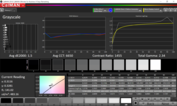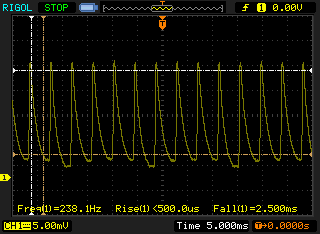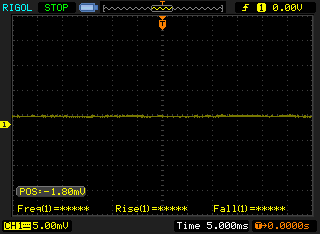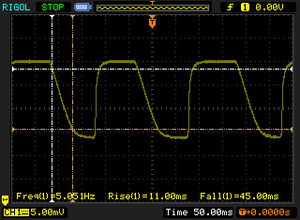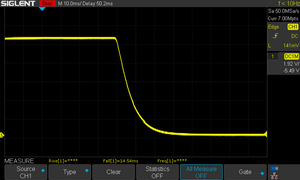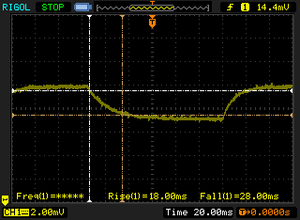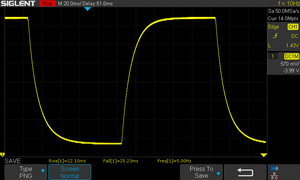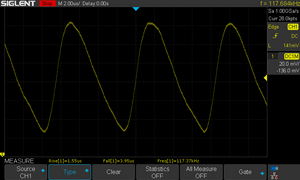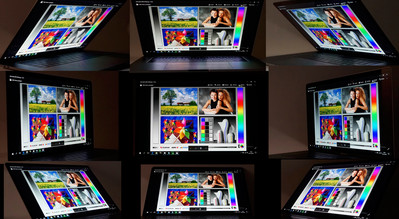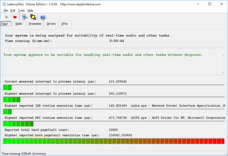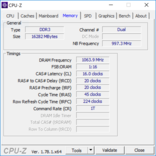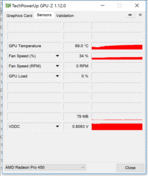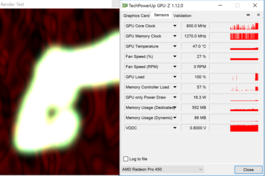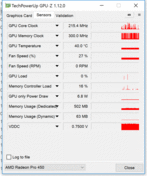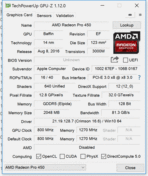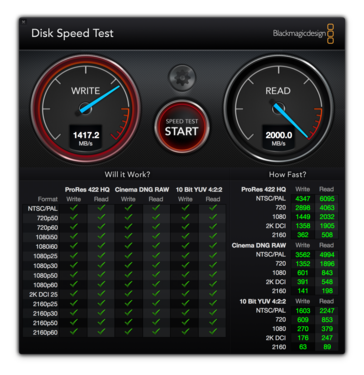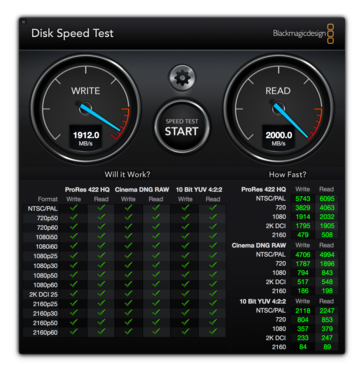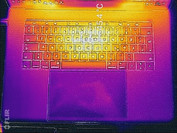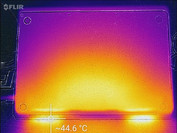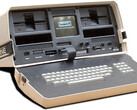Apple MacBook Pro 15 (Late 2016, 2.6 GHz, 450) Notebook Review

For the original German review, see here.
The big highlight during the announcement of the new MacBook Pro models at the end of October (we reported) was without a doubt the new Touch Bar, a touch-sensitive display strip above the keyboard, which replaces the function keys and also supports other functions that are dynamically controlled by corresponding software. Contrary to the smaller 13-inch counterpart Apple MacBook Pro 13 Late 2016 (here in review), the 15-inch MacBook Pro is only available with the Touch Bar.
It does not matter what you think about a touch display above the keyboard, the fact is that Apple made the MacBook Pro much thinner and lighter compared to the predecessor, and it is actually pretty close to the MacBook 13 from 2015 (1.6 kg, 18 millimeters). Another question is whether the radical change of the port selection with only four Thunderbolt ports as well as the reduced battery capacity (100 Wh vs. 76 Wh) counteracts the diet. Our test model is once again a product we ordered from Apple's online store (no press sample). We will publish our results in this article and update it regularly.
Change log
- 11/22 18:00 CET – Basic display measurements, Cinebench, System Noise, Pink Noise, macOS SSD benchmarks
- 11/23 21:30 CET – WiFi performance added, temperatures analyzed
- 11/24 09:20 CET – WiFi and video battery runtime added
- 11/24 16:30 CET – Gaming, PCMark and 3DMark benchmarks added, unboxing video added
- 11/24 22:50 CET – GPU driver problems in Windows 10, more gaming benchmarks
- 11/25 09:50 CET – PWM measurements added, Maintenance
- 11/28 21:30 CET – Speakers damaged
- 11/30 21:30 CET – Power consumption and system noise added
- 12/02 15:20 CET – Input devices including Touch Bar & Touch ID
- 12/10 22:00 CET – Case, Connectivity, Warranty, Viewing angles, Outdoor, Rating
- 12/11 22:00 CET – Verdict
Case
Smaller and lighter, but still clearly a MacBook: This is the first impression of the new case. Not much changed in terms of quality, because the aluminum unibody chassis is still excellent. This is the case for the design, the tactile feel as well as the stability. You have to look at some details to find differences compared to the previous model. Besides the familiar version in "Silver", Apple also offers the system in the slightly darker "Space Gray". Opening the device is subjectively not different from the old model, even though the hinge is now much thinner. However, Apple does not use a plastic cover for the hinge of the new model anymore, because it is now completely made of aluminum. Underneath the display is once again space for the "MacBook Pro" lettering, which was not the case for the previous Retina models. Once you open the lid, you will immediately notice the Touch Bar above the keyboard as well as the huge trackpad. The Apple logo on the lid is not illuminated anymore and is now glossy, similar to the MacBook 12. The bottom panel is still secured by Pentalobe screws.
Compared to the predecessor from 2015, we can see that the new MacBook Pro is a bit thinner (minus two millimeters) and the footprint is a bit smaller as well. The difference compared to the current MacBook Pro 13 is about 400 grams, just 1 millimeter in thickness and about 30-40 millimeters in terms of width and length of the device, respectively.
Connectivity
The port selection of the new MacBook Pro is probably one of the most discussed and criticized changes. Apple equips the new MBP 15 with a total of four Thunderbolt 3 ports. They are extremely versatile, but you will most likely require (expensive) adapters in the foreseeable future. Contrary to the smaller MacBook Pro 13 with Touch Bar, the ports on the right side can use the full bandwidth. The system also supports two external 5K displays.
Although the ports are obviously very versatile, we would have preferred a less radical approach, because even Apple's own hardware (e. g. iPhone or iPad) cannot be attached without an adapter. Here are some examples for adapters from Apple: USB-C to USB-A adapter: $19, Thunderbolt 3 to Thunderbolt 2 (mDP): $49, USB-C to Gigabit Ethernet: $34.95.
Communication
The previous MacBooks were already at the top of our WiFi tests, but the new Apple MacBook Pro 15 sets an impressive new benchmark: With 948 Mbps (receive) and 949 Mbps (send), it leaves the old reference, the MacBook Pro 13 from 2013, in the dust and is about 24 % faster. The MacBook Pro 13 (Late 2016, without Touch Bar) also manages good results, but is almost 30 % slower.
| Networking | |
| iperf3 transmit AX12 | |
| Apple MacBook Pro 15 2016 (2.6 GHz, 450) (Klaus I211) | |
| Apple MacBook Pro Retina 13 inch 2013-10 (Klaus I211) | |
| Apple MacBook Pro 13 2016 (Klaus I211) | |
| Acer Spin 7 SP714-51-M09D (jseb) | |
| Dell XPS 13 9360 QHD+ i7 | |
| Lenovo ThinkPad T460s-20FA003GGE | |
| iperf3 receive AX12 | |
| Apple MacBook Pro 15 2016 (2.6 GHz, 450) (Klaus I211) | |
| Apple MacBook Pro Retina 13 inch 2013-10 (Klaus I211) | |
| Apple MacBook Pro 13 2016 (Klaus I211) | |
| Dell XPS 13 9360 QHD+ i7 | |
| Lenovo ThinkPad T460s-20FA003GGE | |
| Acer Spin 7 SP714-51-M09D (jseb) | |
Maintenance
Looking at the maintainability and upgradeability, more and more notebooks move towards an encapsulated system, which is (unfortunately) also the case for the majority of smartphones. Apple's MacBooks will probably be the champions in this questionable discipline. If you can open the device – among others, this requires special Pentalobe screw drivers – the user does not have a lot of options besides accessing the fans for cleaning. Even the battery is covered in glue and very hard to remove. Parts like the CPU, RAM or the SSD storage are directly soldered onto the mainboard (logic board). The professionals from iFixit only rate the current MacBook Pro 15 with 1 out of 10 points on the repairability rating, the worst score you can get.
Warranty
Apple grants a one-year warranty for the MacBook Pro 13. It is possible to extend the warranty period to three years (including phone support) for $249.
Input Devices
Keyboard
Besides the two 13-inch versions, Apple also uses the same new keyboard with Butterfly switches for the MacBook Pro 15. There is unfortunately still no numeric keypad. Similar to the 12-inch MacBook, the shallow travel of the individual keys will be a shock when you use it for the first time.
The very even stroke does leave a positive impression though. This second generation of Apple's own Butterfly mechanism was noticeably improved compared to the 12-inch MacBook, but you still have to get used to the typing experience. After this has happened, the switch back to the old MacBook pro is actually pretty difficult, because we now found it to be rather spongy in comparison. We did not notice any differences in typing speed compared to the previous MacBook Pro models, and quick inputs without typos were no problem even in the first session. The typing noise will depend heavily on your usage scenario. It is slightly louder compared to the old model with ten fingers, but we do not consider it to be disturbing even in quiet environments. If you type forcefully with just two fingers though, the noise will be much louder. You can see a comparison in the video below this section.
Because of the shallow travel, the 16-level keyboard illumination of the individual keys is well implemented into the case and it will not dazzle.
Touchpad
The glass trackpad of the new MacBook Pro models is much bigger compared to the previous models, but the technology is otherwise identical. It is still the reference for a touchpad, even though Windows devices like the Surface 4 Pro start to close the gap. Thanks to the taptic engine, tactile clicks are identical all over the surface and it is also possible to trigger a firmer "Force Press". Both systems work so well that you do not want to go back to a conventional touchpad with rocker switches. The software support of the trackpad (in macOS) is also still unrivaled. Gestures, Drag & Drop (via second finger in the corner) and the response times were excellent in our tests. The palm rejection worked well, but it is also necessary due to the larger surface, because you will often put a finger or two on the touchpad. Accidental cursor movements were very rare when we used the keyboard.
Touch Bar
Similar to the more expensive 13-inch model, our test model is equipped with the Touch Bar above the keyboard, which replaces the function keys. Besides familiar special and function keys, it can also show customized options and commands based on the application you use. However, this feature has to be supported by the software and the range is between useful and gimmicky right now. A handy function is the indication of the runtime when you watch videos, for example.
The hardware itself was well implemented. The surface does feature convenient gliding capabilities and the execution was always smooth and sufficiently quick during our tests. Adjusting the luminance was no problem, either. The use of PWM to adjust the luminance could be an issue for some users though. We can also notice slight color fringes around the edges of letters.
There are drawbacks with the new Touch Bar as well. Especially the "blind" adjustment of the volume and the luminance is not possible anymore. The Touch Bar is also deactivated when you do not use it for a while to save power, so it requires 2 touches to trigger a function (like the Esc key).
All in all, the Touch Bar is currently more of a gimmick in our opinion right now. However, this might change with better software support. We do miss a tactile feedback – similar to the trackpad via taptic engine – in general.
Touch ID Sensor
The power button on the right side of the Touch Bar is equipped with the Touch ID sensor we know from the iPhone. It recognizes the finger print quickly and reliably for authentication. It worked really well in practice, only the tactile feedback of the button is not perfect.
Display
Similar to the predecessors, the resolution of the 15.4-inch Retina display did not change from 2880x1800 pixels. One aspect that was increased compared to the last model from 2015 is the luminance. We can measure 465 nits on average, which is an increase of 32%. Apple also managed to improve the contrast (1464:1). The recently reviewed MacBook Pro 13 (Late 2016) does have a slightly brighter panel, but it also has a lower contrast ratio in return.
| |||||||||||||||||||||||||
Brightness Distribution: 92 %
Center on Battery: 483 cd/m²
Contrast: 1464:1 (Black: 0.33 cd/m²)
ΔE ColorChecker Calman: 1.4 | ∀{0.5-29.43 Ø4.76}
ΔE Greyscale Calman: 1.5 | ∀{0.09-98 Ø5}
Gamma: 2.34
CCT: 6650 K
| Apple MacBook Pro 15 2016 (2.6 GHz, 450) 2880x1800, 15.4" | Apple MacBook Pro 13 2016 APPA034, , 2560x1600, 13.3" | Apple MacBook Pro Retina 15 inch 2015-05 APPA02E, , 2880x1800, 15.4" | Dell XPS 15 9550 i7 FHD 1920x1080, 15.6" | Asus Zenbook UX510UW-CN044T LG Philips LP156WF6-SPB6, , 1920x1080, 15.6" | |
|---|---|---|---|---|---|
| Display | |||||
| Display P3 Coverage (%) | 97.1 | 61.4 | 68.5 | 61.5 | |
| sRGB Coverage (%) | 99.8 | 90.8 | 97.2 | 80.4 | |
| AdobeRGB 1998 Coverage (%) | 86.7 | 62.9 | 70.4 | 58.8 | |
| Response Times | -33% | -48% | 16% | ||
| Response Time Grey 50% / Grey 80% * (ms) | 47.3 ? | 47.2 ? -0% | 64 ? -35% | 40 ? 15% | |
| Response Time Black / White * (ms) | 31.2 ? | 51.6 ? -65% | 50 ? -60% | 26 ? 17% | |
| PWM Frequency (Hz) | 117000 ? | ||||
| Screen | -12% | -24% | -119% | -114% | |
| Brightness middle (cd/m²) | 483 | 600 24% | 341 -29% | 371.5 -23% | 326 -33% |
| Brightness (cd/m²) | 465 | 564 21% | 315 -32% | 356 -23% | 316 -32% |
| Brightness Distribution (%) | 92 | 89 -3% | 82 -11% | 92 0% | 80 -13% |
| Black Level * (cd/m²) | 0.33 | 0.57 -73% | 0.34 -3% | 0.252 24% | 0.35 -6% |
| Contrast (:1) | 1464 | 1053 -28% | 1003 -31% | 1474 1% | 931 -36% |
| Colorchecker dE 2000 * | 1.4 | 1.5 -7% | 2.07 -48% | 5.55 -296% | 5.49 -292% |
| Colorchecker dE 2000 max. * | 3 | 2.9 3% | 3.27 -9% | 10.95 -265% | 11.36 -279% |
| Greyscale dE 2000 * | 1.5 | 2 -33% | 1.9 -27% | 7.1 -373% | 4.84 -223% |
| Gamma | 2.34 94% | 2.27 97% | 2.62 84% | 2.1 105% | 2.23 99% |
| CCT | 6650 98% | 6855 95% | 6514 100% | 5971 109% | |
| Color Space (Percent of AdobeRGB 1998) (%) | 77 | 58 | 63.4 | 53 | |
| Color Space (Percent of sRGB) (%) | 92 | 91 | 97.9 | 80 | |
| Total Average (Program / Settings) | -23% /
-16% | -24% /
-24% | -84% /
-105% | -49% /
-88% |
* ... smaller is better
The color accuracy is also pretty good ex-works. CalMAN shows an almost complete coverage of the DCI P3 color space (with a rather simple measurement of six colors). The color deviations are very low at 1.4 on average and up to a maximum of 3. This means the display should be well-suited for graphic artists and photographers.
The IPS display is not particularly fast in our tests, but we like the lack of classic pulse-width modulation. However, we can measure a slight variation in brightness at a very high frequency of 119 kHz up to 80% brightness. The signal however is always the same curve and thus not used for classic PWM modulation. Only the Touch Bar should be (as per usual for OLED) dimmed by PWM; our oscilloscope shows a clear signal.
Display Response Times
| ↔ Response Time Black to White | ||
|---|---|---|
| 31.2 ms ... rise ↗ and fall ↘ combined | ↗ 16.7 ms rise | |
| ↘ 14.5 ms fall | ||
| The screen shows slow response rates in our tests and will be unsatisfactory for gamers. In comparison, all tested devices range from 0.1 (minimum) to 240 (maximum) ms. » 84 % of all devices are better. This means that the measured response time is worse than the average of all tested devices (20.1 ms). | ||
| ↔ Response Time 50% Grey to 80% Grey | ||
| 47.3 ms ... rise ↗ and fall ↘ combined | ↗ 22.1 ms rise | |
| ↘ 25.2 ms fall | ||
| The screen shows slow response rates in our tests and will be unsatisfactory for gamers. In comparison, all tested devices range from 0.165 (minimum) to 636 (maximum) ms. » 81 % of all devices are better. This means that the measured response time is worse than the average of all tested devices (31.5 ms). | ||
Screen Flickering / PWM (Pulse-Width Modulation)
| Screen flickering / PWM detected | 117000 Hz | ≤ 80 % brightness setting | |
| ≤ 200 cd/m² brightness | |||
The display backlight flickers at 117000 Hz (worst case, e.g., utilizing PWM) Flickering detected at a brightness setting of 80 % (200 cd/m²) and below. There should be no flickering or PWM above this brightness setting. The frequency of 117000 Hz is quite high, so most users sensitive to PWM should not notice any flickering. Flickering occurs even at high brightness setting and may have an effect on the user during everyday use. In comparison: 53 % of all tested devices do not use PWM to dim the display. If PWM was detected, an average of 8039 (minimum: 5 - maximum: 343500) Hz was measured. | |||
Performance
The biggest differences between the current Apple MacBook Pro 13 and the 15-inch model we review here are Intel quad-core processors as well as dedicated graphics cards from AMD (Radeon Pro 450, 455 or 460), while the 13-inch system is shipped with ULV dual-cores with integrated Intel Iris GPUs. Every SKU of the MacBook Pro 15 is equipped with 16 GB RAM (13-inch also with 8 GB) and either 256 GB, 512 GB, 1 TB or 2 TB SSD storage.
Just with the mentioned hardware options, the prices for the Apple MacBook Pro 15 Late 2016 are between $2399 for the entry-level model and $4299 with all the options.
Processor

Apple uses quad-core processors from Intel for the MacBook Pro 15, more precisely chips from the Skylake generation. Kaby Lake chips are only available as dual-core ULV processors so far, and more powerful versions are expected for next year, so we will probably have to wait for a refresh of the MacBook Pro models in about a year for them. Users can choose between three models right now: 2.6 GHz, 2.7 GHz, and 2.9 GHz. The corresponding CPUs have the designation i7-6700HQ, i7-6820HQ and i7-6920HQ. More details on the chips are available in our tech section.
The analysis of our initial benchmarks shows that the new MacBook Pro is on par with the replaced MBP with a Haswell i7-4870HQ CPU in the Cinebench R15 Single test, while it is 12% faster in the Multi-Core Rendering test. All in all, the results are within the expected range of all tested 6700HQ processors.
Cinebench R15 Multi clearly shows the advantage over the current Apple MacBook 13: +115%.
System Performance
The MacBook Pro 15 is a little bit slower than the previous model in the PCMark benchmark test (Bootcamp Windows). It is on par with other powerful multimedia notebooks like the Dell XPS 15 9550, Asus N552VX or the ZenBook UX510, for example.
| PCMark 8 Home Score Accelerated v2 | 3637 points | |
| PCMark 8 Work Score Accelerated v2 | 4426 points | |
Help | ||
Storage Devices
Even though the 256 GB SSD in the MacBook Pro 15 is soldered, it seems to be the same model we can find in the smaller 13-inch MacBook Pro without Touch Bar, where it can be replaced. Both benchmarks from Blackmagic and AJA determine comparable results. Compared to the Windows-based rivals, the results are pretty good and it is among the best SSD in terms of sequential transfer rates.
The 512 GB model is much faster in the benchmarks (tested without encryption, but it should not have a big impact).
GPU Performance
The graphics calculations of our entry-level model are handled by the new Radeon Pro 450 in combination with the integrated Intel HD Graphics 530. Similar to previous models, Windows can only use the Radeon graphics card, while macOS switches dynamically depending on the application. It is not really confirmed how the system works (probably via multiplexer like in the times before Optimus or Enduro, respectively).
The Radeon Pro 450 shows its performance in the Unigine Valley GPU benchmark and is 63% ahead of the Intel Iris 540 inside the small MacBook Pro 13. Windows laptops with the Quadro M1000M (950M) or M2000M (960M) manage comparable OpenGL scores. Our test model with the Radeon Pro 450 performs surprisingly well in 3DMark 11 and is roughly on par with the GeForce GTX 960M, while the more challenging 3DMark Fire Strike Test determines a performance comparable to the Geforce GTX 950M. The latter seems to be a more realistic comparison, which is also supported by the following gaming benchmarks.
One big advantage of the Radeon 450 Pro in Windows 10 is the missing driver support of the generic Radeon driver (so far). Bootcamp comes with the old Radeon 16.6 driver and cannot be updated to the latest 16.10.4 at the moment. Some modern titles like Call of Duty: Infinite Warfare, for example, give a warning that you should install a newer driver version. Intel Iris based MacBooks 13 have an advantage here, because we could just install the latest driver from intel.com in our review.
The optional Radeon Pro 460 in the top configuration of the MacBook Pro 15 (Late 2016) should be a bit faster than a GTX 960M, but still behind the GTX 965M according to initial benchmarks on the Internet.
We could not determine throttling of the GPU performance in the Unigine Valley benchmark. The GPU reaches a decent temperature of 70 °C and even managed a slightly higher score once the system was warmed up.
| Unigine Valley 1.0 - 1920x1080 Extreme HD Preset OpenGL AA:x8 | |
| Apple MacBook Pro 15 2016 (2.9 GHz, 460) | |
| Apple MacBook Pro 15 2016 (2.9 GHz, 460) | |
| Apple MacBook Pro 15 2016 (2.6 GHz, 450) | |
| Apple MacBook Pro 13 2016 | |
| 3DMark 06 Standard Score | 24189 points | |
| 3DMark Vantage P Result | 14245 points | |
| 3DMark 11 Performance | 4914 points | |
| 3DMark Cloud Gate Standard Score | 14305 points | |
| 3DMark Fire Strike Score | 3027 points | |
| 3DMark Fire Strike Extreme Score | 1440 points | |
| 3DMark Time Spy Score | 1074 points | |
Help | ||
Gaming Performance
Based on the gaming benchmarks we ran (Bootcamp Windows), the performance of the Apple MacBook Pro 15 (Late 2016) with the Radeon Pro 450 graphics card is comparable to a multimedia laptop with Nvidia's GeForce GTX 950M GPU. The results can vary a bit depending on the game and the settings.
| Fallout 4 | |
| 1280x720 Low Preset AA:FX | |
| Apple MacBook Pro 15 2016 (2.6 GHz, 450) | |
| Apple MacBook Pro 13 2016 | |
| Acer Spin 7 SP714-51-M09D | |
| Apple MacBook 12 (Early 2016) 1.1 GHz | |
| 1920x1080 High Preset AA:T AF:16x | |
| Dell XPS 15 9550 i7 FHD | |
| Apple MacBook Pro 15 2016 (2.6 GHz, 450) | |
| XCOM 2 - 1920x1080 Medium Preset AA:FX AF:2x | |
| Apple MacBook Pro 15 2016 (2.6 GHz, 450) | |
| Deus Ex Mankind Divided | |
| 1280x720 Low Preset AF:1x | |
| Apple MacBook Pro 15 2016 (2.6 GHz, 450) | |
| Asus Zenbook UX510UW-CN044T | |
| Acer Aspire E5-575G-549D | |
| Apple MacBook Pro 13 2016 | |
| Apple MacBook Pro 13 2016 | |
| Acer Spin 7 SP714-51-M09D | |
| 1920x1080 High Preset AF:4x | |
| Apple MacBook Pro 15 2016 (2.6 GHz, 450) | |
| Apple MacBook Pro 15 2016 (2.6 GHz, 450) | |
| Asus Zenbook UX510UW-CN044T | |
| Acer Aspire E5-575G-549D | |
| low | med. | high | ultra | 4K | |
|---|---|---|---|---|---|
| The Witcher 3 (2015) | 40.9 | 20.3 | |||
| Dota 2 Reborn (2015) | 67.2 | ||||
| World of Warships (2015) | 44.6 | ||||
| Anno 2205 (2015) | 87 | 18.3 | |||
| Fallout 4 (2015) | 70 | 24.1 | |||
| Rainbow Six Siege (2015) | 39.6 | 34.1 | |||
| Rise of the Tomb Raider (2016) | 66.6 | 20.7 | |||
| XCOM 2 (2016) | 63.7 | 24.2 | 15.5 | 5.6 | |
| Far Cry Primal (2016) | 29 | 26 | 17 | ||
| The Division (2016) | 77 | 21.6 | 15.8 | ||
| Doom (2016) | 53.4 | 20.4 | |||
| Overwatch (2016) | 153 | 57 | 39.5 | ||
| Deus Ex Mankind Divided (2016) | 51.2 | 18.3 | 7.5 | ||
| Mafia 3 (2016) | 28.3 | ||||
| Battlefield 1 (2016) | 101 | 24.2 | 21.7 | ||
| Civilization 6 (2016) | 61 | 25.8 | |||
| Farming Simulator 17 (2016) | 63.4 | 24.7 | |||
| Call of Duty Infinite Warfare (2016) | 58.7 | 36 | |||
| Dishonored 2 (2016) | 29.5 | ||||
| Watch Dogs 2 (2016) | 47.4 | 17.6 | |||
| For Honor (2017) | 82.3 | 29.3 | 27.9 | 19.4 | |
| Ghost Recon Wildlands (2017) | 48.2 | 21.3 | 18.5 | 8 | |
| Mass Effect Andromeda (2017) | 68.2 | 26.5 | 16.4 | ||
| Rocket League (2017) | 47.5 | 19.3 | |||
| Playerunknown's Battlegrounds (PUBG) (2017) | 63.3 | ||||
| F1 2017 (2017) | 95 | 41 | 33 | ||
| Ark Survival Evolved (2017) | 38.9 | 12 |
Emissions
System Noise
The new MacBook Pro 15 has two system fans that dissipate the heat from the chassis. We can see that both fans always run at 2160 and 2000 rpm, respectively, even without load. Subjectively, they are very quiet and only audible in very quiet environments at a distance of less than 50 centimeters. Even though the frequency is very convenient, it is still a clear step back. Almost all Apple notebooks so far were silent without load.
In our initial benchmarks (Unigine Valley) for around 15 minutes, we noticed a fan speed of 3200-3400 rpm (right) and 3500-3600 rpm (left). The noise can once again be described as an audible murmur, which is free of annoying frequencies. Here we can measure pretty quiet 35.9 dB(A). The adjustments of the fan speed are seamless, so the frequency in the Valley benchmark does always vary a bit between the mentioned levels.
We were not able to reach the theoretical maximum fan speed of 5927 rpm (left) and 5489 rpm (right) so far. The cooling system could reach up to 50 dB(A) with these speeds.
You can easily see the cooling concept of the MBP 15 in the pictures from iFixit's teardown. Two fans are connected via one individual heat pipe, which runs across the core components in the center (CPU and GPU) like a bridge.
Noise level
| Idle |
| 30.6 / 30.6 / 30.6 dB(A) |
| Load |
| 34.7 / 46.3 dB(A) |
 | ||
30 dB silent 40 dB(A) audible 50 dB(A) loud |
||
min: | ||
Temperature
The surface temperatures always remain uncritical during our tests. The aluminum chassis is pretty cool while idling, and even the hot spot after a continuous loop of Cinebench R15 for more than 1.5 hours is still pretty cool at 40 °C. The palm rest stays at a very convenient 27 °C in this case. Extreme workloads (FurMark + Prime95 in Windows 10) will result in the highest temperatures, even though 43 °C are still far away from problematic. The bottom stays even cooler (up to 40 °C at the hotspot above the CPU /GPU), so there should not be any issues when you use the system on your lap. However, the fans now dissipate the heat towards the bottom rear, so a very soft surface can affect the air flow and therefore cause higher temperatures.
The sensors show much higher values for the internal temperatures. The GPU reaches uncritical 70 °C in Unigine Valley, but the CPU will level off at 91 °C in Cinebench R15. The scores do not collapse in macOS though, so there should not be any problems with throttling. The two fans also have some headroom in terms of rpm. macOS is pretty conservative with the fans in general and accepts higher temperatures, but the cooling system can keep them away from the surfaces quite effectively.
(±) The maximum temperature on the upper side is 43 °C / 109 F, compared to the average of 36.9 °C / 98 F, ranging from 21.1 to 71 °C for the class Multimedia.
(±) The bottom heats up to a maximum of 40 °C / 104 F, compared to the average of 39.2 °C / 103 F
(+) In idle usage, the average temperature for the upper side is 24.8 °C / 77 F, compared to the device average of 31.3 °C / 88 F.
(+) The palmrests and touchpad are cooler than skin temperature with a maximum of 28 °C / 82.4 F and are therefore cool to the touch.
(±) The average temperature of the palmrest area of similar devices was 28.7 °C / 83.7 F (+0.7 °C / 1.3 F).
Speakers
You might not believe it due to the size, but Apple created a new reference in terms of audio quality with the MacBook 12. The subjectively first-class sound quality is confirmed by our measurements: The Apple MacBook Pro 15 is consistently louder than the MacBook 12, but the result is not quite as linear in return. The two visible peaks in the chart are a result of the speaker setup (2x2). All in all, still an excellent performance – especially when you consider the thin base unit.
During the Bootcamp installation, however, we noticed a big issue. The left speaker started to produce loud crackling sounds (during the installation of drivers and software). Since then, the woofer on the left side is damaged and does not work in macOS anymore, either. It seems we are not the only ones with this problem, but a colleague (RA!) with the 512 GB version did not notice any problems. It seems that not all systems are affected.
Apple MacBook Pro 15 2016 (2.6 GHz, 450) audio analysis
(+) | speakers can play relatively loud (86 dB)
Bass 100 - 315 Hz
(±) | reduced bass - on average 6.9% lower than median
(±) | linearity of bass is average (12.7% delta to prev. frequency)
Mids 400 - 2000 Hz
(±) | higher mids - on average 5% higher than median
(±) | linearity of mids is average (9.5% delta to prev. frequency)
Highs 2 - 16 kHz
(+) | balanced highs - only 2% away from median
(+) | highs are linear (4.3% delta to prev. frequency)
Overall 100 - 16.000 Hz
(+) | overall sound is linear (9.7% difference to median)
Compared to same class
» 11% of all tested devices in this class were better, 1% similar, 88% worse
» The best had a delta of 5%, average was 17%, worst was 45%
Compared to all devices tested
» 4% of all tested devices were better, 1% similar, 95% worse
» The best had a delta of 4%, average was 24%, worst was 134%
Apple MacBook 12 (Early 2016) 1.1 GHz audio analysis
(+) | speakers can play relatively loud (83.6 dB)
Bass 100 - 315 Hz
(±) | reduced bass - on average 11.3% lower than median
(±) | linearity of bass is average (14.2% delta to prev. frequency)
Mids 400 - 2000 Hz
(+) | balanced mids - only 2.4% away from median
(+) | mids are linear (5.5% delta to prev. frequency)
Highs 2 - 16 kHz
(+) | balanced highs - only 2% away from median
(+) | highs are linear (4.5% delta to prev. frequency)
Overall 100 - 16.000 Hz
(+) | overall sound is linear (10.2% difference to median)
Compared to same class
» 7% of all tested devices in this class were better, 2% similar, 91% worse
» The best had a delta of 5%, average was 18%, worst was 53%
Compared to all devices tested
» 4% of all tested devices were better, 1% similar, 94% worse
» The best had a delta of 4%, average was 24%, worst was 134%
Apple MacBook Pro 13 2016 audio analysis
(+) | speakers can play relatively loud (83.2 dB)
Bass 100 - 315 Hz
(±) | reduced bass - on average 8.4% lower than median
(-) | bass is not linear (16.7% delta to prev. frequency)
Mids 400 - 2000 Hz
(+) | balanced mids - only 4.7% away from median
(+) | mids are linear (6.3% delta to prev. frequency)
Highs 2 - 16 kHz
(+) | balanced highs - only 1.1% away from median
(+) | highs are linear (2.6% delta to prev. frequency)
Overall 100 - 16.000 Hz
(+) | overall sound is linear (9.8% difference to median)
Compared to same class
» 6% of all tested devices in this class were better, 2% similar, 92% worse
» The best had a delta of 5%, average was 18%, worst was 53%
Compared to all devices tested
» 4% of all tested devices were better, 1% similar, 95% worse
» The best had a delta of 4%, average was 24%, worst was 134%
Frequency Comparison (Checkboxes select/deselectable!)
Energy Management
Power Consumption
The power consumption of the 15-inch model is excellent in our tests. Compared to the smaller 13-inch model, we can only measure a difference of 1 Watt at around 150 nits without load. The bigger screen and the quad-core processor do not have a big effect here. This changes under load though, where the dedicated Radeon Pro 450 is active as well. Compared to the XPS 15, however, the results are still very good.
| Off / Standby | |
| Idle | |
| Load |
|
Key:
min: | |
| Apple MacBook Pro 15 2016 (2.6 GHz, 450) 6700HQ, Radeon Pro 450, Apple SSD SM0256L, IPS, 2880x1800, 15.4" | Apple MacBook Pro 13 2016 6360U, Iris Graphics 540, Apple SSD AP0256, , 2560x1600, 13.3" | Apple MacBook Pro 13 2016 (2.9 GHz) 6267U, Iris Graphics 550, Apple SSD AP0256, , 2560x1600, 13.3" | Apple MacBook Pro Retina 15 inch 2015-05 4870HQ, Radeon R9 M370X, Apple SSD SM0512G, IPS-Panel, 2880x1800, 15.4" | Apple MacBook Pro Retina 13 inch 2015-03 5257U, Iris Graphics 6100, Apple SSD SM0128G, IPS-Panel, 2560x1600, 13.3" | Dell XPS 15-9550 i7 6700HQ, GeForce GTX 960M, Samsung PM951 NVMe 512 GB, IGZO WLED 330 cd/m² 1000:1 Hard Coating 3H, 3840x2160, 15.6" | |
|---|---|---|---|---|---|---|
| Power Consumption | 21% | 23% | -40% | 18% | -127% | |
| Idle Minimum * (Watt) | 2.9 | 3 -3% | 2.1 28% | 6 -107% | 2.8 3% | 12.5 -331% |
| Idle Average * (Watt) | 9.7 | 8.9 8% | 7.6 22% | 12.8 -32% | 7.8 20% | 19.6 -102% |
| Idle Maximum * (Watt) | 10.1 | 8.9 12% | 8.2 19% | 13.3 -32% | 8.1 20% | 22.8 -126% |
| Load Average * (Watt) | 65 | 43.4 33% | 56.4 13% | 82.4 -27% | 52.4 19% | 102 -57% |
| Load Maximum * (Watt) | 89.5 | 42.1 53% | 59.8 33% | 91.8 -3% | 62.8 30% | 107 -20% |
* ... smaller is better
Battery Runtime
Despite the smaller battery, the MacBook Pro 15 2016 does manage the promised 10 hours in the WLAN test. Video playback is only possible for 8.5 hours though. Both tests were performed with a luminance of 140 nits (the next level would be 192 nits). A full business day should be possible with one battery charge, except you have to use very complex application.
Even though the battery capacity was reduced by almost 25 % compared to the predecessor, Apple still managed to improve the overall runtimes with the 76-Wh battery. Our WiFi test determines an advantage of 130 minutes, so little more than two hours. Dell's XPS 15 (9550) is also beaten (despite the bigger battery). The current MacBook Pro 13 (i5, without Touch Bar) lasts around one hour longer.
| Apple MacBook Pro 15 2016 (2.6 GHz, 450) 6700HQ, Radeon Pro 450, 76 Wh | Apple MacBook Pro 13 2016 6360U, Iris Graphics 540, 54 Wh | Apple MacBook Pro Retina 15 inch 2015-05 4870HQ, Radeon R9 M370X, 100 Wh | Dell XPS 15 9550 i7 FHD 6700HQ, GeForce GTX 960M, 84 Wh | Asus Zenbook UX510UW-CN044T 6500U, GeForce GTX 960M, 48 Wh | |
|---|---|---|---|---|---|
| Battery runtime | 41% | 17% | 46% | 11% | |
| H.264 (h) | 8.6 | 10.3 20% | 6.9 -20% | 7.1 -17% | |
| WiFi v1.3 (h) | 10 | 11.4 14% | 7.2 -28% | 9.1 -9% | 7.2 -28% |
| Load (h) | 0.9 | 1.7 89% | 1.8 100% | 1.8 100% | 1.6 78% |
| Reader / Idle (h) | 42.6 | 17.3 | 16.3 | 13.6 |
Pros
Cons
Verdict
The new Apple MacBook Pro 15 builds on the advantages of the predecessor and is one of the best devices you can buy right now in some respects. This definitely includes the excellent chassis, where the diet did not affect the quality or the stability. Apple was also able to improve the display even further and surpass the previous model in all areas. The trackpad is now much bigger than before and it is still much better than all the Windows rivals.
It is trickier to get a verdict on the keyboard as well as the touchpad. Similar to the two smaller 13-inch models, Apple uses its own second generation Butterfly switches. The result is a very precise key stroke, but it requires some learning period in combination with the extremely shallow travel. We really like the fingerprint scanner inside the power button. The highly advertised Touch Bar was well implemented by Apple, but the usability primarily depends on the software support. In practice, it can even make common actions (like brightness or volume control, for example) more complicated due to an additional touch. In its current state, we think it is more of a gimmick.
A look at the performance parts shows that Apple uses the best hardware in terms of mobile quad-core processor and mainstream GPUs that is available right now. However, with the corresponding Kaby Lake chips and mainstream GPUs from the Pascal generation right around the corner, the MacBook Pro 15 might be outdated pretty soon. This is obviously not a great perspective, especially for a device that will cost at least $2399. We are a bit surprised that the smaller battery capacity was compensated that well. The runtime does take a hit when you really stress the system, but Apple was actually able to improve the runtimes in the practical tests.
The biggest problems besides the price are the bugs and the port situation in our opinion. There are currently issues with WLAN connections in 2.4 GHz networks when a USB-C device is attached. Similar to the smaller sibling, this results in a point deduction from the final rating (- 2%). There can also be problems with the speakers when you install Windows via BoootCamp (our test model was affected) and the graphics card can cause errors. Both issues should be fixed with upcoming or already shipped updates according to Apple.
A point that cannot be fixed by an update is the port situation. Four Thunderbolt 3 ports – all of which can use the full bandwidth unlike the smaller sibling – are very versatile and also future-proof, but this radical approach is just inconvenient in practice in the foreseeable future, because you need corresponding adapters. We think Apple could have found a more elegant and better solution for the customers.
All in all, the new MacBook Pro 15 does feel like an interim solution. Now, we get a new design with some changes, before the next model will (most likely) provide more performance and fix all the issues (which does remind us of the iPhones). The MacBook is still a very good multimedia notebook and many customers will certainly be happy with it, but you can easily skip this model and wait for the refresh next year if you do not really need a new system right now.
Apple MacBook Pro 15 2016 (2.6 GHz, 450)
- 12/09/2016 v6 (old)
J. Simon Leitner, Klaus A. Hinum, Andreas Osthoff