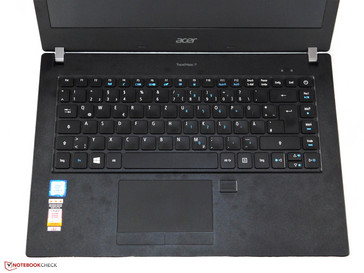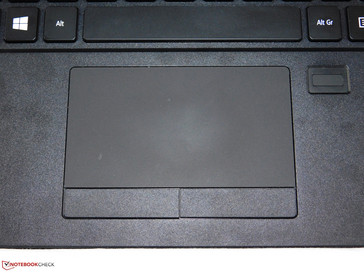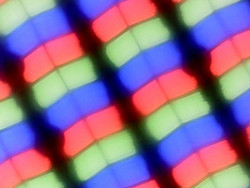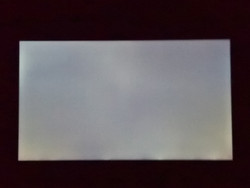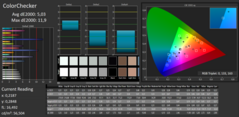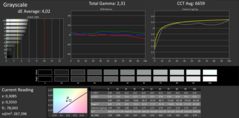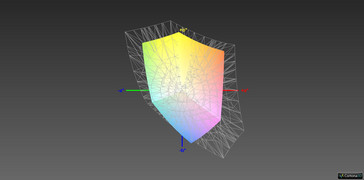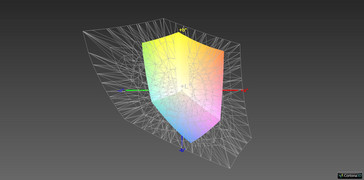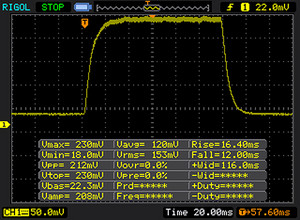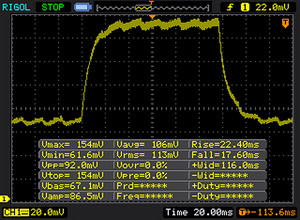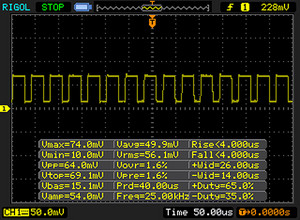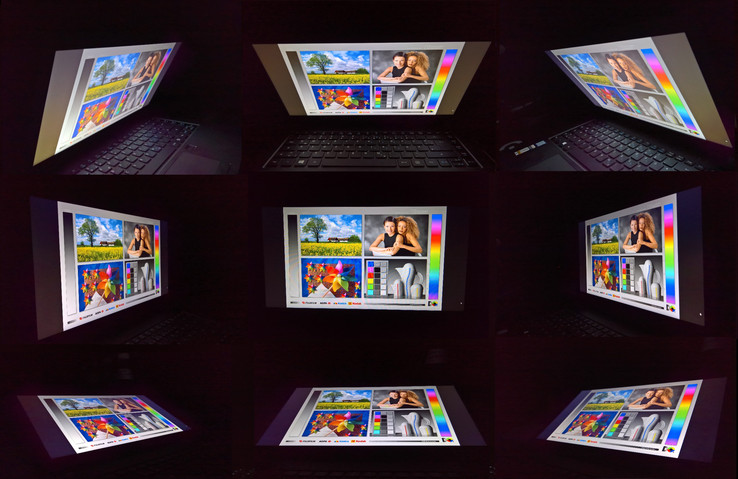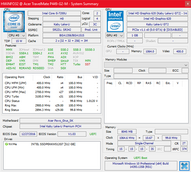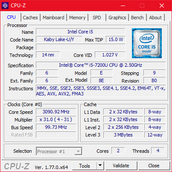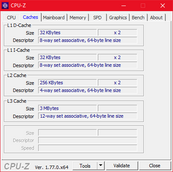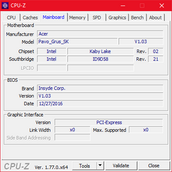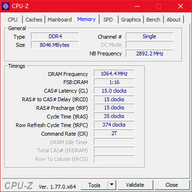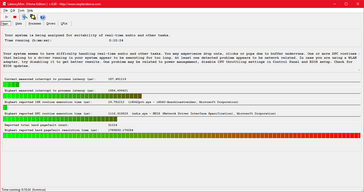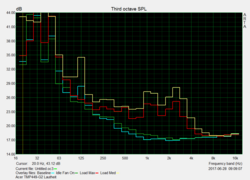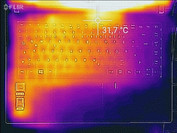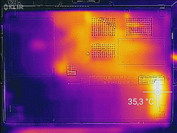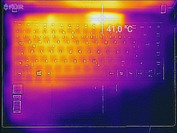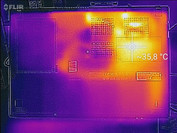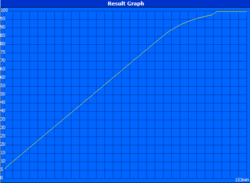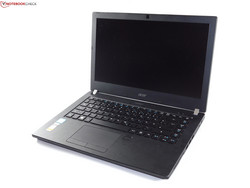Acer TravelMate P449-G2-M (i5-7200U, FHD IPS) Laptop Review

For the original German review, see here.
While low-end affordable business notebooks are rarely ever among the even remotely exciting devices, this market segment is one of the most important ones. After all, the decline in demand for consumer devices has been much more dramatic than the decline in demand for business notebooks, rendering the latter critical for all manufacturers. And despite the fact that the more expensive flagship devices usually get the media attention they deserve (among others here on Notebookcheck as well), the more affordable low-end devices for less than $1000 tend to sell in significantly higher volumes. And businesses are very keen on good prices.
Being a manufacturer that made a name for itself in the consumer space with affordable notebooks and PCs, Acer’s reputation suffered from the fact that these were most commonly anything but high-quality. Nevertheless, the strategy was very successful overall and eventually, Acer became the global market leader in the industry. Unfortunately, what goes up must come down, and with the global decline in PC sales in the last few years and the smartphone and tablet revolution, Acer suffered the most; unlike the big three (HP, Lenovo, Dell) Acer had neglected the business market for too long. Only in the past few years has the company’s interest in the business market started to grow, and the manufacturer is desperately trying to rid itself of its image as a cheap, low-cost and low-budget manufacturer.
Their string on Acer’s business bow is the TravelMate series that they have acquired from Texas Instruments after the manufacturer purchased TI’s PC business in 1998. Today’s review model is the Acer TravelMate P449-G2, part of Acer’s P400 mid-range business notebook series. In theory, this means that this should be a decent-quality notebook equipped with the most important and essential business features while remaining somewhat affordable. Our review unit is the P449-G2 top model, equipped with a Core i5-7200U processor, 8 GB of RAM, a 512 GB SSD, and a FHD IPS display. Currently, it is selling for close to 1000 Euros (~$1185) in Europe. US Prices are not yet available.
Our top 10 list of affordable budget notebooks is a good starting point to look for potential competitors. In this case, we chose the Lenovo ThinkPad E470, the HP ProBook 440 G4, the Dell Latitude 5480, the Asus AsusPro B9440, and the Lenovo ThinkPad L470 (currently in review).
Case
Magnesium, carbon, aluminum: none of these can typically be found in affordable business notebooks. Instead, they are most commonly made of business-like black plastic. The only accents are silver caps on the hinges, and the silver Acer logo on the lid. Subjectively, the P449 is hard to tell apart from the more expensive P658 as long as the lid is closed. Once opened, there are quite a few notable differences though. The P449’s bezels are not as narrow, the fingerprint reader is located next to the touchpad instead of being embedded into the touchpad’s buttons, and the extra row of keys above the keyboard is missing.
Despite the low-cost material, the base feels comparatively stable. It does not flex even in the middle, and only warps marginally. The lid, on the other hand, is much more flexible and warps and flexes very easily. Even slight pressure to the back of the display results in a ripple effect. The base’s overall quality is much higher than the lid’s; the latter presented us with some sharp edges that felt pretty cheap. The notebook’s surface is incredibly susceptible to fingerprints and greasy fingers, and smudges are surprisingly hard to remove.
The hinges are fairly solid, but allow for some teetering. Opening the lid one-handed is not possible. The maximum opening angle is a notable 180 degrees.
In terms of size and weight, all competitors except for the lighter, smaller, and slimmer Asus were mostly the same. The latter has “ultra-thin bezels” written all over it, a design element the rest of the competition is clearly not after at all.
Connectivity
Connectivity on the TravelMate P449 is plentiful; among others, it offers USB-C (including support for DisplayPort), HDMI, VGA, and Ethernet. The three USB ports on the right-hand side are only USB 2.0, a decision we do not really understand. The notebook’s single USB 3.0 port is located on the left-hand side. Thunderbolt is not supported, which is not uncommon for affordable low-end business notebooks.
The three USB 2.0 ports on the right-hand side are spaced too close to each other, just like the USB Type-C, USB 3.0, and HDMI ports on the left-hand side, and it might be impossible to use them simultaneously. At least the layout is practical for attaching an external mouse regardless of left or right handedness.
SD Card Reader
The TravelMate’s low price shows most explicitly in the P449’s SD card reader. Not only was it dead slow when tested with our 64 GB Toshiba Exceria Pro SDXC UHS-II reference card, it was also impractical to boot. Inserted SD cards protruded noticeably from the case, and they were not locked in place either. Thus, it is not made for permanent storage upgrades but rather temporary data transfers instead.
| SD Card Reader | |
| average JPG Copy Test (av. of 3 runs) | |
| Dell Latitude 5480 | |
| HP ProBook 440 G4-Y8B51EA | |
| Lenovo ThinkPad E470-20H2S00400 | |
| Acer TravelMate P449-G2-M-56CD | |
| maximum AS SSD Seq Read Test (1GB) | |
| Dell Latitude 5480 | |
| HP ProBook 440 G4-Y8B51EA | |
| Lenovo ThinkPad E470-20H2S00400 | |
| Acer TravelMate P449-G2-M-56CD | |
Communication
In addition to its full-sized Ethernet port, the TravelMate also supports Wi-Fi. Despite the fact that Acer’s Wi-Fi modem of choice is Intel’s 2015 7265AC (2x2, dual-band) it performed surprisingly well in our Wi-Fi benchmarks. We did not experience any issues with the Wi-Fi modem during the test period.
The webcam and the single microphone are barely good enough for video chats. Video quality is somewhat noisy, and microphone placement is abysmal. Unlike most notebooks, whose microphones are located in the display bezels, the TravelMate’s microphone is located right next to the keyboard. Consequently, it not only registers typing noises very prominently but also the notebook’s fan.
Security
Business notebooks are always equipped with a set of security features that are available on low-budget models as well. Among these are a smartcard reader, a Kensington lock, a TPM, and a touch fingerprint reader. The latter is very narrow and worked quite well albeit not as reliable and accurate as fingerprint readers on other devices.
Accessories
Acer does not include any extras besides the power supply. Additional accessories, such as a USB-C dock, have to be purchased separately. In theory, every USB-C dock should work with the TravelMate, and Acer obviously has its own dock for sale.
Maintenance
Most Ultrabooks are somewhat similar when it comes to maintenance: in order to get to the internal hardware, the bottom cover has to be removed. Older and thicker notebooks might have dedicated maintenance hatches instead. The TravelMate P449 has both: two maintenance hatches as well as a removable bottom cover. In order to remove the cover, both maintenance hatches have to be opened and removed first (one screw each). One hatch houses the free RAM slot, the other would have been able to give access to a 2.5-inch drive if the proper connectors and ports had been available inside the hollow space.
The rest of the components, such as the M.2 SSD or the fan, can be accessed once the bottom cover has been removed. In addition to 11 screws, the cover is also held in place tightly with plastic clips. Be careful when taking the notebook apart: irreversibly damaging these clips is very simple.
Warranty
Devices sold in Europe come with a 36-month limited warranty with bring-in service. Extended warranties as well as on-site service can be purchased separately. For a business notebook, a total of three years is quite generous considering that by default, Lenovo sells the ThinkPad E470 with only a single year of warranty. Unfortunately, according to Acer’s website the TravelMate series is sold in the US with a one-year limited warranty instead.
Input Devices
Keyboard
The TravelMate P449’s German keyboard layout has been changed in quite a few ways from the default layout. For example, some keys such as the left SHIFT key or the key located left of the 1 key were significantly smaller than usual, and the Return key is very close to the #-key as well. Given that the US keyboard layout lacks the extra key between the left SHIFT and the Z key and has a different Return key design, this is most probably not going to be an issue on US models. However, the tiny arrow keys will be just as annoying as the Page Up/Down, Home, or End keys that are located in a single row on the far right of the keyboard. Thus, while the US layout will most probably be somewhat closer to the default layout, it might still require some adjustment.
The keys have sufficient travel but very mushy and spongy feedback. The overall typing experience is thus not up to the experience of the Dell, Lenovo, or HP notebooks. Like most keyboards these days, the TravelMate’s keyboard has a backlight. In this case, it is not adjustable and can only be turned on or off.
Touchpad
In the past, touchpads have most often been a Windows notebook’s biggest weakness. Thanks to Microsoft’s Precision Touchpad standard, things have slowly started to improve and fortunately, the TravelMate is equipped with a Precision Touchpad as well. It supports multi-touch gestures, two-finger scrolling, and very precise and accurate pointer movement.
The touchpad’s hardware was very decent as well. While other touchpads may feel more premium, the P449’s plastic touchpad with dedicated buttons and a very smooth and slippery surface is more than adequate for a business notebook. The dedicated buttons are quiet and well-made.
Display
Only a few years ago, TN panels with abysmal viewing angles and low contrast ratios were very common even in business notebooks for much more than $1,000. Fortunately, the situation has improved somewhat in the past few years, and only the low-end SKUs are equipped with low-resolution TN panels while more often than not, mid-range business-class notebooks feature high-resolution IPS panels. Accordingly, the TravelMate P449-G2 is available with two different matte panels: a 1366 x 768 TN panel (HD) and a 1920 x 1080 IPS panel (FHD). Our review unit was equipped with the latter.
Sadly, IPS is not a sign of quality per se, and modern IPS panels range from brilliant but expensive to cheap and terrible. The P449-G2’s panel is somewhere in-between, with a maximum brightness of 256 nits and a contrast ratio of 630:1. In its price bracket this kind of IPS panel quality is quite common, and none of the competitors offers a significantly better display.
| |||||||||||||||||||||||||
Brightness Distribution: 85 %
Center on Battery: 271 cd/m²
Contrast: 630:1 (Black: 0.43 cd/m²)
ΔE ColorChecker Calman: 5.03 | ∀{0.5-29.43 Ø4.78}
ΔE Greyscale Calman: 4.02 | ∀{0.09-98 Ø5}
61% sRGB (Argyll 1.6.3 3D)
39% AdobeRGB 1998 (Argyll 1.6.3 3D)
42.47% AdobeRGB 1998 (Argyll 3D)
61.2% sRGB (Argyll 3D)
41.04% Display P3 (Argyll 3D)
Gamma: 2.31
CCT: 6659 K
| Acer TravelMate P449-G2-M-56CD N140HCA-EAB, , 1920x1080, 14" | Lenovo ThinkPad E470-20H2S00400 N140HCA-EAB, , 1920x1080, 14" | Lenovo ThinkPad L470-20J5S00C00 N140HCA-EAB, , 1920x1080, 14" | HP ProBook 440 G4-Y8B51EA AUO1E3D, , 1920x1080, 14" | Dell Latitude 5480 LG Philips LGD0553, , 1920x1080, 14" | Asus ASUSPRO B9440UA-GV0100T AU Optronics AUO353D / B140HAN03.5, , 1920x1080, 14" | |
|---|---|---|---|---|---|---|
| Display | 0% | 3% | -8% | -1% | 52% | |
| Display P3 Coverage (%) | 41.04 | 41.23 0% | 42.21 3% | 37.6 -8% | 40.62 -1% | 64 56% |
| sRGB Coverage (%) | 61.2 | 61.4 0% | 62.7 2% | 56.6 -8% | 61.2 0% | 89.1 46% |
| AdobeRGB 1998 Coverage (%) | 42.47 | 42.67 0% | 43.71 3% | 38.85 -9% | 41.96 -1% | 65.2 54% |
| Response Times | -7% | -20% | 1% | 11% | -18% | |
| Response Time Grey 50% / Grey 80% * (ms) | 39 ? | 40.8 ? -5% | 50.4 ? -29% | 43.2 ? -11% | 32.8 ? 16% | 48.8 ? -25% |
| Response Time Black / White * (ms) | 28 ? | 30.4 ? -9% | 30.8 ? -10% | 24.4 ? 13% | 26.4 ? 6% | 30.8 ? -10% |
| PWM Frequency (Hz) | 25000 ? | |||||
| Screen | -8% | -3% | -33% | 5% | 5% | |
| Brightness middle (cd/m²) | 271 | 244 -10% | 274 1% | 216 -20% | 215.9 -20% | 319 18% |
| Brightness (cd/m²) | 256 | 231 -10% | 256 0% | 203 -21% | 205 -20% | 294 15% |
| Brightness Distribution (%) | 85 | 89 5% | 85 0% | 83 -2% | 90 6% | 87 2% |
| Black Level * (cd/m²) | 0.43 | 0.37 14% | 0.35 19% | 0.47 -9% | 0.22 49% | 0.26 40% |
| Contrast (:1) | 630 | 659 5% | 783 24% | 460 -27% | 981 56% | 1227 95% |
| Colorchecker dE 2000 * | 5.03 | 6.41 -27% | 6.1 -21% | 8.98 -79% | 5.1 -1% | 7.1 -41% |
| Colorchecker dE 2000 max. * | 11.9 | 13.4 -13% | 13.8 -16% | 14.07 -18% | 15.6 -31% | 13.7 -15% |
| Greyscale dE 2000 * | 4.02 | 5.94 -48% | 5.7 -42% | 9.61 -139% | 4 -0% | 9.61 -139% |
| Gamma | 2.31 95% | 2.28 96% | 2.11 104% | 2.63 84% | 2.41 91% | 2.33 94% |
| CCT | 6659 98% | 6101 107% | 6419 101% | 11265 58% | 6856 95% | 6021 108% |
| Color Space (Percent of AdobeRGB 1998) (%) | 39 | 39.3 1% | 40.2 3% | 35.9 -8% | 41.96 8% | 54.01 38% |
| Color Space (Percent of sRGB) (%) | 61 | 61.1 0% | 62.4 2% | 56.7 -7% | 61.15 0% | 83.02 36% |
| Total Average (Program / Settings) | -5% /
-6% | -7% /
-4% | -13% /
-24% | 5% /
4% | 13% /
11% |
* ... smaller is better
Overall, the display was a mixed bag. Quality is not as clear as we would like it to be, and a slight tint remained even after calibration (as always, the resulting ICC profile can be found for download in the box above). Color coverage was only at 61%, which is not uncommon for cheap panels. It is thus unsuitable for photo editing purposes. In addition to colors being inaccurate, they were also quite dull.
Display Response Times
| ↔ Response Time Black to White | ||
|---|---|---|
| 28 ms ... rise ↗ and fall ↘ combined | ↗ 16 ms rise | |
| ↘ 12 ms fall | ||
| The screen shows relatively slow response rates in our tests and may be too slow for gamers. In comparison, all tested devices range from 0.1 (minimum) to 240 (maximum) ms. » 70 % of all devices are better. This means that the measured response time is worse than the average of all tested devices (20.2 ms). | ||
| ↔ Response Time 50% Grey to 80% Grey | ||
| 39 ms ... rise ↗ and fall ↘ combined | ↗ 22 ms rise | |
| ↘ 17 ms fall | ||
| The screen shows slow response rates in our tests and will be unsatisfactory for gamers. In comparison, all tested devices range from 0.165 (minimum) to 636 (maximum) ms. » 58 % of all devices are better. This means that the measured response time is worse than the average of all tested devices (31.6 ms). | ||
Screen Flickering / PWM (Pulse-Width Modulation)
| Screen flickering / PWM detected | 25000 Hz | ≤ 70 % brightness setting | |
The display backlight flickers at 25000 Hz (worst case, e.g., utilizing PWM) Flickering detected at a brightness setting of 70 % and below. There should be no flickering or PWM above this brightness setting. The frequency of 25000 Hz is quite high, so most users sensitive to PWM should not notice any flickering. In comparison: 53 % of all tested devices do not use PWM to dim the display. If PWM was detected, an average of 8111 (minimum: 5 - maximum: 343500) Hz was measured. | |||
An advantage all IPS panels have when compared to TN panels are their large viewing angles, which are fairly decent in this case as well. Extreme angles lead to an effect called “IPS glow” and a noticeable decrease of brightness; however this should not matter in everyday use.
As expected, all three video ports (VGA, HDMI, USB-C) worked flawlessly.
Performance
Acer offers a total of five different TravelMate P449 SKUs ranging from around 600 to 1000 Euros (~$710 to ~$1184). The differences between the individual models are mostly minor – HD or FHD display, Core i5-7200U or Core i7-7500U, 256 GB or 512 GB SSD, and 8 GB or 16 GB of DDR4-2133 RAM. 8 GB are always soldered onto the motherboard, and a single RAM slot is available for upgrades (maximum: 24 GB).
Processor
The Core i5-7200U is a well-known CPU at this point, and it is Intel’s most used U-series (15 W TDP) processor. Clocked at 2.5 GHz, it features a turbo boost of up to 3.1 GHz and Hyperthreading (4 threads total). More details and comparisons to other processors can be found on our CPU benchmark list.
To simulate persistent load and uncover potential bottlenecks that might cause throttling, we run the Cinebench R15 multi-core test in a 30-minute loop. Our review unit passed this test with flying colors, and the CPU performed very consistently.
In the single-core test the processor is capable of maintaining its 3 GHz turbo boost throughout the test, and remained within its thermal envelope of 15 W. At 325 points, our review unit was very close to the i5-7200U’s perfect score of 330. This insignificant 2% difference is not noticeable in everyday use.
The P449 full performance potential is available on battery as well.
System Performance
In PCMark 8, the TravelMate P449 scored last place. That said, the difference compared to its competitors was sometimes less than 1%. In everyday use, the system was fast and snappy, and performed as well as we would have expected it to. Given the amount of RAM, the comparatively fast CPU, and the PCIe-SSD this did not surprise us.
| PCMark 8 Home Score Accelerated v2 | 3519 points | |
| PCMark 8 Work Score Accelerated v2 | 4605 points | |
| PCMark 10 Score | 3068 points | |
Help | ||
Storage Devices
Unlike its competitors that use SSDs made by SanDisk, Toshiba, or Samsung, the TravelMate’s M.2 SSD is made by Intel. The Intel 600p SSD is the only PCIe-SSD in our test group, all others are SATA III, and consequently much slower.
For more details, benchmarks, and comparisons to other SSDs see our benchmark tool.
| Acer TravelMate P449-G2-M-56CD Intel SSD 600p SSDPEKKW512G7 | Lenovo ThinkPad E470-20H2S00400 SanDisk X400 SED 256GB, SATA (SD8TB8U-256G) | Lenovo ThinkPad L470-20J5S00C00 SanDisk X400 256GB, SATA (SD8SB8U-256G) | HP ProBook 440 G4-Y8B51EA SanDisk SD8SNAT256G1002 | Dell Latitude 5480 Toshiba SG5 256GB THNSNK256GVN8 | Asus ASUSPRO B9440UA-GV0100T Micron SSD 1100 (MTFDDAV256TBN) | |
|---|---|---|---|---|---|---|
| CrystalDiskMark 3.0 | -40% | -38% | -50% | -40% | -39% | |
| Read Seq (MB/s) | 1086 | 476.5 -56% | 495.2 -54% | 491.2 -55% | 469.4 -57% | 462 -57% |
| Write Seq (MB/s) | 581 | 458.7 -21% | 485.7 -16% | 322.2 -45% | 264.8 -54% | 441.4 -24% |
| Read 512 (MB/s) | 869 | 346.4 -60% | 323.4 -63% | 310.1 -64% | 408.1 -53% | 323.2 -63% |
| Write 512 (MB/s) | 584 | 291.1 -50% | 291.5 -50% | 276 -53% | 265.5 -55% | 398.8 -32% |
| Read 4k (MB/s) | 35.89 | 35.15 -2% | 34.2 -5% | 19.57 -45% | 24.66 -31% | 26.81 -25% |
| Write 4k (MB/s) | 122.4 | 78.8 -36% | 74.3 -39% | 77.8 -36% | 114.8 -6% | 87.8 -28% |
| Read 4k QD32 (MB/s) | 462.9 | 276 -40% | 321.3 -31% | 146.3 -68% | 380.3 -18% | 247.3 -47% |
| Write 4k QD32 (MB/s) | 370.9 | 178.3 -52% | 188 -49% | 241.4 -35% | 207.2 -44% | 232.1 -37% |
Graphics Card
As with almost all current Ultrabooks, the P449 uses Intel’s mid-range integrated HD Graphics 620GT2 GPU with 24 executive units. Even most notebooks with dedicated graphics use the integrated Intel GPU most of the time.
The biggest difference between an integrated and a dedicated GPU is video memory: the latter has its own memory, whereas the former uses regular RAM for its purposes. Accordingly, RAM speed can make a big difference, and integrated GPUs benefit noticeably from dual-channel memory configurations.
Unfortunately, our TravelMate P449 had only a single RAM module soldered onto the motherboard, which would explain the rather poor 3DMark performance. Adding a second RAM module would certainly improve graphics performance but it would not work wonders. Even the outdated Nvidia GeForce 930MX was faster in some benchmarks. For more details, benchmarks, and comparisons to other GPUs, such as the GeForce GTX 1050, see our GPU benchmark list.
As with the CPU, full GPU performance was available on battery as well.
| 3DMark 11 Performance | 1496 points | |
| 3DMark Cloud Gate Standard Score | 5308 points | |
| 3DMark Fire Strike Score | 684 points | |
Help | ||
Gaming Performance
The HD 620 is most definitely not made for gaming, especially not in single-channel configurations. Older and less demanding games will run just fine, but current or more demanding games require a dedicated multimedia or gaming notebook.
| low | med. | high | ultra | |
|---|---|---|---|---|
| BioShock Infinite (2013) | 41.54 | 24.06 | 19.89 | |
| Company of Heroes 2 (2013) | 22.5 | |||
| Rise of the Tomb Raider (2016) | 16.88 |
Emissions
System Noise
The TravelMate is certainly not a loud device, and it remained fairly quiet even under load. Having said that, we must also add that the fan was always on, even when the device was completely idle. Consequently, if you are looking for a silent notebook you will have to look elsewhere.
Aside from fan noise, the system did not emit any other sounds, and we found no evidence of coil whine either, which is common on many modern notebooks.
Noise level
| Idle |
| 30.2 / 30.2 / 30.2 dB(A) |
| Load |
| 36.7 / 36.4 dB(A) |
 | ||
30 dB silent 40 dB(A) audible 50 dB(A) loud |
||
min: | ||
Temperature
Even under load, surface temperatures remained below 40 °C (~104 °F) at all times. Not surprising, core temperatures were comparatively low as well. Even during our stress test with Prime95 and FurMark, CPU temperature never exceeded 72 °C (162 °F), and was thus nowhere near the processors thermal limit. Given the low temperature, thermal throttling was non-existent on the P449. TDP-based throttling was no issue either; both CPU and GPU were able to maintain their maximum clock speeds with only minor variation.
(+) The maximum temperature on the upper side is 36.8 °C / 98 F, compared to the average of 34.3 °C / 94 F, ranging from 21.2 to 62.5 °C for the class Office.
(+) The bottom heats up to a maximum of 31.3 °C / 88 F, compared to the average of 36.8 °C / 98 F
(+) In idle usage, the average temperature for the upper side is 25.3 °C / 78 F, compared to the device average of 29.5 °C / 85 F.
(+) The palmrests and touchpad are cooler than skin temperature with a maximum of 25.1 °C / 77.2 F and are therefore cool to the touch.
(+) The average temperature of the palmrest area of similar devices was 27.6 °C / 81.7 F (+2.5 °C / 4.5 F).
Speakers
Given that the speakers are placed at the bottom, sound performance relies heavily on the surface the notebook is resting on. But even when placed on the optimum surface – a table top – the speakers were worse than on other notebooks. They lack bass altogether, sounds are distorted due to underrepresented mids and highs, and maximum volume is quite low to boot. The 3.5 mm audio jack worked very well.
Acer TravelMate P449-G2-M-56CD audio analysis
(±) | speaker loudness is average but good (75 dB)
Bass 100 - 315 Hz
(-) | nearly no bass - on average 24.3% lower than median
(±) | linearity of bass is average (10.5% delta to prev. frequency)
Mids 400 - 2000 Hz
(+) | balanced mids - only 3.5% away from median
(±) | linearity of mids is average (7.8% delta to prev. frequency)
Highs 2 - 16 kHz
(±) | higher highs - on average 7% higher than median
(±) | linearity of highs is average (7.4% delta to prev. frequency)
Overall 100 - 16.000 Hz
(±) | linearity of overall sound is average (22.1% difference to median)
Compared to same class
» 56% of all tested devices in this class were better, 9% similar, 35% worse
» The best had a delta of 7%, average was 21%, worst was 53%
Compared to all devices tested
» 63% of all tested devices were better, 6% similar, 31% worse
» The best had a delta of 4%, average was 24%, worst was 134%
Apple MacBook 12 (Early 2016) 1.1 GHz audio analysis
(+) | speakers can play relatively loud (83.6 dB)
Bass 100 - 315 Hz
(±) | reduced bass - on average 11.3% lower than median
(±) | linearity of bass is average (14.2% delta to prev. frequency)
Mids 400 - 2000 Hz
(+) | balanced mids - only 2.4% away from median
(+) | mids are linear (5.5% delta to prev. frequency)
Highs 2 - 16 kHz
(+) | balanced highs - only 2% away from median
(+) | highs are linear (4.5% delta to prev. frequency)
Overall 100 - 16.000 Hz
(+) | overall sound is linear (10.2% difference to median)
Compared to same class
» 7% of all tested devices in this class were better, 2% similar, 91% worse
» The best had a delta of 5%, average was 18%, worst was 53%
Compared to all devices tested
» 4% of all tested devices were better, 1% similar, 94% worse
» The best had a delta of 4%, average was 24%, worst was 134%
Frequency diagram (checkboxes selectable/deselectable!)
Energy Management
Power Consumption
The P449 is a real power hog when idle, and it consumed much more energy than all of its competitors. On the other hand, with only 31 W it was the most efficient device in our test group under load. The 45 W charger is therefore amply sized.
| Off / Standby | |
| Idle | |
| Load |
|
Key:
min: | |
| Acer TravelMate P449-G2-M-56CD i5-7200U, HD Graphics 620, Intel SSD 600p SSDPEKKW512G7, IPS, 1920x1080, 14" | Lenovo ThinkPad E470-20H2S00400 i5-7200U, GeForce 940MX, SanDisk X400 SED 256GB, SATA (SD8TB8U-256G), IPS, 1920x1080, 14" | Lenovo ThinkPad L470-20J5S00C00 i5-7200U, HD Graphics 620, SanDisk X400 256GB, SATA (SD8SB8U-256G), IPS, 1920x1080, 14" | HP ProBook 440 G4-Y8B51EA i7-7500U, GeForce 930MX, SanDisk SD8SNAT256G1002, TN, 1920x1080, 14" | Dell Latitude 5480 i7-7600U, HD Graphics 620, Toshiba SG5 256GB THNSNK256GVN8, IPS, 1920x1080, 14" | Asus ASUSPRO B9440UA-GV0100T i5-7200U, HD Graphics 620, Micron SSD 1100 (MTFDDAV256TBN), IPS, 1920x1080, 14" | |
|---|---|---|---|---|---|---|
| Power Consumption | -12% | 10% | -6% | -5% | 9% | |
| Idle Minimum * (Watt) | 4.5 | 2.7 40% | 2.6 42% | 3 33% | 6.64 -48% | 3.1 31% |
| Idle Average * (Watt) | 7.1 | 5.5 23% | 6.3 11% | 5.4 24% | 6.67 6% | 6.1 14% |
| Idle Maximum * (Watt) | 10.2 | 6.5 36% | 7 31% | 6.3 38% | 7.78 24% | 6.8 33% |
| Load Average * (Watt) | 29.8 | 44.2 -48% | 29.1 2% | 37.5 -26% | 30.83 -3% | 27.4 8% |
| Load Maximum * (Watt) | 31 | 65.2 -110% | 42.3 -36% | 61.1 -97% | 31.7 -2% | 43.7 -41% |
* ... smaller is better
Battery Life
Like on most Ultrabooks, the P449’s 48 Wh lithium-ion battery is not user-replaceable. Its capacity is on a par with most of its competitors; only the Dell Latitude offered a much larger 68 Wh battery.
Given the high idle power consumption, it did not surprise us that the P449 had the worst battery life of all the devices in our test group: it came in last in every single battery test we ran.
In addition to running out of power first, the P449 also required a hefty 2.5 hours for a full charge from 0 to 100%.
| Acer TravelMate P449-G2-M-56CD i5-7200U, HD Graphics 620, 48 Wh | Lenovo ThinkPad E470-20H2S00400 i5-7200U, GeForce 940MX, 45 Wh | Lenovo ThinkPad L470-20J5S00C00 i5-7200U, HD Graphics 620, 48 Wh | HP ProBook 440 G4-Y8B51EA i7-7500U, GeForce 930MX, 48 Wh | Dell Latitude 5480 i7-7600U, HD Graphics 620, 68 Wh | Asus ASUSPRO B9440UA-GV0100T i5-7200U, HD Graphics 620, 48 Wh | |
|---|---|---|---|---|---|---|
| Battery runtime | 7% | 35% | 23% | 96% | 32% | |
| Reader / Idle (h) | 16.3 | 17.4 7% | 23.3 43% | 18.1 11% | 24.1 48% | 19 17% |
| H.264 (h) | 8.4 | 8.4 0% | 10.8 29% | 9.5 13% | ||
| WiFi v1.3 (h) | 5.7 | 5.4 -5% | 8 40% | 6.9 21% | 16.1 182% | 8.9 56% |
| Load (h) | 1.7 | 2.1 24% | 2.2 29% | 2.5 47% | 2.7 59% | 2.1 24% |
Verdict
Pros
Cons
Affordable business notebooks like our unit at hand are sometimes described as the “bread and butter” of the notebook market by the manufacturers: not particularly exciting but a staple of their sales. Pulling away from the competition is fairly hard, and most devices get lost in the shuffle. This is also the case with the TravelMate P449: a business notebook but nothing fancy.
The P449’s very good touchpad was particularly likeable. A mediocre or poor touchpad can ruin the entire experience, and we for one welcome the fact that most manufacturers have been paying more and more attention to the touchpad in the recent years. Considering that some manufacturers, such as HP, are still equipping their business notebooks with inferior and shabby TN panels, the P449’s IPS panel is definitely a plus. We also liked the P449’s low surface temperatures and the fast PCIe-SSD that none of the competitors was equipped with.
Not top-notch, but not really bad either. The TravelMate P449 is a mostly bland yet comparatively well-made workpiece.
Regrettably, money spent on one end must be scraped off the other, and in return for the fast PCIe-SSD, the P449 is equipped with a very slow and poorly designed SD card reader. In addition, we also disliked the altered keyboard design, and why the P449 has a slot for a 2.5-inch drive but lacks the necessary connectors remains as much a mystery as the fan. Given the overall low temperatures we really do not see why the fan is not turned off completely when the device is idle or under light load. As with all devices in this market segment, the display’s color space coverage was pretty poor. Battery life was very poor, and all other devices lasted significantly longer in our tests.
All things considered the TravelMate P449 can still be a somewhat enjoyable device assuming one gets used to the keyboard. None of its competitors were perfect though, but some had certain indisputable advantages, such as removable batteries or dedicated GPUs.
Acer TravelMate P449-G2-M-56CD
- 07/26/2017 v6 (old)
Benjamin Herzig