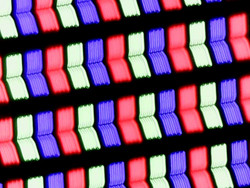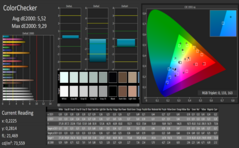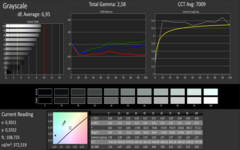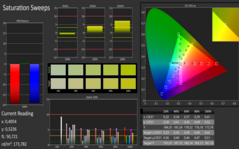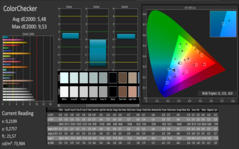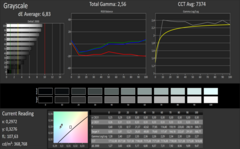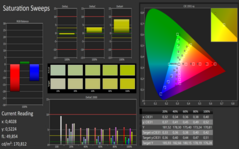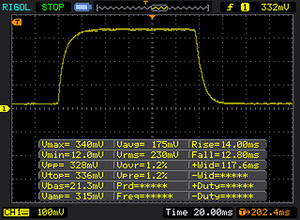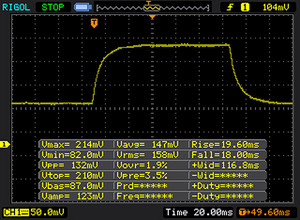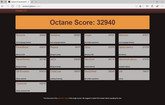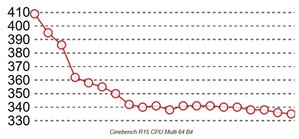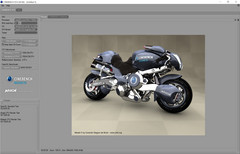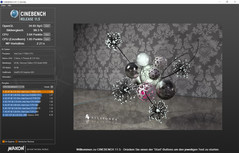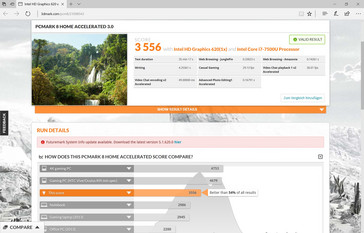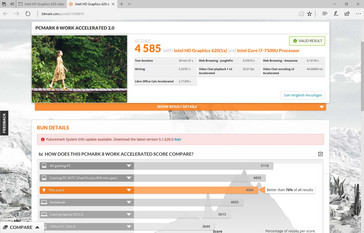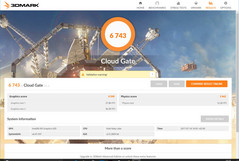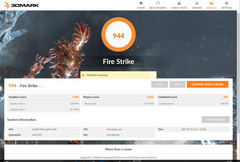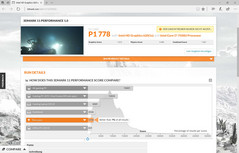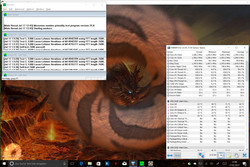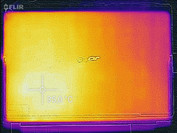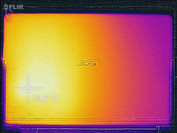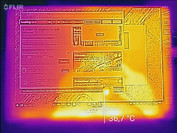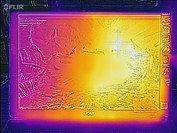Acer Switch 5 (7500U, 512 GB) Convertible Review
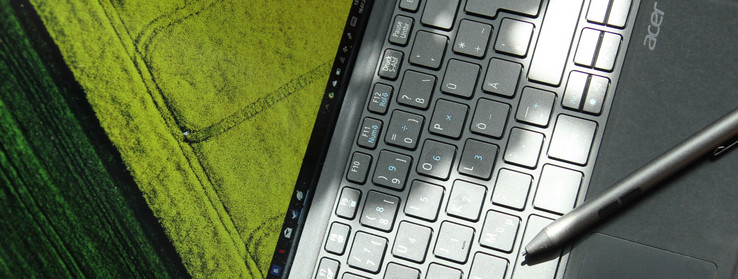
For the original German review, see here.
Acer's Switch 5 SW512-52 (SW512-52-77CB US model) is ready for the test. Its direct predecessor, Acer Aspire Switch 12 Alpha SA5-271-56HM, challenged the big Surface competitor with a low starting price, fanless water cooler, and strong hardware at the time. Acer now splits up its 2-in-1 convertibles into two new devices: The cheaper entry-level Switch 3 and the more expensive Switch 5 models. The Switch 5 is available in two configurations. We are testing the premium model with a Core i7 processor and 512 GB of storage. The higher price of now 1299 Euros (~$1000) can no longer be used as the sole excuse for not taking the Surface Pro contender. We look at the progress and see whether the inner values are also convincing and justify buying it rather than the Surface Pro.
In addition to the obvious comparison to Microsoft's rivals, the Switch 5 has to compete against Dell's Latitude 12 5285, Lenovo's IdeaPad Miix 720, HP's Elite x2 1012 G1, and its Switch 12 Alpha predecessor. Currently, there are many other competitors in the tablet and keyboard dock device sector. We will only use 5 competitors for a better overview.
Update 08-02-2017: As we measured quite a high power consumption in the idle scenarios, we have repeated our measurements. Our results are available in the power consumption section.
Case
The casing of the Switch 5 has been modified slightly compared with that of the Alpha. The underlying design is the same. The convertible naturally follows the looks of the competition and can be divided into a tablet and magnet keyboard unit. The build gives little reason for complaint. The rear is made of solid aluminum and the slim, foldout kickstand is also made of this light metal.
The latter also has a lock that allows placing the screen at a pleasant, slightly tilted position in front of the user. Beyond that, the kickstand can be folded out up to an angle of 165 degrees continuously so that the Switch 5 can also be placed almost flat on a surface. It folds back to the lock position automatically when it is not held. Despite its slim build, the aluminum kickstand is very stable.
The tablet is not totally solid. The left side in particular creaks slightly when twisted. However, overall, the tablet unit is very robust.
The same is true for the keyboard. The underside is made of a solid material and gives a robust impression. Only the touchpad gives reason for concern when the unit is twisted carefully. As well as a quiet cracking noise, the click mechanism is also triggered. However, the Switch 5 is well-equipped for routine use in terms of build quality and solidity. A loop for the active stylus pen is firmly glued to the side and cannot be removed when it is not used.
The dimensions of Acer's Switch 5 are also very similar to that of the Surface Pro. Its length and width are almost identical, making it and the Surface Pro as two of the smallest devices in the comparison. However, this is not true for its thickness and weight: With a height of 9.6 mm (0.36 in) without the keyboard dock, it and Dell's Latitude are the thickest models in the comparison. The Surface Pro is approximately 1 mm (~0.04 in) slimmer.
A weight of approximately 1.3 kg (~2.87 lb) also feels quite heavy. The Surface Pro is 200 grams lighter (1.1 kg). Although this is not a huge difference, most comparison devices are 100 grams (~3.5 oz) lighter. Acer's Switch weighs 923 grams (~2 lb) without the keyboard dock.
Connectivity
Our review sample largely follows the established standards in terms of interfaces. Although it has a minor shortcoming, it has a small advantage over Microsoft. The latter relates to the USB 3.1 Type-C port Gen. 1 that Microsoft has not installed in its Surface Pro for some unknown reason. Acer does a better job here, but it does not have a dedicated display port; neither a Display Port nor an HDMI port is present. It might be possible to connect an external monitor via the USB Type-C port, but it would have been convenient to have a dedicated port for this. The manufacturer does not include the corresponding adapters.
The screenshots show all other ports that have been clearly and sensibly arranged, which are also spaced sufficiently.
Communication
Both a Wi-Fi module and Bluetooth are present for wireless communication. Acer specifies version 4.0 for the latter, but the system manager states Bluetooth 4.1. Our connectivity test with the Wi-Fi adapter presented normal reception rates, but different transmission results. All direct competitors do a better job here. Acer's Switch 3 had the same problem in the test. However, we did not ascertain any obvious restrictions in the practical test.
Security
Acer's new Switch 5 now has a fingerprint scanner that is integrated directly into the power button. Supposedly, the user can log into Windows 10 faster and more safely in conjunction with Windows Hello. A password is not needed. Furthermore, a TPM security chip is also supposed to be present.
Accessories
The keyboard, stylus and other accessories have to be bought separately for the Surface Pro, and they are also quite expensive. Acer is completely different: The manufacturer includes the keyboard dock and the stylus for the Switch 5 by standard. The optional docking station has to be purchased separately. It is connected to the USB Type-C port and adds LAN, several USB ports, an HDMI port and Display Port, as well as two further audio jacks. Acer's USB Type-C dock costs approximately 180 Euros ($180).
Cameras
Two cameras are installed into the tablet: The rear-facing unit has a resolution of 5 megapixels, and the camera on the front for video conferencing and selfies has 2 megapixels.
The rear-facing camera shoots fairly acceptable photos, but does not have the best image sharpness with its resolution. Image noise also becomes visible depending on the light and situation.
The front-facing camera is really only suitable for video conferencing. Colors look faded and photos are quickly overexposed, details are lost, and the resolution is also very low. Users who use the camera instead of a mirror should not take a selfie with it.
Maintenance
Unfortunately, Acer also follows the Surface Pro in terms of maintenance. At least we did not find any screws for removing the cover, which would then allow maintenance. Perhaps there are some undiscovered possibilities that we did not find, but it seems Acer does not want to make them obvious.
Warranty
There is no warranty information on Acer's website. A code number is not entered in the warranty field of the current device. Online shops state a one-year collect & return manufacturer warranty that can be extended for a fee.
Please see our Guarantees, Return policies and Warranties FAQ for country-specific information.
Input Devices
Keyboard
Acer has treated the keyboard to a new feature: The chiclet keyboard's backlight is new compared with Acer's Switch Alpha. It can be turned on and off. Furthermore, there are two docking options: In addition to inserting the tablet that allows the keyboard to be placed fairly evenly on a surface as usual, the keyboard can also be docked even tighter to the display via an additional magnetic holder and a kink. This tilts it slightly and covers the lower display edge. The predetermined kink points for both docking options prevent the keyboard from lying firmly on the surface. Thus, the keyboard dock often bounces on the surface and produces unwanted noise.
However, the keyboard itself makes a relatively good impression. The material is very solid and does not warp. The drop is decent and the keys are not too loud. They are sufficiently sized and well-spaced. The lettering on the keys are legible, the layout is pragmatic and arranged logically. The usual special functions can be reached via the "FN" key, and it also makes a quasi-number pad available.
Touchpad
The touchpad presents good gliding properties that we liked in the test. It has a size of approximately 9.5 x 5.3 cm (~3.7 x 2.1 in) and all inputs are detected and implemented impeccably. This is also true for multitouch gestures. The clicking noise produced by the touchpad buttons might be a bit too loud for some users. Also, a narrow gap exists around the pad’s edges. Dirt, crumbs, etc. could accumulate here.
Touchscreen and Stylus
Acer's active pen is included with the Switch 5. It can vary depending on the model. It costs 50 Euros (~$58) when purchased separately. It runs on a triple-A battery, and is instantaneously ready for use. Acer has improved the pen: Unlike the Alpha that had a resolution of 256 pressure points, it now has 1024 pressure points and is thus on par with the Surface Pro 4. The new Surface Pro 2017 has a pen with 4096 pressure points and angle detection. However, it has to be bought separately. The pen implements inputs reliably and even sketching functioned well for us. Two buttons are at thumb’s height, and the pen can be conveniently attached to the keyboard dock magnetically so that it does not roll off the surface.
The touchscreen of Acer's Switch 5 implements all inputs smoothly and reliably. Up to 10 fingers are detected simultaneously, and this worked well in practice.
Display
The resolution of the glossy QHD, 12-inch panel is still the same with 2160x1440 pixels. This is a bit surprising since the Alpha's resolution already lagged behind the former Surface Pro 4. Like the new Surface Pro, it had a slightly higher resolution of 2736x1824 pixels. The aspect ratio of the viewing angle stable IPS screen is still 3:2.
Acer has made things worse while improving the screen - at least according to our measurements. The manufacturer relies on the succeeding version of the same brand as in the Alpha. Positive: Apparently the flickering caused by PWM in the Alpha has been eliminated in the Switch 5. Negative: The illumination has unfortunately decreased to just 75%, which is now far less homogeneous than in the Alpha and the other rivals (87 to 97%). The maximum brightness of 369 cd/m² is average, and can decrease to 302 cd/m² toward the edges.
The brightness of 331 cd/m² is roughly the same and, with the exception of HP, most rivals exceed it. Fortunately, we did not discover backlight bleeding in our test.
| |||||||||||||||||||||||||
Brightness Distribution: 75 %
Center on Battery: 369 cd/m²
Contrast: 802:1 (Black: 0.46 cd/m²)
ΔE ColorChecker Calman: 5.52 | ∀{0.5-29.43 Ø4.77}
ΔE Greyscale Calman: 6.95 | ∀{0.09-98 Ø5}
88% sRGB (Argyll 1.6.3 3D)
56% AdobeRGB 1998 (Argyll 1.6.3 3D)
60.6% AdobeRGB 1998 (Argyll 3D)
87.5% sRGB (Argyll 3D)
58.8% Display P3 (Argyll 3D)
Gamma: 2.58
CCT: 7009 K
| Acer Switch 5 SW512-52-5819 WST KL.1200w.004, , 2160x1440, 12" | Microsoft Surface Pro (2017) i5 LG Display LP123WQ112604, , 2736x1824, 12.3" | HP Elite x2 1012 G1 LG Philips, , 1920x1280, 12.1" | Dell Latitude 12 5285 2-in-1 BOE06DC, , 1920x1280, 12.3" | Lenovo Ideapad Miix 720-12IKB AUO B120YAN01 / AUO106F, , 2880x1920, 12" | Acer Aspire Switch Alpha 12 SA5-271-70EQ WST KL.1200W.002 WST2216, , 2160x1440, 12" | |
|---|---|---|---|---|---|---|
| Display | 14% | -12% | 7% | 8% | -5% | |
| Display P3 Coverage (%) | 58.8 | 67.6 15% | 53.8 -9% | 62.8 7% | 65.2 11% | 55.7 -5% |
| sRGB Coverage (%) | 87.5 | 99 13% | 73.7 -16% | 94 7% | 91 4% | 82.7 -5% |
| AdobeRGB 1998 Coverage (%) | 60.6 | 69.1 14% | 53.8 -11% | 64.7 7% | 66.1 9% | 56.9 -6% |
| Response Times | -13% | 11% | -17% | -7% | 18% | |
| Response Time Grey 50% / Grey 80% * (ms) | 37 ? | 42 ? -14% | 33.2 ? 10% | 42.4 ? -15% | 45 ? -22% | 21 ? 43% |
| Response Time Black / White * (ms) | 26 ? | 29 ? -12% | 22.8 ? 12% | 30.8 ? -18% | 24 ? 8% | 28 ? -8% |
| PWM Frequency (Hz) | 21000 | 210.1 ? | 50 ? | |||
| Screen | 32% | -2% | 26% | 16% | -9% | |
| Brightness middle (cd/m²) | 369 | 417 13% | 322 -13% | 523.2 42% | 406 10% | 391 6% |
| Brightness (cd/m²) | 331 | 401 21% | 319 -4% | 522 58% | 396 20% | 367 11% |
| Brightness Distribution (%) | 75 | 88 17% | 97 29% | 88 17% | 88 17% | 87 16% |
| Black Level * (cd/m²) | 0.46 | 0.29 37% | 0.42 9% | 0.42 9% | 0.3 35% | 0.56 -22% |
| Contrast (:1) | 802 | 1438 79% | 767 -4% | 1246 55% | 1353 69% | 698 -13% |
| Colorchecker dE 2000 * | 5.52 | 3.63 34% | 6.02 -9% | 4 28% | 5.28 4% | 6.96 -26% |
| Colorchecker dE 2000 max. * | 9.29 | 6.74 27% | 10.06 -8% | 8.6 7% | 9.83 -6% | 13.43 -45% |
| Greyscale dE 2000 * | 6.95 | 2.18 69% | 6.29 9% | 5.5 21% | 6.71 3% | 7.44 -7% |
| Gamma | 2.58 85% | 3.09 71% | 2.4 92% | 2.16 102% | 2.29 96% | 2.41 91% |
| CCT | 7009 93% | 6767 96% | 7712 84% | 7546 86% | 6532 100% | 8126 80% |
| Color Space (Percent of AdobeRGB 1998) (%) | 56 | 63 13% | 47.8 -15% | 64.86 16% | 59 5% | 53 -5% |
| Color Space (Percent of sRGB) (%) | 88 | 99 13% | 73.2 -17% | 93.97 7% | 91 3% | 83 -6% |
| Total Average (Program / Settings) | 11% /
23% | -1% /
-2% | 5% /
17% | 6% /
11% | 1% /
-5% |
* ... smaller is better
The contrast ratio of 802:1 is satisfactory, but the Surface (1438:1) clearly surpasses it. This might be a good rate for a conventional laptop, but it is rather lower midfield compared with the other convertibles. This category relies particularly on very good screens. Acer also lags behind its major competitors with the other rates in some cases: The color shifts and grayscales are average at best, the color space coverage of 88% (sRGB) and 56% (AdobeRGB) are still acceptable. Unfortunately, the black value of 0.46 is not outstanding. However, the image sharpness and the subjective impression are very good when not compared directly with another device.
Overall, the screen makes the difference compared to the Surface Pro most apparent. While the performance of Acer's Switch 5 can keep up with its main competitor and even outperforms it sometimes (the Core i5 version of the Surface Pro), it is clearly defeated in terms of screen quality. The comparison with the other rivals is not flattering for the Switch 5. Only the screen of HP's Elite can be called weaker in terms of measurement. Subjectively and without using the Surface Pro as a physically present comparison device, the screen is quite acceptable.
Acer's Switch 5 is only conditionally outdoor suitable. The brightness of just over 300 cd/m² might still be acceptable. However, it is not recommended to use it in sunlight due to the glossy screen, which is common in this category. The glossy surface makes colors look brighter than matte screens, but the many reflections in the outdoors will be annoying. It would be possible to use the device under cloudy conditions.
Display Response Times
| ↔ Response Time Black to White | ||
|---|---|---|
| 26 ms ... rise ↗ and fall ↘ combined | ↗ 14 ms rise | |
| ↘ 12 ms fall | ||
| The screen shows relatively slow response rates in our tests and may be too slow for gamers. In comparison, all tested devices range from 0.1 (minimum) to 240 (maximum) ms. » 62 % of all devices are better. This means that the measured response time is worse than the average of all tested devices (20.2 ms). | ||
| ↔ Response Time 50% Grey to 80% Grey | ||
| 37 ms ... rise ↗ and fall ↘ combined | ↗ 19 ms rise | |
| ↘ 18 ms fall | ||
| The screen shows slow response rates in our tests and will be unsatisfactory for gamers. In comparison, all tested devices range from 0.165 (minimum) to 636 (maximum) ms. » 52 % of all devices are better. This means that the measured response time is worse than the average of all tested devices (31.5 ms). | ||
Screen Flickering / PWM (Pulse-Width Modulation)
| Screen flickering / PWM not detected | ||
In comparison: 53 % of all tested devices do not use PWM to dim the display. If PWM was detected, an average of 8070 (minimum: 5 - maximum: 343500) Hz was measured. | ||
Performance
The device is powered by one of the latest Kaby Lake processors by Intel, the Core i7-7500U. The U series is particularly energy efficient and is mostly used in ultrabooks and convertibles. 8 GB of working memory is installed, and up to 512 GB internal storage is possible as an SSD. A slightly weaker configuration of the Switch 5 also exists. For roughly 300 Euros (~$349) less, the buyer also gets 8 GB of RAM, but "only" a Core i5-7200U and 256 GB of internal SSD storage.
The application field is obvious: As a rival of the Surface that competes with Apple, the convertible is aimed at all business, office and graphic designers who like high-quality and quiet components in a slim casing. Consequently, the focus is primarily placed on the high-resolution screen and a good battery life. The device is suitably equipped for everyday use thanks to the high-performance hardware. It only lacks a dedicated graphics card.
Processor
Intel's fast Core i7-7500U is installed. The processor has two "real" cores and benefits from virtual core doubling via Hyperthreading support. Thus, it can process a total of four threads simultaneously. The cores clock at 2.7 to 3.5 in Turbo mode. Furthermore, a graphics unit called Intel Graphics 620 is integrated, and the CPU supports dual-channel RAM. It was one of the fastest dual-core CPUs of late 2016 and has a power dissipation of 15 watts. More information about the CPU can be found on our page dedicated to the Core i7-7500U.
To get right to the point: The CPU cannot develop its full performance potential due to the passive cooling. The processor's clock speed was reduced quite soon in the first run of our 30-minute Cinebench R15 fatigue test. The core temperatures have to be kept at a constant 70 degrees Celsius (~158 degrees Fahrenheit). The Switch 5 lost approximately 10% of its performance, which is quite acceptable under these conditions.
The performance decreased significantly under extreme stress conditions, which is of course due to the cooling system. In the unrealistic stress test with Prime95 and FurMark running at the same time, the base clock dropped quickly from 2.7 GHz to only 1.4 GHz. This keeps the CPU temperatures at a constant 71 degrees Celsius (~160 degrees Fahrenheit) and the performance is almost halved. However, this significant loss occurs only in extreme situations to prevent the components from overheating; the course is similar among the rivals.
The Cinebench R15 rates did not change significantly in battery mode. The performance remained stable and was not throttled any further.
Compared with its rivals, the Switch 5 convinces particularly in the Cinebench benchmark's multi-core test. It places itself at the top in Cinebench R15, over the Surface Pro with a slightly weaker CPU (Core i5-7300U) and even over Dell with a slightly better CPU (Core i7-7600U). Our review sample surpasses its own predecessor, Switch Alpha, by approximately 6%.
The rates are also good in the single-CPU test. Dell's device is roughly 6% better thanks to a higher clock speed, and the Surface Pro is almost just as fast.
We do not have comparison rates from the competitors for the Cinebench R10 and R11 benchmarks. Comparison rates for the R11 version only exist for Dell and HP. The image is confirmed here: While Acer's Switch 5 even surpasses Dell's device in the multi-core test, it lags behind the higher clocked Dell Latitude by approximately 7% in the single-core test.
Overall, the performance is very decent and appropriate for the good configuration. When all cores are needed during normal to higher tasks, they deliver their best performance and outrun the competition. Throttling sets in and limits the performance during heavy, general load or the unilateral load of one core.
| Cinebench R10 | |
| Rendering Single CPUs 64Bit | |
| Acer Switch 5 SW512-52-5819 | |
| Rendering Multiple CPUs 64Bit | |
| Acer Switch 5 SW512-52-5819 | |
System Performance
The application performance is one of the biggest plus points of Acer's Switch 5. It accomplishes top rates in both the Home and Work Score of PCMark 8. The device places itself at the top with the Work Score; the Surface Pro scores a whole 13% worse, but it is "only" configured with a Core i5-7300U. Only Dell's device with a slightly better CPU defeats the Switch in the Home Score, but then by 33%. The differences here are generally a bit bigger. The Surface lags behind by 17%.
Subjectively, the workflow speed is fast. Inputs are implemented without delay and everything also feels smooth otherwise.
| PCMark 8 Home Score Accelerated v2 | 3556 points | |
| PCMark 8 Work Score Accelerated v2 | 4585 points | |
| PCMark 10 Score | 3448 points | |
Help | ||
Storage Device
Acer has installed a 512 GB SSD from Intel into its Switch 5 top model. A model with 256 GB of storage also exists. We have already listed the SSD on our pages, and more information about the drive can be found here. It is an entry-level NVMe SSD with acceptable transmission rates. Its strengths are found in the sequential tests and its weaknesses in 4K. Overall, we classified the drive at just above a conventional SATA SSD.
It also makes a good impression when compared with its rivals: Although the Samsung SSD in Lenovo and the Surface Pro's SSD are clearly better, it does not have to shy away from its other rivals with the performance. Working with it in practice also reflects this.
| Acer Switch 5 SW512-52-5819 Intel SSD 600p SSDPEKKW512G7 | Microsoft Surface Pro (2017) i5 Samsung PM971 KUS030202M | HP Elite x2 1012 G1 Liteon L8H-256V2G | Dell Latitude 12 5285 2-in-1 Samsung PM961 MZVLW256HEHP | Lenovo Ideapad Miix 720-12IKB Samsung SSD PM961 1TB M.2 PCIe 3.0 x4 NVMe (MZVLW1T0) | Acer Aspire Switch Alpha 12 SA5-271-70EQ Lite-On CV1-8B512 M.2 512 GB | |
|---|---|---|---|---|---|---|
| CrystalDiskMark 3.0 | -8% | -40% | -1% | 80% | -35% | |
| Read Seq (MB/s) | 1066 | 723 -32% | 501 -53% | 1294 21% | 2408 126% | 496.6 -53% |
| Write Seq (MB/s) | 593 | 853 44% | 297.2 -50% | 865 46% | 1702 187% | 415.3 -30% |
| Read 512 (MB/s) | 653 | 225 -66% | 351.7 -46% | 406 -38% | 1301 99% | 335.9 -49% |
| Write 512 (MB/s) | 535 | 445 -17% | 295.7 -45% | 589 10% | 1288 141% | 384 -28% |
| Read 4k (MB/s) | 35.92 | 46 28% | 28.31 -21% | 31.75 -12% | 53.6 49% | 32.38 -10% |
| Write 4k (MB/s) | 128.3 | 125 -3% | 90.3 -30% | 72.2 -44% | 162.2 26% | 81.8 -36% |
| Read 4k QD32 (MB/s) | 460.6 | 423 -8% | 285 -38% | 493.3 7% | 504 9% | 296.3 -36% |
| Write 4k QD32 (MB/s) | 425.4 | 373 -12% | 268.4 -37% | 434.5 2% | 420.8 -1% | 260.3 -39% |
Graphics Card
The graphics card is a processor-integrated solution, called Intel HD Graphics 620. It does not have a dedicated graphics memory and thus uses that of the system RAM. It achieves roughly the performance level of a dedicated Nvidia 920M, which is positioned in the absolute entry-level sector.
Thus, it is clear that as with most other convertibles, the Switch 5 is not very suitable for gaming. Video editing professionals will not be very happy with it either. However, the graphics unit accelerates videos reliably, and it can now also decode the latest H.265/HEVC codec in the hardware. Otherwise, the Switch is an office and graphics device.
A warning that the VRAM is not sufficient and the test might abort appeared right away in the 3DMark 2013 Fire Strike test. The test ran smoothly to the end. Fortunately, Acer's Switch 5 achieved very good rates in the comparison with its rivals. The good application performance is also seen in graphical applications. The Switch 5 positions itself on one of the first two places in every test. Only Dell with a slightly higher clocked processor defeats it sometimes. The Surface Pro with a Core i5 CPU is defeated by approximately 15%.
Acer's convertible does not lose any performance in battery mode. The Switch 5 even achieved a marginally higher rate on battery power in the second run of the Cloud Gate test. However, this is only a typical fluctuation.
| 3DMark 11 - 1280x720 Performance GPU | |
| Acer Switch 5 SW512-52-5819 | |
| Dell Latitude 12 5285 2-in-1 | |
| Acer Aspire Switch Alpha 12 SA5-271-70EQ | |
| Lenovo Ideapad Miix 720-12IKB | |
| HP Elite x2 1012 G1 | |
| 3DMark 11 Performance | 1778 points | |
| 3DMark Cloud Gate Standard Score | 6743 points | |
| 3DMark Fire Strike Score | 944 points | |
Help | ||
Gaming Performance
Gaming performance should be almost unimportant for buyers of this convertible. The device is hardly suitable for gaming. Thus, the analysis also proved to be difficult. Some demanding games did not run at all or refused to change to a higher setting.
Nevertheless, Acer's Switch scores very well in the comparison with its direct rivals and always takes one of the top places. For example, it outruns the Core i5 Surface in “Rise of the Tomb Raider” by approximately 25%. But this is meaningless as the game has such high requirements that it only runs jerkily at an average of just 17 frames even in minimum resolution and minimum details.
Only the slightly better configured Dell is roughly 4% faster in “BioShock Infinite”, and the game can be played smoothly in a maximum of 1366x763 and medium details. However, throttling could increase during a prolonged game and the device heats up significantly. Selecting the lowest settings might lead to a stable game here.
Less demanding or older games, such as “Rocket League”, run smoothly in low to medium settings. However, even the mentioned game almost finds the limits to smooth and jerky gameplay at around 27 FPS in Full HD and medium details. However, it can be played well at over 50 FPS using 1280x720 and minimum settings. It just does not look good then.
| Rise of the Tomb Raider | |
| 1024x768 Lowest Preset | |
| Acer Switch 5 SW512-52-5819 | |
| Lenovo Ideapad Miix 720-12IKB | |
| Acer Aspire Switch Alpha 12 SA5-271-70EQ | |
| Microsoft Surface Pro (2017) i5 | |
| 1366x768 Medium Preset AF:2x | |
| Acer Switch 5 SW512-52-5819 | |
| Lenovo Ideapad Miix 720-12IKB | |
| Microsoft Surface Pro (2017) i5 | |
| Acer Aspire Switch Alpha 12 SA5-271-70EQ | |
As in the application performance, the gaming performance of Acer's Switch also convinces compared with the rivals. However, the advantage is not very significant here because the gaming performance is poor and is usually only smooth in the lowest settings - this is true for all devices. Demanding games like “Rise of the Tomb Raider” should not even be attempted. They run but are virtually unplayable. The difference between the devices is interesting, particularly between Acer, the Surface Pro, and Lenovo's device: All have the same integrated graphics unit but they are sometimes over % apart. This might be due to a different degree of throttling.
More information about the performance of Intel's HD Graphics 620 can be found on our page. We also have a dedicated page concerning various games including extensive information and benchmark results about diverse graphics cards.
| low | med. | high | ultra | |
|---|---|---|---|---|
| BioShock Infinite (2013) | 60.4 | 31.59 | 27.95 | 8.51 |
| Rise of the Tomb Raider (2016) | 18.45 | 11.78 | 6.25 | 4.4 |
| Rocket League (2017) | 56.8 | 27.48 | 18.35 |
Emissions
System Noise
Noise emissions are non-existent. The Switch 5 has an internal, fanless liquid cooling circuit. The other components also remain absolutely noiseless.
Temperature
Low temperatures were not a strength of the Switch Alpha, and they are not a strength of the Switch 5 despite LiquidLoop cooling. CPU throttling prevents the processor from getting hotter than just over 70 degrees Celsius (~158 degrees Fahrenheit). The CPU in the new Surface Pro is limited to a maximum of 63 degrees Celsius (~145 degrees Fahrenheit). This becomes noticeable in a higher performance and also higher surface temperatures during load.
In the comparison, while disregarding the predecessor, the Switch 5 heats up the most of all rivals. This is also felt when it touches the skin: Holding the device during higher load states is unpleasant, and the device remains at a high temperature for a long time after finishing the load and only cools down very slowly. The Switch 5 then no longer makes a good impression on the lap and should rather be placed on the desk.
Our stress test with Prime95 and FurMark, which run for one hour, belong to the high load scenario. The processor clocks at 1.4 GHz and sometimes even 1.2 GHz to keep the CPU temperatures at around 70 degrees Celsius (~158 degrees Fahrenheit). Nevertheless, the review sample feels unpleasantly hot, especially on its right. At least the competition remains a few degrees cooler during load. Only small differences are seen between the devices while idling.
(±) The maximum temperature on the upper side is 44.7 °C / 112 F, compared to the average of 35.3 °C / 96 F, ranging from 19.6 to 60 °C for the class Convertible.
(-) The bottom heats up to a maximum of 47.5 °C / 118 F, compared to the average of 36.8 °C / 98 F
(+) In idle usage, the average temperature for the upper side is 28.3 °C / 83 F, compared to the device average of 30.3 °C / 87 F.
(-) The palmrests and touchpad can get very hot to the touch with a maximum of 44.7 °C / 112.5 F.
(-) The average temperature of the palmrest area of similar devices was 27.9 °C / 82.2 F (-16.8 °C / -30.3 F).
| Acer Switch 5 SW512-52-5819 HD Graphics 620, i7-7500U, Intel SSD 600p SSDPEKKW512G7 | Microsoft Surface Pro (2017) i5 HD Graphics 620, i5-7300U, Samsung PM971 KUS030202M | HP Elite x2 1012 G1 HD Graphics 515, 6Y54, Liteon L8H-256V2G | Dell Latitude 12 5285 2-in-1 HD Graphics 620, i7-7600U, Samsung PM961 MZVLW256HEHP | Lenovo Ideapad Miix 720-12IKB HD Graphics 620, i7-7500U, Samsung SSD PM961 1TB M.2 PCIe 3.0 x4 NVMe (MZVLW1T0) | Acer Aspire Switch Alpha 12 SA5-271-56HM HD Graphics 520, 6200U, Kingston RBU-SNS8152S3256GG2 | |
|---|---|---|---|---|---|---|
| Heat | -1% | 8% | 5% | -4% | -1% | |
| Maximum Upper Side * (°C) | 44.7 | 39.2 12% | 39 13% | 38.2 15% | 42 6% | 46.7 -4% |
| Maximum Bottom * (°C) | 47.5 | 40.3 15% | 41.2 13% | 48.6 -2% | 43.6 8% | 51 -7% |
| Idle Upper Side * (°C) | 29.7 | 37 -25% | 29.5 1% | 29.6 -0% | 32.8 -10% | 29.5 1% |
| Idle Bottom * (°C) | 30.7 | 32.3 -5% | 29.8 3% | 28.8 6% | 36.4 -19% | 28.6 7% |
* ... smaller is better
Speakers
Acer advertises the sound with Acer Smart Amplifier and Acer TrueHarmony™. Supposedly, they enhance the sound and present both mids and low tones better. However, these terms proved to be a marketing gag in the test since the speakers were unconvincing. Their sound is already very thin at maximum volume in a normal-sized room. Basses are not transmitted at all, and the general sound spectrum is very limited. Only the high tones are played acceptably.
Unfortunately, this is not an isolated case among the competitors. At most, the Surface Pro makes an acceptable impression here. Most laptops already have low-quality speakers, and the small convertibles are even a level lower. Headphones or and external sound system should be used for a better playback. The Switch 5 has only a combined headphone/microphone jack besides USB for connecting to external audio devices.
Acer Switch 5 SW512-52-5819 audio analysis
(-) | not very loud speakers (69 dB)
Bass 100 - 315 Hz
(-) | nearly no bass - on average 26.3% lower than median
(+) | bass is linear (6.6% delta to prev. frequency)
Mids 400 - 2000 Hz
(±) | reduced mids - on average 6.8% lower than median
(±) | linearity of mids is average (10.4% delta to prev. frequency)
Highs 2 - 16 kHz
(+) | balanced highs - only 2.8% away from median
(+) | highs are linear (3.8% delta to prev. frequency)
Overall 100 - 16.000 Hz
(±) | linearity of overall sound is average (26.7% difference to median)
Compared to same class
» 83% of all tested devices in this class were better, 3% similar, 14% worse
» The best had a delta of 6%, average was 20%, worst was 57%
Compared to all devices tested
» 81% of all tested devices were better, 4% similar, 15% worse
» The best had a delta of 4%, average was 24%, worst was 134%
Microsoft Surface Pro (2017) i5 audio analysis
(-) | not very loud speakers (68 dB)
Bass 100 - 315 Hz
(±) | reduced bass - on average 9.7% lower than median
(±) | linearity of bass is average (7% delta to prev. frequency)
Mids 400 - 2000 Hz
(+) | balanced mids - only 4.6% away from median
(+) | mids are linear (6.3% delta to prev. frequency)
Highs 2 - 16 kHz
(+) | balanced highs - only 2.1% away from median
(+) | highs are linear (5.2% delta to prev. frequency)
Overall 100 - 16.000 Hz
(±) | linearity of overall sound is average (18.2% difference to median)
Compared to same class
» 39% of all tested devices in this class were better, 7% similar, 54% worse
» The best had a delta of 6%, average was 20%, worst was 57%
Compared to all devices tested
» 38% of all tested devices were better, 8% similar, 54% worse
» The best had a delta of 4%, average was 24%, worst was 134%
Acer Aspire Switch Alpha 12 SA5-271-56HM audio analysis
(±) | speaker loudness is average but good (73 dB)
Analysis not possible as minimum curve is missing or too high
Frequency diagram comparison (checkboxes above can be turned on/off!)
Energy Management
Power Consumption
Acer's Switch 5 is not very energy efficient by comparison. It already consumes up to 3 watts more than the competition while idling without load. A different impression evolved during load: While some comparison devices, such as the Surface Pro, consume less, it is Dell's device in particular that is power-hungry during stress. Lenovo is roughly on par. Following Dell, The Switch 5 consumes the most power during an average load state. Overall, the Switch 5 is situated in the upper midfield of the consumers.
Like most devices, our review sample also uses power in standby (0.42 watts) and even when it is off (0.28 watts). The power supply with a maximum of 45 watts is sufficiently sized and recharges the device even during high load.
Update 08-02-2017: We have repeated the idle measurements because we got quite high results first, which did not conform to the recorded battery runtimes. Apparently, a few background processes (presumably Windows Update, Norton Scan, ...) were still active during the first measurements and had a negative impact on the power consumption. The following table shows the new, lower values. The minimum power consumption is 3.86 Watt (first measurement: 6.2 Watt), the average value is 6.4 Watt (first measurement: 8.6 Watt) and the maximum idle power consumption is 7.17 Watt (first measurement: 10 Watt).
| Off / Standby | |
| Idle | |
| Load |
|
Key:
min: | |
| Acer Switch 5 SW512-52-5819 i7-7500U, HD Graphics 620, Intel SSD 600p SSDPEKKW512G7, IPS, 2160x1440, 12" | Microsoft Surface Pro (2017) i5 i5-7300U, HD Graphics 620, Samsung PM971 KUS030202M, IPS, 2736x1824, 12.3" | HP Elite x2 1012 G1 6Y54, HD Graphics 515, Liteon L8H-256V2G, IPS, 1920x1280, 12.1" | Dell Latitude 12 5285 2-in-1 i7-7600U, HD Graphics 620, Samsung PM961 MZVLW256HEHP, IPS, 1920x1280, 12.3" | Lenovo Ideapad Miix 720-12IKB i7-7500U, HD Graphics 620, Samsung SSD PM961 1TB M.2 PCIe 3.0 x4 NVMe (MZVLW1T0), IPS, 2880x1920, 12" | Acer Aspire Switch Alpha 12 SA5-271-56HM 6200U, HD Graphics 520, Kingston RBU-SNS8152S3256GG2, IPS, 2160x1440, 12" | |
|---|---|---|---|---|---|---|
| Power Consumption | 0% | 2% | 0% | -1% | -32% | |
| Idle Minimum * (Watt) | 3.86 | 3.6 7% | 3.7 4% | 2.85 26% | 3.5 9% | 7.3 -89% |
| Idle Average * (Watt) | 6.4 | 8.1 -27% | 6.8 -6% | 6.76 -6% | 7.2 -13% | 10 -56% |
| Idle Maximum * (Watt) | 7.17 | 8.7 -21% | 7.6 -6% | 6.91 4% | 7.9 -10% | 10.15 -42% |
| Load Average * (Watt) | 30.5 | 25.5 16% | 22.5 26% | 32.88 -8% | 29.6 3% | 25.2 17% |
| Load Maximum * (Watt) | 32.4 | 23.5 27% | 34.5 -6% | 37.41 -15% | 30.8 5% | 29.3 10% |
* ... smaller is better
Battery Runtime
Acer advertises the Switch 5 with a longer battery life than its predecessor. It is supposed to last for up to 10.5 hours now. However, the question is under what circumstances. We analyze this using different battery tests:
We determine the maximum runtime with the Battery Eater tool: The energy savings profile is enabled, all communication modules are disabled, and the screen's brightness is set to minimum. The Switch lasted for 11 hours and 51 minutes in the Reader's Test (minimum operations). This is an average rate. HP and Lenovo's devices last approximately just as long. The Surface Pro and Dell are much better (over 17 h). At least the Switch runs 71 minutes longer than its predecessor. The Switch 5 needs about 2 hours to fully recharge its battery.
The tool's Classic test checks the minimum battery runtime. High load is simulated, the high-performance mode, Bluetooth and Wi-Fi are enabled, and the screen's brightness is set to maximum. Acer's Switch 5 manages 95 minutes here. This is the worst rate in the comparison. Even Dell's device with a better CPU lasts 10 minutes longer. The Surface Pro achieves the best time with 2 hours and 48 minutes. Compared with the predecessor, the runtime is now even shorter. The Alpha managed 112 minutes during high load.
We browse on different websites via a script in the Wi-Fi test, which is more relevant for practice. The Balanced energy mode is enabled, and the brightness is dimmed to approximately 150 cd/m². The battery lasts for almost 6 hours here. The Surface Pro has apparently found the best compromise of performance and battery life (over 12 h). The Switch 5 has only improved marginally compared with its predecessor. However, the rate is below average; only Lenovo's IdeaPad Miix 720 has a similar, short runtime.
| Acer Switch 5 SW512-52-5819 i7-7500U, HD Graphics 620, Wh | Microsoft Surface Pro (2017) i5 i5-7300U, HD Graphics 620, 45 Wh | HP Elite x2 1012 G1 6Y54, HD Graphics 515, 37 Wh | Dell Latitude 12 5285 2-in-1 i7-7600U, HD Graphics 620, 42 Wh | Lenovo Ideapad Miix 720-12IKB i7-7500U, HD Graphics 620, 41 Wh | Acer Aspire Switch Alpha 12 SA5-271-56HM 6200U, HD Graphics 520, 37 Wh | |
|---|---|---|---|---|---|---|
| Battery runtime | 78% | 22% | 33% | 6% | 0% | |
| Reader / Idle (h) | 11.9 | 17.6 48% | 12.2 3% | 17.9 50% | 11.9 0% | 10.7 -10% |
| WiFi v1.3 (h) | 5.9 | 12.4 110% | 7.4 25% | 8.1 37% | 5.8 -2% | 5.4 -8% |
| Load (h) | 1.6 | 2.8 75% | 2.2 38% | 1.8 13% | 1.9 19% | 1.9 19% |
| H.264 (h) | 7.2 | 7.8 |
Verdict
Pros
Cons
Acer's new Switch 5 challenges the Surface Pro with high application performance and a low price. Both are successful, but they also have decisive disadvantages:
The high performance hardware and comparably strong application and graphics performance are at the expense of a short battery life and, above all, high temperatures that heats up the convertible significantly. The low price is primarily noticed in the screen. Although it is decent, it does not even come close to the panel in the Surface Pro.
Besides the pure performance, we primarily liked the fact that Acer includes the keyboard dock and stylus. These have to be added to the high price of the Surface Pro. The input devices present a good quality, and this is also true for the screen's touch function. A fingerprint scanner is present and the keyboard is now backlit.
Acer's Switch 5 scores with high performance and decent input devices while being relatively affordable.
Alternatives
For a current price of 1299 Euros ($1000) for the top model and around 1116 Euros ($800) for the smaller configuration, the buyer enters price regions where other 2-in-1 devices are found. Dell's Latitude 12 5285 comparison device offers a similar, good performance, but has the better screen. Despite the lower resolution, its brightness, contrast, illumination, and color space coverage are convincing. However, Dell's device also gets quite hot.
If value is placed on screen, battery life and a fairly cool device, the buyer may wish to look at one of the Surface Pro models. It carries a similar price in lower configurations, but it does not come with a stylus or keyboard dock. Thus, it ultimately costs more, but the total package is then decent.
Acer Switch 5 SW512-52-5819
- 10/05/2017 v6 (old)
Christian Hintze