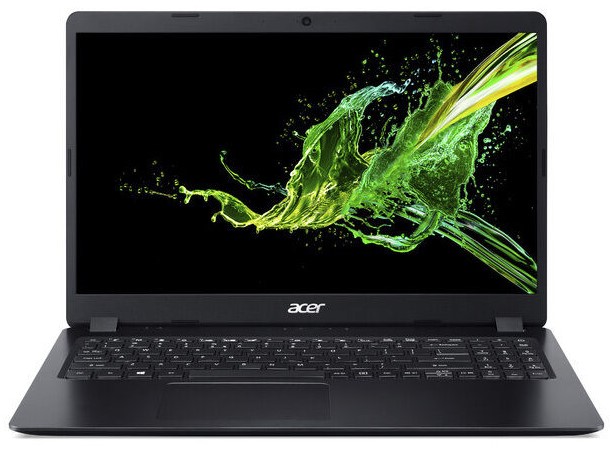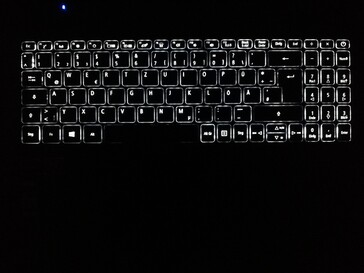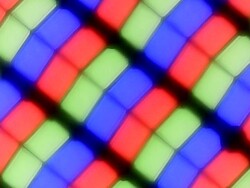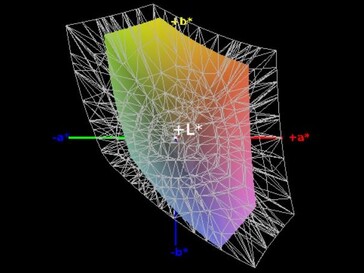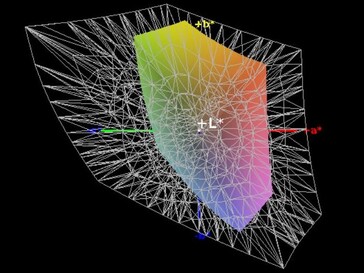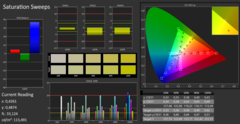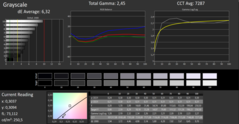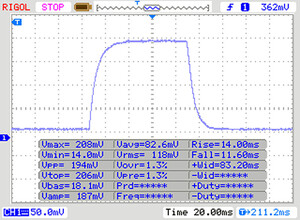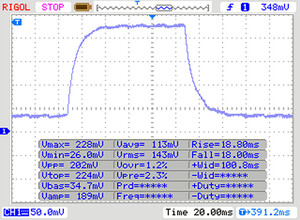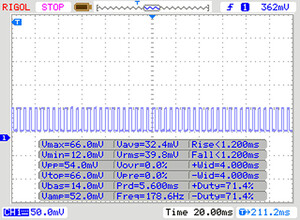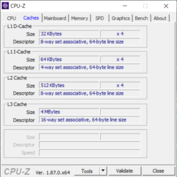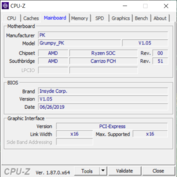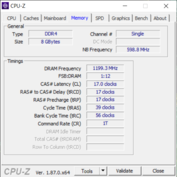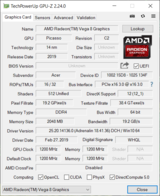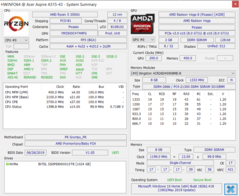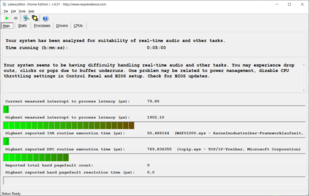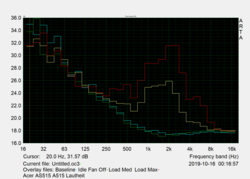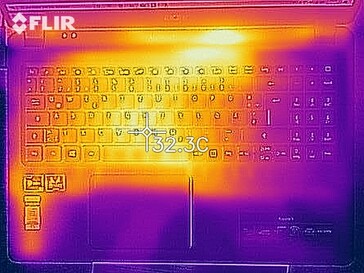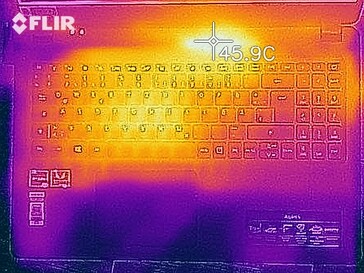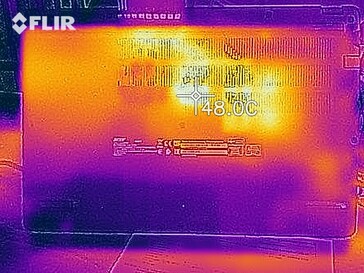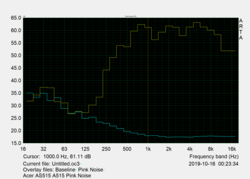Acer Aspire 5 A515-43-R057 Laptop Review: A super price for an AMD laptop, but with a hefty shortcoming

Acer sells the Aspire 5 in various configurations, from those with a Core i3-8154U processor up to those with dedicated graphics such as the Core i7-8565U and NVIDIA GeForce MX250 model we reviewed earlier this year. Similarly, the company sells a cheaper Core i5-8265U and GeForce MX150 powered model that we have also tested. Now we have received an AMD powered version, which promises comparable CPU and GPU performance to its two Intel and NVIDIA equipped siblings, but with one chip.
Our new review unit, the Aspire 5 A515-43-R057, comes with an AMD Ryzen 5 3500U processor that integrates Radeon RX Vega 8 graphics, 8 GB of single-channel RAM and a 1 TB SSD. We shall compare the device with comparably priced and equipped machines, an overview of which we have included in the table below.
The A515-43-R057 is the spitting image of its siblings that we have already reviewed. While Acer has changed the positioning of the ports and removed the SD card reader that it included in the Intel and NVIDIA powered models, it has kept the same case design, connectivity and input devices. Please see our Aspire 5 A515-52G review for our full thoughts on these areas.
Rating | Date | Model | Weight | Height | Size | Resolution | Price |
|---|---|---|---|---|---|---|---|
| 78.4 % v7 (old) | 11 / 2019 | Acer Aspire 5 A515-43-R6WW R5 3500U, Vega 8 | 1.8 kg | 18 mm | 15.60" | 1920x1080 | |
| 79.5 % v7 (old) | 09 / 2019 | HP ProBook 455R G6 R5 3500U, Vega 8 | 2 kg | 19 mm | 15.60" | 1920x1080 | |
| 74.7 % v7 (old) | 09 / 2019 | Lenovo V155-15API R5 3500U, Vega 8 | 2.2 kg | 23 mm | 15.60" | 1920x1080 | |
| 79.7 % v6 (old) | 08 / 2019 | Dell Inspiron 15 5000 5585 R7 3700U, Vega 10 | 1.8 kg | 19.5 mm | 15.60" | 1920x1080 | |
| 84.2 % v7 (old) | 04 / 2019 | Acer Aspire 5 A515-52G-723L i7-8565U, GeForce MX250 | 1.8 kg | 17.95 mm | 15.60" | 1920x1080 | |
| 84.6 % v6 (old) | 11 / 2018 | Acer Aspire 5 A515-52G-53PU i5-8265U, GeForce MX150 | 1.8 kg | 17.95 mm | 15.60" | 1920x1080 |
Case - A sturdy device that is also easy to open
Connectivity - No Type-C or a card reader, but it is not all bad
Communication
Input Devices - A crisp and backlit keyboard
Display - IPS, but not as bright as the competition
The Aspire 5 has a 15.6-inch IPS panel like the A515-52G, which also has a resolution of 1,920x1,080. However, while the latter had a display manufactured by BOE, we found a CEC PANDA panel in our current review unit. The panel in the A515-43-R057 is a downgrade in most areas, with it only reaching an average maximum of 228 cd/m² according to X-Rite i1Pro 2, some 19% less than the A515-52G managed in the same tests. The same applies to brightness distribution, where the A515-43-R057 is some 6% shy of its sibling at 83%.
The panel also has a lower PWM frequency than the one we measured in the A515-52G that we tested. Lower frequencies tend to affect more people than higher ones do, so the display in the A515-43-R057 may cause more people to suffer from eyestrain and headaches than the panel in the A515-52G will. Regardless, we only measure PWM with the display at 10% luminosity and below, a brightness level that will probably only be used when working on the laptop in a dark room or at night.
| |||||||||||||||||||||||||
Brightness Distribution: 83 %
Center on Battery: 245 cd/m²
Contrast: 1220:1 (Black: 0.205 cd/m²)
ΔE ColorChecker Calman: 5.65 | ∀{0.5-29.43 Ø4.77}
ΔE Greyscale Calman: 6.32 | ∀{0.09-98 Ø5}
59% sRGB (Argyll 1.6.3 3D)
38% AdobeRGB 1998 (Argyll 1.6.3 3D)
40.84% AdobeRGB 1998 (Argyll 3D)
59.5% sRGB (Argyll 3D)
39.53% Display P3 (Argyll 3D)
Gamma: 2.45
CCT: 7287 K
| Acer Aspire 5 A515-43-R6WW CEC PANDA LM156LF-CL07, IPS, 1920x1080, 15.6" | HP ProBook 455R G6 LG Philips LGD05CE, IPS, 1920x1080, 15.6" | Lenovo V155-15API AUO61ED, TN, 1920x1080, 15.6" | Dell Inspiron 15 5000 5585 LG Philips 156WFC, IPS, 1920x1080, 15.6" | Acer Aspire 5 A515-52G-723L BOE NV156FHM-N48, IPS, 1920x1080, 15.6" | Acer Aspire 5 A515-52G-53PU BOE CQ NV156FHM-N48, IPS, 1920x1080, 15.6" | |
|---|---|---|---|---|---|---|
| Display | -5% | -4% | -6% | 0% | 0% | |
| Display P3 Coverage (%) | 39.53 | 37.44 -5% | 38.14 -4% | 37.31 -6% | 40.02 1% | 39.85 1% |
| sRGB Coverage (%) | 59.5 | 56.3 -5% | 57.4 -4% | 56.2 -6% | 58.5 -2% | 58.7 -1% |
| AdobeRGB 1998 Coverage (%) | 40.84 | 38.71 -5% | 39.4 -4% | 38.55 -6% | 41.34 1% | 41.17 1% |
| Response Times | 5% | 11% | 6% | -29% | -33% | |
| Response Time Grey 50% / Grey 80% * (ms) | 36 ? | 34 ? 6% | 44 ? -22% | 28.4 ? 21% | 45 ? -25% | 45 ? -25% |
| Response Time Black / White * (ms) | 25 ? | 24 ? 4% | 14 ? 44% | 27.2 ? -9% | 33 ? -32% | 35 ? -40% |
| PWM Frequency (Hz) | 178 ? | 250 ? | 20000 ? | |||
| Screen | -0% | -38% | -3% | 11% | 12% | |
| Brightness middle (cd/m²) | 250 | 262 5% | 220 -12% | 253.6 1% | 278 11% | 296 18% |
| Brightness (cd/m²) | 228 | 235 3% | 200 -12% | 227 0% | 271 19% | 268 18% |
| Brightness Distribution (%) | 83 | 83 0% | 80 -4% | 84 1% | 89 7% | 81 -2% |
| Black Level * (cd/m²) | 0.205 | 0.27 -32% | 0.355 -73% | 0.27 -32% | 0.26 -27% | 0.3 -46% |
| Contrast (:1) | 1220 | 970 -20% | 620 -49% | 939 -23% | 1069 -12% | 987 -19% |
| Colorchecker dE 2000 * | 5.65 | 6.34 -12% | 10.36 -83% | 6.05 -7% | 4.73 16% | 4.01 29% |
| Colorchecker dE 2000 max. * | 13.7 | 9.28 32% | 18.91 -38% | 14.03 -2% | 8.38 39% | 8.7 36% |
| Greyscale dE 2000 * | 6.32 | 4.33 31% | 12.49 -98% | 3.2 49% | 2.59 59% | 0.98 84% |
| Gamma | 2.45 90% | 2.06 107% | 2.3 96% | 2 110% | 2.38 92% | 2.35 94% |
| CCT | 7287 89% | 7041 92% | 12808 51% | 6820 95% | 6160 106% | 6408 101% |
| Color Space (Percent of AdobeRGB 1998) (%) | 38 | 36 -5% | 36 -5% | 35.5 -7% | 36 -5% | 38 0% |
| Color Space (Percent of sRGB) (%) | 59 | 56 -5% | 57 -3% | 55.6 -6% | 58 -2% | 58 -2% |
| Colorchecker dE 2000 calibrated * | 4.82 | 4.97 | 5.17 | 4 | ||
| Total Average (Program / Settings) | 0% /
-1% | -10% /
-24% | -1% /
-2% | -6% /
3% | -7% /
3% |
* ... smaller is better
The A515-43-R057 has a lower black value than its sibling though, which we measured at 0.205 cd/m². This allows our review unit to not only achieve a higher contrast ratio than the A515-52G but also all our other comparison devices too. CalMAN shows that the display has a blue tint to it, but its DeltaE deviations are not overly high for a laptop at this price.
While the A515-43-R057 has a rather dark display, its matte finish means that the device remains usable outside. The display diffuses reflections well, but bright sunlight will make it look washed out. Hence, we would recommend finding a shady spot in which to work on a sunny day, if possible.
Display Response Times
| ↔ Response Time Black to White | ||
|---|---|---|
| 25 ms ... rise ↗ and fall ↘ combined | ↗ 14 ms rise | |
| ↘ 11 ms fall | ||
| The screen shows relatively slow response rates in our tests and may be too slow for gamers. In comparison, all tested devices range from 0.1 (minimum) to 240 (maximum) ms. » 58 % of all devices are better. This means that the measured response time is worse than the average of all tested devices (20.2 ms). | ||
| ↔ Response Time 50% Grey to 80% Grey | ||
| 36 ms ... rise ↗ and fall ↘ combined | ↗ 18 ms rise | |
| ↘ 18 ms fall | ||
| The screen shows slow response rates in our tests and will be unsatisfactory for gamers. In comparison, all tested devices range from 0.165 (minimum) to 636 (maximum) ms. » 49 % of all devices are better. This means that the measured response time is worse than the average of all tested devices (31.6 ms). | ||
Screen Flickering / PWM (Pulse-Width Modulation)
| Screen flickering / PWM detected | 178 Hz | ≤ 10 % brightness setting | |
The display backlight flickers at 178 Hz (worst case, e.g., utilizing PWM) Flickering detected at a brightness setting of 10 % and below. There should be no flickering or PWM above this brightness setting. The frequency of 178 Hz is relatively low, so sensitive users will likely notice flickering and experience eyestrain at the stated brightness setting and below. In comparison: 53 % of all tested devices do not use PWM to dim the display. If PWM was detected, an average of 8077 (minimum: 5 - maximum: 343500) Hz was measured. | |||
Performance - An underperforming AMD APU
All Aspire 5 SKUs should be powerful enough for all general tasks, while those with dedicated graphics may even be suitable for some multimedia work. Our current review unit blurs that boundary somewhat, as its Ryzen 5 3500U processor should be capable of some light gaming, even though it lacks a dedicated GPU.
Processor
The Ryzen 5 3500U has four Picasso cores that can clock between 2.1 and 3.7 GHz. The Zen+ chip succeeds the Ryzen 5 2500U and offers improved clock speeds while being built on a smaller FinFET process. The length of time that a processor can maintain its turbo clock speeds depends on the effectiveness of the cooling system with which it has been paired though.
Cinebench R15 Multi 64Bit determined that the Ryzen 5 3500U in our review unit does not perform as well as it should. While scores dropped by only around 3% after the first run-through of our looped endurance test, its multicore performance is over 30% lower than that of our Ryzen 5 3500U powered comparison devices. The A515-43-R057 does not suffer as much in the corresponding single-core benchmark, but it is rare to see Intel chips of the same age and product stack level outperforming an AMD processor in multi-core tasks.
Please see our CPU benchmarks page for more information about the Ryzen 3 3500U and its competitors.
System Performance
The A515-43-R057 also underperformed in PCMark benchmarks. Our review unit finished in last place in all but one of the PCMark 10 benchmarks that we ran, although it fared slightly better in PCMark 8.
Our review unit runs smoothly in daily use, though. We experienced no micro-stutters during our tests, and applications started quickly, as was the case with accessing files.
| PCMark 8 Home Score Accelerated v2 | 3317 points | |
| PCMark 8 Work Score Accelerated v2 | 4570 points | |
| PCMark 10 Score | 3496 points | |
Help | ||
Storage Devices
Acer has equipped our review unit with a 1 TB Intel 660p SSD, which is currently one of the faster drives that OEMs include in their laptops. Correspondingly, the A515-43-R057 performed well in AS SSD and CrystalDiskMark and averaged faster transfer speeds than all but the WDC PC SN520 in the A515-52G of our comparison devices.
If 1 TB of storage is not enough, then you could either swap out the pre-installed drive for a larger capacity model or add a 2.5-inch drive. The latter would probably the cheaper option, but both would be just as easy to do.
Please see our HDD/SSD benchmarks page for more information about the Intel 660p SSD and other drives that we have tested.
| Acer Aspire 5 A515-43-R6WW Intel SSD 660p 1TB SSDPEKNW010T8 | HP ProBook 455R G6 SK hynix BC501 HFM256GDHTNG | Lenovo V155-15API Union Memory RTOTJ128VGD3EYX | Dell Inspiron 15 5000 5585 WDC PC SN520 SDAPNUW-512G | Acer Aspire 5 A515-52G-723L WDC PC SN520 SDAPNUW-512G | Acer Aspire 5 A515-52G-53PU Micron 1100 MTFDDAV256TBN | Average Intel SSD 660p 1TB SSDPEKNW010T8 | |
|---|---|---|---|---|---|---|---|
| CrystalDiskMark 5.2 / 6 | -6% | -58% | -18% | 8% | -46% | 29% | |
| Write 4K (MB/s) | 114.9 | 126.4 10% | 72.4 -37% | 105.9 -8% | 130.1 13% | 78.4 -32% | 144.5 ? 26% |
| Read 4K (MB/s) | 52.7 | 40.45 -23% | 27.84 -47% | 36.56 -31% | 27.64 -48% | 25.99 -51% | 54.1 ? 3% |
| Write Seq (MB/s) | 1361 | 702 -48% | 145.1 -89% | 1165 -14% | 1438 6% | 390.9 -71% | 1445 ? 6% |
| Read Seq (MB/s) | 1385 | 1129 -18% | 496 -64% | 423.2 -69% | 1319 -5% | 482.6 -65% | 1446 ? 4% |
| Write 4K Q32T1 (MB/s) | 181.1 | 298.6 65% | 129.6 -28% | 332.1 83% | 323.3 79% | 205.5 13% | 427 ? 136% |
| Read 4K Q32T1 (MB/s) | 340.5 | 344 1% | 200.9 -41% | 229.3 -33% | 359.9 6% | 227.9 -33% | 456 ? 34% |
| Write Seq Q32T1 (MB/s) | 1519 | 801 -47% | 146.4 -90% | 1460 -4% | 1454 -4% | 502 -67% | 1650 ? 9% |
| Read Seq Q32T1 (MB/s) | 1515 | 1723 14% | 522 -66% | 472.5 -69% | 1740 15% | 526 -65% | 1728 ? 14% |
| AS SSD | -16% | -76% | -4% | 43% | -51% | 9% | |
| Seq Read (MB/s) | 1358 | 1503 11% | 480.8 -65% | 398.9 -71% | 1557 15% | 490.6 -64% | 1456 ? 7% |
| Seq Write (MB/s) | 1300 | 712 -45% | 135.8 -90% | 884 -32% | 1237 -5% | 390.2 -70% | 1404 ? 8% |
| 4K Read (MB/s) | 44.88 | 36.63 -18% | 23.55 -48% | 34.54 -23% | 42.56 -5% | 19.47 -57% | 48.7 ? 9% |
| 4K Write (MB/s) | 77.5 | 89.3 15% | 47.43 -39% | 82.1 6% | 127.2 64% | 72.2 -7% | 131.6 ? 70% |
| 4K-64 Read (MB/s) | 586 | 524 -11% | 186.5 -68% | 647 10% | 1034 76% | 236.2 -60% | 586 ? 0% |
| 4K-64 Write (MB/s) | 738 | 334.3 -55% | 86.8 -88% | 985 33% | 1186 61% | 276.7 -63% | 788 ? 7% |
| Access Time Read * (ms) | 0.057 | 0.118 | 0.072 | 0.077 | 0.07236 ? | ||
| Access Time Write * (ms) | 0.057 | 0.041 28% | 0.132 -132% | 0.047 18% | 0.028 51% | 0.063 -11% | 0.07731 ? -36% |
| Score Read (Points) | 767 | 711 -7% | 258 -66% | 721 -6% | 1233 61% | 305 -60% | 780 ? 2% |
| Score Write (Points) | 945 | 495 -48% | 148 -84% | 1155 22% | 1437 52% | 388 -59% | 1060 ? 12% |
| Score Total (Points) | 2115 | 1540 -27% | 529 -75% | 2279 8% | 3291 56% | 850 -60% | 2252 ? 6% |
| Copy ISO MB/s (MB/s) | 862 | 1313 | 321.3 | 1469 ? | |||
| Copy Program MB/s (MB/s) | 457 | 334.6 | 141.7 | 484 ? | |||
| Copy Game MB/s (MB/s) | 902 | 684 | 239.4 | 997 ? | |||
| Total Average (Program / Settings) | -11% /
-11% | -67% /
-68% | -11% /
-10% | 26% /
27% | -49% /
-49% | 19% /
18% |
* ... smaller is better
Graphics Card
The Radeon RX Vega 8 does not have dedicated VRAM like the GeForce MX150 and GeForce MX250, but it can run close to their levels of performance if running in dual-channel mode and with a decent cooling system that prevents it from throttling. Sadly, the A515-53-R057 possesses neither of these traits and fell well short of expectations in 3DMark. While adding a second RAM module would help performance, it would not overcome the lacklustre cooling solution that Acer has included.
Please see our GPU benchmarks page for more information about the Radeon RX Vega 8 and how it compares against other graphics cards.
| 3DMark 11 Performance | 2686 points | |
| 3DMark Cloud Gate Standard Score | 9110 points | |
| 3DMark Fire Strike Score | 1496 points | |
Help | ||
Gaming Performance
While the A515-43-R057 underperforms in most metrics, it matched the equally-equipped HP ProBook 455R G6 in our gaming tests. However, both devices are only powerful enough for playing older games such as "Bioshock Infinite". Even then, the game is only playable at 1,280x720, while our review unit is incompatible with 1,366x768 for some reason.
Please see our gaming benchmarks page for more examples of how the Radeon RX Vega 8 performs and how it compares against other GPUs.
| The Witcher 3 | |
| 1024x768 Low Graphics & Postprocessing | |
| Average of class Multimedia (68 - 399, n=18, last 2 years) | |
| Acer Aspire 5 A515-52G-723L | |
| Acer Aspire 5 A515-52G-53PU | |
| Dell Inspiron 15 5000 5585 | |
| Average AMD Radeon RX Vega 8 (Ryzen 2000/3000) (22 - 50.7, n=18) | |
| Acer Aspire 5 A515-43-R6WW | |
| 1920x1080 High Graphics & Postprocessing (Nvidia HairWorks Off) | |
| Average of class Multimedia (22 - 242, n=25, last 2 years) | |
| Acer Aspire 5 A515-52G-723L | |
| Acer Aspire 5 A515-52G-53PU | |
| Dell Inspiron 15 5000 5585 | |
| Average AMD Radeon RX Vega 8 (Ryzen 2000/3000) (6.7 - 18.3, n=14) | |
| Acer Aspire 5 A515-43-R6WW | |
| Thief | |
| 1024x768 Very Low Preset | |
| Average AMD Radeon RX Vega 8 (Ryzen 2000/3000) (25.2 - 45.9, n=3) | |
| Acer Aspire 5 A515-43-R6WW | |
| 1920x1080 Very High Preset AA:FXAA & High SS AF:8x | |
| Average AMD Radeon RX Vega 8 (Ryzen 2000/3000) (5.9 - 14, n=3) | |
| Acer Aspire 5 A515-43-R6WW | |
| low | med. | high | ultra | |
|---|---|---|---|---|
| BioShock Infinite (2013) | 83.4 | 14.55 | ||
| Thief (2014) | 33.7 | 9.7 | ||
| The Witcher 3 (2015) | 30.94 | 10.12 |
Emissions - Cool, quiet and balanced speakers
Fan Noise
A single fan cools the A515-43-R057, which not only runs quietly but also too aggressively for our liking. While it peaks at only 30.2 dB(A) when idling, we noticed it turning on even when we launched a web browser. The device never really gets loud though, as the fan reaches a maximum of 39.5 dB(A) and averages 34.8 dB(A) under sustained load. Overall, you should have no issues with using the A515-43-R057 in quiet environments, but we would not recommend using it in a noise-sensitive one.
Noise level
| Idle |
| 30.2 / 30.2 / 30.2 dB(A) |
| Load |
| 34.8 / 39.5 dB(A) |
 | ||
30 dB silent 40 dB(A) audible 50 dB(A) loud |
||
min: | ||
Temperature
Our tests certify that the Aspire 5 manages its surface temperatures reasonably well. Our review unit remains at around 25.8 °C (~78 °F) when idling, while only one hotspot marginally exceeds 30 °C (~86 °F). Equally, the palm rest stays cool under sustained load, and the hottest area peaks at just 36.1 °C (~97 °F) . Hence, the laptop should only ever feel lukewarm, and you should encounter no issues with resting it on your lap even while gaming.
We also subjected our review unit to a stress test to determine how well it performed under extreme conditions. We left the test running for an hour, which we conducted using FurMark and Prime95. By the end of the test, CPU clock speeds had dropped to 1.3 GHz, 800 MHz shy of the CPU's 2.1 GHz base clock.
You should not experience this level of thermal throttling in daily use, though. We have designed our stress test to push devices to their limits, something that even heavy gaming fails to replicate.
(+) The maximum temperature on the upper side is 35 °C / 95 F, compared to the average of 36.9 °C / 98 F, ranging from 21.1 to 71 °C for the class Multimedia.
(+) The bottom heats up to a maximum of 36.1 °C / 97 F, compared to the average of 39.1 °C / 102 F
(+) In idle usage, the average temperature for the upper side is 25.7 °C / 78 F, compared to the device average of 31.3 °C / 88 F.
(+) The palmrests and touchpad are cooler than skin temperature with a maximum of 27.3 °C / 81.1 F and are therefore cool to the touch.
(±) The average temperature of the palmrest area of similar devices was 28.7 °C / 83.7 F (+1.4 °C / 2.6 F).
Speakers
Acer Aspire 5 A515-43-R6WW audio analysis
(-) | not very loud speakers (63.1 dB)
Bass 100 - 315 Hz
(-) | nearly no bass - on average 22.6% lower than median
(±) | linearity of bass is average (9.7% delta to prev. frequency)
Mids 400 - 2000 Hz
(+) | balanced mids - only 3.1% away from median
(±) | linearity of mids is average (8% delta to prev. frequency)
Highs 2 - 16 kHz
(+) | balanced highs - only 2.6% away from median
(+) | highs are linear (5% delta to prev. frequency)
Overall 100 - 16.000 Hz
(±) | linearity of overall sound is average (23.3% difference to median)
Compared to same class
» 82% of all tested devices in this class were better, 5% similar, 14% worse
» The best had a delta of 5%, average was 17%, worst was 45%
Compared to all devices tested
» 69% of all tested devices were better, 5% similar, 25% worse
» The best had a delta of 4%, average was 24%, worst was 134%
Apple MacBook 12 (Early 2016) 1.1 GHz audio analysis
(+) | speakers can play relatively loud (83.6 dB)
Bass 100 - 315 Hz
(±) | reduced bass - on average 11.3% lower than median
(±) | linearity of bass is average (14.2% delta to prev. frequency)
Mids 400 - 2000 Hz
(+) | balanced mids - only 2.4% away from median
(+) | mids are linear (5.5% delta to prev. frequency)
Highs 2 - 16 kHz
(+) | balanced highs - only 2% away from median
(+) | highs are linear (4.5% delta to prev. frequency)
Overall 100 - 16.000 Hz
(+) | overall sound is linear (10.2% difference to median)
Compared to same class
» 7% of all tested devices in this class were better, 2% similar, 91% worse
» The best had a delta of 5%, average was 18%, worst was 53%
Compared to all devices tested
» 4% of all tested devices were better, 1% similar, 94% worse
» The best had a delta of 4%, average was 24%, worst was 134%
Power Management - A frugal laptop with acceptable runtimes
Power Consumption
The A515-43-R057 consumes relatively little power, as our comparison table below demonstrates. The device consumed between 3.7 and 43.1 W during our tests, while averaging 6.2 W at idle and 31.1 under sustained load. None of our comparison devices can match both these values, although the HP ProBook 455R G6 consumes averages slightly less under load.
Acer includes a 45-W power supply in the box, which our tests certify is powerful enough to keep the device charging even when the system is being pushed to its limits.
| Off / Standby | |
| Idle | |
| Load |
|
Key:
min: | |
| Acer Aspire 5 A515-43-R6WW R5 3500U, Vega 8, Intel SSD 660p 1TB SSDPEKNW010T8, IPS, 1920x1080, 15.6" | HP ProBook 455R G6 R5 3500U, Vega 8, SK hynix BC501 HFM256GDHTNG, IPS, 1920x1080, 15.6" | Lenovo V155-15API R5 3500U, Vega 8, Union Memory RTOTJ128VGD3EYX, TN, 1920x1080, 15.6" | Dell Inspiron 15 5000 5585 R7 3700U, Vega 10, WDC PC SN520 SDAPNUW-512G, IPS, 1920x1080, 15.6" | Acer Aspire 5 A515-52G-723L i7-8565U, GeForce MX250, WDC PC SN520 SDAPNUW-512G, IPS, 1920x1080, 15.6" | Acer Aspire 5 A515-52G-53PU i5-8265U, GeForce MX150, Micron 1100 MTFDDAV256TBN, IPS, 1920x1080, 15.6" | Average AMD Radeon RX Vega 8 (Ryzen 2000/3000) | Average of class Multimedia | |
|---|---|---|---|---|---|---|---|---|
| Power Consumption | -16% | -14% | -5% | -34% | -32% | -29% | -94% | |
| Idle Minimum * (Watt) | 3.7 | 4.8 -30% | 4.7 -27% | 4.2 -14% | 4.4 -19% | 3.8 -3% | 5.68 ? -54% | 6 ? -62% |
| Idle Average * (Watt) | 6.2 | 7.6 -23% | 7.4 -19% | 6.8 -10% | 6.9 -11% | 6.3 -2% | 8.75 ? -41% | 10.5 ? -69% |
| Idle Maximum * (Watt) | 8.4 | 10.9 -30% | 8 5% | 7 17% | 9.9 -18% | 9.6 -14% | 10.1 ? -20% | 12.5 ? -49% |
| Load Average * (Watt) | 31.1 | 30.2 3% | 40.7 -31% | 36.5 -17% | 55 -77% | 59.5 -91% | 37.8 ? -22% | 69.4 ? -123% |
| Load Maximum * (Watt) | 43.1 | 42.2 2% | 42 3% | 44 -2% | 63.4 -47% | 64.4 -49% | 46.2 ? -7% | 115.5 ? -168% |
| Witcher 3 ultra * (Watt) | 37.9 |
* ... smaller is better
Battery Life
The A515-43-R057 has a 48 Wh battery, which lasted for 7:46 hours in our practical Wi-Fi battery life test, a runtime that outperforms all our comparison devices. The same applies to our other battery life tests, where the A515-43-R057 also excels. None of our comparison devices can match its idling runtime, either.
| Acer Aspire 5 A515-43-R6WW R5 3500U, Vega 8, 48 Wh | HP ProBook 455R G6 R5 3500U, Vega 8, 45 Wh | Lenovo V155-15API R5 3500U, Vega 8, 36 Wh | Dell Inspiron 15 5000 5585 R7 3700U, Vega 10, 42 Wh | Acer Aspire 5 A515-52G-723L i7-8565U, GeForce MX250, 48 Wh | Acer Aspire 5 A515-52G-53PU i5-8265U, GeForce MX150, 48 Wh | Average of class Multimedia | |
|---|---|---|---|---|---|---|---|
| Battery runtime | -28% | -40% | -22% | -16% | -16% | 21% | |
| Reader / Idle (h) | 17.7 | 8.8 -50% | 14.3 -19% | 12.9 -27% | 14.1 -20% | 25.2 ? 42% | |
| WiFi v1.3 (h) | 7.8 | 7.7 -1% | 4.7 -40% | 7 -10% | 6.9 -12% | 7.5 -4% | 11.3 ? 45% |
| Load (h) | 2.2 | 1.5 -32% | 1.4 -36% | 2 -9% | 1.7 -23% | 1.667 ? -24% |
Pros
Cons
Verdict - It could have been so much more
The Acer Aspire 5 A515-43-R057 is a missed opportunity. Theoretically, the device should be a bargain at €500 (~$554), with it offering a more powerful CPU and more storage than many competing devices. Our review unit has decent input devices, is sturdy and has comparatively good battery life too, which makes its CPU performance even more frustrating.
If you are looking for a reasonable and affordable laptop, then the Acer Aspire 5 515-43-R057 will probably fit the bill. However, its performance could have been so much better had Acer made a few tweaks.
In short, the Ryzen 5 3500U in the A515-43-R057 falls hopelessly short of expectations in most scenarios. Enabling dual-channel mode by adding a second RAM module would improve performance slightly, but an underpowered cooling system is probably the root of the problem here. Overall, while the Acer Aspire A515-43-R057 is a solid budget laptop, it could have been so much better had Acer equipped it with a better cooling solution.
Acer Aspire 5 A515-43-R6WW
- 12/14/2019 v7 (old)
Mike Wobker