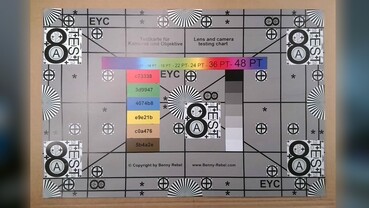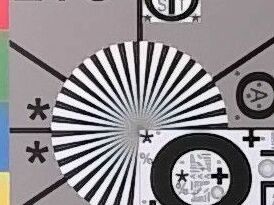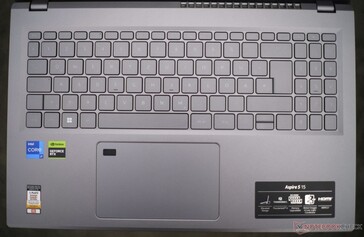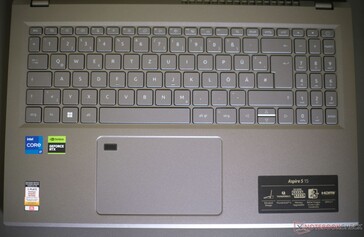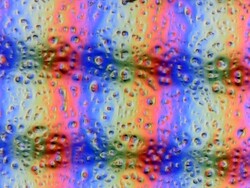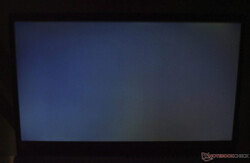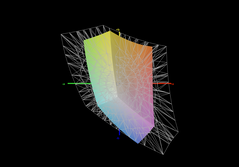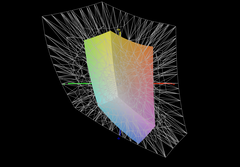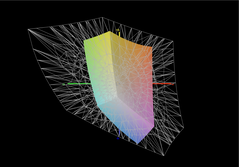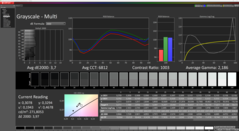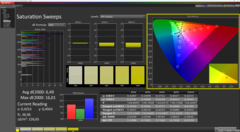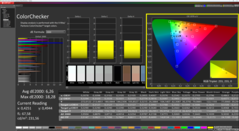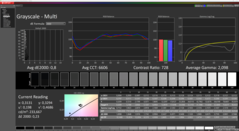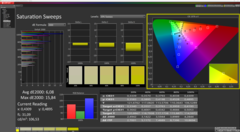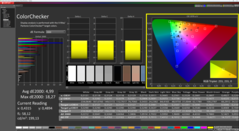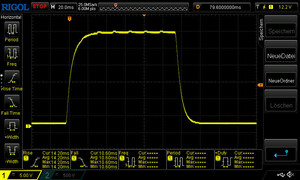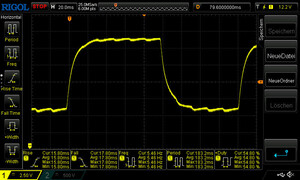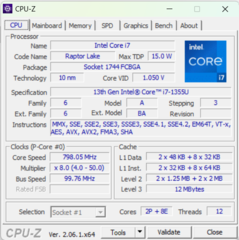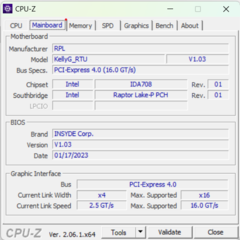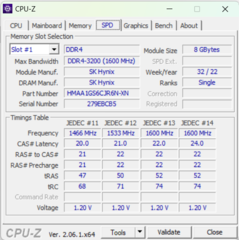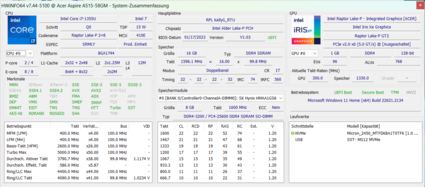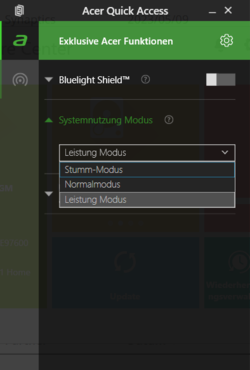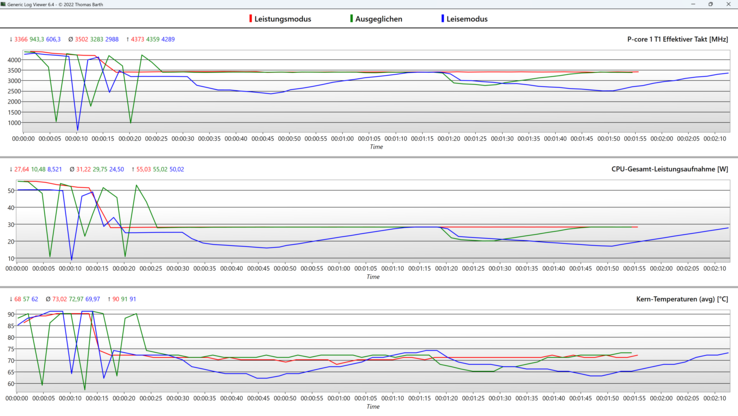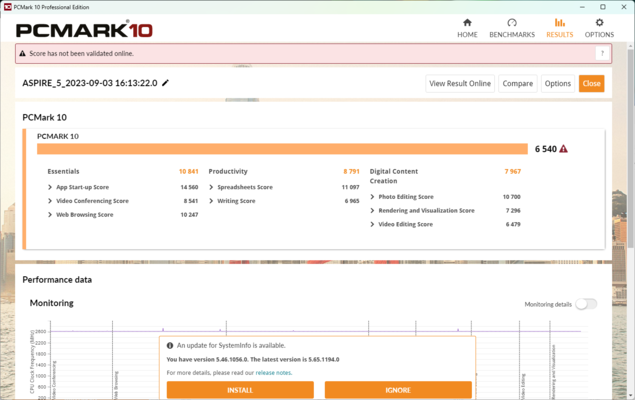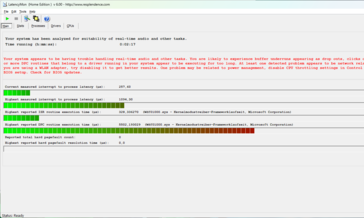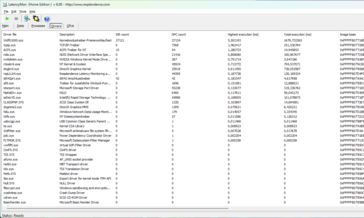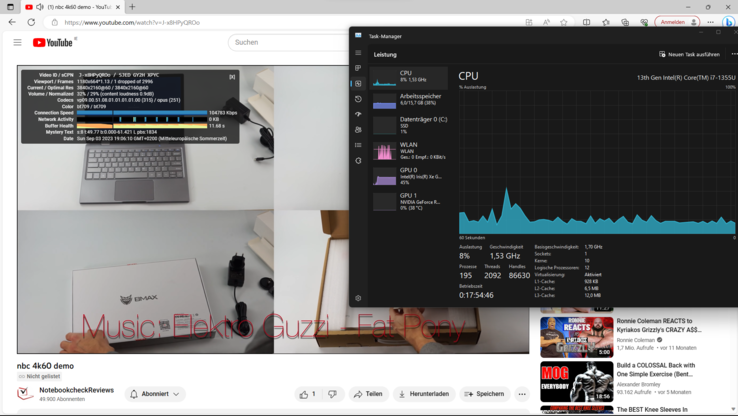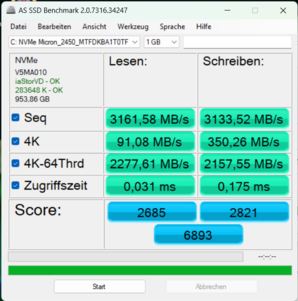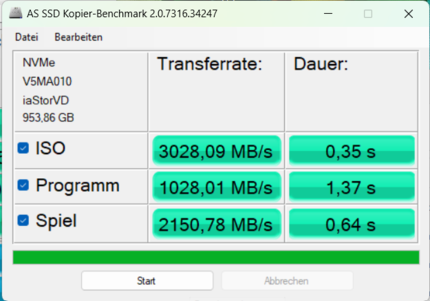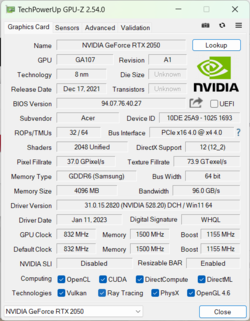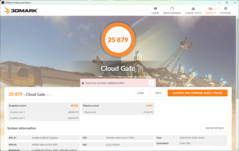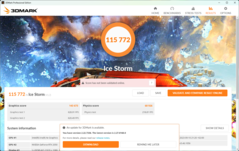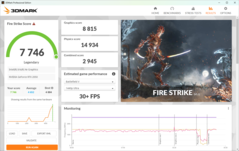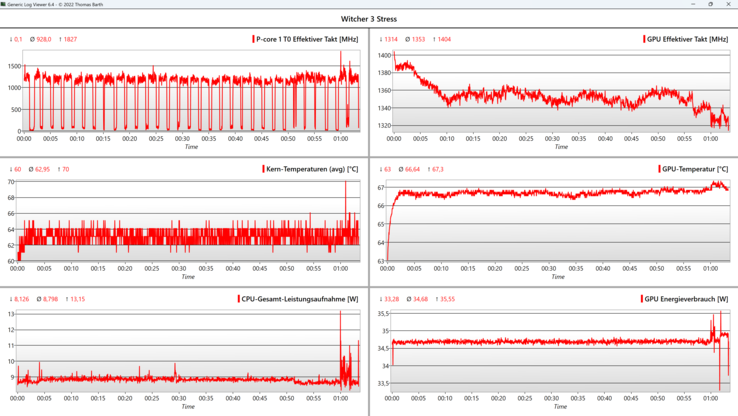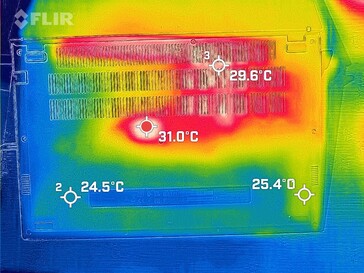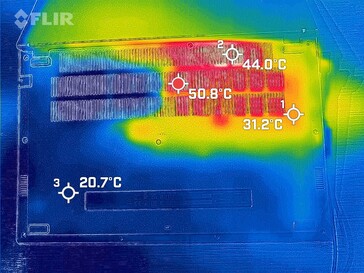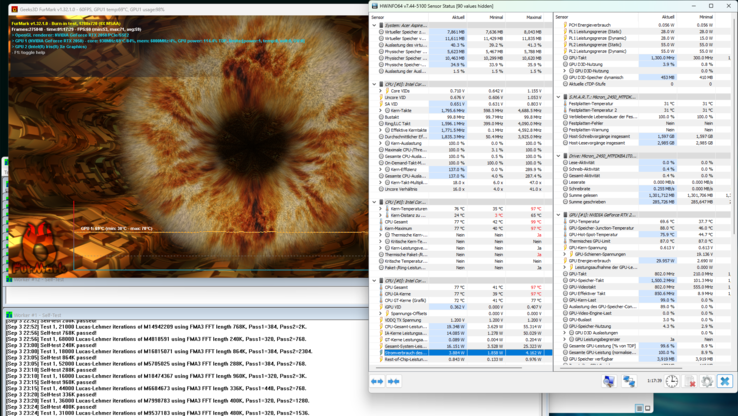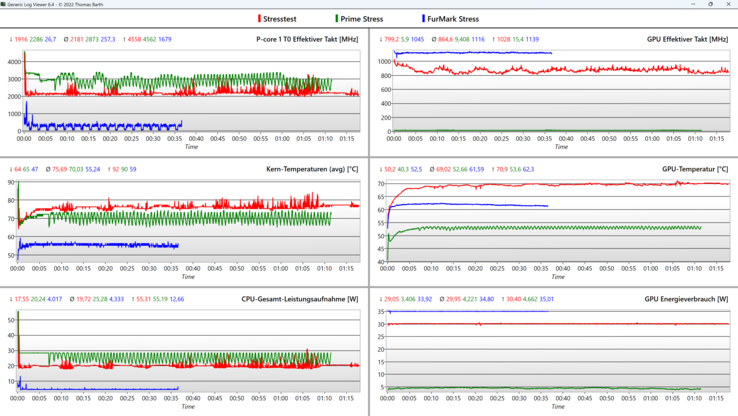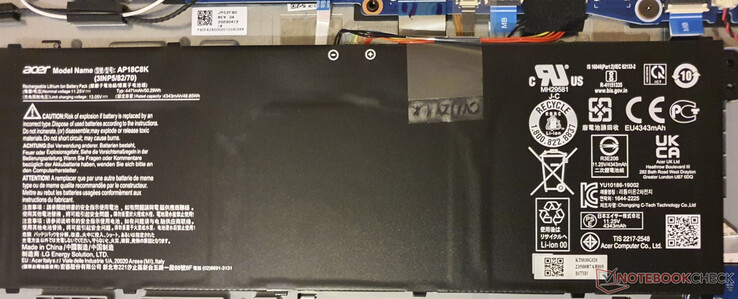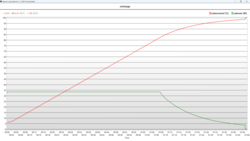Acer Aspire 5 A515-58GM review: The office laptop with a wannabe gaming GPU

The Aspire 5 series covers a wide range of Acer's budget-friendly laptops on offer. Due to this model's installed RTX graphics card, we need to test whether the budget concept still stands. With an MRSP of around US$1,200, its GeForce RTX 2050 really needs to impress us. The 15.6-inch laptop also features a Raptor Lake CPU (Core i7-1355U), a 60-Hz Full HD display with 45 % NTSC, 16 GB DDR4 RAM and a 1-TB SSD.
From a visual standpoint, not much has changed about the Aspire 5 AN515-58GM, while its predecessor was fitted with the same Nvidia GPU. There continues to be an AMD version available, whose advantages and disadvantages we will also be dissecting during the course of this review. The Aspire 3 range is even cheaper than the Aspire 5 (without dGPU), and the environmentally friendly Aspire Vero has just been released.
The laptop doesn't face many direct competitors, as manufacturers usually go for a weaker and more frugal GeForce MX graphics card or decide to go for a powerful RTX 3050 or RTX 4050 - but in the meantime, integrated GPU solutions can also deliver sufficient multimedia power, such as the Radeon 680M within the Asus VivoBook S15.
Budget gaming laptops like Lenovo's LOQ 15 and Asus' TUF Gaming A15, which are chunkier but offer much higher graphics performance, are within reach at the mentioned price. The classic competition includes pure mid-range office laptops like Lenovo's IdeaPad 5 15 and Dell's Inspiron 15.
Possible competitors compared
Rating | Date | Model | Weight | Height | Size | Resolution | Price |
|---|---|---|---|---|---|---|---|
| 82 % v7 (old) | 09 / 2023 | Acer Aspire 5 A515-58GM-76S8 i7-1355U, GeForce RTX 2050 Mobile | 1.8 kg | 19.7 mm | 15.60" | 1920x1080 | |
| 86.8 % v7 (old) | 09 / 2022 | HP Envy x360 15-ey0023dx R7 5825U, Vega 8 | 1.9 kg | 18.6 mm | 15.60" | 1920x1080 | |
| 86.3 % v7 (old) | 06 / 2023 | Asus TUF A15 FA507 R7 7735HS, GeForce RTX 4050 Laptop GPU | 2.2 kg | 24.9 mm | 15.60" | 1920x1080 | |
| 85.7 % v7 (old) | 07 / 2023 | Lenovo LOQ 15APH8 R7 7840HS, GeForce RTX 4050 Laptop GPU | 2.5 kg | 25.2 mm | 15.60" | 1920x1080 | |
| 84.7 % v7 (old) | 07 / 2022 | Dell Inspiron 15 5515-H8P8F R7 5700U, Vega 8 | 1.6 kg | 18 mm | 15.60" | 1920x1080 | |
| 83.5 % v7 (old) | 08 / 2021 | Lenovo IdeaPad 5 15ALC05 R5 5500U, Vega 7 | 1.7 kg | 19.1 mm | 15.60" | 1920x1080 | |
| 83.2 % v7 (old) | 02 / 2023 | Asus VivoBook S15 M3502RA-L1029W R7 6800H, Radeon 680M | 1.9 kg | 18.8 mm | 15.60" | 1920x1080 | |
| 82.6 % v7 (old) | 05 / 2022 | Huawei MateBook D 15 Ryzen 5 5500U R5 5500U, Vega 7 | 1.6 kg | 16.9 mm | 15.60" | 1920x1080 | |
| 80.7 % v7 (old) | 09 / 2022 | Acer Aspire 5 A515-57G-53N8 i5-1240P, GeForce RTX 2050 Mobile | 1.8 kg | 18 mm | 15.60" | 1920x1080 |
Case: The solid Aspire 5 with a metal lid and ergo-lift
Acer's Aspire 5 (2023) relies on quite a sturdy plastic case with a brushed aluminum look, while the lid is actually made from metal. It can only be twisted ever so slightly and doesn't give much when you apply targeted pressure.
Its predecessor had a darker, iron-gray color, while the Aspire 3 was made fully from plastic as an introductory model. The Lenovo IdeaPad 5, the Dell Inspiron 16, the Huawei MateBook D 15 as well as HP's Envy series are all made completely from metal and with thin bezels.
All-in-all, the laptop makes quite a good impression - its surfaces feel nice, fingerprint marks aren't too visible - but its wide bezels feel a little outdated. Its ergo-lift comes in really handy when you open the laptop widely (max. 135°), which results in a comfortable typing position and more effective cooling. The hinge is tight but you can still open the laptop with one hand.
It has average measurements and weight for a 15.6-inch laptop - it weighs 1.8 kg and has a thickness of about 20 mm. The Lenovo LOQ 15 and Asus TUF Gaming A15 gaming laptops are, as expected, a bit bulkier at 2.2 kg/2.5 kg and with a thickness of ~25 mm. This is so that they can cool their higher temperatures. The Huawei MateBook D 15 AMD is the lightest of our comparison devices, weighing 1.61 kg.
Connectivity: Thunderbolt 4, GBit-RJ45 and HDMI 2.1
It's nice to see that the laptop features a Thunderbolt 4 port including DisplayPort 1.4 and Power Delivery - this is not always a given on office laptops. Only the TUF Gaming A15 and the Aspire 5 from last year feature this USB-4 standard in our comparison field. The current IdeaPad Pro 5 16 and the Inspiron 16 (Intel) also feature this.
Its HDMI 2.1 port supports 8K, but only at 30 Hz or 4K at 60 Hz. Per side, there is one USB-A 3.2 Gen1 (5 GBit/s), while its predecessor featured three USB-A ports. On the right side is as follows: GBit-RJ45, Kensington lock and 3.5mm audio jack.
Communication
The installed WLAN module, the Intel AX211, can use its full potential using the 6 GHz frequency, with a receiving speed of over 1.6 Gbit/s.
The Realtek chips inside the IdeaPad 5 15 and the MateBook D 15 AMD are considerably slower. It supports Bluetooth 5.1 but it doesn't feature any LTE options.
Webcam
As expected, its 1080p webcam does not deliver outstanding pictures, but it is much better than most of the competition. It supports Windows Hello and has decent dual-array microphones, but there is no lens cover. Useful features include auto-framing, advanced background blur and eye correction.

Scope of delivery
Aside from a compact 90-watt power supply, the laptop doesn't come with any additional accessories. Acer's website also doesn't offer any specialized accessories. It's nice to see that the packaging is environmentally friendly and the device is delivered without plastic and instead features recycled cardboard and shaped paper-pulp. On the other hand, the mass of pre-installed bloatware is a nuisance.
Maintenance
After removing 10 cross screws, you just have to use a plastic card or a spudger tool to remove the cover. Inside, you can find two RAM banks, two M.2 2280 slots, the swappable WLAN module as well as the screwed-on battery. You can also take apart the cooling system quite easily in case you need to perform maintenance on it.
Warranty
Acer gives the Aspire 5 a one-year limited warranty in the United States. There are options to extend this, which can be found on Acer's website.
Input devices: The comfortable Acer keyboard – in good lighting conditions
Keyboard
Typing on the Acer Aspire 5 feels very comfortable, although the IdeaPad 5 has a slightly nicer pressure point but less lift (1.3 mm compared to 1.4 mm). The middle of the keyboard can be pressed in with enough pressure but while typing, this doesn't seem to be a problem. The contrast between the light-gray labelling versus the medium-gray keys seems to be more of an issue, especially if there is a lot of ambient light (see image comparison below).
The keyboard's layout is good apart from the halved vertical arrow key, squished number block and the usual double-assigned keys. The keyboard features backlighting which only has one brightness level. If you type a lot, then you might like the Lenovo LOQ 15 Gaming laptop even more which has a 1.5-mm lift and a better layout - HP's Envy series also features nice keyboards.
Touchpad
Its touchpad is also better than that of its predecessor: It no longer rattles, the integrated buttons are anything but spongy, offer enough lift and its surface is nice and smooth - although, its precision isn't the best-of-the-best.
Display: The 15.6-inch office laptop likes to be in the dark
The laptop is fitted with a standard 15.6-inch IPS display with a 1,920 x 1,080 pixel resolution (16:9). Its biggest flaws are its poor color space coverage of about 58 % sRGB and its low brightness of 248 cd/m². In battery use, this actually even sinks down to 220 cd/m².
For a budget laptop, this would be a justified compromise - however, not at a price of almost US$1,200 when you don't even have the option to pick a more vibrant, brighter alternative. Even so, you can experience a slightly less vibrant gaming experience at a maximum of 60 Hz.
Furthermore, the picture quality is dulled even more due to its grainy matte surface, while its predecessor's contrast levels were much higher: 1,317:1 vs. 802:1. At least, we didn't note any PWM flickering or backlight bleeding.
In contrast, true gaming laptops such as the Lenovo LOQ 15, LOQ 16 and the Asus TUF Gaming A15 offer a base configuration of 144 Hz, with an option to upgrade to 100 % sRGB. Regarding pure office laptops, the IdeaPad Pro 5 16 stands out thanks to it being a relatively inexpensive device with a 120 Hz QHD display. The Asus VivoBook S15 has the best display in our comparison field, as it relies on an OLED panel and can cover ~99 % of AdobeRGB.
| |||||||||||||||||||||||||
Brightness Distribution: 88 %
Center on Battery: 220 cd/m²
Contrast: 802:1 (Black: 0.3209 cd/m²)
ΔE ColorChecker Calman: 6.26 | ∀{0.5-29.43 Ø4.77}
calibrated: 4.99
ΔE Greyscale Calman: 3.7 | ∀{0.09-98 Ø5}
39.41% AdobeRGB 1998 (Argyll 3D)
57.7% sRGB (Argyll 3D)
38.11% Display P3 (Argyll 3D)
Gamma: 2.186
CCT: 6606 K
| Acer Aspire 5 A515-58GM-76S8 LP156WFH-SPD5, IPS, 1920x1080, 15.6" | Acer Aspire 5 A515-57G-53N8 CMN N156HCA-EAB, IPS, 1920x1080, 15.6" | Lenovo IdeaPad 5 15ALC05 Lenovo LEN156FHD, IPS, 1920x1080, 15.6" | Asus VivoBook S15 M3502RA-L1029W Samsung SDC4161, OLED, 1920x1080, 15.6" | Dell Inspiron 15 5515-H8P8F BOE NV15N4V, IPS, 1920x1080, 15.6" | HP Envy x360 15-ey0023dx BOE08A8, IPS, 1920x1080, 15.6" | Huawei MateBook D 15 Ryzen 5 5500U B156HAN02.8, IPS, 1920x1080, 15.6" | Lenovo LOQ 15APH8 BOE NJ NE156FHM-NX3, IPS, 1920x1080, 15.6" | Asus TUF A15 FA507 N156HMA-GA1, IPS, 1920x1080, 15.6" | |
|---|---|---|---|---|---|---|---|---|---|
| Display | 14% | -1% | 128% | -5% | 3% | 11% | 5% | 69% | |
| Display P3 Coverage (%) | 38.11 | 43.3 14% | 99.9 162% | 36.58 -4% | 39.6 4% | 42.3 11% | 40.2 5% | 64.9 70% | |
| sRGB Coverage (%) | 57.7 | 65 13% | 59 2% | 100 73% | 54.37 -6% | 58.5 1% | 63.4 10% | 60.2 4% | 96.5 67% |
| AdobeRGB 1998 Coverage (%) | 39.41 | 44.8 14% | 38 -4% | 98.6 150% | 37.79 -4% | 40.9 4% | 43.7 11% | 41.5 5% | 66.6 69% |
| Response Times | -3% | 21% | 95% | -28% | -16% | -46% | -13% | 13% | |
| Response Time Grey 50% / Grey 80% * (ms) | 33.6 ? | 35.6 ? -6% | 29 ? 14% | 0.74 98% | 44 ? -31% | 43.6 ? -30% | 51.2 ? -52% | 42.7 ? -27% | 30.4 ? 10% |
| Response Time Black / White * (ms) | 24.8 ? | 24.5 ? 1% | 18 ? 27% | 2 ? 92% | 31 ? -25% | 25.2 ? -2% | 34.4 ? -39% | 24.5 ? 1% | 20.8 ? 16% |
| PWM Frequency (Hz) | 59 ? | 1250 ? | |||||||
| Screen | 19% | -13% | 51% | 18% | 13% | 18% | 25% | 49% | |
| Brightness middle (cd/m²) | 257.4 | 250 -3% | 376 46% | 378 47% | 251 -2% | 297.8 16% | 299 16% | 346.2 34% | 288 12% |
| Brightness (cd/m²) | 248 | 234 -6% | 341 38% | 378 52% | 241 -3% | 271 9% | 280 13% | 329 33% | 271 9% |
| Brightness Distribution (%) | 88 | 79 -10% | 78 -11% | 98 11% | 87 -1% | 81 -8% | 89 1% | 81 -8% | 91 3% |
| Black Level * (cd/m²) | 0.3209 | 0.19 41% | 0.66 -106% | 0.23 28% | 0.35 -9% | 0.2 38% | 0.31 3% | 0.17 47% | |
| Contrast (:1) | 802 | 1316 64% | 570 -29% | 1091 36% | 851 6% | 1495 86% | 1117 39% | 1694 111% | |
| Colorchecker dE 2000 * | 6.26 | 3.94 37% | 6.4 -2% | 2.2 65% | 5.14 18% | 5.16 18% | 5.2 17% | 4.19 33% | 1.9 70% |
| Colorchecker dE 2000 max. * | 18.28 | 16.73 8% | 20.45 -12% | 4.87 73% | 18.41 -1% | 19.76 -8% | 20.8 -14% | 19.19 -5% | 3.3 82% |
| Colorchecker dE 2000 calibrated * | 4.99 | 3.09 38% | 2.68 46% | 2.28 54% | 4.2 16% | 1.66 67% | 0.9 82% | ||
| Greyscale dE 2000 * | 3.7 | 3.6 3% | 4.59 -24% | 1.43 61% | 1.08 71% | 2.2 41% | 4.1 -11% | 2.6 30% | 2.7 27% |
| Gamma | 2.186 101% | 2.081 106% | 2.26 97% | 2.47 89% | 2.43 91% | 2.27 97% | 2.2 100% | 2.19 100% | 2.32 95% |
| CCT | 6606 98% | 6476 100% | 6819 95% | 6464 101% | 6534 99% | 6678 97% | 6548 99% | 6749 96% | 6535 99% |
| Color Space (Percent of AdobeRGB 1998) (%) | 38 | 37.79 | |||||||
| Color Space (Percent of sRGB) (%) | 59 | 54.37 | |||||||
| Total Average (Program / Settings) | 10% /
15% | 2% /
-5% | 91% /
78% | -5% /
6% | 0% /
7% | -6% /
7% | 6% /
15% | 44% /
48% |
* ... smaller is better
The colors and grayscale clearly exceed the limit of DeltaE 3, up to which the human eye can detect color deviations. The values couldn't be improved by our calibration. We could at least eliminate the slight cyan tint. Our calibrated color profile can be downloaded here.
Display Response Times
| ↔ Response Time Black to White | ||
|---|---|---|
| 24.8 ms ... rise ↗ and fall ↘ combined | ↗ 14.2 ms rise | |
| ↘ 10.6 ms fall | ||
| The screen shows good response rates in our tests, but may be too slow for competitive gamers. In comparison, all tested devices range from 0.1 (minimum) to 240 (maximum) ms. » 57 % of all devices are better. This means that the measured response time is worse than the average of all tested devices (20.2 ms). | ||
| ↔ Response Time 50% Grey to 80% Grey | ||
| 33.6 ms ... rise ↗ and fall ↘ combined | ↗ 15.8 ms rise | |
| ↘ 17.8 ms fall | ||
| The screen shows slow response rates in our tests and will be unsatisfactory for gamers. In comparison, all tested devices range from 0.165 (minimum) to 636 (maximum) ms. » 45 % of all devices are better. This means that the measured response time is similar to the average of all tested devices (31.5 ms). | ||
Screen Flickering / PWM (Pulse-Width Modulation)
| Screen flickering / PWM not detected | |||
In comparison: 53 % of all tested devices do not use PWM to dim the display. If PWM was detected, an average of 8070 (minimum: 5 - maximum: 343500) Hz was measured. | |||
Performance: The Aspire 5's CPU & GPU remain on the bottom limit
The Acer Aspire 5 A515-58GM is fitted with an Intel Core i7-1355U (2 P-cores + 8 E-cores), 16 GB expandable DDR4 RAM, a 1-TB SSD (PCIe 3.0) and an Nvidia GeForce RTX 2050 with a minimal TGP of 35 watts. Cheaper SKUs are available with an Nvidia GeForce RTX 2050 and without a dGPU. AMD variants with an RX Vega graphics card are also available but they come with a completely soldered-on RAM. The almost identically built predecessor model can be had with an MX550 or also with an RTX 2050.
The Aspire is intended as an allrounder, from office to multimedia uses all the way through to playing new games (at low detail settings). For 4K video editing, this version is generally fast enough, although, we would recommend connecting an external monitor.
Testing conditions
The manufacturer offers three different performance modes on the Aspire 5 which can be selected via Acer Quick Access or the key combination "Fn+F". We performed our performance benchmarks using the mode "performance" and for our battery tests, we selected the normal mode.
The following list and graphs show the differences in terms of CPU performance limits, while the GPU performance always remains constant:
- Performance: 55 watts (PL2) > 28 watts (PL1), after 15 seconds.
- Normal: Fluctuates between 10 and 55 watts, balances out at 28 watts (PL1) after around 25 seconds.
- Silent: Fluctuates stronger, 50 watts for 2 seconds, then continuously fluctuating between 15 and 28 watts in 20-second intervals - parallel to this is the fan behavior.
- Battery: 19 watts (PL2) > 15 watts (PL1), after 30 seconds.
Processor
The installed Intel processor, the Core i7-1355U (2 P-cores + 8 E-cores) is quite power-hungry, which was reflected well in our Cinebench R15 loop:
During the first run, the CPU still had access to 55 watts but from the second run, the performance dropped considerably already. This led to it only achieving 930 points after the third round instead of the initial 1,624. Intel isn't solely responsible for this, as the normally strong cooling system with two fans should allow for the CPU to permanently consume 40 watts or more. Its throttling to 28 watts is set quite conservatively, as the core temperatures only rose to a maximum of 73 °C in our continuous loop.
As a result, its predecessor with an Intel Core i7-1260P was about 40 % faster under continuous multi-core load - this should, of course, not be the case. However, our performance rating also showed that both laptops performed similarly when it came to tasks which didn't take a large amount of time to complete.
At the end of the day, the only laptops which came ahead of the Aspire 5 test model were the Asus VivoBook S15 with its AMD Ryzen 7 6800H and the two gaming laptops, the Asus TUF Gaming A15 and the Lenovo LOQ 15, which both feature AMD HS CPUs (35-watt TDP). In terms of pure single-core performance, the Aspire 5 actually came out on top for the most part.
In battery mode, the CPU only has access to 15 watts (PL1) and 19 watts (PL2), meaning its result sank down to 1,077 points.
Cinebench R15 Multi continuous test
Cinebench R23: Multi Core | Single Core
Cinebench R20: CPU (Multi Core) | CPU (Single Core)
Cinebench R15: CPU Multi 64Bit | CPU Single 64Bit
Blender: v2.79 BMW27 CPU
7-Zip 18.03: 7z b 4 | 7z b 4 -mmt1
Geekbench 5.5: Multi-Core | Single-Core
HWBOT x265 Benchmark v2.2: 4k Preset
LibreOffice : 20 Documents To PDF
R Benchmark 2.5: Overall mean
Cinebench R23: Multi Core | Single Core
Cinebench R20: CPU (Multi Core) | CPU (Single Core)
Cinebench R15: CPU Multi 64Bit | CPU Single 64Bit
Blender: v2.79 BMW27 CPU
7-Zip 18.03: 7z b 4 | 7z b 4 -mmt1
Geekbench 5.5: Multi-Core | Single-Core
HWBOT x265 Benchmark v2.2: 4k Preset
LibreOffice : 20 Documents To PDF
R Benchmark 2.5: Overall mean
* ... smaller is better
AIDA64: FP32 Ray-Trace | FPU Julia | CPU SHA3 | CPU Queen | FPU SinJulia | FPU Mandel | CPU AES | CPU ZLib | FP64 Ray-Trace | CPU PhotoWorxx
| Performance rating | |
| Lenovo LOQ 15APH8 | |
| Asus VivoBook S15 M3502RA-L1029W | |
| Asus TUF A15 FA507 | |
| HP Envy x360 15-ey0023dx | |
| Average of class Office | |
| Dell Inspiron 15 5515-H8P8F | |
| Huawei MateBook D 15 Ryzen 5 5500U | |
| Lenovo IdeaPad 5 15ALC05 | |
| Acer Aspire 5 A515-58GM-76S8 | |
| Average Intel Core i7-1355U | |
| Acer Aspire 5 A515-57G-53N8 | |
| AIDA64 / FP32 Ray-Trace | |
| Lenovo LOQ 15APH8 | |
| Asus TUF A15 FA507 | |
| Asus VivoBook S15 M3502RA-L1029W | |
| HP Envy x360 15-ey0023dx | |
| Average of class Office (1685 - 31245, n=83, last 2 years) | |
| Dell Inspiron 15 5515-H8P8F | |
| Huawei MateBook D 15 Ryzen 5 5500U | |
| Lenovo IdeaPad 5 15ALC05 | |
| Acer Aspire 5 A515-58GM-76S8 | |
| Average Intel Core i7-1355U (5673 - 8424, n=18) | |
| Acer Aspire 5 A515-57G-53N8 | |
| AIDA64 / FPU Julia | |
| Lenovo LOQ 15APH8 | |
| Asus TUF A15 FA507 | |
| Asus VivoBook S15 M3502RA-L1029W | |
| HP Envy x360 15-ey0023dx | |
| Dell Inspiron 15 5515-H8P8F | |
| Average of class Office (8977 - 125394, n=83, last 2 years) | |
| Huawei MateBook D 15 Ryzen 5 5500U | |
| Lenovo IdeaPad 5 15ALC05 | |
| Acer Aspire 5 A515-58GM-76S8 | |
| Average Intel Core i7-1355U (29580 - 42706, n=18) | |
| Acer Aspire 5 A515-57G-53N8 | |
| AIDA64 / CPU SHA3 | |
| Lenovo LOQ 15APH8 | |
| Asus TUF A15 FA507 | |
| Asus VivoBook S15 M3502RA-L1029W | |
| Average of class Office (590 - 5755, n=83, last 2 years) | |
| HP Envy x360 15-ey0023dx | |
| Acer Aspire 5 A515-58GM-76S8 | |
| Dell Inspiron 15 5515-H8P8F | |
| Average Intel Core i7-1355U (1529 - 2200, n=18) | |
| Acer Aspire 5 A515-57G-53N8 | |
| Huawei MateBook D 15 Ryzen 5 5500U | |
| Lenovo IdeaPad 5 15ALC05 | |
| AIDA64 / CPU Queen | |
| Lenovo LOQ 15APH8 | |
| Asus TUF A15 FA507 | |
| Asus VivoBook S15 M3502RA-L1029W | |
| HP Envy x360 15-ey0023dx | |
| Dell Inspiron 15 5515-H8P8F | |
| Acer Aspire 5 A515-57G-53N8 | |
| Huawei MateBook D 15 Ryzen 5 5500U | |
| Lenovo IdeaPad 5 15ALC05 | |
| Acer Aspire 5 A515-58GM-76S8 | |
| Average of class Office (20636 - 115197, n=82, last 2 years) | |
| Average Intel Core i7-1355U (21547 - 66907, n=18) | |
| AIDA64 / FPU SinJulia | |
| Lenovo LOQ 15APH8 | |
| Asus TUF A15 FA507 | |
| Asus VivoBook S15 M3502RA-L1029W | |
| Dell Inspiron 15 5515-H8P8F | |
| HP Envy x360 15-ey0023dx | |
| Huawei MateBook D 15 Ryzen 5 5500U | |
| Lenovo IdeaPad 5 15ALC05 | |
| Average of class Office (1064 - 18321, n=83, last 2 years) | |
| Acer Aspire 5 A515-57G-53N8 | |
| Acer Aspire 5 A515-58GM-76S8 | |
| Average Intel Core i7-1355U (4045 - 5426, n=18) | |
| AIDA64 / FPU Mandel | |
| Lenovo LOQ 15APH8 | |
| Asus TUF A15 FA507 | |
| Asus VivoBook S15 M3502RA-L1029W | |
| HP Envy x360 15-ey0023dx | |
| Dell Inspiron 15 5515-H8P8F | |
| Average of class Office (4415 - 66922, n=83, last 2 years) | |
| Huawei MateBook D 15 Ryzen 5 5500U | |
| Lenovo IdeaPad 5 15ALC05 | |
| Acer Aspire 5 A515-58GM-76S8 | |
| Average Intel Core i7-1355U (14596 - 21627, n=18) | |
| Acer Aspire 5 A515-57G-53N8 | |
| AIDA64 / CPU AES | |
| Asus VivoBook S15 M3502RA-L1029W | |
| HP Envy x360 15-ey0023dx | |
| Acer Aspire 5 A515-58GM-76S8 | |
| Lenovo LOQ 15APH8 | |
| Asus TUF A15 FA507 | |
| Dell Inspiron 15 5515-H8P8F | |
| Huawei MateBook D 15 Ryzen 5 5500U | |
| Average of class Office (5127 - 155900, n=83, last 2 years) | |
| Lenovo IdeaPad 5 15ALC05 | |
| Average Intel Core i7-1355U (31432 - 75408, n=18) | |
| Acer Aspire 5 A515-57G-53N8 | |
| AIDA64 / CPU ZLib | |
| Lenovo LOQ 15APH8 | |
| Asus VivoBook S15 M3502RA-L1029W | |
| HP Envy x360 15-ey0023dx | |
| Average of class Office (138.6 - 1366, n=83, last 2 years) | |
| Acer Aspire 5 A515-57G-53N8 | |
| Asus TUF A15 FA507 | |
| Dell Inspiron 15 5515-H8P8F | |
| Acer Aspire 5 A515-58GM-76S8 | |
| Huawei MateBook D 15 Ryzen 5 5500U | |
| Average Intel Core i7-1355U (454 - 684, n=18) | |
| Lenovo IdeaPad 5 15ALC05 | |
| AIDA64 / FP64 Ray-Trace | |
| Lenovo LOQ 15APH8 | |
| Asus TUF A15 FA507 | |
| Asus VivoBook S15 M3502RA-L1029W | |
| Average of class Office (859 - 17834, n=83, last 2 years) | |
| HP Envy x360 15-ey0023dx | |
| Dell Inspiron 15 5515-H8P8F | |
| Huawei MateBook D 15 Ryzen 5 5500U | |
| Lenovo IdeaPad 5 15ALC05 | |
| Acer Aspire 5 A515-58GM-76S8 | |
| Average Intel Core i7-1355U (2991 - 4453, n=18) | |
| Acer Aspire 5 A515-57G-53N8 | |
| AIDA64 / CPU PhotoWorxx | |
| Average Intel Core i7-1355U (21800 - 46154, n=18) | |
| Average of class Office (11090 - 65229, n=83, last 2 years) | |
| Asus VivoBook S15 M3502RA-L1029W | |
| Asus TUF A15 FA507 | |
| Acer Aspire 5 A515-57G-53N8 | |
| Acer Aspire 5 A515-58GM-76S8 | |
| Lenovo LOQ 15APH8 | |
| Huawei MateBook D 15 Ryzen 5 5500U | |
| Lenovo IdeaPad 5 15ALC05 | |
| HP Envy x360 15-ey0023dx | |
| Dell Inspiron 15 5515-H8P8F | |
System performance
In everyday use, the Acer laptop is highly reactive and super fast. Especially its single-core performance as well as its short-term turbo boost (up to 55 watts) add to this.
Accordingly, only the two gaming laptops and the Asus VivoBook S15 ranked above the Aspire 5 in the PCMark 10 benchmark, while the best result was often achieved in browsing benchmarks like WebXPRT 4.
CrossMark: Overall | Productivity | Creativity | Responsiveness
Mozilla Kraken 1.1: Total
Speedometer 2.0: Result 2.0
Jetstream 2: 2.0 Total Score
Octane V2: Total Score
WebXPRT 3: Overall
WebXPRT 4: Overall
| CrossMark / Overall | |
| Acer Aspire 5 A515-58GM-76S8 | |
| Asus VivoBook S15 M3502RA-L1029W | |
| Lenovo LOQ 15APH8 | |
| Asus TUF A15 FA507 | |
| Average of class Office (381 - 2010, n=82, last 2 years) | |
| HP Envy x360 15-ey0023dx | |
| Dell Inspiron 15 5515-H8P8F | |
| CrossMark / Productivity | |
| Acer Aspire 5 A515-58GM-76S8 | |
| Lenovo LOQ 15APH8 | |
| Asus VivoBook S15 M3502RA-L1029W | |
| Asus TUF A15 FA507 | |
| Average of class Office (464 - 1880, n=82, last 2 years) | |
| HP Envy x360 15-ey0023dx | |
| Dell Inspiron 15 5515-H8P8F | |
| CrossMark / Creativity | |
| Asus TUF A15 FA507 | |
| Asus VivoBook S15 M3502RA-L1029W | |
| Acer Aspire 5 A515-58GM-76S8 | |
| Lenovo LOQ 15APH8 | |
| Average of class Office (319 - 2361, n=82, last 2 years) | |
| HP Envy x360 15-ey0023dx | |
| Dell Inspiron 15 5515-H8P8F | |
| CrossMark / Responsiveness | |
| Acer Aspire 5 A515-58GM-76S8 | |
| Lenovo LOQ 15APH8 | |
| Asus VivoBook S15 M3502RA-L1029W | |
| Average of class Office (360 - 1781, n=82, last 2 years) | |
| Asus TUF A15 FA507 | |
| HP Envy x360 15-ey0023dx | |
| Dell Inspiron 15 5515-H8P8F | |
| Speedometer 2.0 / Result 2.0 | |
| Average of class Office (245 - 640, n=17, last 2 years) | |
| Acer Aspire 5 A515-58GM-76S8 | |
| Asus TUF A15 FA507 | |
| Jetstream 2 / 2.0 Total Score | |
| Average of class Office (126.6 - 455, n=22, last 2 years) | |
| Lenovo LOQ 15APH8 | |
| Acer Aspire 5 A515-58GM-76S8 | |
| Asus TUF A15 FA507 | |
| Asus VivoBook S15 M3502RA-L1029W | |
| HP Envy x360 15-ey0023dx | |
| Octane V2 / Total Score | |
| Average of class Office (59450 - 122119, n=19, last 2 years) | |
| Acer Aspire 5 A515-58GM-76S8 | |
| Asus TUF A15 FA507 | |
| Asus VivoBook S15 M3502RA-L1029W | |
| WebXPRT 4 / Overall | |
| Acer Aspire 5 A515-58GM-76S8 | |
| Lenovo LOQ 15APH8 | |
| Average of class Office (104.2 - 328, n=85, last 2 years) | |
| Asus VivoBook S15 M3502RA-L1029W | |
| Asus TUF A15 FA507 | |
| HP Envy x360 15-ey0023dx | |
* ... smaller is better
| PCMark 10 Score | 6540 points | |
Help | ||
| AIDA64 / Memory Write | |
| Average Intel Core i7-1355U (35910 - 93342, n=18) | |
| Average of class Office (20073 - 119858, n=83, last 2 years) | |
| Asus VivoBook S15 M3502RA-L1029W | |
| Asus TUF A15 FA507 | |
| Acer Aspire 5 A515-57G-53N8 | |
| Acer Aspire 5 A515-58GM-76S8 | |
| Huawei MateBook D 15 Ryzen 5 5500U | |
| Lenovo LOQ 15APH8 | |
| HP Envy x360 15-ey0023dx | |
| Lenovo IdeaPad 5 15ALC05 | |
| Acer Aspire 5 A515-45-R4R1 | |
| Dell Inspiron 15 5515-H8P8F | |
| AIDA64 / Memory Latency | |
| Average Intel Core i7-1355U (72.2 - 346, n=18) | |
| Lenovo IdeaPad 5 15ALC05 | |
| Dell Inspiron 15 5515-H8P8F | |
| Average of class Office (0 - 162.9, n=79, last 2 years) | |
| Huawei MateBook D 15 Ryzen 5 5500U | |
| HP Envy x360 15-ey0023dx | |
| Lenovo LOQ 15APH8 | |
| Asus VivoBook S15 M3502RA-L1029W | |
| Acer Aspire 5 A515-45-R4R1 | |
| Asus TUF A15 FA507 | |
| Acer Aspire 5 A515-58GM-76S8 | |
* ... smaller is better
DPC latency
| DPC Latencies / LatencyMon - interrupt to process latency (max), Web, Youtube, Prime95 | |
| Dell Inspiron 15 5515-H8P8F | |
| Acer Aspire 5 A515-57G-53N8 | |
| Lenovo LOQ 15APH8 | |
| Acer Aspire 5 A515-45-R4R1 | |
| HP Envy x360 15-ey0023dx | |
| Acer Aspire 5 A515-58GM-76S8 | |
| Huawei MateBook D 15 Ryzen 5 5500U | |
| Lenovo IdeaPad 5 15ALC05 | |
| Asus VivoBook S15 M3502RA-L1029W | |
* ... smaller is better
Storage devices
The installed 1-TB M.2 2280 SSD, the Micron 2450, makes quite a good impression within the Acer laptop: It achieved slightly above-average transfer rates of up to 3,161 MB/s during sequential reading when compared to the PCIe 3.0 standard average. Its write rates of over 3 GB/s were also much quicker than any of the competition within our comparison field. In addition, its 4K values were also more than decent.
Although the laptop's direct predecessor relies on the same SSD model, the current model's benchmark results were much higher in many areas - and that even after the SSD within the more recent Aspire 5 was thermally throttled periodically towards the end of our DiskSpd benchmark loop.
| Acer Aspire 5 A515-58GM-76S8 Micron 2450 1TB MTFDKBA1T0TFK | Acer Aspire 5 A515-57G-53N8 Micron 2450 512GB MTFDKBA512TFK | Lenovo IdeaPad 5 15ALC05 | Asus VivoBook S15 M3502RA-L1029W WD PC SN735 SDBPNHH-512G | Dell Inspiron 15 5515-H8P8F Toshiba KBG40ZNS512G NVMe | Lenovo LOQ 15APH8 Micron 2450 512GB MTFDKCD512TFK | |
|---|---|---|---|---|---|---|
| AS SSD | -39% | -57% | -53% | -94% | -100% | |
| Seq Read (MB/s) | 3161.58 | 3123.89 -1% | 2549 -19% | 2831 -10% | 1276 -60% | 2460.42 -22% |
| Seq Write (MB/s) | 3133.52 | 3008.29 -4% | 1571 -50% | 1092 -65% | 548.03 -83% | 721.73 -77% |
| 4K Read (MB/s) | 91.08 | 89.47 -2% | 41.92 -54% | 35.43 -61% | 33.31 -63% | 38.16 -58% |
| 4K Write (MB/s) | 350.26 | 277.46 -21% | 110.3 -69% | 115.95 -67% | 70.44 -80% | 203.12 -42% |
| 4K-64 Read (MB/s) | 2277.61 | 1360.83 -40% | 1086 -52% | 817 -64% | 662.17 -71% | 597.83 -74% |
| 4K-64 Write (MB/s) | 2157.55 | 1446.04 -33% | 1083 -50% | 1522 -29% | 608.11 -72% | 788.8 -63% |
| Access Time Read * (ms) | 0.031 | 0.106 -242% | 0.119 -284% | 0.083 -168% | 0.169 -445% | 0.083 -168% |
| Access Time Write * (ms) | 0.175 | 0.168 4% | 0.034 81% | 0.132 25% | 0.219 -25% | 1.028 -487% |
| Score Read (Points) | 2685 | 1763 -34% | 1383 -48% | 1136 -58% | 823 -69% | 882 -67% |
| Score Write (Points) | 2821 | 2024 -28% | 1351 -52% | 1747 -38% | 733 -74% | 1064 -62% |
| Score Total (Points) | 6893 | 4707 -32% | 3398 -51% | 3381 -51% | 1948 -72% | 2319 -66% |
| Copy ISO MB/s (MB/s) | 3028.09 | 1286 -58% | 662.31 -78% | 993.21 -67% | ||
| Copy Program MB/s (MB/s) | 1028.01 | 574 -44% | 448.05 -56% | 434.34 -58% | ||
| Copy Game MB/s (MB/s) | 2150.78 | 1133 -47% | 560.84 -74% | 342.01 -84% | ||
| DiskSpd | -70% | -46% | -37% | -58% | -45% | |
| seq read (MB/s) | 2253 | 756 -66% | 1684 -25% | 2220 -1% | 1536 -32% | 1773 -21% |
| seq write (MB/s) | 3392 | 830 -76% | 1498 -56% | 1923 -43% | 1331 -61% | 2177 -36% |
| seq q8 t1 read (MB/s) | 3538 | 1023 -71% | 2659 -25% | 3595 2% | 2181 -38% | 2594 -27% |
| seq q8 t1 write (MB/s) | 3410 | 934 -73% | 1603 -53% | 1956 -43% | 1409 -59% | 2404 -30% |
| 4k q1 t1 read (MB/s) | 70.3 | 18.6 -74% | 46 -35% | 47 -33% | 37.9 -46% | 42.6 -39% |
| 4k q1 t1 write (MB/s) | 429 | 221 -48% | 128 -70% | 174.7 -59% | 94.5 -78% | 166.4 -61% |
| 4k q32 t16 read (MB/s) | 1846 | 416 -77% | 1068 -42% | 1282 -31% | 701 -62% | 705 -62% |
| 4k q32 t16 write (MB/s) | 3254 | 923 -72% | 1174 -64% | 407 -87% | 306 -91% | 414 -87% |
| Total Average (Program / Settings) | -55% /
-52% | -52% /
-53% | -45% /
-46% | -76% /
-81% | -73% /
-80% |
* ... smaller is better
* ... smaller is better
Reading continuous performance: DiskSpd Read Loop, Queue Depth 8
Graphics card
Acer has given the Aspire 5 A515-58GM an Nvidia RTX 2050 Mobile with 4 GB GDDR6 VRAM which, in contrast to the RTX 3050 Mobile, is bound to 64 bits. The generally similar MX570 only has 2 GB VRAM. It's also interesting that Acer limits the TGP to 35 watts (compared to the manufacturer stating it as being 30 watts, which only refers to battery use).
This decision results in the RTX 2050 being up to 20 % slower than in the ThinkBook 16 G4+ at 60 watts and it becomes near impossible to distinguish itself from a GTX 1650.
| 3DMark 06 Standard Score | 40490 points | |
| 3DMark Vantage P Result | 40973 points | |
| 3DMark 11 Performance | 11734 points | |
| 3DMark Ice Storm Standard Score | 115772 points | |
| 3DMark Cloud Gate Standard Score | 25879 points | |
| 3DMark Fire Strike Score | 7746 points | |
| 3DMark Time Spy Score | 3363 points | |
Help | ||
| Geekbench 6.0 | |
| GPU Vulkan 6.0 | |
| Asus ROG Zephyrus G14 GA402XY | |
| Acer Aspire 5 A515-58GM-76S8 | |
| GPU OpenCL 6.0 | |
| Acer Aspire 5 A515-58GM-76S8 | |
| Asus ROG Zephyrus G14 GA402XY | |
* ... smaller is better
Gaming performance
The gap between the RTX 3050 at 75 watts and the RTX 2050 at 35 watts found within the Aspire 5 lies at 50 %. Although, the RTX 3050 does not run faster at 40 watts in Acer's Swift X SFX16. In contrast, the GeForce MX550 and MX570 (2 GB VRAM each) are slightly slower with the same TGP, so the decision not to rely on an MX GPU, as many other all-round laptops do, is understandable.
However, in view of the Aspire 5's steep surcharge, an RTX 3050 Ti or even an RTX 4050 including a higher TGP would have made much more sense, while a cheaper variant with an integrated Radeon 680M or 780M would certainly have been more attractive. This GPU solution would be 38 % slower, but would still offer enough multimedia performance at a much better price-to-performance ratio.
Overall, the RTX 2050 can smoothly render newer games at medium detail levels and native FHD resolution. However, it is no longer sufficient for very demanding games, which is additionally due to the low VRAM. More gaming benchmarks for the RTX 2050 can be found and compared in our tech section.
Witcher 3 FPS diagram
| low | med. | high | ultra | |
|---|---|---|---|---|
| GTA V (2015) | 157.7 | 151.7 | 91.8 | 45.4 |
| The Witcher 3 (2015) | 72.1 | 59.1 | 34 | |
| Dota 2 Reborn (2015) | 150.3 | 113.9 | 109.9 | 104.2 |
| Final Fantasy XV Benchmark (2018) | 94 | 49.9 | 35.3 | |
| X-Plane 11.11 (2018) | 99 | 86.5 | 71.8 | |
| Strange Brigade (2018) | 173 | 75.7 | 62.6 | 54.6 |
| God of War (2022) | 59.5 | 44.6 | 26.5 | |
| F1 22 (2022) | 107.4 | 93.4 | 68.5 | 21.1 |
| Hogwarts Legacy (2023) | 34.5 | 25.9 | 18.6 | |
| Returnal (2023) | 34.6 | 30.8 | 24.1 | |
| Atomic Heart (2023) | 48.7 | 29.5 | 29.1 | |
| Sons of the Forest (2023) | 35.9 | 34.1 | 33 | |
| Star Wars Jedi Survivor (2023) | 21.8 | 20.1 | 19.1 | |
| Ratchet & Clank Rift Apart (2023) | 18.8 | 17.9 | 16.7 | |
| Atlas Fallen (2023) | 52.2 | 42.9 | 29.7 | |
| Immortals of Aveum (2023) | 22.7 | 17 | 14.3 | |
| Armored Core 6 (2023) | 42.6 | 35.9 | 32 | 29.6 |
| Baldur's Gate 3 (2023) | 35.8 | 30 | 28 |
Emissions: The Acer laptop's fans are mostly active
Noise emissions
The fans already begin to spin in office use or when you load any website. Depending on the selected performance mode, the noise emissions can get a bit louder or remain quite quiet. In normal mode (balanced), we measured an okay 32 dB(A) under average load and 46.7 dB(A) while gaming.
This makes the Aspire 5 A515-58GM even louder than the gaming laptops Lenovo LOQ 15 and Asus TUF Gaming A15 which feature stronger GPUs, as they rely on better cooling systems. The HP Envy x360 15 remained the quietest within our comparison field.
The Aspire 5 from last year with the same GPU was a bit quieter when gaming (42 dB(A)) but it got much louder under pure CPU load as well as in idle mode. We also noted the fan speed fluctuating greatly under permanent CPU load in quiet mode (see "testing conditions" section). The low pitch of the fans is quite nice and another positive aspect is that we didn't note any other electronic noises within our test model.
Noise level
| Idle |
| 26.3 / 26.3 / 26.3 dB(A) |
| Load |
| 32.5 / 49 dB(A) |
 | ||
30 dB silent 40 dB(A) audible 50 dB(A) loud |
||
min: | ||
| Acer Aspire 5 A515-58GM-76S8 i7-1355U, GeForce RTX 2050 Mobile | Asus TUF A15 FA507 R7 7735HS, GeForce RTX 4050 Laptop GPU | Lenovo LOQ 15APH8 R7 7840HS, GeForce RTX 4050 Laptop GPU | HP Envy x360 15-ey0023dx R7 5825U, Vega 8 | Dell Inspiron 15 5515-H8P8F R7 5700U, Vega 8 | Lenovo IdeaPad 5 15ALC05 R5 5500U, Vega 7 | Asus VivoBook S15 M3502RA-L1029W R7 6800H, Radeon 680M | Acer Aspire 5 A515-57G-53N8 i5-1240P, GeForce RTX 2050 Mobile | |
|---|---|---|---|---|---|---|---|---|
| Noise | 10% | -1% | 14% | 4% | -1% | -19% | -7% | |
| off / environment * (dB) | 25.04 | 23.3 7% | 23.1 8% | 22.7 9% | 25.4 -1% | 26 -4% | 26 -4% | 25 -0% |
| Idle Minimum * (dB) | 26.3 | 23.3 11% | 23.1 12% | 22.7 14% | 25.4 3% | 26 1% | 26 1% | 25 5% |
| Idle Average * (dB) | 26.3 | 23.3 11% | 23.1 12% | 22.7 14% | 25.4 3% | 26 1% | 26 1% | 29 -10% |
| Idle Maximum * (dB) | 26.3 | 23.3 11% | 25.2 4% | 22.7 14% | 25.4 3% | 26 1% | 28.1 -7% | 31 -18% |
| Load Average * (dB) | 32.5 | 29.6 9% | 44.3 -36% | 23.3 28% | 34 -5% | 42.6 -31% | 56.9 -75% | 46 -42% |
| Witcher 3 ultra * (dB) | 46.7 | 43 8% | 45.8 2% | 43.4 7% | 42 10% | |||
| Load Maximum * (dB) | 49 | 43 12% | 52 -6% | 43.4 11% | 40 18% | 37.4 24% | 62.6 -28% | 47 4% |
* ... smaller is better
Temperature
One advantage of the spinning fans are the low surface temperatures of well below 40 °C under maximum load, but these are partly a logical consequence of the low performance of the CPU and GPU. Our thermal images also show that the cooling system itself does not get warmer than ~51 °C. The competition performs consistently worse in this discipline.
(+) The maximum temperature on the upper side is 35.7 °C / 96 F, compared to the average of 34.3 °C / 94 F, ranging from 21.2 to 62.5 °C for the class Office.
(+) The bottom heats up to a maximum of 36.8 °C / 98 F, compared to the average of 36.8 °C / 98 F
(+) In idle usage, the average temperature for the upper side is 25.5 °C / 78 F, compared to the device average of 29.5 °C / 85 F.
(+) The palmrests and touchpad are cooler than skin temperature with a maximum of 30.2 °C / 86.4 F and are therefore cool to the touch.
(-) The average temperature of the palmrest area of similar devices was 27.5 °C / 81.5 F (-2.7 °C / -4.9 F).
| Acer Aspire 5 A515-58GM-76S8 Intel Core i7-1355U, NVIDIA GeForce RTX 2050 Mobile | Asus TUF A15 FA507 AMD Ryzen 7 7735HS, NVIDIA GeForce RTX 4050 Laptop GPU | Lenovo LOQ 15APH8 AMD Ryzen 7 7840HS, NVIDIA GeForce RTX 4050 Laptop GPU | HP Envy x360 15-ey0023dx AMD Ryzen 7 5825U, AMD Radeon RX Vega 8 (Ryzen 4000/5000) | Dell Inspiron 15 5515-H8P8F AMD Ryzen 7 5700U, AMD Radeon RX Vega 8 (Ryzen 4000/5000) | Lenovo IdeaPad 5 15ALC05 AMD Ryzen 5 5500U, AMD Radeon RX Vega 7 | Asus VivoBook S15 M3502RA-L1029W AMD Ryzen 7 6800H, AMD Radeon 680M | Acer Aspire 5 A515-57G-53N8 Intel Core i5-1240P, NVIDIA GeForce RTX 2050 Mobile | |
|---|---|---|---|---|---|---|---|---|
| Heat | -14% | -18% | 3% | -20% | -7% | -29% | -10% | |
| Maximum Upper Side * (°C) | 35.7 | 48.9 -37% | 44.4 -24% | 36.2 -1% | 39.4 -10% | 40.5 -13% | 50.2 -41% | 43 -20% |
| Maximum Bottom * (°C) | 36.8 | 44.6 -21% | 52 -41% | 37.8 -3% | 45.4 -23% | 42 -14% | 50.2 -36% | 48 -30% |
| Idle Upper Side * (°C) | 27.9 | 27.1 3% | 28 -0% | 25.4 9% | 33.2 -19% | 26.5 5% | 32.1 -15% | 26 7% |
| Idle Bottom * (°C) | 27.9 | 27.5 1% | 29.6 -6% | 26.6 5% | 35.1 -26% | 29 -4% | 34.6 -24% | 27 3% |
* ... smaller is better
Stress test
After just a few seconds, the CPU hit 92 °C in our combined stress test, meaning it was throttled permanently from 4.55 GHz to 2.2 GHz, which is considerably above the base clock of 1.2 GHz. In between, it was boosted to 3 GHz shortly.
The GPU first clocked at 1 GHz and then it balanced out at 864 MHz with a relatively cool temperature of 71 °C. During the pure GPU stress test, it permanently clocked at 1,115 MHz. During the Witcher 3 stress test, it had a maximum of 1,400 MHz and a minimum of 1,315 MHz. At the maximum TGP, an RTX 2050 is capable of permanently delivering up to ~1,500 MHz.
| CPU clock (GHz) | GPU clock (MHz) | Average CPU temperature (°C) | Average GPU temperature (°C) | |
| System idle | 0.02 | - | 34 | 39 |
| Prime95 stress | 2.87 | - | 70 | 53 |
| Prime95+FurMark | 2.18 | 864 | 76 | 71 |
| Witcher 3 stress | 0.93 | 1,350 | 63 | 67 |
| FurMark stress | 0.26 | 1,115 | 55 | 62 |
Speakers
In our opinion, its 2x 2-watt speakers together with its below-average screen are the main reason why the Aspire 5 is not a multimedia laptop. As is typical for an office laptop, they produce a poor sound that lacks bass and is not particularly loud with a maximum of 76 dB(A).
The downward-facing speakers also tend to distort at full volume. HP's Envy series, Lenovo's LOQ 15 and Huawei's MateBook D series offer a better sound experience.
Acer Aspire 5 A515-58GM-76S8 audio analysis
(±) | speaker loudness is average but good (76 dB)
Bass 100 - 315 Hz
(-) | nearly no bass - on average 23.8% lower than median
(±) | linearity of bass is average (11.6% delta to prev. frequency)
Mids 400 - 2000 Hz
(+) | balanced mids - only 1.9% away from median
(±) | linearity of mids is average (8.7% delta to prev. frequency)
Highs 2 - 16 kHz
(+) | balanced highs - only 3.9% away from median
(+) | highs are linear (5.6% delta to prev. frequency)
Overall 100 - 16.000 Hz
(±) | linearity of overall sound is average (19.9% difference to median)
Compared to same class
» 41% of all tested devices in this class were better, 9% similar, 50% worse
» The best had a delta of 7%, average was 21%, worst was 53%
Compared to all devices tested
» 51% of all tested devices were better, 7% similar, 42% worse
» The best had a delta of 4%, average was 24%, worst was 134%
HP Envy x360 15-ey0023dx audio analysis
(±) | speaker loudness is average but good (78.2 dB)
Bass 100 - 315 Hz
(±) | reduced bass - on average 9.1% lower than median
(±) | linearity of bass is average (10.3% delta to prev. frequency)
Mids 400 - 2000 Hz
(+) | balanced mids - only 2.4% away from median
(+) | mids are linear (5.1% delta to prev. frequency)
Highs 2 - 16 kHz
(+) | balanced highs - only 3.6% away from median
(+) | highs are linear (4% delta to prev. frequency)
Overall 100 - 16.000 Hz
(+) | overall sound is linear (11% difference to median)
Compared to same class
» 8% of all tested devices in this class were better, 2% similar, 90% worse
» The best had a delta of 6%, average was 20%, worst was 57%
Compared to all devices tested
» 6% of all tested devices were better, 2% similar, 92% worse
» The best had a delta of 4%, average was 24%, worst was 134%
Power management: The Aspire 5 with an improved battery life
Power consumption:
Its average idle power consumption of 6.5 watts is lower than its predecessor's (8 watts). When gaming, the laptop uses an average of 61 watts, while the Asus TUF Gaming A15 with an RTX 4050 consumes a massive 136 watts. The Lenovo ThinkBook 16 G4+ consumes 83 watts, as its RTX 2050 has a higher 60-watt TGP.
Although a clear and abrupt drop in performance in the Cinebench R23 benchmark from 83.7 watts to ~47 watts became noticeable after a short time, this was not caused by a too weak power supply, but by thermal CPU throttling.
| Off / Standby | |
| Idle | |
| Load |
|
Key:
min: | |
| Acer Aspire 5 A515-58GM-76S8 i7-1355U, GeForce RTX 2050 Mobile, Micron 2450 1TB MTFDKBA1T0TFK, IPS, 1920x1080, 15.6" | Acer Aspire 5 A515-57G-53N8 i5-1240P, GeForce RTX 2050 Mobile, Micron 2450 512GB MTFDKBA512TFK, IPS, 1920x1080, 15.6" | Acer Aspire 5 A515-45-R4R1 R7 5700U, Vega 8, Micron 2210 MTFDHBA512QFD, IPS, 1920x1080, 15.6" | Asus ZenBook Flip 15 Q508U R7 5700U, GeForce MX450, Kingston OM8PDP3256B, IPS, 1920x1080, 15.6" | Asus TUF A15 FA507 R7 7735HS, GeForce RTX 4050 Laptop GPU, Micron 2400 MTFDKBA512QFM, IPS, 1920x1080, 15.6" | HP Envy x360 15-ey0023dx R7 5825U, Vega 8, Samsung PM991 MZVLQ512HBLU, IPS, 1920x1080, 15.6" | Dell Inspiron 15 5515-H8P8F R7 5700U, Vega 8, Toshiba KBG40ZNS512G NVMe, IPS, 1920x1080, 15.6" | Lenovo IdeaPad 5 15ALC05 R5 5500U, Vega 7, , IPS, 1920x1080, 15.6" | Asus VivoBook S15 M3502RA-L1029W R7 6800H, Radeon 680M, WD PC SN735 SDBPNHH-512G, OLED, 1920x1080, 15.6" | |
|---|---|---|---|---|---|---|---|---|---|
| Power Consumption | -6% | 35% | 7% | -77% | 18% | 25% | 16% | 0% | |
| Idle Minimum * (Watt) | 4.31 | 4 7% | 3 30% | 3.9 10% | 8 -86% | 3.9 10% | 3.8 12% | 3.7 14% | 4.4 -2% |
| Idle Average * (Watt) | 6.52 | 8 -23% | 5.5 16% | 7.6 -17% | 12.1 -86% | 7.2 -10% | 6.6 -1% | 7.9 -21% | 5.1 22% |
| Idle Maximum * (Watt) | 8.037 | 13 -62% | 8.2 -2% | 11 -37% | 12.5 -56% | 7.3 9% | 8 -0% | 9.3 -16% | 9.3 -16% |
| Load Average * (Watt) | 75.2 | 62 18% | 34.2 55% | 53.3 29% | 74.9 -0% | 46.7 38% | 33.4 56% | 41 45% | 67 11% |
| Witcher 3 ultra * (Watt) | 60.8 | 60 1% | 30.2 50% | 42.8 30% | 136.6 -125% | 41.1 32% | 33.6 45% | 41 33% | 66.4 -9% |
| Load Maximum * (Watt) | 89.5 | 70 22% | 38 58% | 64.9 27% | 185 -107% | 64.8 28% | 54 40% | 52.2 42% | 93.5 -4% |
* ... smaller is better
Power consumption Witcher 3 / stress test
Power consumption with external monitor
The 48-Wh battery within the Aspire 5 A515 (2023) lasts a whole 25% longer than its direct predecessor, which is likely also due to Intel's U-series CPU. The office laptop came just under the class average with results of 8:42 hours.
The battery can be recharged to 80% in just over an hour. However, you cannot speak of fast charging in view of its maximum charging power of 33 watts.
The competition in our comparison field relies entirely on AMD CPUs and mostly lasts much longer, for example the IdeaPad 5 15 with 14 hours and even the VivoBook S15 with its OLED display only runs out of juice after 11.5 hours. Both rivals also have the significantly larger battery with a capacity of 70 Wh.
| Acer Aspire 5 A515-58GM-76S8 i7-1355U, GeForce RTX 2050 Mobile, 48 Wh | Acer Aspire 5 A515-57G-53N8 i5-1240P, GeForce RTX 2050 Mobile, 50 Wh | Acer Aspire 5 A515-45-R4R1 R7 5700U, Vega 8, 48 Wh | Lenovo IdeaPad 5 15ALC05 R5 5500U, Vega 7, 70 Wh | Dell Inspiron 15 5515-H8P8F R7 5700U, Vega 8, 54 Wh | HP Envy x360 15-ey0023dx R7 5825U, Vega 8, 51 Wh | Asus VivoBook S15 M3502RA-L1029W R7 6800H, Radeon 680M, 70 Wh | Lenovo LOQ 15APH8 R7 7840HS, GeForce RTX 4050 Laptop GPU, 60 Wh | Asus TUF A15 FA507 R7 7735HS, GeForce RTX 4050 Laptop GPU, 90 Wh | Average of class Office | |
|---|---|---|---|---|---|---|---|---|---|---|
| Battery runtime | -24% | 16% | 68% | 35% | 1% | 25% | -30% | 24% | 54% | |
| H.264 (h) | 6.6 | 8.8 33% | 15.4 133% | 10.8 64% | 12.8 94% | 12.5 89% | 14.9 ? 126% | |||
| WiFi v1.3 (h) | 8.7 | 7.1 -18% | 10.9 25% | 14 61% | 10.5 21% | 10.2 17% | 11.5 32% | 7.4 -15% | 11.7 34% | 12.6 ? 45% |
| Load (h) | 2 | 1.4 -30% | 1.8 -10% | 2.2 10% | 2.4 20% | 1.7 -15% | 1 -50% | 1.1 -45% | 1 -50% | 1.823 ? -9% |
| Witcher 3 ultra (h) | 1.8 |
Pros
Cons
Verdict: A budget laptop with an RTX graphics card for a premium price
The Acer Aspire 5 is a bit of a paradoxical product, as it is a budget laptop fitted with an entry-level graphics chip - but marketed for the price of a mid-range gaming laptop. As a result, you need to be very clear about what you demand from a laptop:
If you're looking for a simple but solid office device, then you should go for the Aspire 5 without a dGPU. On the other hand, you don't just need a powerful GPU for a multimedia laptop. It also needs a good screen and, ideally, good speakers - neither of which the Aspire 5 offers. Or, would you be looking to regularly play games in moderate resolution and details? Then you should be looking at a budget gaming laptop such as the Lenovo LOQ 15, the LOQ 16 or the Asus TUF Gaming A15.
Advantages of the Aspire 5 include its two RAM banks, comfortable keyboard (which, mind you, isn't very legible in bright light) and its high system performance, which is great for surfing the web - but it is also considerably throttled under continuous load. Furthermore, the laptop features Thunderbolt 4, USB-C Power Delivery and its plastic case with a metal lid is pretty robust.
Other positive aspects include its sustainable packaging as well as its reliable fingerprint scanner. In addition, its installed RTX 2050 can manage to tackle quite a few new games at medium detail settings and in Full HD. The all-round laptop can also be used for video editing - as long as you use an external monitor which has high color space coverage and accurate color depiction. Even so, an RTX 3050 (Ti) or an RTX 4050 with higher TGP values would've been necessary, especially if you take into account how much the laptop retails for.
It's important to put a lot of thought into which version of the Acer Aspire 5 you buy: An SKU with a dGPU doesn't make a lot of sense when you take into account all the viable alternatives. On the flip side, it does offer quite a few interesting advantages purely as an office laptop, such as its two RAM banks, Thunderbolt 4 as well as its good keyboard.
The laptop's internal FHD display is too dim to be used outside - even more unnecessary is that Acer has further reduced the brightness to 220 cd/m² in battery mode and doesn't even offer any better panels. Adding to this is a ton of bloatware, only one USB-C port and fans which are almost always audible.
Moreover, its direct predecessor with the same GPU and unthrottled CPU is US$200 cheaper and the one with a GeForce MX550 is up to US$450 cheaper. For the same price as the Aspire 5 (2023), you can also get the Swift X SFX16 which features a bigger screen with 96 % sRGB coverage, an RTX 3050 and a 11th gen processor running virtually just as fast under permanent load.
A considerably cheaper alternative is the Lenovo IdeaPad Pro 5 16 with a QHD 120-Hz display, an AMD Ryzen 7, a fast iGPU (Radeon 680M) and soldered-on RAM. Another alternative could be the Dell Inspiron 16 Plus 7630 with an RTX 3050. The HP Envy 16 is very robust with an excellent keyboard, and the MateBook D 16 might also be a good choice for a plethora of reasons. The ThinkPad E15 could be a good alternative for a dedicated office laptop, with its even better keyboard, brighter display and attractive price.
Price and availability
The SKU with a GeForce RTX 2050, Intel Core i7-1355U, 16 GB RAM, 512-GB SSD and FHD IPS display can currently be purchased for around US$1,000 on Amazon.
We would also recommend taking a look at the cheaper version with an Intel Core i5 and 512 GB SSD.
Acer Aspire 5 A515-58GM-76S8
- 09/19/2023 v7 (old)
Marvin Gollor
Transparency
The selection of devices to be reviewed is made by our editorial team. The test sample was provided to the author as a loan by the manufacturer or retailer for the purpose of this review. The lender had no influence on this review, nor did the manufacturer receive a copy of this review before publication. There was no obligation to publish this review. As an independent media company, Notebookcheck is not subjected to the authority of manufacturers, retailers or publishers.
This is how Notebookcheck is testing
Every year, Notebookcheck independently reviews hundreds of laptops and smartphones using standardized procedures to ensure that all results are comparable. We have continuously developed our test methods for around 20 years and set industry standards in the process. In our test labs, high-quality measuring equipment is utilized by experienced technicians and editors. These tests involve a multi-stage validation process. Our complex rating system is based on hundreds of well-founded measurements and benchmarks, which maintains objectivity. Further information on our test methods can be found here.