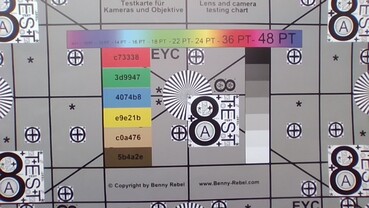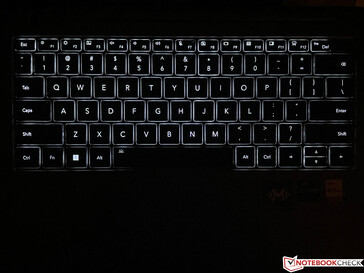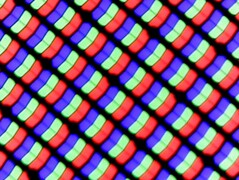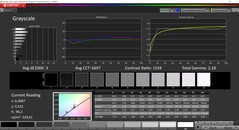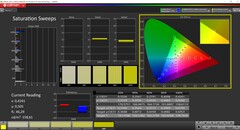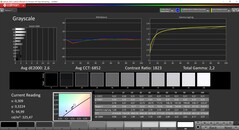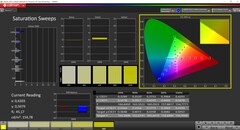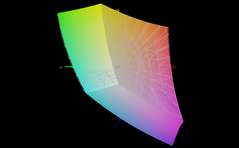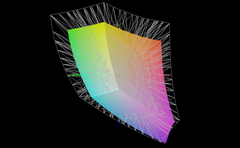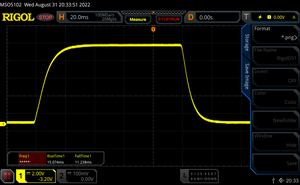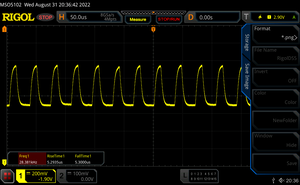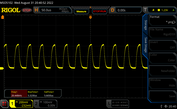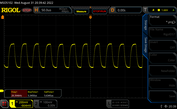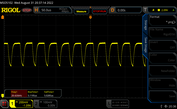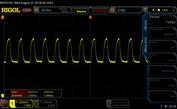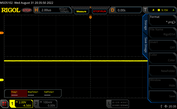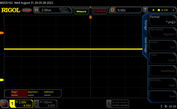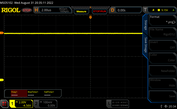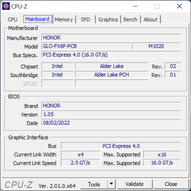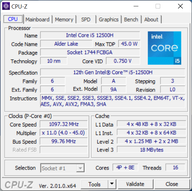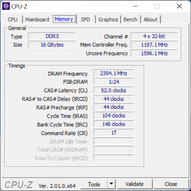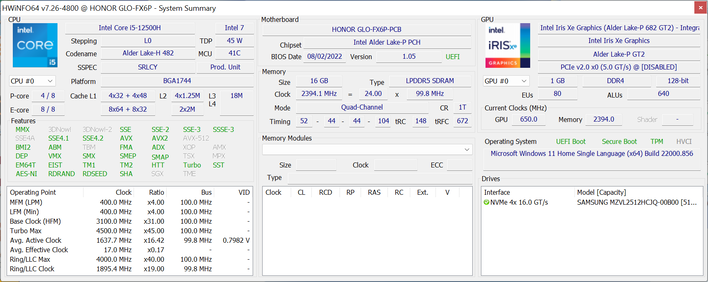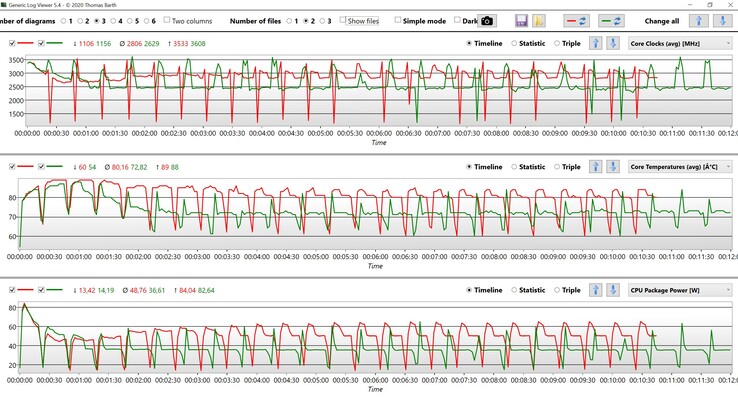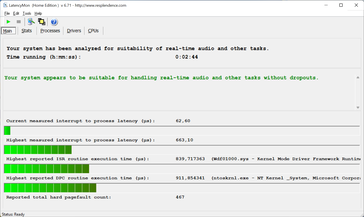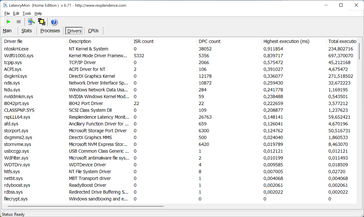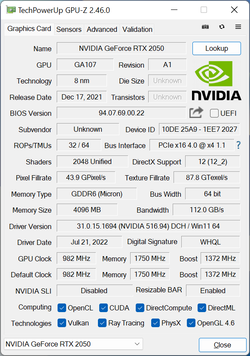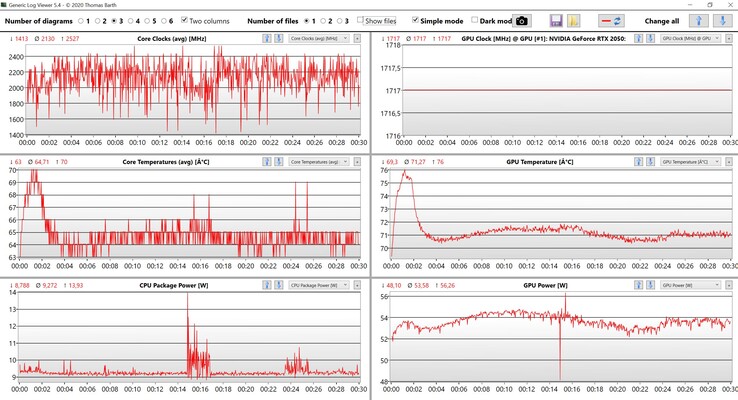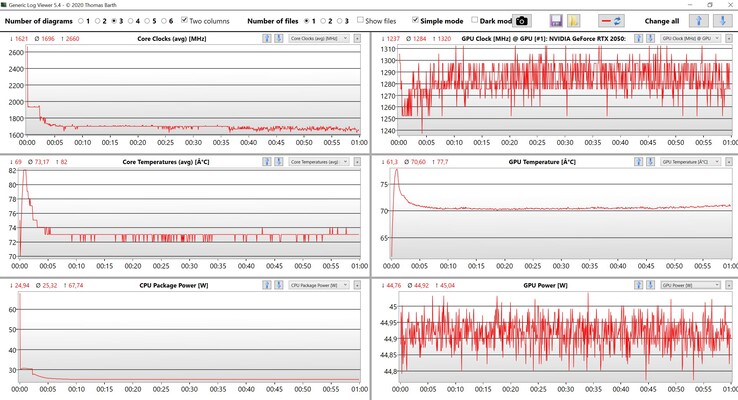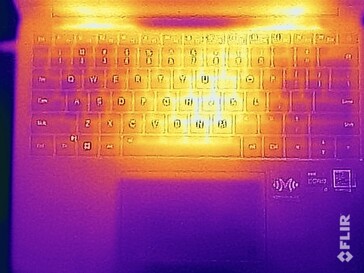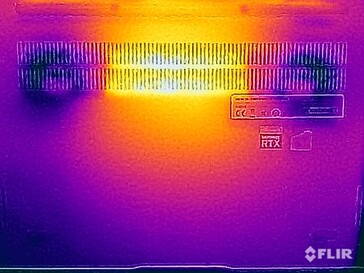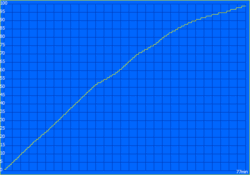Honor MagicBook 14 2022 review: Multimedia laptop with RTX 2050

So far, Honor's MagicBook 14 has been a rather inexpensive multimedia notebook (starting at around US$ 850) with Intel or AMD processors, which shared a lot of similarities to Huawei's MateBook D series. This is now changing with the new MagicBook 14 2022, as the case has been significantly upgraded and Honor is now deploying more powerful components such as an optional GeForce RTX 2050 GPU.
The subject of this review is a model with a dedicated GPU that supports the Alder Lake H processor (Core i5-12500H). For a price of 1,299 Euros (around US$ 1300), you also receive 16 GB of RAM, a 512 GB SSD and a 14-inch display in 3:2 format, which we already know from the Huawei MateBook 14. The base model without the GeForce GPU costs 1,099 Euros (around US$ 1100).
Possible Competitors in Comparison
Rating | Date | Model | Weight | Height | Size | Resolution | Price |
|---|---|---|---|---|---|---|---|
| 87.4 % v7 (old) | 09 / 2022 | Honor MagicBook 14 2022 i5-12500H, GeForce RTX 2050 Mobile | 1.6 kg | 16.9 mm | 14.00" | 2160x1440 | |
| 87.2 % v7 (old) | 08 / 2022 | Dell Inspiron 14 Plus 7420 i7-12700H, GeForce RTX 3050 4GB Laptop GPU | 1.7 kg | 18.87 mm | 14.00" | 2240x1400 | |
| 87.7 % v7 (old) | 01 / 2022 | Schenker Vision 14 i7-11370H, GeForce RTX 3050 Ti Laptop GPU | 1.1 kg | 15.6 mm | 14.00" | 2880x1800 | |
| 86.3 % v7 (old) | 07 / 2022 | Asus Vivobook Pro 14 M3401QC-KM007T R5 5600H, GeForce RTX 3050 4GB Laptop GPU | 1.5 kg | 19 mm | 14.00" | 2880x1800 | |
| 84.8 % v7 (old) | 03 / 2022 | Lenovo Yoga Slim 7 Pro 14 OLED Ryzen 9 R9 5900HS, GeForce MX450 | 1.4 kg | 17.9 mm | 14.00" | 2880x1800 | |
| 86.4 % v7 (old) | 04 / 2022 | Huawei MateBook 14 2021, i7-1165G7 i7-1165G7, Iris Xe G7 96EUs | 1.5 kg | 15.9 mm | 14.00" | 2160x1440 |
Case - Like a MateBook 14
The entire case of the new Honor MagicBook 14 looks like the MateBook 14 from Huawei, even if there are slight differences in the details. This is not a point of criticism, since Honor has significantly upgraded the device compared to the predecessor and the quality of the aluminum chassis is very pleasing. The workmanship and stability are excellent: there are no creaking noises and the base unit yields only slightly under pressure.
The central hinge is fundamentally well adjusted and the screen can be opened with one hand without issue. However, a teetering cannot be completely prevented, which is certainly due to the form factor and the comparatively deep screen lid. Image artifacts appear on the display when lots of pressure is applied to the back of the screen, but this should not be cause for concern in everyday use.
We also find the case color of Space Grey to be visually appealing and the surfaces are not particularly susceptible to smudges. The display edges are quite narrow, especially on the sides, and the screen-to-body ratio is 82% overall.
Weighing just under 1.56 kg, the new MagicBook 14 is no lightweight, but this is also due to the dedicated graphics card, the cooling and the large battery. Yet the device does not fare badly in comparison to its competitors. Only the Schenker Vision 14 is much more mobile at 1.1 kg. The GeForce version of the MagicBook 14 comes with a rather bulky 135-watt power adapter, which together with the cables weighs another 500 gramss. The iGPU version, on the other hand, is sold with the well-known 65-watt plug-in power adapter (~200 grams).
Equipment - MagicBook without Thunderbolt
In terms of connectivity, the MagicBook 14 offers both modern USB-C ports and a conventional USB-A port, which is very practical for everyday use. You don't have to do without an HDMI output either. However, the manufacturer has cut back on the licensing costs for USB 4 and Thunderbolt, which is a little surprising considering the price.
Communication
With the AX201 module from Intel, Honor installs a modern WLAN module that supports Wi-Fi 6 (802.11ax) and Bluetooth 5.2, but not the latest 6 GHz networks (Wi-Fi 6E). In tandem with our reference router from Asus, transfer rates are very high at almost 1.7 GBit/s and also very stable.
Webcam
The webcam is located in the upper edge of the screen, but offers only the bare minimum with a 720p sensor that does not take good pictures. You also have to do without a mechanical shutter or an IR webcam for facial recognition via Windows Hello.

Maintenance
The baseplate is secured with ten Torx screws (T5) and is easy to remove. Apart from replacing the M.2-2280 SSD and cleaning the fans, there is nothing to do since all other components, including the RAM and also the WLAN module, are soldered to the mainboard. Only the battery seems to be screwed in.
Input Devices - Honor with more key travel
Keyboard
While almost all manufacturers continue to reduce the key travel to allow for slimmer devices, Honor has taken a different approach here and increased the key travel from 1.3 mm to 1.5 mm. The difference in typing feel is immediately and positively noticeable. Together with the precise feedback, we have a decent a keyboard on which long texts can be typed without issue. The layout of our review sample is a US version, but models in other countries will of course be sold with the corresponding regional keyboard.
Honor has also installed a two-stage white backlight that can be activated with the Fn+Space bar key combination. The duration of the lighting can be conveniently adjusted in the PC Manager. The power button on the keyboard's upper right is not so ideally positioned, as this is where you'd expect the Delete key to be located. It also serves as a fingerprint scanner, which worked flawlessly under testing.
Touchpad
At 12 x 7.2 cm, the ClickPad offers enough space for normal pointer control and gestures with up to four fingers. However, the pad in the lower area of our review device was not integrated very cleanly and rattles slightly, which is annoying in everyday use. Moreover, the clicking noise when you really press down in the lower area is quite loud.
Display - IPS with 3:2 format
Honor uses a 14-inch IPS panel with a resolution of 2160x1440 pixels (185 DPI) in 3:2 format, which we also know from the MateBook 14. However, a panel from a different supplier is used here, which scores slightly worse overall. Nevertheless, the subjective picture impression is still very good. The device profits from the glossy surface, even if it is not a touchscreen.
The manufacturer specifies a brightness of 300 cd/m², which is slightly exceeded by our review device. Even though the contrast ratio of more than 1,500:1 is very good, the MateBook 14's panel delivers better values in almost all areas. PWM flickering is also present from a brightness of 40% or less in our measurements, although the frequency of 28 kHz should not cause any problems. What is clearly noticeable, however, are the pronounced halos in dark content, which is particularly annoying when playing videos, since you almost always have black vertical bars due to the 3:2 format.
The viewing angle stability leaves no room for criticism and the response times are inconspicuous.
| |||||||||||||||||||||||||
Brightness Distribution: 90 %
Center on Battery: 330 cd/m²
Contrast: 1571:1 (Black: 0.21 cd/m²)
ΔE ColorChecker Calman: 1.8 | ∀{0.5-29.43 Ø4.76}
calibrated: 1.6
ΔE Greyscale Calman: 3 | ∀{0.09-98 Ø5}
68.7% AdobeRGB 1998 (Argyll 3D)
98.5% sRGB (Argyll 3D)
67.9% Display P3 (Argyll 3D)
Gamma: 2.18
CCT: 6697 K
| Honor MagicBook 14 2022 HD140ZB-01A, IPS, 2160x1440, 14" | Dell Inspiron 14 Plus 7420 InfoVision 140NWHE, IPS, 2240x1400, 14" | Schenker Vision 14 MNE007ZA1, IPS, 2880x1800, 14" | Asus Vivobook Pro 14 M3401QC-KM007T SAMSUNG: SDC4171, OLED, 2880x1800, 14" | Lenovo Yoga Slim 7 Pro 14 OLED Ryzen 9 LEN140WQ+, OLED, 2880x1800, 14" | Huawei MateBook 14 2021, i7-1165G7 BOE XS TV140WTM-NHH0, IPS, 2160x1440, 14" | |
|---|---|---|---|---|---|---|
| Display | 1% | 6% | 28% | 30% | -2% | |
| Display P3 Coverage (%) | 67.9 | 68.8 1% | 74.3 9% | 99.41 46% | 99.9 47% | 65.6 -3% |
| sRGB Coverage (%) | 98.5 | 99.3 1% | 97.6 -1% | 99.94 1% | 100 2% | 97.4 -1% |
| AdobeRGB 1998 Coverage (%) | 68.7 | 69.5 1% | 75.7 10% | 94.79 38% | 97.6 42% | 67.5 -2% |
| Response Times | 13% | 11% | 91% | 93% | 17% | |
| Response Time Grey 50% / Grey 80% * (ms) | 37.2 ? | 32.8 ? 12% | 40.4 ? -9% | 3 ? 92% | 2.4 ? 94% | 34 ? 9% |
| Response Time Black / White * (ms) | 26.3 ? | 22.8 ? 13% | 18.4 ? 30% | 3 ? 89% | 2.4 91% | 20 ? 24% |
| PWM Frequency (Hz) | 28400 ? | 360 | 362.3 ? | |||
| Screen | -8% | -2% | 46% | 2824% | 19% | |
| Brightness middle (cd/m²) | 330 | 331.1 0% | 407 23% | 384 16% | 399 21% | 364 10% |
| Brightness (cd/m²) | 320 | 326 2% | 407 27% | 385 20% | 401 25% | 367 15% |
| Brightness Distribution (%) | 90 | 85 -6% | 94 4% | 98 9% | 98 9% | 82 -9% |
| Black Level * (cd/m²) | 0.21 | 0.29 -38% | 0.25 -19% | 0.07 67% | 0.001 100% | 0.145 31% |
| Contrast (:1) | 1571 | 1142 -27% | 1628 4% | 5486 249% | 399000 25298% | 2510 60% |
| Colorchecker dE 2000 * | 1.8 | 2.23 -24% | 2.6 -44% | 1.75 3% | 2.5 -39% | 1.92 -7% |
| Colorchecker dE 2000 max. * | 4.7 | 5.44 -16% | 4.4 6% | 3.41 27% | 4.6 2% | 3.7 21% |
| Colorchecker dE 2000 calibrated * | 1.6 | 0.63 61% | 2 -25% | 2.32 -45% | 2.2 -38% | 0.95 41% |
| Greyscale dE 2000 * | 3 | 3.6 -20% | 2.7 10% | 1.06 65% | 1.8 40% | 2.61 13% |
| Gamma | 2.18 101% | 2.21 100% | 2.18 101% | 2.39 92% | 2.17 101% | 2.38 92% |
| CCT | 6697 97% | 6022 108% | 6316 103% | 6440 101% | 6368 102% | 7063 92% |
| Total Average (Program / Settings) | 2% /
-3% | 5% /
2% | 55% /
48% | 982% /
1835% | 11% /
14% |
* ... smaller is better
Our analysis with the professional CalMAN software (X-Rite i1 Pro 2) reveals that the display is already decent in its delivery state and there is no noticeable color cast. It also seems to be nearly the best result, since we were unable to further reduce the deviations with our own calibration, which is unusual, particularly in regard to the grayscale. The panel covers the small sRGB color space almost completely, which is completely sufficient for everyday use, and picture/video editing is also possible thanks to the low color deviations.
Display Response Times
| ↔ Response Time Black to White | ||
|---|---|---|
| 26.3 ms ... rise ↗ and fall ↘ combined | ↗ 15.1 ms rise | |
| ↘ 11.2 ms fall | ||
| The screen shows relatively slow response rates in our tests and may be too slow for gamers. In comparison, all tested devices range from 0.1 (minimum) to 240 (maximum) ms. » 65 % of all devices are better. This means that the measured response time is worse than the average of all tested devices (20.1 ms). | ||
| ↔ Response Time 50% Grey to 80% Grey | ||
| 37.2 ms ... rise ↗ and fall ↘ combined | ↗ 18 ms rise | |
| ↘ 19.2 ms fall | ||
| The screen shows slow response rates in our tests and will be unsatisfactory for gamers. In comparison, all tested devices range from 0.165 (minimum) to 636 (maximum) ms. » 53 % of all devices are better. This means that the measured response time is worse than the average of all tested devices (31.5 ms). | ||
Screen Flickering / PWM (Pulse-Width Modulation)
| Screen flickering / PWM detected | 28400 Hz | ≤ 40 % brightness setting | |
| ≤ 70 cd/m² brightness | |||
The display backlight flickers at 28400 Hz (worst case, e.g., utilizing PWM) Flickering detected at a brightness setting of 40 % (70 cd/m²) and below. There should be no flickering or PWM above this brightness setting. The frequency of 28400 Hz is quite high, so most users sensitive to PWM should not notice any flickering. As the flickering occurs only on very low brightness settings, it should not be an issue in typical office settings. Nonetheless, use in low light conditions may be straining to the eyes. In comparison: 53 % of all tested devices do not use PWM to dim the display. If PWM was detected, an average of 8039 (minimum: 5 - maximum: 343500) Hz was measured. | |||
In bright environments, the highly reflective screen is problematic and content is hardly recognizable due to the many strong reflections. Reasonable use is out of the question here; the panel would simply have to be much brighter for that. On the other hand, users should be able to find a suitable position on cloudy days.
Performance - Alder Lake-H and GeForce RTX
Testing Conditions
The pre-installed PC Manager offers two different performance modes, which also have a significant impact on the performance of the two components. Smart is activated by default, but for full performance you have to use High Performance, which is only available in mains operation. We have listed the TDP/TGP values below:
| Performance mode | CPU load | GPU load | Stress test | Max. fan noise Witcher 3 | Max. fan noise stress test |
|---|---|---|---|---|---|
| Smart | 84W -> 35W | 45W | CPU: 20W GPU: 40W -> 30W |
39,8 dB(A) | 45,4 dB(A) |
| High Performance | 84W ->56W | 60W | CPU: 25W GPU: 45W |
45,4 dB(A) | 50,6 dB(A) |
We carried out the following benchmark tests and measurements in both the High Performance and Windows' Best Performance modes, but we also take a look at the capabilities of Smart mode in individual sections. Note: In some cases, the Windows performance mode is not changed, which can lead to lower values even in the High Performance mode. This also happened in our case and so we were forced to repeat some tests. Overall, the cooling system is able to keep 70 watts constantly cool.
Processor - Core i5-12500H
The Core i5-12500H belongs to Intel's current Alder Lake H series and offers 4 performance and 8 efficiency cores. In terms of CPU configuration, it corresponds to the Core i7-1260P, while the Core i7-12700H offers two more performance cores. Whether the choice of processor makes a difference in this case is doubtful: with the high power limits of up to 84 watts or 56 watts under permanent load, the performance values turn out to be good. The Core i7-12700H in the Dell Inspiron 14 Plus 7420, for example, is only slightly faster for a short period of time. Interestingly enough, the Core i7 in the Dell has a significantly lower consumption rate of 38 watts (under permanent load). The two additional cores nevertheless enable the same multi-core performance as the Core i5 at 56 watts, which once again shows how inefficient the performance cores work at high clock rates. In Smart mode, the performance is comparable in the first two runs, but then drops slightly to ~1,600 points. The CB loop also shows a minor performance drop after the first run, since the fans have to kick in and start running before the performance stabilizes around a minute later.
Cinebench R15 Multi Sustained Load
The Core i5 pales in comparison with AMD in the multi-core tests, since the old Ryzen 9 5900HS in Lenovo's Yoga Slim 7 Pro is faster with 42 watts. The current Ryzen 7 6800U in the Yoga 7 14 is also only marginally slower over the entire Cinebench loop, although the consumption levels off from a maximum of 44 watts to 25 watts.
On the other hand, we do not want to hide the fact that the single-core performance is very good, but this also applies to the Alder Lake P or Alder Lake U chips. However, performance here comes at the cost of high power consumption (~25W IA cores, 28W CPU package power). In battery mode, power consumption quickly drops from an initial 56 watts to 35 watts, and performance loss remains within limits at around ~15% in multi-core tests. More CPU benchmarks are available in our tech section.
Cinebench R23: Multi Core | Single Core
Cinebench R20: CPU (Multi Core) | CPU (Single Core)
Cinebench R15: CPU Multi 64Bit | CPU Single 64Bit
Blender: v2.79 BMW27 CPU
7-Zip 18.03: 7z b 4 | 7z b 4 -mmt1
Geekbench 5.5: Multi-Core | Single-Core
HWBOT x265 Benchmark v2.2: 4k Preset
LibreOffice : 20 Documents To PDF
R Benchmark 2.5: Overall mean
| CPU Performance rating | |
| Average of class Multimedia | |
| Dell Inspiron 14 Plus 7420 | |
| Honor MagicBook 14 2022 | |
| Average Intel Core i5-12500H | |
| Lenovo Yoga Slim 7 Pro 14 OLED Ryzen 9 | |
| Asus Vivobook Pro 14 M3401QC-KM007T | |
| Schenker Vision 14 | |
| Huawei MateBook 14 2021, i7-1165G7 | |
| Cinebench R23 / Multi Core | |
| Average of class Multimedia (4861 - 33362, n=78, last 2 years) | |
| Dell Inspiron 14 Plus 7420 | |
| Average Intel Core i5-12500H (11330 - 14686, n=9) | |
| Honor MagicBook 14 2022 | |
| Lenovo Yoga Slim 7 Pro 14 OLED Ryzen 9 | |
| Asus Vivobook Pro 14 M3401QC-KM007T | |
| Schenker Vision 14 | |
| Huawei MateBook 14 2021, i7-1165G7 | |
| Cinebench R23 / Single Core | |
| Average of class Multimedia (1128 - 2459, n=70, last 2 years) | |
| Dell Inspiron 14 Plus 7420 | |
| Honor MagicBook 14 2022 | |
| Average Intel Core i5-12500H (1558 - 1701, n=9) | |
| Lenovo Yoga Slim 7 Pro 14 OLED Ryzen 9 | |
| Schenker Vision 14 | |
| Huawei MateBook 14 2021, i7-1165G7 | |
| Asus Vivobook Pro 14 M3401QC-KM007T | |
| Cinebench R20 / CPU (Multi Core) | |
| Average of class Multimedia (1887 - 12912, n=61, last 2 years) | |
| Dell Inspiron 14 Plus 7420 | |
| Average Intel Core i5-12500H (4687 - 5640, n=9) | |
| Honor MagicBook 14 2022 | |
| Lenovo Yoga Slim 7 Pro 14 OLED Ryzen 9 | |
| Asus Vivobook Pro 14 M3401QC-KM007T | |
| Schenker Vision 14 | |
| Huawei MateBook 14 2021, i7-1165G7 | |
| Cinebench R20 / CPU (Single Core) | |
| Average of class Multimedia (420 - 853, n=61, last 2 years) | |
| Dell Inspiron 14 Plus 7420 | |
| Honor MagicBook 14 2022 | |
| Average Intel Core i5-12500H (602 - 656, n=9) | |
| Schenker Vision 14 | |
| Lenovo Yoga Slim 7 Pro 14 OLED Ryzen 9 | |
| Huawei MateBook 14 2021, i7-1165G7 | |
| Asus Vivobook Pro 14 M3401QC-KM007T | |
| Cinebench R15 / CPU Multi 64Bit | |
| Average of class Multimedia (856 - 5224, n=67, last 2 years) | |
| Dell Inspiron 14 Plus 7420 | |
| Average Intel Core i5-12500H (1970 - 2283, n=10) | |
| Honor MagicBook 14 2022 | |
| Honor MagicBook 14 2022 | |
| Lenovo Yoga Slim 7 Pro 14 OLED Ryzen 9 | |
| Asus Vivobook Pro 14 M3401QC-KM007T | |
| Schenker Vision 14 | |
| Schenker Vision 14 | |
| Huawei MateBook 14 2021, i7-1165G7 | |
| Cinebench R15 / CPU Single 64Bit | |
| Average of class Multimedia (99.6 - 326, n=64, last 2 years) | |
| Dell Inspiron 14 Plus 7420 | |
| Honor MagicBook 14 2022 | |
| Average Intel Core i5-12500H (220 - 250, n=9) | |
| Lenovo Yoga Slim 7 Pro 14 OLED Ryzen 9 | |
| Schenker Vision 14 | |
| Asus Vivobook Pro 14 M3401QC-KM007T | |
| Huawei MateBook 14 2021, i7-1165G7 | |
| Blender / v2.79 BMW27 CPU | |
| Huawei MateBook 14 2021, i7-1165G7 | |
| Schenker Vision 14 | |
| Asus Vivobook Pro 14 M3401QC-KM007T | |
| Lenovo Yoga Slim 7 Pro 14 OLED Ryzen 9 | |
| Honor MagicBook 14 2022 | |
| Dell Inspiron 14 Plus 7420 | |
| Average of class Multimedia (100 - 557, n=62, last 2 years) | |
| Average Intel Core i5-12500H (223 - 288, n=9) | |
| 7-Zip 18.03 / 7z b 4 | |
| Average of class Multimedia (29095 - 130368, n=60, last 2 years) | |
| Dell Inspiron 14 Plus 7420 | |
| Honor MagicBook 14 2022 | |
| Average Intel Core i5-12500H (44105 - 54380, n=9) | |
| Lenovo Yoga Slim 7 Pro 14 OLED Ryzen 9 | |
| Asus Vivobook Pro 14 M3401QC-KM007T | |
| Schenker Vision 14 | |
| Huawei MateBook 14 2021, i7-1165G7 | |
| 7-Zip 18.03 / 7z b 4 -mmt1 | |
| Average of class Multimedia (3666 - 7545, n=60, last 2 years) | |
| Dell Inspiron 14 Plus 7420 | |
| Schenker Vision 14 | |
| Lenovo Yoga Slim 7 Pro 14 OLED Ryzen 9 | |
| Average Intel Core i5-12500H (5151 - 5563, n=9) | |
| Asus Vivobook Pro 14 M3401QC-KM007T | |
| Honor MagicBook 14 2022 | |
| Huawei MateBook 14 2021, i7-1165G7 | |
| Geekbench 5.5 / Multi-Core | |
| Average of class Multimedia (4652 - 20422, n=61, last 2 years) | |
| Dell Inspiron 14 Plus 7420 | |
| Honor MagicBook 14 2022 | |
| Average Intel Core i5-12500H (7962 - 10828, n=9) | |
| Lenovo Yoga Slim 7 Pro 14 OLED Ryzen 9 | |
| Asus Vivobook Pro 14 M3401QC-KM007T | |
| Schenker Vision 14 | |
| Huawei MateBook 14 2021, i7-1165G7 | |
| Geekbench 5.5 / Single-Core | |
| Average of class Multimedia (805 - 2974, n=61, last 2 years) | |
| Dell Inspiron 14 Plus 7420 | |
| Honor MagicBook 14 2022 | |
| Average Intel Core i5-12500H (1471 - 1693, n=9) | |
| Schenker Vision 14 | |
| Lenovo Yoga Slim 7 Pro 14 OLED Ryzen 9 | |
| Huawei MateBook 14 2021, i7-1165G7 | |
| Asus Vivobook Pro 14 M3401QC-KM007T | |
| HWBOT x265 Benchmark v2.2 / 4k Preset | |
| Average of class Multimedia (5.26 - 36.1, n=60, last 2 years) | |
| Dell Inspiron 14 Plus 7420 | |
| Average Intel Core i5-12500H (12 - 16.6, n=9) | |
| Honor MagicBook 14 2022 | |
| Lenovo Yoga Slim 7 Pro 14 OLED Ryzen 9 | |
| Asus Vivobook Pro 14 M3401QC-KM007T | |
| Schenker Vision 14 | |
| Huawei MateBook 14 2021, i7-1165G7 | |
| LibreOffice / 20 Documents To PDF | |
| Asus Vivobook Pro 14 M3401QC-KM007T | |
| Lenovo Yoga Slim 7 Pro 14 OLED Ryzen 9 | |
| Average of class Multimedia (23.9 - 146.7, n=61, last 2 years) | |
| Huawei MateBook 14 2021, i7-1165G7 | |
| Dell Inspiron 14 Plus 7420 | |
| Average Intel Core i5-12500H (40.1 - 58.5, n=9) | |
| Schenker Vision 14 | |
| Honor MagicBook 14 2022 | |
| R Benchmark 2.5 / Overall mean | |
| Huawei MateBook 14 2021, i7-1165G7 | |
| Asus Vivobook Pro 14 M3401QC-KM007T | |
| Schenker Vision 14 | |
| Lenovo Yoga Slim 7 Pro 14 OLED Ryzen 9 | |
| Average Intel Core i5-12500H (0.4748 - 0.535, n=9) | |
| Honor MagicBook 14 2022 | |
| Dell Inspiron 14 Plus 7420 | |
| Average of class Multimedia (0.3604 - 0.947, n=60, last 2 years) | |
* ... smaller is better
AIDA64: FP32 Ray-Trace | FPU Julia | CPU SHA3 | CPU Queen | FPU SinJulia | FPU Mandel | CPU AES | CPU ZLib | FP64 Ray-Trace | CPU PhotoWorxx
| Performance rating | |
| Average of class Multimedia | |
| Lenovo Yoga Slim 7 Pro 14 OLED Ryzen 9 | |
| Dell Inspiron 14 Plus 7420 | |
| Average Intel Core i5-12500H | |
| Asus Vivobook Pro 14 M3401QC-KM007T | |
| Honor MagicBook 14 2022 | |
| Schenker Vision 14 | |
| Huawei MateBook 14 2021, i7-1165G7 | |
| AIDA64 / FP32 Ray-Trace | |
| Average of class Multimedia (2214 - 50388, n=58, last 2 years) | |
| Lenovo Yoga Slim 7 Pro 14 OLED Ryzen 9 | |
| Dell Inspiron 14 Plus 7420 | |
| Average Intel Core i5-12500H (6851 - 13947, n=9) | |
| Asus Vivobook Pro 14 M3401QC-KM007T | |
| Schenker Vision 14 | |
| Honor MagicBook 14 2022 | |
| Huawei MateBook 14 2021, i7-1165G7 | |
| AIDA64 / FPU Julia | |
| Lenovo Yoga Slim 7 Pro 14 OLED Ryzen 9 | |
| Average of class Multimedia (12867 - 201874, n=59, last 2 years) | |
| Asus Vivobook Pro 14 M3401QC-KM007T | |
| Dell Inspiron 14 Plus 7420 | |
| Average Intel Core i5-12500H (29874 - 68178, n=9) | |
| Schenker Vision 14 | |
| Honor MagicBook 14 2022 | |
| Huawei MateBook 14 2021, i7-1165G7 | |
| AIDA64 / CPU SHA3 | |
| Average of class Multimedia (653 - 8623, n=59, last 2 years) | |
| Average Intel Core i5-12500H (2287 - 3337, n=9) | |
| Lenovo Yoga Slim 7 Pro 14 OLED Ryzen 9 | |
| Dell Inspiron 14 Plus 7420 | |
| Schenker Vision 14 | |
| Honor MagicBook 14 2022 | |
| Asus Vivobook Pro 14 M3401QC-KM007T | |
| Huawei MateBook 14 2021, i7-1165G7 | |
| AIDA64 / CPU Queen | |
| Dell Inspiron 14 Plus 7420 | |
| Lenovo Yoga Slim 7 Pro 14 OLED Ryzen 9 | |
| Average Intel Core i5-12500H (77935 - 80703, n=9) | |
| Honor MagicBook 14 2022 | |
| Average of class Multimedia (13483 - 181505, n=59, last 2 years) | |
| Asus Vivobook Pro 14 M3401QC-KM007T | |
| Schenker Vision 14 | |
| Huawei MateBook 14 2021, i7-1165G7 | |
| AIDA64 / FPU SinJulia | |
| Lenovo Yoga Slim 7 Pro 14 OLED Ryzen 9 | |
| Average of class Multimedia (1240 - 28794, n=59, last 2 years) | |
| Asus Vivobook Pro 14 M3401QC-KM007T | |
| Dell Inspiron 14 Plus 7420 | |
| Average Intel Core i5-12500H (6590 - 7431, n=9) | |
| Honor MagicBook 14 2022 | |
| Schenker Vision 14 | |
| Huawei MateBook 14 2021, i7-1165G7 | |
| AIDA64 / FPU Mandel | |
| Lenovo Yoga Slim 7 Pro 14 OLED Ryzen 9 | |
| Average of class Multimedia (6395 - 105740, n=58, last 2 years) | |
| Asus Vivobook Pro 14 M3401QC-KM007T | |
| Dell Inspiron 14 Plus 7420 | |
| Average Intel Core i5-12500H (18252 - 34041, n=9) | |
| Schenker Vision 14 | |
| Honor MagicBook 14 2022 | |
| Huawei MateBook 14 2021, i7-1165G7 | |
| AIDA64 / CPU AES | |
| Lenovo Yoga Slim 7 Pro 14 OLED Ryzen 9 | |
| Asus Vivobook Pro 14 M3401QC-KM007T | |
| Average Intel Core i5-12500H (50298 - 111567, n=9) | |
| Schenker Vision 14 | |
| Honor MagicBook 14 2022 | |
| Huawei MateBook 14 2021, i7-1165G7 | |
| Average of class Multimedia (13243 - 152179, n=59, last 2 years) | |
| Dell Inspiron 14 Plus 7420 | |
| AIDA64 / CPU ZLib | |
| Average of class Multimedia (167.2 - 2022, n=59, last 2 years) | |
| Dell Inspiron 14 Plus 7420 | |
| Average Intel Core i5-12500H (746 - 924, n=9) | |
| Honor MagicBook 14 2022 | |
| Lenovo Yoga Slim 7 Pro 14 OLED Ryzen 9 | |
| Asus Vivobook Pro 14 M3401QC-KM007T | |
| Schenker Vision 14 | |
| Huawei MateBook 14 2021, i7-1165G7 | |
| AIDA64 / FP64 Ray-Trace | |
| Average of class Multimedia (1014 - 26875, n=59, last 2 years) | |
| Lenovo Yoga Slim 7 Pro 14 OLED Ryzen 9 | |
| Dell Inspiron 14 Plus 7420 | |
| Average Intel Core i5-12500H (3848 - 7405, n=9) | |
| Asus Vivobook Pro 14 M3401QC-KM007T | |
| Schenker Vision 14 | |
| Honor MagicBook 14 2022 | |
| Huawei MateBook 14 2021, i7-1165G7 | |
| AIDA64 / CPU PhotoWorxx | |
| Average of class Multimedia (12860 - 65787, n=59, last 2 years) | |
| Honor MagicBook 14 2022 | |
| Dell Inspiron 14 Plus 7420 | |
| Average Intel Core i5-12500H (13686 - 43813, n=9) | |
| Schenker Vision 14 | |
| Lenovo Yoga Slim 7 Pro 14 OLED Ryzen 9 | |
| Huawei MateBook 14 2021, i7-1165G7 | |
| Asus Vivobook Pro 14 M3401QC-KM007T | |
System Performance
The MagicBook 14 is a very fast system and performs well in both the system benchmarks and the memory tests. No problems were registered during testing, either.
CrossMark: Overall | Productivity | Creativity | Responsiveness
| PCMark 10 / Score | |
| Average of class Multimedia (4325 - 10386, n=54, last 2 years) | |
| Dell Inspiron 14 Plus 7420 | |
| Honor MagicBook 14 2022 | |
| Average Intel Core i5-12500H, NVIDIA GeForce RTX 2050 Mobile (n=1) | |
| Lenovo Yoga Slim 7 Pro 14 OLED Ryzen 9 | |
| Schenker Vision 14 | |
| Asus Vivobook Pro 14 M3401QC-KM007T | |
| Huawei MateBook 14 2021, i7-1165G7 | |
| PCMark 10 / Essentials | |
| Honor MagicBook 14 2022 | |
| Average Intel Core i5-12500H, NVIDIA GeForce RTX 2050 Mobile (n=1) | |
| Average of class Multimedia (8025 - 11664, n=54, last 2 years) | |
| Dell Inspiron 14 Plus 7420 | |
| Lenovo Yoga Slim 7 Pro 14 OLED Ryzen 9 | |
| Huawei MateBook 14 2021, i7-1165G7 | |
| Asus Vivobook Pro 14 M3401QC-KM007T | |
| Schenker Vision 14 | |
| PCMark 10 / Productivity | |
| Average of class Multimedia (7323 - 18233, n=54, last 2 years) | |
| Dell Inspiron 14 Plus 7420 | |
| Honor MagicBook 14 2022 | |
| Average Intel Core i5-12500H, NVIDIA GeForce RTX 2050 Mobile (n=1) | |
| Schenker Vision 14 | |
| Lenovo Yoga Slim 7 Pro 14 OLED Ryzen 9 | |
| Asus Vivobook Pro 14 M3401QC-KM007T | |
| Huawei MateBook 14 2021, i7-1165G7 | |
| PCMark 10 / Digital Content Creation | |
| Average of class Multimedia (3651 - 16240, n=54, last 2 years) | |
| Dell Inspiron 14 Plus 7420 | |
| Honor MagicBook 14 2022 | |
| Average Intel Core i5-12500H, NVIDIA GeForce RTX 2050 Mobile (n=1) | |
| Asus Vivobook Pro 14 M3401QC-KM007T | |
| Schenker Vision 14 | |
| Lenovo Yoga Slim 7 Pro 14 OLED Ryzen 9 | |
| Huawei MateBook 14 2021, i7-1165G7 | |
| CrossMark / Overall | |
| Honor MagicBook 14 2022 | |
| Average Intel Core i5-12500H, NVIDIA GeForce RTX 2050 Mobile (n=1) | |
| Average of class Multimedia (866 - 2426, n=62, last 2 years) | |
| Dell Inspiron 14 Plus 7420 | |
| Schenker Vision 14 | |
| Lenovo Yoga Slim 7 Pro 14 OLED Ryzen 9 | |
| Huawei MateBook 14 2021, i7-1165G7 | |
| Asus Vivobook Pro 14 M3401QC-KM007T | |
| CrossMark / Productivity | |
| Honor MagicBook 14 2022 | |
| Average Intel Core i5-12500H, NVIDIA GeForce RTX 2050 Mobile (n=1) | |
| Average of class Multimedia (913 - 2344, n=62, last 2 years) | |
| Dell Inspiron 14 Plus 7420 | |
| Schenker Vision 14 | |
| Lenovo Yoga Slim 7 Pro 14 OLED Ryzen 9 | |
| Huawei MateBook 14 2021, i7-1165G7 | |
| Asus Vivobook Pro 14 M3401QC-KM007T | |
| CrossMark / Creativity | |
| Honor MagicBook 14 2022 | |
| Average Intel Core i5-12500H, NVIDIA GeForce RTX 2050 Mobile (n=1) | |
| Average of class Multimedia (907 - 2820, n=62, last 2 years) | |
| Dell Inspiron 14 Plus 7420 | |
| Schenker Vision 14 | |
| Lenovo Yoga Slim 7 Pro 14 OLED Ryzen 9 | |
| Asus Vivobook Pro 14 M3401QC-KM007T | |
| Huawei MateBook 14 2021, i7-1165G7 | |
| CrossMark / Responsiveness | |
| Honor MagicBook 14 2022 | |
| Average Intel Core i5-12500H, NVIDIA GeForce RTX 2050 Mobile (n=1) | |
| Schenker Vision 14 | |
| Dell Inspiron 14 Plus 7420 | |
| Average of class Multimedia (605 - 2024, n=62, last 2 years) | |
| Huawei MateBook 14 2021, i7-1165G7 | |
| Lenovo Yoga Slim 7 Pro 14 OLED Ryzen 9 | |
| Asus Vivobook Pro 14 M3401QC-KM007T | |
| PCMark 10 Score | 6524 points | |
Help | ||
| AIDA64 / Memory Copy | |
| Average of class Multimedia (21158 - 109252, n=59, last 2 years) | |
| Honor MagicBook 14 2022 | |
| Dell Inspiron 14 Plus 7420 | |
| Average Intel Core i5-12500H (23850 - 66598, n=9) | |
| Schenker Vision 14 | |
| Lenovo Yoga Slim 7 Pro 14 OLED Ryzen 9 | |
| Asus Vivobook Pro 14 M3401QC-KM007T | |
| Huawei MateBook 14 2021, i7-1165G7 | |
| AIDA64 / Memory Read | |
| Average of class Multimedia (19699 - 125604, n=59, last 2 years) | |
| Honor MagicBook 14 2022 | |
| Dell Inspiron 14 Plus 7420 | |
| Average Intel Core i5-12500H (24879 - 68013, n=9) | |
| Schenker Vision 14 | |
| Huawei MateBook 14 2021, i7-1165G7 | |
| Asus Vivobook Pro 14 M3401QC-KM007T | |
| Lenovo Yoga Slim 7 Pro 14 OLED Ryzen 9 | |
| AIDA64 / Memory Write | |
| Average of class Multimedia (17733 - 117933, n=59, last 2 years) | |
| Dell Inspiron 14 Plus 7420 | |
| Honor MagicBook 14 2022 | |
| Average Intel Core i5-12500H (23543 - 58797, n=9) | |
| Schenker Vision 14 | |
| Huawei MateBook 14 2021, i7-1165G7 | |
| Lenovo Yoga Slim 7 Pro 14 OLED Ryzen 9 | |
| Asus Vivobook Pro 14 M3401QC-KM007T | |
| AIDA64 / Memory Latency | |
| Dell Inspiron 14 Plus 7420 | |
| Average of class Multimedia (7 - 535, n=59, last 2 years) | |
| Honor MagicBook 14 2022 | |
| Lenovo Yoga Slim 7 Pro 14 OLED Ryzen 9 | |
| Average Intel Core i5-12500H (83.8 - 114.7, n=9) | |
| Asus Vivobook Pro 14 M3401QC-KM007T | |
| Huawei MateBook 14 2021, i7-1165G7 | |
| Schenker Vision 14 | |
* ... smaller is better
DPC Latency
| DPC Latencies / LatencyMon - interrupt to process latency (max), Web, Youtube, Prime95 | |
| Lenovo Yoga Slim 7 Pro 14 OLED Ryzen 9 | |
| Schenker Vision 14 | |
| Asus Vivobook Pro 14 M3401QC-KM007T | |
| Honor MagicBook 14 2022 | |
| Huawei MateBook 14 2021, i7-1165G7 | |
| Dell Inspiron 14 Plus 7420 | |
* ... smaller is better
Storage Devices
Honor installs a fast PCIe 4.0 interface and a correspondingly fast drive with the Samsung PM9A1 (commercial version of the 980 Pro). At 512 GB (of which a total of around 410 GB is available after the first start-up), there is enough storage space, and at transfer rates of more than 6 GB/s, there are no speed issues here.
However, hard drive performance does not remain completely stable under permanent load and fluctuates a little, which may be due to the high temperatures. Then again, this should hardly play a role in everyday use (in contrast to the factory partitioning). Unfortunately, we have to address this point in every review of Honor or Huawei laptops, because no matter how big the SSD is, the system drive is often only allocated around 120 GB. After subtracting Windows and the normal programs, the user only has just under 70 GB available, while the rest is stored on another partition. Those who are not careful here with downloads, importing pictures/videos or installing programs/games will very quickly run into capacity problems, which is simply unnecessary. More SSD benchmarks are available here.
* ... smaller is better
Sustained Performance Read: DiskSpd Read Loop, Queue Depth 8
Graphics Card
The integrated Xe Graphics G7 of the processor handles the graphics processing in everyday use, which also works very well. It is the faster version of the Xe Graphics G7 with 96 EUs, but those who want to play current games properly on the MagicBook should definitely opt for the version with the RTX 2050.
Basically, the RTX 2050 is a GeForce MX570 with RayTracing and DLSS support, but the memory interface is much smaller compared to the RTX 2060 (64-bit, 4 GB GDDR6). Thanks to the high TGP configuration (60 watts), the RTX 2050 performs well in the benchmarks and it ranks very closely behind rivals with the RTX 3050 or RTX 3050 Ti overall, even if these consume less power with a TGP of 50 watts.
Under permanent load, performance remains completely stable (Time Spy stress test: 99.5%). In Smart mode with a TGP of 45 watts, GPU performance is only about 10% lower. In battery mode, performance is reduced even further to 30 watts, which leads to a deficit of ~20%. More GPU benchmarks are available here.
| 3DMark 11 Performance | 15542 points | |
| 3DMark Cloud Gate Standard Score | 39594 points | |
| 3DMark Fire Strike Score | 9475 points | |
| 3DMark Time Spy Score | 4326 points | |
Help | ||
Gaming Performance
The gaming performance of the GeForce RTX 2050 is good and the GPU again ranks just behind the RTX 3050 GPUs. In many cases, the performance is thus sufficient for Full HD resolution and high to maximum details. Only extremely demanding titles such as Cyberpunk 2077 require further reductions in the graphics settings. The gaming performance is also absolutely constant, but you should expect a noticeable performance reduction in battery mode (-25%). More gaming benchmarks are available here.
| The Witcher 3 | |
| 1920x1080 High Graphics & Postprocessing (Nvidia HairWorks Off) | |
| Average of class Multimedia (22 - 242, n=24, last 2 years) | |
| Dell Inspiron 14 Plus 7420 | |
| Honor MagicBook 14 2022 | |
| Schenker Vision 14 | |
| Asus Vivobook Pro 14 M3401QC-KM007T | |
| Average NVIDIA GeForce RTX 2050 Mobile (46.7 - 78, n=8) | |
| Lenovo Yoga Slim 7 Pro 14 OLED Ryzen 9 | |
| Huawei MateBook 14 2021, i7-1165G7 | |
| 1920x1080 Ultra Graphics & Postprocessing (HBAO+) | |
| Average of class Multimedia (11 - 121, n=25, last 2 years) | |
| Asus Vivobook Pro 14 M3401QC-KM007T | |
| Dell Inspiron 14 Plus 7420 | |
| Schenker Vision 14 | |
| Honor MagicBook 14 2022 | |
| Average NVIDIA GeForce RTX 2050 Mobile (24.3 - 39.6, n=9) | |
| Lenovo Yoga Slim 7 Pro 14 OLED Ryzen 9 | |
Witcher 3 FPS Chart
| low | med. | high | ultra | |
|---|---|---|---|---|
| GTA V (2015) | 183.2 | 175.8 | 111.5 | 55.8 |
| The Witcher 3 (2015) | 217 | 141 | 78 | 39.6 |
| Dota 2 Reborn (2015) | 159.3 | 143.6 | 138.1 | 130.1 |
| Final Fantasy XV Benchmark (2018) | 112.6 | 60.8 | 42.9 | |
| X-Plane 11.11 (2018) | 117 | 93.6 | 82.3 | |
| Far Cry 5 (2018) | 141 | 78 | 71 | 66 |
| Strange Brigade (2018) | 198.7 | 89.7 | 74 | 65.3 |
| F1 2021 (2021) | 248 | 137.5 | 107.6 | 52.3 |
| Cyberpunk 2077 1.6 (2022) | 49 | 42 | 30 | 25 |
Emissions - MagicBook 14 can get loud
Noise
The MagicBook 14 is a very quiet device in everyday use because the two fans are often deactivated during light tasks and it takes at least 30 seconds before the two fans start up under load. However, when you place the device under real stress, especially in High Performance mode, it gets very loud at a maximum of 50 dB(A). One can expect around 45 dB(A) when gaming, but the fan noise is not high-frequency or unpleasant. In particular, we recommend using headphones in confined spaces. No other electronic noises were detected.
| Performance mode | 3DMark 06 | Witcher 3 Ultra | Stress test |
|---|---|---|---|
| Smart | 32,7 dB(A) | 39,8 dB(A) | 45.4 dB(A) |
| High Performance | 39,8 dB(A) | 45,4 dB(A) | 50,6 dB(A) |
Noise level
| Idle |
| 24.3 / 24.3 / 24.3 dB(A) |
| Load |
| 39.8 / 50.6 dB(A) |
 | ||
30 dB silent 40 dB(A) audible 50 dB(A) loud |
||
min: | ||
| Honor MagicBook 14 2022 GeForce RTX 2050 Mobile, i5-12500H, Samsung PM9A1 MZVL2512HCJQ | Dell Inspiron 14 Plus 7420 GeForce RTX 3050 4GB Laptop GPU, i7-12700H, SK Hynix BC711 512GB HFM512GD3GX013N | Schenker Vision 14 GeForce RTX 3050 Ti Laptop GPU, i7-11370H, Samsung SSD 980 Pro 1TB MZ-V8P1T0BW | Asus Vivobook Pro 14 M3401QC-KM007T GeForce RTX 3050 4GB Laptop GPU, R5 5600H, Intel SSD 670p SSDPEKNU512GZ | Lenovo Yoga Slim 7 Pro 14 OLED Ryzen 9 GeForce MX450, R9 5900HS, SK Hynix PC711 1TB HFS001TDE9X084N | Huawei MateBook 14 2021, i7-1165G7 Iris Xe G7 96EUs, i7-1165G7, Samsung PM991 MZVLQ512HALU | |
|---|---|---|---|---|---|---|
| Noise | -2% | -2% | -16% | -0% | 3% | |
| off / environment * (dB) | 24.3 | 23.2 5% | 24.3 -0% | 25.4 -5% | 24.7 -2% | 25 -3% |
| Idle Minimum * (dB) | 24.3 | 23.2 5% | 24.3 -0% | 25.4 -5% | 24.7 -2% | 25 -3% |
| Idle Average * (dB) | 24.3 | 23.2 5% | 24.3 -0% | 25.4 -5% | 24.7 -2% | 25 -3% |
| Idle Maximum * (dB) | 24.3 | 23.2 5% | 25.9 -7% | 30.9 -27% | 27.3 -12% | 25 -3% |
| Load Average * (dB) | 39.8 | 47.5 -19% | 43.3 -9% | 56 -41% | 41 -3% | 35.4 11% |
| Witcher 3 ultra * (dB) | 45.4 | 51.7 -14% | 44.6 2% | 43.5 4% | ||
| Load Maximum * (dB) | 50.6 | 51.7 -2% | 49.5 2% | 56 -11% | 43.5 14% | 40.2 21% |
* ... smaller is better
Temperature
Honor has the surface temperatures of the new MagicBook 14 well under control. The metal case does not heat up at all under low load and there are only isolated hotspots even under maximum load in performance mode. On the bottom, these are in the middle of the device at 48-51 °C, so in theory, you can still place the laptop on your thighs. The middle keyboard area also gets noticeably warmer, but this does not limit typing.
The stress test shows the same behavior as described above: The graphics card remains constant at 45 watts, while the processor remains at 31 watts for a few minutes after a short peak consumption of 68 watts and finally levels off at 25 watts. No reduction in performance following the stress test was observed.
(±) The maximum temperature on the upper side is 44.6 °C / 112 F, compared to the average of 36.9 °C / 98 F, ranging from 21.1 to 71 °C for the class Multimedia.
(-) The bottom heats up to a maximum of 51.6 °C / 125 F, compared to the average of 39.2 °C / 103 F
(+) In idle usage, the average temperature for the upper side is 25.6 °C / 78 F, compared to the device average of 31.3 °C / 88 F.
(±) Playing The Witcher 3, the average temperature for the upper side is 35.1 °C / 95 F, compared to the device average of 31.3 °C / 88 F.
(+) The palmrests and touchpad are cooler than skin temperature with a maximum of 30.2 °C / 86.4 F and are therefore cool to the touch.
(±) The average temperature of the palmrest area of similar devices was 28.7 °C / 83.7 F (-1.5 °C / -2.7 F).
| Honor MagicBook 14 2022 Intel Core i5-12500H, NVIDIA GeForce RTX 2050 Mobile | Dell Inspiron 14 Plus 7420 Intel Core i7-12700H, NVIDIA GeForce RTX 3050 4GB Laptop GPU | Schenker Vision 14 Intel Core i7-11370H, NVIDIA GeForce RTX 3050 Ti Laptop GPU | Asus Vivobook Pro 14 M3401QC-KM007T AMD Ryzen 5 5600H, NVIDIA GeForce RTX 3050 4GB Laptop GPU | Lenovo Yoga Slim 7 Pro 14 OLED Ryzen 9 AMD Ryzen 9 5900HS, NVIDIA GeForce MX450 | Huawei MateBook 14 2021, i7-1165G7 Intel Core i7-1165G7, Intel Iris Xe Graphics G7 96EUs | |
|---|---|---|---|---|---|---|
| Heat | 7% | -11% | -16% | -12% | 2% | |
| Maximum Upper Side * (°C) | 44.6 | 40 10% | 49.7 -11% | 42.3 5% | 44.5 -0% | 40 10% |
| Maximum Bottom * (°C) | 51.6 | 36.4 29% | 56 -9% | 49.6 4% | 56.4 -9% | 47.1 9% |
| Idle Upper Side * (°C) | 26.1 | 27 -3% | 28.8 -10% | 34.2 -31% | 29.1 -11% | 27.7 -6% |
| Idle Bottom * (°C) | 26.8 | 29.2 -9% | 30.6 -14% | 37.9 -41% | 34 -27% | 28.7 -7% |
* ... smaller is better
Speakers
The two stereo speakers offer decent sound, but it lacks vigor. Nevertheless, the sound quality is perfectly sufficient for background music or the occasional movie/series. You should definitely activate the preloaded Nahimic software, which offers various presets. This makes the sound noticeably fuller and also louder.
Honor MagicBook 14 2022 audio analysis
(+) | speakers can play relatively loud (82.4 dB)
Bass 100 - 315 Hz
(-) | nearly no bass - on average 19% lower than median
(±) | linearity of bass is average (10.4% delta to prev. frequency)
Mids 400 - 2000 Hz
(+) | balanced mids - only 3.8% away from median
(+) | mids are linear (5.1% delta to prev. frequency)
Highs 2 - 16 kHz
(+) | balanced highs - only 1.7% away from median
(+) | highs are linear (2.8% delta to prev. frequency)
Overall 100 - 16.000 Hz
(+) | overall sound is linear (14% difference to median)
Compared to same class
» 30% of all tested devices in this class were better, 3% similar, 67% worse
» The best had a delta of 5%, average was 17%, worst was 45%
Compared to all devices tested
» 16% of all tested devices were better, 4% similar, 80% worse
» The best had a delta of 4%, average was 24%, worst was 134%
Dell Inspiron 14 Plus 7420 audio analysis
(+) | speakers can play relatively loud (84.7 dB)
Bass 100 - 315 Hz
(±) | reduced bass - on average 14.7% lower than median
(±) | linearity of bass is average (8.3% delta to prev. frequency)
Mids 400 - 2000 Hz
(+) | balanced mids - only 2.6% away from median
(+) | mids are linear (4.8% delta to prev. frequency)
Highs 2 - 16 kHz
(+) | balanced highs - only 1.8% away from median
(+) | highs are linear (4.4% delta to prev. frequency)
Overall 100 - 16.000 Hz
(+) | overall sound is linear (10.4% difference to median)
Compared to same class
» 13% of all tested devices in this class were better, 1% similar, 86% worse
» The best had a delta of 5%, average was 17%, worst was 45%
Compared to all devices tested
» 5% of all tested devices were better, 1% similar, 94% worse
» The best had a delta of 4%, average was 24%, worst was 134%
Energy Management - Plenty of stamina thanks to 75 Wh battery
Power Consumption
The idle consumption rates are slightly higher than those of the Huawei MateBook 14, although the latter's display is a little brighter. Overall, the values are still okay. According to HWiNFO, we see a total consumption of around 138 watts under load at the beginning of the stress test and up to 113 watts during pure CPU load. Accordingly, Honor also supplies the dGPU version of the MagicBook 14 with a 135-watt power supply. This sounds reasonable, but unfortunately does not help much in practice since the two USB-C ports (3.2 Gen.2) can only absorb a little more than 100 watts at most. We tried several USB-C power adapters, measuring a maximum power consumption of 107 watts. Since the peak load is only maintained for a short time anyway before dropping significantly, this problem does not really play a role in practice. Nevertheless, we asked Honor whether this is a fundamental limitation or whether there will be driver updates before the laptop goes on the market. This article will be updated as soon as we receive an answer.
Update 16.09.2022: Honor has confirmed our supposition that the USB-C port limits the maximum charging power to around 100 watts. According to the manufacturer, the larger 135-watt power adapter should offer more headspace when charging the battery in load situations. But this makes no sense, since performance is limited. The power adapter is thus larger and heavier than it needs to be.
| Off / Standby | |
| Idle | |
| Load |
|
Key:
min: | |
| Honor MagicBook 14 2022 i5-12500H, GeForce RTX 2050 Mobile, Samsung PM9A1 MZVL2512HCJQ, IPS, 2160x1440, 14" | Dell Inspiron 14 Plus 7420 i7-12700H, GeForce RTX 3050 4GB Laptop GPU, SK Hynix BC711 512GB HFM512GD3GX013N, IPS, 2240x1400, 14" | Schenker Vision 14 i7-11370H, GeForce RTX 3050 Ti Laptop GPU, Samsung SSD 980 Pro 1TB MZ-V8P1T0BW, IPS, 2880x1800, 14" | Asus Vivobook Pro 14 M3401QC-KM007T R5 5600H, GeForce RTX 3050 4GB Laptop GPU, Intel SSD 670p SSDPEKNU512GZ, OLED, 2880x1800, 14" | Lenovo Yoga Slim 7 Pro 14 OLED Ryzen 9 R9 5900HS, GeForce MX450, SK Hynix PC711 1TB HFS001TDE9X084N, OLED, 2880x1800, 14" | Huawei MateBook 14 2021, i7-1165G7 i7-1165G7, Iris Xe G7 96EUs, Samsung PM991 MZVLQ512HALU, IPS, 2160x1440, 14" | Average NVIDIA GeForce RTX 2050 Mobile | Average of class Multimedia | |
|---|---|---|---|---|---|---|---|---|
| Power Consumption | -33% | -21% | 0% | -28% | 26% | 4% | -10% | |
| Idle Minimum * (Watt) | 4.5 | 6.3 -40% | 6.7 -49% | 6.6 -47% | 9.5 -111% | 4.7 -4% | 5.11 ? -14% | 6.09 ? -35% |
| Idle Average * (Watt) | 10.1 | 10.3 -2% | 12.6 -25% | 9.6 5% | 14.1 -40% | 9.1 10% | 9.15 ? 9% | 10.6 ? -5% |
| Idle Maximum * (Watt) | 10.5 | 20 -90% | 15.4 -47% | 7.3 30% | 14.9 -42% | 10.1 4% | 11.2 ? -7% | 12.6 ? -20% |
| Load Average * (Watt) | 83.2 | 106.2 -28% | 85.7 -3% | 73 12% | 79.5 4% | 39 53% | 70.6 ? 15% | 69.2 ? 17% |
| Witcher 3 ultra * (Watt) | 85 | 96.1 -13% | 83 2% | 74.4 12% | 73.5 14% | 40.1 53% | ||
| Load Maximum * (Watt) | 107.1 | 136.5 -27% | 110.9 -4% | 119 -11% | 98.5 8% | 66 38% | 87.4 ? 18% | 115.8 ? -8% |
* ... smaller is better
Power consumption Witcher 3 / Stress test
Power consumption with an external monitor
Battery Life
The large 75 Wh battery ensures very good runtimes. With an adjusted screen brightness of 150 cd/m² (corresponding to 62% of the maximum brightness here), our video test ran for 12.5 hours and the WLAN test for just over 11 hours (7.5 hours at full brightness). These results are very good, placing the MagicBook 14 ahead of its rivals in these disciplines.
A full charge takes just 77 minutes with the device turned on. 50% battery capacity is available after ~30 minutes.
| Honor MagicBook 14 2022 i5-12500H, GeForce RTX 2050 Mobile, 75 Wh | Dell Inspiron 14 Plus 7420 i7-12700H, GeForce RTX 3050 4GB Laptop GPU, 64 Wh | Schenker Vision 14 i7-11370H, GeForce RTX 3050 Ti Laptop GPU, 53 Wh | Asus Vivobook Pro 14 M3401QC-KM007T R5 5600H, GeForce RTX 3050 4GB Laptop GPU, 63 Wh | Lenovo Yoga Slim 7 Pro 14 OLED Ryzen 9 R9 5900HS, GeForce MX450, 61 Wh | Huawei MateBook 14 2021, i7-1165G7 i7-1165G7, Iris Xe G7 96EUs, 56 Wh | Average of class Multimedia | |
|---|---|---|---|---|---|---|---|
| Battery runtime | -38% | -34% | 7% | -50% | -6% | 13% | |
| H.264 (h) | 12.6 | 6.8 -46% | 8.9 -29% | 16 ? 27% | |||
| WiFi v1.3 (h) | 11.1 | 7.2 -35% | 5.5 -50% | 9.5 -14% | 5.5 -50% | 9.4 -15% | 11.3 ? 2% |
| Load (h) | 1.5 | 0.9 -40% | 1.4 -7% | 1.9 27% | 1.9 27% | 1.667 ? 11% | |
| Reader / Idle (h) | 11.9 | 11.5 | 25.2 ? |
Pros
Cons
Verdict: A good multimedia laptop
Honor is moving up a gear and offering a powerful multimedia notebook in the new MagicBook 14 2022, which can also handle gaming thanks to the GeForce RTX 2050. The device has nothing in common with the old MagicBook 14 and the price has also increased significantly. This also applies to the case quality, which is now on the good level of the Huawei MateBook 14.
The high system performance, the good keyboard with expanded key travel and the generally good subjective picture quality of the 3:2 IPS panel prove to be solid in everyday use. However, the clearly visible halos and the comparatively low brightness are problematic here. Together with the highly reflective surface, the laptop could be easily used as a makeup mirror on bright days.
The performance of the Alder Lake H processor and the dedicated GeForce RTX-2050 GPU are very good overall, but neither component sets any records in terms of efficiency. Consequently, the cooling is forced to do more more and the fans can become very loud. With an AMD processor and, for example, a GeForce RTX 3050, Honor could have achieved the same level of performance with less power consumption. Furthermore, the short-term power consumption is very high, but the USB-C ports limit the maximum charging power, and the included 135-watt power adapter cannot be utilized at all. Unfortunately, Honor has omitted Thunderbolt 4 here.
The combination of Alder Lake-H and the GeForce RTX 2050 offers good performance values, but is not particularly efficient, which is why you have to settle for loud fans under load. Otherwise, the new Honor MagicBook 14 only has minor flaws and is overall a good multimedia notebook with long battery runtimes.
Competing devices such as the Dell Inspiron 14, Asus VivoBook Pro 14 or Yoga Slim 7 Pro 14 offer slightly more efficient or faster components. The VivoBook Pro 14 and Yoga Slim 7 even offer an OLED panel, but there are also drawbacks. If you are looking for the same level of graphics performance in a much more compact device, you should take a look at the Schenker Vision 14, which houses an RTX 3050 Ti in a 1,1 kg light case.
Price and Availability
Honor's new MagicBook 14 appears to be widely available in all regions, yet not all offer the same specs (Core i5-12500H and RTX 2050) like in our sample. International readers are advised to check directly via Honor's official website from their selected location. We found, for example, that our review configuration is available in India and Singapore (this list is not exhaustive).
Honor MagicBook 14 2022
- 09/05/2022 v7 (old)
Andreas Osthoff