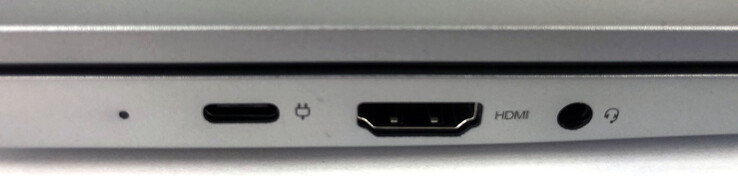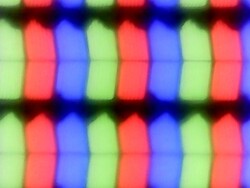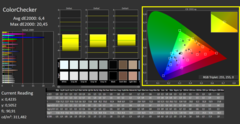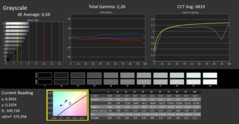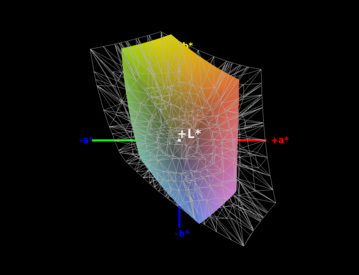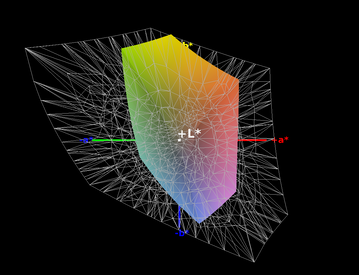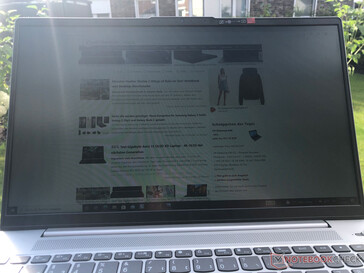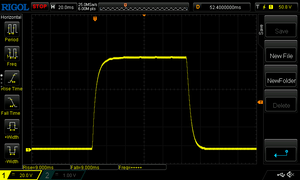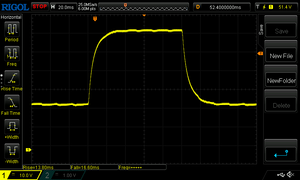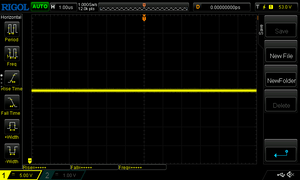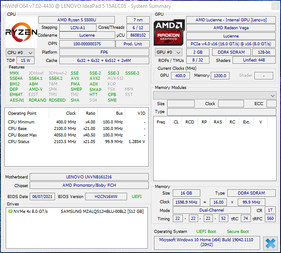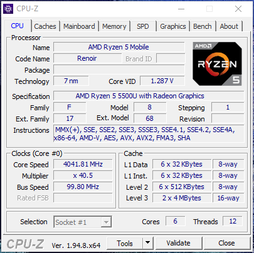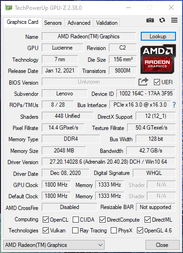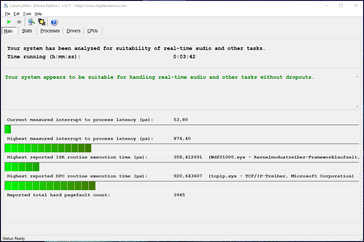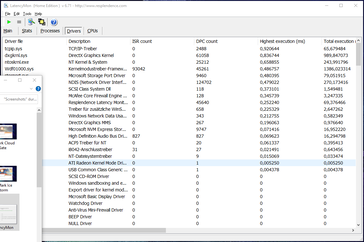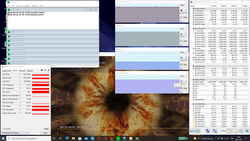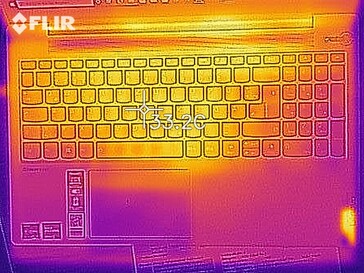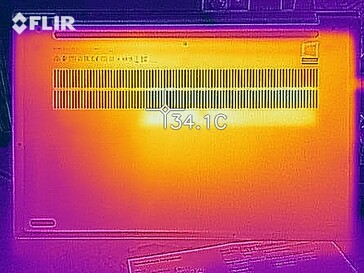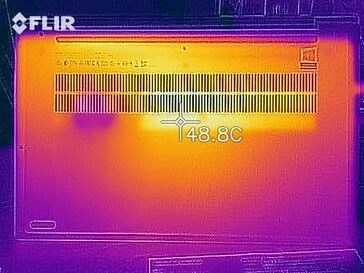Lenovo IdeaPad 5 15ALC05 in review: 15.6-inch laptop convinces and surprises

The Lenovo IdeaPad 5 15ALC05 is equipped with the AMD Ryzen 5 5500U including the AMD Radeon RX Vega 7 GPU. In addition, there's 16 GB of DDR4 SDRAM in dual-channel mode and 512 GB of SSD storage. As a result, its configuration is identical to that of the 14-inch IdeaPad 5 14ALC05 in many aspects. Our review of the IdeaPad 5 15ALC05 will clarify the remaining differences aside from the display diagonal size.
In addition, the review sample has to compete against other 15.6-inch rivals like the Lenovo ThinkPad L15 G2 with the AMD Ryzen 5 5600U, and the Acer Aspire 5 A515-56-511A with the Intel Core i5-1135G7.
Possible contenders in comparison
Rating | Date | Model | Weight | Height | Size | Resolution | Price |
|---|---|---|---|---|---|---|---|
| 83.5 % v7 (old) | 08 / 2021 | Lenovo IdeaPad 5 15ALC05 R5 5500U, Vega 7 | 1.7 kg | 19.1 mm | 15.60" | 1920x1080 | |
| 86.3 % v7 (old) | 05 / 2021 | Lenovo IdeaPad 5 14ALC05 82LM005YGE R5 5500U, Vega 7 | 1.4 kg | 19.1 mm | 14.00" | 1920x1080 | |
| 85.1 % v7 (old) | 07 / 2021 | Lenovo ThinkPad L15 G2 AMD R5 5600U, Vega 7 | 1.9 kg | 21 mm | 15.60" | 1920x1080 | |
| 82.1 % v7 (old) | 07 / 2021 | Asus VivoBook S15 D533UA R7 5700U, Vega 8 | 1.8 kg | 16.1 mm | 15.60" | 1920x1080 | |
| 83.6 % v7 (old) | 07 / 2021 | Honor MagicBook 15 i5 1135G7 i5-1135G7, Iris Xe G7 80EUs | 1.5 kg | 17 mm | 15.60" | 1920x1080 | |
| 81.4 % v7 (old) | 02 / 2021 | Acer Aspire 5 A515-56-511A i5-1135G7, Iris Xe G7 80EUs | 1.9 kg | 18 mm | 15.60" | 1920x1080 |
Case: Classy and relatively light laptop made of aluminum
The design of the Lenovo IdeaPad 5 15ALC05 is simple and straightforward. The device comes in a gray-silver aluminum case, making a high-quality impression with the choice of materials alone, which can be confirmed in terms of feel as well. Only the display's black plastic bezel spoils the picture a bit.
Workmanship leaves no room for criticism; all gap dimensions are as you would expect them to be. The very wide hinge is relatively stiff when opening and closing the lid. However, the display wobbles for quite a while.
Apart from the Honor MagicBook 15, the Lenovo IdeaPad 5 15ALC05 is the lightest of the 15.6-inch comparison models. It weighs around 1.7 kg. Together with the power adapter, a good 2 kg have to be transported when the laptop is taken along on the go.
The device doesn't have to shy away from its rivals when it comes to size, either. Only the 14-inch Lenovo IdeaPad 5 14ALC05 is (as expected) noticeably smaller. Most 15.6-inchers measure a couple of millimeters or sometimes even centimeters more.
Connectivity: The basics are on board
The Lenovo IdeaPad 5 15ALC05 offers the basic connectivity that you should expect in this price range. Three USB ports are distributed along the left and right sides.
There's an HDMI output for an external monitor as well as DisplayPort via the single USB-C port. This is one of the points of criticism, because this port is also used for charging. In other words, no other USB-C device can be connected without resorting to accessories when the laptop is plugged in.
LAN, Thunderbolt, and Kensington are not included. However, there's a card reader in return. Thanks to there being enough space between each other, all ports are easy to reach.
SD card reader
In combination with our 64 GB Toshiba Exceria Pro SDXC UHS-II reference memory card, the card reader can almost be described as a total failure. It's the slowest in the test field. This is definitely surprising, since the 14-inch sister model together with the same Toshiba card reaches the best rates among the comparison models, showing that Toshiba knows how it's done. The device is good for transferring a few photos. However, you should be prepared for unnecessarily long waiting times when transferring larger amounts of data.
| SD Card Reader | |
| average JPG Copy Test (av. of 3 runs) | |
| Average of class Multimedia (21.1 - 198, n=41, last 2 years) | |
| Lenovo IdeaPad 5 14ALC05 82LM005YGE | |
| Lenovo ThinkPad L15 G2 AMD (AV Pro V60) | |
| Asus VivoBook S15 D533UA (AV PRO microSD 128 GB V60) | |
| Lenovo IdeaPad 5 15ALC05 (Toshiba Exceria Pro SDXC 64 GB UHS-II) | |
| maximum AS SSD Seq Read Test (1GB) | |
| Average of class Multimedia (27.4 - 262, n=41, last 2 years) | |
| Lenovo IdeaPad 5 14ALC05 82LM005YGE | |
| Lenovo ThinkPad L15 G2 AMD (AV Pro V60) | |
| Asus VivoBook S15 D533UA (AV PRO microSD 128 GB V60) | |
| Lenovo IdeaPad 5 15ALC05 (Toshiba Exceria Pro SDXC 64 GB UHS-II) | |
Communication
The Lenovo IdeaPad 5 15ALC05 doesn't really cut a fine figure in our Wi-Fi review in the test, either. It's also ranked far behind here, but at least it still manages to achieve better rates than the average of the built-in Wi-Fi module from RealTek when sending data. The competitors that also offer the new Wi-Fi 6 / WLAN ax like the IdeaPad 5 14ALC05 does with the Intel Wi-Fi 6 AX200 or AX201, perform much better here.
Webcam
Although the webcam only has the usual 720p resolution, it makes a much better impression in the test. It has the second-best average ∆E value in the comparison field after the Honor MagicBook 15, and it captures colors quite well as a result. Judging by the competition, there's also little to complain about in terms of the HD camera, so nothing stands in the way of video calls and the like with the Lenovo IdeaPad 5 15ALC05.
It's also practical that the camera can be blocked with a mechanical shutter. This should provide a better and safer feeling for certain users.


Accessories
Apart from a power adapter, which has an adequate capacity of 65 watts, Lenovo doesn't include any other accessories with the IdeaPad 5 15ALC05. The manufacturer offers optional accessories like docking stations in its online store. This can also help address the lack of USB-C ports.
Maintenance
Warranty
Lenovo offers the usual 24-month manufacturer's warranty in Germany.
Input devices: Large keys and narrow numpad
Keyboard
A 15.6-inch display diagonal and margins of only about 1.5 cm to the left and right of the base unit provide enough space for Lenovo to accommodate a sufficiently large keyboard along with a numpad squeezed next to it despite the relatively compact case. The latter differentiates the device from its smaller counterpart, the Lenovo IdeaPad 5 14ALC05.
The individual letter keys measure around 16 x 16 mm and are therefore about as large as on a standard PC keyboard. The F1 to F12 keys have the usual double assignments to adjust the display brightness or volume, but also to launch the calculator. In addition, there's a two-stage backlight and a fingerprint sensor integrated into the elongated power button found at the far right above the numeric keypad.
Overall, the keyboard quickly provided a good and familiar typing experience in our test. The noise level is also kept within limits during typing. Even the space bar, which is often pretty rattly in many laptops, only gets louder in the Lenovo IdeaPad 5 15ALC05 when you hit it very emphatically.
Touchpad
At approximately 10.5 x 7 cm, the touchpad is adequately sized; it's centered below the space bar and therefore slightly offset to the left side of the case. It makes a solid impression. Besides the fairly loud click noise, the right side of the non-separated click surfaces found on the bottom area produced a slightly creaking noise at times. However, this could also be a problem with our test device.
Display reveals weaknesses in the test
Lenovo installs an in-house manufactured 15.6-inch IPS panel with a Full HD (1920x1080 pixels) resolution in the IdeaPad 5 15ALC05. The display is non-reflective and matte, something that we'll discuss in more detail below.
First, we want to take a look at the measurements that we determined in our review of the Lenovo IdeaPad 5 15ALC05.
There's almost no screen bleeding. The panel scores better than the competition when it comes to response times. However, this isn't that decisive in a "non-gaming laptop". Otherwise, unfortunately, there are also several points of criticism. The display's color-space coverage is very poor with 59% of sRGB and 38% of AdobeRGB. This isn't good enough for users who want to do professional or semi-professional graphics editing or the like.
| |||||||||||||||||||||||||
Brightness Distribution: 78 %
Center on Battery: 373 cd/m²
Contrast: 570:1 (Black: 0.66 cd/m²)
ΔE ColorChecker Calman: 6.4 | ∀{0.5-29.43 Ø4.77}
ΔE Greyscale Calman: 4.59 | ∀{0.09-98 Ø5}
59% sRGB (Argyll 1.6.3 3D)
38% AdobeRGB 1998 (Argyll 1.6.3 3D)
38% AdobeRGB 1998 (Argyll 3D)
59% sRGB (Argyll 3D)
Gamma: 2.26
CCT: 6819 K
| Lenovo IdeaPad 5 15ALC05 Lenovo LEN156FHD, IPS, 1920x1080, 15.6" | Lenovo IdeaPad 5 14ALC05 82LM005YGE AU Optronics B140HAN04.E, IPS, 1920x1080, 14" | Lenovo ThinkPad L15 G2 AMD N156HCA-EAB, IPS LED, 1920x1080, 15.6" | Asus VivoBook S15 D533UA Chi Mei N156HCA-EAB, IPS, 1920x1080, 15.6" | Honor MagicBook 15 i5 1135G7 BOE TV156FHM-NH2, IPS, 1920x1080, 15.6" | Acer Aspire 5 A515-56-511A LG Philips LGD065A, IPS, 1920x1080, 15.6" | |
|---|---|---|---|---|---|---|
| Display | -2% | 15% | 15% | 71% | 1% | |
| Display P3 Coverage (%) | 37.47 | 43.8 | 43.6 | 65.4 | 38.32 | |
| sRGB Coverage (%) | 59 | 56 -5% | 65.7 11% | 65.2 11% | 96.3 63% | 57.5 -3% |
| AdobeRGB 1998 Coverage (%) | 38 | 38.71 2% | 45.3 19% | 45 18% | 67.5 78% | 39.6 4% |
| Response Times | -49% | -53% | 16% | -31% | -42% | |
| Response Time Grey 50% / Grey 80% * (ms) | 29 ? | 41 ? -41% | 40 -38% | 18 ? 38% | 36 ? -24% | 37 ? -28% |
| Response Time Black / White * (ms) | 18 ? | 28 ? -56% | 30 -67% | 19 ? -6% | 24.8 ? -38% | 28 ? -56% |
| PWM Frequency (Hz) | 29800 | |||||
| Screen | 18% | 33% | 12% | 33% | 20% | |
| Brightness middle (cd/m²) | 376 | 357 -5% | 298 -21% | 289 -23% | 332 -12% | 285 -24% |
| Brightness (cd/m²) | 341 | 315 -8% | 276 -19% | 267 -22% | 318 -7% | 255 -25% |
| Brightness Distribution (%) | 78 | 82 5% | 86 10% | 85 9% | 87 12% | 84 8% |
| Black Level * (cd/m²) | 0.66 | 0.455 31% | 0.26 61% | 0.56 15% | 0.27 59% | 0.325 51% |
| Contrast (:1) | 570 | 785 38% | 1146 101% | 516 -9% | 1230 116% | 877 54% |
| Colorchecker dE 2000 * | 6.4 | 3.98 38% | 3.7 42% | 3.96 38% | 3.3 48% | 4.23 34% |
| Colorchecker dE 2000 max. * | 20.45 | 6.92 66% | 15 27% | 6.76 67% | 7.8 62% | 7.94 61% |
| Greyscale dE 2000 * | 4.59 | 3.33 27% | 1.7 63% | 3.43 25% | 5.2 -13% | 2.51 45% |
| Gamma | 2.26 97% | 2.47 89% | 2.21 100% | 2.28 96% | 2.07 106% | 2.57 86% |
| CCT | 6819 95% | 6138 106% | 6588 99% | 7191 90% | 7370 88% | 6626 98% |
| Color Space (Percent of AdobeRGB 1998) (%) | 38 | 36 -5% | 42 11% | 36 -5% | ||
| Color Space (Percent of sRGB) (%) | 59 | 56 -5% | 65 10% | 57 -3% | ||
| Colorchecker dE 2000 calibrated * | 3.5 | 1 | 3.75 | |||
| Total Average (Program / Settings) | -11% /
6% | -2% /
16% | 14% /
13% | 24% /
29% | -7% /
8% |
* ... smaller is better
The display's brightness is respectable with a maximum of 376 cd/m². However, it decreases quite significantly towards the edges, which leads to the worst brightness distribution rate. The Lenovo IdeaPad 5 15ALC05 also does poorly in the test and against the comparison models when it comes to black level, contrast, and color reproduction. In short: The Lenovo IdeaPad 5 15ALC05 has the worst display among the contenders compared here.
Thanks to the fairly good brightness of the panel as well as the matte display, the Lenovo IdeaPad 5 15ALC05 is also a good companion for outdoor use. And thanks to the IPS panel, the screen content can be viewed easily, even from very oblique viewing angles.
Display Response Times
| ↔ Response Time Black to White | ||
|---|---|---|
| 18 ms ... rise ↗ and fall ↘ combined | ↗ 9 ms rise | |
| ↘ 9 ms fall | ||
| The screen shows good response rates in our tests, but may be too slow for competitive gamers. In comparison, all tested devices range from 0.1 (minimum) to 240 (maximum) ms. » 39 % of all devices are better. This means that the measured response time is better than the average of all tested devices (20.2 ms). | ||
| ↔ Response Time 50% Grey to 80% Grey | ||
| 29 ms ... rise ↗ and fall ↘ combined | ↗ 13 ms rise | |
| ↘ 16 ms fall | ||
| The screen shows relatively slow response rates in our tests and may be too slow for gamers. In comparison, all tested devices range from 0.165 (minimum) to 636 (maximum) ms. » 38 % of all devices are better. This means that the measured response time is similar to the average of all tested devices (31.6 ms). | ||
Screen Flickering / PWM (Pulse-Width Modulation)
| Screen flickering / PWM not detected | |||
In comparison: 53 % of all tested devices do not use PWM to dim the display. If PWM was detected, an average of 8084 (minimum: 5 - maximum: 343500) Hz was measured. | |||
Performance: Laptop with enough power for everyday use
The configuration of the Lenovo IdeaPad 5 15ALC05 that we're reviewing (82LN0035GE) is equipped with the AMD Ryzen 5 5500U and the AMD Radeon RX Vega 7 graphics unit, as well as 16 GB of DDR4 SDRAM in dual-channel mode and a 512 GB SSD. Alternatively, Lenovo also offers the IdeaPad 5 in other configurations like with the same CPU/GPU combination and only 8 GB of RAM (82LN0034GE), for example.
Short information in advance: Lenovo offers three different energy profiles in its Vantage software. We mostly performed our benchmarks using the "Smart Cooling" mode. Compared to "High Performance", no significant differences were found in the measured results.
Processor
The built-in AMD Ryzen 5 5500U is a hexa-core processor. Its base clock speed is 2.1 GHz, and it can operate at up to 4 GHz via Turbo. The CPU supports SMT/Hyper-Threading (12 threads), but it's not based on the new and faster Zen 3 architecture like the Ryzen 5 5600U. Instead, both APUs are based on the Zen 2 architecture, which means less L3 cache among other factors.
As expected, the Lenovo IdeaPad 5 15ALC05 is on par with the Lenovo IdeaPad 5 14ALC05 that is equipped with the same processor in our CPU benchmarks. In the single-core benchmarks, they're narrowly lagging behind the test field. In contrast, the Ryzen 5 5500U is able to show off its performance in the multi-core benchmarks, leaving the rivals with the Intel Core i5-1135G7 significantly behind.
As our stress test further below also shows, the CPU maintains its processing speed very steadily over time after an initial minor drop in the Cinebench R15 Multi endurance test, and it's only marginally below the Lenovo ThinkPad L15 Gen 2 with the stronger AMD Ryzen 5 5600U.
Cinebench R15 Multi endurance test
* ... smaller is better
System performance
In the PCMark 10 system benchmarks, our test device can usually rank in the upper midfield and always above the CPU/GPU average. The laptop is more than sufficiently equipped for Internet browsing and the usual office work, which our test impressions confirm.
| PCMark 10 / Score | |
| Average of class Multimedia (4325 - 10386, n=53, last 2 years) | |
| Lenovo ThinkPad L15 G2 AMD | |
| Asus VivoBook S15 D533UA | |
| Lenovo IdeaPad 5 15ALC05 | |
| Lenovo IdeaPad 5 14ALC05 82LM005YGE | |
| Average AMD Ryzen 5 5500U, AMD Radeon RX Vega 7 (4626 - 5301, n=13) | |
| Honor MagicBook 15 i5 1135G7 | |
| Acer Aspire 5 A515-56-511A | |
| PCMark 10 / Essentials | |
| Average of class Multimedia (8025 - 11664, n=53, last 2 years) | |
| Lenovo ThinkPad L15 G2 AMD | |
| Honor MagicBook 15 i5 1135G7 | |
| Lenovo IdeaPad 5 14ALC05 82LM005YGE | |
| Acer Aspire 5 A515-56-511A | |
| Asus VivoBook S15 D533UA | |
| Lenovo IdeaPad 5 15ALC05 | |
| Average AMD Ryzen 5 5500U, AMD Radeon RX Vega 7 (8390 - 9789, n=13) | |
| PCMark 10 / Productivity | |
| Average of class Multimedia (7323 - 16647, n=53, last 2 years) | |
| Lenovo ThinkPad L15 G2 AMD | |
| Asus VivoBook S15 D533UA | |
| Lenovo IdeaPad 5 15ALC05 | |
| Lenovo IdeaPad 5 14ALC05 82LM005YGE | |
| Average AMD Ryzen 5 5500U, AMD Radeon RX Vega 7 (6262 - 7958, n=13) | |
| Acer Aspire 5 A515-56-511A | |
| Honor MagicBook 15 i5 1135G7 | |
| PCMark 10 / Digital Content Creation | |
| Average of class Multimedia (3651 - 16240, n=53, last 2 years) | |
| Asus VivoBook S15 D533UA | |
| Lenovo IdeaPad 5 15ALC05 | |
| Lenovo IdeaPad 5 14ALC05 82LM005YGE | |
| Average AMD Ryzen 5 5500U, AMD Radeon RX Vega 7 (4513 - 5540, n=13) | |
| Lenovo ThinkPad L15 G2 AMD | |
| Honor MagicBook 15 i5 1135G7 | |
| Acer Aspire 5 A515-56-511A | |
| PCMark 8 Home Score Accelerated v2 | 4444 points | |
| PCMark 8 Creative Score Accelerated v2 | 5888 points | |
| PCMark 8 Work Score Accelerated v2 | 5430 points | |
| PCMark 10 Score | 5218 points | |
Help | ||
DPC latencies
| DPC Latencies / LatencyMon - interrupt to process latency (max), Web, Youtube, Prime95 | |
| Lenovo ThinkPad L15 G2 AMD | |
| Acer Aspire 5 A515-56-511A | |
| Lenovo IdeaPad 5 15ALC05 | |
| Honor MagicBook 15 i5 1135G7 | |
| Asus VivoBook S15 D533UA | |
| Lenovo IdeaPad 5 14ALC05 82LM005YGE | |
* ... smaller is better
Storage
Lenovo clearly didn't do itself any favors by choosing the 512 GB M.2 SSD from Samsung. This unit differs from the storage device found in the 14-inch model and is clearly inferior to it as well as to all the other SSDs in the comparison models. However, this is only noticeable in everyday use at most when transferring particularly large amounts of data.
| Lenovo IdeaPad 5 15ALC05 | Lenovo IdeaPad 5 14ALC05 82LM005YGE Samsung SSD PM981a MZVLB512HBJQ | Lenovo ThinkPad L15 G2 AMD SK Hynix HFS512 GDE9X081N | Asus VivoBook S15 D533UA WDC PC SN530 SDBPNPZ-1T00 | Honor MagicBook 15 i5 1135G7 WDC PC SN730 SDBPNTY-512G | Acer Aspire 5 A515-56-511A Micron 2210 MTFDHBA1T0QFD | Global Average -3 | ||
|---|---|---|---|---|---|---|---|---|
| CrystalDiskMark 5.2 / 6 | 42% | 43% | 22% | 71% | 28% | 39% | ||
| Write 4K (MB/s) | 82.7 | 93.3 13% | 126.9 53% | 116.8 41% | 208.5 152% | 86.8 5% | 146.8 ? 78% | |
| Read 4K (MB/s) | 39.96 | 38.87 -3% | 59.2 48% | 43.92 10% | 51.6 29% | 66.4 66% | 56.5 ? 41% | |
| Write Seq (MB/s) | 1273 | 2834 123% | 2180 71% | 1990 56% | 2579 103% | 1851 45% | 1856 ? 46% | |
| Read Seq (MB/s) | 1601 | 2452 53% | 1792 12% | 1959 22% | 2476 55% | 1707 7% | 1987 ? 24% | |
| Write 4K Q32T1 (MB/s) | 360.4 | 386.6 7% | 540 50% | 373.3 4% | 602 67% | 542 50% | 409 ? 13% | |
| Read 4K Q32T1 (MB/s) | 410.4 | 495.5 21% | 399 -3% | 524 28% | 680 66% | 589 44% | 483 ? 18% | |
| Write Seq Q32T1 (MB/s) | 1589 | 2981 88% | 2778 75% | 1985 25% | 2706 70% | 1960 23% | 2544 ? 60% | |
| Read Seq Q32T1 (MB/s) | 2652 | 3566 34% | 3601 36% | 2456 -7% | 3392 28% | 2227 -16% | 3567 ? 35% | |
| AS SSD | 28% | 22% | 7% | 43% | 1% | -132% | ||
| Seq Read (MB/s) | 2549 | 2645 4% | 2721 7% | 2082 -18% | 2960 16% | 2023 -21% | 2160 ? -15% | |
| Seq Write (MB/s) | 1571 | 2627 67% | 1329 -15% | 1844 17% | 2371 51% | 1781 13% | 1468 ? -7% | |
| 4K Read (MB/s) | 41.92 | 55.2 32% | 51.5 23% | 44.33 6% | 46.48 11% | 61.9 48% | 43.7 ? 4% | |
| 4K Write (MB/s) | 110.3 | 119.4 8% | 132.5 20% | 157.5 43% | 143.6 30% | 128.7 17% | 117.7 ? 7% | |
| 4K-64 Read (MB/s) | 1086 | 1308 20% | 932 -14% | 1039 -4% | 1470 35% | 904 -17% | 851 ? -22% | |
| 4K-64 Write (MB/s) | 1083 | 1816 68% | 1856 71% | 1556 44% | 1806 67% | 976 -10% | 1028 ? -5% | |
| Access Time Read * (ms) | 0.119 | 0.057 52% | 0.038 68% | 0.05 58% | 0.088 26% | 0.585 ? -392% | ||
| Access Time Write * (ms) | 0.034 | 0.031 9% | 0.028 18% | 0.065 -91% | 0.026 24% | 0.031 9% | 0.4998 ? -1370% | |
| Score Read (Points) | 1383 | 1628 18% | 1256 -9% | 1292 -7% | 1812 31% | 1168 -16% | 1163 ? -16% | |
| Score Write (Points) | 1351 | 2198 63% | 2122 57% | 1898 40% | 2186 62% | 1283 -5% | 1356 ? 0% | |
| Score Total (Points) | 3398 | 4667 37% | 3961 17% | 3845 13% | 4899 44% | 3053 -10% | 3081 ? -9% | |
| Copy ISO MB/s (MB/s) | 1286 | 1476 15% | 1441 12% | 2520 96% | 1450 ? 13% | |||
| Copy Program MB/s (MB/s) | 574 | 538 -6% | 484.9 -16% | 790 38% | 458 ? -20% | |||
| Copy Game MB/s (MB/s) | 1133 | 1185 5% | 1098 -3% | 1879 66% | 948 ? -16% | |||
| Total Average (Program / Settings) | 35% /
33% | 33% /
31% | 15% /
12% | 57% /
53% | 15% /
13% | -47% /
-70% |
* ... smaller is better
Continuous load read: DiskSpd Read Loop, Queue Depth 8
Graphics card
Lenovo hasn't included a dedicated graphics solution in the IdeaPad 5 15ALC05, and it uses the AMD Radeon RX Vega 7's graphics performance instead. The integrated graphics unit operates at a maximum of 1,800 MHz. Up to 2 GB of RAM are allocated to the GPU by default, and it supports DirectX 12.
The test device ranks in the midfield when it comes to the graphics performance tests. However, it always performs above the average of all devices equipped with the AMD Radeon RX Vega 7, meaning that Lenovo manages to get a lot out of the GPU. In addition, the GPU maintains a constant operating speed over time even under load, albeit only at around 1,300 MHz.
When the device is loaded with graphics-intensive computations (e.g. gaming), you don't even need to have a power outlet nearby. After all, with an overall score of 5,080 points when running 3DMark 11 on battery power, it performs less than 10% worse than when it's plugged in (5,421 points).
| 3DMark 11 Performance | 5421 points | |
| 3DMark Ice Storm Standard Score | 101159 points | |
| 3DMark Cloud Gate Standard Score | 19564 points | |
| 3DMark Fire Strike Score | 3110 points | |
| 3DMark Time Spy Score | 1200 points | |
Help | ||
Gaming performance
Even though the Lenovo IdeaPad 5 15ALC05 is definitely not a gaming laptop, it can be used for the occasional gaming session at least. The only condition is that users don't expect too much in terms of graphics quality. This is because the provided performance is only sufficient for smooth gaming when the lowest, or depending on the game, even medium or high graphics settings are selected.
| low | med. | high | ultra | |
|---|---|---|---|---|
| The Witcher 3 (2015) | 59.4 | 41.1 | 18.5 | 12.9 |
| Dota 2 Reborn (2015) | 98.2 | 77.1 | 48.9 | 45.5 |
| Rise of the Tomb Raider (2016) | 66.4 | 42.8 | 21.2 | 17 |
| X-Plane 11.11 (2018) | 40.8 | 33.1 | 29.5 | |
| Dirt 5 (2020) | 44.4 | 17.8 | ||
| Resident Evil Village (2021) | 42.5 | 21.3 |
Emissions: Relatively cool and quiet
Noise emissions
Thanks to the fan, the Lenovo IdeaPad 5 15ALC05 is rarely truly silent. However, it's barely audible in idle usage at 26 dB(A). Even during our stress test, although the fan operates continuously at high speed, it's not intrusively loud at around 43 dB(A), and above all, its noise level is pleasantly uniform. We didn't encounter any other unwanted noises in our test device. The Lenovo IdeaPad 5 15ALC05 isn't really a quiet laptop, but it's far from being annoying, either.
Noise level
| Idle |
| 26 / 26 / 26 dB(A) |
| Load |
| 42.6 / 37.4 dB(A) |
 | ||
30 dB silent 40 dB(A) audible 50 dB(A) loud |
||
min: | ||
Temperature
The Lenovo IdeaPad 5 15ALC05 barely warms up above room temperature when it's under low load. In contrast, it reaches temperatures of just over 40 °C (~104 °F) under load. We measured the highest rates at the top, centered in front of the display. This shouldn't come as a surprise, since the hot air is transported by the fan to the outside through the ventilation slots in the hinge's area.
As a result, the laptop not only stays relatively cool under stress, but it can also be operated properly and without the risk of burns in any situation.
The Lenovo IdeaPad 5 15ALC05 is surprisingly relaxed in the stress test. The CPU's clock rate settles at a high 3,400 MHz and the GPU's at just under 1,300 MHz. Temperatures remain constant with this performance at just over 75 °C (~167 °F). There's no throttling to be noticed, which means that there are hardly any performance losses compared to the maximum performance, even when the hardware is under prolonged load. When running the 3DMark 11 benchmark right after the stress test, the laptop achieves identical rates compared to a cold boot.
(±) The maximum temperature on the upper side is 40.5 °C / 105 F, compared to the average of 36.9 °C / 98 F, ranging from 21.1 to 71 °C for the class Multimedia.
(±) The bottom heats up to a maximum of 42 °C / 108 F, compared to the average of 39.2 °C / 103 F
(+) In idle usage, the average temperature for the upper side is 24.9 °C / 77 F, compared to the device average of 31.3 °C / 88 F.
(+) The palmrests and touchpad are cooler than skin temperature with a maximum of 29.1 °C / 84.4 F and are therefore cool to the touch.
(±) The average temperature of the palmrest area of similar devices was 28.7 °C / 83.7 F (-0.4 °C / -0.7 F).
Speakers
The built-in stereo speakers of the Lenovo IdeaPad 5 15ALC05 are some of the best. Admittedly, like the speakers in most other laptops, they hardly have any bass, and they don't get particularly loud. However, they reproduce mids and highs in a linear and quite balanced way. They're good enough for reproducing the sound of a few video games, streaming movies, or listening to some music while working.
Lenovo IdeaPad 5 15ALC05 audio analysis
(-) | not very loud speakers (65.9 dB)
Bass 100 - 315 Hz
(-) | nearly no bass - on average 17.4% lower than median
(±) | linearity of bass is average (10.2% delta to prev. frequency)
Mids 400 - 2000 Hz
(±) | higher mids - on average 5.7% higher than median
(+) | mids are linear (4.7% delta to prev. frequency)
Highs 2 - 16 kHz
(+) | balanced highs - only 2.2% away from median
(+) | highs are linear (5.7% delta to prev. frequency)
Overall 100 - 16.000 Hz
(±) | linearity of overall sound is average (19.1% difference to median)
Compared to same class
» 59% of all tested devices in this class were better, 7% similar, 34% worse
» The best had a delta of 5%, average was 17%, worst was 45%
Compared to all devices tested
» 45% of all tested devices were better, 7% similar, 48% worse
» The best had a delta of 4%, average was 24%, worst was 134%
Apple MacBook 12 (Early 2016) 1.1 GHz audio analysis
(+) | speakers can play relatively loud (83.6 dB)
Bass 100 - 315 Hz
(±) | reduced bass - on average 11.3% lower than median
(±) | linearity of bass is average (14.2% delta to prev. frequency)
Mids 400 - 2000 Hz
(+) | balanced mids - only 2.4% away from median
(+) | mids are linear (5.5% delta to prev. frequency)
Highs 2 - 16 kHz
(+) | balanced highs - only 2% away from median
(+) | highs are linear (4.5% delta to prev. frequency)
Overall 100 - 16.000 Hz
(+) | overall sound is linear (10.2% difference to median)
Compared to same class
» 7% of all tested devices in this class were better, 2% similar, 91% worse
» The best had a delta of 5%, average was 18%, worst was 53%
Compared to all devices tested
» 4% of all tested devices were better, 1% similar, 94% worse
» The best had a delta of 4%, average was 24%, worst was 134%
Energy management: The IdeaPad 5 15ALC05 is frugal and long-lasting
Energy consumption
Surprisingly, the Lenovo IdeaPad 5 15ALC05 actually consumes less power than the almost identically equipped 14-inch model. This suggests that the panel is considerably more energy-efficient. Compared with the other competitors, the test device ranks in the midfield. It consumes a maximum of 52 watts, meaning that the 65-watt power adapter is absolutely adequate. In addition, the battery is recharged quickly thanks to fast charging.
| Off / Standby | |
| Idle | |
| Load |
|
Key:
min: | |
| Lenovo IdeaPad 5 15ALC05 R5 5500U, Vega 7, , IPS, 1920x1080, 15.6" | Lenovo IdeaPad 5 14ALC05 82LM005YGE R5 5500U, Vega 7, Samsung SSD PM981a MZVLB512HBJQ, IPS, 1920x1080, 14" | Lenovo ThinkPad L15 G2 AMD R5 5600U, Vega 7, SK Hynix HFS512 GDE9X081N, IPS LED, 1920x1080, 15.6" | Asus VivoBook S15 D533UA R7 5700U, Vega 8, WDC PC SN530 SDBPNPZ-1T00, IPS, 1920x1080, 15.6" | Honor MagicBook 15 i5 1135G7 i5-1135G7, Iris Xe G7 80EUs, WDC PC SN730 SDBPNTY-512G, IPS, 1920x1080, 15.6" | Acer Aspire 5 A515-56-511A i5-1135G7, Iris Xe G7 80EUs, Micron 2210 MTFDHBA1T0QFD, IPS, 1920x1080, 15.6" | Average AMD Radeon RX Vega 7 | Average of class Multimedia | |
|---|---|---|---|---|---|---|---|---|
| Power Consumption | -20% | 3% | -16% | 6% | 10% | -4% | -63% | |
| Idle Minimum * (Watt) | 3.7 | 5.4 -46% | 4.57 -24% | 5 -35% | 3.4 8% | 3.3 11% | 4.82 ? -30% | 5.96 ? -61% |
| Idle Average * (Watt) | 7.9 | 8.4 -6% | 8.2 -4% | 7.7 3% | 7.7 3% | 8.4 -6% | 7.78 ? 2% | 10.4 ? -32% |
| Idle Maximum * (Watt) | 9.3 | 11.3 -22% | 9.3 -0% | 12.2 -31% | 8.3 11% | 8.9 4% | 9.2 ? 1% | 12.5 ? -34% |
| Load Average * (Watt) | 41 | 45.3 -10% | 31.9 22% | 41 -0% | 32 22% | 30.1 27% | 38.5 ? 6% | 69.1 ? -69% |
| Witcher 3 ultra * (Watt) | 41 | 46.6 -14% | 34.5 16% | 43 -5% | 33.9 17% | |||
| Load Maximum * (Watt) | 52.2 | 63 -21% | 47.4 9% | 65 -25% | 65.2 -25% | 45.4 13% | 51.9 ? 1% | 115 ? -120% |
* ... smaller is better
Energy consumption during The Witcher 3 / stress test
Battery life
Thanks to the low consumption and the very large 70 Wh battery, the Lenovo IdeaPad 5 15ALC05 is a true endurance runner. It can't quite keep up with the LG Gram 14Z90P, which is the class leader. However, it's certainly sufficient to beat the competing 15.6-inch devices in our comparison. In the Wi-Fi test, it sometimes lasts twice as long as the competition. Even its smaller 14-inch counterpart runs out of steam a good 3 hours earlier.
| Lenovo IdeaPad 5 15ALC05 R5 5500U, Vega 7, 70 Wh | Lenovo IdeaPad 5 14ALC05 82LM005YGE R5 5500U, Vega 7, 56.5 Wh | Lenovo ThinkPad L15 G2 AMD R5 5600U, Vega 7, 45 Wh | Asus VivoBook S15 D533UA R7 5700U, Vega 8, 50 Wh | Honor MagicBook 15 i5 1135G7 i5-1135G7, Iris Xe G7 80EUs, 42 Wh | Acer Aspire 5 A515-56-511A i5-1135G7, Iris Xe G7 80EUs, 48.85 Wh | Average of class Multimedia | |
|---|---|---|---|---|---|---|---|
| Battery runtime | -26% | -44% | -36% | -46% | -30% | -13% | |
| Reader / Idle (h) | 19.7 | 25.2 ? | |||||
| H.264 (h) | 15.4 | 12.7 -18% | 15.9 ? 3% | ||||
| WiFi v1.3 (h) | 14 | 10.8 -23% | 7.8 -44% | 9 -36% | 7.5 -46% | 6.9 -51% | 11.3 ? -19% |
| Witcher 3 ultra (h) | 1.8 | ||||||
| Load (h) | 2.2 | 1.4 -36% | 2 -9% | 1.667 ? -24% |
Pros
Cons
Verdict: The Lenovo IdeaPad 5 15ALC05 convinces in the test particularly thanks to its long battery life
The Lenovo IdeaPad 5 15ALC05 is largely convincing in our test.
The device scores points especially with its large battery and long battery runtimes combined with its low consumption. The CPU and GPU perform in the test as one would expect, and in line with what was familiar from the somewhat smaller 14-inch sister model, the Lenovo IdeaPad 5 14ALC05.
Surprisingly, though, the 15-incher scores significantly worse than the 14-inch model in some respects. According to our measurements, it has the slower SSD, the worse display, and a weak card reader. This is somewhat surprising, and it reduces the otherwise good impression made by the Lenovo IdeaPad 5 15ALC05 in our test.
The single USB-C port is inconvenient because it's occupied by the power adapter. However, the aforementioned rivals fail to do a better job anyway. Otherwise, the Lenovo IdeaPad 5 15ALC05 shows only a few weaknesses in the test and proves to be a more than solid laptop for office, streaming, browsing, etc. Even the occasional game can be played when the graphics requirements aren't particularly high.
In short: A good all-rounder with a lot of endurance at a fair price that doesn't need to fear the competition from the Acer Aspire 5 A515-56-511A and the Asus VivoBook S15 D533UA. The smaller Lenovo IdeaPad 5 14ALC05 as well as the two 15.6-inch laptops, the Lenovo ThinkPad L15 Gen 2 and the Honor MagicBook 15, scored only slightly better in our test.
Price and availability
Lenovo IdeaPad 5 15ALC05
- 08/06/2021 v7 (old)
Marcus Schwarten