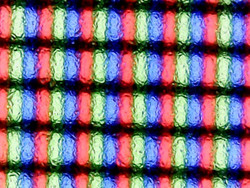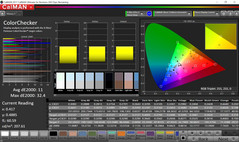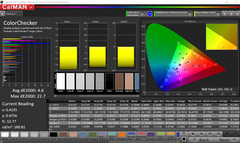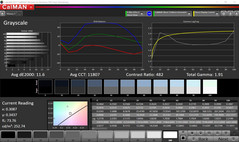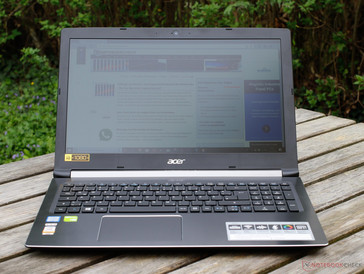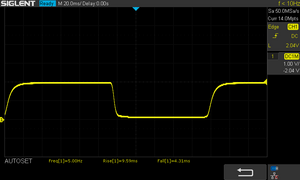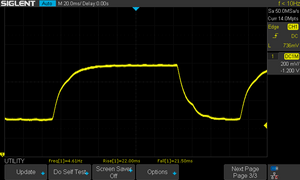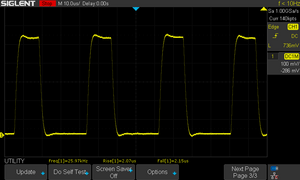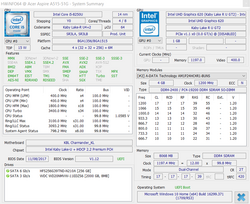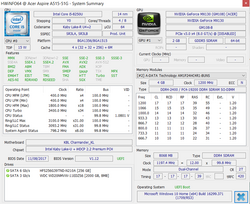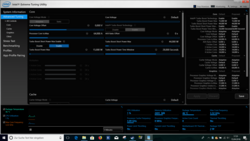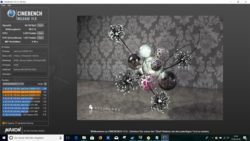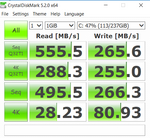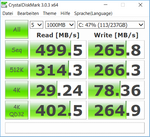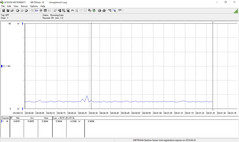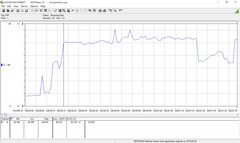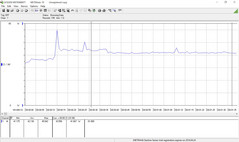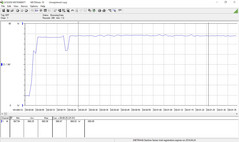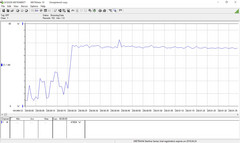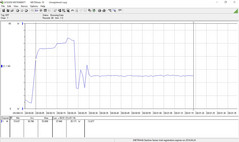Acer Aspire 5 A515-51G-509A (8250U, MX130, FHD) Laptop Review

We recently had the 17-inch Acer Aspire 5 of the eight Intel generation (i7-8550U) with an Nvidia GeForce MX150 in our lab for the test, and now we are taking a closer look at the Acer Aspire 5 (i5-8250U, GeForce MX130), which is its smaller sibling in three ways: First, we are looking at a 15-inch Acer Aspire 5; second, it uses an Intel Core i5-8250U; and third and probably the most interesting difference is that instead of a GeForce MX150 we now find a GeForce MX130 in our current test unit. Among other differences, the two graphics chips have a different manufacturing process and a different basic clock speed. Apart from the manufacturer specifications, of course we want to know how the MX130 fares together with the i5-8250U in the Aspire and mainly want to draw comparisons to the MX150 in the graphics performance.
As direct comparison devices, we selected other 15-inchers with either an Intel Core i7-8550U or i5-8250U, which are equipped with a GeForce MX150, such as the Swift 3 (i5-8250U, MX150) that is also from Acer or the larger Aspire 5 (17-inch, i7-8550U, MX150), the Xiaomi Mi Notebook Pro (i5-8250U, MX150) from China, the convertible HP Spectre x360 (i7-8550U, MX150), and the Lenovo IdeaPad 320 (i5-8250U, MX150).
Case - A lot of plastic with a touch of metal
Acer was careful with the case, avoiding a pure plastic look. For this reason, the top of the base was covered in aluminum, while the rest was made unspectacularly from regular plastic. While the display lid with the Acer Logo has a rippled surface, it can still be cleaned without any problems.
The stability is within the standard range that can be offered by a laptop made from plastic. In particular, the bottom of the display bezel is extremely sensitive to pressure and bending, so you should not be too rough on the frame.
On the other hand, the hinges are very robust and also offer a high resistance, which holds the display tightly in place. There is hardly any wobbling. Another positive point is that the hinges allow an opening angle of more than 180 degrees, so you can flip the display completely to the back.
With a footprint of 38.1 x 26.3 cm (15 x 10.4 in) and a weight of 2.2 kg (~4.9 lb) without the power supply, we have a work laptop here that is slightly larger and heavier than its direct comparison models in the 15-inch category. At a thickness of 2.16 cm (~0.85 in), the Aspire is not really one of the slimmer laptops either. You will also notice this as soon as you hold the 15-incher in your hands. On the other hand, the power supply turned out more compact and light.
Features - The Aspire has strengths and weaknesses
In contrast to its larger 17-inch sibling, you have to make do without an optical drive in the Aspire 5, although nowadays it is already normal for a 15-incher to not have this component. At least there is an Ethernet port on the left side, which might possibly interest our gaming readers, even though the GeForce MX130 should only be interesting for casual gamers. Although there is no Thunderbolt port for the possible connection of an external graphics solution here, we have to admit that the Aspire would hardly be the target audience for this.
On the other hand, on the left side there is a USB Type-C port (3.0 Gen 1) and a USB Type-A 3.0 port, which is the only USB Type-A port with SuperSpeed, by the way. On the right side, the Aspire only has two conventional USB Type-A 2.0 ports. We can also find the SD card reader and a Kensington lock on the left. The 3.5 mm audio connection and power port are on the right side, next to two status LEDs.
SD card reader
The SD card reader is not spring loaded, but for simple insertion of the SD card. Apparently Acer has used the same card reader as in the 17-inch sibling, since the read and write rates are almost identical. At around 76 MB/s during the copy test and 85.6 MB/s during the write test, fortunately the values are significantly faster than the average.
| SD Card Reader | |
| average JPG Copy Test (av. of 3 runs) | |
| HP Spectre x360 15t-bl100 (Toshiba Exceria Pro SDXC 64 GB UHS-II) | |
| Average of class Multimedia (21.1 - 531, n=45, last 2 years) | |
| Acer Aspire 5 A515-51G-509A (Toshiba Exceria Pro M510 microSD) | |
| Acer Aspire 5 A517-51G-80L (Toshiba Exceria Pro SDXC 64 GB UHS-II) | |
| Lenovo IdeaPad 320-15IKBRN 81BG001KGE (Toshiba Exceria Pro SDXC 64 GB UHS-II) | |
| Xiaomi Mi Notebook Pro i5 | |
| Acer Swift 3 SF315-51G-57E5 (Toshiba Exceria Pro SDXC 64 GB UHS-II) | |
| maximum AS SSD Seq Read Test (1GB) | |
| HP Spectre x360 15t-bl100 (Toshiba Exceria Pro SDXC 64 GB UHS-II) | |
| Average of class Multimedia (27.4 - 1455, n=45, last 2 years) | |
| Acer Aspire 5 A515-51G-509A (Toshiba Exceria Pro M510 microSD) | |
| Acer Aspire 5 A517-51G-80L (Toshiba Exceria Pro SDXC 64 GB UHS-II) | |
| Lenovo IdeaPad 320-15IKBRN 81BG001KGE (Toshiba Exceria Pro SDXC 64 GB UHS-II) | |
| Acer Swift 3 SF315-51G-57E5 (Toshiba Exceria Pro SDXC 64 GB UHS-II) | |
| Xiaomi Mi Notebook Pro i5 | |
Communication
The transfer rates of the Qualcomm Atheros QCA9377 wireless adapter remain within a range that is below average, at the same level as the Lenovo IdeaPad 320, which also uses the QCA9377. The chipset supports the 802.11 a/b/g/n/ac WLAN standards and Bluetooth 4.1.
Security
The Acer Aspire 5 has no biometric security features such as a fingerprint reader. However, it supports TPM 2.0 (Trusted Platform Module) and has a Kensington security lock on the left side. There also is a trial version of Norton Security.
Accessories
A 65-Watt power supply is included, and you can purchase additional accessories in the Acer Store.
Maintenance
Using two accessible hatches, the maintenance of the Acer is fairly easy, as long as you either want to upgrade the RAM or insert or replace a 2.5-inch HDD. On the other hand, you only get access to the M.2-SSD by removing the whole back of the case, which is fixed with numerous screws and even then can only be removed carefully with some trouble.
By the way, depending on the configuration, part of the RAM is soldered onto the motherboard, while the RAM expansion can be accessed through the maintenance hatch.
Warranty
The manufacturer's warranty of the Acer Aspire 5 is two years (incl. pickup & return). Please see our Guarantees, Return policies and Warranties FAQ for country-specific information.
Input Devices - Keyboard backlight now also available for the Aspire
Keyboard
You can quickly and effortlessly type on the keyboard with its 15 x 15 mm keys that have white labels. In their centers, the keys have a small concave curvature, which provides a better typing experience. The typing noise remains within limits. Other than the haptic being slightly spongy, there is nothing to complain about for a device in this price range. There is keyboard illumination as well, so that you can also read the keyboard easily in the dark.
Touchpad
The touchpad has a sufficiently large surface at 10.6 x 7.7 cm (~4.2 x 3 in) and can be operated easily and reliably. The pressure point of the mouse clicks is also unproblematic, and they are recognized correctly. Navigation is possible up into the corners of the touchpad, and you can also use multi-touch gestures.
Display - The great weakness of the Aspire
Unfortunately, Acer made the wrong choice with the display, since the Chi Mei CMN15D5, which has a Full HD resolution of 1920x1080 pixels and a pixel density of 141 ppi, shows miserable values in all areas of the display quality. You can notice at first glance that the display only achieves 246 cd/m² of brightness. The black value and contrast are also hopeless. We saw the same bad results in the Lenovo IdeaPad 320, which uses the same display model.
| |||||||||||||||||||||||||
Brightness Distribution: 81 %
Center on Battery: 246 cd/m²
Contrast: 482:1 (Black: 0.51 cd/m²)
ΔE ColorChecker Calman: 11 | ∀{0.5-29.43 Ø4.76}
calibrated: 4.6
ΔE Greyscale Calman: 11.6 | ∀{0.09-98 Ø5}
Gamma: 1.91
CCT: 11807 K
| Acer Aspire 5 A515-51G-509A Chi Mei (CMN15D5), , 1920x1080, 15.6" | Xiaomi Mi Notebook Pro i5 BOE0747 NV156FHM-N61, , 1920x1080, 15.6" | Acer Swift 3 SF315-51G-57E5 BOE NV156FHM-N48, , 1920x1080, 15.6" | Lenovo IdeaPad 320-15IKBRN 81BG001KGE Chi Mei CMN15D5, N156HGA-EAB, , 1920x1080, 15.6" | HP Spectre x360 15t-bl100 BOE06C3, , 3840x2160, 15.6" | Acer Aspire 5 A517-51G-80L LG Display, LP173WF4-SPF5, , 1920x1080, 17.3" | |
|---|---|---|---|---|---|---|
| Display | ||||||
| Display P3 Coverage (%) | 66.5 | 39.86 | 42.04 | 66.6 | 66.3 | |
| sRGB Coverage (%) | 86.9 | 58.7 | 62.8 | 86.9 | 84.2 | |
| AdobeRGB 1998 Coverage (%) | 63.5 | 41.18 | 43.44 | 63.5 | 61.6 | |
| Response Times | -78% | -65% | -11% | -55% | -60% | |
| Response Time Grey 50% / Grey 80% * (ms) | 43.3 ? | 47.9 ? -11% | 42 ? 3% | 45.6 ? -5% | 41.2 ? 5% | 41 ? 5% |
| Response Time Black / White * (ms) | 13.8 ? | 33.7 ? -144% | 32 ? -132% | 16 ? -16% | 29.6 ? -114% | 31 ? -125% |
| PWM Frequency (Hz) | 25970 ? | 21800 ? | 21000 ? | 25770 ? | 1000 | 122000 ? |
| Screen | 49% | 50% | 3% | 59% | 71% | |
| Brightness middle (cd/m²) | 246 | 296 20% | 248 1% | 220 -11% | 338.7 38% | 397 61% |
| Brightness (cd/m²) | 225 | 288 28% | 237 5% | 194 -14% | 325 44% | 364 62% |
| Brightness Distribution (%) | 81 | 89 10% | 79 -2% | 84 4% | 91 12% | 84 4% |
| Black Level * (cd/m²) | 0.51 | 0.32 37% | 0.21 59% | 0.43 16% | 0.28 45% | 0.29 43% |
| Contrast (:1) | 482 | 925 92% | 1181 145% | 512 6% | 1210 151% | 1369 184% |
| Colorchecker dE 2000 * | 11 | 4.3 61% | 4.98 55% | 11.8 -7% | 4.9 55% | 3.88 65% |
| Colorchecker dE 2000 max. * | 32.4 | 8.7 73% | 8.41 74% | 20.6 36% | 8.7 73% | 8.22 75% |
| Colorchecker dE 2000 calibrated * | 4.6 | |||||
| Greyscale dE 2000 * | 11.6 | 3 74% | 4.26 63% | 12.5 -8% | 5.5 53% | 3.1 73% |
| Gamma | 1.91 115% | 2.1 105% | 2.37 93% | 2.07 106% | 2.08 106% | 2.59 85% |
| CCT | 11807 55% | 7100 92% | 7149 91% | 14346 45% | 7498 87% | 6570 99% |
| Color Space (Percent of AdobeRGB 1998) (%) | 56.83 | 38 | 40.1 | 63.5 | 55 | |
| Color Space (Percent of sRGB) (%) | 86.86 | 58 | 62.7 | 86.92 | 84 | |
| Total Average (Program / Settings) | -15% /
24% | -8% /
27% | -4% /
0% | 2% /
36% | 6% /
45% |
* ... smaller is better
The Chi Mei also disappoints in the color representation. At 11.6 in the Grayscales and 11 in ColorChecker, the DeltaE-2000 deviations are far from the optimum. We also notice a clear blue tint of the display. Calibration was able to achieve a decent improvement of the ColorChecker values to a deviation of 4.6.
Unfortunately, not even the matte display helps during outdoor usage, since the maximum brightness of 225 cd/m² on average is powerless against the sunlight. In direct sunlight you can hardly even see whether the Acer is running or not, and only seeking out a shady place will help.
Display Response Times
| ↔ Response Time Black to White | ||
|---|---|---|
| 13.8 ms ... rise ↗ and fall ↘ combined | ↗ 9.5 ms rise | |
| ↘ 4.3 ms fall | ||
| The screen shows good response rates in our tests, but may be too slow for competitive gamers. In comparison, all tested devices range from 0.1 (minimum) to 240 (maximum) ms. » 33 % of all devices are better. This means that the measured response time is better than the average of all tested devices (20.1 ms). | ||
| ↔ Response Time 50% Grey to 80% Grey | ||
| 43.3 ms ... rise ↗ and fall ↘ combined | ↗ 22 ms rise | |
| ↘ 21.3 ms fall | ||
| The screen shows slow response rates in our tests and will be unsatisfactory for gamers. In comparison, all tested devices range from 0.165 (minimum) to 636 (maximum) ms. » 72 % of all devices are better. This means that the measured response time is worse than the average of all tested devices (31.5 ms). | ||
Screen Flickering / PWM (Pulse-Width Modulation)
| Screen flickering / PWM detected | 25970 Hz | ≤ 19 % brightness setting | |
The display backlight flickers at 25970 Hz (worst case, e.g., utilizing PWM) Flickering detected at a brightness setting of 19 % and below. There should be no flickering or PWM above this brightness setting. The frequency of 25970 Hz is quite high, so most users sensitive to PWM should not notice any flickering. In comparison: 53 % of all tested devices do not use PWM to dim the display. If PWM was detected, an average of 8039 (minimum: 5 - maximum: 343500) Hz was measured. | |||
Performance - Acer tries the GeForce MX130
Our Acer Aspire 5 is equipped with an Intel Core i5-8250U processor, a 256 GB M2.SSD, and 8 GB of RAM, with 4 GB of that soldered onto the motherboard. In addition to the onboard graphics solution, the Intel UHD Graphics 620, we can also find a slightly exotic Nvidia GeForce MX130. We call it exotic, since most other manufacturers use the MX150 here, which has a slightly higher clock speed and thus offers more performance. We are therefore curious how the pared-down MX130 will do in the benchmark tests and will compare the performance directly with the MX150. You can find further detailed information on the Nvidia GeForce MX130 in our graphics card compendium.
Processor
In our Acer test unit, we can find an eighth-generation Intel processor of the Kaby Lake Refresh series, the Intel Core i5-8250U. This is also a power-saving model with four cores and eight threads, which is twice as many as in the predecessor. In terms of its performance, the more affordable i5-8250U is naturally a bit weaker than the top model, the i7-8550U. However, we can still assume a 40% performance improvement from the seventh Intel generation. Acer used the Intel standard values for the TDP settings. The Turbo Boost Power Max is fixed at 15 watts, and the Short Power Max is fixed at 44 watts for a maximum of 28 seconds.
The single-core test of the Cinebench tool places our Aspire 5 at the same level as many other devices with the same i5-8250U CPU. The Acer performs solidly here. However, in the single run of the multi-core test, we can see a drop in performance, with the Aspire 5 being at the bottom end of the comparison chart. With only 518 points, the Acer also performs about 11% worse than the average of all the laptops with the Intel Core i5-8250U we have tested before.
When we run the Cinebench R15 benchmark in an endless loop, the Acer Aspire 5 strikes a good figure. We measure only a 5% throttling after the first run and the values remain stable after that. As we can see, due to its relatively tall case, the Acer Aspire has no temperature problems as expected.
System Performance
The Acer Aspire 5 delivers a solid performance to be able to work smoothly and comfortably. The 8 GB of DDR4-2400 RAM is sufficient for regular Windows usage, and compared to the predecessor with the seventh Intel generation chip, you can notice the advantage of the additional cores. In the comparison chart below, the Aspire 5 does very well and is able to place in the middle of the field.
| PCMark 8 Home Score Accelerated v2 | 3903 points | |
| PCMark 8 Creative Score Accelerated v2 | 4924 points | |
| PCMark 8 Work Score Accelerated v2 | 4775 points | |
| PCMark 10 Score | 3175 points | |
Help | ||
Storage Solution
The Acer's 256 GB M2.SSD is a model from the manufacturer Hynix that delivers solid values in our benchmark tests here. Compared to the top model, the PM961 from Samsung, the Hynix SSD is naturally about half the speed in all respects. However, it is still twice as fast as the 128 GB SSD of the same manufacturer which we tested in the Acer Swift 3.
Adding to the SSD, you can expand the storage of the Aspire 5 without any problem with a 2.5-inch HDD using the maintenance hatch at the bottom of the laptop.
| Acer Aspire 5 A515-51G-509A SK Hynix HFS256G39TND-N210A | Xiaomi Mi Notebook Pro i5 Samsung PM961 MZVLW256HEHP | Acer Swift 3 SF315-51G-57E5 Hynix HFS128G39TND | Lenovo IdeaPad 320-15IKBRN 81BG001KGE Ramaxel RTNTE256PCA8EADL | HP Spectre x360 15t-bl100 Samsung PM961 NVMe MZVLW512HMJP | Acer Aspire 5 A517-51G-80L Micron 1100 MTFDDAV256TBN | Average SK Hynix HFS256G39TND-N210A | |
|---|---|---|---|---|---|---|---|
| CrystalDiskMark 3.0 | 157% | -19% | 5% | 183% | -0% | -8% | |
| Read Seq (MB/s) | 499.5 | 1260 152% | 481.5 -4% | 530 6% | 1248 150% | 480.1 -4% | 482 ? -4% |
| Write Seq (MB/s) | 265.8 | 1241 367% | 131.5 -51% | 497.5 87% | 1476 455% | 385.6 45% | 246 ? -7% |
| Read 512 (MB/s) | 314.3 | 1039 231% | 324.8 3% | 392 25% | 849 170% | 295.6 -6% | 328 ? 4% |
| Write 512 (MB/s) | 266.3 | 827 211% | 130.6 -51% | 253.7 -5% | 1118 320% | 302.5 14% | 243 ? -9% |
| Read 4k (MB/s) | 29.24 | 60 105% | 30.81 5% | 29.67 1% | 58.8 101% | 27.58 -6% | 28 ? -4% |
| Write 4k (MB/s) | 78.4 | 154 96% | 84.8 8% | 78.3 0% | 155.2 98% | 81.4 4% | 74.8 ? -5% |
| Read 4k QD32 (MB/s) | 402.5 | 526 31% | 345 -14% | 282.8 -30% | 645 60% | 247.4 -39% | 323 ? -20% |
| Write 4k QD32 (MB/s) | 264.9 | 435 64% | 131.6 -50% | 149.8 -43% | 547 106% | 237.7 -10% | 220 ? -17% |
Graphics Card
As we already indicated above, the Nvidia GeForce MX130 with 2 GB of GDDR5-RAM which Acer selected here is not only a lower performance variant of the GeForce MX150, since it runs at a clock speed that is about 300 MHz lower, but it is also based on the old Maxwell architecture. Among other things, the difference to the newer Pascal architecture lies in the manufacturing process with a small technology leap of 14 nm between the two graphics chips. A look at the 3DMark benchmark results confirms and completes the image. The MX150 performs about 50% faster than the MX130, so this is a significant difference.
| 3DMark 11 Performance | 3159 points | |
| 3DMark Cloud Gate Standard Score | 9860 points | |
| 3DMark Fire Strike Score | 2179 points | |
| 3DMark Time Spy Score | 725 points | |
Help | ||
Gaming Performance
As expected, the Acer Aspire 5 with the GeForce MX130 can only master current games with the settings at minimal details. If you try to get smooth results in medium detail levels, the more-demanding games will start to stutter. So the Aspire 5 equipped with the MX130 only receives a limited recommendation for gaming. Anyone who wants to play more-demanding games should definitely get a model with at least the GeForce MX150, which will then offer sufficient performance to handle the medium detail level.
After the synthetic benchmark tests, the frame rates of the games also paint a similar picture. The difference cannot be ignored, and the values show that the MX130 is on the level of the direct predecessor, the GeForce 940MX, and thus comparable with that.
| Rocket League | |
| 1280x720 Performance | |
| Xiaomi Mi Notebook Air 13.3 2018 | |
| Lenovo IdeaPad 320-15IKB 80XL01NEGE | |
| Acer Aspire 5 A515-51G-509A | |
| HP Pavilion x360 14-ba011ng | |
| 1920x1080 Quality AA:Medium FX | |
| Xiaomi Mi Notebook Air 13.3 2018 | |
| Lenovo IdeaPad 320-15IKB 80XL01NEGE | |
| Acer Aspire 5 A515-51G-509A | |
| HP Pavilion x360 14-ba011ng | |
| 1920x1080 High Quality AA:High FX | |
| Xiaomi Mi Notebook Air 13.3 2018 | |
| Lenovo IdeaPad 320-15IKB 80XL01NEGE | |
| Acer Aspire 5 A515-51G-509A | |
| HP Pavilion x360 14-ba011ng | |
| Assassin´s Creed Origins | |
| 1280x720 Very Low Preset | |
| Xiaomi Mi Notebook Air 13.3 2018 | |
| Xiaomi Mi Notebook Pro i7 | |
| Acer Aspire 5 A515-51G-509A | |
| Asus VivoBook Flip TP501UQ-FZ119T | |
| 1920x1080 Medium Preset | |
| Xiaomi Mi Notebook Pro i7 | |
| Xiaomi Mi Notebook Air 13.3 2018 | |
| Acer Aspire 5 A515-51G-509A | |
| Asus VivoBook Flip TP501UQ-FZ119T | |
| 1920x1080 High Preset | |
| Xiaomi Mi Notebook Pro i7 | |
| Acer Aspire 5 A515-51G-509A | |
| Final Fantasy XV Benchmark - 1280x720 Lite Quality | |
| Xiaomi Mi Notebook Pro i7 | |
| Xiaomi Mi Notebook Air 13.3 2018 | |
| Asus ZenBook 13 UX331UN | |
| Asus Zenbook UX430UN | |
| Acer Aspire 5 A515-51G-509A | |
| low | med. | high | ultra | |
|---|---|---|---|---|
| Rocket League (2017) | 94 | 40.9 | 28.9 | |
| F1 2017 (2017) | 50 | 25 | 20 | 13 |
| FIFA 18 (2017) | 54.1 | 43.6 | ||
| Middle-earth: Shadow of War (2017) | 43 | 19 | 11 | |
| Assassin´s Creed Origins (2017) | 29 | 13 | 10 | |
| Final Fantasy XV Benchmark (2018) | 22.5 |
Emissions - The Aspire 5 becomes noticeable with fan noises and heat
Noise Emissions
In particular under load, the fans of the Acer Aspire 5 are clearly noticeable. However, in idle operation as well, our unit is at the top range of the scale of the devices we tested and at 31.9 dB(A) is not very quiet either. Under full load, we measured volume values between 41 and 46.4 dB(A). But other than being loud, the subjective impression of the fan noise is not very uncomfortable, and we did not notice any coil whining during our test.
Noise level
| Idle |
| 31.4 / 31.9 / 32.2 dB(A) |
| Load |
| 41 / 46.4 dB(A) |
 | ||
30 dB silent 40 dB(A) audible 50 dB(A) loud |
||
min: | ||
Temperature
Due to the relatively tall case, we measured large temperature differences of up to 10 °C (18 °F) between the bottom and the top of the base with the keyboard in the stress test. Fortunately, the highest temperature, which is 49 °C (120 °F), is at the bottom of the Acer, and the temperature on the keyboard is 39 °C (102 °F) under full load, while the palm rest still remains within a comfortable range at 24 °C (75 °F).
(±) The maximum temperature on the upper side is 41 °C / 106 F, compared to the average of 36.9 °C / 98 F, ranging from 21.1 to 71 °C for the class Multimedia.
(-) The bottom heats up to a maximum of 49 °C / 120 F, compared to the average of 39.2 °C / 103 F
(+) In idle usage, the average temperature for the upper side is 24.3 °C / 76 F, compared to the device average of 31.3 °C / 88 F.
(+) Playing The Witcher 3, the average temperature for the upper side is 28 °C / 82 F, compared to the device average of 31.3 °C / 88 F.
(+) The palmrests and touchpad are cooler than skin temperature with a maximum of 25 °C / 77 F and are therefore cool to the touch.
(+) The average temperature of the palmrest area of similar devices was 28.7 °C / 83.7 F (+3.7 °C / 6.7 F).
Speakers
You can find the speakers of the Acer Aspire 5 on the bottom left and right. They achieve a mediocre volume of almost 80 dB, and the sound is primarily lacking in bass. On the other hand, the mids and highs are very balanced and linear. The subjective impression confirms the values such as the flat bass and the sub-optimal positioning of the speakers.
Acer Aspire 5 A515-51G-509A audio analysis
(±) | speaker loudness is average but good (79.9 dB)
Bass 100 - 315 Hz
(-) | nearly no bass - on average 21.2% lower than median
(±) | linearity of bass is average (13% delta to prev. frequency)
Mids 400 - 2000 Hz
(+) | balanced mids - only 4.8% away from median
(+) | mids are linear (5% delta to prev. frequency)
Highs 2 - 16 kHz
(+) | balanced highs - only 2.4% away from median
(+) | highs are linear (3.3% delta to prev. frequency)
Overall 100 - 16.000 Hz
(±) | linearity of overall sound is average (19.2% difference to median)
Compared to same class
» 60% of all tested devices in this class were better, 8% similar, 32% worse
» The best had a delta of 5%, average was 17%, worst was 45%
Compared to all devices tested
» 46% of all tested devices were better, 7% similar, 47% worse
» The best had a delta of 4%, average was 24%, worst was 134%
Apple MacBook 12 (Early 2016) 1.1 GHz audio analysis
(+) | speakers can play relatively loud (83.6 dB)
Bass 100 - 315 Hz
(±) | reduced bass - on average 11.3% lower than median
(±) | linearity of bass is average (14.2% delta to prev. frequency)
Mids 400 - 2000 Hz
(+) | balanced mids - only 2.4% away from median
(+) | mids are linear (5.5% delta to prev. frequency)
Highs 2 - 16 kHz
(+) | balanced highs - only 2% away from median
(+) | highs are linear (4.5% delta to prev. frequency)
Overall 100 - 16.000 Hz
(+) | overall sound is linear (10.2% difference to median)
Compared to same class
» 7% of all tested devices in this class were better, 2% similar, 91% worse
» The best had a delta of 5%, average was 18%, worst was 53%
Compared to all devices tested
» 4% of all tested devices were better, 1% similar, 94% worse
» The best had a delta of 4%, average was 24%, worst was 134%
Power Management - Good battery performance for the multimedia notebook
Power Consumption
With its power consumption, the Aspire 5 places within a good average and does not act particularly different than the other comparison devices. The Intel Core i5-8250U together with the GeForce MX130 consume 49.4 watts under load on average and the peak is at 68 watts. However, we can say that the 65-Watt power supply is dimensioned large enough here and is still able to maintain the battery level or even capable of charging the battery during high demands.
| Off / Standby | |
| Idle | |
| Load |
|
Key:
min: | |
| Acer Aspire 5 A515-51G-509A i5-8250U, GeForce MX130, SK Hynix HFS256G39TND-N210A, TN, 1920x1080, 15.6" | Xiaomi Mi Notebook Pro i5 i5-8250U, GeForce MX150, Samsung PM961 MZVLW256HEHP, IPS LED, 1920x1080, 15.6" | Acer Swift 3 SF315-51G-57E5 i5-8250U, GeForce MX150, Hynix HFS128G39TND, IPS, 1920x1080, 15.6" | Lenovo IdeaPad 320-15IKBRN 81BG001KGE i5-8250U, GeForce MX150, Ramaxel RTNTE256PCA8EADL, TN LED, 1920x1080, 15.6" | HP Spectre x360 15t-bl100 i5-8550U, GeForce MX150, Samsung PM961 NVMe MZVLW512HMJP, IPS, 3840x2160, 15.6" | Acer Aspire 5 A517-51G-80L i5-8550U, GeForce MX150, Micron 1100 MTFDDAV256TBN, aSi TFT, IPS, 1920x1080, 17.3" | Average NVIDIA GeForce MX130 | Average of class Multimedia | |
|---|---|---|---|---|---|---|---|---|
| Power Consumption | 5% | 8% | 6% | -62% | -10% | 0% | -44% | |
| Idle Minimum * (Watt) | 5.1 | 3.7 27% | 3.8 25% | 4.03 21% | 11.6 -127% | 4.1 20% | 4.54 ? 11% | 6.09 ? -19% |
| Idle Average * (Watt) | 7.6 | 7.5 1% | 6.5 14% | 6.81 10% | 13.8 -82% | 9.3 -22% | 6.98 ? 8% | 10.6 ? -39% |
| Idle Maximum * (Watt) | 8.2 | 8 2% | 9.1 -11% | 8.34 -2% | 14.2 -73% | 9.8 -20% | 9.08 ? -11% | 12.6 ? -54% |
| Load Average * (Watt) | 49.4 | 49 1% | 53.4 -8% | 37.3 24% | 67.9 -37% | 64 -30% | 54.1 ? -10% | 69.2 ? -40% |
| Witcher 3 ultra * (Watt) | 42.1 | 50.6 -20% | 52 -24% | 59 -40% | ||||
| Load Maximum * (Watt) | 68 | 55.2 19% | 55.6 18% | 65.5 4% | 76.9 -13% | 66.4 2% | 66.4 ? 2% | 115.8 ? -70% |
* ... smaller is better
Battery Life
Like the larger 17-inch model, Acer has also built-in a 48 Wh battery here. During the WLAN test where we continually open websites in the browser triggered by a script in order to simulate normal surf behavior, our Aspire 5 lasts for 6 hours at most, while the Acer Swift 3 manages to last for almost 2.5 hours more. However, we need to put the runtimes of the Xiaomi and HP Spectre into perspective, since they have larger batteries of 60 Wh and 79.2 Wh, respectively.
The smaller 15-inch display for sure helps at times to achieve longer runtimes than the 17-inch Aspire. Under full load, such as during gaming, you can have fun playing games with the smaller Aspire for twice as long.
| Acer Aspire 5 A515-51G-509A i5-8250U, GeForce MX130, 48 Wh | Xiaomi Mi Notebook Pro i5 i5-8250U, GeForce MX150, 60 Wh | Acer Swift 3 SF315-51G-57E5 i5-8250U, GeForce MX150, 49.7 Wh | Lenovo IdeaPad 320-15IKBRN 81BG001KGE i5-8250U, GeForce MX150, 30 Wh | HP Spectre x360 15t-bl100 i5-8550U, GeForce MX150, 79.2 Wh | Acer Aspire 5 A517-51G-80L i5-8550U, GeForce MX150, 48 Wh | Average of class Multimedia | |
|---|---|---|---|---|---|---|---|
| Battery runtime | 22% | 47% | -32% | 13% | -28% | 53% | |
| Reader / Idle (h) | 14.5 | 10.5 -28% | 15.6 8% | 9.3 -36% | 25.2 ? 74% | ||
| H.264 (h) | 8.8 | 10.5 19% | 5 -43% | 5.4 -39% | 16 ? 82% | ||
| WiFi v1.3 (h) | 5.8 | 10 72% | 8.5 47% | 4.5 -22% | 8.5 47% | 6.3 9% | 11.3 ? 95% |
| Load (h) | 2.7 | 2 -26% | 1.8 -33% | 2.3 -15% | 1.5 -44% | 1.667 ? -38% | |
| Witcher 3 ultra (h) | 1.4 |
Verdict
Pros
Cons
Looking at the whole package, the Acer Aspire 5 could have been a solid multimedia laptop if the display had not spoiled the evaluation. We would have gotten over the small weaknesses such as having only a single USB Type-A 3.0 connection or the mediocre WLAN data transfer rates. With its slightly bulky case with two maintenance hatches at the bottom, the Aspire does not appear to be built too carelessly. Despite the price of the device, the keyboard and the touchpad are on an acceptable level.
The significant "but" is clearly based on the display, which causes the Acer to plummet in our evaluation. Unfortunately, the bad values of the brightness, contrast, black value, and ColorChecker are irrefutable, as is the lack of the viewing-angle stability.
This also causes the Aspire to lose some points in terms of the mobility, since in direct sunlight outdoors it's difficult to see anything on the matte display even at the full brightness setting. On the graphics performance, we can say that on one hand a dedicated graphics card is naturally always an advantage, but on the other hand you should not expect too much from the Nvidia GeForce MX130, since its performance clearly remains behind the MX150, and it basically is just a relabeled GeForce 940MX. Gamers should therefore not flirt with the idea of getting the Aspire 5 too much. However, anyone who only occasionally plays some games and is otherwise looking for a 15-inch device with a stable system performance for home that also offers an empty 2.5-inch slot for an additional HDD could find an affordable notebook in the Acer Aspire 5.
Acer Aspire 5 A515-51G-509A
- 05/04/2018 v6 (old)
Daniel Puschina