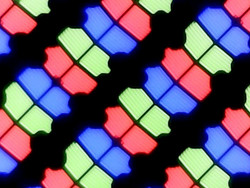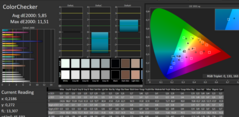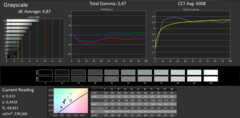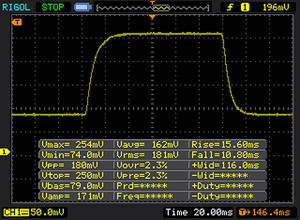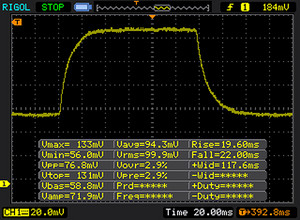Acer Swift 3 SF314-52G (i7-8550U, MX150, FHD) Laptop Review

For the original German review, click here.
Acer’s compact 14-incher with a brand-new ULV i7 quad-core processor and a dedicated GeForce MX150 GPU does not need to worry about lacking performance. It rivals the Asus Zenbook UX3430UQ and the Lenovo IdeaPad 520s-14IKB.
Since we already tested an identically constructed Swift 3 SF314-52 iteration, we refrain from elaborating on case, equipment, input devices, and loudspeakers. These detailed descriptions can be found in the aforementioned review.
| SD Card Reader | |
| average JPG Copy Test (av. of 3 runs) | |
| Lenovo IdeaPad 520s-14IKB 80X200C1GE (Toshiba Exceria Pro SDXC 64 GB UHS-II) | |
| Asus Zenbook UX3430UQ-GV012T (Toshiba Exceria Pro SDXC 64 GB UHS-II) | |
| Acer Swift 3 (i5-7200U, HD 620) (Toshiba Exceria Pro SDXC 64 GB UHS-II) | |
| Acer Swift 3 SF314-52G-89SL (Toshiba Exceria Pro SDXC 64 GB UHS-II) | |
| maximum AS SSD Seq Read Test (1GB) | |
| Lenovo IdeaPad 520s-14IKB 80X200C1GE (Toshiba Exceria Pro SDXC 64 GB UHS-II) | |
| Asus Zenbook UX3430UQ-GV012T | |
| Acer Swift 3 (i5-7200U, HD 620) (Toshiba Exceria Pro SDXC 64 GB UHS-II) | |
| Acer Swift 3 SF314-52G-89SL (Toshiba Exceria Pro SDXC 64 GB UHS-II) | |
Display
The Swift 3 is furnished with a 14-inch screen with a native resolution of 1920x1080 pixels. It has a barely acceptable contrast ratio of 863:1, and for a laptop of this price range it is supposed to surpass 1000:1. The low maximum brightness of 217.4 cd/m² is definitely unacceptable as we would have wanted at least 300 cd/m². Something positive at last: at no time could we observe PWM flicker.
| |||||||||||||||||||||||||
Brightness Distribution: 88 %
Center on Battery: 233 cd/m²
Contrast: 863:1 (Black: 0.27 cd/m²)
ΔE ColorChecker Calman: 5.85 | ∀{0.5-29.43 Ø4.77}
ΔE Greyscale Calman: 4.87 | ∀{0.09-98 Ø5}
54% sRGB (Argyll 1.6.3 3D)
34% AdobeRGB 1998 (Argyll 1.6.3 3D)
37.28% AdobeRGB 1998 (Argyll 3D)
54.2% sRGB (Argyll 3D)
36.09% Display P3 (Argyll 3D)
Gamma: 2.47
CCT: 6908 K
| Acer Swift 3 SF314-52G-89SL IPS, 1920x1080, 14" | Acer Swift 3 (i5-7200U, HD 620) IPS, 1920x1080, 14" | Lenovo IdeaPad 520s-14IKB 80X200C1GE IPS LED, 1920x1080, 14" | Asus Zenbook UX3430UQ-GV012T IPS, 1920x1080, 14" | |
|---|---|---|---|---|
| Screen | 5% | 10% | 39% | |
| Brightness middle (cd/m²) | 233 | 281 21% | 274 18% | 353 52% |
| Brightness (cd/m²) | 217 | 259 19% | 256 18% | 366 69% |
| Brightness Distribution (%) | 88 | 81 -8% | 83 -6% | 88 0% |
| Black Level * (cd/m²) | 0.27 | 0.45 -67% | 0.18 33% | 0.34 -26% |
| Contrast (:1) | 863 | 624 -28% | 1522 76% | 1038 20% |
| Colorchecker dE 2000 * | 5.85 | 4.19 28% | 6.7 -15% | 2.88 51% |
| Colorchecker dE 2000 max. * | 11.51 | 10.64 8% | 14.8 -29% | 6.61 43% |
| Greyscale dE 2000 * | 4.87 | 2.55 48% | 6.3 -29% | 4.24 13% |
| Gamma | 2.47 89% | 2.24 98% | 2.04 108% | 2.38 92% |
| CCT | 6908 94% | 6555 99% | 6363 102% | 7380 88% |
| Color Space (Percent of AdobeRGB 1998) (%) | 34 | 39 15% | 39.6 16% | 64 88% |
| Color Space (Percent of sRGB) (%) | 54 | 61 13% | 61.5 14% | 99 83% |
* ... smaller is better
Screen Flickering / PWM (Pulse-Width Modulation)
| Screen flickering / PWM not detected | ||
In comparison: 53 % of all tested devices do not use PWM to dim the display. If PWM was detected, an average of 8084 (minimum: 5 - maximum: 343500) Hz was measured. | ||
Display Response Times
| ↔ Response Time Black to White | ||
|---|---|---|
| 25 ms ... rise ↗ and fall ↘ combined | ↗ 15 ms rise | |
| ↘ 10 ms fall | ||
| The screen shows relatively slow response rates in our tests and may be too slow for gamers. In comparison, all tested devices range from 0.1 (minimum) to 240 (maximum) ms. » 58 % of all devices are better. This means that the measured response time is worse than the average of all tested devices (20.2 ms). | ||
| ↔ Response Time 50% Grey to 80% Grey | ||
| 41 ms ... rise ↗ and fall ↘ combined | ↗ 19 ms rise | |
| ↘ 22 ms fall | ||
| The screen shows slow response rates in our tests and will be unsatisfactory for gamers. In comparison, all tested devices range from 0.165 (minimum) to 636 (maximum) ms. » 64 % of all devices are better. This means that the measured response time is worse than the average of all tested devices (31.6 ms). | ||
Performance
With the Swift 3 SF314-52G, Acer offers a compact 14-inch allrounder with sufficient computing performance for all usual applications. Our test device is currently available for around 1200 Euros (~$1400). For U.S customers who find $730 a more attractive price tag, a slightly lower performant model with a 256GB SSD and a Core i5-8250U can be obtained as of November 2017.
Processor
In the gut of our Swift 3, an Intel Core i7-8550U (kaby Lake Refresh) quad-core ULV processor with a TDP of 15 Watts, a base clock speed of 1.8 GHz and a boost clock of up to 4 GHz putters around. In our single thread tests, we see clock speeds between 3.7 and 4 GHz. In multi-threading scenarios, those speeds fluctuate between 2.3 to 2.4 GHz and 3.7 to 3.7 GHz. During Cinebench benchmark tests, these high clock speeds occur only briefly before the system stabilizes at around 2.3 to 2.4 GHz.
We let Cinebench R15 run for 30 minutes to assess mulit-thread performance while the laptop is plugged into the power supply. After the first run, it drops to 520 points and remains at this level for all subsequent runs. The 2.3 to 2.4 GHz turbo speeds can thus be maintained.
System Performance
Unsurprisingly, the system runs smoothly without any issues as the Core-i7 processor and the fast SSD make for good results in our PC-Mark benchmark tests. The computer shows good performance in all usual applications. The already maxed-out system can’t be further upgraded.
| PCMark 8 Home Score Accelerated v2 | 3968 points | |
| PCMark 10 Score | 3805 points | |
Help | ||
| PCMark 8 - Home Score Accelerated v2 | |
| Acer Swift 3 SF314-52G-89SL | |
| Asus Zenbook UX3430UQ-GV012T | |
| Acer Swift 3 (i5-7200U, HD 620) | |
| Lenovo IdeaPad 520s-14IKB 80X200C1GE | |
Mass Storage
Our test device is equipped with an NVMe SSD by Intel. NVMe SSDs are connected via 4 lanes of PCIe 3.0, which allows for blazing fast transfer speeds that SATA III HDDs can’t compete against. Consequently, the SSD in our system delivers a very convincing performance.
| Acer Swift 3 SF314-52G-89SL GeForce MX150, i5-8550U, Intel SSD 600p SSDPEKKW512G7 | Acer Swift 3 (i5-7200U, HD 620) HD Graphics 620, i5-7200U, Intel SSD 600p SSDPEKKW256G7 | Lenovo IdeaPad 520s-14IKB 80X200C1GE GeForce 940MX, i5-7200U, Ramaxel RTNTE256PCA8EADL | Asus Zenbook UX3430UQ-GV012T GeForce 940MX, i7-7500U, SanDisk SD8SN8U512G1002 | |
|---|---|---|---|---|
| CrystalDiskMark 3.0 | 12% | -32% | -20% | |
| Read Seq (MB/s) | 944 | 1137 20% | 472.3 -50% | 500 -47% |
| Write Seq (MB/s) | 552 | 606 10% | 254.1 -54% | 457.4 -17% |
| Read 512 (MB/s) | 616 | 800 30% | 347.8 -44% | 345.6 -44% |
| Write 512 (MB/s) | 483.3 | 564 17% | 252.8 -48% | 415 -14% |
| Read 4k (MB/s) | 13.98 | 31.6 126% | 24.74 77% | 28.34 103% |
| Write 4k (MB/s) | 133.6 | 108.3 -19% | 77.7 -42% | 56.8 -57% |
| Read 4k QD32 (MB/s) | 462.6 | 290.1 -37% | 279.6 -40% | 311.3 -33% |
| Write 4k QD32 (MB/s) | 496.2 | 251 -49% | 244.8 -51% | 251.1 -49% |
Graphics Card
With the GeForce MX150, Acer utilized the latest mobile mid-range GPU by Nvidia. It is the mobile equivalent to the GeForce GT 1030 graphics card. The MX150 supports DirectX 12, clocks up to 1797 MHz and is backed by 2048 MB GDDR5 memory. Our 3DMark results concur with those of other devices that utilize the same graphics card.
| 3DMark 11 Performance | 4857 points | |
Help | ||
Gaming Performance
As long as users don’t require their gaming experience to be on maximum resolution and maximum details, all latest games are displayed smoothly by the relatively potent CPU-GPU combo. For most games, a HD resolution of 1366x768 pixels and medium details is recommended. Moderately demanding games such as FIFA 18 or Rocket League can often be played at higher resolutions and higher details. For performance-hungry titles like Ark Survival, the graphics settings should be lowered.
To check thr frame rate consistency, we’re running The Witcher 3 for around 60 minutes at Full HD resolution while not moving the character at all. We could not observe frame rate drops.
| low | med. | high | ultra | |
|---|---|---|---|---|
| BioShock Infinite (2013) | 162.2 | 105.2 | 90 | 34 |
| The Witcher 3 (2015) | 10.2 | |||
| Middle-earth: Shadow of War (2017) | 73 | 28 | 18 | 14 |
| BioShock Infinite - 1366x768 High Preset | |
| Acer Swift 3 SF314-52G-89SL | |
| Acer Swift 3 SF315-51G-57E5 | |
| Acer Aspire 5 A515-51G-51RL | |
| Lenovo IdeaPad 520s-14IKB 80X200C1GE | |
| Acer Swift 3 (i5-7200U, HD 620) | |
Emissions and Energy
System Noise
The Swift 3 doesn’t emit much noise at any time. The fan, and the entire laptop, remains mostly silent when idling or under low load. Even under maximum load, the fan barely spins up. We measure a noise volume of 35.6 dB in our stress test.
Noise level
| Idle |
| 30.5 / 30.5 / 30.9 dB(A) |
| Load |
| 35.6 / 35.6 dB(A) |
 | ||
30 dB silent 40 dB(A) audible 50 dB(A) loud |
||
min: | ||
Temperature
When running Prime95 and FurMark on battery for one hour each, the processor clocks at 1.8 to 1.9 GHz, and the graphics card between 400 and 800 MHz.
The laptop doesn’t heat up too much. The 40-C mark is exceeded only on a few locations on the case during the stress tests. Although, when running The Witcher 3 on Full HD and maximum graphics quality, we observe higher temperatures.
(±) The maximum temperature on the upper side is 44.9 °C / 113 F, compared to the average of 36.9 °C / 98 F, ranging from 21.1 to 71 °C for the class Multimedia.
(±) The bottom heats up to a maximum of 42.9 °C / 109 F, compared to the average of 39.2 °C / 103 F
(+) In idle usage, the average temperature for the upper side is 26.7 °C / 80 F, compared to the device average of 31.3 °C / 88 F.
(±) Playing The Witcher 3, the average temperature for the upper side is 37.9 °C / 100 F, compared to the device average of 31.3 °C / 88 F.
(+) The palmrests and touchpad are cooler than skin temperature with a maximum of 31.7 °C / 89.1 F and are therefore cool to the touch.
(-) The average temperature of the palmrest area of similar devices was 28.7 °C / 83.7 F (-3 °C / -5.4 F).
Loudspeakers
Acer Swift 3 SF314-52G-89SL audio analysis
(-) | not very loud speakers (68.6 dB)
Bass 100 - 315 Hz
(-) | nearly no bass - on average 20.5% lower than median
(±) | linearity of bass is average (12% delta to prev. frequency)
Mids 400 - 2000 Hz
(+) | balanced mids - only 2.4% away from median
(±) | linearity of mids is average (7.7% delta to prev. frequency)
Highs 2 - 16 kHz
(+) | balanced highs - only 0.8% away from median
(+) | highs are linear (3.2% delta to prev. frequency)
Overall 100 - 16.000 Hz
(±) | linearity of overall sound is average (18.4% difference to median)
Compared to same class
» 55% of all tested devices in this class were better, 7% similar, 38% worse
» The best had a delta of 5%, average was 17%, worst was 45%
Compared to all devices tested
» 40% of all tested devices were better, 8% similar, 52% worse
» The best had a delta of 4%, average was 24%, worst was 134%
Apple MacBook 12 (Early 2016) 1.1 GHz audio analysis
(+) | speakers can play relatively loud (83.6 dB)
Bass 100 - 315 Hz
(±) | reduced bass - on average 11.3% lower than median
(±) | linearity of bass is average (14.2% delta to prev. frequency)
Mids 400 - 2000 Hz
(+) | balanced mids - only 2.4% away from median
(+) | mids are linear (5.5% delta to prev. frequency)
Highs 2 - 16 kHz
(+) | balanced highs - only 2% away from median
(+) | highs are linear (4.5% delta to prev. frequency)
Overall 100 - 16.000 Hz
(+) | overall sound is linear (10.2% difference to median)
Compared to same class
» 7% of all tested devices in this class were better, 2% similar, 91% worse
» The best had a delta of 5%, average was 18%, worst was 53%
Compared to all devices tested
» 4% of all tested devices were better, 1% similar, 94% worse
» The best had a delta of 4%, average was 24%, worst was 134%
Frequenzdiagramm im Vergleich (Checkboxen oben an-/abwählbar!)
Energy Consumption
The Swift 3 doesn’t suffer from excessive energy thirst. On idle, we measure a maximum energy consumption of 9.2 Watts and 50 Watts during stress testing. To keep the temperatures below critical and the wattage below the nominal power adapter output of 65 Watts, the CPU and GPU throttle noticeably.
| Off / Standby | |
| Idle | |
| Load |
|
Key:
min: | |
Battery Runtime
Our realistic WiFi test uses a script to simulate the system load when loading websites. The ‘Balanced’ Windows energy profile is selected, the screen brightness is set to 150 cd/m², and all power saving options are turned off. The Swift 3 runs for 7:45 hours in these settings.
| Battery Runtime - WiFi Websurfing | |
| Acer Swift 3 (i5-7200U, HD 620) | |
| Lenovo IdeaPad 520s-14IKB 80X200C1GE | |
| Asus Zenbook UX3430UQ-GV012T | |
| Acer Swift 3 SF314-52G-89SL | |
Pros
Cons
Verdict
Acer’s new and compact Swift 3 SF314-52G, an allrounder with a 14-inch screen, did not compromise a good battery life for good hardware. In fact, the latest quad-core processor and the dedicated GeForce graphics unit are a potent combination, and the battery has sufficient juice for long hours of media consumption. Those specs are accompanied by a good backlit keyboard and a blazing fast NVMe SSD drive.
The viewing-angle stable IPS screen isn't convincing, and is not suited for a device of its price range and potency.
While we can still accept the low contrast ratio of the screen, the maximum brightness is not bright enough for convenient usage. Acer makes this even worse by giving the screen a glossy finish, which greatly limits the usability of the device and makes nonsense of its good battery life.
Acer Swift 3 SF314-52G-89SL
- 10/26/2017 v6 (old)
Sascha Mölck