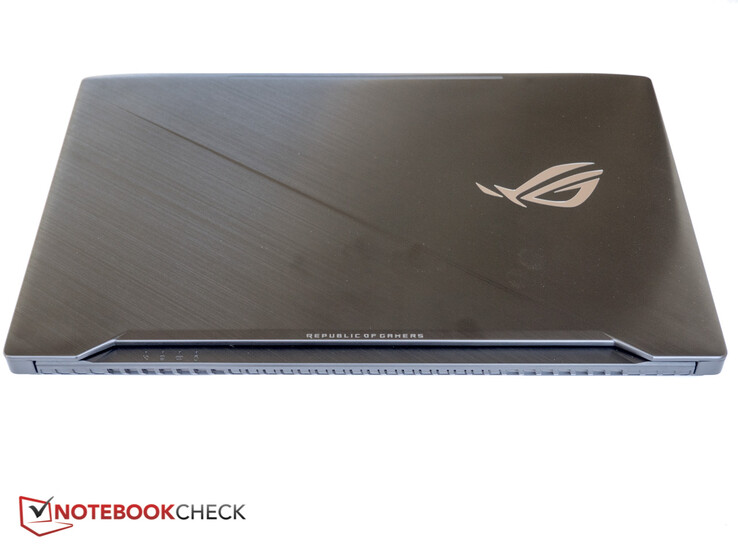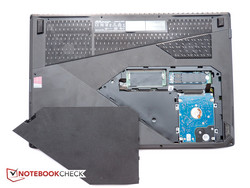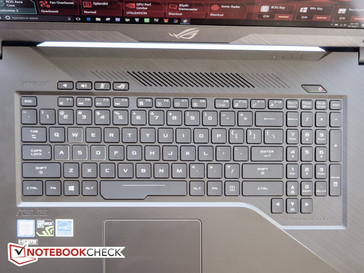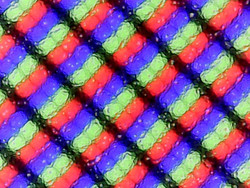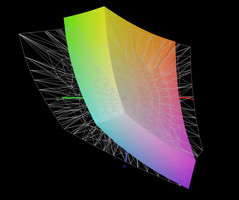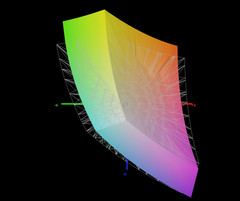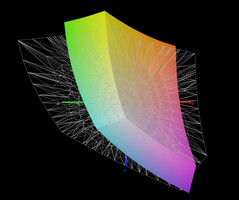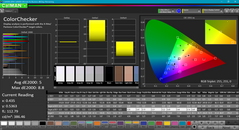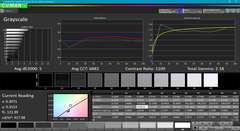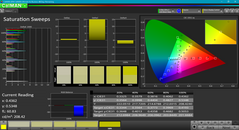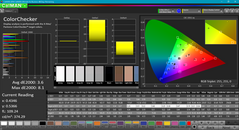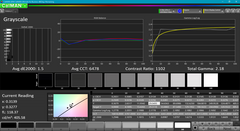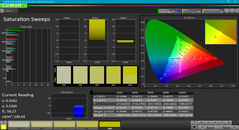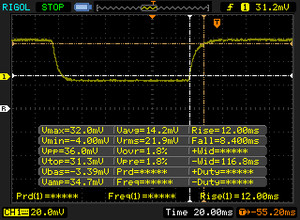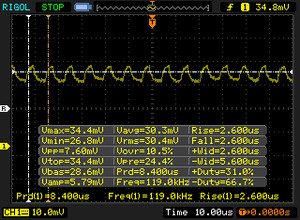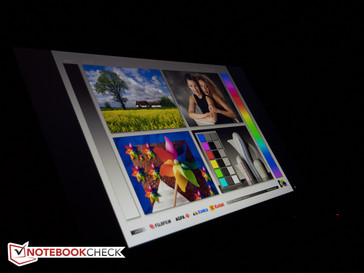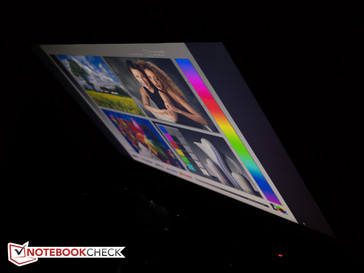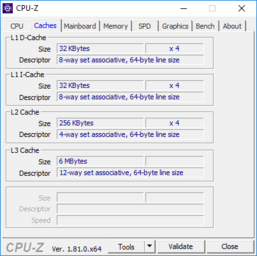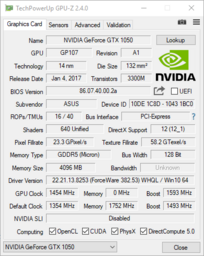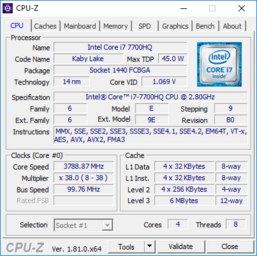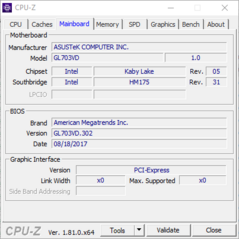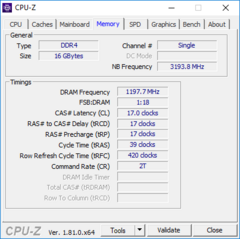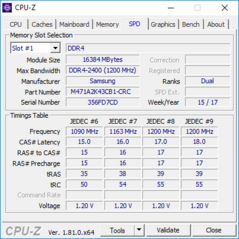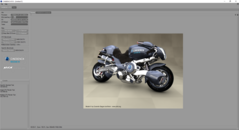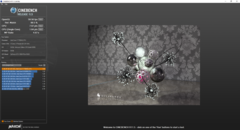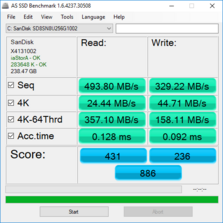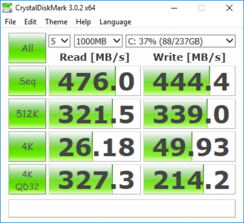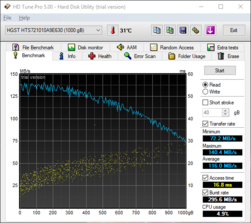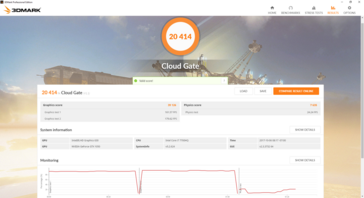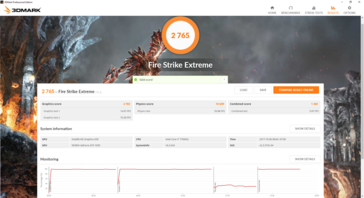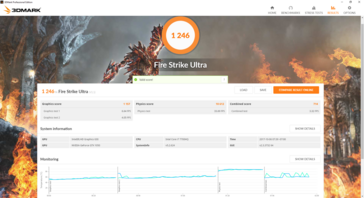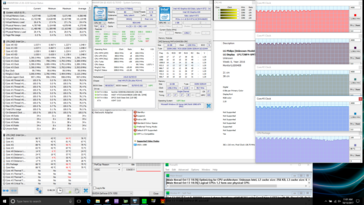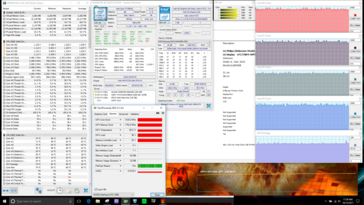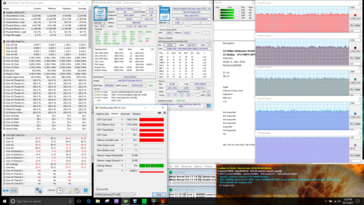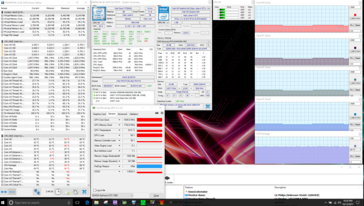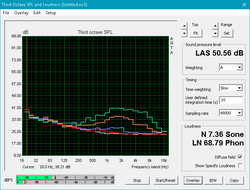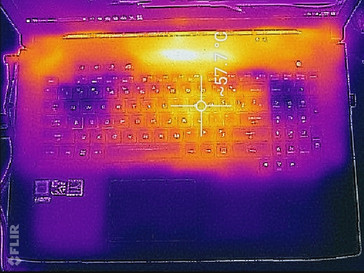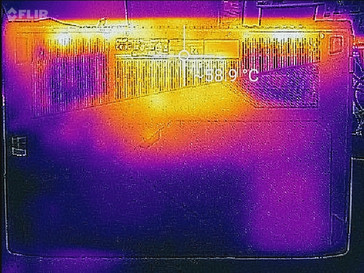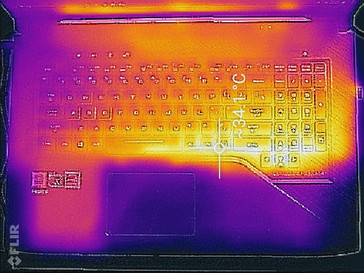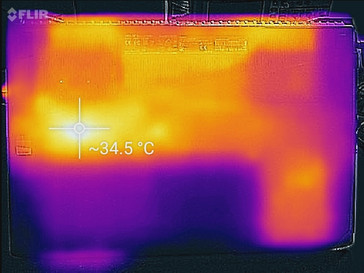Asus ROG Strix GL703VD-DB74 (7700HQ, GTX 1050, FHD) Laptop Review

In addition to the middle-tier GL502 and GL702-series of notebooks, the new Asus ROG Strix 15.6-inch GL503 and the 17.3-inch GL703 are flanked by the much more expensive ultra-thin Max-Q ROG Zephyrus on one side and Asus' more traditionally-styled, oftentimes much clunkier and heavier gaming notebooks on the other. At the time of writing, the GL703 is offered with seventh-generation Intel Core i5 or Core i7 HQ processor, 16 or 32 GB of RAM and storage consisting of either a single SSD, single HDD or a combination of the two drive technologies. Note that the GL703 actually compares better to the thicker Strix GL753VD from a hardware perspective, as the GL702 - see our review of the GL702VM-GC102D - isn't even offered with the more entry-level GTX 1050.
Asus plans to release special SCAR (GL703VS) and Hero editions (GL703VM), which will feature faster 120 Hz displays, more powerful GTX 1060 graphics as well as unique aesthetics to appeal to FPS aficionados or the MOBA-crowds. Neither model seems to be available yet at the time of writing. Meanwhile, our “standard” SKU from CUSKA comes equipped with an Intel i7-7700HQ CPU, 16 GB of DDR4 RAM, a 256 GB SATA III M.2 SSD in addition to a 1 TB conventional hard drive and sells for $1300.
Competitors are plentiful and include the 17-inch versions of the Acer Predator Helios 300, Acer Aspire V17 Nitro, Asus ROG Strix GL753VD, HP Omen 17, MSI GL72M and MSI GS73, to name just a few. Since a few of these notebooks include better graphics, we'll provide an overview of the specs in the table below:
| Acer Predator Helios 300 | Acer Aspire V17 Nitro | Asus ROG Strix GL753VD | HP Omen 17 | MSI GL72 7RD-028 | MSI GS73VR 6RF | |
| CPU | Intel Core i7-7700HQ | Intel Core i5-7300HQ | Intel Core i7-7700HQ | Intel Core i7-7700HQ | Intel Core i7-7700HQ | Intel Core i7-7700HQ |
| GPU | Nvidia GeForce GTX 1060 | Nvidia GeForce GTX 1060 | Nvidia GeForce GTX 1050 | Nvidia GeForce GTX 1050Ti | Nvidia GeForce GTX 1050 | Nvidia GeForce GTX 1060 |
| Panel | 17.3 inch 1920 x 1080 | 17.3 inch 1920 x 1080 | 17.3 inch 1920 x 1080 | 17.3 inch 1920 x 1080 | 17.3 inch 1920 x 1080 | 17.3 inch 1920 x 1080 |
| RAM | 16 GB | 16 GB | 16 GB | 16 GB | 8 GB | 32 GB |
| Storage | 512 GB SSD | 256 GB SSD + 1 TB HDD | 256 GB SSD + 1 TB HDD | 256 GB SSD + 1 TB HDD | 128 GB SSD + 1 TB HDD | 1 TB SSD + 2 TB HDD |
| Rating | 82% | 87% | 83% | 81% | 82% | 84% |
Case
Beauty is in the eye of the beholder, but at least in our book the Strix GL703 is one of the better-looking entry-level gaming notebooks on the market. The brushed aluminum lid - quite obviously a copy of the lid design the manufacturer uses for their flagship ROG Zephyrus - features a hairline textured finish and a beveled diagonal stripe with the prominent ROG logo off to one side. At first glance, the logo appears to be chrome-colored, but it's actually backlit and glows red when the laptop is turned on. Unfortunately, the lid is a true fingerprint magnet and smudges are next to impossible to avoid. Inside you'll find a narrower-than usual (we measured 13 mm on the sides and 17 mm up top), matte-black bezel with another ROG logo at the bottom. The deck itself is also segmented and features a similar diagonal stripe running from the top rear to the bottom right. The hairline texture is only applied in the upper right triangle, so the palm rests are smooth to the touch. Red heatsinks visible through the exhaust vents also hint at the fact that this isn't just a plain old multimedia notebook, but overall, the GL703 isn't nearly as flashy as some.
The Strix GL703 appears to be well constructed despite the thin design and the rigidity of the base is decent with only very minor creaking sounds when twisting. The hinges are strong enough and hold the display securely up to the maximum opening angle of about 135 degrees; one-handed operation is possible thanks to the heft of the base unit. The keyboard deck does have some flex to it, too, so moderate to strong pressure in the center but also on the right side of the palm rest area will cause visible deflections. The lid twists more easily, but even moderate pressure will cause no visible distortions or wave formations on the display itself. Overall rigidity and sturdiness are definitely a notch above many all-plastic systems.
Size-wise, the Strix GL703 offers a slightly smaller footprint than many other 17-inch gaming rigs and compares best to the HP Omen 17. At just under 24 mm, the notebook is also quite slim and is only bested by the MSI GS73 here, which is just under 20 mm thick. Users wanting to take their gaming system on the road are also better served with the aforementioned MSI notebook, as it is significantly lighter at 2.4 kg than the rest of the bunch at right around 3 kg. Keep in mind though that the weight of the power adapter has to be added to the total lug-around weight as well, in which case our review notebook's total is about 500 g lighter than that of the Acer Aspire V17 Nitro. Of course, users opting for a 17-inch gaming notebook in the first place might not necessarily have portability on their mind, but it’s nice to know that the Strix GL703 is more than just “technically" portable.
Connectivity
Connectivity is decent with 4x USB 3.0 and a single Type-C USB 3.1 (Gen1) port. It would've been nice had Asus included a faster Gen2 port here, but considering that some competitors still have USB 2.0 on board, this isn't entirely unexpected, nor a deal breaker. The Strix GL703 also comes with a mini DisplayPort in addition to its HDMI port, but given the modest graphics performance, 4K displays for gaming are not really an option. The location of the physical ports is well thought out with most located on the left edge of the chassis, so right-handers don't have to worry about cables interfering with the use of a mouse.
SD Card Reader
The spring loaded SD card reader on the right side offers average transfer rates of just over 70 MB/s when copying JPG files and sequential read rates of 85 MB/s according to AS SSD, so it utilizes USB 3.0 as its interface. Most entry-level gaming notebooks are about as fast, but some - like the MSI units and the Acer Aspire V17 - operate at much more middling speeds.
| SD Card Reader | |
| average JPG Copy Test (av. of 3 runs) | |
| Acer Predator Helios 300 | |
| HP Omen 17-w206ng | |
| Asus ROG Strix GL703VD-DB74 | |
| MSI GS73VR 7RF | |
| MSI GL72 7RDX-602 | |
| Acer Aspire V17 Nitro BE VN7-793G-52XN | |
| maximum AS SSD Seq Read Test (1GB) | |
| HP Omen 17-w206ng | |
| Asus ROG Strix GL703VD-DB74 | |
| Acer Predator Helios 300 | |
| MSI GS73VR 7RF | |
| Acer Aspire V17 Nitro BE VN7-793G-52XN | |
| MSI GL72 7RDX-602 | |
Communication
The Strix comes equipped with an Intel 8265 802.11ac WLAN module with Bluetooth 4.2 support. Speeds are decent, but not great - our standardized real-world WLAN test one meter from the Linksys EA8500 test router shows about 408 Mbps and 670 Mbps send and receive rates, respectively - and almost identical to those of the flagship Asus ROG Zephyrus with the same module. During the review period, we didn't experience any dropouts or other connectivity issues. We didn't test the physical RJ45 connection provided by the Realtek RTL8168B/8111B PCI-E Gigabit Ethernet module.
Software
As always, Asus pre-installs their software suite ROG Gaming Center, which provides access to multiple features including the monitoring of system information like the temperature and fan speed, as well as allowing the user to create profiles, change audio settings, or configure macros to launch other software.
Accessories
Aside from the notebook itself, the AC Adapter, the user manual and the warranty card, the colorful box is empty. Asus of course also offers generic accessories like carrying cases and backpacks as well as mechanical gaming keyboards and mice.
Maintenance
Serviceability is comprehensive with the secondary (in our case empty) RAM slot, the M.2 SSD and the 2.5-inch hard drive bay hidden behind an irregular-shaped maintenance cover on the bottom. Cleaning the system fans or accessing the other RAM slot requires removal of the bottom plate, which is also fairly easy to accomplish after 13 Phillips screws - three of which are hidden under the aforementioned maintenance hatch - are removed. Note that even though our review unit is equipped with a SATA SSD, the M.2 slot can accommodate PCIe/NVMe SSDs as well.
Warranty
Asus offers a standard 12-month warranty against manufacturers defects, which also includes a one-year international warranty service, a 30 day Zero Bright Dot Guarantee, 24/7 technical support and free 2-way standard shipping. Please see our Guarantees, Return Policies & Warranties FAQ for country-specific information.
Input Devices
Keyboard
The Strix GL703VD comes with the RGB Aura keyboard, which features customizable RGB lighting (3 brightness levels + off) and lets the user set various colors and effects across the four colored zones. At close to 2 mm, key travel is a notch above most notebooks, although it's still markedly shorter than the 2.5 mm Asus offers on the ROG Strix GL753VD. Still, depending on the gaming scenario, the shorter drop might not be a disadvantage. The typing experience is a mixed bag: there's a slight curvature to the key caps, which helps the typing accuracy, but the feedback is somewhat lacking and a just a tad too soft for our liking. The space bar is wider on the left side and three of the four arrow keys sit below the keyboard for greater isolation and to improve gaming ergonomics. Speaking of the space bar: while most of the keys are very quiet, the space bar is a little more obtrusive and its clatter might be disturbing to some in noise sensitive environments. There's also a set of four dedicated buttons on the left above the function key row, which allow the user to mute, increase or decrease the volume and launch the Republic of Gamers Gaming Center.
Touchpad
The clickpad, which measures 10.4 x 7.1 cm (4.1 x 2.8 in), utilizes Windows 10 precision drivers and works reasonably well for both cursor control as well as gestures. The surface is smooth, which allows the fingers to glide easily, although moist fingers tend to stick quite a bit during operation. Left and right clicks offer a fair amount of both audible and haptic feedback. Many users are likely going to use an external gaming mouse instead, so the quality of the mouse substitute and its ergonomics might not be of the utmost importance.
Display
The matte 17.3-inch 60 Hz 1080p IPS display is currently the only choice for the ROG Strix GL703. Presumably just for the higher-end SCAR and Hero editions, Asus will make a 120 Hz Full HD display available as well. The same LG Philips LP173WF4-SPF5 panel can also be found on the more expensive Dell Alienware 17 R3 (A17-9935) and the Acer Predator Helios 300. The higher-end version of the Acer Aspire V17 Nitro with a 4K panel from AUO post similar brightness and DeltaE-deviations, but of course it does so at a much higher resolution of 3840 x 2160 pixels and much better color space coverage (100 percent sRGB).
At an average of just under 400 nits, the panel is quite bright for a gaming notebook. The contrast ratio of almost 1000:1 is also perfectly acceptable, but with a brightness distribution of 85 percent, our panel is not particularly uniform. Backlight bleeding is pretty minor though and not much of an issue during normal operation even when black is displayed.
Please note that time of writing, the GL702 offers G-Sync, while the new GL703 only supports Optimus technology.
| |||||||||||||||||||||||||
Brightness Distribution: 85 %
Center on Battery: 421.2 cd/m²
Contrast: 957:1 (Black: 0.44 cd/m²)
ΔE ColorChecker Calman: 5 | ∀{0.5-29.43 Ø4.77}
ΔE Greyscale Calman: 5 | ∀{0.09-98 Ø5}
86.1% sRGB (Argyll 1.6.3 3D)
62.94% AdobeRGB 1998 (Argyll 1.6.3 3D)
62.9% AdobeRGB 1998 (Argyll 3D)
86.1% sRGB (Argyll 3D)
67.6% Display P3 (Argyll 3D)
Gamma: 2.18
CCT: 6882 K
| Asus ROG Strix GL703VD-DB74 LG Philips LP173WF4-SPF5, IPS, 17.3", 1920x1080 | Acer Predator Helios 300 LG LP173WF4-SPF5 (LGD056D), AH-IPS, WLED, 17.3", 1920x1080 | Acer Aspire V17 Nitro BE VN7-793G-52XN AUO B173HAN01.0, a-Si TFT-LCD, WLED, 17.3", 1920x1080 | HP Omen 17-w206ng Chi Mei CMN1738, IPS, 17.3", 1920x1080 | MSI GL72 7RDX-602 Chi Mei CMN1735 N173HGE-E11, TN LED, 17.3", 1920x1080 | MSI GS73VR 7RF AU Optronics AUO109B, IPS, 17.3", 3840x2160 | Acer Aspire V17 Nitro BE VN7-793-738J AU Optronics B173ZAN01.0, IPS, 17.3", 3840x2160 | |
|---|---|---|---|---|---|---|---|
| Display | -0% | 1% | 5% | 3% | 4% | 32% | |
| Display P3 Coverage (%) | 67.6 | 66.8 -1% | 64 -5% | 67.2 -1% | 65.2 -4% | 64.2 -5% | 85.4 26% |
| sRGB Coverage (%) | 86.1 | 85.8 0% | 90.2 5% | 93.1 8% | 94.3 10% | 96.8 12% | 100 16% |
| AdobeRGB 1998 Coverage (%) | 62.9 | 62.8 0% | 65.4 4% | 67.4 7% | 65.6 4% | 66.4 6% | 97.8 55% |
| Response Times | -8% | -22% | -25% | -11% | -25% | -13% | |
| Response Time Grey 50% / Grey 80% * (ms) | 30.8 ? | 36 ? -17% | 36 ? -17% | 38 ? -23% | 29 ? 6% | 38 ? -23% | 29 ? 6% |
| Response Time Black / White * (ms) | 20.4 ? | 20 ? 2% | 26 ? -27% | 26 ? -27% | 26 ? -27% | 26 ? -27% | 27 ? -32% |
| PWM Frequency (Hz) | 119000 ? | 119000 ? | 200 ? | 961 | |||
| Screen | 2% | 5% | 3% | -44% | 2% | 9% | |
| Brightness middle (cd/m²) | 421.2 | 384 -9% | 346 -18% | 318 -25% | 299 -29% | 371.1 -12% | 380 -10% |
| Brightness (cd/m²) | 393 | 373 -5% | 307 -22% | 295 -25% | 274 -30% | 343 -13% | 336 -15% |
| Brightness Distribution (%) | 85 | 93 9% | 84 -1% | 79 -7% | 80 -6% | 86 1% | 81 -5% |
| Black Level * (cd/m²) | 0.44 | 0.35 20% | 0.26 41% | 0.25 43% | 0.25 43% | 0.42 5% | 0.32 27% |
| Contrast (:1) | 957 | 1097 15% | 1331 39% | 1272 33% | 1196 25% | 884 -8% | 1188 24% |
| Colorchecker dE 2000 * | 5 | 4.81 4% | 4.32 14% | 4.7 6% | 12.92 -158% | 4.5 10% | 5.32 -6% |
| Colorchecker dE 2000 max. * | 8.8 | 8.69 1% | 8.05 9% | 8.8 -0% | 19.91 -126% | 9.7 -10% | 7.63 13% |
| Greyscale dE 2000 * | 5 | 5.33 -7% | 5.76 -15% | 5 -0% | 13.16 -163% | 3.1 38% | 4.9 2% |
| Gamma | 2.18 101% | 2.45 90% | 2.35 94% | 2.28 96% | 2.36 93% | 2.17 101% | 2.61 84% |
| CCT | 6882 94% | 7137 91% | 6447 101% | 7374 88% | 15046 43% | 7120 91% | 6558 99% |
| Color Space (Percent of AdobeRGB 1998) (%) | 62.94 | 56 -11% | 59 -6% | 61 -3% | 60 -5% | 61 -3% | 87.2 39% |
| Color Space (Percent of sRGB) (%) | 86.1 | 86 0% | 90 5% | 93 8% | 94 9% | 97 13% | 100 16% |
| Total Average (Program / Settings) | -2% /
0% | -5% /
0% | -6% /
-0% | -17% /
-30% | -6% /
-1% | 9% /
10% |
* ... smaller is better
Asus promises 100 percent sRGB coverage for the panel on their website, but our own measurements of 86 and 63 percent of the sRGB and AdobeRGB standards don't even come close to the manufacturer's claim. The results are pretty typical for most IPS screens in this class of notebook, however. PWM is also used at all brightness levels up to 99 percent, but at 119 kHz, the frequency is extremely high and unlikely to be a problem even for the most sensitive users. The HP Omen's flicker occurs at a very low 200 Hz, which might be an issue for some.
Color accuracy and grayscale are decent according to the measurements with our X-Rite spectrophotometer with the maximum DeltaE values just a few points above the average DeltaE. A calibration does improve grayscale significantly - the average DeltaE drops from 5 to 1.5 - but the color accuracy isn't affected as much, although there's definite improvement at the lower saturation levels. Overall the display does its job well and even occasional photo editing is not out of the questions.
Display Response Times
| ↔ Response Time Black to White | ||
|---|---|---|
| 20.4 ms ... rise ↗ and fall ↘ combined | ↗ 12 ms rise | |
| ↘ 8.4 ms fall | ||
| The screen shows good response rates in our tests, but may be too slow for competitive gamers. In comparison, all tested devices range from 0.1 (minimum) to 240 (maximum) ms. » 44 % of all devices are better. This means that the measured response time is similar to the average of all tested devices (20.2 ms). | ||
| ↔ Response Time 50% Grey to 80% Grey | ||
| 30.8 ms ... rise ↗ and fall ↘ combined | ↗ 18 ms rise | |
| ↘ 12.8 ms fall | ||
| The screen shows slow response rates in our tests and will be unsatisfactory for gamers. In comparison, all tested devices range from 0.165 (minimum) to 636 (maximum) ms. » 40 % of all devices are better. This means that the measured response time is similar to the average of all tested devices (31.6 ms). | ||
Screen Flickering / PWM (Pulse-Width Modulation)
| Screen flickering / PWM detected | 119000 Hz | ≤ 99 % brightness setting | |
The display backlight flickers at 119000 Hz (worst case, e.g., utilizing PWM) Flickering detected at a brightness setting of 99 % and below. There should be no flickering or PWM above this brightness setting. The frequency of 119000 Hz is quite high, so most users sensitive to PWM should not notice any flickering. In comparison: 53 % of all tested devices do not use PWM to dim the display. If PWM was detected, an average of 8081 (minimum: 5 - maximum: 343500) Hz was measured. | |||
Thanks to the high brightness of 400 nits in combination with the non-glare display, outdoor usability is surprisingly good. Although the display can't overpower direct sunlight, working in the shade or under overcast skies is possible without major caveats.
Since this is a display based on IPS technology, the viewing angles are very wide with only minor color changes and slight darkening occurring at very shallow and admittedly quite unrealistic angles.
Performance
At the time of writing, the Asus ROG Strix GL703 is available with two different Intel quad-core processors and various SSD/HDD and RAM configurations, but with the Nvidia GeForce GTX 1050 as the sole graphics option. Asus plans to offer special SCAR and Hero editions down the line, which will feature faster 120 Hz display options and more powerful GTX 1060 graphics. The review notebooks is equipped with the Intel Core i7-7700HQ - lower end models get the Intel Core i5-7300HQ - 16 GB of RAM and both a 256 GB SSD as well as a 1 TB HDD. The lowest-end SKUs feature 1 or 2 TB 2.5-inch hybrid drives (SSH), but our supplier CUKUSA only carries the model with i7 CPU and SSD/HDD combinations. Our SKU comes with a 256GB M.2 SATA SSD; an upgrade to a 256GB M.2 NVMe 2280 SSD costs $40.
Processor
The quad-core Intel Core i7-7700HQ has a TDP of 45 W and a base clock speed of 2.8 GHz with a Turbo-boost maximum of up to 3.8 GHz for a single core or 3.6 GHz for all four cores. It delivers top-notch performance and is therefore commonly used for higher-end gaming systems and workstations. In our testing, the processor performed slightly slower than expected with single-threaded performance in particular lagging slightly behind its competitors with the same CPU. The Acer Aspire V17 Nitro BE with the Intel Core i5-7300HQ is about 20 - 30 percent slower when running the Multi-Thread portion of the different Cinebench benchmark tests; single-core performance on the other hand is only 7 - 10 percent slower. Our CineBench R15 Multi-Thread loop test shows very stable scores with no throttling and subsequent decline in performance.
| Cinebench R10 | |
| Rendering Multiple CPUs 32Bit | |
| Acer Aspire V17 Nitro BE VN7-793-738J | |
| Acer Predator Helios 300 | |
| Asus ROG Strix GL703VD-DB74 | |
| Acer Aspire V17 Nitro BE VN7-793G-52XN | |
| Rendering Single 32Bit | |
| Acer Aspire V17 Nitro BE VN7-793-738J | |
| Acer Predator Helios 300 | |
| Asus ROG Strix GL703VD-DB74 | |
| Acer Aspire V17 Nitro BE VN7-793G-52XN | |
| wPrime 2.10 - 1024m | |
| Asus ROG Strix GL703VD-DB74 | |
| MSI GS73VR 7RF | |
* ... smaller is better
System Performance
Subjective system performance and response is very good thanks to the powerful hardware with primary SSD. Synthetic benchmarks like PCMark 8 confirm our impression and rank the Asus ROG Strix GL703VD similar to other contenders with the GTX 1050, although the system trails competitors with NVMe SSDs slightly, while outperforming those with regular, much slower hard drives.
| PCMark 8 Home Score Accelerated v2 | 3868 points | |
| PCMark 8 Creative Score Accelerated v2 | 4967 points | |
| PCMark 8 Work Score Accelerated v2 | 4998 points | |
| PCMark 10 Score | 4309 points | |
Help | ||
Storage Devices
According to the spec sheet, Asus offers the Asus ROG Strix GL703VD with SSH (up to 2 TB), SATA SSDs (up to 512 GB), PCIE NVMe SSDs (up to 512 GB), or a combination of SSD and conventional hard drives. Our model from CUSKA is equipped with a SATA SSD (SanDisk SD8SN8U256G1002) and a 1 TB conventional hard drive (HGST HTS721010A9E630). Swapping the SATA drive for a much faster 256 GB NVMe drive costs $40 at the time of purchase, so users wanting the highest read and write speeds should definitely consider an upgrade. Performance of the SanDisk SSD is good according to CrystalDiskMark 3.0, but of of course restricted to the maximum SATA-throughput of 6 Gbps. The secondary 7200 RPM hard drive performs exceptionally well with average read rates of 116 MB/s according to HD Tune.
| Asus ROG Strix GL703VD-DB74 SanDisk SD8SN8U256G1002 | Acer Predator Helios 300 Intel SSD 600p SSDPEKKW512G7 | Acer Aspire V17 Nitro BE VN7-793G-52XN SK Hynix HFS256G39TND-N210A | HP Omen 17-w206ng Samsung PM961 MZVLW256HEHP | MSI GL72 7RDX-602 HGST Travelstar 7K1000 HTS721010A9E630 | MSI GS73VR 7RF Samsung SM961 MZVKW512HMJP m.2 PCI-e | |
|---|---|---|---|---|---|---|
| CrystalDiskMark 3.0 | 67% | 5% | 157% | -88% | 149% | |
| Write 4k QD32 (MB/s) | 214.2 | 404.5 89% | 267 25% | 505 136% | 1.102 -99% | 355.3 66% |
| Read 4k QD32 (MB/s) | 327.3 | 457.7 40% | 344.6 5% | 588 80% | 1.068 -100% | 454.1 39% |
| Write 4k (MB/s) | 49.93 | 125.5 151% | 76.2 53% | 155.6 212% | 1.022 -98% | 131.5 163% |
| Read 4k (MB/s) | 26.18 | 34.29 31% | 28.4 8% | 59.9 129% | 0.582 -98% | 48.5 85% |
| Write 512 (MB/s) | 339 | 425.9 26% | 267.8 -21% | 805 137% | 58.3 -83% | 748 121% |
| Read 512 (MB/s) | 321.5 | 580 80% | 325.8 1% | 846 163% | 45.57 -86% | 445.2 38% |
| Write Seq (MB/s) | 444.4 | 569 28% | 270.2 -39% | 1176 165% | 127 -71% | 1609 262% |
| Read Seq (MB/s) | 476 | 899 89% | 493.1 4% | 1606 237% | 135.3 -72% | 2459 417% |
GPU Performance
Nvidia's GeForce GTX 1050 is used in many entry-level gaming laptops as well as multimedia notebooks. In our comparison, systems with the GTX 1050 Ti will outperform the Asus ROG Strix GL703VD-DB74 by roughly 15 - 20 percent according to 3DMark 11. Systems with the much more powerful GTX 1060 pull ahead by about 80 percent when it comes to raw GPU performance.
Please check our dedicated GPU page on the GTX 1050 for additional benchmarks and comparisons.
| 3DMark | |
| 1280x720 Cloud Gate Standard Graphics | |
| Acer Predator Helios 300 | |
| Acer Aspire V17 Nitro BE VN7-793G-52XN | |
| MSI GS73VR 7RF | |
| Asus ROG Strix GL703VD-DB74 | |
| MSI GL72 7RDX-602 | |
| 1920x1080 Fire Strike Graphics | |
| Acer Predator Helios 300 | |
| Acer Aspire V17 Nitro BE VN7-793-738J | |
| MSI GS73VR 7RF | |
| Acer Aspire V17 Nitro BE VN7-793G-52XN | |
| Asus ROG Strix GL703VD-DB74 | |
| MSI GL72 7RDX-602 | |
| 3DMark 11 Performance | 7751 points | |
| 3DMark Cloud Gate Standard Score | 20414 points | |
| 3DMark Fire Strike Score | 5642 points | |
| 3DMark Fire Strike Extreme Score | 2765 points | |
Help | ||
Gaming Performance
Although the GTX 1050 can't compete with the higher-end GTX 1060, it is still suitable for many older games at the native Full HD resolution and maximum settings. Modern 3D games will require reduced resolution and/or details to run stutter-free. When playing Rise of the Tomb Raider, notebooks with the GTX 1060 achieve frame rates that are approximately 80 percent higher.
Please check our dedicated GPU page on the GTX 1050 for additional benchmarks and comparisons.
| Rise of the Tomb Raider | |
| 1920x1080 Very High Preset AA:FX AF:16x (sort by value) | |
| Asus ROG Strix GL703VD-DB74 | |
| Acer Predator Helios 300 | |
| Acer Aspire V17 Nitro BE VN7-793G-52XN | |
| MSI GL72 7RDX-602 | |
| MSI GS73VR 7RF | |
| 1920x1080 High Preset AA:FX AF:4x (sort by value) | |
| Asus ROG Strix GL703VD-DB74 | |
| Acer Predator Helios 300 | |
| Acer Aspire V17 Nitro BE VN7-793G-52XN | |
| MSI GL72 7RDX-602 | |
| 1366x768 Medium Preset AF:2x (sort by value) | |
| Asus ROG Strix GL703VD-DB74 | |
| Acer Predator Helios 300 | |
| Acer Aspire V17 Nitro BE VN7-793G-52XN | |
| MSI GL72 7RDX-602 | |
| 1024x768 Lowest Preset (sort by value) | |
| Asus ROG Strix GL703VD-DB74 | |
| Acer Predator Helios 300 | |
| Acer Aspire V17 Nitro BE VN7-793G-52XN | |
| MSI GL72 7RDX-602 | |
| low | med. | high | ultra | |
|---|---|---|---|---|
| Dirt 3 (2011) | 208.6 | 178.2 | 168 | 110.8 |
| Sleeping Dogs (2012) | 186.4 | 159.1 | 154.1 | 69 |
| Hitman: Absolution (2012) | 100.7 | 92.4 | 81.4 | 41.5 |
| Tomb Raider (2013) | 358 | 257.7 | 169 | 77.7 |
| BioShock Infinite (2013) | 237.6 | 178.3 | 158.8 | 64.8 |
| Metro: Last Light (2013) | 103.7 | 95.1 | 60.4 | 50 |
| GRID 2 (2013) | 150 | 111.8 | 101.4 | 74.4 |
| Company of Heroes 2 (2013) | 52.2 | 48 | 45.8 | 25.1 |
| Thief (2014) | 77.3 | 71.2 | 69.2 | 44.1 |
| The Witcher 3 (2015) | 119.2 | 73 | 41.2 | 23 |
| Rise of the Tomb Raider (2016) | 117 | 73 | 43 | 35 |
| Ashes of the Singularity (2016) | 46.4 | 37.9 | 34.3 |
Stress Test
We stress the notebook with synthetic benchmarks to reveal throttling or stability issues. With Prime95 running, the CPU cores start out at a steady Turbo-speed of 3.4 GHz for 15 minutes, before frequent dips down to 3.1 – 3.2 GHz start occurring. After an additional 15 minutes, the cores once again stabilize at a 3.4 GHz. The temperature increases from an initial 47 C at idle to a maximum of 96 C. The scores of the Cinebench R15 Multi loop test don’t fluctuate much at all, however, which the graph below clearly shows.
Furmark on its own will bring the GPU clock to between 1400 - 1430 MHz with the temperature increasing from 60 C to about 66 C. Simultaneous CPU and GPU stress with Prime95 and FurMark running in parallel results in initial CPU and GPU clock rates of 3.4 GHz and 1417 MHz at temps of 64 C and 94 C. Clock rates drop very slightly at the two-minute mark; 20 minutes into the test, the CPU clock speed has eroded to about 2.6 – 2.8 GHz with the GPU still maintaining around 1400 MHz. At the one-hour-mark, temperatures stabilize at 92 and 72 C, respectively.
To simulate real-world gaming stress, we run our Witcher 3 test. Here, the GPU maintained a rock-solid 1645 MHz for the duration with the temperature remaining under 71 C at all times. The CPU on the other hand gets initially very hot at a maximum temperature of 96 C. Switching between “Overboost” and “Auto” Fan Mode had no perceivable impact on the fan speed and recorded temperature. Interestingly enough, the CPU eventually drops down to only 1.1 GHz, although the recorded frame rates fluctuates minimally depending on the day-night cycle, but remain within the expected range even when running the test for longer than one hour.
| CPU Clock (GHz) | GPU Clock (MHz) | Average CPU Temperature (°C) | Average GPU Temperature (°C) | |
| Prime95 Stress | 3.1-3.4 | - | 90 | - |
| FurMark Stress | - | 1400-1430 | - | 66 |
| Prime95 + FurMark Stress | 2.6-2.8 | 1400 | 92 | 72 |
| Witcher 3 Stress | 1.1 | 1645 | 64 | 63 |
Emissions
System Noise
The GL703VD is one of the slimmest 17-inch systems and it's one of the noisiest as well. At idle and very light loads, the fans are barely audible. Moderate loads increase the fan noise quickly to about 36 dB, while maximum loads produce about 53 dB, which is higher than any other system in our comparison. Still, the fan noise isn't really high-pitched and thus not that obtrusive compared to some others, but still bothersome in the long run. When Witcher 3 is running, we measure about 46 dB, which ties the Acer Predator Helios 300, but still remains behind the HP Omen 17, which emitted 48 dB.
Our review notebook produced a fair amount of coil whine during the various SSD benchmark tests. When performing standard office tasks and while gaming, the electronic noise is not really noticeable, however.
Noise level
| Idle |
| 30.4 / 30.4 / 30.4 dB(A) |
| Load |
| 36.4 / 53 dB(A) |
 | ||
30 dB silent 40 dB(A) audible 50 dB(A) loud |
||
min: | ||
| Asus ROG Strix GL703VD-DB74 GeForce GTX 1050 Mobile, i7-7700HQ, SanDisk SD8SN8U256G1002 | Acer Predator Helios 300 GeForce GTX 1060 Mobile, i7-7700HQ, Intel SSD 600p SSDPEKKW512G7 | Acer Aspire V17 Nitro BE VN7-793G-52XN GeForce GTX 1060 Mobile, i5-7300HQ, SK Hynix HFS256G39TND-N210A | HP Omen 17-w206ng GeForce GTX 1050 Ti Mobile, i7-7700HQ, Samsung PM961 MZVLW256HEHP | MSI GL72 7RDX-602 GeForce GTX 1050 Mobile, i7-7700HQ, HGST Travelstar 7K1000 HTS721010A9E630 | MSI GS73VR 7RF GeForce GTX 1060 Mobile, i7-7700HQ, Samsung SM961 MZVKW512HMJP m.2 PCI-e | |
|---|---|---|---|---|---|---|
| Noise | -6% | 3% | -12% | -4% | -1% | |
| off / environment * (dB) | 27.9 | 31 -11% | 30.7 -10% | 30 -8% | 30.8 -10% | 28.1 -1% |
| Idle Minimum * (dB) | 30.4 | 31 -2% | 30.7 -1% | 34 -12% | 32.4 -7% | 30.8 -1% |
| Idle Average * (dB) | 30.4 | 32 -5% | 30.7 -1% | 35 -15% | 32.4 -7% | 30.8 -1% |
| Idle Maximum * (dB) | 30.4 | 33 -9% | 31.4 -3% | 36 -18% | 32.8 -8% | 30.9 -2% |
| Load Average * (dB) | 36.4 | 44 -21% | 32.1 12% | 47 -29% | 40.9 -12% | 42.2 -16% |
| Witcher 3 ultra * (dB) | 46 | 46 -0% | 42.8 7% | 48 -4% | 44.4 3% | |
| Load Maximum * (dB) | 53 | 50 6% | 42.8 19% | 52 2% | 43.6 18% | 48.6 8% |
* ... smaller is better
Temperature
It might surprise some that Asus thus far hasn't released a notebook in the ROG Strix GL703-series with a higher-performing graphics card. One possible explanation: even with this fairly entry-level GTX 1050 GPU, the notebook can get extremely hot. Granted, idle temperatures are fairly flat and low across the board, but moderate-to-high loads increase the temperature in the rear quadrants directly above the CPU and GPU to a very uncomfortable maximum of nearly 70 C. The touchpad (at less than 30 C) and the WASD-area (35 C) stay remarkably cool, however. Still, given that the super-slim Dell XPS 15 UHD with the same CPU/GPU combo only reaches a maximum of 53 C (when running Witcher 3), we can't say we're really impressed with the temperature management and the dual-fan / multiple heatpipe design. Asus obviously needs to go back to the drawing board here to keep the temperatures better in check during prolonged periods of load.
(-) The maximum temperature on the upper side is 68.8 °C / 156 F, compared to the average of 40.4 °C / 105 F, ranging from 21.2 to 68.8 °C for the class Gaming.
(-) The bottom heats up to a maximum of 62 °C / 144 F, compared to the average of 43.3 °C / 110 F
(+) In idle usage, the average temperature for the upper side is 28.8 °C / 84 F, compared to the device average of 33.9 °C / 93 F.
(-) Playing The Witcher 3, the average temperature for the upper side is 39 °C / 102 F, compared to the device average of 33.9 °C / 93 F.
(+) The palmrests and touchpad are cooler than skin temperature with a maximum of 31.4 °C / 88.5 F and are therefore cool to the touch.
(-) The average temperature of the palmrest area of similar devices was 28.8 °C / 83.8 F (-2.6 °C / -4.7 F).
Speakers
Despite the fact that our measurements don't attest the two downward/sideways firing speakers on the left and right edges better-than-average performance, the sound output is actually quite pleasing for the most part with very balanced mids and highs and still an audible amount of bass. At maximum volume - which isn't really that loud to begin with - the speakers sound very compressed and tend to distort. Given that the notebook is also quite noisy when playing games, we recommend hooking up headphones for a better experience.
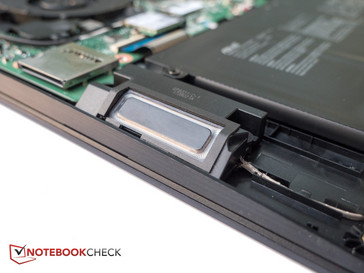
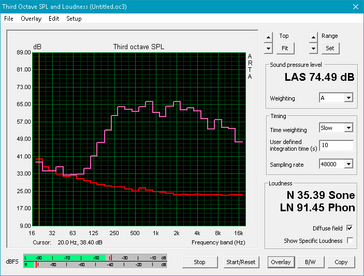
Asus ROG Strix GL703VD-DB74 audio analysis
(-) | not very loud speakers (66.2 dB)
Bass 100 - 315 Hz
(±) | reduced bass - on average 11% lower than median
(±) | linearity of bass is average (14.5% delta to prev. frequency)
Mids 400 - 2000 Hz
(+) | balanced mids - only 3.5% away from median
(±) | linearity of mids is average (7.1% delta to prev. frequency)
Highs 2 - 16 kHz
(+) | balanced highs - only 3.3% away from median
(±) | linearity of highs is average (9% delta to prev. frequency)
Overall 100 - 16.000 Hz
(±) | linearity of overall sound is average (19.7% difference to median)
Compared to same class
» 69% of all tested devices in this class were better, 6% similar, 25% worse
» The best had a delta of 6%, average was 18%, worst was 132%
Compared to all devices tested
» 49% of all tested devices were better, 7% similar, 44% worse
» The best had a delta of 4%, average was 24%, worst was 134%
Apple MacBook 12 (Early 2016) 1.1 GHz audio analysis
(+) | speakers can play relatively loud (83.6 dB)
Bass 100 - 315 Hz
(±) | reduced bass - on average 11.3% lower than median
(±) | linearity of bass is average (14.2% delta to prev. frequency)
Mids 400 - 2000 Hz
(+) | balanced mids - only 2.4% away from median
(+) | mids are linear (5.5% delta to prev. frequency)
Highs 2 - 16 kHz
(+) | balanced highs - only 2% away from median
(+) | highs are linear (4.5% delta to prev. frequency)
Overall 100 - 16.000 Hz
(+) | overall sound is linear (10.2% difference to median)
Compared to same class
» 7% of all tested devices in this class were better, 2% similar, 91% worse
» The best had a delta of 5%, average was 18%, worst was 53%
Compared to all devices tested
» 4% of all tested devices were better, 1% similar, 94% worse
» The best had a delta of 4%, average was 24%, worst was 134%
Frequency Comparison (Checkbox selectable!)
Graph 1: Pink Noise 100% Vol.; Graph 2: Audio off
Energy Management
Power Consumption
Since the GL703 supports Optimus - the GL702VM offers G-Sync only - the idle power consumption of around 12 W is significantly lower than what we measured for the latter notebook (~ 20 W). In fact, when idling, our review notebook consumes less than any other notebook in our comparison, including systems with the same lower-end graphics card. Medium loads are in line with the other notebooks, but at maximum load levels, notebooks with the GTX 1060 consume up to 25 percent more power.
| Off / Standby | |
| Idle | |
| Load |
|
Key:
min: | |
| Asus ROG Strix GL703VD-DB74 i7-7700HQ, GeForce GTX 1050 Mobile, SanDisk SD8SN8U256G1002, IPS, 1920x1080, 17.3" | Acer Predator Helios 300 i7-7700HQ, GeForce GTX 1060 Mobile, Intel SSD 600p SSDPEKKW512G7, AH-IPS, WLED, 1920x1080, 17.3" | Acer Aspire V17 Nitro BE VN7-793G-52XN i5-7300HQ, GeForce GTX 1060 Mobile, SK Hynix HFS256G39TND-N210A, a-Si TFT-LCD, WLED, 1920x1080, 17.3" | HP Omen 17-w206ng i7-7700HQ, GeForce GTX 1050 Ti Mobile, Samsung PM961 MZVLW256HEHP, IPS, 1920x1080, 17.3" | MSI GL72 7RDX-602 i7-7700HQ, GeForce GTX 1050 Mobile, HGST Travelstar 7K1000 HTS721010A9E630, TN LED, 1920x1080, 17.3" | MSI GS73VR 7RF i7-7700HQ, GeForce GTX 1060 Mobile, Samsung SM961 MZVKW512HMJP m.2 PCI-e, IPS, 3840x2160, 17.3" | Acer Aspire V17 Nitro BE VN7-793-738J i7-7700HQ, GeForce GTX 1060 Mobile, Intel SSD 600p SSDPEKKW512G7, IPS, 3840x2160, 17.3" | |
|---|---|---|---|---|---|---|---|
| Power Consumption | -24% | -16% | -42% | -30% | -66% | -52% | |
| Idle Minimum * (Watt) | 5.8 | 7 -21% | 7.8 -34% | 11 -90% | 9.6 -66% | 14.2 -145% | 10.5 -81% |
| Idle Average * (Watt) | 11.6 | 13 -12% | 13.3 -15% | 18 -55% | 15 -29% | 23.5 -103% | 20.5 -77% |
| Idle Maximum * (Watt) | 12.3 | 20 -63% | 16.6 -35% | 24 -95% | 16.5 -34% | 23.8 -93% | 22 -79% |
| Load Average * (Watt) | 82.4 | 81 2% | 73 11% | 84 -2% | 104 -26% | 90.9 -10% | 91 -10% |
| Witcher 3 ultra * (Watt) | 97 | 127 -31% | 118 -22% | 101 -4% | 116 -20% | ||
| Load Maximum * (Watt) | 135.5 | 162 -20% | 140 -3% | 146 -8% | 129 5% | 171.6 -27% | 155 -14% |
* ... smaller is better
Battery Life
As we mentioned above, the GL703VD uses Optimus and not G-Sync, so the iGPU is utilized as well for less demanding 2D tasks. Thanks to the fairly large 64 Wh battery and very modest power consumption, the resulting runtimes of real-world WLAN use are quite amazing for a 17-inch notebook: our review laptop lasted over 7 hours before we had to plug it back in. With judicious use, the battery should easily last the entire workday, provided demanding tasks like gaming are avoided.
Speaking of gaming: battery use curtails the GPU performance by almost 20 % according to the graphics score of the 3DMark 11 benchmark test. CPU performance is not affected, however.
| Asus ROG Strix GL703VD-DB74 i7-7700HQ, GeForce GTX 1050 Mobile, 64 Wh | Acer Predator Helios 300 i7-7700HQ, GeForce GTX 1060 Mobile, 48 Wh | Acer Aspire V17 Nitro BE VN7-793G-52XN i5-7300HQ, GeForce GTX 1060 Mobile, 69 Wh | HP Omen 17-w206ng i7-7700HQ, GeForce GTX 1050 Ti Mobile, 62 Wh | MSI GL72 7RDX-602 i7-7700HQ, GeForce GTX 1050 Mobile, 43.2 Wh | MSI GS73VR 7RF i7-7700HQ, GeForce GTX 1060 Mobile, 65 Wh | |
|---|---|---|---|---|---|---|
| Battery runtime | -28% | 15% | 7% | -51% | -50% | |
| Reader / Idle (h) | 13.4 | 10.2 -24% | 10.3 -23% | 13.3 -1% | 5.5 -59% | 5 -63% |
| WiFi v1.3 (h) | 7.2 | 4.7 -35% | 6.2 -14% | 6.3 -12% | 3.4 -53% | 2.7 -62% |
| Load (h) | 1.2 | 0.9 -25% | 2.2 83% | 1.6 33% | 0.7 -42% | 0.9 -25% |
Pros
Cons
Verdict
We are left with a mixed impression: on one hand, the Asus ROG Strix GL703VD is a well-built and extremely slim 17-inch gaming notebook which performs well, features decent ergonomics and comes with a very bright and reasonably accurate matte Full HD display. The combination of primary SSD and platter-based drive for storage improves perceived performance and the notebook rivals some Ultrabooks when it comes to the battery runtimes.
There are some significant drawbacks as well: for a notebook with a more or less entry-level GPU, the GL703VD is simply too noisy and it runs way to hot as well - at least under extreme loads, as surface temperatures will be much cooler while gaming. At a maximum of 53 dB and with temperatures approaching 70 C, the laptop can get as loud and as hot as some gaming behemoths with desktop CPUs and top-of-the-line graphics cards. At this point, we can only hope that Asus revamps the cooling system for the upcoming SCAR and Hero editions with more powerful GTX 1060 graphics.
As it stands now, we unfortunately see no compelling reason to choose the Strix GL703VD over the many other available GTX 1050 gaming notebooks.
Users looking for a portable and higher-performing thin-and-light 17.3-inch notebook might consider the Strix GL702-series instead. Even when equipped with a GTX 1070, the GL702 remains substantially cooler and doesn't get as noisy. A version with GeForce GTX 1070, i7-7700HQ, 12GB of RAM and 128GB SSD + 1TB HDD sells for just $200 more than the review notebook at the time of writing.
Asus ROG Strix GL703VD-DB74
- 10/31/2017 v6 (old)
Bernie Pechlaner