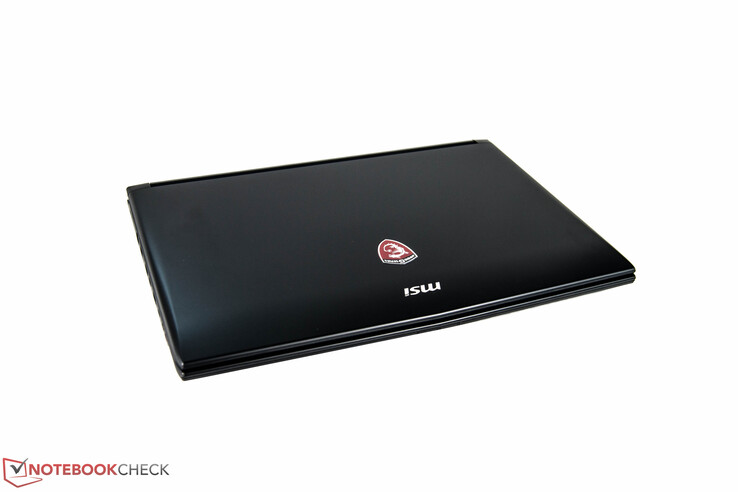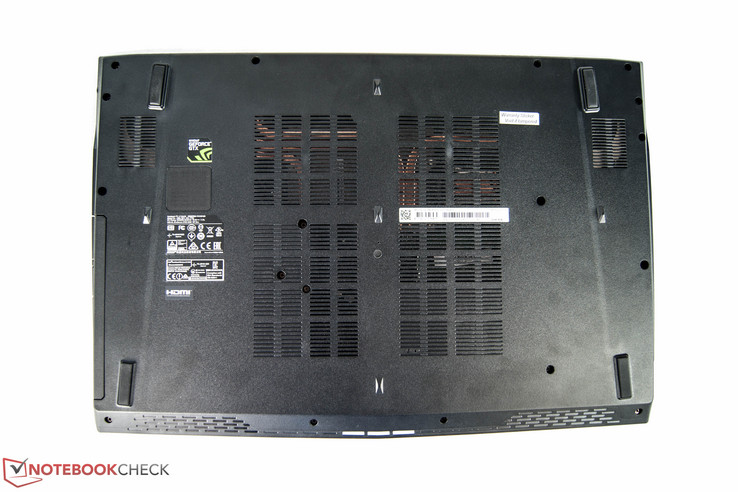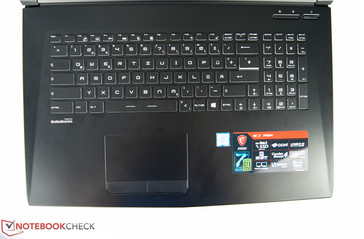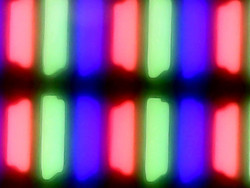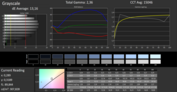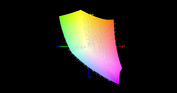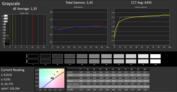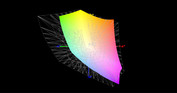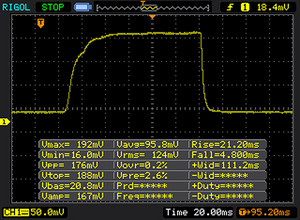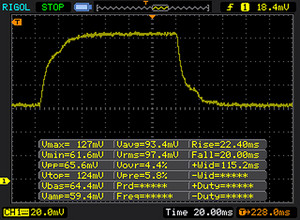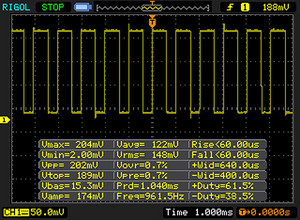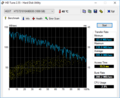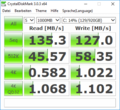MSI GL72 7RD-028 Laptop (Core i7, Full HD) Review

For the original German review, click here.
With the GL72 series, MSI has tried to prove that 17-inch entry-level devices can be successful. Our test unit of the gaming notebook is equipped with a modern, top-level Intel Core i7 processor and a dedicated Nvidia GeForce GTX 1050. It is available for $1100 which is relatively affordable for a 17-inch gaming laptop.
This is not the first time that we have taken a closer look at the GL72 series. We were able to review the gaming notebook configured with an Intel Core i7 6700HQ and an Nvidia GeForce GTX 960M more than a year ago. Therefore, we would like to include this predecessor as a comparison device for this review.
Asus has a notebook similar to the current MSI GL72 available. The Asus ROG Strix GL753VD that we tested had the same performance characteristics. Depending on its configuration, this device is available for $1360 to $1400. To widen our range of comparable devices, we have also included 17-inch alternatives with the stronger Nvidia GeForce GTX 1050. These include the Asus GL753VE (available for $1300) and the Acer Aspire V17 Nitro. MSI also has a similar device with Ti graphics available: the GE72.
Case
MSI has stuck to what it knows best - the GL72 looks just like its predecessor. The matte black case is made entirely from plastic and extremely prone to fingerprints. Just like last time, the test device shows some weaknesses. The keyboard unit and display lid give way too easily and the narrow hinges give a good impression: the large display stays firmly in position. However, you need both hands to open the notebook. Like its predecessor, the battery cannot be removed easily.
The plastic case of the new MSI GL72 weighs 3 kg (~6.6 lb) and is about 200 g (~7 oz) heavier than that of its predecessor. But this may not be solely due to the improvements. The previous test unit was equipped with an M.2 SSD instead of a 2.5-inch hard disk. The US version is equipped with both an M.2 SSD and a hard disk while the German test unit had only an HDD available. Overall, the GL72 is still rather light-weight and comfortable for a 17-inch device. Its competition weighs about the same despite some of the devices having stronger components.
Connectivity
The MSI GL72 is designed to have all permanently connected devices on the left side of the notebook. On the right side you can, for example, connect a mouse via a USB 2.0 connection. As the ports lie in the middle on the left side, they are easily accessible. Unfortunately the USB Type-C does not support Thunderbolt. The HDMI port supports 4K resolution, but only at a frequency of up to 30 Hz.
SD card reader
In order to test the speed on the SD card reader, we always use our reference card, the Toshiba Exceria Pro SDXC 64 GB UHS-II. The AS SSD benchmark and manual copying of JPG files (each about 5 MB) confirm the meagre transfer rates of about 20 MB/s. If you copy files from SD cards regularly, you might want to consider an external card reader or even another product. If you take a look at the comparison devices, you will see that transfer rates of 80 MB/s are quite common.
| SD Card Reader | |
| average JPG Copy Test (av. of 3 runs) | |
| Nexoc G739 | |
| Asus GL753VE-DS74 | |
| MSI GE72 7RE-046 | |
| Acer Aspire Nitro BE VN7-793G-5811 | |
| MSI GL72 7RDX-602 | |
| maximum AS SSD Seq Read Test (1GB) | |
| Asus GL753VE-DS74 | |
| Nexoc G739 | |
| MSI GE72 7RE-046 | |
| Acer Aspire Nitro BE VN7-793G-5811 | |
| MSI GL72 7RDX-602 | |
Communication
MSI has chosen the Intel Dual Band Wireless-AC 3168 to take over wireless network connection with a (gross) speed of up to 422 MBit/s. On top of that, it offers Bluetooth 4.2, with which we measured client transfer rates of 305 MBit/s. As a server, we measured an average of 342 MBit/s. These results are rather poor in comparison to its competitors. The Asus ROG Strix GL753, for example, reaches an average of 666 MBit/s (as client).
| Networking | |
| iperf3 transmit AX12 | |
| Acer Aspire Nitro BE VN7-793G-5811 | |
| Asus GL753VE-DS74 | |
| Nexoc G739 | |
| MSI GL72 7RDX-602 | |
| MSI GE72 7RE-046 | |
| iperf3 receive AX12 | |
| Asus GL753VE-DS74 | |
| Acer Aspire Nitro BE VN7-793G-5811 | |
| Nexoc G739 | |
| MSI GE72 7RE-046 | |
| MSI GL72 7RDX-602 | |
Accessories
No interesting accessories came with the device and we could not find any peripheral equipment on the manufacturer's website either. However, on its website MSI does offer accessories that match the laptop's looks.
Maintenance
As the device has no maintenance hatch, the entire bottom cover needs to be removed to do any maintenance work. In order to do this, you need to unscrew 19 screws, one of which is hidden beneath a sticker about warranty. The plastic case is additionally held in place by plastic clips, so caution is needed when lifting the cover off the base unit. We were forced to stop at this point so as not to damage our right to claiming warranty. We could, however, tell that one of the two RAM slots was in use and that the layout was almost identical to the previous MSI GL72.
Warranty
The manufacturer offers a two-year warranty (pickup and return) from date of purchase. Please see our Guarantees, Return policies and Warranties FAQ for country-specific information.
Input Devices
Keyboard
MSI has equipped the GL72 7RD-028 with a black chiclet keyboard. It has good travel and clear pressure points, which is a great plus. The keys do not give way too much in the corners either. The test unit has a German QWERTZ keyboard with a slightly altered layout that takes a bit of getting used to. We cannot say if the English version offers a standard layout or not. It was nice to see the large arrow keys and number pad. Our test unit also has a three-level white backlighting, which the predecessor did not.
Touchpad
The touchpad is 10.7 x 6 cm (~4.2 x 2.4 in) large and has a smooth surface with fast response times. Unfortunately, it is no better than the case in terms of fingerprints, which are easily visible. We had no complaints about input. The touchpad responded quickly and smoothly even to multitouch gestures such as scrolling through websites. It does not register input well in the corners, unfortunately. The two mouse buttons have short and clear pressure points. The click sound they make is quite muffled, but not quiet.
Display
The large 17-inch display has a Full HD resolution of 1920x1080 pixels. This corresponds with the performance of the Nvidia GeForce GTX 1050. Most new games can be played smoothly in high quality with this configuration.
The German device is equipped with a TN panel from the manufacturer Chi-Mei. Apart from our MSI comparison devices all competitors feature higher quality IPS displays with stable viewing angles. As an alternative, MSI offers a display with a refresh rate of 120 Hz instead of 60 Hz. We took a closer look at this increased frequency during our testing of the MSI GE72.
We measured an average brightness of about 240 cd/m². This result shows an improvement by about 60 cd/m² in comparison to its predecessor (MSI GL72 6QE). A look at the results of the comparison devices shows that these values are below average for this level. Asus' comparison device, for example, can reach about 350 cd/m². The brightness distribution is disappointing at 80%. We noticed just a slight clouding on either side of the screen.
| |||||||||||||||||||||||||
Brightness Distribution: 80 %
Center on Battery: 300 cd/m²
Contrast: 1196:1 (Black: 0.25 cd/m²)
ΔE ColorChecker Calman: 12.92 | ∀{0.5-29.43 Ø4.77}
ΔE Greyscale Calman: 13.16 | ∀{0.09-98 Ø5}
94% sRGB (Argyll 1.6.3 3D)
60% AdobeRGB 1998 (Argyll 1.6.3 3D)
65.6% AdobeRGB 1998 (Argyll 3D)
94.3% sRGB (Argyll 3D)
65.2% Display P3 (Argyll 3D)
Gamma: 2.36
CCT: 15046 K
| MSI GL72 7RDX-602 Chi Mei CMN1735 N173HGE-E11, , 1920x1080, 17.3" | Acer Aspire Nitro BE VN7-793G-5811 AU Optronics, , 1920x1080, 17.3" | Nexoc G739 CMN1738, , 1920x1080, 17.3" | Asus GL753VE-DS74 LG Philips LP173WF4-SPF3, , 1920x1080, 17.3" | MSI GE72 7RE-046 N173HHE-G32 (CMN1747), , 1920x1080, 17.3" | MSI GL72 6QF 1920x1080, 17.3" | |
|---|---|---|---|---|---|---|
| Display | -5% | 0% | 25% | 1% | ||
| Display P3 Coverage (%) | 65.2 | 63.1 -3% | 66.7 2% | 90.7 39% | 65.9 1% | |
| sRGB Coverage (%) | 94.3 | 86.5 -8% | 91 -3% | 99.9 6% | 95.6 1% | |
| AdobeRGB 1998 Coverage (%) | 65.6 | 63.3 -4% | 66.4 1% | 85.2 30% | 66.7 2% | |
| Response Times | -18% | -32% | -5% | 36% | -28% | |
| Response Time Grey 50% / Grey 80% * (ms) | 29 ? | 38 ? -31% | 45 ? -55% | 36 ? -24% | 27 ? 7% | 45.6 ? -57% |
| Response Time Black / White * (ms) | 26 ? | 27 ? -4% | 28 ? -8% | 22 ? 15% | 9 ? 65% | 25.6 ? 2% |
| PWM Frequency (Hz) | 961 | 450 ? | 980 ? | |||
| Screen | 12% | 23% | 19% | 16% | -7% | |
| Brightness middle (cd/m²) | 299 | 301 1% | 312 4% | 366 22% | 253 -15% | 194.7 -35% |
| Brightness (cd/m²) | 274 | 270 -1% | 304 11% | 348 27% | 230 -16% | 183 -33% |
| Brightness Distribution (%) | 80 | 79 -1% | 85 6% | 90 13% | 86 8% | 79 -1% |
| Black Level * (cd/m²) | 0.25 | 0.38 -52% | 0.23 8% | 0.35 -40% | 0.24 4% | 0.247 1% |
| Contrast (:1) | 1196 | 792 -34% | 1357 13% | 1046 -13% | 1054 -12% | 788 -34% |
| Colorchecker dE 2000 * | 12.92 | 3.49 73% | 4.19 68% | 4.4 66% | 5.01 61% | 11.44 11% |
| Colorchecker dE 2000 max. * | 19.91 | 7.49 62% | 8.7 56% | 9.7 51% | 10.4 48% | 18.78 6% |
| Greyscale dE 2000 * | 13.16 | 1.88 86% | 3.72 72% | 3 77% | 7.26 45% | 11.36 14% |
| Gamma | 2.36 93% | 2.35 94% | 2.29 96% | 2.1 105% | 2.09 105% | 2.12 104% |
| CCT | 15046 43% | 6587 99% | 7104 91% | 6362 102% | 6329 103% | 12948 50% |
| Color Space (Percent of AdobeRGB 1998) (%) | 60 | 56 -7% | 59 -2% | 56 -7% | 76 27% | 60.8 1% |
| Color Space (Percent of sRGB) (%) | 94 | 86 -9% | 91 -3% | 86 -9% | 100 6% | 95.3 1% |
| Total Average (Program / Settings) | -4% /
5% | -3% /
11% | 7% /
15% | 26% /
20% | -11% /
-8% |
* ... smaller is better
The gaming notebook manages to produce good black values with a contrast of 1200:1. The CalMAN results were not as pleasing ex-works. We measured a Delta E deviation both of about 13 for both colors and gray scales. Particularly disappointing: a very noticeable blue cast. Calibrating the display made an improvement. Afterwards, the average gray scale deviation was at just 1.35 and color deviation at 2.28. Last but not least, we took a look at color space coverage. This is quite good at 94% of the sRGB color space. The larger AdobeRGB color space is covered to 60%.
Display Response Times
| ↔ Response Time Black to White | ||
|---|---|---|
| 26 ms ... rise ↗ and fall ↘ combined | ↗ 21 ms rise | |
| ↘ 5 ms fall | ||
| The screen shows relatively slow response rates in our tests and may be too slow for gamers. In comparison, all tested devices range from 0.1 (minimum) to 240 (maximum) ms. » 62 % of all devices are better. This means that the measured response time is worse than the average of all tested devices (20.2 ms). | ||
| ↔ Response Time 50% Grey to 80% Grey | ||
| 29 ms ... rise ↗ and fall ↘ combined | ↗ 14 ms rise | |
| ↘ 15 ms fall | ||
| The screen shows relatively slow response rates in our tests and may be too slow for gamers. In comparison, all tested devices range from 0.165 (minimum) to 636 (maximum) ms. » 38 % of all devices are better. This means that the measured response time is similar to the average of all tested devices (31.6 ms). | ||
Screen Flickering / PWM (Pulse-Width Modulation)
| Screen flickering / PWM detected | 961 Hz | ||
The display backlight flickers at 961 Hz (worst case, e.g., utilizing PWM) . The frequency of 961 Hz is quite high, so most users sensitive to PWM should not notice any flickering. In comparison: 53 % of all tested devices do not use PWM to dim the display. If PWM was detected, an average of 8080 (minimum: 5 - maximum: 343500) Hz was measured. | |||
Performance
The new MSI GL72 is supposed to offer a Full HD experience in a 17-inch format. The CPU is one of the fastest laptop processors of the Kaby Lake generation. The mid-range Nvidia GeForce GTX 1050 displays most of the current games smoothly in Full HD resolution. For its GL series, the manufacturer has foregone the Ti version, which is up to 30% faster. The storage solution in the German test unit is a hard drive with a capacity of one terabyte. Fortunately for readers living in English-speaking countries, their version has 16 GB of RAM rather than the 8 GB in the German version and an additional 128 GB SSD.
Processor
Our test device is equipped with an Intel Core i7-7700HQ of the Kaby Lake generation and is classified as a high-end processor. The clock rate is between 2800 MHz and 3800 MHz. The biggest difference compared to its Skylake predecessor Intel Core i7-6700HQ is in the clock rate, which has increased by 200 MHz. There is no change in power consumption: Intel claims a maximum power consumption of 45 watts (TDP). To test its real performance, we did the Cinebench R15 benchmark. The test device achieved 731 points in the Multicore test, which matches our expectation. The clock rate remained at 3400 MHz throughout the test. The competition runs at a similar level. Only the Acer Aspire Nitro BE VN7 cannot keep up due to its weaker Intel-Core-i5-7300HQ processor and reached only 515 points. That is 50 points difference compared to our test unit's predecessor.
We use the Cinebench R15 loop to measure how performance changes over a prolonged period of time. At first, the score fluctuates minimally and finally levels out at its normal level. The result stays the same even after disconnecting from the power supply.
You can compare more CPUS with our CPU Benchmark Tool.
System Performance
The device's potent hardware ensures that system and software run smoothly. As the German device version is not equipped with an SSD, the MSI GL72 is in the last place in our comparison of PCMark 8 Home benchmark results. Last year's MSI GL72 6QE had a higher value thanks to its SSD storage.
| PCMark 8 | |
| Home Score Accelerated v2 | |
| Nexoc G739 | |
| MSI GL72 6QF | |
| Acer Aspire Nitro BE VN7-793G-5811 | |
| Asus GL753VE-DS74 | |
| MSI GL72 7RDX-602 | |
| Work Score Accelerated v2 | |
| Nexoc G739 | |
| Asus GL753VE-DS74 | |
| MSI GL72 6QF | |
| MSI GL72 7RDX-602 | |
| Acer Aspire Nitro BE VN7-793G-5811 | |
| PCMark 8 Home Score Accelerated v2 | 3220 points | |
| PCMark 8 Creative Score Accelerated v2 | 3553 points | |
| PCMark 8 Work Score Accelerated v2 | 4735 points | |
Help | ||
Storage Devices
The English version is equipped with both 1 TB of 7200-RPM hard drive and 128 GB of M.2 SSD storage. For the hard drive, we measured sequential read and write rates of about 130 MB/s with the CrystalDiskMark test. The important 4K values are at just 0.582 MB/s during the read test and 1.022 MB/s during the write test. The competition that is equipped with PCIe SSDs has a clear advantage in our comparison. Their sequential read rates are over ten times faster than those of our test device.
| MSI GL72 7RDX-602 HGST Travelstar 7K1000 HTS721010A9E630 | Acer Aspire Nitro BE VN7-793G-5811 Seagate Mobile HDD 1TB ST1000LM035 | Nexoc G739 Samsung PM961 MZVLW256HEHP | Asus GL753VE-DS74 Intel SSD 600p SSDPEKKW512G7 | MSI GL72 6QF Samsung SSD 950 Pro 256GB m.2 NVMe | |
|---|---|---|---|---|---|
| CrystalDiskMark 3.0 | 67% | 17392% | 5607% | 14630% | |
| Read Seq (MB/s) | 135.3 | 117.6 -13% | 1666 1131% | 1049 675% | 2217 1539% |
| Write Seq (MB/s) | 127 | 109.1 -14% | 1192 839% | 584 360% | 950 648% |
| Read 512 (MB/s) | 45.57 | 39.93 -12% | 857 1781% | 583 1179% | 938 1958% |
| Write 512 (MB/s) | 58.3 | 98.6 69% | 827 1319% | 458 686% | 719 1133% |
| Read 4k (MB/s) | 0.582 | 0.435 -25% | 60.7 10330% | 14.1 2323% | 51.9 8818% |
| Write 4k (MB/s) | 1.022 | 3.152 208% | 154.5 15017% | 108 10468% | 149.7 14548% |
| Read 4k QD32 (MB/s) | 1.068 | 1.008 -6% | 636 59451% | 57.8 5312% | 634 59263% |
| Write 4k QD32 (MB/s) | 1.102 | 4.705 327% | 544 49265% | 264 23856% | 322.1 29129% |
Graphics
MSI has chosen an Nvidia GeForce GTX 1050 to take care of the device's graphics. This seems a little unusual as most 17-inch devices that we have tested are equipped with the stronger Ti version. In our case the GPU has a core clock rate of 1354 MHz and a GDDR5 memory of 4 GB. We have analyzed its performance and compared it to the Ti version with the help of the 3DMark benchmark. The device scored 5622 points in the Fire Strike test. That is about 150 points less than the Asus Strix GL753 with the same configuration. The Nvidia GeForce GTX 1050 Ti reaches 7000 points, which is clearly a lot better. Further down, we will take a look at what effects these results have on real-life gaming. The Nvidia GeForce GTX 960M used in the previous version reached a score of 4340 in the Fire Strike test.
If you like to use your laptop without power supply for short sessions, you will have to accept substantial losses in graphics performance. The result of the 3DMark 11 sinks from 7594 to just 2541 points on battery.
You can compare more GPUS in our benchmarks list.
| 3DMark 11 - 1280x720 Performance GPU | |
| Acer Aspire Nitro BE VN7-793G-5811 | |
| MSI GE72 7RE-046 | |
| Nexoc G739 | |
| MSI GL72 7RDX-602 | |
| MSI GL72 6QF | |
| 3DMark | |
| 1280x720 Cloud Gate Standard Graphics | |
| Nexoc G739 | |
| Acer Aspire Nitro BE VN7-793G-5811 | |
| MSI GE72 7RE-046 | |
| Asus GL753VE-DS74 | |
| MSI GL72 7RDX-602 | |
| MSI GL72 6QF | |
| 1920x1080 Fire Strike Graphics | |
| MSI GE72 7RE-046 | |
| Nexoc G739 | |
| Acer Aspire Nitro BE VN7-793G-5811 | |
| Asus GL753VE-DS74 | |
| MSI GL72 7RDX-602 | |
| MSI GL72 6QF | |
| 3DMark 11 Performance | 7594 points | |
| 3DMark Ice Storm Standard Score | 63241 points | |
| 3DMark Cloud Gate Standard Score | 19306 points | |
| 3DMark Fire Strike Score | 5622 points | |
Help | ||
Gaming Performance
As mentioned already, the Nvidia GeForce GTX 1050 shows its strength during Full HD gaming. Most current games can be displayed smoothly with high or medium details. As the games "Rise of the Tomb Raider" and "The Witcher 3" show, the Ti version of the graphics unit is clearly stronger and makes gaming even smoother. With high settings it can produce up to 10 FPS more.
To find out which games can be played with the inserted graphics unit and how well other GPUs do, take a look at our article "Computer Games on Laptop Graphic Cards".
| BioShock Infinite | |
| 1366x768 High Preset | |
| Acer Aspire Nitro BE VN7-793G-5811 | |
| MSI GL72 7RDX-602 | |
| MSI GL72 6QF | |
| 1920x1080 Ultra Preset, DX11 (DDOF) | |
| Asus GL753VE-DS74 | |
| Nexoc G739 | |
| Acer Aspire Nitro BE VN7-793G-5811 | |
| MSI GL72 7RDX-602 | |
| MSI GL72 6QF | |
| The Witcher 3 | |
| 1920x1080 High Graphics & Postprocessing (Nvidia HairWorks Off) | |
| Nexoc G739 | |
| MSI GE72 7RE-046 | |
| Acer Aspire Nitro BE VN7-793G-5811 | |
| MSI GL72 7RDX-602 | |
| 1920x1080 Ultra Graphics & Postprocessing (HBAO+) | |
| Asus GL753VE-DS74 | |
| Nexoc G739 | |
| MSI GE72 7RE-046 | |
| Acer Aspire Nitro BE VN7-793G-5811 | |
| MSI GL72 7RDX-602 | |
| Rise of the Tomb Raider | |
| 1366x768 Medium Preset AF:2x | |
| Nexoc G739 | |
| MSI GL72 6QF | |
| MSI GL72 7RDX-602 | |
| 1920x1080 High Preset AA:FX AF:4x | |
| Nexoc G739 | |
| MSI GE72 7RE-046 | |
| MSI GL72 7RDX-602 | |
| MSI GL72 6QF | |
| 1920x1080 Very High Preset AA:FX AF:16x | |
| Nexoc G739 | |
| MSI GE72 7RE-046 | |
| Asus GL753VE-DS74 | |
| MSI GL72 7RDX-602 | |
| MSI GL72 6QF | |
| low | med. | high | ultra | |
|---|---|---|---|---|
| BioShock Infinite (2013) | 178.2 | 146.7 | 140 | 65.2 |
| The Witcher 3 (2015) | 94.1 | 64 | 36.3 | 23.8 |
| Rise of the Tomb Raider (2016) | 110.4 | 63.3 | 38.4 | 32.2 |
Emissions
System Noise
The MSI GL72 makes hardly a sound while idling. We measured a maximum of 31.8 dB(A). Even under load the system noise is comfortably low. The maximum value under load is 43.6 dB(A). It also has a good frequency and is not disturbing. In Turbo mode the rotation speed of the cooling fans can increase. In that case, the noise level rises to up to 50 dB(A). The comparison devices confirm that these are normal values. There were no real exceptions. Only the Nexoc G739 reaches 50 dB(A) even without Turbo mode.
Noise level
| Idle |
| 32.4 / 32.4 / 32.8 dB(A) |
| HDD |
| 32.8 dB(A) |
| DVD |
| 47 / dB(A) |
| Load |
| 40.9 / 43.6 dB(A) |
 | ||
30 dB silent 40 dB(A) audible 50 dB(A) loud |
||
min: | ||
Temperature
The device hardly heats up during day-to-day use, but can reach temperatures of up to 43 °C (~110 °F) under extreme load. Even cooler: The Asus ROG Strix GL753 does not even reach 40 °C (~104 °F).
We then took a look at core temperatures and clock rates. We put the MSI GL72 under stress with the help of Prime95 and FurMark. But even after an hour, our test unit was still running at 3.4 GHz. The CPU temperatures were a little surprising however. Occasionally, they almost reached 100 °C (~212 °F).
(±) The maximum temperature on the upper side is 45 °C / 113 F, compared to the average of 40.4 °C / 105 F, ranging from 21.2 to 68.8 °C for the class Gaming.
(±) The bottom heats up to a maximum of 44 °C / 111 F, compared to the average of 43.3 °C / 110 F
(+) In idle usage, the average temperature for the upper side is 26.4 °C / 80 F, compared to the device average of 33.9 °C / 93 F.
(+) The palmrests and touchpad are reaching skin temperature as a maximum (34 °C / 93.2 F) and are therefore not hot.
(-) The average temperature of the palmrest area of similar devices was 28.8 °C / 83.8 F (-5.2 °C / -9.4 F).
Speakers
MSI has installed four 2-watt speakers into the device. The speakers are satisfyingly loud and sound good enough for watching occasional TV-series or YouTube videos. The sound profile is OK even though there is no bass. We would recommend using subwoofers.
MSI GL72 7RDX-602 audio analysis
(±) | speaker loudness is average but good (78 dB)
Bass 100 - 315 Hz
(-) | nearly no bass - on average 21.1% lower than median
(±) | linearity of bass is average (10.7% delta to prev. frequency)
Mids 400 - 2000 Hz
(±) | higher mids - on average 8% higher than median
(±) | linearity of mids is average (7.3% delta to prev. frequency)
Highs 2 - 16 kHz
(±) | higher highs - on average 5.1% higher than median
(+) | highs are linear (4.4% delta to prev. frequency)
Overall 100 - 16.000 Hz
(±) | linearity of overall sound is average (22.4% difference to median)
Compared to same class
» 80% of all tested devices in this class were better, 6% similar, 15% worse
» The best had a delta of 6%, average was 18%, worst was 132%
Compared to all devices tested
» 65% of all tested devices were better, 6% similar, 29% worse
» The best had a delta of 4%, average was 24%, worst was 134%
Apple MacBook 12 (Early 2016) 1.1 GHz audio analysis
(+) | speakers can play relatively loud (83.6 dB)
Bass 100 - 315 Hz
(±) | reduced bass - on average 11.3% lower than median
(±) | linearity of bass is average (14.2% delta to prev. frequency)
Mids 400 - 2000 Hz
(+) | balanced mids - only 2.4% away from median
(+) | mids are linear (5.5% delta to prev. frequency)
Highs 2 - 16 kHz
(+) | balanced highs - only 2% away from median
(+) | highs are linear (4.5% delta to prev. frequency)
Overall 100 - 16.000 Hz
(+) | overall sound is linear (10.2% difference to median)
Compared to same class
» 7% of all tested devices in this class were better, 2% similar, 91% worse
» The best had a delta of 5%, average was 18%, worst was 53%
Compared to all devices tested
» 4% of all tested devices were better, 1% similar, 94% worse
» The best had a delta of 4%, average was 24%, worst was 134%
Nexoc G739 audio analysis
(±) | speaker loudness is average but good (76 dB)
Bass 100 - 315 Hz
(-) | nearly no bass - on average 23.2% lower than median
(±) | linearity of bass is average (13.3% delta to prev. frequency)
Mids 400 - 2000 Hz
(±) | higher mids - on average 7.8% higher than median
(±) | linearity of mids is average (8% delta to prev. frequency)
Highs 2 - 16 kHz
(±) | higher highs - on average 6.4% higher than median
(±) | linearity of highs is average (12.4% delta to prev. frequency)
Overall 100 - 16.000 Hz
(-) | overall sound is not linear (31.5% difference to median)
Compared to same class
» 97% of all tested devices in this class were better, 1% similar, 2% worse
» The best had a delta of 6%, average was 18%, worst was 132%
Compared to all devices tested
» 90% of all tested devices were better, 2% similar, 8% worse
» The best had a delta of 4%, average was 24%, worst was 134%
Frequency diagram in comparison (checkboxes above can be turned on/off)
Energy Management
Power Consumption
The current MSI GL72 uses a lot less power than its predecessor, but 9.6 to 16.5 watts is still quite a lot. Under load consumption increases to up to 130 watts. The provided power supply is large enough with 150 watts.
| Off / Standby | |
| Idle | |
| Load |
|
Key:
min: | |
| MSI GL72 7RDX-602 i7-7700HQ, GeForce GTX 1050 Mobile, HGST Travelstar 7K1000 HTS721010A9E630, TN LED, 1920x1080, 17.3" | Nexoc G739 i7-7700HQ, GeForce GTX 1050 Ti Mobile, Samsung PM961 MZVLW256HEHP, IPS, 1920x1080, 17.3" | Asus GL753VE-DS74 i7-7700HQ, GeForce GTX 1050 Ti Mobile, Intel SSD 600p SSDPEKKW512G7, IPS, 1920x1080, 17.3" | MSI GE72 7RE-046 i7-7700HQ, GeForce GTX 1050 Ti Mobile, Toshiba HG6 THNSNJ256G8NY, TN LED, 1920x1080, 17.3" | MSI GL72 6QF 6700HQ, GeForce GTX 960M, Samsung SSD 950 Pro 256GB m.2 NVMe, TN, 1920x1080, 17.3" | |
|---|---|---|---|---|---|
| Power Consumption | -2% | 21% | -23% | -58% | |
| Idle Minimum * (Watt) | 9.6 | 7 27% | 7.5 22% | 14 -46% | 22.1 -130% |
| Idle Average * (Watt) | 15 | 14 7% | 11.3 25% | 20 -33% | 28.3 -89% |
| Idle Maximum * (Watt) | 16.5 | 23 -39% | 11.8 28% | 25 -52% | 29.8 -81% |
| Load Average * (Watt) | 104 | 82 21% | 82.1 21% | 82 21% | 87 16% |
| Load Maximum * (Watt) | 129 | 163 -26% | 116.6 10% | 135 -5% | 134.1 -4% |
| Witcher 3 ultra * (Watt) | 96.3 |
* ... smaller is better
Battery Runtime
A lithium-ion battery is meant to keep the MSI GL72 going, even when it is not connected to an external power supply. The battery seems equivalent to that of its predecessor: six cells and a capacity of about 43 WH.
The previous MSI GL72 already had difficulty with its battery runtime. Nothing has changed since then. With communication modules turned off and brightness set to minimum, the device only just manages to run for 5.5 hours.
We tested its stamina in a practical scenario: surfing on the web. The test unit had to turn itself off after 3.5 hours. The Nexoc G739 is the winner of this round and lasts almost five hours in this test.
Last but not least, we took a quick look at minimum battery runtime. With the Windows power profile set to maximum performance and at maximum brightness the test unit switches off after less than an hour. Apart from the Nexoc G739, which makes it to just over 2 hours, no other competitor gets over the one-hour mark.
| MSI GL72 7RDX-602 i7-7700HQ, GeForce GTX 1050 Mobile, 43.2 Wh | Acer Aspire Nitro BE VN7-793G-5811 i5-7300HQ, GeForce GTX 1050 Ti Mobile, 52.5 Wh | Nexoc G739 i7-7700HQ, GeForce GTX 1050 Ti Mobile, 62 Wh | Asus GL753VE-DS74 i7-7700HQ, GeForce GTX 1050 Ti Mobile, 48 Wh | MSI GE72 7RE-046 i7-7700HQ, GeForce GTX 1050 Ti Mobile, 51.4 Wh | MSI GL72 6QF 6700HQ, GeForce GTX 960M, 43 Wh | |
|---|---|---|---|---|---|---|
| Battery runtime | 35% | 105% | 29% | 5% | -10% | |
| Reader / Idle (h) | 5.5 | 10.2 85% | 8.7 58% | 4 -27% | ||
| H.264 (h) | 2.8 | 5.4 93% | 3.3 18% | |||
| WiFi v1.3 (h) | 3.4 | 4.6 35% | 4.8 41% | 3.9 15% | 3.1 -9% | 1.8 -47% |
| Load (h) | 0.7 | 2.1 200% | 0.8 14% | 1 43% |
Verdict
Pros
Cons
A large and fast gaming notebook at an affordable price. This is what the MSI GL72 wants to be. To be able to offer a gaming notebook for $1100, you have to make some sacrifices. This starts with the matte and elegant case. Unfortunately, it is made entirely of plastic. Workmanship and quality fulfil basic expectations, but could be better. Particularly annoying: Fingerprints "adorn" the case very quickly. The display has improved and is brighter than that of its predecessor, although this improvement is limited - our comparison devices had better displays to offer. The use of a TN panel is not up to date. All comparison devices were equipped with IPS screens. Apart from this shortcoming, the new MSI GL72 has one great advantage: its readiness to perform. The 17-inch laptop perfectly demonstrates how gaming notebooks should make use of their components.
Noise level and temperatures remain at an acceptable level. Casual gamers who are looking for a large notebook and have a clear idea of the price they are willing to pay will be quite happy with the MSI GL72.
For a little more money you could also get a brighter IPS panel, PCIe SSD and a graphics boost with the Asus GL753VE or the Nexoc G739.
MSI GL72 7RDX-602
- 06/21/2017 v6 (old)
Nino Ricchizzi