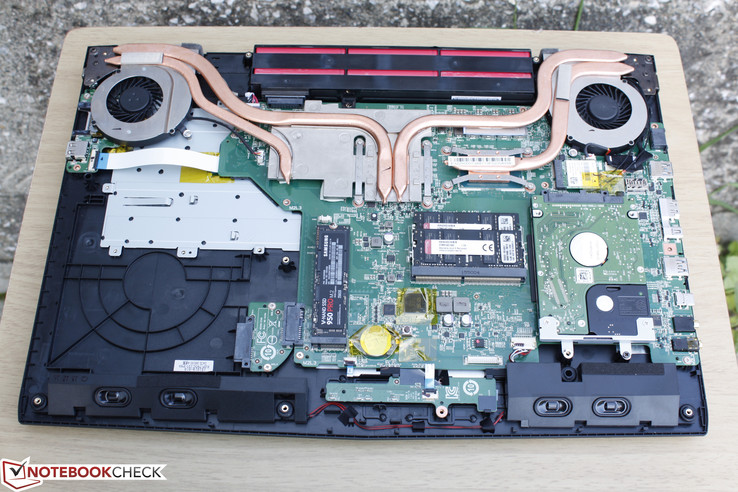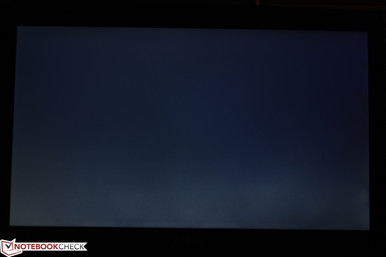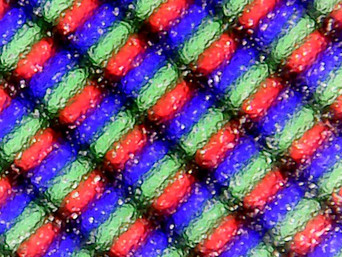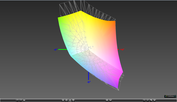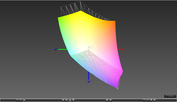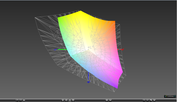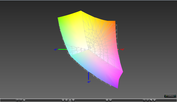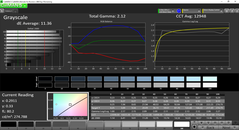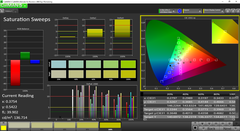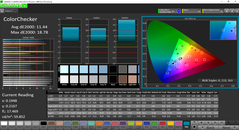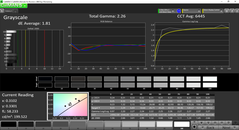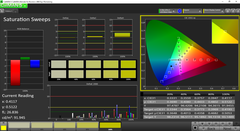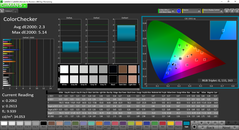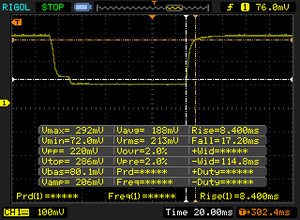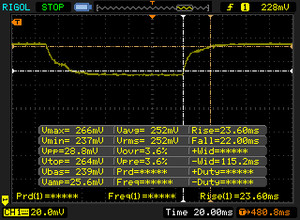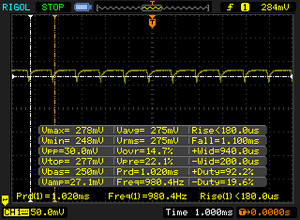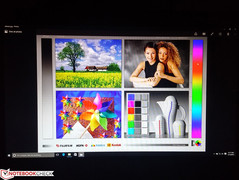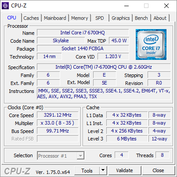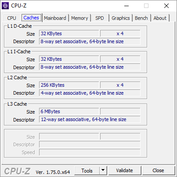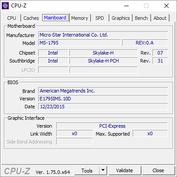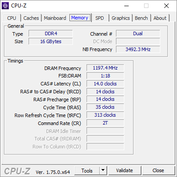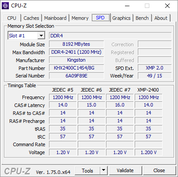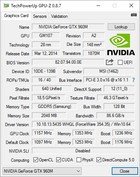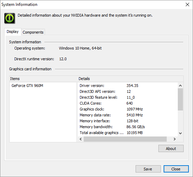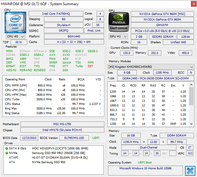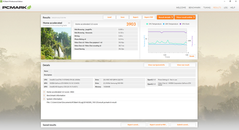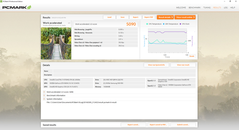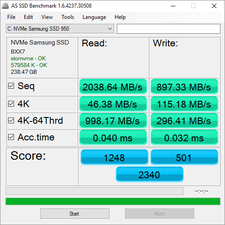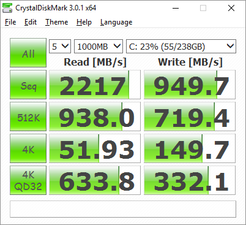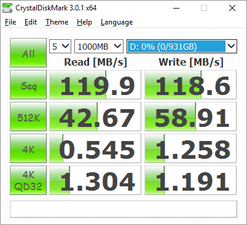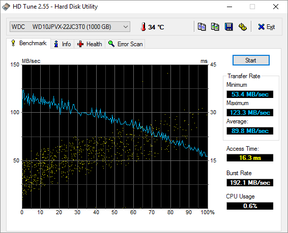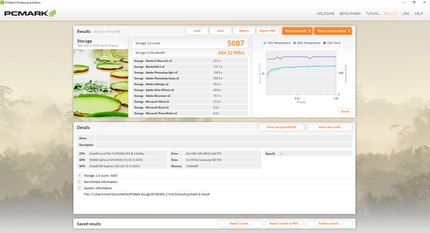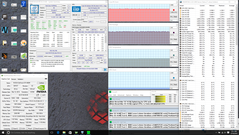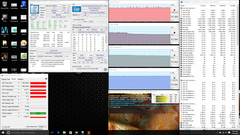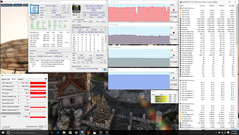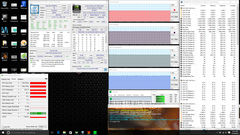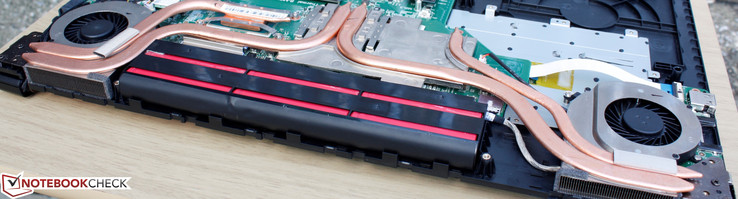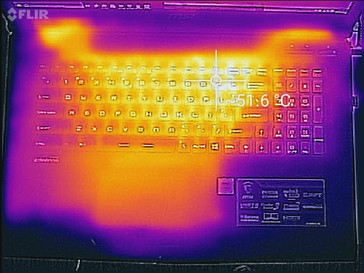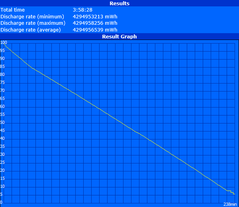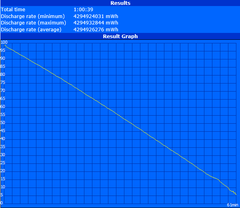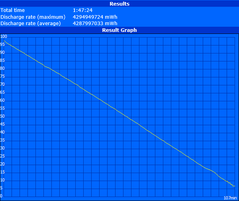MSI GL72 6QF Xotic PC Edition Notebook Review
Note: We reviewed a configuration from Xotic PC U.S. There can be differences compared to original manufacturer models in respect of the integrated components (memory, RAM, CPU, GPU, etc.) as well as their configurations. Components may have been overclocked. As a result, there can also be differences in terms of performance, emissions, and battery runtimes. The visual appearance of the devices can differ as well.

The MSI G Series holds some of the best gaming notebooks you can get in a 17.3-inch form factor. Its extreme performance comes at a cost, however, especially when considering that the new GT72S can easily run over $2000 USD. It's only natural for MSI to trim off features to lower prices to more affordable levels. Thus, the MSI GE, GP, and GL Series were born to allow gamers on smaller budgets to purchase powerful hardware without all the bells and whistles.
The entry-level GL Series is the most affordable in MSI's gaming lineup starting at just under $1000 USD. As expected, the GL72 shares many similarities with the GE72 albeit with some missing extras to save on costs. To the target audience, however, it's the core gaming performance that will matter most. Considering the price, is this the best gaming notebook you can get with a GTX 960M GPU?
Main competitors in the affordable 17.3-inch gaming market include the Acer Aspire V Nitro, Lenovo Ideapad Y700, and Asus GL771.
Case
Visually, the chassis is almost indistinguishable from the GE72. Small differences include the removal of the decorative red striping underneath the hinges and on the front edge for an all-black look. The brushed aluminum surfaces of the GE72 are also simply matte black plastic on the GL72 and are much more prone to fingerprints and grease. In essence, it's an overall duller look to reflect the system's tail end position in the MSI G Series hierarchy.
While its appearance may be uninspiring, quality thankfully feels very similar to the GE72. The base is resistant to twists and does not creak with applied force. Weak spots include the center areas of the keyboard where visible warping will occur when pushing down on the surface. The lid is also of just average rigidity as we are able to twist it from the front corners and push down on the center of the outer surface with moderate force. Fortunately, none of the system's weaknesses are alarming enough to seriously affect the overall stability of the chassis. The small hinges are stiff enough to prevent rocking when typing and allow for a very wide angle close to 180 degrees.
In terms of size and weight, the GL72 is thicker than many of its competitors including the pricier GE72 that its chassis is based on. The Predator 17 and GT72 are both larger, but can be equipped with faster GPUs in return. The system is relatively light for its size class at about 2.8 kg, which is even lighter than the much thinner Gigabyte P37X.
Connectivity
Available ports are identical to the recent GE72 6QF including the newly added USB 3.1 Type-C port. This is only a Gen. 1 port, however, so don't expect Thunderbolt 3 compatibility or full compatibility with Gen. 2 docking stations. Three full-size USB ports is sill on the low side considering the size of the notebook. There are no ports on the rear and most are on the left-hand side of the system, so right-handed users will face much less clutter as a result.
Communication
WLAN and Bluetooth are provided by the Killer 1535 wireless-ac M.2 adapter that's commonly found on other high-end gaming notebooks. We experienced no notable connectivity or dropout issues during our time with the GL72.
Accessories
Included extras are light outside of the Warranty card and Quick Start guide. Xotic PC sells branded accessories and offers paint/etching services for another layer of customization.
Maintenance
While the GT and GS series of notebooks are relatively easy to access, the GL72 is a bit trickier and tighter around the edges. Nonetheless, a simple Philips screwdriver is all that is needed to remove the bottom panel. Users are granted direct access to the M.2 2280 SSD, M.2 2230 WLAN module, 2.5-inch SATA III bay, and both SODIMM slots. The GPU is integrated instead of using an MXM 3.0b slot as on the much more expensive MSI GT72 series.
Warranty
MSI offers up to 24-month limited warranty and 12 months of accidental damage protection to those who register their purchases. Any modifications done by Xotic PC will be covered by the reseller for up to one year. Optional coverages include dead pixel protection and warranty extensions up to a total of three years.
Input Devices
Keyboard
Like on other MSI G Series notebooks, the GL72 uses a SteelSeries Chiclet keyboard with the same font and secondary Fn keys. This time, however, there are fewer auxiliary keys (only Control Manager and Turbo Fan) compared to the GT series and no backlight option at all, so the cut corners are already quite obvious. Key travel is also shallow for a very light feel when typing. Nonetheless, feedback is on the soft side and with little clatter. The keys themselves are firm and do not wiggle in place.
Touchpad
The touchpad (~11 x 6 cm) is exactly the same as the one on the GE72 without the brushed aluminum surface. Its smooth glide makes multi-touch gestures easy to use and without any major issues. Other 17-inch gaming notebooks like the Predator 17 offer touchpads of about the same surface area.
The two dedicated mouse keys are shallow in travel with a loud and firm feedback when clicked. They only require a light amount of force to push and are comfortable to use for extended periods if a mouse is not available.
Display
The screen is a 1080p TN panel as opposed to an IPS panel as found on many costlier gaming and multimedia machines. While contrast levels are good at just under 800:1, maximum brightness is quite low at under 200 nits compared to 300+ on competing 17.3-inch machines. A quick search for its Chi Mei N173HGE-E11 panel name shows that similar displays are also used for the MSI GE72 and GS70, both of which show just average backlight brightness levels as well.
Subjectively, color temperature is much too cool out-of-the-box and in dire need of calibration. Perhaps this was only specific to our test unit, but we still recommend our ICC profile below to at least alleviate the overly blue grayscale. Backlight bleeding is relatively uniform except at the bottom two corners of the screen. The bottom or top halves in general can be brighter or dimmer relative to the viewing angle of the user since this is a TN panel.
| |||||||||||||||||||||||||
Brightness Distribution: 79 %
Center on Battery: 194.7 cd/m²
Contrast: 788:1 (Black: 0.247 cd/m²)
ΔE ColorChecker Calman: 11.44 | ∀{0.5-29.43 Ø4.77}
ΔE Greyscale Calman: 11.36 | ∀{0.09-98 Ø5}
95.3% sRGB (Argyll 1.6.3 3D)
60.8% AdobeRGB 1998 (Argyll 1.6.3 3D)
66.7% AdobeRGB 1998 (Argyll 3D)
95.6% sRGB (Argyll 3D)
65.9% Display P3 (Argyll 3D)
Gamma: 2.12
CCT: 12948 K
| MSI GL72 6QF 17.3", 1920x1080 | Asus GL771JW-T7082H 17.3", 1920x1080 | MSI GE72-2QDi716H11 17.3", 1920x1080 | Acer Predator 17 G9-791-75PV 17.3", 1920x1080 | Acer Aspire V Nitro Black Edition VN7-792G-74Q4 17.3", 1920x1080 | |
|---|---|---|---|---|---|
| Display | 1% | -0% | -6% | -1% | |
| Display P3 Coverage (%) | 65.9 | 73.4 11% | 65.1 -1% | 66.7 1% | 67 2% |
| sRGB Coverage (%) | 95.6 | 90 -6% | 94.2 -1% | 84.7 -11% | 91.3 -4% |
| AdobeRGB 1998 Coverage (%) | 66.7 | 65.7 -1% | 67.1 1% | 62 -7% | 66.7 0% |
| Response Times | 21% | -18% | |||
| Response Time Grey 50% / Grey 80% * (ms) | 45.6 ? | 37 ? 19% | 58 ? -27% | ||
| Response Time Black / White * (ms) | 25.6 ? | 20 ? 22% | 28 ? -9% | ||
| PWM Frequency (Hz) | 980 ? | ||||
| Screen | 29% | 19% | 30% | 44% | |
| Brightness middle (cd/m²) | 194.7 | 343 76% | 255 31% | 337 73% | 346 78% |
| Brightness (cd/m²) | 183 | 333 82% | 246 34% | 303 66% | 326 78% |
| Brightness Distribution (%) | 79 | 92 16% | 80 1% | 85 8% | 88 11% |
| Black Level * (cd/m²) | 0.247 | 0.38 -54% | 0.2 19% | 0.26 -5% | 0.32 -30% |
| Contrast (:1) | 788 | 903 15% | 1275 62% | 1296 64% | 1081 37% |
| Colorchecker dE 2000 * | 11.44 | 7 39% | 10.01 12% | 5.92 48% | 4.01 65% |
| Colorchecker dE 2000 max. * | 18.78 | ||||
| Greyscale dE 2000 * | 11.36 | 4.33 62% | 10.5 8% | 7.55 34% | 3.58 68% |
| Gamma | 2.12 104% | 2.12 104% | 2.25 98% | 2.42 91% | 2.23 99% |
| CCT | 12948 50% | 6111 106% | 12631 51% | 7270 89% | 6426 101% |
| Color Space (Percent of AdobeRGB 1998) (%) | 60.8 | 59 -3% | 62 2% | 56 -8% | |
| Color Space (Percent of sRGB) (%) | 95.3 | 94 -1% | 85 -11% | ||
| Total Average (Program / Settings) | 15% /
22% | 10% /
14% | 15% /
21% | 8% /
22% |
* ... smaller is better
Color coverage is about 60.8 percent and 95.3 percent of AdobeRGB and sRGB standards, respectively. The high sRGB coverage is indicative of a high-end panel with deep colors, which only become apparent after calibration in our particular case. Thus, gamut volume is similar to that of many of its competitors including the Asus GL771 and pricier Acer Predator 17.
The outrageously cool color temperature leads to more inaccurate colors and grayscale than other notebooks as shown in our X-Rite measurements below. Calibration dramatically fixes these issues to bring grayscale and colors to overall excellent levels while flattening the RGB Balance. Colors will still become increasingly more inaccurate at higher saturation levels due to imperfect sRGB coverage.
Subjectively, it's worth noting that the ghosting on the display leaves a red trail that is most apparent when moving a white window with black text. The black text would simply become a gray blur on most other LCD panels, but the text blurring on our GL72 unit is much more red under the same conditions.
Display Response Times
| ↔ Response Time Black to White | ||
|---|---|---|
| 25.6 ms ... rise ↗ and fall ↘ combined | ↗ 8.4 ms rise | |
| ↘ 17.2 ms fall | ||
| The screen shows relatively slow response rates in our tests and may be too slow for gamers. In comparison, all tested devices range from 0.1 (minimum) to 240 (maximum) ms. » 60 % of all devices are better. This means that the measured response time is worse than the average of all tested devices (20.2 ms). | ||
| ↔ Response Time 50% Grey to 80% Grey | ||
| 45.6 ms ... rise ↗ and fall ↘ combined | ↗ 23.6 ms rise | |
| ↘ 22 ms fall | ||
| The screen shows slow response rates in our tests and will be unsatisfactory for gamers. In comparison, all tested devices range from 0.165 (minimum) to 636 (maximum) ms. » 77 % of all devices are better. This means that the measured response time is worse than the average of all tested devices (31.6 ms). | ||
Screen Flickering / PWM (Pulse-Width Modulation)
| Screen flickering / PWM detected | 980 Hz | ≤ 99 % brightness setting | |
The display backlight flickers at 980 Hz (worst case, e.g., utilizing PWM) Flickering detected at a brightness setting of 99 % and below. There should be no flickering or PWM above this brightness setting. The frequency of 980 Hz is quite high, so most users sensitive to PWM should not notice any flickering. In comparison: 53 % of all tested devices do not use PWM to dim the display. If PWM was detected, an average of 8083 (minimum: 5 - maximum: 343500) Hz was measured. | |||
Outdoor visibility is below average due to the low maximum brightness of the matte display. Content is washed out under direct sunlight and already a bit dark if working under shade. The hinges fortunately allow for a very wide angle to reduce as much glare as possible, but this advantage is offset by the fact that the TN panel severely limits wide viewing angles.
Speaking of viewing angles, the sole user looking straight at the display will not see major color shifts. Viewing from the side will reduce relative brightness while viewing from below the normal will significantly degrade colors and grayscale as expected.
Performance
The current configuration at the sub $1000 price point is equipped with the Core i7-6700HQ and GTX 960M GPU. This same processor option exists on most other gaming notebooks including flagship models with much more powerful GPU options. Turbo Boost is supported up to 3.1 GHz for all active cores, though our stress tests show that the system is unable to reliably maintain this maximum when under extreme stress.
The Nvidia GPU VRAM has been factory overclocked from 5010 MHz to 5410 MHz. Its base clock rate is otherwise standard for a GTX 960M at 1097 MHz plus Boost for even higher speeds when appropriate.
System RAM is provided by two DDR4 SODIMM modules for a total of 16 GB with support for up to 32 GB.
Processor
CPU performance is just a few percentage points above that of a Haswell i7-4700HQ and essentially neck-to-neck with the Broadwell i7-5700HQ. Multi-core performance is actually a hair slower than the i7-5700HQ as the GL72 is only able to sustain a maximum multi-core Turbo Boost of 2.9 GHz compared to the rated 3.1 GHz for this particular Skylake CPU. The desktop i7-6700K offers up to 15 to 30 percent faster performance over the i7-6700HQ at over two times the TDP (45 W vs. 91 W).
See our dedicated CPU page on the Core i7-6700HQ for more technical data and comparisons.
| Cinebench R15 | |
| CPU Single 64Bit (sort by value) | |
| MSI GL72 6QF | |
| DogHouse Systems Mobius SS | |
| MSI GE62 2QC-468XPL | |
| Eurocom Shark 4 | |
| Lenovo IdeaPad Y50 | |
| CPU Multi 64Bit (sort by value) | |
| MSI GL72 6QF | |
| DogHouse Systems Mobius SS | |
| MSI GE62 2QC-468XPL | |
| Eurocom Shark 4 | |
| Lenovo IdeaPad Y50 | |
| Cinebench R11.5 | |
| CPU Single 64Bit (sort by value) | |
| MSI GL72 6QF | |
| DogHouse Systems Mobius SS | |
| MSI GE62 2QC-468XPL | |
| Eurocom Shark 4 | |
| Lenovo IdeaPad Y50 | |
| CPU Multi 64Bit (sort by value) | |
| MSI GL72 6QF | |
| DogHouse Systems Mobius SS | |
| MSI GE62 2QC-468XPL | |
| Eurocom Shark 4 | |
| Lenovo IdeaPad Y50 | |
| wPrime 2.10 - 1024m (sort by value) | |
| MSI GL72 6QF | |
| DogHouse Systems Mobius SS | |
| MSI GE62 2QC-468XPL | |
| Eurocom Shark 4 | |
| Lenovo IdeaPad Y50 | |
| Super Pi Mod 1.5 XS 32M - 32M (sort by value) | |
| MSI GL72 6QF | |
| DogHouse Systems Mobius SS | |
| MSI GE62 2QC-468XPL | |
| Eurocom Shark 4 | |
| Lenovo IdeaPad Y50 | |
* ... smaller is better
System Performance
PCMark benchmarks rank the GL72 in the same ballpark as other competing gaming systems of similar configurations if not slightly higher. We experienced no software or hardware issues during our time with the Xotic PC test unit.
| PCMark 8 Home Score Accelerated v2 | 3903 points | |
| PCMark 8 Creative Score Accelerated v2 | 4734 points | |
| PCMark 8 Work Score Accelerated v2 | 5090 points | |
Help | ||
Storage Devices
Two internal storage bays are available in the form of 1x M.2 and 1x 2.5-inch SATA III. The optical drive can also be easily removed to hold a third 2.5-inch drive if necessary.
Surprisingly, the GL72 comes standard with an NVMe SSD and, in our case, it's the 256 GB Samsung SSD 950 Pro. Even a few pricier gaming notebooks are still limited to SATA III drives like the Acer Predator 17 and Asus G752, so the GL72 has a huge advantage in its price category in terms of transfer rates as shown in the table below. Our secondary 7 mm 1 TB WD Blue HDD returns an average transfer rate of just over 89 MB/s according to HD Tune, which is quite fast considering that it's a 5400 RPM drive.
See our growing comparison list of HDDs and SSDs for more benchmarks.
| MSI GL72 6QF GeForce GTX 960M, 6700HQ, Samsung SSD 950 Pro 256GB m.2 NVMe | Asus GL771JW-T7082H GeForce GTX 960M, 4720HQ, Samsung SSD XP941 MZHPU256HCGL | MSI GE72-6QF8H11 GeForce GTX 970M, 6700HQ, Toshiba HG6 THNSNJ128G8NU | Acer Predator 17 G9-791-75PV GeForce GTX 970M, 6700HQ, Lite-On CV1-8B256 | MSI GT72S 6QF GeForce GTX 980 (Laptop), 6820HK, 2x Micron M600 MTFDDAV128MBF NVMe (RAID 0) | |
|---|---|---|---|---|---|
| AS SSD | -49% | -82% | -103% | 10% | |
| Copy Game MB/s (MB/s) | 1140 | 750 -34% | 267.3 -77% | 265.4 -77% | 1209 6% |
| Copy Program MB/s (MB/s) | 491.1 | 372.7 -24% | 163.4 -67% | 170.1 -65% | 543 11% |
| Copy ISO MB/s (MB/s) | 1520 | 749 -51% | 315.3 -79% | 339.2 -78% | 1944 28% |
| Score Total (Points) | 2340 | 1177 -50% | 892 -62% | 769 -67% | 2568 10% |
| Score Write (Points) | 501 | 354 -29% | 262 -48% | 285 -43% | 688 37% |
| Score Read (Points) | 1248 | 553 -56% | 424 -66% | 322 -74% | 1281 3% |
| Access Time Write * (ms) | 0.032 | 0.06 -88% | 0.06 -88% | 0.188 -488% | 0.039 -22% |
| Access Time Read * (ms) | 0.04 | 0.085 -113% | 0.17 -325% | 0.111 -178% | 0.051 -28% |
| 4K-64 Write (MB/s) | 296.4 | 216.2 -27% | 161 -46% | 218.5 -26% | 462.6 56% |
| 4K-64 Read (MB/s) | 998 | 419 -58% | 352 -65% | 259 -74% | 984 -1% |
| 4K Write (MB/s) | 115.2 | 65.1 -43% | 70.8 -39% | 33.45 -71% | 97.8 -15% |
| 4K Read (MB/s) | 46.38 | 23.79 -49% | 21 -55% | 15.09 -67% | 42.98 -7% |
| Seq Write (MB/s) | 897 | 728 -19% | 458.1 -49% | 332.9 -63% | 1279 43% |
| Seq Read (MB/s) | 2039 | 1107 -46% | 509 -75% | 483.6 -76% | 2544 25% |
* ... smaller is better
GPU Performance
Raw GPU power according to 3DMark benchmarks is slightly ahead of the similarly equipped Asus Zenbook UX501, which is at least partially attributed to the overclocked memory on our GL72 configuration. Otherwise, the system sits firmly between the GTX 950M and GTX 970M in raw performance as expected. The jump from the 960M to the 970M is quite large and prompted Nvidia to relaunch a stronger version of the GTX 965M earlier this year to fill in this gap.
| 3DMark 11 Performance | 6161 points | |
| 3DMark Ice Storm Standard Score | 94088 points | |
| 3DMark Cloud Gate Standard Score | 17891 points | |
| 3DMark Fire Strike Score | 4340 points | |
| 3DMark Fire Strike Extreme Score | 2169 points | |
Help | ||
Gaming Performance
Real-world performance in games is again slightly better than the average GTX 960M. In this case, the new Dell XPS 15 9550 returns consistently slower frame rates than our GL72 in all tested games despite carrying the same i7-6700HQ CPU and GTX 960M GPU. In Dell's case, however, its GPU is slower in both base clock rate (1032 MHz vs. 1097 MHz) and memory clock rate (5010 MHz vs. 5410 MHz) than our MSI configuration.
Users can expect to be able to play the latest demanding titles at the native 1080p resolution and on Medium to High settings with frame rates hovering 30 FPS. Batman: Arkham Knight crashed when applying our Ultra settings, so its results are left blank in the table below.
See our dedicated GPU page on the GTX 960M for more benchmarks and comparisons.
| Rise of the Tomb Raider | |
| 1920x1080 High Preset AA:FX AF:4x | |
| DogHouse Systems Mobius SS | |
| Gigabyte P55W v5 | |
| MSI GL72 6QF | |
| Dell XPS 15 9550 i7 FHD | |
| Asus N552VX-FY103T | |
| 1920x1080 Very High Preset AA:FX AF:16x | |
| DogHouse Systems Mobius SS | |
| Gigabyte P55W v5 | |
| MSI GL72 6QF | |
| Dell XPS 15 9550 i7 FHD | |
| BioShock Infinite | |
| 1366x768 High Preset | |
| DogHouse Systems Mobius SS | |
| Gigabyte P55W v5 | |
| MSI GL72 6QF | |
| Dell XPS 15 9550 i7 FHD | |
| Asus N552VX-FY103T | |
| 1920x1080 Ultra Preset, DX11 (DDOF) | |
| DogHouse Systems Mobius SS | |
| Gigabyte P55W v5 | |
| MSI GL72 6QF | |
| Dell XPS 15 9550 i7 FHD | |
| Asus N552VX-FY103T | |
| Metro: Last Light | |
| 1366x768 High (DX11) AF:16x | |
| DogHouse Systems Mobius SS | |
| MSI GL72 6QF | |
| Dell XPS 15 9550 i7 FHD | |
| 1920x1080 Very High (DX11) AF:16x | |
| DogHouse Systems Mobius SS | |
| MSI GL72 6QF | |
| Dell XPS 15 9550 i7 FHD | |
| Fallout 4 | |
| 1920x1080 High Preset AA:T AF:16x | |
| DogHouse Systems Mobius SS | |
| MSI GL72 6QF | |
| Dell XPS 15 9550 i7 FHD | |
| 1920x1080 Ultra Preset AA:T AF:16x | |
| DogHouse Systems Mobius SS | |
| MSI GL72 6QF | |
| Dell XPS 15 9550 i7 FHD | |
| low | med. | high | ultra | |
|---|---|---|---|---|
| BioShock Infinite (2013) | 133.5 | 120.2 | 49.9 | |
| Metro: Last Light (2013) | 109.4 | 79 | 34.3 | |
| Thief (2014) | 69.3 | 58.8 | 29.7 | |
| Batman: Arkham Knight (2015) | 65 | 33 | ||
| Fallout 4 (2015) | 59.2 | 33.6 | 26.4 | |
| Rise of the Tomb Raider (2016) | 64.8 | 34.6 | 25.6 |
Stress Test
The GL72 holds up very well even when under extreme stress with no throttling. Its CPU maintains a consistent Turbo Boost of 2.9 GHz when under Prime95 stress, which is 200 MHz slower than its rated maximum for all active cores. Running both Prime95 and FurMark simultaneously will cause the CPU and GPU to run at a constant 2.5 GHz and 1163 MHz, respectively, with core temperatures hovering in the low 70 C range. This should allow for ample GPU overclocking headroom with the included MSI Afterburner software.
Both the CPU and GPU will run Unigine Heaven at higher clock rates and lower core temperatures. Note that activating the Turbo Fan option will not necessarily increase raw performance, but will instead reduce the core temperatures of the CPU and GPU even further. The feature isn't imperative when gaming as core temperatures are already quite acceptable. Users may only notice small gains in CPU power when under very high processing stress with this feature active.
Running on battery power will limit both CPU and GPU performances. A 3DMark 11 run on batteries returns Physics and Graphics scores of 6830 and 4519 points, respectively, compared to 9099 and 5825 points when on mains.
| CPU Clock (GHz) | GPU Clock (MHz) | Average CPU Temperature (C) | Average GPU Temperature (C) | |
Prime95 Stress |
2.9 | -- | ~71 | -- |
FurMark Stress |
-- | 1163 | -- | ~64 |
Prime95 + FurMark Stress |
2.5 | 1163 | ~73 | ~69 |
Unigine Heaven Stress |
3.2+ | 1262 | ~64 | ~62 |
System Noise
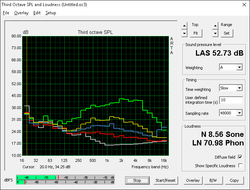
The cooling system consists of twin 50 mm fans and four heat pipes for the CPU, GPU, and VRAM modules. It's very roomy in the sense that there is considerable space between the heat pipes and PCB compared to other thinner systems with the same GPU like on the Acer Aspire Nitro VN7 or XPS 15. The cooling potential of the GL72 is quite proficient as shown in our stress test results above.
The downside to the factory overclocking and generally low core temperatures is the high fan noise. We were able to record fan noise of just above 35 dB(A) even when sitting idle on desktop and on the Power Saver profile. Competing gaming notebooks tend to settle in the much lower 30 dB(A) range against a silent background reading of 27 or 28 dB(A). In other words, get used to hearing a constant whir from the GL72 whenever it is powered on. On the bright side, the fans will not pulsate during everyday browsing or multi-task use, which would have made the system even more annoying.
When under gaming or Unigine Heaven loads, the MSI is not any louder or quieter than competing models and sits comfortably in the middle. Note that activating the Turbo Fan will bump fan noise to 56 dB(A), which can be distracting to others nearby and is too loud for comfortable gaming without a pair of headphones.
| MSI GL72 6QF GeForce GTX 960M, 6700HQ, Samsung SSD 950 Pro 256GB m.2 NVMe | Asus G771JM-T7025H GeForce GTX 860M, 4710HQ, HGST Travelstar 7K1000 HTS721075A9E630 | MSI GE72-6QF8H11 GeForce GTX 970M, 6700HQ, Toshiba HG6 THNSNJ128G8NU | Acer Predator 17 G9-791-75PV GeForce GTX 970M, 6700HQ, Lite-On CV1-8B256 | Acer Aspire V Nitro Black Edition VN7-792G-74Q4 GeForce GTX 960M, 6700HQ, Toshiba MQ02ABD100H | Lenovo Ideapad Y700-17 80QK7709PB GeForce GTX 960M, 6700HQ, Samsung SSD 850 EVO 500GB | |
|---|---|---|---|---|---|---|
| Noise | 11% | 7% | -1% | 5% | 5% | |
| off / environment * (dB) | 29.3 | |||||
| Idle Minimum * (dB) | 35.3 | 30.9 12% | 30 15% | 32 9% | 32.6 8% | 31.4 11% |
| Idle Average * (dB) | 35.4 | 31.3 12% | 30.2 15% | 33 7% | 32.6 8% | 31.4 11% |
| Idle Maximum * (dB) | 35.4 | 32.3 9% | 33 7% | 37 -5% | 33.4 6% | 34.3 3% |
| Load Average * (dB) | 40.9 | 37.3 9% | 40.4 1% | 44 -8% | 36.5 11% | 41.3 -1% |
| Load Maximum * (dB) | 45 | 39.5 12% | 46.2 -3% | 49 -9% | 48 -7% | 44 2% |
* ... smaller is better
Noise level
| Idle |
| 35.3 / 35.4 / 35.4 dB(A) |
| DVD |
| 39.9 / dB(A) |
| Load |
| 40.9 / 45 dB(A) |
 | ||
30 dB silent 40 dB(A) audible 50 dB(A) loud |
||
min: | ||
Temperature
Surface temperatures are flat across the board when the system is idling. Interestingly, the touchpad is noticeably warmer than the rest of the notebook possibly due to the secondary HDD and RAM modules that are essentially directly underneath it. This is opposite of most notebooks where the frontal areas are generally cooler compared to the rest of the notebook.
When under maximum stress, the rear portions of the notebook closer to the heat pipes and processors become much warmer as expected. This unfortunately means that the center areas of the keyboard can become quite warm at just over 50 C at worst. The front side of the notebook is also generally warmer than the bottom side, which is not ideal for comfortable use on a flat desk.
(-) The maximum temperature on the upper side is 47.2 °C / 117 F, compared to the average of 40.4 °C / 105 F, ranging from 21.2 to 68.8 °C for the class Gaming.
(-) The bottom heats up to a maximum of 49 °C / 120 F, compared to the average of 43.3 °C / 110 F
(+) In idle usage, the average temperature for the upper side is 24.4 °C / 76 F, compared to the device average of 33.9 °C / 93 F.
(±) The palmrests and touchpad can get very hot to the touch with a maximum of 38.6 °C / 101.5 F.
(-) The average temperature of the palmrest area of similar devices was 28.8 °C / 83.8 F (-9.8 °C / -17.7 F).
Speakers
The four speakers are positioned on the front edge of the notebook. Unlike pricier gaming or multimedia notebooks, however, there is no dedicated subwoofer for improved bass performance.
Sound quality is very narrow and almost completely lacking in bass even from a subjective standpoint. Pink and White noise measurements as shown on the right suggest that playback of bass frequencies lower than 125 Hz is essentially non-existent. On the other hand, maximum volume is very loud and with no static if such high settings are required. The system's lack of bass, however, is even more apparent at higher volume settings.
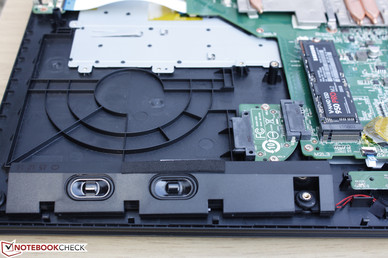
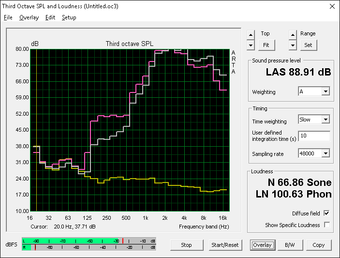
Energy Management
Power Consumption
Power demand from the GL72 is relatively high at just over 22 W when idling on the desktop with WLAN radios inactive and at minimum display brightness. This is compared to single-digit numbers from most other 17-inch competitors under similar conditions. Otherwise, maximum power draw when under heavy stress (Prime95+FurMark) is a bit higher than competing models with the same GTX 960M, albeit still lower than systems with the much more powerful GTX 970M.
The power adapter itself (~15 x 7.5 x 3.5 cm) is rated for an output of 120 W compared to our maximum load calculation of 134 W.
| MSI GL72 6QF GeForce GTX 960M, 6700HQ, Samsung SSD 950 Pro 256GB m.2 NVMe | Asus GL771JW-T7082H GeForce GTX 960M, 4720HQ, Samsung SSD XP941 MZHPU256HCGL | MSI GE72-6QF8H11 GeForce GTX 970M, 6700HQ, Toshiba HG6 THNSNJ128G8NU | Acer Predator 17 G9-791-75PV GeForce GTX 970M, 6700HQ, Lite-On CV1-8B256 | Acer Aspire V Nitro Black Edition VN7-792G-74Q4 GeForce GTX 960M, 6700HQ, Toshiba MQ02ABD100H | Lenovo Ideapad Y700-17 80QK7709PB GeForce GTX 960M, 6700HQ, Samsung SSD 850 EVO 500GB | |
|---|---|---|---|---|---|---|
| Power Consumption | 28% | 4% | 17% | 41% | 28% | |
| Idle Minimum * (Watt) | 22.1 | 8.8 60% | 16.7 24% | 11 50% | 5.8 74% | 4.3 81% |
| Idle Average * (Watt) | 28.3 | 14.8 48% | 23 19% | 17 40% | 9 68% | 13.8 51% |
| Idle Maximum * (Watt) | 29.8 | 24.3 18% | 31.7 -6% | 22 26% | 14.7 51% | 19.8 34% |
| Load Average * (Watt) | 87 | 88.8 -2% | 97.4 -12% | 96 -10% | 85 2% | 115.9 -33% |
| Load Maximum * (Watt) | 134.1 | 111.2 17% | 141.4 -5% | 164 -22% | 121.5 9% | 123.5 8% |
* ... smaller is better
| Off / Standby | |
| Idle | |
| Load |
|
Key:
min: | |
Battery Life
Runtimes are poor on our GL72 configuration, which seems to be the norm from our overclocked Xotic PC test units so far and should be unsurprising given the high power consumption readings above. We were able to clock in just under four hours at the most conservative of conditions (Minimum display brightness, Power Saver profile, WLAN off, integrated GPU active, idling on desktop) compared to at least six or eight hours on the Asus GL771 and Acer Aspire Nitro VN7 under the same conditions. Recorded WiFi runtime (150 nit brightness setting, Balanced profile, looping browser script) is even shorter at just under two hours before automatic shutdown.
Charging from near empty to full capacity will take roughly two to two and a half hours. The integrated battery cannot be easily swapped and is quite small in capacity (43 Wh) compared to other 17-inch gaming notebooks.
| MSI GL72 6QF 43 Wh | Asus GL771JW-T7082H 56 Wh | MSI GE72-6QF8H11 51 Wh | Acer Predator 17 G9-791-75PV 88 Wh | Acer Aspire V Nitro Black Edition VN7-792G-74Q4 53 Wh | Lenovo Ideapad Y700 17ISK 80Q0 60 Wh | |
|---|---|---|---|---|---|---|
| Battery runtime | 110% | 31% | 169% | 88% | 150% | |
| Reader / Idle (h) | 4 | 10 150% | 6.7 68% | 11.7 193% | 6.8 70% | 11.5 188% |
| WiFi v1.3 (h) | 1.8 | 4.5 150% | 2.6 44% | 6 233% | 4.2 133% | 5.6 211% |
| Load (h) | 1 | 1.3 30% | 0.8 -20% | 1.8 80% | 1.6 60% | 1.5 50% |
Pros
Cons
Verdict
The key advantage of the MSI GL72 lies in its starting price of just $1000 USD. Given this price, users get a powerful Core i7-6700HQ CPU, GTX 960M GPU, NVMe SSD, modular optical drive, and generally accessible internals for troubleshooting or basic upgrading of storage or RAM. Core temperatures and performance are both excellent for today's titles at 1080p and with reasonable GPU overclocking headroom via MSI Afterburner.
Many of the cut corners are unfortunately quite clear. Aside from having no backlit keys, the display backlight is below average and its TN panel is in dire need of calibration out-of-the-box. Speakers are severely lacking in bass and battery life is very low even for a gaming notebook. Fan noise is high and always audible under the lowest of system loads and advanced upgrade options are impossible since the GPU and CPU are integrated. The chassis is also on the thick side and lacking in the design department.
If budget is tight, users can consider the GL72 for its solid core gaming performance. Otherwise, the system is moderately loud and is very limited in terms of battery life and outdoor usability.
MSI GL72 6QF
- 03/16/2016 v5 (old)
Allen Ngo