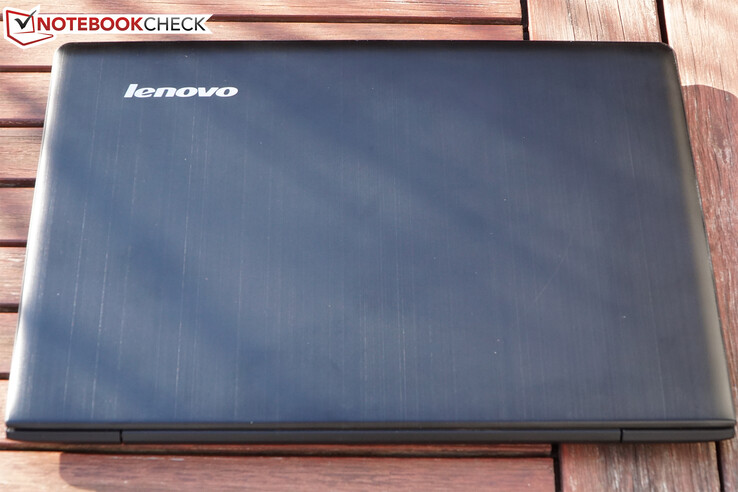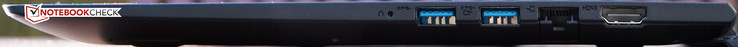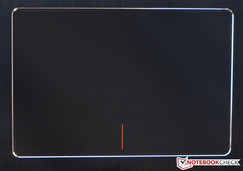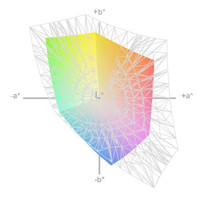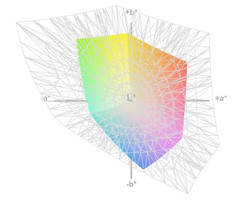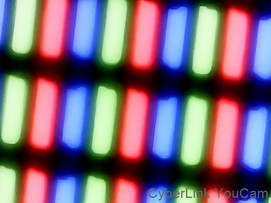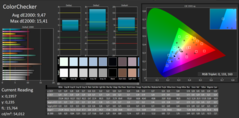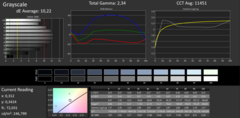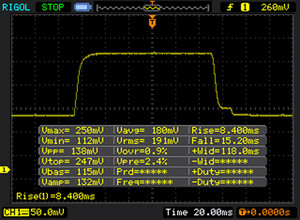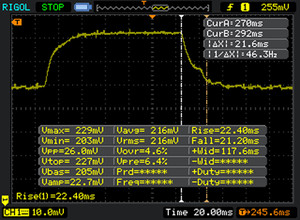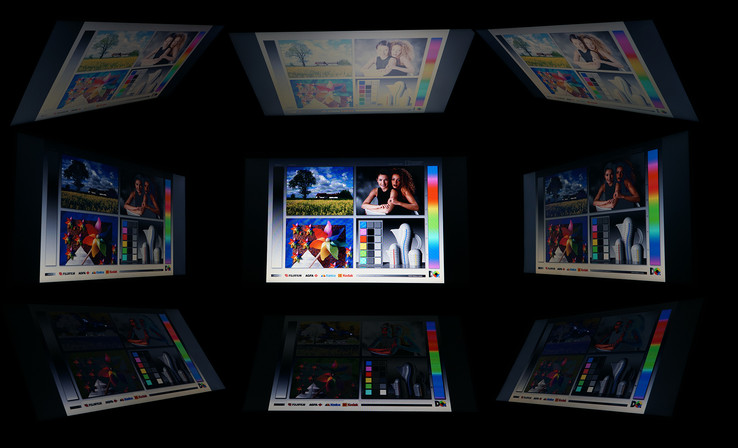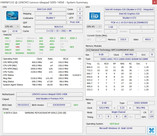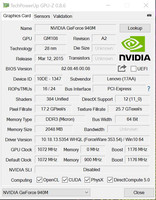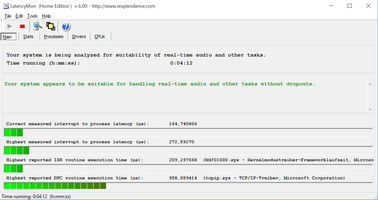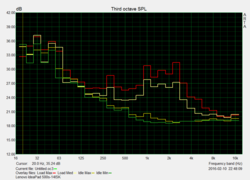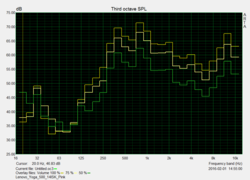Lenovo IdeaPad 500s-14ISK Notebook Review

For the original German review, see here.
Recently, a lot has happened in the premium subnotebook segment. With Dell's revised XPS series, the new ZenBooks from Asus as well as Microsoft's brand new Surface Book a lot of interesting devices have been added. Now, Lenovo wants to catch up and has provided us with the IdeaPad 500s-14ISK: With a 14-inch display, Core i7-6500U, and GeForce 940M, it ranks in at the top of its class if you only take into account the key features.
At the same time, it is the most advanced configuration of the IdeaPad 500s series, which currently consists of four 13-inch and four 14-inch models. Apart from our test model, the variants are consistently equipped with slower CPUs and GPUs and belong to another league in terms of performance as well as price: While the "simple" models cost between 700 and 800 Euros (~$670 and ~$893), Lenovo charges 1000 Euros (~$1116) for the top model.
In view of the direct competitors, which our IdeaPad 500s-14ISK might be able to stand up to, the price appears quite low even. Ultra mobile, powerful, probably also gaming capable - you might want to consider the following devices:
- The Asus ZenBook UX303UB (13.3-inch FHD, Core i7-6500U, GeForce 940M) for about 1300 Euros
- The HP EliteBook 745 G3 with AMD Pro A12-8800B and 14-inch display (2560x1440 pixels) for about 1300 Euros
- The 13.5-inch Surface Book from Microsoft with 3000x2000 pixels, Core i7-6600U and dedicated Maxwell GPU, which is just as outrageously expensive as excellent for 3000 Euros, and
- The Dell XPS 13 9350 2016 with 13.3-inch QHD display, Core i7-6500U, and iGPU for just over 1550 Euros.
Case
The IdeaPad looks elegant. Deliberate simplicity is dominant in the design. Apart from a few orange-red accents and the inevitable stickers, the case is completely matte black. The haptics are just as good: The top side made of hard plastic can hardly be dented when pressure is applied. The display part appears to be flexurally rigid and the gaps are very small. The 1.6 kg (~3.5 lb) device proves that lightweight build and stability can go hand in hand with an elegant look.
The only drawback: fingerprints are particularly visible on exposed surfaces - palm rests and display lid. Anyone considering a clean appearance as important should always have a cleaning cloth with them.
Connectivity
The provided interfaces are quite conventional. The connectivity includes a Kensington lock, a combined line-out and microphone jack, an RJ45 port for GBit LAN, and an HDMI out. In addition, a USB 2.0 port and two USB 3.0 ports are available. However, you have to do without USB 3.1 or Thunderbolt 3, respectively. On the other hand, one of the two USB 3.0 ports features Always-On and allows charging of smartphones etc. even when the laptop is turned off. The OneKey Recovery button, which is usual for Lenovo, is also present: If you push it with a pointed object, the system boots the easy to use recovery console.
Finally, the IdeaPad also boast with an SD card reader. In the test with our reference memory card (a Toshiba Exceria Pro SDXC 64 GB UHS-II); it achieved an average transfer rate of 61 MB/s in writing and a maximum of 85.7 MB/s in reading.
Communication
The tried and tested Wireless-AC 3165 module from Intel is used for wireless connectivity. In a small test with an existing 5 GHz connection, it achieved decent transfer rates and a constantly high signal: 10 meters (~33 ft) from the router and through two floors and closed doors, a 1 GB video file was received at 25 to 30 MB/s and sent back at 20 to 26 MB/s. This can be described as fair, eespecially considering the simple 1x1 antenna configuration.
Accessories & Warranty
The box is almost empty: Apart from a few-page quick start guide, only the warranty information is inside. At least, the latter brings good news: The warranty period is 24 months for our IdeaPad.
Maintenance
Who would have thought that small gaps would lead to a big problem? In theory, the underside can be loosened after removing 10 screws and Lenovo also provides a Hardware Maintenance Manual for the IdeaPad 500S series. However, you will need a scalpel or something to get into the tiny gaps and remove the underside. Since the lender of the device would not have been happy about scratches, which would have been unavoidable when doing so, we did not open the case.
However, the maintenance manual gives us some information: Inside, two DIMM slots (one used by an 8 GB module), a SATA3 slot (used from an SSD), and a Mini PCI-Express slot (which houses the WLAN module) can house replaceable hardware. The internal 30 Wh battery can be easily improved, and the fans are easy to reach for cleaning purposes.
Input Devices
Keyboard
The input devices of our test model are very well made. The Chiclet keyboard features a comfortable key travel, well defined pressure points, and a good distance between the keys. Touch typists should be able to type quickly, since the keyboard does hardly spring and the typing experience does not get spongy even when typing more forcefully.
Touchpad
The multi touch capable pad appears to be also good. Inputs are recognized accurately up to its edges; Thanks to the comfortably smooth surface, moving files and icons from one corner of the display to another works without any problems.
Display
Our test model features a matte 14-inch FHD display from Chi Mei. The use of a simple TN panel suggests that Lenovo has cut costs in order to remain within the 1000 Euros (~$1116) range. But, did it have to be such a "cheap" solution? Unfortunately, currently there are no 14-inch alternatives with higher quality available, while there are several representatives with quite good IPS panel among the 13-inchers.
We measured quite low 249 cd/m² and this value is reached only in the center and center right segments of the display. In the other quadrants, the maximum brightness is just above 10% lower. This is not that apparent during everyday use. However, low brightness combined with low contrast can indeed be annoying. For just over 300 Euros (~$335) more, competitors such as the ZenBook UX303UB-R4100T or the EliteBook 745 G3 offer higher quality in all aspects.
| |||||||||||||||||||||||||
Brightness Distribution: 87 %
Center on Battery: 249 cd/m²
Contrast: 566:1 (Black: 0.44 cd/m²)
ΔE ColorChecker Calman: 9.47 | ∀{0.5-29.43 Ø4.77}
ΔE Greyscale Calman: 10.22 | ∀{0.09-98 Ø5}
57% sRGB (Argyll 1.6.3 3D)
39% AdobeRGB 1998 (Argyll 1.6.3 3D)
42.15% AdobeRGB 1998 (Argyll 3D)
60.6% sRGB (Argyll 3D)
40.74% Display P3 (Argyll 3D)
Gamma: 2.34
CCT: 11451 K
| Lenovo Ideapad 500s-14ISK TN, 14", 1920x1080 | Asus Zenbook UX303UB-R4100T IPS, 13.3", 1920x1080 | Microsoft Surface Book Core i7 IPS, 13.5", 3000x2000 | HP EliteBook 745 G3 IPS-Panel, 14", 2560x1440 | Dell XPS 13 2016 i7 256GB QHD IGZO , 13.3", 3200x1800 | |
|---|---|---|---|---|---|
| Display | 59% | 61% | 74% | 55% | |
| Display P3 Coverage (%) | 40.74 | 66.9 64% | 66.3 63% | 75.7 86% | 63.6 56% |
| sRGB Coverage (%) | 60.6 | 92.3 52% | 96 58% | 95.8 58% | 93.6 54% |
| AdobeRGB 1998 Coverage (%) | 42.15 | 67.6 60% | 68 61% | 74.5 77% | 65.5 55% |
| Response Times | -55% | -20% | -10% | -12% | |
| Response Time Grey 50% / Grey 80% * (ms) | 43 ? | 68 ? -58% | 39 ? 9% | 46.8 ? -9% | 40 ? 7% |
| Response Time Black / White * (ms) | 23 ? | 35 ? -52% | 34 ? -48% | 25.2 ? -10% | 30 ? -30% |
| PWM Frequency (Hz) | 178 ? | 4900 ? | |||
| Screen | 48% | 76% | 41% | 54% | |
| Brightness middle (cd/m²) | 249 | 385 55% | 438 76% | 319 28% | 285 14% |
| Brightness (cd/m²) | 235 | 394 68% | 414 76% | 301 28% | 281 20% |
| Brightness Distribution (%) | 87 | 89 2% | 88 1% | 74 -15% | 90 3% |
| Black Level * (cd/m²) | 0.44 | 0.41 7% | 0.25 43% | 0.29 34% | 0.18 59% |
| Contrast (:1) | 566 | 939 66% | 1752 210% | 1100 94% | 1583 180% |
| Colorchecker dE 2000 * | 9.47 | 3.84 59% | 2.06 78% | 7.23 24% | 4.89 48% |
| Colorchecker dE 2000 max. * | 15.41 | ||||
| Greyscale dE 2000 * | 10.22 | 3.79 63% | 2.87 72% | 6 41% | 5.16 50% |
| Gamma | 2.34 94% | 2.23 99% | 2.44 90% | 2.14 103% | 2.15 102% |
| CCT | 11451 57% | 6499 100% | 6820 95% | 6904 94% | 7106 91% |
| Color Space (Percent of AdobeRGB 1998) (%) | 39 | 60 54% | 64 64% | 65.8 69% | 59 51% |
| Color Space (Percent of sRGB) (%) | 57 | 92 61% | 96 68% | 95.3 67% | 93 63% |
| Total Average (Program / Settings) | 17% /
36% | 39% /
59% | 35% /
41% | 32% /
45% |
* ... smaller is better
Our test model also blunders in terms of color coverage. We measured an average DeltaE of 9.47 (ColorChecker) and 10.22 (gray scales) with CalMAN, which compared with the "perfect" reference images can be easily detected by the untrained eye. Color coverage of 57% of sRGB and 39% of AdobeRGB also is unacceptable, although, this is only relevant for professional image editing.
Display Response Times
| ↔ Response Time Black to White | ||
|---|---|---|
| 23 ms ... rise ↗ and fall ↘ combined | ↗ 8 ms rise | |
| ↘ 15 ms fall | ||
| The screen shows good response rates in our tests, but may be too slow for competitive gamers. In comparison, all tested devices range from 0.1 (minimum) to 240 (maximum) ms. » 51 % of all devices are better. This means that the measured response time is worse than the average of all tested devices (20.1 ms). | ||
| ↔ Response Time 50% Grey to 80% Grey | ||
| 43 ms ... rise ↗ and fall ↘ combined | ↗ 22 ms rise | |
| ↘ 21 ms fall | ||
| The screen shows slow response rates in our tests and will be unsatisfactory for gamers. In comparison, all tested devices range from 0.165 (minimum) to 636 (maximum) ms. » 70 % of all devices are better. This means that the measured response time is worse than the average of all tested devices (31.5 ms). | ||
Screen Flickering / PWM (Pulse-Width Modulation)
| Screen flickering / PWM not detected | ||
In comparison: 53 % of all tested devices do not use PWM to dim the display. If PWM was detected, an average of 8042 (minimum: 5 - maximum: 343500) Hz was measured. | ||
As per usual for TN panels, the display of the IdeaPad is not precisely viewing angle stable.
You should look at the screen from a frontal position. Hinges, which allow opening up to 180 degrees, appear to be rather a marketing gag than a useful feature.
Performance
Our test model is well equipped with an i7 dual core CPU, 8 GB of RAM (in single channel mode), a 256 GB SSD from Samsung and a dedicated GeForce 940M. Basically, the system allows almost all usual application scenarios, including gaming in medium resolutions.
As an alternative, Lenovo offers a "standard configuration" for all IdeaPad 500s models, which includes Intel's Core i5-6200U with integrated HD Graphics 520, but different RAM capacities and storage devices (4 or 8 GB of RAM / 128 GB SSD or hybrid hard drive for the 13-inch models, 8 GB of RAM and 256 GB SSD for the other 14-inch models).
Processor
The used Core i7-6500U is a frugal dual core SoC from Intel's current Skylake generation. The processor supports Hyperthreading and features a base clock of 2.5 GHz. Thanks to the Turbo mode, the clock rate can increase to 3.1 GHz (single core) or 3.0 GHz (when both cores are used).
The power consumption is usually 15 watts, but it can be reduced to 7.5 watts at the cost of performance in less demanding scenarios. Moreover, Intel's HD Graphics 520 is on board, which drives the display during everyday tasks.
The results of the Cinebench benchmarks are as expected for a Core i7-6500 - and even tend slightly towards the upper end of the possible range. This is due to the fact that the maximum Turbo clock of 3.0 GHz can be used throughout during dual core use. Moreover, the full performance is also available on battery. Apparently, cooling and power supply work flawlessly. Anyone needing more performance, but want to stick to a frugal ULV processor might find what they are looking for in the i7-6600U of the Surface Book, which is significantly faster in multi core operation. It is not surprising that the Carizzo based EliteBook falls behind its Intel competition.
System Performance
The system performance of our test model is also within the normal range. In the PCMark tests, the Asus ZenBook is slightly faster and the XPS 13 is marginally slower. In these realistic tests, the Surface Book with faster hardware, performs hardly better while once again, the Carizzo-based EliteBook falls significantly behind the other models in our group.
Aside from the benchmarks, we can attest to the IdeaPad 500s-14ISK’s very good performance in everyday tasks. The integrated hardware ensures smooth working in all application scenarios.
| Lenovo Ideapad 500s-14ISK 6500U, GeForce 940M, Samsung PM871 MZYLN256HCHP | Asus Zenbook UX303UB-R4100T 6500U, GeForce 940M, Micron M600 MTFDDAK512MBF | Microsoft Surface Book Core i7 6600U, Maxwell GPU (940M, GDDR5), Samsung MZFLV512 NVMe | HP EliteBook 745 G3 Pro A12-8800B, Radeon R7 (Carrizo), Samsung SSD PM851 256 GB MZNTE256HMHP | Dell XPS 13 2016 i7 256GB QHD 6500U, HD Graphics 520, Samsung PM951 NVMe MZ-VLV256D | |
|---|---|---|---|---|---|
| PCMark 7 | |||||
| Score (Points) | 4811 | 5162 7% | 5178 8% | 3407 -29% | 4977 3% |
| PCMark 8 | 10% | -1% | -20% | -7% | |
| Home Score Accelerated v2 (Points) | 3006 | 3320 10% | 2947 -2% | 2445 -19% | 2822 -6% |
| Creative Score Accelerated v2 (Points) | 3592 | 4042 13% | 3755 5% | 2652 -26% | |
| Work Score Accelerated v2 (Points) | 4064 | 4353 7% | 3782 -7% | 3424 -16% | 3735 -8% |
| Total Average (Program / Settings) | 9% /
9% | 4% /
1% | -25% /
-23% | -2% /
-4% |
| PCMark 7 Score | 4811 points | |
| PCMark 8 Home Score Accelerated v2 | 3006 points | |
| PCMark 8 Creative Score Accelerated v2 | 3592 points | |
| PCMark 8 Work Score Accelerated v2 | 4064 points | |
Help | ||
Storage Device
A Samsung PM871 SSD with 256 GB, which is connected via SATA3, is used as the storage device. It is partitioned into two partitions out-of-the-box: a system partition and a recovery partition of 25 GB, which is listed in the Windows Explorer. The latter houses the recovery files for Windows 10; before you delete it, you should create recovery media; otherwise the operating system could no longer be recovered.
The performance of the SSD cannot be criticized. Just above 500 MB/s in sequential writing and about 310 MB/s in reading are good results, which are absolutely sufficient for everyday use.
Graphics Card
The GeForce 940M is based on Nvidia's current Maxwell architecture and is one of the mobile mid-range graphics cards. It can run games without stressing the battery life and cooling restrictions of a subnotebook too much. The GeForce is accompanied by the integrated GPU of the processor. In the Optimus solution, the Intel HD Graphics 520 runs everyday tasks while it automatically delegates to the dedicated GPU as soon as more graphics performance is required.
The key features of the GeForce 940M: 2048 MB of VRAM, core clock of 1072 MHz, and 384 shader units appear impressive, but are only one side of a coin. The memory interface of only 64-Bit and DDR3 RAM suggest that the 940M might not be the ideal solution for high resolutions and maximum details. We will come back to this later.
First of all, the GPU of the IdeaPad has to go through our usual synthetic benchmarks for a comparison with the competition. The 3DMark results of our 500s are marginally lower than those of the ZenBook, which competes with the same CPU and GPU combination. The GPU in the Surface Book performs notably better. Although it is also based on a GeForce 940M, it uses the faster GDDR5 VRAM instead of the usual DDR3 VRAM.
Thus, it performs about 15 to 40% better than the Lenovo IdeaPad depending on the test settings. Nevertheless, the latter performs significantly better than systems without dedicated graphics card: The Dell XPS 13 with HD Graphics 520 and the HP EliteBook 745 G3 with Carrizo graphics (even slower) perform worse to a greater or lesser extent.
| 3DMark 11 - 1280x720 Performance (sort by value) | |
| Lenovo Ideapad 500s-14ISK | |
| Asus Zenbook UX303UB-R4100T | |
| Microsoft Surface Book Core i7 | |
| HP EliteBook 745 G3 | |
| Dell XPS 13 2016 i7 256GB QHD | |
| 3DMark 11 Performance | 2423 points | |
| 3DMark Ice Storm Standard Score | 41492 points | |
| 3DMark Cloud Gate Standard Score | 5816 points | |
| 3DMark Fire Strike Score | 1376 points | |
Help | ||
Gaming Performance
As already mentioned: The GeForce 940M can indeed run current games - however, this depends on the settings. For example, The “Witcher 3” is almost playable with 1366x768 pixels and medium details. Some fine tuning makes it playable. However, Full HD resolution and high detail settings can only be used in older or less graphic intensive games.
Among its direct competitors or in the same weight class of our test model, only the Surface Book provides a higher graphics performance. However, it also costs twice as much with dedicated Maxwell graphics. Subnotebooks with higher gaming performance (for example, with a GeForce GTX 970) are actually available, for example the MSI GS40. However, all of them are heavier and several 100 Euros/Dollars more expensive.
| low | med. | high | ultra | |
|---|---|---|---|---|
| The Witcher 3 (2015) | 31.4 | 18.8 | 10.2 | |
| Fallout 4 (2015) | 36.2 | 22.4 | 11.9 | |
| Rise of the Tomb Raider (2016) | 25.6 | 19.2 | 11.3 |
Emissions
System Noise
The IdeaPad 500s-14ISK is a very quiet system. While idling, it is virtually silent. Under load, the fan produces a pleasantly discreet and constant noise, which is only audible if the room is more or less quiet - the gaming sounds are much louder.
However, this is not a unique feature: The competitors behave hardly different. A quiet appearance is a common feature of modern ultrabooks with or without a dedicated graphics card.
Noise level
| Idle |
| 31.3 / 31.7 / 31.8 dB(A) |
| Load |
| 36.7 / 39.4 dB(A) |
 | ||
30 dB silent 40 dB(A) audible 50 dB(A) loud |
||
min: | ||
| Lenovo Ideapad 500s-14ISK 6500U, GeForce 940M | Asus Zenbook UX303UB-R4100T 6500U, GeForce 940M | Microsoft Surface Book Core i7 6600U, Maxwell GPU (940M, GDDR5) | HP EliteBook 745 G3 Pro A12-8800B, Radeon R7 (Carrizo) | Dell XPS 13 2016 i7 256GB QHD 6500U, HD Graphics 520 | |
|---|---|---|---|---|---|
| Noise | 1% | -1% | 6% | 1% | |
| off / environment * (dB) | 31.3 | 31.3 -0% | |||
| Idle Minimum * (dB) | 31.3 | 31.5 -1% | 31.3 -0% | 29 7% | 31.8 -2% |
| Idle Average * (dB) | 31.7 | 31.5 1% | 31.3 1% | 29 9% | 31.8 -0% |
| Idle Maximum * (dB) | 31.8 | 31.5 1% | 31.3 2% | 31.1 2% | 34.8 -9% |
| Load Average * (dB) | 36.7 | 35.9 2% | 38 -4% | 35.6 3% | 34.8 5% |
| Load Maximum * (dB) | 39.4 | 38.2 3% | 40.5 -3% | 35.6 10% | 34.8 12% |
* ... smaller is better
Temperature
The cooling system of the test model works very well: While idling, it gets lukewarm at most and it only exceeds 50 °C (~122 °F) in a single spot when full load is applied. Handy: The load temperature is only slightly higher than the idle temperature at the palm rests. Thus, it is possible to play games for a prolonged period of time without the hands or fingers getting uncomfortably warm.
In our opinion, the way the warm air is dissipated from the inside to the outside is well done. Because the top rear position and the fact that there is not a large gap between base unit and lid, the heat flows along the display. In practice, this is where it might be least disturbing.
Moreover, the IdeaPad behaves exemplarily in the stress test. During the test period of over one hour, the clock rate remains almost constant at 2.6 GHz, which is at least 100 MHz above the base clock. It does not make any difference whether the device is on AC power or runs on battery.
(±) The maximum temperature on the upper side is 42 °C / 108 F, compared to the average of 36.9 °C / 98 F, ranging from 21.1 to 71 °C for the class Multimedia.
(-) The bottom heats up to a maximum of 51.1 °C / 124 F, compared to the average of 39.2 °C / 103 F
(+) In idle usage, the average temperature for the upper side is 24.6 °C / 76 F, compared to the device average of 31.3 °C / 88 F.
(+) The palmrests and touchpad are cooler than skin temperature with a maximum of 29.4 °C / 84.9 F and are therefore cool to the touch.
(±) The average temperature of the palmrest area of similar devices was 28.7 °C / 83.7 F (-0.7 °C / -1.2 F).
| Lenovo Ideapad 500s-14ISK 6500U, GeForce 940M | Asus Zenbook UX303UB-R4100T 6500U, GeForce 940M | Microsoft Surface Book Core i7 6600U, Maxwell GPU (940M, GDDR5) | HP EliteBook 745 G3 Pro A12-8800B, Radeon R7 (Carrizo) | Dell XPS 13 2016 i7 256GB QHD 6500U, HD Graphics 520 | |
|---|---|---|---|---|---|
| Heat | -5% | -6% | -7% | -24% | |
| Maximum Upper Side * (°C) | 42 | 56.6 -35% | 47.4 -13% | 39.5 6% | 57 -36% |
| Maximum Bottom * (°C) | 51.1 | 54.3 -6% | 50.2 2% | 43 16% | 56 -10% |
| Idle Upper Side * (°C) | 26.2 | 24 8% | 30.4 -16% | 32.9 -26% | 34.1 -30% |
| Idle Bottom * (°C) | 28.5 | 24.2 15% | 27.4 4% | 35 -23% | 34.3 -20% |
* ... smaller is better
Speakers
Overall, the built-in stereo speakers deliver an acceptable sound quality. The bass is strong enough, however, mid and high tones lack clarity. The sound characteristics hardly change at maximum volume. Anyone using Winamp or the like, can improve the quality slightly with the equalizer settings (neither the Windows 10 Media player nor the sound card driver have advanced features for tuning the sound spectrum).
In short: The sound of the IdeaPad is good enough for a spontaneous room party with dance floor tracks. However, you will need good headphones for more demanding tasks.
Energy Management
Power Consumption
While the noise and temperature emissions of the IdeaPad 500s-14ISK are very good, they are only marginally better than those of the competition, its advantage is slightly higher in terms of power consumption. The average values, which are important in practice, are significantly lower than what we are used to from comparable devices.
The average idle power consumption alone is a few percentage points lower than that of the (already very frugal) ZenBook; the other devices of the comparison group need over one third more energy while idling. Under load, the IdeaPad outperforms its competitors with dedicated graphics unit and the EliteBook by more than 10 percentage points. Only the Dell XPS 13, which features a frugal iGPU from Intel, performs significantly better.
The power adapter rated at 65 watts is big enough for the notebook's maximum power consumption of 52 watts. Thus, the battery is not drained during performance intensive use in mains operation.
| Off / Standby | |
| Idle | |
| Load |
|
Key:
min: | |
| Lenovo Ideapad 500s-14ISK 6500U, GeForce 940M | Asus Zenbook UX303UB-R4100T 6500U, GeForce 940M | Microsoft Surface Book Core i7 6600U, Maxwell GPU (940M, GDDR5) | HP EliteBook 745 G3 Pro A12-8800B, Radeon R7 (Carrizo) | Dell XPS 13 2016 i7 256GB QHD 6500U, HD Graphics 520 | |
|---|---|---|---|---|---|
| Power Consumption | -4% | -28% | -38% | -19% | |
| Idle Minimum * (Watt) | 3.8 | 3.2 16% | 4.5 -18% | 6.2 -63% | 6.8 -79% |
| Idle Average * (Watt) | 7.2 | 7.6 -6% | 9.8 -36% | 9.4 -31% | 10 -39% |
| Idle Maximum * (Watt) | 7.6 | 8 -5% | 12.2 -61% | 14.8 -95% | 10.5 -38% |
| Load Average * (Watt) | 40 | 47 -18% | 46 -15% | 44.8 -12% | 30.2 24% |
| Load Maximum * (Watt) | 52 | 55 -6% | 56 -8% | 45.2 13% | 33.6 35% |
* ... smaller is better
Battery Life
IIt is great that performance peaks do not have an impact on battery load. Otherwise, the 30 Wh battery would be empty quickly. All other devices in the comparison group provide a bigger battery capacity. This is even true for the Surface Book with an 18 Wh battery in the display and a 51-watt battery in the keyboard. Accordingly, the absolute battery life is short. With slightly over four hours in the realistic Wi-Fi Test, the IdeaPad came in the penultimate position.
This is a pity, since the runtime per Wh is good due to low energy demand. With a 50 Wh battery, which might have had enough space inside, the contender would have almost surely achieved a top place. Lenovo has saved at the wrong end again. Probably, there are compatible alternative batteries with higher capacity available - however, we have not come across such so far. It would be a great risk to use uncertified batteries. Thus, you had better buy devices like the ZenBook if battery life is important for you.
| Lenovo Ideapad 500s-14ISK 30 Wh | Asus Zenbook UX303UB-R4100T 50 Wh | Microsoft Surface Book Core i7 78 Wh | HP EliteBook 745 G3 46 Wh | Dell XPS 13 2016 i7 256GB QHD 56 Wh | |
|---|---|---|---|---|---|
| Battery runtime | 99% | 151% | 1% | 83% | |
| Reader / Idle (h) | 5.8 | 16.6 186% | 7.4 28% | 13.1 126% | |
| H.264 (h) | 4.1 | 6.9 68% | 3.5 -15% | ||
| WiFi v1.3 (h) | 4.3 | 6.8 58% | 10.8 151% | 3.1 -28% | 7.2 67% |
| Load (h) | 1.1 | 2 82% | 1.3 18% | 1.7 55% |
Pros
Cons
Verdict
Sometimes certain design decisions of notebook manufacturers are simply strange. With the IdeaPad 500s-14ISK, Lenovo did many things right.
From build quality to input devices and emissions and the very good system and gaming performance, the IdeaPad appears to be a solid and compact all-rounder, which can easily keep up with the ZenBook, XPS 13, etc. in many aspects.
However, Lenovo has apparently cut costs in two very important aspects and carelessly squandered a top rating. The TN display is well below average. In the meanwhile we have scrutinized various budget devices, which are not miserly in display quality despite a low price. Moreover, the potential for a long battery life due to low power consumption was not used with the small 30 Wh battery.
The price of the IdeaPad 500s-14ISK is about 1000 Euros (~$1116) and, so, over 250 Euros (~$279) lower than that of the Asus ZenBook UX303UB-R4100T with similar hardware, which is more or less on par with our test model in our sub ratings. If Lenovo had put a little more effort into display and battery, they might have created an excellent system for a still very reasonable price.
As it is, it is the other way round: Anyone not needing to count every Cent should take a closer look at the competition. A good display and a long-lasting battery are certainly very important, especially for mobile use (probably even outdoors). And you can get both for acceptably higher costs.
Lenovo Ideapad 500s-14ISK
- 03/08/2016 v5 (old)
Oliver Moebel