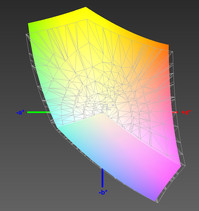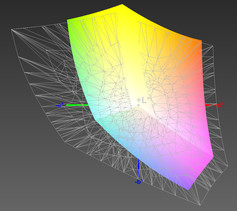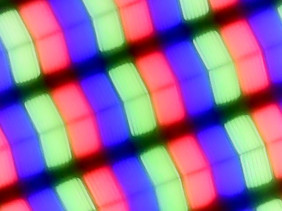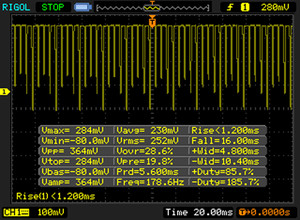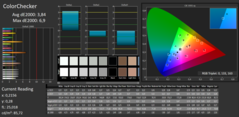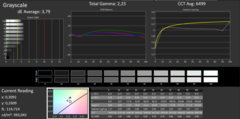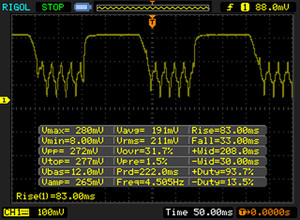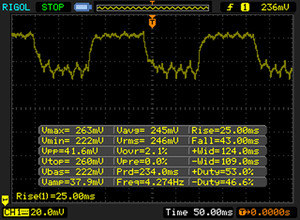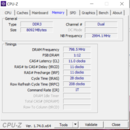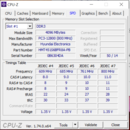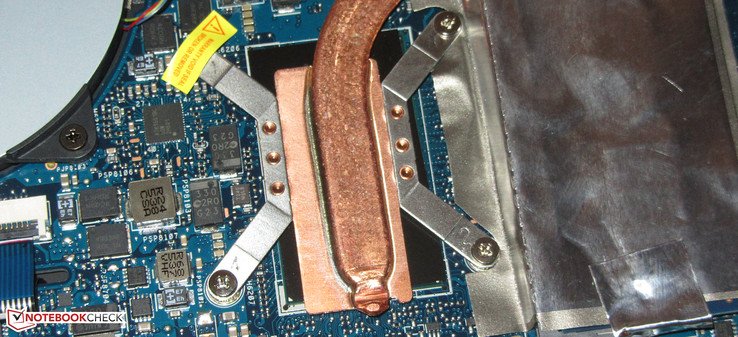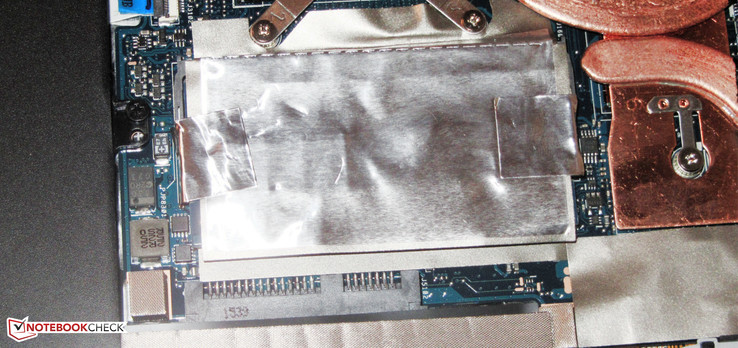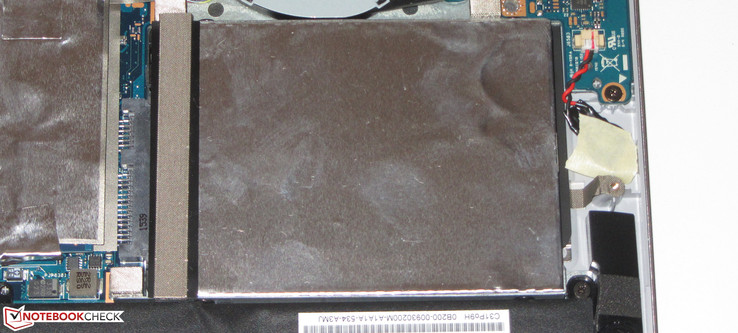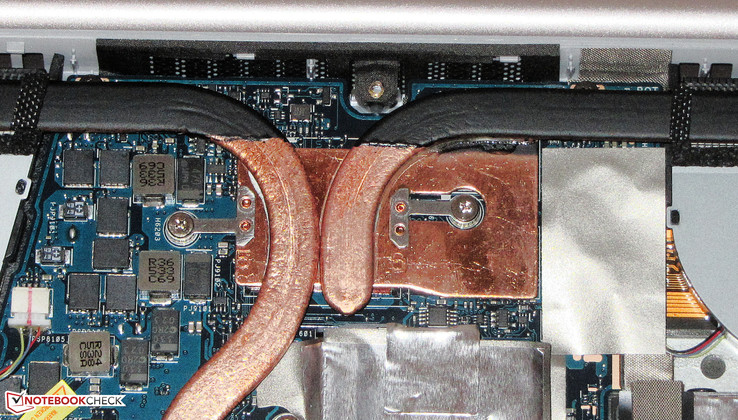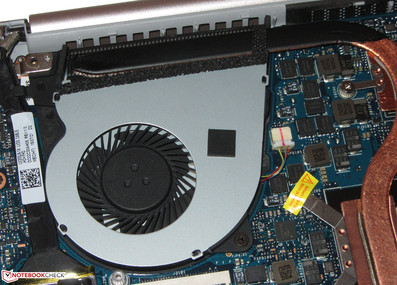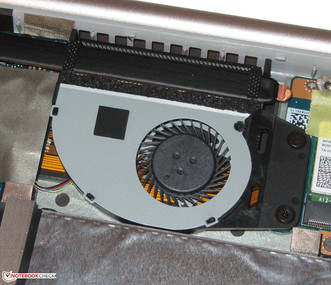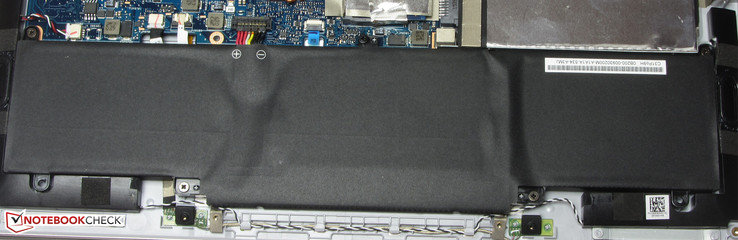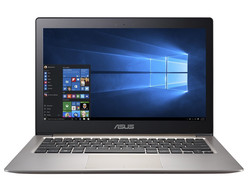Asus Zenbook UX303UB (Core i7-6500U, GeForce 940M) Subnotebook Review

For the original German review, see here.
The Zenbook UX303 from Asus is a thin 13.3-inch subnotebook. We already reviewed the Zenbook UX303 a couple of times – versions with and without dedicated GPUs. The several models usually offer a lot of CPU performance in combination with low emissions and long battery runtimes. The latest iteration with the designation UX303UB is equipped with a Skylake processor and a GeForce 940M graphics card. Our review will show if the device can keep up with its predecessors.
Rivals for the Zenbook are notebooks like the Dell XPS 13 2016, the Apple MacBook Air 13 or the HP Spectre 13. The Surface Book from Microsoft might also be an interesting alternative.
Our review configuration of the Zenbook uses the chassis from the Zenbook UX303LN-R4141H, so we will not evaluate the case, connectivity, input devices, display and the speakers in this article. The corresponding information is available in the review of the Zenbook UX303LN-R4141H.
Display
Asus equips the Zenbook with the same matte Full HD IPS display that we already know from the Zenbook UX303LN-R4141H. It manages a very good luminance, good contrast and wide viewing angles. The sRGB color space is covered by 92 percent and the color presentation is already good with the factory settings.
The brightness of the display is regulated via pulse-width modulation up to 90 percent of the maximum luminance. The low frequency of just 178 Hz can already be tiring for sensitive users. There is no PWM flickering at brightness settings higher than 90 percent.
| |||||||||||||||||||||||||
Brightness Distribution: 89 %
Center on Battery: 385 cd/m²
Contrast: 939:1 (Black: 0.41 cd/m²)
ΔE ColorChecker Calman: 3.84 | ∀{0.5-29.43 Ø4.77}
ΔE Greyscale Calman: 3.79 | ∀{0.09-98 Ø5}
92% sRGB (Argyll 1.6.3 3D)
60% AdobeRGB 1998 (Argyll 1.6.3 3D)
67.6% AdobeRGB 1998 (Argyll 3D)
92.3% sRGB (Argyll 3D)
66.9% Display P3 (Argyll 3D)
Gamma: 2.23
CCT: 6499 K
Screen Flickering / PWM (Pulse-Width Modulation)
| Screen flickering / PWM detected | 178 Hz | ≤ 90 % brightness setting | |
The display backlight flickers at 178 Hz (worst case, e.g., utilizing PWM) Flickering detected at a brightness setting of 90 % and below. There should be no flickering or PWM above this brightness setting. The frequency of 178 Hz is relatively low, so sensitive users will likely notice flickering and experience eyestrain at the stated brightness setting and below. In comparison: 53 % of all tested devices do not use PWM to dim the display. If PWM was detected, an average of 8081 (minimum: 5 - maximum: 343500) Hz was measured. | |||
Display Response Times
| ↔ Response Time Black to White | ||
|---|---|---|
| 35 ms ... rise ↗ and fall ↘ combined | ↗ 15 ms rise | |
| ↘ 20 ms fall | ||
| The screen shows slow response rates in our tests and will be unsatisfactory for gamers. In comparison, all tested devices range from 0.1 (minimum) to 240 (maximum) ms. » 92 % of all devices are better. This means that the measured response time is worse than the average of all tested devices (20.2 ms). | ||
| ↔ Response Time 50% Grey to 80% Grey | ||
| 68 ms ... rise ↗ and fall ↘ combined | ↗ 25 ms rise | |
| ↘ 43 ms fall | ||
| The screen shows slow response rates in our tests and will be unsatisfactory for gamers. In comparison, all tested devices range from 0.165 (minimum) to 636 (maximum) ms. » 98 % of all devices are better. This means that the measured response time is worse than the average of all tested devices (31.6 ms). | ||
| Asus Zenbook UX303UB-R4100T IPS, 1920x1080 | Asus Zenbook UX303LN-R4274H IPS, 1920x1080 | Asus Zenbook UX303LN-R4141H IPS, 1920x1080 | Dell XPS 13 2016 i7 256GB QHD IGZO , 3200x1800 | Microsoft Surface Book Core i5 IPS, 3000x2000 | Apple MacBook Air 13 inch 2015-03 TN LED, 1440x900 | HP Spectre 13-4001ng x360 IPS, 2560x1440 | Acer Aspire S7-393-75508G25EWS IPS, 2560x1440 | |
|---|---|---|---|---|---|---|---|---|
| Display | 7% | -2% | 2% | -38% | -1% | 6% | ||
| Display P3 Coverage (%) | 66.9 | 72.7 9% | 63.6 -5% | 67 0% | 40.1 -40% | 67.1 0% | 70.1 5% | |
| sRGB Coverage (%) | 92.3 | 97.5 6% | 93.6 1% | 95.8 4% | 59.8 -35% | 91.4 -1% | 98.3 7% | |
| AdobeRGB 1998 Coverage (%) | 67.6 | 71.4 6% | 65.5 -3% | 68.9 2% | 41.51 -39% | 66.8 -1% | 71.1 5% | |
| Response Times | 28% | 18% | ||||||
| Response Time Grey 50% / Grey 80% * (ms) | 68 ? | 40 ? 41% | 48.4 ? 29% | |||||
| Response Time Black / White * (ms) | 35 ? | 30 ? 14% | 32.8 ? 6% | |||||
| PWM Frequency (Hz) | 178 ? | 4900 ? | ||||||
| Screen | -10% | -16% | 1% | 26% | -14% | -33% | 15% | |
| Brightness middle (cd/m²) | 385 | 376 -2% | 344 -11% | 285 -26% | 430.9 12% | 329 -15% | 324 -16% | 360 -6% |
| Brightness (cd/m²) | 394 | 368 -7% | 339 -14% | 281 -29% | 410 4% | 310 -21% | 315 -20% | 341 -13% |
| Brightness Distribution (%) | 89 | 88 -1% | 88 -1% | 90 1% | 93 4% | 82 -8% | 80 -10% | 90 1% |
| Black Level * (cd/m²) | 0.41 | 0.7 -71% | 0.55 -34% | 0.18 56% | 0.254 38% | 0.405 1% | 0.59 -44% | 0.23 44% |
| Contrast (:1) | 939 | 537 -43% | 625 -33% | 1583 69% | 1696 81% | 812 -14% | 549 -42% | 1565 67% |
| Colorchecker dE 2000 * | 3.84 | 3.09 20% | 5.45 -42% | 4.89 -27% | 2.06 46% | 3.96 -3% | 5.69 -48% | 3.35 13% |
| Greyscale dE 2000 * | 3.79 | 2.4 37% | 4.53 -20% | 5.16 -36% | 2.22 41% | 3.51 7% | 8.02 -112% | 3.62 4% |
| Gamma | 2.23 99% | 2.24 98% | 2.27 97% | 2.15 102% | 2.13 103% | 3.83 57% | 2.3 96% | 2.51 88% |
| CCT | 6499 100% | 6781 96% | 7458 87% | 7106 91% | 6520 100% | 6711 97% | 6398 102% | 6805 96% |
| Color Space (Percent of AdobeRGB 1998) (%) | 60 | 64 7% | 59 -2% | 64 7% | 38.4 -36% | 59 -2% | 65 8% | |
| Color Space (Percent of sRGB) (%) | 92 | 97.4 6% | 93 1% | 96 4% | 59.8 -35% | 91 -1% | ||
| Colorchecker dE 2000 max. * | 7.51 | |||||||
| Total Average (Program / Settings) | -10% /
-10% | -5% /
-10% | 9% /
4% | 15% /
20% | -26% /
-20% | -17% /
-25% | 11% /
12% |
* ... smaller is better
Performance
The Zenbook UX303UB is a very powerful 13.3-inch subnotebook. It provides plenty of performance for common tasks and can even handle games, but still manage decent battery runtimes at the same time. Our review unit currently retails for around 1,300 Euros (~$1416), while the least expensive model from the series – UX303UB-R4044T (Core i5-6200U, 128 GB SSD) – is available for around 1,000 Euros (~$1089).
Processor
Inside the Zenbook is a Core i7-6500U (Skylake) dual-core processor. It is a frugal ULV model with a TDP of 15 watts. The nominal clock is 2.5 GHz, but can be raised up to 3 GHz (two cores) and 3.1 GHz (one core) via Turbo Boost. However, the CPU can only utilize its Turbo potential in single thread applications, while multithread applications are executed with 2.5-2.6 GHz. The processor can therefore not utilize its full potential in multithread scenarios. This behavior is similar on mains as well as battery power.
Because of those multithread limitations, it is not faster than its direct predecessor, the Core i7-5500U (Broadwell), and the results are pretty much on par. Other reviews showed that the advantage of the Skylake processor would be around 12 percent with the full Turbo utilization. In this case, the 6500U only manages a small lead in the single thread applications.
| JetStream 1.1 - Total Score (sort by value) | |
| Asus Zenbook UX303UB-R4100T | |
| Peacekeeper - --- (sort by value) | |
| Asus Zenbook UX303UB-R4100T | |
| Asus Zenbook UX303LN-R4274H | |
| Asus Zenbook UX305LA-FC012H | |
* ... smaller is better
System Performance
Thanks to the fast SSD and the powerful processor, the system runs very smoothly and we did not experience any problems. The results in the synthetic PCMark benchmarks are also good. The Zenbook is a bit better than the direct predecessor (Asus Zenbook UX303LN-R4274H) due to the slightly faster GPU and CPU. We already mentioned that the Skylake processor can only beat its predecessor in respect to the single thread performance. The latter is more important in practice, which is also the reason for the higher PCMark 8 score of the Skylake Zenbook. It is not possible to improve the system performance of the Zenbook any further.
| PCMark 7 Score | 5162 points | |
| PCMark 8 Home Score Accelerated v2 | 3320 points | |
| PCMark 8 Creative Score Accelerated v2 | 4042 points | |
| PCMark 8 Work Score Accelerated v2 | 4353 points | |
Help | ||
Storage Devices & Card Reader
The Zenbook is equipped with a 2.5-inch Solid State Drive from Micron with a total capacity of 512 GB. There are two partitions ex-works, one for the operating system (190 GB) and one for other files (286 GB). The remaining storage is occupied by the recovery partition. The SSD manages good transfer rates. Previous models of the Zenbook also had an mSATA or M.2 port besides the 2.5-inch bay, which is not the case for our review unit anymore.
The card reader of the Zenbook reaches a maximum transfer rate of 85.6 MB/s during the copying of large files. 250 JPG pictures (around 5 MB each) result in a transfer rate of 64 MB/s, which means the card reader is one of the fastest models. We used our reference SD card (Toshiba Exceria Pro SDXC 64 GB UHS-II) for the test.
GPU Performance
The graphics card GeForce 940M is the successor of the GeForce 840M GPU from previous Zenbook models. Both chips are mainstream GPUs and support DirectX 11 and they are similar. Both are based on the Maxwell architecture and the 940M just has a slightly higher maximum clock (1124 vs. 1176 MHz). The advantage of the Zenbook over its predecessor should, therefore, be very small in the 3DMark benchmarks.
However, this is actually not the case. The predecessor is usually slightly ahead of the Skylake Zenbook, which has two reasons: The Skylake processor cannot utilize its full performance in multithread scenarios, and the video memory has a lower clock (900 vs. 1,000 MHz) compared to the chip in the predecessor.
The GeForce GPU supports switchable graphics (Optimus) in combination with the integrated HD Graphics 520. The latter handles the graphics output for simple tasks and on battery power. The user usually does not have to interfere, because the switching between the different GPUs happens automatically. You can obviously make manual adjustments if you want.
| 3DMark 06 Standard Score | 11576 points | |
| 3DMark 11 Performance | 2488 points | |
| 3DMark Ice Storm Standard Score | 48845 points | |
| 3DMark Cloud Gate Standard Score | 6223 points | |
| 3DMark Fire Strike Score | 1428 points | |
Help | ||
| 3DMark 06 - 1280x1024 Standard Score AA:0x AF:0x (sort by value) | |
| Asus Zenbook UX303UB-R4100T | |
| Asus Zenbook UX305LA-FC012H | |
| Microsoft Surface Book Core i5 | |
| Apple MacBook Air 13 inch 2015-03 | |
Gaming Performance
The CPU-GPU combination of the Zenbook can also handle many games smoothly in the HD resolution (1366x768 pixels) and medium settings. Some titles can even be played with higher quality settings. The full resolution of the screen (Full HD) on the other hand is only possible with a couple of games, while more complex games usually do not run smoothly at all. One example for that is Batman: Arkham Knight. The gaming benchmarks support the results of the 3DMarks: The Zenbook cannot beat the predecessor. We already explained the reasons earlier. You will have to get a 14- or 15.6-inch notebook if you want higher gaming performance, because the Zenbook is already equipped with one of the fastest GPUs among 13.3-inch systems.
| low | med. | high | ultra | |
|---|---|---|---|---|
| Tomb Raider (2013) | 124.4 | 59.2 | 34.1 | 16.2 |
| GRID: Autosport (2014) | 164.2 | 74 | 35.8 | 17.1 |
| Dirt Rally (2015) | 176.9 | 52.6 | 27 | 12.5 |
| Metal Gear Solid V (2015) | 60 | 41.5 | 16.3 | 11.9 |
| World of Warships (2015) | 103.7 | 77.8 | 36.9 | 23 |
| FIFA 16 (2015) | 98.1 | 59.3 | 36.5 | |
| Anno 2205 (2015) | 42.3 | 21.6 | 9.9 | 4.4 |
| Call of Duty: Black Ops 3 (2015) | 41.1 | 26.4 | 13.9 | 10.7 |
| Fallout 4 (2015) | 34.6 | 20.9 | 11.5 | 9.8 |
| Star Wars Battlefront (2015) | 48.9 | 29.6 | 13.4 | 11.7 |
| Rainbow Six Siege (2015) | 55.3 | 34.7 | 20 | 14.5 |
Emissions
System Noise
The Zenbook is usually completely silent while idling because the fans are often deactivated, but they are not very loud under load, either. We can measure a decent noise of 38.2 dB(A) during our stress test and around 35.9 dB(A) in a gaming session. The Zenbook, unfortunately, produces a constant electronic noise. It is not very audible in a normal environment and you will have to get your ear very close to the fan exhaust to hear it. It is, however, noticeable at a normal viewing distance in quiet environments. It can also get louder, which is always the case when the SSD copies a large amount of files.
Noise level
| Idle |
| 31.5 / 31.5 / 31.5 dB(A) |
| Load |
| 35.9 / 38.2 dB(A) |
 | ||
30 dB silent 40 dB(A) audible 50 dB(A) loud |
||
min: | ||
| Asus Zenbook UX303UB-R4100T 6500U, GeForce 940M | Asus Zenbook UX303LN-R4274H 5500U, GeForce 840M | Asus Zenbook UX303LN-R4141H 4510U, GeForce 840M | Dell XPS 13 2016 i7 256GB QHD 6500U, HD Graphics 520 | Microsoft Surface Book Core i5 6300U, Maxwell GPU (940M, GDDR5) | Apple MacBook Air 13 inch 2015-03 5650U, HD Graphics 6000 | HP Spectre 13-4001ng x360 5500U, HD Graphics 5500 | Acer Aspire S7-393-75508G25EWS 5500U, HD Graphics 5500 | |
|---|---|---|---|---|---|---|---|---|
| Noise | 0% | 4% | 0% | 1% | -2% | 1% | 3% | |
| Idle Minimum * (dB) | 31.5 | 31 2% | 29.5 6% | 31.8 -1% | 29.5 6% | 29.2 7% | 29.6 6% | 29.6 6% |
| Idle Average * (dB) | 31.5 | 31 2% | 29.5 6% | 31.8 -1% | 29.6 6% | 29.2 7% | 29.6 6% | 29.6 6% |
| Idle Maximum * (dB) | 31.5 | 31 2% | 29.5 6% | 34.8 -10% | 29.7 6% | 29.2 7% | 29.6 6% | 29.6 6% |
| Load Average * (dB) | 35.9 | 36.6 -2% | 34.3 4% | 34.8 3% | 37.5 -4% | 40.2 -12% | 38.6 -8% | 37.5 -4% |
| Load Maximum * (dB) | 38.2 | 39.3 -3% | 38.2 -0% | 34.8 9% | 40.9 -7% | 46.3 -21% | 41 -7% | 37.2 3% |
* ... smaller is better
Temperature
The Zenbook executes our stress test (Prime95 and FurMark for at least one hour) the same way on mains as well as battery power. The GPU can maintain its full performance (1176 MHz), while the clock of the processor fluctuates between 400 MHz and 2.5 GHz (battery) and 2.7-2.9 GHz (mains). We were able to measure temperatures of around 50 °C (122 °F) at some spots during the stress test, which means the Zenbook warms up more than its predecessor.
(-) The maximum temperature on the upper side is 56.6 °C / 134 F, compared to the average of 35.9 °C / 97 F, ranging from 21.4 to 59 °C for the class Subnotebook.
(-) The bottom heats up to a maximum of 54.3 °C / 130 F, compared to the average of 39.3 °C / 103 F
(+) In idle usage, the average temperature for the upper side is 23.2 °C / 74 F, compared to the device average of 30.8 °C / 87 F.
(+) The palmrests and touchpad are reaching skin temperature as a maximum (35.1 °C / 95.2 F) and are therefore not hot.
(-) The average temperature of the palmrest area of similar devices was 28.2 °C / 82.8 F (-6.9 °C / -12.4 F).
| Asus Zenbook UX303UB-R4100T 6500U, GeForce 940M | Asus Zenbook UX303LN-R4274H 5500U, GeForce 840M | Asus Zenbook UX303LN-R4141H 4510U, GeForce 840M | Dell XPS 13 2016 i7 256GB QHD 6500U, HD Graphics 520 | Microsoft Surface Book Core i5 6300U, Maxwell GPU (940M, GDDR5) | Apple MacBook Air 13 inch 2015-03 5650U, HD Graphics 6000 | HP Spectre 13-4001ng x360 5500U, HD Graphics 5500 | Acer Aspire S7-393-75508G25EWS 5500U, HD Graphics 5500 | |
|---|---|---|---|---|---|---|---|---|
| Heat | 4% | -3% | -22% | 10% | 2% | -4% | 9% | |
| Maximum Upper Side * (°C) | 56.6 | 47.1 17% | 55.7 2% | 57 -1% | 44.2 22% | 43.8 23% | 44.1 22% | 39.8 30% |
| Maximum Bottom * (°C) | 54.3 | 43.4 20% | 51 6% | 56 -3% | 41.2 24% | 42.1 22% | 48 12% | 38.4 29% |
| Idle Upper Side * (°C) | 24 | 27.1 -13% | 26.6 -11% | 34.1 -42% | 26 -8% | 28.5 -19% | 30.6 -28% | 26.7 -11% |
| Idle Bottom * (°C) | 24.2 | 26.3 -9% | 26.2 -8% | 34.3 -42% | 23.8 2% | 28.9 -19% | 29.2 -21% | 27.6 -14% |
* ... smaller is better
Energy Management
Power Consumption
The Zenbook does not consume a whole lot of power while idling at up to 8 watts. We can measure up to 55 watts during the stress test, which is reasonable when you consider the components. The CPU clock fluctuates heavily during the stress test, so the consumption is not steady at 55 watts. The consumption is at around 47 watts (+/- 5 watts) in a gaming session. All in all, the values of the Zenbook are a bit higher compared to the predecessor. The power adaptor has a nominal output of 65 watts.
| Off / Standby | |
| Idle | |
| Load |
|
Key:
min: | |
| Asus Zenbook UX303UB-R4100T 6500U, GeForce 940M | Asus Zenbook UX303LN-R4274H 5500U, GeForce 840M | Asus Zenbook UX303LN-R4141H 4510U, GeForce 840M | Dell XPS 13 2016 i7 256GB QHD 6500U, HD Graphics 520 | Apple MacBook Air 13 inch 2015-03 5650U, HD Graphics 6000 | HP Spectre 13-4001ng x360 5500U, HD Graphics 5500 | Acer Aspire S7-393-75508G25EWS 5500U, HD Graphics 5500 | |
|---|---|---|---|---|---|---|---|
| Power Consumption | 10% | -0% | -20% | 26% | 14% | 21% | |
| Idle Minimum * (Watt) | 3.2 | 2.6 19% | 3.8 -19% | 6.8 -113% | 2.7 16% | 3 6% | 4 -25% |
| Idle Average * (Watt) | 7.6 | 6.8 11% | 7.2 5% | 10 -32% | 5.7 25% | 6.9 9% | 5 34% |
| Idle Maximum * (Watt) | 8 | 7.9 1% | 8.4 -5% | 10.5 -31% | 6 25% | 9.5 -19% | 6.5 19% |
| Load Average * (Watt) | 47 | 40.1 15% | 41.6 11% | 30.2 36% | 32.1 32% | 33.4 29% | 31.2 34% |
| Load Maximum * (Watt) | 55 | 52.1 5% | 51.9 6% | 33.6 39% | 36.2 34% | 30.2 45% | 30.6 44% |
* ... smaller is better
Battery Runtime
The battery runtimes of the latest Zenbook are once again good. The notebook lasts 6:50 hours in our practical Wi-Fi test. We use this test to simulate web browsing while the luminance is adjusted to 150 cd/m² with the "Balanced" power profile. Our video test runs for 6:53 hours. We run a loop of the short movie Big Buck Bunny (H.264, 1920x1080 pixels) while the wireless modules are turned off and the display brightness is once again adjusted to around 150 cd/m².
A look at our comparison table shows that runtime in the Wi-Fi test decreased from the Haswell Zenbook over the Broadwell Zenbook to the Skylake Zenbook – even though the battery capacity is identical. Here we can see that the hardware gets more powerful every iteration and consumes more power during our runtime tests. The maximum runtime, on the other hand, was increased.
One final note: The battery of our review configuration already shows signs of wear at around 7 percent, which means 7 percent of the original capacity cannot be used anymore. The Zenbook should, therefore, manage slightly longer results with a healthy battery. Both the Wi-Fi and the video test results should surpass the seven-hour mark in this case.
| Asus Zenbook UX303UB-R4100T 50 Wh | Asus Zenbook UX303LN-R4274H 50 Wh | Asus Zenbook UX303LN-R4141H 50 Wh | Dell XPS 13 2016 i7 256GB QHD 56 Wh | Microsoft Surface Book Core i5 78 Wh | Apple MacBook Air 13 inch 2015-03 54 Wh | HP Spectre 13-4001ng x360 56 Wh | Acer Aspire S7-393-75508G25EWS 47 Wh | |
|---|---|---|---|---|---|---|---|---|
| Battery runtime | 29% | -3% | -10% | 21% | 30% | 28% | -4% | |
| Reader / Idle (h) | 16.6 | 13 -22% | 13.1 -21% | 17.8 7% | 26.2 58% | 20.4 23% | 14 -16% | |
| H.264 (h) | 6.9 | 7.8 13% | 10.1 46% | |||||
| WiFi v1.3 (h) | 6.8 | 8.8 29% | 7.2 6% | 6.7 -1% | 10.3 51% | 9 32% | 7.7 13% | |
| Load (h) | 2 | 2 0% | 1.7 -15% | 2.6 30% | 1.6 -20% | 2.6 30% | 1.8 -10% | |
| WiFi (h) | 9.7 |
Pros
Cons
Verdict
The notebook is pretty fast and can handle games, but the system is usually still quiet. The handling benefits from the fast SSD and there is no lack of storage thanks to the 512 GB drive. A replacement of the SSD is no problem, either, since it is rather easy to remove the bottom cover of the notebook. The Skylake Zenbook once again uses a very good display. The matte Full HD IPS screen manages a good luminance, a high contrast, wide viewing angles and decent colors. The battery runtimes are good as well.
Overall, the new Zenbook is once again a successful subnotebook.
The new model unfortunately also deserves some criticism: The processor cannot utilize its full performance, which is probably a result of the insufficient cooling solution. The GPU memory is also a bit slower compared to the predecessor, which is why we cannot see performance gains (CPU, GPU, gaming) over the predecessor (Broadwell/GeForce 840M). The latter is therefore still an inexpensive alternative to the Skylake Zenbook, but corresponding models are hard to get. The electronic noise should not be an issue in this price range, either.
Asus Zenbook UX303UB-R4100T
- 12/11/2015 v4 (old)
Sascha Mölck