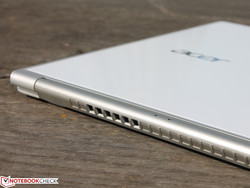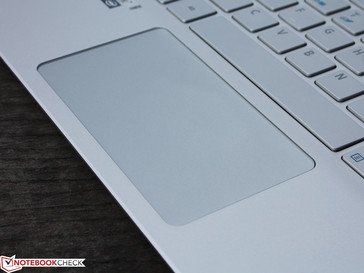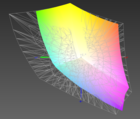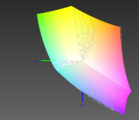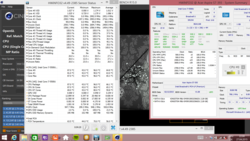Acer Aspire S7 (2015) Ultrabook Review

For the original German review, see here.
In 2012, Acer launched a premium line that most certainly deserves this title with its Aspire S7. The thin yet firm and stiff casing was unmatched and the slim silhouette of the 13-inch device impressed testers and customers alike. Following the first generation based on an Ivy Bridge SoC (Aspire S7 391, 2012), the manufacturer upgraded to Haswell and a WQHD screen in late 2013. The modifications in the casing were slight, but the battery's capacity was increased. Now an absolutely unchanged S7 faces us. The casing is identical with that of the 2013 model. Never change a winning team? We will find out.
We will reexamine the build and input devices considering the time span between the tests and, of course, the brand new technological acquisitions, namely the Broadwell Core i7-5500U processor that still has to manage with an unchanged capacity of 47 watt hours.
The rivals can be found among our Top 10 Subnotebooks and Ultrabooks in the current market environment. Apple's MacBook Air 13 2014 belongs to this group just like Dell's XPS 13-9343 and Asus' Zenbook UX303LN. All three contenders are lightweight 13-inch devices with a very high-quality, attractive build. Except for the Air 13 (Broadwell version currently in review), Intel's new Broadwell SoC powers the devices, and the TFTs have a resolution of at least WQHD (2560x1440 pixels).
What does our review sample have to offer for 1500 Euros (~$1640)? Can it match the successful Dell XPS 13-9343 (2015)? Or is it even better?
Case
Despite its slim design, the casing is very rigid (max. height 13 mm plus 2 mm for stoppers). The base unit is almost as stiff as a board. Normal force did not significantly warp the chassis either longitudinally or diagonally. The manufacturer achieves this with a B-cover comprised of thick aluminum that is additionally reinforced at the edges and has a stabilizing corner. However, the latter involves a drawback. The front and lateral ends are sharp when propped up. The look has its appeal but also its downside in everyday use.
The lid is made of an aluminum frame that has been reinforced with Gorilla Glass II on the back. Although greasy fingers leave their marks, it ensures high stiffness. It is only possible to twist the lid to a limited degree, and pressure marks do not become visible on the screen. Simple pressure on the lid's back, however, quickly leads to light pressure marks that will not be distracting in routine use.
The work area is not absolutely level, and the keys are in a recess. Thus the keys' upper edge is level with the work surface. That is an important detail because the display rests flush on the work area. A narrow rubber rim lines the TFT bezel to prevent the keys from scratching the touchscreen. It does not jut out of the sleek surface, though. Can that really prevent scratches and fulfill its purpose?
As far as we can judge, the TFT's aluminum bezel and the work surface have contact when the lid is closed. That might lead to abrasions after some time. Therefore, users should always place the included polishing cloth on the keys. Even if Acer has processed this accurately up to a tenth of a millimeter, the spacing between the screen and keys is extremely tight. Just the touch-typing marks alone might touch the screen.
Acer has installed a dual-fan. One fan takes in cool air (small opening) and the other discharges the warm air out via the heat exchanger (big opening). We will examine whether this proves effective for noise and waste heat in the Emission chapter.
The S7 does not have a maintenance cover, and the battery is non-removable. There is not much that can be upgraded or exchanged, either. The SSD (256 GB in RAID 0, identified as 2x 128 GB) is inserted into the mSATA port. The working memory (2x 4 GB) is on-board.
Connectivity
HDMI, USB 3.0 and DisplayPort do not exhaust the list of interfaces. Other interfaces are available via an adapter. The S7-393 is shipped with a DisplayPort adapter that adds three ports: VGA-out, Fast Ethernet port, and USB 2.0. The distribution of interfaces in the S7-393 is good: All interfaces are in the back area of both sides. The areas beside the wrist rest remain uncluttered, e.g. for an external mouse.
Communication
Intel's dual-band chip transmitted without issues up to the 40-meter marking in the author's personal setup. The speed declines a bit, but we could continue browsing without interruptions. Not all test laptops manage that. Ethernet is available via the included dongle. Bluetooth 4.0 is naturally also installed. However, the manufacturer does not incorporate modern and useful premium features like NFC. Unlike the precursor, a TPM module is no longer on-board.
Accessories
Besides a quick-start poster, a quick-start guide, and a manual with warranty information, the Aspire is shipped with a laptop sleeve and the RJ45, USB and VGA dongle for the DisplayPort.
Maintenance
The S7 does not have a maintenance cover. However, accessing the innards is possible anyway like in the precursor. The 11 Torx screws on the underside have to be removed before the base tray can be released. The SSD is then visible, which is also the only module that is flange-mounted. The system identifies it as a RAID 0 array. It would be possible to clean the fans, and the battery could be exchanged in case of a defect.
Webcam
The 1.0 MP webcam takes very noisy, sufficiently focused, but color inaccurate pictures in good light conditions. Acer could have omitted the webcam considering its quality. The former S7-392 delivered a better photo quality. The LED beside the webcam displays activity.
Warranty
The manufacturer includes a 24-month warranty. Acer also offers optional purchase upgrades; 60 Euros (~$65) is charged for a 3-year carry-in service and 80 Euros (~$87) is due for four years. Upgrades must be activated within one year from date of purchasing the device.
Input Devices
Keyboard
The totally level keys please with a firm stroke and two-level backlight. The backlight shines through the transparent letters. That not only looks good in the dark or low light, the letters are also very visible. The impression is not as nice in daylight where the letters are very pale and difficult to see no matter whether or not the backlight is on.
The firm stroke (keys are implemented firmly) provides a good feedback. The pressure point is crisp, which is not a matter of course alongside the short drop. The low height of the S7 limits the key drop for construction-related reasons.
The F-key row conceals the numbers in second assignment. The uppermost letter row contains some hardware features like flight mode, mute, select display or display off. Thus, the space above the keyboard is bigger. The cooling system and processor are located underneath it, and keys would have impaired that.
Touchpad
As usual, the ClickPad does not have dedicated keys. The pad functions like a rocker where the right and left mouse buttons are simulated in the lower right and left. The relatively sleek surface is sensitive up to the edges for gestures. The common multi-touch gestures are supported. The mouse replacement has a short drop, an easy to trigger pressure point, and quiet click noise. In sum, it is pleasant to work with the pad and the keyboard. The former responds swiftly and without strain, and the latter allows smooth typing alongside a satisfactory feedback.
Touchscreen
Fitting to touch input, the screen does not have a palpably protruding bezel; the white rim and the screen are on one level. The lid can be opened to just over 180 degrees, which can be convenient in cramped places. The sleek surface is pleasant to use and responds quickly to all actions.
Display
The S7 sports a 2560x1440 pixel screen from Sharp. The 10-finger multi-touch display turns the S7 into a genuine ultrabook. The brightest area of the IPS screen is in the center where we measured 360 cd/m². A very good rate that, unfortunately, is not maintained in battery mode. Although we disabled the ambient light sensor, the brightness is dimmed to 238 cd/m² when unplugged. That is too bad because battery mode is usually used outdoors and users would benefit from the maximum possible brightness then.
| |||||||||||||||||||||||||
Brightness Distribution: 90 %
Center on Battery: 238 cd/m²
Contrast: 1565:1 (Black: 0.23 cd/m²)
ΔE ColorChecker Calman: 3.35 | ∀{0.5-29.43 Ø4.77}
ΔE Greyscale Calman: 3.62 | ∀{0.09-98 Ø5}
65% AdobeRGB 1998 (Argyll 1.6.3 3D)
71.1% AdobeRGB 1998 (Argyll 3D)
98.3% sRGB (Argyll 3D)
70.1% Display P3 (Argyll 3D)
Gamma: 2.51
CCT: 6805 K
| Acer Aspire S7-393-75508G25EWS IPS 2560x1440 | Dell XPS 13-9343 IPS 3200x1800 | Asus ZenBook UX305FA-FB003H IPS 3200x1800 | Apple MacBook Air 13 MD761D/B 2014-06 TN 1440x900 | Lenovo ThinkPad X250-20CLS06D00 IPS 1920x1080 | Asus Zenbook UX303LN-R4141H IPS 1920x1080 | Lenovo ThinkPad X1 Carbon 2015 IPS 2560x1440 | Apple MacBook Pro Retina 13 inch 2015-03 IPS 2560x1600 | |
|---|---|---|---|---|---|---|---|---|
| Display | 1% | -16% | -35% | 1% | -23% | -4% | ||
| Display P3 Coverage (%) | 70.1 | 72 3% | 58.2 -17% | 44.14 -37% | 72.7 4% | 52.4 -25% | 65.9 -6% | |
| sRGB Coverage (%) | 98.3 | 96 -2% | 83.3 -15% | 65.8 -33% | 97.5 -1% | 77.4 -21% | 97 -1% | |
| AdobeRGB 1998 Coverage (%) | 71.1 | 71.6 1% | 60.1 -15% | 45.71 -36% | 71.4 0% | 54 -24% | 67.4 -5% | |
| Screen | -8% | -33% | -7% | -22% | -37% | -27% | -2% | |
| Brightness middle (cd/m²) | 360 | 367.3 2% | 310 -14% | 280 -22% | 397 10% | 344 -4% | 252.3 -30% | 361 0% |
| Brightness (cd/m²) | 341 | 372 9% | 309 -9% | 263 -23% | 357 5% | 339 -1% | 246 -28% | 342 0% |
| Brightness Distribution (%) | 90 | 77 -14% | 90 0% | 84 -7% | 81 -10% | 88 -2% | 95 6% | 81 -10% |
| Black Level * (cd/m²) | 0.23 | 0.178 23% | 0.75 -226% | 0.32 -39% | 0.44 -91% | 0.55 -139% | 0.426 -85% | 0.361 -57% |
| Contrast (:1) | 1565 | 2063 32% | 413 -74% | 875 -44% | 902 -42% | 625 -60% | 592 -62% | 1000 -36% |
| Colorchecker dE 2000 * | 3.35 | 5.92 -77% | 2.49 26% | 1.91 43% | 4.2 -25% | 5.45 -63% | 3.8 -13% | 1.82 46% |
| Greyscale dE 2000 * | 3.62 | 4.79 -32% | 1.89 48% | 2 45% | 3.1 14% | 4.53 -25% | 2.92 19% | 1.8 50% |
| Gamma | 2.51 88% | 2.42 91% | 2.36 93% | 2.26 97% | 2.6 85% | 2.27 97% | 2.08 106% | 2.49 88% |
| CCT | 6805 96% | 7013 93% | 6573 99% | 6724 97% | 6246 104% | 7458 87% | 6070 107% | 6417 101% |
| Color Space (Percent of AdobeRGB 1998) (%) | 65 | 63 -3% | 54 -17% | 42 -35% | 64 -2% | 50.41 -22% | 61.9 -5% | |
| Color Space (Percent of sRGB) (%) | 96.4 | 83.1 | 65.5 | 97.4 | 96.9 | |||
| Colorchecker dE 2000 max. * | 3.26 | |||||||
| Total Average (Program / Settings) | -4% /
-5% | -25% /
-28% | -7% /
-7% | -29% /
-25% | -18% /
-27% | -25% /
-26% | -3% /
-2% |
* ... smaller is better
The high contrast of 1565:1 surprises and pleases the eye with rich black and brilliant colors. The black level in maximum brightness of 0.23 cd/m² in AC mode is very low and also very good. The contenders are generally not as good. In particular, Asus' UX305 and UX303 ZenBooks are 40 to 50% worse in their sum, although they have a color profile ex-factory. The XPS 13 has an even higher contrast, but it is doubtful whether the eye can discern the difference between 1500:1 and 2000:1.
We analyzed the screen with the photospectrometer. The color reproduction of the sRGB reference space is very good. 98% is covered and that at a low DeltaE of 3.6. That is in state of delivery, making calibration unnecessary as it would only marginally improve the TFT. We linked the profile in the box above.
The glare-type screen is not as impressive outdoors due to its reflective surface and dimmed brightness. However, almost every touchscreen, subnotebook, convertible or tablet, suffers under this property. Only a few exclusive business models combine touch with a matte or low-reflection surface.
The wide viewing angles without contrast shifts are typical for IPS. The image and text remain clearly legible from every perspective. The extreme angles suffer under brightening, which does not affect the screen's legibility.
Performance
Acer's latest Aspire S7-393 is only available in the configuration with Intel's Core i7-5500U (dual-core, 2.4 GHz) and a 256 GB SSD in Germany (1500 Euros, ~$1640). Information about the processor and the integrated Intel HD Graphics 5500 can be found in the corresponding data sheet.
Processor
The Core i7 does not consistently utilize its Boost. The clock climbs to 3.0 GHz for a moment when starting the multi-core benchmark, which results in a power consumption of approximately 36 watts at the power supply. That is, however, only for a short while. The CPU settles at roughly 2.5 to 2.6 GHz after a minute of this load level. The voltmeter then records 29 watts.
Does that limit the performance massively? Not at all: The ThinkPad X1 Carbon 2015 based on the same CPU achieves a 5% lower score in Cinebench R15 Multi, and it is -6% in the single test. Intel's Core M, as found in the ZenBook UX305FA (-32 and -42%; single and multi), is considerably weaker. The Core i7-5500U is thus one of Intel's strongest 15-watt processors not only on paper but also in reality. Its computing power is maintained in battery mode (high-performance mode); both the R11.5 Multi and the OpenGL test (graphics card) deliver identical scores as in AC mode.
System Performance
The application performance is on a very high level, and only Apple's MacBook Pro Retina 13 can outperform the Aspire S7 significantly by 10% in PCMark 7. This edge is maintained in PCMark 8. Apple achieves this score owing to its 28-watt Core i5-5257 SoC. An energy-efficient 15-watt SoC clocks in the review sample.
We see the RAID 0 SSD as the reason for the good scores. The PCMark scores only vary marginally - with identically strong processors - since all ultrabooks sport SSDs. A deviation is the 5Y10 SoC (+ SanDisk SD7SN3Q256G1002; Asus UX305FA), which lets its system achieve a 25 to 30% lower outcome. The Aspire's subjective work speed is impressive in routine use; system booting, installations and copying are performed swiftly.
| PCMark 7 Score | 5107 points | |
| PCMark 8 Home Score Accelerated v2 | 2911 points | |
| PCMark 8 Work Score Accelerated v2 | 3684 points | |
Help | ||
Storage Device
The Kingston storage (SMSR150S3256G RAID 0) speeds things up decently. We do not measure 862 MB/s in sequential read every day. The Aspire S7 outruns most rivals in this test, just not Lenovo's ThinkPad X1 Carbon 2015 (1332 MB/s) or Apple's MacBook Pro Retina 13 (1403 MB/s). Apple relies on a PCIe 3.0 SSD interface, and Lenovo uses a swift Samsung SSD (PM851 8256 GB MZNTE256HMHP). The Aspire is only average in the 4k read/write tests. That is one reason why buyers should not see the SSD performance as a decisive purchase criterion. The bottom line is that no user will find the one or other contender faster in practice.
| Acer Aspire S7-393-75508G25EWS HD Graphics 5500, 5500U, 2x Kingston SMSR150S3256G (RAID 0) | Dell XPS 13-9343 HD Graphics 5500, 5200U, Lite-On IT L8T-256L9G | Asus ZenBook UX305FA-FB003H HD Graphics 5300, 5Y10, SanDisk SD7SN3Q256G1002 | Apple MacBook Air 13 MD761D/B 2014-06 HD Graphics 5000, 4260U, Apple SSD SD0256F | Lenovo ThinkPad X250-20CLS06D00 HD Graphics 5500, 5600U, Intel SSD Pro 2500 Series SSDSC2BF360A5L | Asus Zenbook UX303LN-R4141H GeForce 840M, 4510U, SanDisk SD6SB1M256G1002 | Lenovo ThinkPad X1 Carbon 2015 HD Graphics 5500, 5500U, Samsung SSD SM951 512 GB MZHPV512HDGL | Apple MacBook Pro Retina 13 inch 2015-03 Iris Graphics 6100, 5257U, Apple SSD SM0128G | |
|---|---|---|---|---|---|---|---|---|
| CrystalDiskMark 3.0 | -15% | -22% | -44% | -17% | 120% | 25% | ||
| Read Seq (MB/s) | 862 | 489.6 -43% | 465.8 -46% | 419.8 -51% | 409 -53% | 1332 55% | 1403 63% | |
| Write Seq (MB/s) | 371.1 | 424.2 14% | 438.7 18% | 228.6 -38% | 436.6 18% | 1480 299% | 657 77% | |
| Read 4k (MB/s) | 27.1 | 34.76 28% | 31 14% | 27.86 3% | 34.64 28% | 43.71 61% | 20.95 -23% | |
| Write 4k (MB/s) | 196.1 | 79.3 -60% | 70.3 -64% | 15.3 -92% | 100.7 -49% | 99.5 -49% | 32.43 -83% | |
| Read 512 (MB/s) | 578 | 371.9 -36% | 299.6 -48% | 355.2 -39% | 301.1 -48% | 988 71% | 810 40% | |
| Write 512 (MB/s) | 363.5 | 395.5 9% | 350.6 -4% | 203.3 -44% | 373 3% | 1393 283% | 648 78% | |
| AS SSD | -14% | -21% | -18% | -49% | -17% | 65% | 27% | |
| Score Total (Points) | 1067 | 1018 -5% | 928 -13% | 1086 2% | 523 -51% | 903 -15% | 1653 55% | 1844 73% |
| Score Write (Points) | 419 | 369 -12% | 301 -28% | 272 -35% | 122 -71% | 289 -31% | 614 47% | 313 -25% |
| Score Read (Points) | 440 | 425 -3% | 411 -7% | 542 23% | 266 -40% | 399 -9% | 683 55% | 1035 135% |
| 4K Read (MB/s) | 28.69 | 30.89 8% | 28.11 -2% | 14.34 -50% | 23.41 -18% | 29.76 4% | 39.9 39% | 20.6 -28% |
| 4K Write (MB/s) | 132.3 | 58.8 -56% | 59.4 -55% | 19.25 -85% | 14.05 -89% | 83.2 -37% | 91.3 -31% | 30.2 -77% |
| Seq Write (MB/s) | 357.8 | 416.8 16% | 371.6 4% | 516 44% | 258.3 -28% | 427.7 20% | 1209 238% | 616 72% |
| Seq Read (MB/s) | 888 | 484.7 -45% | 454.5 -49% | 642 -28% | 457.9 -48% | 437 -51% | 1339 51% | 1233 39% |
| Total Average (Program / Settings) | -15% /
-14% | -22% /
-22% | -18% /
-18% | -47% /
-47% | -17% /
-17% | 93% /
90% | 26% /
26% |
Graphics Card
The integrated Intel HD Graphics 5500 is equipped for basic routine tasks. Its video decoder processes high-resolution content and the processor is unloaded via OpenCL 2.0. Video output is performed via DisplayPort 1.2 / eDP 1.3 (max. 3840x2160 pixels @60 Hz). The GPU spec sheet provides details.
The GPU's maximum clock ranges from 850 to 950 MHz. The latter is also utilized in the OpenGL tests from Cinebench R11.5. The HD Graphics settles to 800 to 850 MHz when simultaneous, consistent CPU load is added. The benchmark scores are slightly better than those of the rivals. That might be due to the dual-channel memory. Even a GeForce 840M in the UX303LN has a lead of only 12%.
| 3DMark - 1280x720 Cloud Gate Standard Score (sort by value) | |
| Acer Aspire S7-393-75508G25EWS | |
| Dell XPS 13-9343 | |
| Asus ZenBook UX305FA-FB003H | |
| Apple MacBook Air 13 MD761D/B 2014-06 | |
| Lenovo ThinkPad X250-20CLS06D00 | |
| Asus Zenbook UX303LN-R4141H | |
| Lenovo ThinkPad X1 Carbon 2015 | |
| Apple MacBook Pro Retina 13 inch 2015-03 | |
| 3DMark 11 Performance | 1120 points | |
| 3DMark Ice Storm Standard Score | 49552 points | |
| 3DMark Cloud Gate Standard Score | 5267 points | |
| 3DMark Fire Strike Score | 769 points | |
Help | ||
Gaming Performance
In real games, an 840M will outrun the iGPU, as can be seen based on the UX303LN (+125%, FIFA 15). The Iris Graphics 6100 is stronger, but this 3 to 30% higher performance will be irrelevant for gamers because the comparisons are performed on a very low level here.
| Fifa 15 - 1280x720 Low Preset (sort by value) | |
| Acer Aspire S7-393-75508G25EWS | |
| Lenovo ThinkPad X250-20CLS06D00 | |
| Asus Zenbook UX303LN-R4141H | |
| Apple MacBook Pro Retina 13 inch 2015-03 | |
| Middle-earth: Shadow of Mordor - 1280x720 Lowest Preset (sort by value) | |
| Acer Aspire S7-393-75508G25EWS | |
| Asus ZenBook UX305FA-FB003H | |
| Asus Zenbook UX303LN-R4141H | |
| Apple MacBook Pro Retina 13 inch 2015-03 | |
| Civilization: Beyond Earth - 1024x768 Minimum Preset (sort by value) | |
| Acer Aspire S7-393-75508G25EWS | |
| Apple MacBook Pro Retina 13 inch 2015-03 | |
| low | med. | high | ultra | |
|---|---|---|---|---|
| Fifa 15 (2014) | 40 | 28 | 17 | |
| Middle-earth: Shadow of Mordor (2014) | 22 | 15 | 8 | |
| Civilization: Beyond Earth (2014) | 42 | 19 | 11 |
Emissions
System Noise
Although the Aspire S7 is not based on a Core M, the 13-inch device is almost always noiseless in idle. The active cooling first starts up during load, regardless whether caused by games, CPU benchmarks, or the stress test. The fan spins with approximately 37 dB(A), which is not a distracting level. Most rivals are louder than 40 dB(A) during load; the XPS 13-9242 with an i5-5300 takes the cake with 48 dB(A). The S7 loses its advantage during average load, and it is just as loud as in the stress test with 37.5 dB(A). In contrast, most contenders manage with a slower spinning fan in moderate load. Lenovo's ThinkPad X250 was exemplary here; it did not surpass 34 dB(A) even in the stress test.
| Acer Aspire S7-393-75508G25EWS i7 5500U | Dell XPS 13-9343 i5 5200U | Apple MacBook Air 13 MD761D/B 2014-06 i5 4260U | Lenovo ThinkPad X250-20CLS06D00 i7 5600U | Asus Zenbook UX303LN-R4141H i7 4510U | Apple MacBook Pro Retina 13 inch 2015-03 i5 5257U | Lenovo ThinkPad X1 Carbon 2015 i5 5300U | |
|---|---|---|---|---|---|---|---|
| Noise | -6% | -2% | 4% | 1% | -6% | 6% | |
| Idle Minimum * (dB) | 29.6 | 30.2 -2% | 28 5% | 29 2% | 29.5 -0% | 29 2% | 28.5 4% |
| Idle Average * (dB) | 29.6 | 30.3 -2% | 28 5% | 29 2% | 29.5 -0% | 29 2% | 28.6 3% |
| Idle Maximum * (dB) | 29.6 | 30.4 -3% | 28 5% | 30.3 -2% | 29.5 -0% | 29 2% | 28.8 3% |
| Load Average * (dB) | 37.5 | 34.4 8% | 40.5 -8% | 33.4 11% | 34.3 9% | 42.5 -13% | 30.7 18% |
| Load Maximum * (dB) | 37.2 | 48 -29% | 43.7 -17% | 33.7 9% | 38.2 -3% | 45.6 -23% | 36.9 1% |
* ... smaller is better
Noise level
| Idle |
| 29.6 / 29.6 / 29.6 dB(A) |
| Load |
| 37.5 / 37.2 dB(A) |
 | ||
30 dB silent 40 dB(A) audible 50 dB(A) loud |
||
min: | ||
Temperature
We barely noticed that the Aspire S7 was running in idle mode. The surface temperatures were only a few degrees higher than the ambient temperature of 22.5 °C. We initiated the stress test and put the slim ultrabook's CPU and GPU under permanent load for one hour. The CPU remained stable at 2.4 GHz after this time span, and we measured hot spots of 40 °C on the surfaces. Using the ultrabook on the lap would still be possible since the base tray reached 38 °C maximum. The contenders reach identically low temperatures.
At 800 to 850 MHz, the iGPU utilized its full potential fairly well in the stress test. It is prioritized. The CPU settles at 2.4 GHz after initial utilization of its Turbo Boost, which is the nominal clock rate. Throttling is not an issue. After all, the sensors recorded just 85 °C on the SoC in the stress test. Interestingly, the ZenBook UX305FA with a passively cooled Core M SoC gets marginally warmer under load although it has a TDP of only 4.5 watts.
| Acer Aspire S7-393-75508G25EWS i7 5500U | Dell XPS 13-9343 i5 5200U | Asus ZenBook UX305FA-FB003H Core M 5Y10 | Apple MacBook Air 13 MD761D/B 2014-06 i5 4260U | Lenovo ThinkPad X250-20CLS06D00 i7 5600U | Asus Zenbook UX303LN-R4141H i7 4510U | Apple MacBook Pro Retina 13 inch 2015-03 i5 5257U | Lenovo ThinkPad X1 Carbon 2015 i5 5300U | |
|---|---|---|---|---|---|---|---|---|
| Heat | -9% | -2% | -1% | -10% | -17% | -7% | 3% | |
| Maximum Upper Side * (°C) | 39.8 | 40.6 -2% | 43.1 -8% | 43 -8% | 43.6 -10% | 55.7 -40% | 45.1 -13% | 36.2 9% |
| Maximum Bottom * (°C) | 38.4 | 41.2 -7% | 41.2 -7% | 40 -4% | 42.3 -10% | 51 -33% | 39.6 -3% | 38 1% |
| Idle Upper Side * (°C) | 26.7 | 31.2 -17% | 26.3 1% | 26 3% | 29.1 -9% | 26.6 -0% | 28.5 -7% | 26.4 1% |
| Idle Bottom * (°C) | 27.6 | 30.6 -11% | 26.2 5% | 26 6% | 30 -9% | 26.2 5% | 28.3 -3% | 27.4 1% |
* ... smaller is better
(+) The maximum temperature on the upper side is 39.8 °C / 104 F, compared to the average of 35.9 °C / 97 F, ranging from 21.4 to 59 °C for the class Subnotebook.
(+) The bottom heats up to a maximum of 38.4 °C / 101 F, compared to the average of 39.3 °C / 103 F
(+) In idle usage, the average temperature for the upper side is 24.9 °C / 77 F, compared to the device average of 30.8 °C / 87 F.
(+) The palmrests and touchpad are cooler than skin temperature with a maximum of 27.8 °C / 82 F and are therefore cool to the touch.
(±) The average temperature of the palmrest area of similar devices was 28.2 °C / 82.8 F (+0.4 °C / 0.8 F).
Speakers
The Aspire S7 has two stereo speakers that are again located below the wrist rest and radiate their sound on the table. The front stoppers have been placed directly beside the speakers so that a small space is left for reflecting the sound waves. The sound impression is thinner and not as three-dimensional without a hard surface for reflection.
The Dolby logo on the casing refers to Dolby Advanced Audio Codec (surround), which clearly enhances the sound quality depending on the profile and setting. The user can directly influence that via the Dolby tool. Audio samples that are worth listening to are rendered using either manually set or predefined profiles (movie, music, games, voice). However, the listener should not expect too much. The tiny speakers are what they are: weak speakers with little capacity. The sound is still clear in high volumes, and it is sufficiently differentiated. There are no marked trebles or low ranges, though.
Energy Management
Power Consumption
The S7 consumes 4 to 6.5 watts from the outlet. That is very little, especially when considering the very good brightness. While 3 - 4 watts still applies to all comparison models in idle (minimum), the idle maximum deviates more evidently. The S7 scores with a frugality of 6.5 watts. The UX305FA as well as the X250 and Folio 1040 need a good 8 watts.
The power consumption in AC mode (without recharging the battery) can climb up to 31 watts during load, and even 36 watts is possible for a short period. Owing to the conservative Boost settings, the stress test power consumption and simple load (3DMark06) are on par. Apple's MacBook Pro Retina 13 (2015) gets down to business in the extreme scenario since an uncommon 28-watt SoC clocks inside. The Zenbook UX303LN with a GeForce 840M is right at its heels, followed by the ThinkPad with an i7-5600U. Systems with a TDP of 15 watts should actually be closer (stress test power consumption), but the impact of the inactive Turbo Boost in the course of the stress test becomes evident here. The initial 36 watts drops to 26.5 watts in less than 20 seconds and settles to approximately 29 watts in the long term (at 2.4 GHz standard clock).
The 45-watt power supply fully recharges the Aspire S7 within 3:40 hours when on. This is not a matter of course, particularly since some ultrabooks or tablets are shipped with undersized power supplies.
| Acer Aspire S7-393-75508G25EWS i7 5500U | Dell XPS 13 9343 Core i7 i7 5500U | Apple MacBook Air 13 MD761D/B 2014-06 Core M 5Y10 | Lenovo ThinkPad X250-20CLS06D00 i5 4260U | Asus Zenbook UX303LN-R4141H i7 5600U | Apple MacBook Pro Retina 13 inch 2015-03 i7 4510U | Lenovo ThinkPad X1 Carbon 2015 i5 5257U | Asus ZenBook UX305FA-FB003H i5 5300U | |
|---|---|---|---|---|---|---|---|---|
| Power Consumption | -46% | 7% | -14% | -34% | -45% | -3% | -8% | |
| Idle Minimum * (Watt) | 4 | 6.6 -65% | 3.4 15% | 2.7 32% | 3.8 5% | 2.8 30% | 3.3 17% | 3.1 22% |
| Idle Average * (Watt) | 5 | 9.3 -86% | 4 20% | 7 -40% | 7.2 -44% | 7.8 -56% | 6 -20% | 7.5 -50% |
| Idle Maximum * (Watt) | 6.5 | 11 -69% | 5.8 11% | 8 -23% | 8.4 -29% | 8.1 -25% | 6.7 -3% | 8.6 -32% |
| Load Average * (Watt) | 31.2 | 32.2 -3% | 32.4 -4% | 28.6 8% | 41.6 -33% | 52.4 -68% | 25 20% | 25.2 19% |
| Load Maximum * (Watt) | 30.6 | 33.2 -8% | 32.2 -5% | 44.3 -45% | 51.9 -70% | 62.8 -105% | 39 -27% | 30.6 -0% |
* ... smaller is better
| Off / Standby | |
| Idle | |
| Load |
|
Key:
min: | |
Battery Runtime
A script simulates opening websites and processing different multimedia content in the Wi-Fi test. The S7 managed 7:44 hours in this scenario. The contenders are also capable of that as Dell's XPS 13 (52 Wh) and Asus' Zenbook UX303LN (50 Wh) prove in the chart. Our review sample has a disadvantage with its 47 Wh battery. The comparison of the test rates is a bit flawed because most contenders were tested using the former Wi-Fi test. Its requirements deviate from the current Wi-Fi v1.3.
The maximum possible runtime, i.e. idle runtime, is 14 hours. However, that is insignificant for real-life use because the S7 simply idled in minimum brightness and with disabled wireless modules.
| Acer Aspire S7-393-75508G25EWS i7 5500U | Dell XPS 13-9343 Non-Touch i5 5200U | Asus ZenBook UX305FA-FB003H Core M 5Y10 | Apple MacBook Air 13 MD761D/B 2014-06 i5 4260U | Lenovo ThinkPad X250-20CLS06D00 i7 5600U | Asus Zenbook UX303LN-R4141H i7 4510U | Apple MacBook Pro Retina 13 inch 2015-03 i5 5257U | Lenovo ThinkPad X1 Carbon 2015 i5 5300U | |
|---|---|---|---|---|---|---|---|---|
| Battery runtime | 39% | 36% | -9% | -20% | 2% | 36% | 4% | |
| Reader / Idle (h) | 14 | 21.6 54% | 13 -7% | 10.8 -23% | 13 -7% | 13 -7% | 28.2 101% | 16.4 17% |
| WiFi v1.3 (h) | 7.7 | 10 30% | 5 -35% | 9 17% | 4.8 -38% | |||
| Load (h) | 1.8 | 2.4 33% | 3.2 78% | 1.9 6% | 1.5 -17% | 2 11% | 1.6 -11% | 2.4 33% |
| H.264 (h) | 6.6 | 5.7 | 7.8 | 9.7 | ||||
| WiFi (h) | 6.8 | 8.6 | 5.4 | 9.7 | 6.7 |
Pros
Cons
Verdict
Slim ultrabook, fat price: Acer's Aspire S7-393 does many things right and reaps in a rating of 84%. Although that is enough for a place in the Top 10 Ultrabooks, it is not enough for the lead (Dell XPS 13-9343). The advantage of the Aspire S7 is the thin casing's very good build quality. The glare-type QHD+ screen with the extremely high resolution will not inevitably suit everyone, but the manufacturer does not offer any matte or Full HD resolution alternatives. Quite the opposite: The review sample's configuration is the only one available in Germany.
After the high-quality build and the impressive design, the Aspire S7-393 only has its high-color screen and very good performance as plus points to compete with the premium-range contenders. It is no longer a top-of-the-line member in details, such as brightness and battery life.
True advantages are the high performance, cool surfaces in normal use, as well as interface expansion via DisplayPort dongle. Acer has taken the criticism about not enough interfaces to heart and puts a dongle for the DisplayPort (VGA, Ethernet, USB) in the box. However, we do not want to forget the disadvantages that lower the Aspire S7's score by some points. The screen is highly reflective and makes legibility in sunlight almost impossible in conjunction with the reduced brightness in battery mode. The maintenance and upgrade options are very limited, and the battery life is somewhat short compared with the contenders. An ergonomic problem is the sharp-edged sides that might get very annoying in long-term use. The abysmal webcam quality and resolution ultimately do not fit to an ultrabook that costs 1500 Euros (~$1640), either.
Acer Aspire S7-393-75508G25EWS
- 05/22/2015 v4 (old)
Sebastian Jentsch