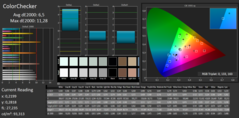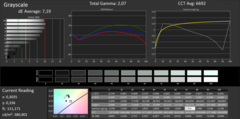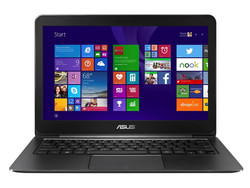Asus Zenbook UX305FA Subnotebook Review

For the original German review, see here.
With the Zenbook UX305FA, Asus has a very slim 13.3-inch subnotebook in its portfolio. The incorporated Core M processor makes passive cooling of the notebook possible. As a result, the computer is silent. We have already tested the UX305FA-FB003H model of the Zenbook. While the latter features a QHD+ display (3200x1800 pixels), our test model uses a Full HD display.
The Zenbook is available for about 800 Euros (~$875). Aside from other Asus models in the Zenbook UX303LN series, competition comes from the likes of the Toshiba Portégé Z30-A and the Dell XPS 13.
Since the two Zenbook UX305FA models we reviewed use the same construction, we will not cover case, connectivity, input devices and speakers here. For information about these, please refer to the Zenbook UX305FA-FB003H review.
Display
The Zenbook features a matte 13.3-inch display with a native resolution of 1920x1080 pixels. Brightness, contrast and black value are very good and cannot be criticized.
| |||||||||||||||||||||||||
Brightness Distribution: 93 %
Center on Battery: 351 cd/m²
Contrast: 1064:1 (Black: 0.33 cd/m²)
ΔE ColorChecker Calman: 6.5 | ∀{0.5-29.43 Ø4.77}
ΔE Greyscale Calman: 7.19 | ∀{0.09-98 Ø5}
91.8% sRGB (Argyll 1.6.3 3D)
59.6% AdobeRGB 1998 (Argyll 1.6.3 3D)
65.4% AdobeRGB 1998 (Argyll 3D)
91.9% sRGB (Argyll 3D)
64.2% Display P3 (Argyll 3D)
Gamma: 2.07
CCT: 6692 K
| Asus Zenbook UX305FA-FC004H IPS 1920x1080 | Apple MacBook Pro Retina 13 inch 2015-03 IPS 2560x1600 | Toshiba Kirabook 2014 IPS 2560x1440 | Dell XPS 13-9343 IPS 3200x1800 | Asus ZenBook UX305FA-FB003H IPS 3200x1800 | Asus Zenbook UX303LA-R4342H IPS 1920x1080 | |
|---|---|---|---|---|---|---|
| Display | 4% | 1% | 8% | -9% | 3% | |
| Display P3 Coverage (%) | 64.2 | 65.9 3% | 64.6 1% | 72 12% | 58.2 -9% | 67 4% |
| sRGB Coverage (%) | 91.9 | 97 6% | 94.7 3% | 96 4% | 83.3 -9% | 93.2 1% |
| AdobeRGB 1998 Coverage (%) | 65.4 | 67.4 3% | 65.5 0% | 71.6 9% | 60.1 -8% | 68.2 4% |
| Screen | 15% | 16% | 21% | -10% | -16% | |
| Brightness middle (cd/m²) | 351 | 361 3% | 227 -35% | 367.3 5% | 310 -12% | 369 5% |
| Brightness (cd/m²) | 341 | 342 0% | 223 -35% | 372 9% | 309 -9% | 359 5% |
| Brightness Distribution (%) | 93 | 81 -13% | 85 -9% | 77 -17% | 90 -3% | 92 -1% |
| Black Level * (cd/m²) | 0.33 | 0.361 -9% | 0.166 50% | 0.178 46% | 0.75 -127% | 0.7 -112% |
| Contrast (:1) | 1064 | 1000 -6% | 1367 28% | 2063 94% | 413 -61% | 527 -50% |
| Colorchecker dE 2000 * | 6.5 | 1.82 72% | 2.5 62% | 5.92 9% | 2.49 62% | 5.21 20% |
| Greyscale dE 2000 * | 7.19 | 1.8 75% | 2.55 65% | 4.79 33% | 1.89 74% | 6.7 7% |
| Gamma | 2.07 106% | 2.49 88% | 2.44 90% | 2.42 91% | 2.36 93% | 2.28 96% |
| CCT | 6692 97% | 6417 101% | 6697 97% | 7013 93% | 6573 99% | 7495 87% |
| Color Space (Percent of AdobeRGB 1998) (%) | 59.6 | 61.9 4% | 61 2% | 63 6% | 54 -9% | 60.5 2% |
| Color Space (Percent of sRGB) (%) | 91.8 | 96.9 6% | 96.4 5% | 83.1 -9% | ||
| Colorchecker dE 2000 max. * | 3.26 | |||||
| Total Average (Program / Settings) | 10% /
12% | 9% /
12% | 15% /
18% | -10% /
-10% | -7% /
-10% |
* ... smaller is better
Performance
The Asus Zenbook UX305FA-FC004H is a subnotebook with a display size of 13.3 inches. It brings enough processing performance for office and Internet applications and long battery runtimes. Our test model is priced at about 800 Euros (~$875). Asus also offers other configurations.
Processor
The Zenbook comes with a Core M-5Y10 (Broadwell) dual-core processor, which is very frugal. Intel specifies a TDP of only 4.5 W. Thus, passive cooling of the CPU is possible and is used in the Zenbook. The low TDP is caused by the low base clock of 800 MHz. However, the CPU clock can increase to up to 2 GHz thanks to the Turbo technology, which is also used. During the multithread tests of the Cinebench benchmarks the CPU continuously clocks between 1.4 to 1.5 GHz. The single thread tests run at 2 GHz (main operation) or 1.8 to 2 GHz (on battery), respectively. The processor supports Hyperthreading (each core can run two threads simultaneously).
| Geekbench 3 | |
| 32 Bit Single-Core Score (sort by value) | |
| Asus Zenbook UX305FA-FC004H | |
| Apple MacBook Pro Retina 13 inch 2015-03 | |
| Asus Zenbook UX303LA-R4342H | |
| 32 Bit Multi-Core Score (sort by value) | |
| Asus Zenbook UX305FA-FC004H | |
| Apple MacBook Pro Retina 13 inch 2015-03 | |
| Asus Zenbook UX303LA-R4342H | |
| Sunspider - 1.0 Total Score (sort by value) | |
| Asus Zenbook UX305FA-FC004H | |
| Apple MacBook Pro Retina 13 inch 2015-03 | |
| Dell XPS 13-9343 | |
| Asus ZenBook UX305FA-FB003H | |
| Asus Zenbook UX303LA-R4342H | |
| Mozilla Kraken 1.1 - Total (sort by value) | |
| Asus Zenbook UX305FA-FC004H | |
| Apple MacBook Pro Retina 13 inch 2015-03 | |
| Dell XPS 13-9343 | |
| Asus ZenBook UX305FA-FB003H | |
| Asus Zenbook UX303LA-R4342H | |
| Octane V2 - Total Score (sort by value) | |
| Asus Zenbook UX305FA-FC004H | |
| Apple MacBook Pro Retina 13 inch 2015-03 | |
| Asus ZenBook UX305FA-FB003H | |
| Asus Zenbook UX303LA-R4342H | |
| Peacekeeper - --- (sort by value) | |
| Asus Zenbook UX305FA-FC004H | |
| Apple MacBook Pro Retina 13 inch 2015-03 | |
| Asus Zenbook UX303LA-R4342H | |
* ... smaller is better
System Performance
Thanks to a fast SSD the system runs swiftly and smoothly. We did not face problems. The results of the PCMark benchmarks are good, too. It is hardly possible to improve the system performance here. Our comparison diagram shows that the Zenbook UX305FA-FB003H sibling with the same CPU performs worse. This is caused by the higher display resolution (3200x1800 pixels) of the latter. With the same resolutions, the results would be on par.
| PCMark 8 Home Score Accelerated v2 | 2319 points | |
| PCMark 8 Creative Score Accelerated v2 | 2611 points | |
| PCMark 8 Work Score Accelerated v2 | 3251 points | |
Help | ||
Storage Devices
A Solid State Disk from SanDisk is used as the mass storage device. It is a model with M.2 format and a total capacity of 128 GB, from which about 80 GB are available to the user. While the SSD has good reading performance, its write performance falls significantly behind the possibilities of today's SSDs.
Graphics Card
Graphics output is done by Intel's HD Graphics 5300 graphics core. It supports DirectX 11.2 and is driven by clock rates between 100 and 800 MHz. The results of the 3DMark benchmarks are significantly lower than the graphics core's possibilities. The GPU cannot use its maximum clock under load. When FurMark is running, the graphics unit's clock rate ranges between 300 to 400 MHz. The processor is throttled to 500 MHz after a few minutes. The GPU can use the RAM, which works in dual-channel mode. Otherwise, the 3DMark results would be even worse.
| 3DMark 11 Performance | 663 points | |
| 3DMark Ice Storm Standard Score | 30389 points | |
| 3DMark Cloud Gate Standard Score | 3018 points | |
| 3DMark Fire Strike Score | 390 points | |
Help | ||
Gaming Performance
The Zenbook is not suitable for running computer games. A few games can be played with low resolution and low quality settings, but it is not possible to run the latest hits like Battlefield Hardline. Those who want to play games should restrict themselves to titles available in the Windows Store, which usually run without problems. Asus also offers a gaming capable alternative to the UX305FA: The representatives of the Zenbook UX303LN series feature a GeForce 840M graphics card. They are also slim 13.3-inch computers, but you have to accept that they are not silent.
| low | med. | high | ultra | |
|---|---|---|---|---|
| Tomb Raider (2013) | 31.3 | 15.7 | 10.6 | 5.4 |
| Far Cry 4 (2014) | 9.2 | 6.8 | 3.5 | 1.7 |
| Dragon Age: Inquisition (2014) | 11.9 | 8.2 | 3 | 1.6 |
| Evolve (2015) | 7 | 5.1 | 2.8 | 1.1 |
| Battlefield Hardline (2015) | 15.3 | 11 | 5 | 3.1 |
Emissions & Energy Management
Temperature
Whether on battery or mains, the Zenbook behaves the same way in our stress test (Prime95 and FurMark run for at least one hour): The processor clocks at 500 MHz and the graphics core runs at 250 to 350 MHz. Since the notebook does not feature active cooling, the CPU and GPU have to throttle to avoid overheating. The computer does not get extremely warm although, during the stress test, 40 degrees Celsius (104 Fahrenheit) is exceeded in some spots close by the heat sink.
(±) The maximum temperature on the upper side is 44.9 °C / 113 F, compared to the average of 35.9 °C / 97 F, ranging from 21.4 to 59 °C for the class Subnotebook.
(±) The bottom heats up to a maximum of 40.9 °C / 106 F, compared to the average of 39.3 °C / 103 F
(+) In idle usage, the average temperature for the upper side is 23.6 °C / 74 F, compared to the device average of 30.8 °C / 87 F.
(+) The palmrests and touchpad are cooler than skin temperature with a maximum of 30.4 °C / 86.7 F and are therefore cool to the touch.
(-) The average temperature of the palmrest area of similar devices was 28.2 °C / 82.8 F (-2.2 °C / -3.9 F).
Power Consumption
Thank to its Core M processor, the Zenbook is very frugal when idle. We measured a power consumption of 6.5 W. It is not surprising, that the power consumption only increases to 15.5 W during the stress test since the CPU and GPU are heavily throttled. The Zenbook UX305FA-FB003H with the same CPU reached double the power consumption under full load. However, this is only true for the first seconds of the stress tests. Afterwards, the sibling also throttles and the power consumption falls.
| Off / Standby | |
| Idle | |
| Load |
|
Key:
min: | |
Battery Life
Our realistic Wi-Fi test automatically opens web sites in 40-second intervals. The profile "balanced" is active and the display brightness is set to about 150 cd/m². The Zenbook achieved a battery life of 8:34 h and exceeds its sibling (6:48 h) by just under two hours. This is not surprising since the latter has a higher power consumption due to a display with higher resolution.
Pros
Cons
Verdict
In the verdict to the Zenbook sibling we wrote, "...the UX305 seems to us to be a well-balanced subnotebook that has much to offer for professional users and demanding private users alike." This is also true for the Zenbook UX305FA-FC004H. The buyer gets a silent, light, very slim subnotebook with very good input devices. The processing performance of the Core M processor is sufficient for office and Internet applications. In addition, there is a bright, contrast-rich IPS display. The two UX305FA models reviewed by us differ most in terms of display. The Full HD display of our test model needs less energy than the QHD+ display of the sibling and is able to translate this advantage into significantly longer battery runtimes.
Thus, the Full HD model of the Zenbook would be the better choice for users who are looking for the longest battery runtimes possible.
Asus Zenbook UX305FA-FC004H
- 11/24/2015 v4 (old)
Sascha Mölck