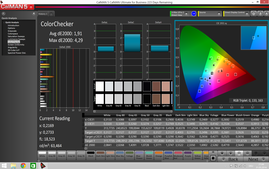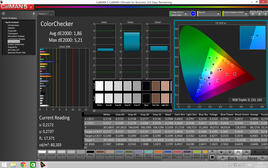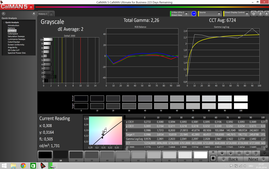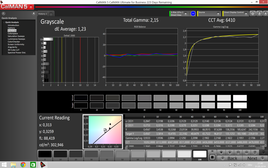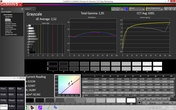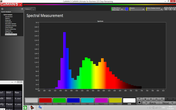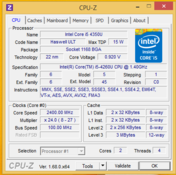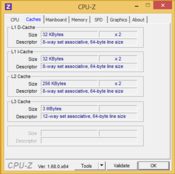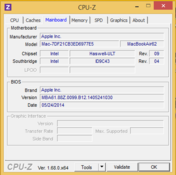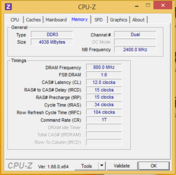Apple MacBook Air 13 MD761D/B 2014-06 Notebook Review Update
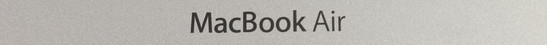
For the original German review, see here.
Every year we get an Apple update – at least sort of. The previously reviewed MacBook Air 13 Mid 2013 once again got an update that focuses on the hardware. Nothing changed in terms of design since the first MacBook Air back in 2008, except for the keyboard background illumination introduced in 2010.
Because there have not been big changes, we will focus on some key aspects in this review update, all other information is available in our in-depth review of the Apple MacBook Air 13 Mid 2013 MD760D/A and apply for our review unit as well.
The MacBook Air 13 Mid 2014 MD761D/B now uses the latest Haswell processor technology from Intel; more precisely a Core i5-4260U clocked at 1.4 GHz in combination with 4 GB RAM and 256 GB flash storage. Everything stays the same concerning the display, the port variety and the design. However, there is a difference, Apple charges around 1,200 Euros (~$1638) for our review version, which is 100 Euros (~$136) less than last year. The configurable top version with a faster i7 CPU and twice the amount of memory and flash storage retails for 1,749 Euros (~$2387).
Rivals for the MacBook Air are the Asus Zenbook-series, Dell's XPS 13, Sony's Vaio Pro 13 and Duo 13, the Samsung Ativ Book 9-series as well as Apple's own MacBook Pro 13.
Display
Apple still uses a glossy 16:10 display with a resolution of 1440x900 pixels for the new MacBook Air 13 Mid 2014 – there is no alternative display option. This means you get more screen workspace compared to the popular 1366x768 displays that are used by many competitors. However, some rivals already use Full HD displays, and Apple users cannot use a touchscreen, either.
| |||||||||||||||||||||||||
Brightness Distribution: 84 %
Center on Battery: 280 cd/m²
Contrast: 875:1 (Black: 0.32 cd/m²)
ΔE ColorChecker Calman: 1.91 | ∀{0.5-29.43 Ø4.77}
ΔE Greyscale Calman: 2 | ∀{0.09-98 Ø5}
Gamma: 2.26
CCT: 6724 K
Compared to the immediate predecessor MacBook Air 13 Mid 2013, our review sample offers around 14 cd/m² less with an average luminance of 263.2 cd/m², and the maximum brightness in the center is 280 cd/m² (MacBook Air 13 Mid 2013: 295 cd/m²). The brightness distribution is also reduced by five points to 84%. Both configurations use the same panel, so we are dealing with production tolerances, which is not unusual. More information about the display can be found in the review of the MacBook Air Mid 2013.
The MacBook Air 13 Mid 2014 can, however, score with a high contrast of 875:1 (predecessor: 655:1), and the black value of 0.32 cd/m² is also decent. Picture contents can subjectively convince us with rich colors and good black values.
Our CalMAN measurements once again show accurate colors out of the box for the current version. The same applies for the grayscale presentation, which is supported by a low DeltaE deviation of 2 and a comparatively accurate color temperature of 6,724 K. You cannot see any grayscale deviations with the human eye. A calibration only slightly improves the color accuracy, grayscale and saturation.
The deficits in terms of color production are much more noticeable under Bootcamp Windows; blue colors in particular are too strong. The grayscale performance on the other hand is also reasonably good without calibration.
The viewing angle stability is actually not bad for a TN panel. Vertical angles can be pretty big before we notice inverting colors and a brightness reduction. The picture with the viewing angles also shows a slight blue or yellow cast depending on the angle, however, the camera amplifies the effect and it is not a big issue in practice.
Performance
Just like the predecessor, the current MacBook Air 13 uses the latest version of Intel's Haswell CPU generation. The performance advantage will not be huge since the new processor only has a slightly raised clock. Otherwise, nothing changed compared to the MacBook Air Mid 2013.
Processor
The new 2014 Intel Haswell CPU, the Intel Core i5-4260U, now runs with 1.4 GHz instead of 1.3 GHz, and the Turbo Boost was slightly raised to 2.7 GHz. The Thermal Design Power is once again at 15 Watts; the chipset is mostly integrated into the CPU and saves power as well as space.
As expected, the benchmarks (MacOS) do not show big performance improvements because of the slightly increased clock. Cinebench R11.5 64-bit gets 5% more points, the R10 version 5% less, which can be measurement uncertainties. This means there is no perceptible performance improvement. Our review unit only occasionally utilizes the Turbo potential of 2.7 GHz, just like the predecessor, and the CPU usually runs with up to 2.4 GHz.
In terms of performance difference between Windows and MacOS X Mavericks, we can repeat our results from the MacBook Air 13 Mid 2013 review, so we recommend our in-depth test for more details. In short: The native operating system can use the components much more efficiently.
The stress test under Windows 8.1 with FurMark and Prime95, which stresses the components, quickly shows a throttling of the processor to 800 - 900 MHz. There is no performance difference between battery and mains power.
| Cinebench R11.5 | |
| CPU Single 64Bit (sort by value) | |
| Apple MacBook Air 13 MD761D/B 2014-06 | |
| Apple MacBook Pro Retina 13 inch 2013-10 | |
| Apple MacBook Air 13 inch 2013 MD760D/A | |
| CPU Multi 64Bit (sort by value) | |
| Apple MacBook Air 13 MD761D/B 2014-06 | |
| Apple MacBook Pro Retina 13 inch 2013-10 | |
| Apple MacBook Air 13 inch 2013 MD760D/A | |
| Cinebench R15 | |
| CPU Single 64Bit (sort by value) | |
| Apple MacBook Air 13 MD761D/B 2014-06 | |
| Apple MacBook Pro Retina 13 inch 2013-10 | |
| CPU Multi 64Bit (sort by value) | |
| Apple MacBook Air 13 MD761D/B 2014-06 | |
| Apple MacBook Pro Retina 13 inch 2013-10 | |
System Performance
The benchmark results of PCMark 7 show a performance advantage of 14% with 5,012 points compared to the predecessor. The system memory once again works in a dual-channel configuration and the flash storage is very fast as well. This means you have more than sufficient resources in practice.
| PCMark 7 Score | 5012 points | |
| PCMark 8 Home Score Accelerated | 2584 points | |
Help | ||
Storage Devices
The analysis of the flash storage with the AS SSD benchmark leaves mixed impressions compared to the predecessor MacBook Air 13 Mid 2013. Some tests like the 4K Write or the Sequential Read sometimes show a big performance gain, the 4K-64 Read and the 4K-64 Write of our review unit, on the other hand, fall behind. Access times and the copy tests of the MacBook Air 13 Mid 2014 are once again better than the predecessor.
However, these results are hardly noticeable in practice. Compared to notebooks with conventional hard drives the performance is definitely convincing.
* ... smaller is better
Graphics
Similar to the predecessor, the MacBook Air 13 Mid 2014 uses the Intel HD 5000 (GT3) graphics card, which is integrated into the Intel Core i5-4260U processor. The GPU in our review unit works with a clock between 200 up to 950 MHz. The GPU and the CPU have to share the Thermal Design Power of 15 Watts.
The MacBook Air 13 Mid 2014 is on the expected level in our graphics benchmarks and similar to the MacBook Air 13 Mid 2013. 3DMark 11 (under Windows) results in 1,134 points for our review unit, which is just slightly faster than the 1,131 points of the MacBook Air 13 Mid 2013. Cinebench R11.5 in Mac OS X shows a good result of 22.41 fps and is once again slightly ahead of the old model (22.07 fps). Overall, the GPU is powerful, but cannot compete with dedicated mainstream GPUs.
More details on the GPU can be found in the review of the predecessor MacBook Air 13 Mid 2013
| 3DMark 11 - 1280x720 Performance (sort by value) | |
| Apple MacBook Air 13 MD761D/B 2014-06 | |
| Apple MacBook Air 13 MD761D/B 2014-06 | |
| Apple MacBook Air 13 inch 2013 MD760D/A | |
| Cinebench R11.5 - OpenGL 64Bit (sort by value) | |
| Apple MacBook Air 13 MD761D/B 2014-06 | |
| Apple MacBook Air 13 inch 2013 MD760D/A | |
| 3DMark 06 1280x800 Score | 6675 points | |
| 3DMark 11 Performance | 1134 points | |
| 3DMark Cloud Gate Standard Score | 4894 points | |
| 3DMark Fire Strike Extreme Score | 352 points | |
Help | ||
Gaming Performance
Complex 3D games are not really the strong suit of the MacBook Air 13. Only some older PC games run smoothly with low resolutions and graphic details.
The brand-new hacker-adventure Watch Dogs does not run smoothly, not even with the lowest settings. Other examples can be found in the review of the predecessor.
| low | med. | high | ultra | |
|---|---|---|---|---|
| Tomb Raider (2013) | 54.3 | 28.3 | 17.5 | |
| Watch Dogs (2014) | 18.1 | 11.6 |
Emissions
System Noise
Just like the predecessor, the MacBook Air 13 Mid 2014 is pretty restrained in terms of system noise, both with Windows as well as Mac OS. It is often completely silent in practice, for example, during playback of Full HD or 4K videos. Our measurement device only shows a very quiet 28.5 dB(A) during idle. Demanding tasks like gaming will increase noise. We can measure between 40.5 and 43.7 dB(A) for the MacBook Air 13 Mid 2014 under maximum load. However, you can only reach this level in practice with continuous load, like excessive multitasking.
Noise level
| Idle |
| 28 / 28 / 28 dB(A) |
| Load |
| 40.5 / 43.7 dB(A) |
 | ||
30 dB silent 40 dB(A) audible 50 dB(A) loud |
||
min: | ||
Temperature
The surface temperatures are always very low during idle with up to 26 °C (78.8 °F). Using the notebook on your lap is therefore no problem. Under load, the case of the MacBook Air warms up to 43 °C (109.4 °F), measured over the left side of the keyboard. The sensitive spot at the palm rest on the other hand is always comfortable, but the bottom also warms up to 40 °C (104 °F) under continuous maximum load.
(±) The maximum temperature on the upper side is 43 °C / 109 F, compared to the average of 35.9 °C / 97 F, ranging from 21.4 to 59 °C for the class Subnotebook.
(±) The bottom heats up to a maximum of 40 °C / 104 F, compared to the average of 39.3 °C / 103 F
(+) In idle usage, the average temperature for the upper side is 24.9 °C / 77 F, compared to the device average of 30.8 °C / 87 F.
(+) The palmrests and touchpad are cooler than skin temperature with a maximum of 30 °C / 86 F and are therefore cool to the touch.
(±) The average temperature of the palmrest area of similar devices was 28.2 °C / 82.8 F (-1.8 °C / -3.2 F).
Speakers
Since the speakers are identical to the predecessor, we once again want to recommend the review of the MacBook Air 13 Mid 2013. Short verdict: The sound is good when you consider the compact construction, but it lacks bass.
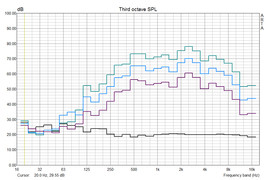
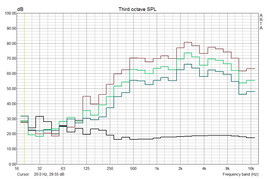
Energy Management
Power Consumption
Similar to the predecessor, the power consumption heavily depends on the operating system. The idle consumption is between 5.4 and 10.1 Watts with Windows. The review unit is much more frugal with Mac OS, where we can measure 3.4 up to 5.8 Watts. The results fluctuate a bit under load, which is probably caused by the changing clocks of the CPU-GPU combination. Still, the maximum consumption is much lower compared to the predecessor. A test with extreme load with a loop of the benchmark Cinebench R15 and the Unigine Benchmark in the background results in moderate 32.2 Watts after two hours. The 45-Watt power adaptor is therefore more than sufficient in all scenarios.
| Off / Standby | |
| Idle | |
| Load |
|
Key:
min: | |
Battery Runtime
The non-removable lithium-polymer battery of the MacBook Air 13 Mid 2014 has a capacity of 54 Wh. As always, we ran some battery tests under Windows with the tool Battery Eater. The Battery Eater Reader's Test with the activated energy-saving profile, minimum display brightness and deactivated wireless modules resulted in 10:48 hours, which is surprisingly 2.5 hours shorter compared to the predecessor. The load scenario with the Battery Eater Classic Test finished after 1 hour and 54 minutes, which is longer than the MacBook Air 13 Mid 2013.
The more practical WLAN Test (display brightness at 152 cd/m², wireless on, energy-saving profile, script in a loop) ran for 8 hours and 35 minutes. The predecessor managed a longer runtime.
Verdict
Apple might have a polarizing effect, the MacBook Air 13 can still inspire with its timeless design and the compact Unibody chassis. This impression is supported by the great build quality. The notebook can also convince us with a hardly audible system noise and acceptably low surface temperatures.
Fast data transfers are provided by a fast wireless module with support for the WLAN standard 802.11ac and two USB 3.0 ports. LTE/4G for the Internet on the road is unfortunately still not available as an option. The internal Solid State Drive is also fast. The performance of the frugal Haswell ULV CPU is usually more than sufficient for most scenarios and offers sufficient GPU performance for standard applications. The standard warranty period of just one year is a bit meager, but can be extended for an additional charge. Drawbacks that are more serious are the glossy display and the non-existent maintainability. Meager is also the correct term – typical for Apple – for the scope of delivery. The necessary adaptor for the Thunderbolt/Mini-DisplayPort has to be purchased, just like the Ethernet adaptor. However, Apple offers the current MacBook Air 13 for 100 Euros (~$136) less than the equal predecessor. This means you will get a very competitive subnotebook with the current MacBook Air 13 if you can live with the mentioned drawbacks.