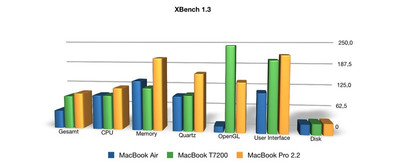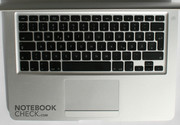Apple MacBook Air reviewed
Want to possess it?
Today's thinnest notebook is small enough to fit into an envelope and pleases by its decent design and the high-quality materials used. This review describes, whether this bundle is able to convince despite its minimum interface equipment.
Case
The look of the MacBook Air is dominated by its ultra-thin design. A bottom trough flattened at the edges even intensifies this slim look. We liked the simple white appearance without ornaments from the very beginning. The whole notebook seems like being milled out of a single piece of aluminium. Overall it sets optical standards. Our team agreed on that the MacBook Air is simple beautiful and even more desirable in reality.
The workmanship of the MacBook Air is typical Apple, excellent. The used aluminium felt high-quality to the touch. Furthermore, there aren't any visible weaknesses of workmanship like uneven gaps. The pressure resistance of the bottom trough is due to being made of a massive aluminium part very good - nothing yields. The lid is, because of its low height, e.g., compared to the thicker MacBook Pro's lid, not that flexural rigid. Nevertheless the flexural rigidity of the lid is very good and the aluminium seems to properly protect the sensible display. Even the small aluminium cover, which hides 3 ports, appears to be durable and of high-quality.
The nice-looking display hinge can be easily and precisely moved and appears to be relatively durable. Unfortunately the used mechanism limits the maximum opening angle. A property all current MacBooks have in common. If you work with this notebook on your lap this is actually annoying. If closed the lid is locked by a magnetic mechanism. However, the lock is not very strong, so, you should take care when carrying this notebook. Due to a fine plastic border strip the MacBook Air closes tightly and evenly.
To summarize, Apple sets once again (especially regarding this notebook category) standards regarding design and workmanship.
Interface Equipment
As a trade-off for the slim design the provided interfaces were decreased. The MacBook Air is only equipped with the most necessary ports: Power connector, mini-DVI (including adapter for VGA and DVI), one USB 2.0, and an analogue audio out (for headphones). Further important ports like LAN and microphone port are missing. Nevertheless this styled notebook is still fit for telecommunication, because there are two built-in microphones, one of them right, the other one left beside the built-in iSight web cam. Compared to the MacBook Pro's camera, the picture quality of this camera is rather moderate. The main reason is its lower resolution. Nonetheless, video telephoning was possible without problems.
Because there aren't many interfaces provided, it is even worse that the MacBook Air isn't equipped with a docking port.
The improved MagSafe power plug is better than its predecessor's, which could be easily loosened unintentionally.
The equipment with wireless interfaces is good. 802.11 Draft-n WLAN, Bluetooth 2.1 EDR+, and a unidirectional infrared port for IR remote control called Appleremote leave hardly anything to be desired (besides maybe a bidirectional IR port).
During our review the optional USB super drive played a DVD back without problems, whereas it stayed rather quiet. Connecting a burner occupies the only available USB interface - in our test the drive did not work when attached to a USB HUB. These are definitely bad news for fans of DVDs. For standard use an optical drive is no longer that important, so, this was not an overall restriction. Furthermore, Apple provides a tool called "Remote Disk", which makes it possible to use a DVD drive of another computer (PC or MAC) via WLAN (or via optional USB LAN adapter).
Besides being poorly equipped with interfaces, it is also difficult to upgrade the MacBook Air. The available 2 GB RAM are directly soldered onto the mainboard. So, it cannot be exchanged without problems. The same is true for the battery. Both problems are due to trade-off for the benefit of slimness.
Following accessories are provided: an adapter from mini-DVI to DVI and VGA, installations CDs, user guides, and a microfibre cloth.
Input Devices
A special feature of this notebook is its full-size keyboard with 1.5 cm x 1.5 cm keys. The keyboard looks similar to the MacBook keyboard and is flawless in use. We even felt that typing is more user-friendly than with the keyboard of the bigger MacBook Pro. Only the cursor keys are slightly rubbery and small (0.7 cm height). The imprints follow the new Apple concept, whereas 'cmd' is used instead of 'Apple' and special functions of the function keys are highlighted - The MacBook Air does not offer any special functions. Once again, a point of critique is that the braces and brackets are not imprinted (Alt + 5/6 respectively Alt + 7/8). This is very annoying for software developers who come from the Microsoft Windows world.
The big touch pad can be easily and precisely used. The new Multitouch features, i.e., zooming, browsing, and turning are like iPhone intuitive in use and fit well to the overall handling concept. Unfortunately, the single small touch pad button does still not support a 'right mouse click'. Due to its somewhat small height it takes getting used to it at first.
To summarize, the impression the input devices left was excellent even compared to other than subnotebooks. You'll be able to work with them without problems for a long time.
Display
The built-in 13.3" LCD with LED background lightening supports a user-friendly resolution of 1280x800 pixels in 16:10 format. Despite a glossy surface it only slightly reflects. The average brightness of 308 cd/m² is excellent. So, the MacBook Air is in spite of a glossy display surface absolutely fit for outdoor operation. The maximum contrast of 722:1 is also a top value. So, the display is rich in contrast.
| |||||||||||||||||||||||||
Brightness Distribution: 71 %
Contrast: 722:1 (Black: 0.49 cd/m²)
The viewing angles of this TN panel are compared to others also good. Horizontally, the colour fidelity is even at acuter angles good. Reflections get sooner obvious than a loss of colour fidelity. Looking from bottom up the viewing angles are, typical for this notebook category, not stable for long. The colours start changing as soon as the deviation from the ideal viewing angles is about 20° or more.
We liked the colour representation of the MacBook Air's display even before calibration. Only the contrast with standard settings is not completely ideal.
The picture on the 24" TFT with 1920x1200 resolution was also sharp when connected via VGA. The sharpness of an 19" CRT screen (Sony G400P) run at 1280x1024 in 85 Hz was sufficient, but not very good.
Performance
Inside the Apple MacBook Air there is a special Core 2 Duo processor. It is based on a Merom processor with 1.6 GHz which is equipped with 4 MB L2 cache, but, it is inside a case which is 60% smaller than a standard Core 2 Duo case. Regarding performance it is, also because of the lower clock rate clearly worse regarding performance than the other MacBooks and MacBook Pros. The MacBook Air is clearly outperformed by the cheaper MacBook. In the Windows benchmark test it performs about as good as older Core Duo office notebooks with integrated video card. These results are typical for the used hardware.
Under Windows we recognized heavily fluctuating results of the 3DMark06 benchmark (539, 513, 465, 540, 471, 510 points). Similar results can be observed for the PCMark test. The results of consecutive runs differed a lot (2752 and 2658 points). Therefore, we assume that the CPU is automatically clocked down, if it gets too hot (thermal throtteling). Tools like CPU-Z did not display changing clock rates, but, the Intel's TAT tool discovered that the clock rate was decreased down to 800 MHz. A temperature of up to 80°C at the CPU would also support this theory. Under MacOs X the benchmark results did not fluctuate that much (Cinebench R10- Multiple CPU: 2412, 2644, 2781, 2768, 2756 points).
The small 1.8" hard disk, the same than used in the iPod-Classic, turned out to be the major bottle neck of this system. However, the optionally available flash drive could help. However, the surcharge of 900 Euro at the time of writing for 64GB is quiet high.
To summarize, the performance of this styled notebook is sufficient for office applications, Internet, and other kinds of work. The optionally 1.8 GHz processor does not really change the performance characteristics of this notebook. So, it is only reasonable in special cases.
| 3DMark 06 1280x800 Score | 540 points | |
Help | ||
| PCMark 05 Standard | 2752 points | |
Help | ||
| Cinebench R10 | |||
| Settings | Value | ||
| Shading 32Bit | 1143 Points | ||
| Rendering Multiple CPUs 32Bit | 2781 Points | ||
| Rendering Single 32Bit | 1766 Points | ||
| Doom 3 | |||
| Resolution | Settings | Value | |
| 1024x768 | Ultra, 0xAA, 0xAF | 7 fps | |
| 800x600 | High, 0xAA, 0xAF | 8.4 fps | |
| 640x480 | Medium, 0xAA, 0xAF | 8.5 fps | |
| 640x480 | Low, 0xAA, 0xAF | 8.7 fps | |
| F.E.A.R. | |||
| Resolution | Settings | Value | |
| 1024x768 | GPU: max, CPU: max, 0xAA, 0xAF | 3 fps | |
| 800x600 | GPU medium, CPU medium, 0xAA, 0xAF | 10 fps | |
| 640x480 | GPU min, CPU min, 0xAA, 0xAF | 44 fps | |
| Quake 3 Arena - Timedemo | |||
| Resolution | Settings | Value | |
| 1024x768 | highest, 0xAA, 0xAF | 82.6 fps | |
We tested the WLAN interface with a Trendnet TEW-633GR Draft-N WLAN router and a desktop computer connected to it by its Realtek RTL8168/8111 PCEE Gigabit. iPerf showed a maximum transfer rate of 42.8 MBit / second, in average it was 10-20 MBit. In comparson the MacBook Pro has usually higher transfer rates (above 20). The connection was never interrupted.
The MacBook Air had good transfer rates of 94 MBit / second via USB LAN adapter (even with USB hub in between). So, this adapter, which costs 29 Euro, is reasonable for all who need to transfer higher data volumes. In comparison the Gigabit Ethernet adapter inside the MacBook Pro has a transfer rate of above 900 MBit/sec most of the time.
Emissions
Loudness
In idle mode the MacBook Air emits only a very quiet, but, high-frequency noise. Because it is very quiet, it does not annoy. At a distance of 10cm you could not even hear it any longer. The built-in 60 GB 1.8" hard disk by Samsung crackles a little bit, which is audible, if the environment is absolutely silent, but outside the measurable range. When watching DivX videos the fan starts running faster after a few minutes, thereby it reached a persistent noise level of 41dB, which is clearly audible. Even under permanent full load for a longer time 41dB were not exceeded. 41dB under full load are on the one hand clearly audible, but, due to the noise characteristics, the noise did not disturb. Moment of shock: During the installation process of Vista we heard some quiet beeping (not of the speakers), which did not reoccur later on.
Noise Level
| Idle |
| 29.6 / 29.8 / 30 dB(A) |
| HDD |
| 30 dB(A) |
| Load |
| 41.5 / 41.5 dB(A) |
 | ||
30 dB silent 40 dB(A) audible 50 dB(A) loud |
||
min: | ||
Temperature
After a longer time of continuous load we measured a maximum temperature of 42.5°C at the left back corner of the aluminium case. Especially the temperature of the bottom side, which ranges from 30 to 42°C gets soon slightly uncomfortable, if you work at the top of your lap. The temperature of the left palm rest area also increases to up to 36°C. Because most users won't run the notebook under full load most of the time, this value is not overall important.
Without or with low load (which is frequent in practice) the bottom and the top side of the notebook stay perceptibly cool. So, it is user-friendly regarding this aspect.
(±) The maximum temperature on the upper side is 42.5 °C / 109 F, compared to the average of 35.9 °C / 97 F, ranging from 21.4 to 59 °C for the class Subnotebook.
(±) The bottom heats up to a maximum of 41.9 °C / 107 F, compared to the average of 39.3 °C / 103 F
(±) The palmrests and touchpad can get very hot to the touch with a maximum of 36.3 °C / 97.3 F.
(-) The average temperature of the palmrest area of similar devices was 28.2 °C / 82.8 F (-8.1 °C / -14.5 F).
Speakers
The single mono speaker is next to the power switch. Its maximum volume is sufficiently loud, but, it sounds towards the ground. The sound is not good enough for enjoying music. However, its quality and volume is sufficient for background music of motion pictures, system sounds, and voice recordings.
Sound via the built-in analogue headphone port was clear and without clicking noises or noise in our test.
Battery Runtime
The battery runtime of about 1,5 - 5,5 h is alright, considering the small 37 Wh battery. A practice near test, i.e., browsing the Internet via WLAN with maximum brightness of the display resulted in a runtime of nearly two and a half hours.
However, the biggest disadvantage of this small lithium polymer battery, which needs nearly two third of the available space of the MacBook Air, is that it cannot be changed by the user. In addition charging the battery takes due to the small 45 Watt power supply unit up to 5 hours.
Windows
Installing Windows Vista worked smoothly by means of the pre-installed Boot Camp assistant. However, the installation requires an external USB DVD drive (we tried the optionally available USB Superdrive). Under Vista, the changed keyboard layout, the Apple standard, and the functional limitations of the touch pad drivers were annoying. Especially '2 finger scrolling' is cumbersome under Vista.
Regarding Windows performance this notebook does not fall behind other notebooks with similar equipment - expect of the thermal throttling phenomenon.
Verdict
The MacBook Air is fascinating. We especially liked the excellent workmanship, the high-quality materials used, its robustness, its low weight, and of course, its compact size (especially the slimness). Such a brilliant 13.3" display and such very good input devices are seldom found in notebooks of this weight category. Due to a sufficient battery time, this notebook is absolutely fit for mobile use, even outdoors.
But note, it is not a fully-fledged general purpose notebook. There are simply too many interfaces missing and also the performance is not ideal for demanding applications. So, a docking station with a lot of interfaces would be desirable. However, Apple, did not equip this notebook with a docking port.
It's worth to mention, that everybody of our team like the MacBook Air at once. This might be similar to the iPod - others are more capable - but, once you've used the Apple product, you'll highly want it.