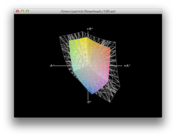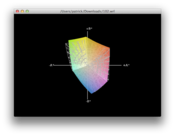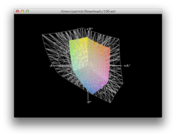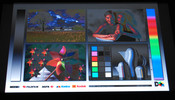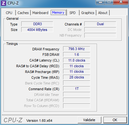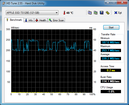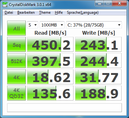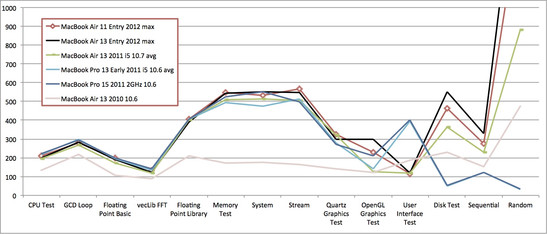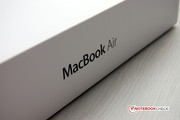Review Apple MacBook Air 13 Mid 2012 Subnotebook

In the shadow of the MacBook Pro 15 Retina introduced at the World Wide Developer Conference (WWDC) 2012, the new MacBook Air almost played a walk-on role. Totally unjustified. Since the Late 2010 generation, Apple's extremely thin subnotebooks made of an aluminum block have been experiencing a veritable triumph. The Americans have not changed anything about the fundamental orientation in the latest model. The Air remains one of the thinnest and highest quality notebooks on the market, including some Apple-typical faults. But more about that later.
The reason for the launch of a new MacBook Air generation - as always named after the market launch date: Mid 2012 - was of course the introduction of Intel's new mobile processors. The CPUs made in a structure width of 22 nanometers called Ivy Bridge unleashed an avalanche of notebook innovations. Apple is virtually a latecomer with its new MacBooks. In any case, the new generation can now be ordered. We have the basic configuration of the larger two Air models in for review – the Apple MacBook Air 13 Mid 2012 featuring a 1.8 GHz Core i5.
Like in the precursors, Intel's ultra-low voltage CPU is inside the latest model, but this time from the new Ivy Bridge range. It is Intel's dual-core i5-3427U with a default clock of 1.8 GHz in the preconfigured models. The cores are fired up to 2.8 GHz via Turbo Boost and both cores can be clocked with a maximum of 2.6 GHz simultaneously. The other equipment: a 4 GB RAM, 128 GB SSD, and 13.3-inch screen with a native resolution of 1440 x 900 pixels. The price: 1249 Euros (~$1606). So, everything has been left as it was, or maybe not?
Case
No differences are seen at first glance when the latest MacBook Air 13 Mid 2012 is placed beside its roughly one year old precursor. It is the third generation with this case. Apple still relies on the extremely slim aluminum unibody case in matte silver. There was not really much to be improved anyway. Merely the very thin display lid could be a bit more rigid. It warps quite easily. The smaller MacBook Air 11's lid makes a more stable impression and the base unit's pressure resistance is improved. But our review of the Apple MacBook Air 13-inch 2010 is basically still valid.
There is one modification compared with the predecessor though. The shape of the well-tried magnetic power socket used in many generations - called MagSafe - has been changed. It is flatter and wider, which is not actually a problem. However, owners of the previous model can no longer simply continue using their present PSU. But Apple would not be Apple if an adapter were not available - naturally for a surcharge. The MagSafe to MagSafe 2 converter costs 10 Euros (~$13) in Apple's shop.
Connectivity
The next modification in the 2012 generation compared with the MacBook Air 13 Mid 2011 becomes apparent when looking at the ports or better said when looking at the spec sheet. The new USB 3.0 ports are not evident on the device itself. They are neither colored nor are they marked with the "SS" logo for Super Speed. Otherwise, Apple uses the same ports as in the 2011 predecessor. All sockets are found exclusively on the case's right and left far back. The Thunderbolt socket deserves special mention as it unites numerous interfaces. Originally developed in a joint venture by Apple and Intel under the name Light Peak, Thunderbird currently supplies two bidirectional channels with a transfer rate of 10 GBit/s each. Data storage devices as well as high-definition monitors can be connected via Thunderbird. The Thunderbird interface also "assimilated" the mini DisplayPort formerly found on the MacBook Air. However, the interface could not implement itself in the classic peripheral field. USB 3.0 predominates in the meantime. More details about connectivity can be found in the review of the precursor.
Communication
As in the predecessors, the latest MacBook Air 13 does not offer the possibility of connecting to cabled LAN without an adapter. The device is simply too flat for the necessary RJ45 socket. However, Apple offers two adapters in the form of Apple's USB Ethernet Adapter, which enables connecting the MacBook Air to a 100 Mbit/s Fast Ethernet network, and the Thunderbolt to Gigabit Ethernet adapter which adds - like the name indicates - a modern Gigabit Ethernet interface. Both adapters cost an additional 29 Euros (~$37) each.
The wireless interfaces are likely more important in a subnotebook. Apple has not altered anything here. But there was no need for change with WLAN 802.11 a/b/g/n for 2.4 and 5 GHz networks as well as Bluetooth 4.0 on tap.
But we think there is need for 3G. Such a mobile device literally screams for a mobile data interface. However, this plea seems to fall on deaf ears.
Operating System
Apple's MacBook Air is currently delivered with the latest Mac OS X 10.7 aka Lion. However, if you buy the device now, you receive a free upgrade option for Mountain Lion, the Mac OS X 10.8. We additionally installed Windows 7 Ultimate 64-bit with assistance from Bootcamp for our benchmarks.
Accessories
The accessories for the MacBook Air 13 Mid 2012 are, Apple-typical, fairly meager. Besides the device, the plastic foam padded box includes a 45 Watt PSU with a long cord and an additional plug for use as a travel charger. It features the cord storage known from Apple. Moreover, there are a few paper documents in the box - not more.
It looks different in Apple's online shop where a vast range of accessories can be found. The assortment ranges from cases to cable adapters up to mice, keyboards and PSUs.
Maintenance
A touchy subject of Apple's notebooks is maintenance-friendliness. There is no conventional maintenance cover. In return, the case's bottom can usually be unscrewed and removed quite easily. It is only secured with six screws. However, the common cross-slot or slot screwdrivers found in most households will not be of any use for opening the MacBook Air. A special Torx screwdriver is needed. Corresponding models are available for three Euros (~$4).
However, we refrained from opening the device in consideration of the lender and because the MacBook Air's screws are extremely sensitive. Firstly, no surprises are expected and secondly, the experts from iFixit are more able and already disassembled the MacBook Air 13 Mid 2012 into its single parts.
Warranty
Apple grants a standard warranty period of 12 months, disregarding the German statutory warranty of 24 months. As for all Apple devices, warranty extensions called Apple Care Protection Plan are also available for the MacBook Air. A three-year warranty including free telephone support for one year costs 249 Euros (~$320) for this device. Apple does not offer any other warranty options.
Input Devices
Keyboard and Touchpad
There is nothing new in this area. Apple has not modified anything about the touchpad or the keyboard since the 2010 generation. That is except for the keyboard light, which was reintroduced in 2011. We have to mention that you can work well on the chiclet keyboard despite its short key drop. A number pad is not installed due to the limited space.
The glass touchpad has been one of the strengths in Apple's notebooks for a long time. The MacBook Air 13 Mid 2012 is similar to its precursors. The surface of 10.5 x 7.5 centimeters (4.1 x 3 inches) is comparatively big and there are no mouse keys. Naturally, the positive traits such as good gliding quality with up to four fingers have been maintained. Our test device generated a loud click noise when the touchpad was triggered though.
Display
No changes are seen in terms of the screen when compared with the 2011 model. Apple still installs a TN screen featuring a resolution of 1440x900 pixels. The screen is a glossy-type, but without an additional glass plate, which at least reduces the mirroring effect a bit.
A year ago we could congratulate Apple on the screen choice in the predecessor's review: The resolution and the picture quality were very good for the subnotebook category. Since that time there is a whole range of 13-inchers that feature a resolution of 1600x900 pixels and now the first Full HD screens are rushing into the subnotebook market. If that is reasonable is another question. In any case, IPS screens with very wide viewing angle ranges make sense. There is also movement among small notebooks here. Apple should perhaps consider a higher resolution IPS screen for the next generation. We would have appreciated one in this model.
The currently used screen nevertheless does a good job. We performed our measurements using Mac OS since it is the native operating system. The maximum brightness of 295 cd/m2 is about ten percent lower than in the precursor. In return, the average brightness of 279 cd/m2 is almost identical. This results in a significantly improved illumination of 89 percent. The black value and contrast ratio are also slightly better. 656:1 is good for a notebook screen, but not outstanding.
| |||||||||||||||||||||||||
Brightness Distribution: 89 %
Center on Battery: 295 cd/m²
Contrast: 656:1 (Black: 0.45 cd/m²)
42.24% AdobeRGB 1998 (Argyll 3D)
60.1% sRGB (Argyll 3D)
40.67% Display P3 (Argyll 3D)
The 13.3 inch screen in the latest MacBook Air pleases with a good black reproduction, bright colors and an agreeably high focus, like in the previous mThe 13.3-inch screen in the latest MacBook Air pleases with a good black reproduction, bright colors and an agreeably high focus, like in the previous model. The sRGB color spectrum coverage of 62 percent is not better and consequently not suitable for serious graphic work. The screen clearly lags behind the MacBook Pro models here. There are hardly any differences, not to mention improvements, seen in the color spectrum comparison between the new device and the 2011 predecessor.
Our verdict on the precursor's outdoor suitability still applies fully to the latest MacBook Air 13. Quote: "When it comes to use in the open air, not much has changed. The MacBook Air still offers good brightness and excellent picture contrast, but once again the glossy screen surface produces irritating reflections when the light falls on it unfavorably, or at certain viewing angles."
The precursor already scored with its above-average viewing angle stability for a TN screen. This has not changed in the newest generation either. Very wide viewing angles are possible horizontally. The reflections on the screen's smooth surface get annoying before color deviations impair the fidelity. The MacBook Air 13's screen is much more sensitive with its vertical viewing angles. Nevertheless, it outperforms most TN screens of other, current subnotebooks. However, a visible color fading or inverting cannot be prevented when looking down or up on the screen. Overall, the viewing angle stability is acceptable, but an IPS screen would look much better on the elegant device.
Performance
Apart from the modified power socket and the USB 3.0 ports, not many changes are seen on the MacBook Air 13 2012 compared with its precursor. However, the innards of the current generation have been replaced. The reason for the new models is Intel's recent launch of its new processor family called Ivy Bridge. Compared with the previous Sandy Bridge architecture the expected performance increase is roughly five percent, so very low.
The ultra-low voltage CPU's TDP of 17 Watts remains on the same level as its precursor but Intel reduced the structure width from 32 to 22 nanometers. The installed Core i5-3427U is routinely clocked to 1.8 GHz. Owing to Intel's Turbo Boost technology the clock rate of a single-core increases up to 2.8 GHz when the performance is demanded, providing the temperature conditions are favorable. The maximum clock is 2.6 GHz when both cores are loaded. The two cores can process up to four threads simultaneously via hyperthreading.
A four GB 1600 MHz DDR3L SDRAM working memory is available. Apple charges 100 Euros (~$129) for an upgrade to eight GB.
More interesting and more befitting for a new MacBook Air generation than the processor-sided performance increase is the significantly improved integrated graphics. Intel's HD Graphics 4000 clearly outperforms its precursor. But more about that under Graphics Card.
Processor
The Apple MacBook Air 13 Mid 2012 is the first notebook featuring Intel's Core i5-3427U CPU in review at notebookcheck.com. Like in all notebooks, we check the MacBook Air's processor performance using numerous, acknowledged benchmarks. Since the test programs only run on Windows, we also installed Windows on Apple's test devices. This is very easy using Bootcamp. However, a bootable USB flash drive with Windows installation files has to be created from an ISO image for a subnotebook like the MacBook Air. We installed Windows 7 Ultimate 64-bit.
Intel's Core i5-3427U in the latest MacBook Air needs 727 seconds for calculating Pi with an accuracy of 32 million decimal places in the older SuperPi benchmark - an acknowledged single-thread test - and achieves a nearly five percent higher result than its predecessor. The difference in the multi-thread benchmark wPrime is even clearer: 664 seconds versus 765 seconds which is a good lead of 13 percent. Intel's Core i5-3427U places itself between Intel's Sandy Bridge Core i5-2410M and Core i5-2450M models, which are clocked much higher.
Another very meaningful benchmark is Cinebench. The new MacBook Air achieves 4828 points in single-core rendering in the R10 version. A score of 9641 points is achieved on both cores, so almost exactly twice as much. Cinebench R11.5 ascertains 1.14 and 2.61 points. Intel's Core i5-3427U is again in the company of the aforementioned Sandy Bridge processors here. Overall, Apple MacBook Air 13 Mid 2012's CPU performance is on the expected level. In any case, the device is sufficiently "powered" for a subnotebook.
| Super Pi Mod 1.5 XS 32M | |||
| Settings | Value | ||
| 32M | 727 Seconds | ||
| wPrime 2.10 | |||
| Resolution | Settings | Value | |
| 1024m | 664 seconds | ||
| 32m | 20.58 seconds | ||
System Performance
Apple does not use conventional hard disks with a spindle motor in its MacBook Air family and only installs SSD drives. The system's overall performance is to benefit from that. The PCMark 7 and PCMark Vantage scores are influenced by numerous factors, among others the driver model.
Like the previous model, the current MacBook Air excels with outstanding results in the PCMark tests for a subnotebook featuring a ULV CPU. PCMark Vantage rewards an overall score of 12580 points, which is 20 percent more than the 2011 model achieved. Unfortunately, we cannot ascertain the hard drive score. PCMark Vantage always aborted prematurely in this test suite. The results in PCMark 7 are not much different with a score of 4179 points. The predecessor managed a good 17 percent less. Thus, the MacBook Air can even keep up with devices equipped with Intel's Core i7-2620M - the fastest dual-core from the Sandy Bridge era.
| PCMark Vantage Result | 12580 points | |
| PCMark 7 Score | 4179 points | |
Help | ||
Performance using Mac OS X 10.7.4 Lion
Mac OS X Lion, version 10.7.4 was installed natively on our Apple MacBook Air 13 test device. Although our standard benchmarks, apart from a few exceptions, all run under Windows, we naturally want to verify the MacBook Air 13's performance using Apple's operating system.
Maxon's Cinebench R11.5 CPU benchmark is one of our most important benchmarking programs, and is available for both Windows as well as Mac OS. The Mac OS scores are virtually identical to those using Windows. Cinebench records a dual-core rendering score of 2.61. The slight difference can be due to the driver model or measuring tolerance. The test tools Xbench and Geekbench are very popular among Apple users. We ran both several times with Mac OS. Our test device's result of 6209 points in Geekbench 32-bit is within the expected range, although at the upper limit. For comparison, it places itself just before a MacBook Pro 13 Late 2011 and behind an iMac 27 Late 2009. In return, our test device does not score quite as well in Xbench as was expected considering the published test results. We determine an average overall score of 215 points. There are tests on the Internet where Apple's MacBook Air 13 Mid 2012 manages over 250 points. But it must be said that Xbench is known to vary strongly. However, the results of the single tests are overall on the expected level.
Storage Devices
SSD only - this might describe Apple's strategy for its MacBook Air family. The solid state drive model Apple SSD TS128E is in our test unit. As the name indicates, the drive has a memory capacity of 128 GB. The SSD is manufactured by Toshiba. Drives from various manufacturers were installed in the previous model. This is no longer to be the case at least for the 128 GB model. Apple does not intend the MacBook Air 13 Mid 2012's basic configuration to be upgraded with a bigger model. However, there is another model that only differs in terms of SSD capacity. Apple demands a surcharge of a steep 300 Euros (~$386) for the model with a 256 GB SSD.
In contrast to the SSD installed in the previous model, the current model adds a heap of performance. While the result of 466 MB/s in AS SSD's sequential read benchmark is over twice as high as in the 2011 Air, the new subnotebook's sequential write only increases marginally to 238 MB/s. The currently installed SSD model presents a significant improvement with 4k blocks and has a lead of almost 50 percent. Thus, the Apple SSD is quite far in front. However, it cannot quite keep up with high-performance units like Intel's SSD 520 Series SSDSC2CW240A.
The results in HDTune and CrystalDiskMark confirm the impression that the drive made in AS SSD. Significant increases compared with the previous Air are evident. All in all, the MacBook Air 13 Mid 2012's hard drive subsystem is convincing throughout.
Graphics Card
One of the most important modifications compared with the 2011 generation concerns the graphics card. Intel's HD Graphics 4000 supplies significantly more power than its precursor in the Sandy Bridge CPUs. Nevertheless, it is at most a model of the lower midrange. Moreover, the ULV processors' default clock of 350 MHz was revised downward considerably. That however does not change anything about the fundamental parameters of the DirectX 11 capable graphics card, which supports the Shader Model 5 and serves with 16 unified shaders.
All information about Intel's HD Graphics 4000 can be found on our corresponding detail page.
| 3DMark 06 Standard Score | 5819 points | |
| 3DMark Vantage P Result | 3499 points | |
| 3DMark 11 Performance | 661 points | |
Help | ||
Gaming Performance
Games on a subnotebook, moreover equipped with a ULV CPU? Sounds like dubious pleasure right from the onset. Nevertheless, the graphics integrated in the Ivy Bridge generation is quite suitable for occasional 3D outings. Even up-to-date games should run smoothly in low detail settings.
We checked the gaming performance with a few titles. The results confirm the expected: Games like Anno 2070, The Elder Scrolls V: Skyrim and F1 2011 are all playable in low settings. However, the fun stops in medium details.
| low | med. | high | ultra | |
|---|---|---|---|---|
| F1 2011 (2011) | 32 | 22 | 18 | |
| The Elder Scrolls V: Skyrim (2011) | 30 | 16 | 10 | |
| Anno 2070 (2011) | 47 | 22 | 14 |
Gaming Performance on Mac OS X 10.7.4 Lion
We will not likely have to elaborate on the fact that Apple's MacBook Air 13 Mid 2012 is not a gaming notebook. But we at least want to get an impression to what extent current games run on the subnotebook using Mac OS. We opted for the action role game Diablo 3 as an example. First, because of the existing Mac version and second, because it is likely one of the most popular games ever.
We use our familiar Windows test sequence: Right after the start, we teleport our character to the market place in the town New Tristram. Then we send him along the street to the upper right until he arrives at the hedges. We turn him around and send him back to the teleporter. We play this sequence in different detail levels and resolutions. Lowest settings, anti-aliasing off and 1024x768 is very smooth so that there are even enough reserves for the more demanding levels to follow. New Tristram is still playable in medium details and a resolution of 1280x800. However, it will likely get tight in higher levels.
Emissions
System Noise
The operating noise characteristic is basically the same as in the MacBook Air 13 Mid 2011 tested a year ago. The fan's noise ranges from hardly any noise to inaudible during normal use, although it always spins with approximately 2000 revolutions per minute. Our measuring device consequently records exactly the same, pleasantly low noise level of 29.6 dB(A) for every idle load state.
The fans increase to full speed after a longer period of full load. Then it gets loud - a maximum of 45.7 dB(A) are in the records. However, Apple's MacBook Air is a bit quieter than the precursor. We also only reached this high noise level during extreme load in the benchmark tests and while rendering HD movies in clamshell mode (in a closed state using an external monitor).
The new MacBook Air 13 is a pleasantly quiet companion in routine use.
Noise level
| Idle |
| 29.6 / 29.6 / 29.6 dB(A) |
| Load |
| 45.7 / 43.1 dB(A) |
 | ||
30 dB silent 40 dB(A) audible 50 dB(A) loud |
||
min: | ||
Temperature
The surface temperatures of Apple's MacBook Air 13 Mid 2012 are just as pleasant - at least when idling. The device merely surpasses 30 degrees Celsius in the upper right corner. The temperature remains clearly below that at all other measuring points. The peak rate climbs to 43.8 degrees on the top during load. The bottom always remains lap-top suitable - at least when using Mac OS.
The same tests using Windows show a somewhat different picture. All temperatures are a few degrees higher. The average difference in contrast to Mac OS is approximately 1.5 degrees. The differences become more evident during high load in the stress test. We measure over 50 degrees Celsius in the upper left corner where the PSU is connected. This high temperature is also felt during normal use, e.g. when playing high-definition videos.
Apple's MacBook Air's temperature is a bigger issue than we expected. For example, Windows reported a "Critical Hard disk Temperature" of 57 degrees Celsius in both the Unigine Heaven and HDTune benchmark. But we did not notice an impact within the scope of the tests. However, these high temperatures will certainly not be good for the drive's service life.
The processor is not always cool either. The core temperature increased to over 100 degrees Celsius after a few minutes of our multi-hour stress test via FurMark and Prime 95. Consequently, the CPU regularly works with a reduced clock rate - it throttles. But this should not be relevant for routine use. A 3DMark performed directly after the stress test did not show any indications for performance losses.
We did not ascertain any negative effects of throttling on Apple's MacBook Air's performance using Mac OS either. To check this, we ran Cinebench R11.5's multi-CPU test 50 times nonstop in sequence. This is equal to two hours of permanent stress for the CPU and its cooling. Although the fans spun at full speed after about the 15th run, the result always remained the same: 2.61 points. Thus the verdict is, even when the CPU throttles the clock for a short time the performance remains stable.
(±) The maximum temperature on the upper side is 43.8 °C / 111 F, compared to the average of 35.9 °C / 97 F, ranging from 21.4 to 59 °C for the class Subnotebook.
(±) The bottom heats up to a maximum of 41.1 °C / 106 F, compared to the average of 39.3 °C / 103 F
(+) In idle usage, the average temperature for the upper side is 28 °C / 82 F, compared to the device average of 30.8 °C / 87 F.
(+) The palmrests and touchpad are reaching skin temperature as a maximum (35.4 °C / 95.7 F) and are therefore not hot.
(-) The average temperature of the palmrest area of similar devices was 28.2 °C / 82.8 F (-7.2 °C / -12.9 F).
Speakers
Apple has apparently not replaced the speakers. There was actually no reason. The concealed stereo speakers sound pleasantly clear and achieve a sufficient volume for a subnotebook. Due to the lack of bass, they are nevertheless more suitable for PC tasks than playing YouTube videos. Demanding music should preferably be left up to the stereo system at home.
Battery Life
Power Consumption
Apple's MacBook Air notebooks were never particularly power-hungry. We classified the previous model as quite energy-efficient and a bit more economic with Mac OS than on Windows. We measure idle power consumption between 5.3 and 10.1 Watts using the native operating system. It is 7.2 to 13.9 Watts using Windows. In both cases, the new device is on a par with its precursor though with minor deviations.
In return, the 2012 model proves to be a lot more efficient during load. A maximum of 34.5 Watts on Mac OS and 39.9 Watts using Windows are clearly below the predecessor's result. Since the same battery is used - a 50 Wh lithium polymer battery - the battery life should be longer compared with the 2011 Air.
| Off / Standby | |
| Idle | |
| Load |
|
Key:
min: | |
Battery Runtime
The battery life is an important purchase criterion for such a mobile device as Apple's MacBook Air 13 and particularly for the subnotebook genre. The previous generation of the new MacBook Air excelled in this exercise. Apple touts a Wi-Fi surfing runtime of up to seven hours. One thing first: That is (almost) not exaggerated. However, the selected operating system always has to be considered in Apple's notebooks. As a hardware and software manufacturer, Apple naturally optimizes its products for the use with proprietary systems. Our Battery Eater benchmark tests for determining the minimum and maximum runtime only run on Windows. We perform the practical Wi-Fi surf test using both Windows and Mac OS to achieve an expressive comparison.
Compared with the 2011 generation, the battery runtime in Windows has not changed much. The maximum and minimum runtime has decreased marginally. The MacBook Air 13 Mid 2012 reaches a very good time in the more important test, Wi-Fi surfing using 150 cd/m2 brightness. We run a server-based script that selects a different website every 40 seconds. The flash ratio is fairly low. The new model reaches a runtime of 6:03 hours on Windows. The runtime is even longer using Mac OS: 6:34 hours.
Thus Apple's MacBook Air 13 Mid 2012 is perfect for mobile use - at least as for the battery life. For comparison: The just reviewed Sony Vaio SV-S13A1Z9E/S high-end subnotebook does not come close the MacBook Air's runtime. Even Asus' Zenbook Prime UX31A ultrabook, one of the best notebooks in Notebookcheck's recent history, has a hard time keeping up with that.
Verdict

In the review of Apple's 2011 MacBook Air we wrote, "Overall there is not much new to report about the latest MacBook Air, and that is a good thing." That is basically also true for the MacBook Air 13 Mid 2012. However, there are a few improvements worth mentioning as well as things that could still be improved in our opinion. But one thing at a time.
The MacBook Air 13 convinces, as before, with flawless workmanship and timeless, elegant design. The low build height is still unmatched. However, the display lid could be a bit stiffer. The Americans have fortunately stuck to the illuminated keyboard and the great touchpad that clicked a bit in our test device.
The reason for the new generation is Intel's Ivy Bridge processors. And the hardware refresh has had a really positive effect on the MacBook Air 13. While the new processor architecture only promises minor progress on paper, the system's performance has increased significantly compared with the 2011 Air. The interplay of all components, like the much faster SSD hard drive, is responsible for this. The upgrade to USB 3.0 is also beneficial for the device.
The battery life also benefits from the new processor architecture, which is considerably longer in the very frequent partial-load range.
Apple's new MacBook Air also has to accept criticism, even if quite little. The screen could have a higher quality in our opinion. Although the installed TN screen belongs to the best of its kind, an IPS screen would sooner meet Apple's claim. Moreover, other manufacturers, such as Asus, are surpassing the MacBook Air in terms of resolution. It does not have to be Full HD, but 1600x900 is almost standard in the upper range nowadays. The screen's brightness does not fully convince either, particularly since it is reflective.
Apple also solved the temperature issue insufficiently. The processor starts to throttle very early in full load and the SSD already reaches a critical temperature in less demanding benchmarks.
Basically, Apple's MacBook Air 13 2012 remains what it was – a very good subnotebook with a very high quality claim. However, the high-end equipment including the SSD and aluminum case, as well as Apple's premium claim boosts the price for the 13.3-inch basic configuration to 1249 Euros (~$1606). You could wish for a better screen in view of that. Apple customers will likely also still have to wait a long time for an integrated 3G module.