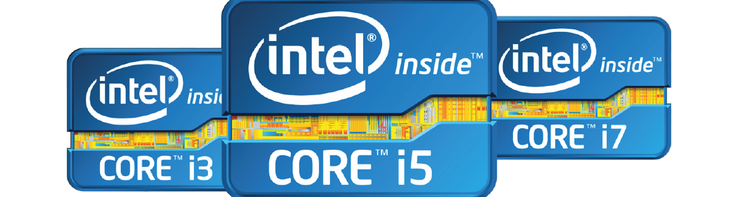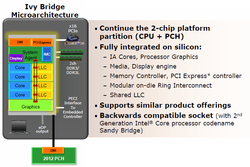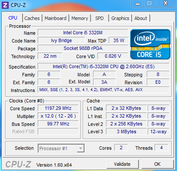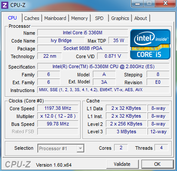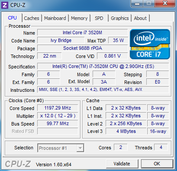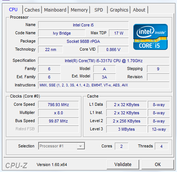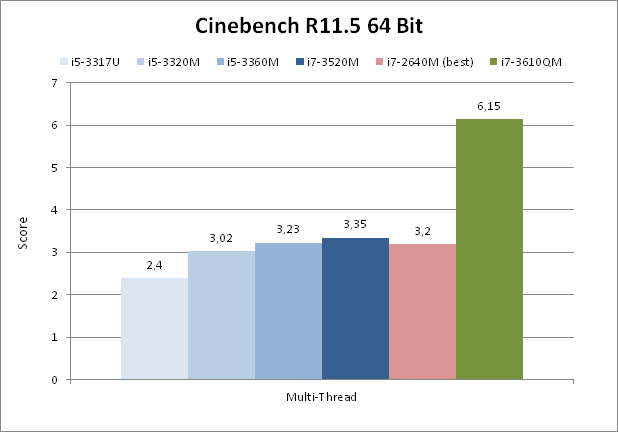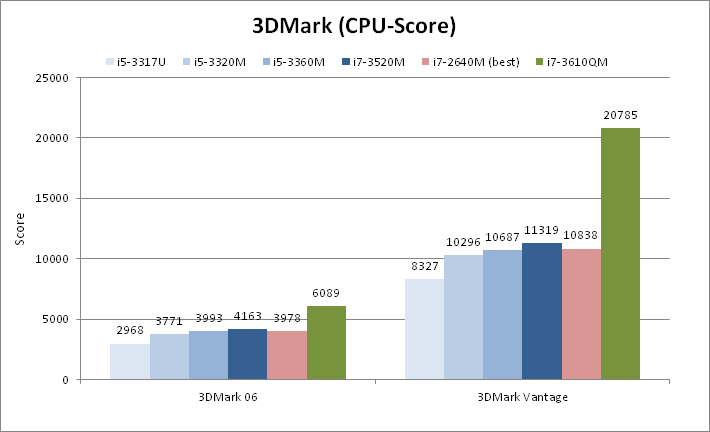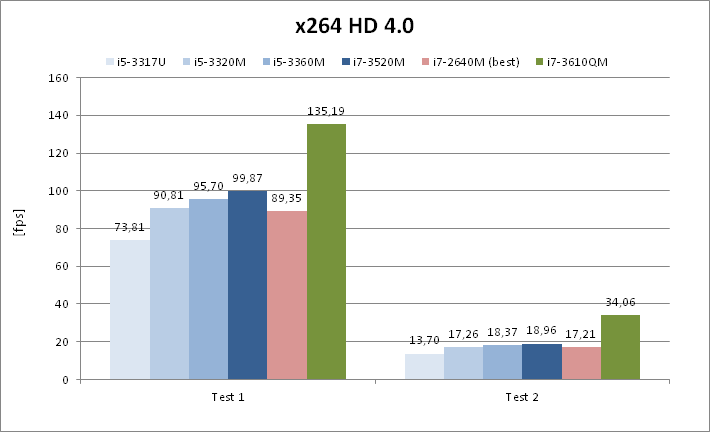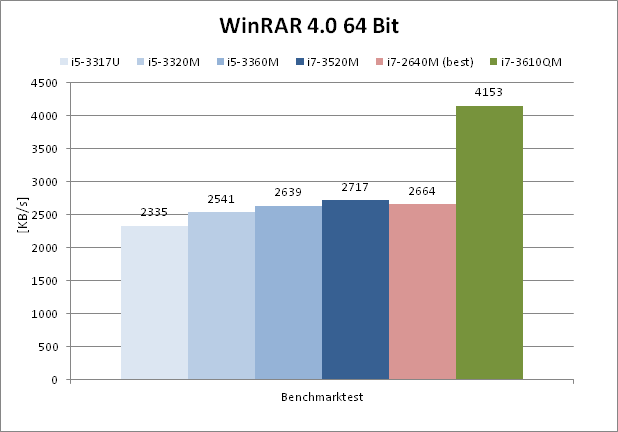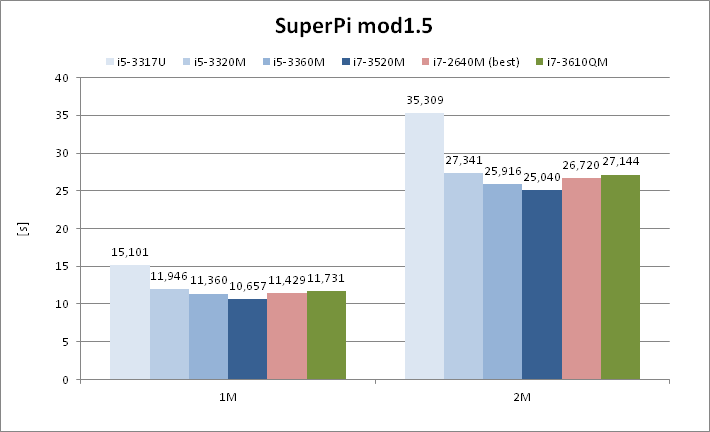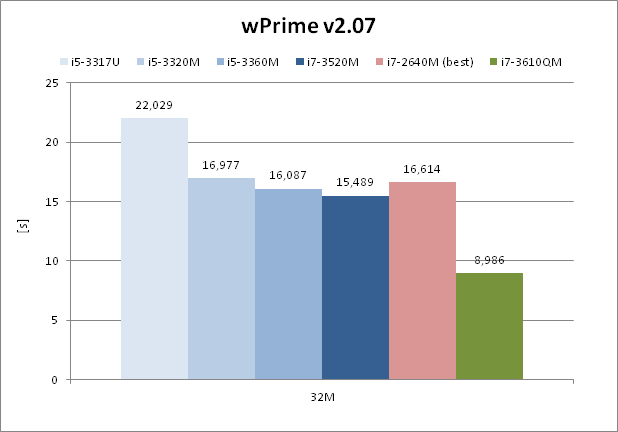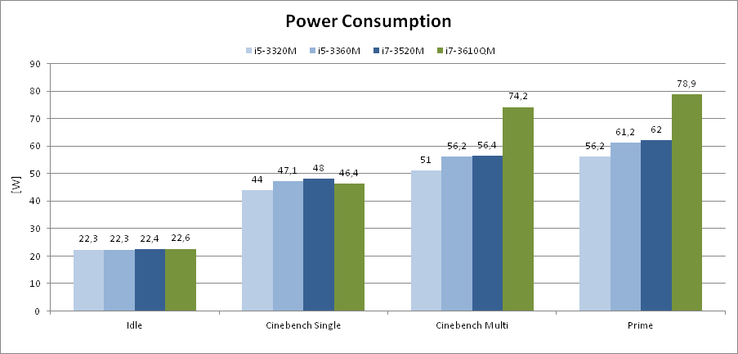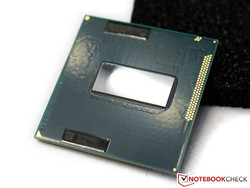In Review: Intel Ivy Bridge Dual-Core CPUs
While the engineering world was excited about the release of the Ivy Bridge quad-core models, these expensive high-end processors take up only a small and minor part of the market dominated mostly by mid-range dual-core CPUs of the Core i3 and Core i5 series in terms of sales volume.
In our last article, we described the architecture, the 22 nm process and the features of the new third Core ix generation in detail. Therefore, we will basically cover performance and power consumption in this article. Further details are available in our review of the Ivy Bridge quad-core processors and in our CPU database.
Structure of the Chip
Similar to other quad-core Core ix models, there are two different versions of the die, which differ in terms of graphics unit and L3 size. Apart from later Celeron / Pentium models, the "2+2" version is used almost exclusively in mobile computers.
Key features:
- 22 nm Tri-Gate process
- about 1.0 billion transistors (estimated)
- about 120 mm² die size (estimated)
- 32 + 32 KByte L1 cache for data and instructions (per core)
- 256 KByte L2 cache (per core)
- 4 MByte L3 cache (shared between cores and GPU)
- HD 4000 graphics (GT2, DirectX-11 compatible, 16 EUs)
- DDR3(L) memory controller up to 800 MHz (PC3-12800)
- 16-lane PCIe 3.0
- Support of MMX, SSE (1, 2, 3, 3S, 4.1, 4.2), AVX, AES-NI, Intel 64
- TDP of 17 or 35 Watt
The "2+1" version is about 90 mm² big and has only 3 MByte L3 cache and the scaled down GT1 graphics unit called HD Graphics 2500 in the desktop range. It only features 6 so-called Execution Units (EUs) instead of the more typical 16. The graphics performance is essentially cut in half.
Overview
Intel are introducing 5 different dual-core models today. Three of them belong to the standard 35 Watt category while the other two are ULV processors with 17 Watt TDP. There are also additional but not yet officially confirmed OEM versions, which we summarize in the table below.
| Name | Cores | Base clock | Turbo DC / SC | L3-Cache | TDP | GPU clock |
|---|---|---|---|---|---|---|
| Dual-Core | ||||||
| Core i7-3520M | 2/4 | 2.9 GHz | 3.4 / 3.6 GHz | 4 MB | 35 W | 650-1250 MHz |
| Core i5-3360M | 2/4 | 2.8 GHz | 3.3 / 3.5 GHz | 3 MB | 35 W | 650-1200 MHz |
| Core i5-3320M | 2/4 | 2.6 GHz | 3.1 / 3.3 GHz | 3 MB | 35 W | 650-1200 MHz |
| Core i5-3210M (OEM) | 2/4 | 2.5 GHz | 2.9 / 3.1 GHz | 3 MB | 35 W | 650-1200 MHz |
| Core i3-3110M (OEM) | 2/4 | 2.4 GHz | n/a | 3 MB | 35 W | 650-1000 MHz |
| Dual-Core ULV | ||||||
| Core i7-3667U | 2/4 | 2.0 GHz | 2.9 / 3.1 GHz | 4 MB | 17 W | 350-1150 MHz |
| Core i5-3427U | 2/4 | 1.8 GHz | 2.6 / 2.8 GHz | 3 MB | 17 W | 350-1150 MHz |
| Core i5-3317U (OEM) | 2/4 | 1.7 GHz | 2.4 / 2.6 GHz | 3 MB | 17 W | 350-1150 MHz |
| Core i3-3217U (OEM) | 2/4 | 1.8 GHz | n/a | 3 MB | 17 W | 350-1050 MHz |
The previously offered, but hardly represented 25 Watt models like the Core i7-2649M were omitted without replacement. Besides that, Ivy Bridge only brings smaller changes compared to the existing product range. The new top model, i7-3520M, clocks only 100 MHz higher than the old i7-2640M. You can therefore only expect a small performance gain, despite slightly improved performance per MHz.
The clock rate of the ULV models, which are now marked with a "U" at the end of the model name, was increased slightly more. Even if the TDP of 17 Watt did not change, the more economical 22 nm process could result in a more efficient use of Turbo Boost and further performance gains. However, to prove this, we have to wait for further benchmark results.
The Test System
All processors were tested in the same notebook: a Schenker XMG P702 PRO based on the Clevo barebones P170EM. Whoever is interested in a powerful gaming bolide should read our in-depth review, in which we tested a model with a high-end Sandy Bridge CPU. It is the same model we used in our quad-core article. Therefore, we can directly compare all measurement results including power consumption. Many thanks to Schenker Notebooks for making this test possible!
8 GByte RAM and a fast Intel SSD ensure that the full potential of the CPU can be utilized without restrictions while the built-in Nvidia GeForce GTX 670M should not have an impact on the selected benchmarks. All measurements were run with unified software and drivers. Please note that we tested pre-production samples, which might behave slightly differently than the upcoming production models.
The Core i5-3317U is an exception as it was tested in the Asus UX32VD Ultrabook instead. Therefore, we cannot compare its power consumption to the other models in this review.
Test configuration
- Intel Ivy-Bridge-CPUs
- Intel HM77 chipset
- 8 GByte DDR3 RAM (1333MHz)
- Nvidia GeForce GTX 670M
- Intel-SSD 320 series (80 GByte)
- 17.3“ FullHD LED display
- Windows 7 Home Premium 64 Bit
Benchmarks
A small note before we look into the benchmarks in detail: As Intel's Turbo Boost technology (automatic overclocking of the processor) depends on the cooling system, our CPU results do not necessarily apply to other devices.
We also added the Core i7-2640M and the quad-core i7-3610QM to our figures for comparison, but only the 3610QM was tested in the same Clevo barebone. The results of the 2640M found here are its best results from our CPU database.
As expected, the differences are only small in the single-threaded test: Apart from the Core i5-3317U, which is somewhat slower because of its 2.6 GHz clock, the performance of the slowest and the fastest CPU only differ by about 10 percent. The i7-3520M is only about 7 percent faster than its direct predecessor, the i7-2640M. In practice this is at most measurable, but not noticeable.
In the multi-threaded test, the i7-3610QM easily takes the lead with at least a 62% performance increase and considerably outperforms the dual core models. However, Ivy Bridge is only insignificantly faster than Sandy Bridge, even more if you consider that the clock rates are partly higher.
The Cinebench R11.5 confirms the results. Again, the performance gain is only small. None of the new dual cores can compete with a quad core like the i7-3610QM. Therefore, especially the expensive i7-3520M appears to be unattractive. The power-efficient 35 Watt i7-3612QM is no longer a buying incentive.
Similar to our previous benchmarks, the Core i7-2640M is about on par with the i5-3360M and the differences between the dual-core models is not especially large. Even if the low voltage processor i5-3317U cannot quite compete with the 35 Watt models, it performs remarkably well. Compared to the Sandy Bridge Core i5-2410M, the UVL CPU is only 5 to 10 percent slower.
The video encoding benchmark x264 HD, especially its Test 2 stage, benefits significantly from additional cores. Subsequently, the Core i7-3610QM has the lead again. The difference between the dual-core CPUs is once again small, but already the i5-3320M can outperform the i7-2640M here.
Similar results appear once again for the compression tool WinRAR; Apart from the Core i7-3610QM, the scores between the different cores are close to one another. Even the i5-3317U can keep up with the faster models. It seems that it no longer makes sense to buy the more expensive i7-3520M.
Finally, we will also look at two very synthetic benchmarks, which are quite interesting for overclockers and theoretical views of the architecture.
SuperPi is a pure single thread software, which only benefits from high clock rates and decent performance/MHz ratio. So, quad cores with slow clocks are only midfield here. The i7-3520M takes the lead by a small margin.
In contrast to SuperPi, wPrime scales excellently with additional cores and threads. Here, the i7-3610QM wins again. Due to the slightly improved architecture and the higher clock rates of the i7-3520M, it is once again the fastest dual core, but it is not significantly faster than its Sandy Bridge predecessor.
Power Consumption
Even if Intel did not change the TDP classes of 17 Watt for the ULV range and 35 Watt for all standard IVB models, we wanted to take a glance at the real power consumption anyway. Unfortunately, we could not measure further Sandy Bridge processors during the test time. Therefore, we can only compare the power consumption to the quad core i7-3610QM.
All values were measured behind the power adapter and for the whole notebook. As a result, the data below do not apply to other devices and CPUs.
Throughout the quad-core range, the CPUs idle at a 1.2 GHz clock rate. Only ULV models like the i5-3317U have a lower idling clock rate of 800 MHz. Considering the measurement tolerance, we can safely say that all processors have about the same power consumption when idle. This proves that Intel's power saving solutions work very efficiently.
If only one thread is running, all test models are again about on par in terms of power consumption. Even the quad-core i7-3610QM just draws about 2 Watt more than the identically clocked i5-3320M (both 3.3 GHz Turbo).
In the multi-threading test of Cinebench R11.5, the difference between dual core and quad core increases to nearly 20 Watt. Considering the TDP difference (35 to 45 Watt), this is a little bit surprising. However, our measurement values also include losses at voltage converters and power adapters, which makes such an analysis more difficult.
Under full load in Prime95, the power consumption again increases by several Watts, but the ratios remain unchanged. The 3 dual cores are similarly efficient, whereas the i5-3320M draws about 5 Watt less energy than the i5-3360M and the i7-3520M. The i7-3610QM is definitely most power-hungry, but also offers the best performance.
It is worth mentioning, however, that all CPUs could run at their maximum Turbo Boost clock even in Prime 95. This proves that the TDP specified by Intel is not even used to capacity in this scenario - unlike the fastest quad cores of our last test.
Verdict
Only a small performance gain of about 5 to 10 percent - that's unfortunately all the new dual-core models based on Ivy Bridge have to offer. The performance gain from the new dual-core units is even smaller than the quad cores released in April.
Although this might disappoint the high expectations of some optimists, we have to set this into perspective: Compared to AMD, even the i5-3320M can easily keep up with the top model A10-4600M. The performance of i3 and i5 processors is sufficient for most users anyway and shine with a decent price performance ratio and excellent energy efficiency.
Whoever is interested in an Ultrabook will appreciate that the built-in HD Graphics 4000 is more or less adequate. Furthermore, the new ULV models clock significantly higher and, as a result, provide the biggest performance jump compared to its Sandy Bridge counterparts.
In contrast, we would not recommend the Core i7-3520M. While the fastest dual core processor might be advantageous in some applications, quad-core CPUs like the i7-3610QM or 3612QM clearly take the lead in most benchmarks. Certain games can even benefit from additional cores.
Accordingly, we conclude with this statement: If you are not satisfied with a cheap Core i3 or Core i5, then select an entry-level quad core model. Also in view of future applications, we would not recommend buying the expensive high-end dual-core CPU.