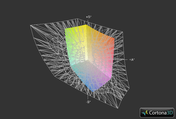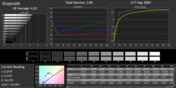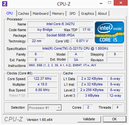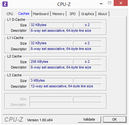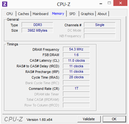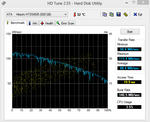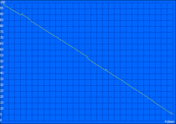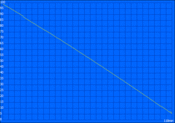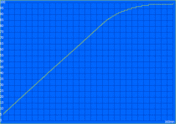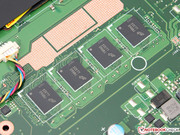Review Asus VivoBook S300CA Subnotebook

For the original German review, see here.
Slim notebooks and subnotebooks with touchscreen displays enjoy a constantly growing popularity - a trend, which Asus is taking into account with its VivoBook series. We have already reviewed the S200E (11.6-inch), S400CA (14-inch) as well as the S550CM (15.6-inch) and we would like to look at the VivoBook S300C this time.
With an entry price of under 600 Euros (~$787), this device is targeted towards price conscious buyers who are looking for a thin and mobile notebook for simple multimedia tasks. The required power is supplied by a Core i3-3217U supported by 4 GB RAM and a 500 GB hard drive. One has to do without a dedicated graphics card; instead an integrated HD Graphics 4000 is responsible for outputting to the touch-sensitive WXGA display (1366x768 pixels).
Other manufacturers have made use of the new Metro interface in Windows 8 and brought similar touch notebooks to the market. For example, there is Acer's Aspire V5 range or inexpensive ultrabooks such as the Sony Vaio SV-T1312.
Similar to other devices from the VivoBook range, the S300C also uses an aluminum case, which is rarely found in this price range. For both the back of the display as well as a large part of the base unit, only the bottom part is covered with black plastic.
Despite a thickness of only 21 millimeters, the S300C can't officially carry the ultrabook label. With 1.8 kilograms you wouldn't exactly call it light, but it is suitable for carrying around occasionally. The robust construction is beneficial for the stability of the case: The unibody case is able to resist high pressure without us observing strong deformations or creaking noises.
Even the display proves itself to be very solid and warp resistant. Unfortunately, the display hinge is rather stiff, but there's too much leeway, so that any input via touchscreen is followed by some "swinging" - an annoying flaw which can also be found in many cheap devices. The above average workmanship and the overall quality could only offset the mentioned flaw to a certain extent.
Compared to many subnotebooks, the connection interfaces of the S300CA are fairly satisfying. Altogether, the user has access to three USB connections, of which only one supports the USB 3.0 standard. Beyond that, Asus has two display-out connections (VGA and HDMI) as well as further important interfaces such as Gigabit LAN and an integrated SD card reader. Somewhat unfortunate, but not uncommon, is the combination of headset and microphone connections in one single 3.5 mm jack - some headsets might not be able to operate without an adapter.
Similar to most competitors, the connections are easily accessible at the side of the case. The manufacturer paid attention to sensible positioning (often required ports are further at the front) and sufficient gaps between the connections.
Communication
The WLAN adapter of the S300CA comes from Qualcomm/Atheros (Model AR9485) and belongs to the entry-level category. Only the usual radio standards are supported (802.11b/g/n) and it doesn't come with the latest high speed version 802.11ac or support for networks in the 5 GHz band. In a short test, we were able to establish a stable connection with excellent reception and a data transfer rate of 150 Mbit/s over a distance of 5 meters and through a wall - a sign that the metal case doesn't impact negatively on the WLAN reception. Furthermore, Bluetooth 4.0 is also part of the standard package.
A small white LED indicates activation of the webcam, which is hidden in the display frame of the VivoBook. Photos and videos are taken with a maximum resolution of 1280x720 pixels (corresponding to 0.9 megapixels) and is accompanied by slight noise and moderate detail reproduction. The quality of the integrated microphone is also just as average - however, for video chats it is perfectly sufficient.
Accessories
In the box of the S300CA, we can find the notebook with an integrated battery, a compact 65 Watt power adapter, different brochures and a wired optical mouse. Asus proves to be a little bit more generous compared to other manufacturers, even though the value of those extras - especially the additional mouse - isn't very high in particular.
Software features include a virus scanner (McAfee Internet Security Demo) and various manufacturer tools, most of which are not too useful. Windows 8 beginners will be pleased about the Asus Tutor, which explains the most important key shortcuts and functionality of the operating system in detail.
Maintenance
It only requires a common Phillips screwdriver in order to remove the complete bottom plate from the notebook. Possible upgrade options are very limited: The soldered main memory can neither be removed nor upgraded; other free slots, such as mSata, are missing. Only the WLAN module (only one antenna) and the 2.5-inch hard drive can be replaced. The option to remove dust from the fan is very useful, however.
Warranty
Asus provides buyers of the VivoBook with a standard warranty of 24 months; excluding the battery, which only receives a 12 month warranty from the manufacturer. As usual the battery life can be extended by paying more: Different (on-line) dealers offer a variety of packages, for example another year of pick up & return service for 75 Euros (~$98).
Keyboard
Similar to many other ultrabooks, the chiclet design keyboard integrates itself seamlessly into the aluminum case, which provides the S300CA with a particularly sophisticated appearance. Nevertheless, we still discover potential for improvement in the detail: The material in the middle area is a bit too thin, causing slight bending when exerting strong pressure on the 15 x 15 mm keys.
However, it is not harmful for a successful typing experience. Although the key strokes are short and slightly soft, the user receives a precise feedback on each input. The low noise emission is pleasant and qualifies the VivoBook for working in a library or other noise-sensitive environments.
Touchpad
Once again, we have to criticize Asus for a touchpad which wasn't fitted very well. The lower left corner of the input area protrudes a few centimeters, while the right side is integrated seamlessly into the case. Consequently, the clicking of both mouse keys differs and is occasionally accompanied by some quiet creaking.
The touchpad measures approximately 10.5 x 6 centimeters and offers sufficient space to navigate and execute different multi-touch gestures. A smooth, gliding surface and direct response characteristics rank among the positives of the input device.
Touchscreen
With the help of a capacitive touchscreen, Windows 8 can be operated more comfortably and intuitively - this applies to the new tile surface of the operating system at least, which offers fairly pleasing smooth animations. For traditional desktop applications however, it is better to use the mouse and keyboard in order to navigate more easily to smaller symbols and buttons. This restriction is not because of the accurate touchscreen, but the supplied software; in addition, more precise display hinges would have been welcomed, as mentioned in the previous Case section.
Not to our surprise, Asus is using a WXGA display with 1366x768 pixels for the VivoBook S300CA,which translates into 118 dpi which is acceptable for a 13.3-inch unit. Without a doubt: An even finer Full HD display would have been a highlight, but is not very practical in this price segment.
The LED display can be adjusted over 12 levels and achieves a maximum brightness of 202 cd/m² with an even distribution across the whole surface. For most indoor rooms, the brightness is fully sufficient, even though we would have loved to see higher performance from a glare panel. However, some ultrabooks, such as the Sony Vaio SV-T1312, are not necessarily brighter with only 155 cd/m².
| |||||||||||||||||||||||||
Brightness Distribution: 88 %
Center on Battery: 161 cd/m²
Contrast: 611:1 (Black: 0.35 cd/m²)
44.62% AdobeRGB 1998 (Argyll 3D)
64% sRGB (Argyll 3D)
43.07% Display P3 (Argyll 3D)
Due to low black levels of 0.35 cd/m², the contrast reaches unexpected heights: For a TN panel, the contrast of 611:1 is extremely impressive, even if the display produced by CMO (designation N133BGE-L41) cannot distinguish itself considerably from the competition. This is particularly because of the reduced viewing angles, which we will investigate in more detail shortly.
The S300CA is primarily targeted at home users and doesn't meet the requirements of graphics professionals, which require very accurate color reproduction. In an uncalibrated state, blue tones deviate from the reference level (DeltaE > 15), other colors as well as gray tones are reproduced with acceptable accuracy. Another typical problem is the limited color range: Neither sRGB nor the AdobeRGB standards can be covered completely by the display.
For external use, the user has to live with strong reflections, which are attributed to the reflecting display surface. With brighter background lighting, Asus would have been able to tackle this problem - instead the brightness drops even further in battery mode down to 160 cd/m². Thus, the only option is to find a shadowy workplace.
Due to its technological nature, a TN panel is very sensitive to skewed viewing angles. Only when looking at the display directly at the right angle, does it show maximum contrast and true colors. In this category, the S300CA performs more or less the same as its rivals: When changing the viewing angle vertically by a few degrees, distortions in the image already start to occur. Horizontally, it allows for a little bit more flexibility.
In order to avoid overburdening of the compact 13-inch case, Asus equips the VivoBook with ULV CPUs from Intel's Ivy Bridge range. The choice is between the Core i3-3217U and the somewhat more powerful Core i5-3317U.
Our review unit houses the 1.8 GHz Core i3 processor, which possesses two cores and Hyper-Threading technology for the parallel calculation of up to four threads. However, the i3 has to do without an additional Turbo Boost - this feature remains reserved for the more expensive i5 and i7 models. Like all Ivy Bridge CPUs, the 3217U is manufactured in a 22 nanometer process with Tri-Gate transistors and is specified with a ULV typical TDP of 17 Watts.
Apart from the CPU cores and the Northbridge integrated memory controller, the chip also integrates a graphic processor unit, which is called HD Graphics 4000 by Intel. This has 16 so-called Execution Units (EUs), which in the case of the i3-3217U clock at 350 to 1,050 MHz. One shouldn't expect any performance miracles: In the best case, the HD 4000 might be able to achieve performance similar to dedicated entry-level cards, such as the GeForce 610M.
In addition, the performance is further reduced, as the 4 GB DDR3-1600 RAM of the VivoBook S300CA runs only in single-channel mode. Beyond that, the notebook is equipped with a 500 GB hard drive for the operating system and user data.
Processor
A few years ago, ULV processors were deemed slow and unsuitable for many applications, but current models are actually performing at acceptable levels - this also includes the relatively inexpensive Core i3-3217U. In the Cinebench R11.5 (64-Bit version) benchmark, it is able to score 1.8 points, which ranks at the level of the AMD A8-4500M or Core i3-330M, which carry a significantly higher TDP of 35 Watt.
Considering the small upgrade price for the Core i5-3317U, we would also like to make a short estimate for this model. Provided that the Turbo Boost can be used to its fullest, application performance might rise by around a considerable 30 to 40% - not an insignificant difference, which the prospective buyer should probably consider.
| Cinebench R11.5 - CPU Multi 64Bit (sort by value) | |
| Asus VivoBook S300CA | |
| Sony Vaio SV-T1312V1ES | |
| Asus Zenbook Prime UX31A-C4027H | |
| Asus VivoBook U38DT-R3001H | |
Storage Devices
An SSD is not available, neither for money nor through negotiation, instead Asus integrates a conventional non-removable drive with 500 GB capacity. In our review unit, the storage medium comes from the Hitachi Travelstar Z5K500 range, which rotates at 5,400 rpm and offers an 8 MB cache. Those who are considering upgrading should be aware of the construction height of 7 mm; normal 2.5-inch hard drives usually measure 9.5 mm and wouldn't fit in the case.
HD Tune and CrystalDiskMark confirm a good transfer rate of just below 90 MB/s on average. Transfer rates could be a bit faster at 19.9 milliseconds, however, it really depends on the rotation speed. For a really noticeable performance boost installation of a flash memory drive would be required.
System Performance
This much is for sure: The VivoBook can obviously not compete with ultrabooks that have an SSD and fast Core-i5 or Core-i7 processors. 4,607 points in PCMark Vantage and 2,173 points in PCMark 7 certify that our candidate can deliver a solid performance in accordance with its hardware configuration, which should be perfectly sufficient for most applications in everyday life.
Indeed: office tasks, such as browsing the internet or simple programs are not a challenge for the S300CA. For more demanding photo or video editing tasks, one should resort to better hardware - even if such software can actually be run in principle.
| PCMark Vantage Result | 4607 points | |
| PCMark 7 Score | 2173 points | |
Help | ||
Graphics Card
The HD Graphics 4000 supports the processor not only during video rendering, but can also substantially speed up the encoding process via Quick Sync. An increasing number of applications make use of the GPU abilities of the graphics processor, by including various calculation processes in the shader units via OpenCL interface.
3D applications and games are not really fans of the HD 4000. Even though modern DirectX 11 applications can be run, it is usually only at a very low speed. This is confirmed by running 3DMark 11, which only provides us with a score of 551 points in the Performance preset scenario.
| 3DMark 11 - 1280x720 Performance (sort by value) | |
| Asus VivoBook S300CA | |
| Dell Vostro 3360 | |
| Sony Vaio SV-T1312V1ES | |
| Asus VivoBook U38DT-R3001H | |
| 3DMark 06 Standard Score | 3356 points | |
| 3DMark Vantage P Result | 2042 points | |
| 3DMark 11 Performance | 551 points | |
| 3DMark Ice Storm Standard Score | 23573 points | |
| 3DMark Cloud Gate Standard Score | 2570 points | |
| 3DMark Fire Strike Score | 390 points | |
Help | ||
Gaming Performance
For gamers, the VivoBook would not be a good recommendation. Older and less graphics intensive titles, such as Anno 2070, Diablo 3 or Dead Space 3 can be played at minimum settings, but the visuals are less impressive as a result of omitting many details as well as the low XGA resolution (1024x768 pixels). The hardware demanding action blockbuster Battlefield 3 results in a slide-show even with low settings. A dedicated middle-class graphics card, such as the GeForce GT 730M, is approximately four times as fast.
| low | med. | high | ultra | |
|---|---|---|---|---|
| Battlefield 3 (2011) | 11.7 | 9.1 | 8 | |
| Anno 2070 (2011) | 32.4 | 17.3 | 11.4 | |
| Diablo III (2012) | 39.6 | 22.8 | 18.6 | |
| Dead Space 3 (2013) | 37.3 | 17.4 | 14.2 |
System Noise
In idle mode and at low load, the S300 CA proves to be a very decent companion. In many everyday situations, the fan would turn off completely or rotate at such a low speed, that the notebook only emits a low buzzing from the hard drive. Our measuring instrument determines a noise level of 30.6 to 32.1 dB(A) - a good value when compared with alternatives such as the Acer Aspire S3 (30.6 - 35 dB(A)).
If the user operates the processor at full capacity for a prolonged period, the defensively tuned cooling system will also increase its activity slightly. Over time, the VivoBook will reach a clearly audible 39.6 dB(A), even if the constant and pleasant low-frequent noise isn't excessively disturbing. After a few minutes in idle mode, the fan goes back into its sleep mode.
Noise level
| Idle |
| 30.6 / 30.9 / 31.4 dB(A) |
| HDD |
| 32.1 dB(A) |
| Load |
| 39.6 / 39.6 dB(A) |
 | ||
30 dB silent 40 dB(A) audible 50 dB(A) loud |
||
min: | ||
Temperature
The low capacity of the ULV processor is reflected in the very low temperatures of the case. If the hardware is not being stressed, the smooth aluminum case feels absolutely cold. Operation on the lap is therefore possible without any limitations.
Even at full load, it won't warm up excessively. Apart from a locally restricted "hotspot" around the fan exhaust, we measure uncritical temperatures from 26 to just above 40 °C.
In our one hour stress test with Prime95 and FurMark we examined whether the Core i3 is also able to retain a cool head. For the first 20 to 30 minutes the processor and GPU are clocked at a maximum rate of 1.8 GHz (CPU) and 1.05 GHz (GPU) and increase their temperature to 80 °C. Once this mark has been passed, a periodical clocking down of the CPU cores takes place, down to only 800 MHz. We couldn't observe this behavior in other applications and games, however, during summer temperatures throttling could become a problem.
(-) The maximum temperature on the upper side is 45.5 °C / 114 F, compared to the average of 35.9 °C / 97 F, ranging from 21.4 to 59 °C for the class Subnotebook.
(-) The bottom heats up to a maximum of 51.3 °C / 124 F, compared to the average of 39.3 °C / 103 F
(+) In idle usage, the average temperature for the upper side is 27 °C / 81 F, compared to the device average of 30.8 °C / 87 F.
(+) The palmrests and touchpad are cooler than skin temperature with a maximum of 30.1 °C / 86.2 F and are therefore cool to the touch.
(±) The average temperature of the palmrest area of similar devices was 28.2 °C / 82.8 F (-1.9 °C / -3.4 F).
Speakers
The SonicMaster sound system known from other Asus notebooks, outputs sound very clearly and at a sufficient volume level, but struggles with deeper frequencies. Bass sequences sound rather thin and don't leave us with the desired impression - some other competitors perform better in this respect.
If the integrated stereo speakers are not sufficient, one can connect an external sound system via HDMI or 3.5 mm jack connection. The latter offers sufficient performance even for Hi-Fi headphones with high impedance and produces a low-noise output signal.
Power Consumption
Goodbye energy waste: Only 5.9 to 10.2 Watts is consumed by the VivoBook in idle mode, which means it ranks among the most economical devices of its class. With an SSD instead of the integrated hard drive, consumption could probably be lowered even more by a few hundred milliwatts.
Considering there is a maximum consumption of 30.9 to 33 Watts the supplied 65 Watt power adapter appears to be very generous; owing to these reserves the battery can be charged in parallel under full load. As soon as throttling kicks in due to high CPU temperature, the power consumption goes down to 25 Watt.
| Off / Standby | |
| Idle | |
| Load |
|
Key:
min: | |
Battery Life
A 44 Wh lithium-polymer battery (LiPo) is integrated into the case, which should provide for long battery life considering the low energy consumption.
During the Battery Eater Reader's Test (energy saving mode, minimum brightness, radio modules off), the S300CA is able to run for nearly 7 hours without needing to be plugged in. Not a bad value, but it is beaten by the Sony Vaio SV-T1312, which can run for about 2 hours longer.
When browsing via WLAN (energy savings mode, screen brightness about 150 cd/m²), the battery life goes down to 4 hours and 32 minutes. Our standardized test script opens different web pages and HD videos in intervals of 40 seconds, in order to simulate such a realistic scenario.
Fortunately, maximum CPU and GPU performance is also available in battery mode. However, in our Battery Eater Classic test (maximum output, maximum brightness, radio modules on), the user will have to connect the device to a mains socket after 2 hours. For the subsequent charging procedure, one should schedule approximately two and a half hours.
"Is this made by Apple?" This question was raised a few times by the author of the review - Asus can take this as a compliment. The light alloy case would also be appropriate for more expensive rivals of the VivoBook S300CA. Altogether, the general impression of the quality is superb, apart from the clumsily integrated touchpad. With long battery life and an above average keyboard the user is compensated for that flaw.
One has to decide for himself whether the additional touchscreen is really necessary and to what extent - some customers would rather have a matte display which is usable outdoors. In any case, the limited upgrade options are points of criticism. Only 4 GB of soldered RAM could prove to be a bottleneck in the near future. In addition, Asus' cooling system operates fairly close to its limits, meaning that the possibility of throttling cannot be excluded, especially during the hot seasons.
Nevertheless: For a price of under 600 Euros (~$787), one receives an attractive and mobile subnotebook with the S300CA. If one is looking for a device with a similar concept, higher computing power and fast SSD, the Sony Vaio SV-T1312V1ES might be of interest.