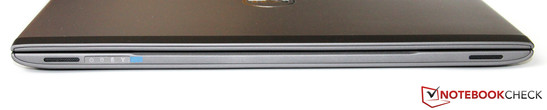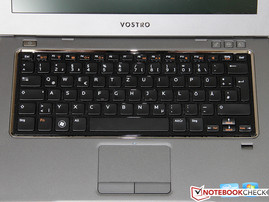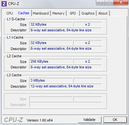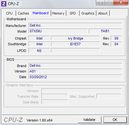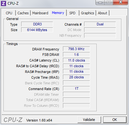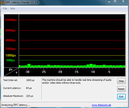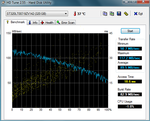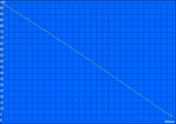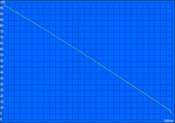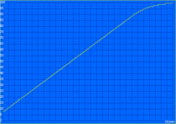Review Dell Vostro 3360 Notebook

The Dell Vostro family of notebooks has acquired an impressive reputation in the field of business notebooks and offers solid office performance at affordable prices. We confirmed these qualities a year ago when we reviewed the Vostro 3350. In this review, we will consider its successor, the Dell Vostro 3360. Our review will compare the new Vostro 3360 to not only its predecessor but also contemporary competition such as the HP ProBook 5330m.
The Vostro 3360 received a fundamental redesign from its predecessor. While the 13.3 inch display remains unchanged, the 3360 hosts new features that were not available in the 3350 – an energy-efficient ULV Ivy Bridge Core i5-3317U processor, 6 GB memory, and a 320 GB hard disk. On the other hand, the Vostro 3360 also lacks the optical drive and dedicated graphics card that were available in the predecessor.
While we do not know the exact retail prices, we can estimate that the above configuration will cost between 600 and 700 Euro ($750 to $880 USD). As is typically the case with Dell products, we expect that the notebook will have a wide array of options that can be selected via the online configuration tool according to each customer’s individual needs. At the time of this review, a reduced Vostro 3360 package featuring a Core i3-2367M, 4 GB RAM, and 320 GB hard drive is available from Dell at a cost of 499 Euro ($630 USD).
Case
At first glance, the Vostro 3360 suggests that Dell is moving the line toward the direction of ultrabooks. Anyone familiar with the preceding Vostro 3350 will be impressed by the Vostro 3360’s slim case. The Vostro 3360 weighs in at 1.67 kilograms (3.67 pounds), a 24% reduction from the Vostro 3350’s 2.19 kilogram (4.82 pound) weight. The thickness has also been reduced to less than 20 millimeters (0.79 inches) compared to the predecessor’s 30 millimeter (1.18 inch) thickness. These changes will certainly benefit any user who requires mobility.
Despite the case’s revision, the Vostro 3360 retains Dell’s business oriented design. The color palette remains a seemingly boring dark gray and silver but we have traditionally found these to be particularly easy to clean and dirt resistant. The appearance is still dominated by both aluminum and plastic surfaces and remains unobtrusive and restrained. The materials used provide a high-end feel which easily defies selective pressure and the Vostro 3360 has exemplary stability. The two minor exceptions to this are the keyboard’s right side which yields somewhat to pressure and the display’s lower edge. Aside from these two minor flaws, the entire notebook proves to be quite rigid.
The display unit can be opened with one hand thanks in part to the hinges which are slightly offset forward. Like its predecessor, the Vostro 3360 has a wide display bezel, measuring 18 to 25 millimeters (0.71 to 0.98 inches) wide. We would have liked a more modern, slimmer bezel that could have also allowed for a larger 14 inch screen to be installed.
In summary, the Vostro 3360 approaches the quality of more expensive ultrabooks such as the Dell XPS 13. While there remain small issues to nitpick, overall there is little to complain about. Only a select few notebooks, such as the HP ProBook 5330m, can compete.
Connectivity
Compared to its predecessor, the Vostro 3360 shows a minor reduction in connectivity. While it retains the three USB ports of the 3350, none of these ports are designed as a combination port for eSATA connectivity. Instead, all three ports now use the USB 3.0 specification. The rear left USB port is capable of the "Power Share" function, allowing external devices such as smartphones and MP3 players to charge using the USB port even when the notebook is turned off. While it will be at least one more Vostro revision before DisplayPort is available, the Vostro 3360 features both VGA and HDMI interfaces for external display connectivity.
Other connectivity features include a fingerprint reader and Kensington lock slot that will likely appeal to business customers seeking security, the typical Gigabit LAN, and an 8-in-1 card reader capable of reading, among formats, SD, MMC, and MSPro cards.
All connectors and interfaces are located in the rear half of the notebook’s base unit, allowing for unobtrusive cabling. We found that the VGA port on the rear was convenient and would have preferred that the power port also be located on the rear as opposed to its designed location on the left. Nonetheless, the case’s compact dimensions allow the user to easily reach all interfaces. The small space between the ports on the left side – the power socket, two USB ports, and the HDMI port – may prove problematic when using larger connectors.
Communication
The Vostro 3360 features the Dell Wireless 1703 wireless card which is based on Qualcomm’s Atheros AR9485 chip. This is a frequently used entry-level chipset that supports IEEE 802.11b/g/n standards. One can likely select other wireless cards before purchase that will support the 5 GHz band and allow for higher data rates than the 150 MB/s maximum found in the Wireless 1703 card. The Vostro 3360 also includes support for the latest Bluetooth 4.0 standard and can be configured with an optional Wireless WAN (WWAN) module. While European customers will be limited to 3G networks, 4G connections are available in the United States via WiMAX.
An HD-ready webcam is built into the display bezel and can take pictures and record video at a resolution of 1280x720. While the quality of the camera is above average, the sensor fails to compete with modern phone-based cameras let alone point-and-shoot cameras or digital SLRs. The array microphone does a reasonably good job and features very low noise levels but could use more clarity in the high ranges.
Accessories
In addition to the usual leaflets, Dell includes a total of four discs for reinstalling the operating system, drivers, and software. As mentioned in the review of other similarly sized notebooks, this is an interesting choice as the Vostro 3360 lacks an optical drive. As a result, users will need an external DVD drive for recovering the system unless the internal hard disk hosts a recovery partition.
Apart from a few superfluous browser toolbars, the installed Windows 7 Professional 64-bit operating system is clean and largely devoid of trial version software. As is the case for Dell, all necessary drivers and programs come pre-installed.
Maintenance
The maintenance cover can be found on the notebook’s underside and is secured by a screw. Removing the cover grants access to the major hardware components.
As we had expected, both memory slots are occupied and at least one of the existing memory modules would have to be removed to reach the Vostro 3360’s official memory maximum of 8 GB. It is likely that 8 GB SODIMM memory modules will also work with the Vostro 3360 and hence a maximum of 16 GB is likely supported.
Aside from the memory banks, we also found the Wi-Fi card and, interestingly, a free mini PCIe/mSata slot was available. If the user selected to have a UMTS module installed for WWAN, the module would have been located here. Otherwise, the slot can be used for a small mSATA SSD. This is an important aspect as neither the 2.5 inch physical hard disk or the built-in battery can be accessed without completely disassembling the notebook.
Warranty
As is typical for Dell products, the Vostro 3360 will likely only have a one year manufacturer's warranty that can be extended for a premium. The previous generation carried a 120 to 150 Euro ($150 to $190 USD) premium to extend the warranty to three years. We found this premium to be reasonable.
Input Devices
Keyboard
As a result of the case redesign, the input devices have also been reworked. This may or may not prove advantageous for the Vostro 3360. The new chassis creates a two centimeter (0.79 inch) strip on both sides of the keyboard and accordingly limits the room for the key layout. To compensate, a few function keys were reduced in size slightly while the letter keys retain their 14 x 14 millimeter (0.55 x 0.55 inch) sizes. As was the case in the Vostro 3350, a backlit keyboard is optionally available. Our test model came with the standard splash proof keyboard.
In our tests, we immediately observed noticeable keyboard yielding during typing. The keys lacked a clearly defined pressure point, resulting in a somewhat spongy typing experience. Both the preceding Vostro 3350 and the HP ProBook 5330m performed better in this regard. While these flaws were annoying, one can eventually adapt to these traits and typing speeds certainly improved after the familiarization period. We should also mention that the keys themselves demonstrated low noise and excellent tactile feel. The keys did not jam or clatter when pressed from the side.
Touchpad
The touchpad remains largely unchanged and retains the 82 x 45 millimeter (3.23 x 1.77 inch) dimensions, absolutely sufficient for a laptop of this size. As in the previous generation, the touchpad retained first-rate glide traits, near perfect accuracy, and multi-touch support for pinch-to-zoom, rotate, and scroll. A practical feature was added that automatically disabled the touchpad when a palm was placed on the touchpad.
In our review of the Vostro 3350, we criticized the mouse keys for their loud click noise. In the current model, these are now much quieter and no longer have a key drop. We felt that the touchpad demonstrated high quality workmanship and reflects the general high quality, business-oriented purpose of the Vostro family.
Display
In our recent review of the Asus UX32VD, we stated that Asus set a new standard for the entire 13 inch class with its first-rate Full HD display. On the other end of the spectrum, Dell has chosen to limit the Vostro 3360 to the typical 1366x768 WXGA resolution and 118 dots per inch (dpi) for its display. This display appears justified for a notebook in this price range although many users would likely appreciate the larger desktop space of a higher resolution.
The weak comparison to the UX32VD does not end only at resolution. In fact the Vostro 3360’s brightness, which averaged a low 177 cd/m2, clearly falls behind that of Asus’s admittedly more expensive ultrabook and replicates the weak performance of the previous generation’s Vostro 3350. Fortunately, illumination was observed to be largely homogenous with a brightness distribution of 83%.
| |||||||||||||||||||||||||
Brightness Distribution: 83 %
Center on Battery: 175 cd/m²
Contrast: 158:1 (Black: 1.11 cd/m²)
41.14% AdobeRGB 1998 (Argyll 3D)
58.3% sRGB (Argyll 3D)
39.56% Display P3 (Argyll 3D)
We observed a rather disappointing black value of 1.11 cd/m2, demonstrating that the AUO B13XW3 screen used in the Dell Vostro 3360 is a simple twisted nematic (TN) display. The high black value and aforementioned low brightness resulted in a poor contrast ratio of 158:1. It should be noted that such low contrast ratios are common for entry-level notebooks, and even some more expensive laptops such as the HP ProBook 5330m suffer from equally low contrast ratios.
While brightness and contrast may not be major issues for professional customers, the Vostro 3360’s limited color spectrum and inability to cover both the AdobeRGB and sRGB spectra completely ultimately makes the 3360 incompatible for graphic design and image editing. Users outside of these fields will likely not notice this drawback subjectively and we were unable to observe weak or unnatural colors.
In light of the Vostro 3360’s improved mobility, the display’s feasibility for outdoor use is of heightened importance. The display’s matte surface ensures that the user will not be subjected to distracting reflections that would make outdoor use impossible, but the LED display’s low brightness falls short of ensuring the readability of screen contents in direct sunlight. As a result, users will likely need to find shade for many if not all outdoor tasks.
Viewing angle stability is a typical weakness of TN display technology and as such is noticeably weak in the Vostro 3360. Deviations of only a few degrees from head-on in the vertical direction cause extreme image fading and color inversion. As a result, the screen’s tilt will require continuous adjustment to suit the user in practical use. While deviations in the lateral direction are a bit more generous, the display cannot compete with an IPS or VA screen in any way.
The notebook’s VGA port provided a nearly perfect output signal and is worth mentioning. We noticed virtually no blurring or flickering on an external 24 inch test screen even at a resolution of 1920x1200. This, combined with the possibility for digital output via HDMI, ensures that the Vostro 3360 can deliver excellent picture quality to an external display.
Performance
The previous generation Vostro featured a standard 35 Watt CPU. Our test Vostro 3360 system features a brand new Core i5-3317U energy-efficient ULV processor with a thermal design power (TDP) of only 17 Watts paired with the backward-compatible HM77 platform which is capable of running both Sandy Bridge and Ivy Bridge processors. We first tested this 1.7 GHz dual-core processor in the Asus UX32VD. This processor features the typical Hyper Threading and Turbo Boost 2.0 technologies. The latter is capable of boosting the processor clock from its base 1.7 GHz speed to 2.4 GHz in dual-core applications and 2.6 GHz in single-core applications. These capabilities are a result of the 22 nm fabrication process which, as of now, is exclusive to Intel. More information and details about Intel’s 3D transistors and the Ivy Bridge architecture can be be found here.
As this system is targeted toward business customers and not 3D gamers, the Vostro 3360 features only the processor-integrated HD Graphics 4000 graphics system. This system has 16 Execution Units as compared to the previous generation HD Graphics 3000 which had 12 units. The increase in Execution Units results in a noticeable boost in performance but this boost is insufficient to propel the HD Graphics 4000 into the realm of complex 3D gaming and only provides enough performance for simple and casual gaming.
The Core i5-3317U and HD Graphics 4000 are combined with 6 GB Samsung DDR3-1600 memory (one 2 GB module and one 4 GB module as mentioned in the Maintenance section) and a 320 GB physical hard disk. In this section, we will examine the performance highlights and limits of this combination.
Processor
Despite the latest fabrication process and architecture, it seems only natural to assume that Ivy Bridge ULV processors would lag behind standard Sandy Bridge processors in terms of performance. Our benchmarks confirm this assumption, but the performance differences were smaller than expected.
In our test, the Core i5-3317U scored 2.4 points in Cinebench R11.5 (64-bit), only 0.2 behind the previous generation the Vostro 3350's i5-2410M. This is a difference of less than 10 percent. In the older Cinebench R10 (64-bit) single CPU test, the i5-3317U’s score of 4390 points was even closer to the i5-2410’s score of 4534. This demonstrates that there are no practical limitations when comparing to the previous generation’s CPU.
We performed the same tests on battery power. Apart from the expected variance in measurements, we recorded identical performance in all benchmarks and the processor was capable of maintaining its maximum Turbo Boosted clock speed. In the event that this level of performance is insufficient for a particular need, the Vostro 3360 can also be configured with a faster, albeit much more experience, Core i7 processor.
Storage Devices
While most ultrabooks include SSDs as standard equipment, the standard drive in the Vostro 3360 is a 320 GB Seagate Momentus Thin hard disk featuring a 7 millimeter thickness (0.28 inch), 7200 rpm rotational speed, and a 16 MB cache to help the drive achieve higher performance levels. We tested the drive in the HDTune benchmark and observed a high sequential transfer rate of 89.5 MB/s and a reasonable but slow access time of 18.6 milliseconds. An SSD drive would be necessary in order to achieve noticeable improvement. More commentary on this aspect of the notebook is available in the Maintenance section. It should be stated that an SSD is available as a replacement to the physical hard disk from Dell for a premium.
System Performance
The development of ULV processors in the past few years has been truly impressive. From a subjective standpoint, a user would remain unaware that the Vostro 3360 is based on a low voltage power saving CPU. The performance provided by the CPU is more than required for word processing and Internet surfing and is also capable of computationally heavy tasks. Transcoding HD video can be done within seconds using the proper software thanks to Quick Sync support. To quantify the Vostro 3360’s performance, we used a series of benchmark tests.
Without an SSD, the Vostro 3360 was limited in performance and could not achieve the scores of SSD-based ultrabooks. With scores of 6650 points in PCMark Vantage and 2526 points in PCMark 7, our test sample was competitive with other office notebooks. These results should be taken in moderation due to the fact that these results reflect purely synthetic benchmarks. When considering all options, we would highly recommend configuring the laptop with an SSD to not only speed up the load time of Windows but also to reduce overall power consumption and increase battery runtimes.
| PCMark Vantage Result | 6650 points | |
| PCMark 7 Score | 2526 points | |
Help | ||
Graphics Card
In previous reviews, we commented on the HD Graphics 4000’s technical specs. In this section, we will review its performance. Due to the pairing of the integrated GPU with the Core i5-3317U, the graphics unit only clocks at 350 to 1050 MHz. This will likely reduce the GPU’s performance considerably when compared to other HD Graphics 4000 GPUs paired with standard TDP processors. Additionally, the smaller L3 cache of the ULV processor – 3 MB for the Core i5-3317U compared to the 6 to 8 MB of standard TDP quad-core processors – also serves as the cache for the GPU and undoubtedly has an impact on overall performance.
This was demonstrated in 3DMark 11 where the Core i5-3317U’s HD 4000 scored 603 points, a score that is approximately 30% behind the best score achieved by the HD Graphics 4000. This score roughly equals the performance of the previous generation Vostro 3350's dedicated Radeon HD 6470M. The older Sandy Bridge HD 3000 GPU could not even run this benchmark due to the lack of DirectX 11 support.
| 3DMark 2001SE Standard | 15253 points | |
| 3DMark 03 Standard | 12734 points | |
| 3DMark 05 Standard | 8567 points | |
| 3DMark 06 Standard Score | 4799 points | |
| 3DMark Vantage P Result | 2995 points | |
| 3DMark 11 Performance | 603 points | |
Help | ||
Gaming Performance
Our review of the HD Graphics 4000 demonstrated that we cannot expect high performance gaming from the integrated graphics unit. Nonetheless, it still has enough power to play even modern games smoothly provided that low settings are used. This determination was reaffirmed in our test of the Vostro 3360. All of the games we tested were able to achieve frame rates of over 40 fps at a resolution of 1024x768 and minimum details. In some games, we were even able to increase individual settings slightly as was the case in the relaxed-pace building game Anno 2070. On the other hand, only older and less demanding games could be played at the display’s native 1366x768 resolution.
One example of a less demanding game is Fifa 12. This game from Electronic Arts could be played under maximum settings and anti-aliasing for those who have caught soccer fever as a result of the Euro 2012 soccer championship. Medium settings were possible in Blizzard’s latest installment of its RPG series, Diablo 3. It should be noted, however, that the performance observed in the Vostro 3360 should not be used for comparison with the Diablo 3 benchmarks as the performance values have increased significantly after the most recent updates.
| low | med. | high | ultra | |
|---|---|---|---|---|
| Dirt 3 (2011) | 51.6 | 27.4 | 17.6 | |
| Deus Ex Human Revolution (2011) | 45.8 | 22.9 | ||
| F1 2011 (2011) | 48 | 26 | 12 | |
| Fifa 12 (2011) | 136.2 | 76 | 37.9 | |
| Anno 2070 (2011) | 45.5 | 21.1 | 12.9 | |
| Diablo III (2012) | 50.6 | 30.4 | 26.7 | |
| Dirt Showdown (2012) | 39.6 | 20.3 | 12.8 |
Emissions
System Noise
Perhaps one of the most aggravating experiences occurs when an office notebook emits annoying operating noises under the slightest load. The previous generation Vostro 3350 was excellent in this regard and produced a barely audible noise level. We used this level as our expectation entering the emissions test.
Our first impression was good. The fan was usually deactivated during idle operation and the only noise present was the quiet 31.1 dB (A) whir of the hard drive. Unfortunately, this silent operation was not maintained during video playback. This level of load was enough to cause the internal fan to start, creating a very audible 34.4 dB (A) noise. In this situation, the smaller size of the chassis plays a role as the compact cooling system can only dissipate a lower amount of heat and must work harder, and noisily, to keep the system within operating temperatures.
During full load, the ULV processor’s lower power consumption generated less heat than standard voltage processors and this resulted in a maximum noise level that did not exceed 40.5 to 40.8 db (A). We found these noise levels to be quite acceptable considering that premium competitors such as the HP ProBook 5330m can be even louder under load. We did notice that the fan would remain active for several minutes even after the system had been idle after longer periods of load.
Noise level
| Idle |
| 31.1 / 31.1 / 34.4 dB(A) |
| HDD |
| 31.1 dB(A) |
| Load |
| 40.5 / 40.8 dB(A) |
 | ||
30 dB silent 40 dB(A) audible 50 dB(A) loud |
||
min: | ||
Temperature
During everyday use, we observed a case temperature that was marginal and barely exceeded ambient temperature. While idle, the top and bottom of the notebook were a mere 26 degrees Celsius (79 degrees Fahrenheit). These temperatures should prove comfortable for use on one’s lap.
When loaded with intricate calculations and 3D games, we observed that the Vostro 3360 began to heat up. While the wrist rest remained fairly cool with temperatures in the range of 33 to 36 degrees Celsius (91 to 97 Fahrenheit), the vent area demonstrated heat accumulation and approached a temperature of 50 degrees Celsius (122 degrees Fahrenheit). These temperatures do not allow for longer periods of contact with the skin and restrict the notebook to desk-bound operation. By comparison, we recorded temperatures that were over 10 degrees Celcius (18 degrees Fahrenheit) lower during comparable usage for the previous generation’s thicker Vostro 3350.
In our stress test, we used Prime95 and FurMark to fully load both the GPU and processor. The processor reached a peak operating temperature of 89 degrees Celsius (192 Fahrenheit). This falls within the acceptable operating temperature range. The Core i5-3317U was able to operate at 1.9 GHz and maintain a 200 MHz Turbo Boost at this temperature and even the graphics unit was able to operate at the maximum 1050 MHz.
(-) The maximum temperature on the upper side is 48.6 °C / 119 F, compared to the average of 35.9 °C / 97 F, ranging from 21.4 to 59 °C for the class Subnotebook.
(-) The bottom heats up to a maximum of 46.6 °C / 116 F, compared to the average of 39.3 °C / 103 F
(+) In idle usage, the average temperature for the upper side is 25.6 °C / 78 F, compared to the device average of 30.8 °C / 87 F.
(±) The palmrests and touchpad can get very hot to the touch with a maximum of 36.2 °C / 97.2 F.
(-) The average temperature of the palmrest area of similar devices was 28.2 °C / 82.8 F (-8 °C / -14.4 F).
Speakers
As a line of business notebooks, it is no surprise that the sound quality of the Vostro 3360 is only a secondary concern. The 3360 has two weak stereo speakers hidden behind two narrow slits on the notebook’s front edge. These speakers demonstrated an impressive maximum volume but both high pitches and low ranges were virtually absent, resulting in a flat and midrange-heavy sound. This makes the speakers well-suited for speech playback and will likely be the speakers’ most common use. Due to the aforementioned limitations of the speakers, they should only be used when external speakers, via the audio jack or the HDMI port, cannot be used.
Battery Life
One major departure from the preceding Vostro 3350 is the change in battery. While the 3350 had an external battery design capable of supporting an 8-cell 80 Wh battery, the Vostro 3360 features a built-in battery with a capacity of 49 Wh. With this in mind, we expected battery runtimes to be reduced. To test this expectation, we used the BatteryEater suite of tests to measure runtime scenarios for idling, surfing the Internet, and maximum consumption.
To test runtime while idle, we used BatteryEater’s Reader test. In this test, the notebook was set to energy saving mode with Wi-Fi deactivated and the display set to minimum brightness. Under these conditions, the notebook managed a 7 hour 30 minute runtime. We found this runtime to be reasonable considering the capacity restrictions in the new design.
During our Internet surfing test, we turned on the energy saving mode, activated the Wi-Fi module, and set the display to a moderate 148 cd/m2. In this scenario, we managed a mediocre runtime of 4 hours and 18 minutes while surfing the web. By comparison, the HP ProBook 5330m lasted between 3 and 6 hours depending on load in practical use. This limited runtime forces business users to have some form of external power to prevent the notebook from running out of power during the workday.
In the maximum load test, we used BatteryEater’s Classic test and set the notebook to high-performance mode, activated the Wi-Fi module, and turned the display to maximum brightness. In this case, the energy-efficient ULV processor surprised us as the Vostro 3360 demonstrated a 106 minute minimum runtime. However, this time is dwarfed by the 3-hour recharge time required using the included 65 Watt power supply.
Power Consumption
To further understand our measured runtimes, we considered power consumption. At idle, power consumption has been reduced to a range of 6.6 to 10.2 Watts, compared to the 8.3 Watt to 10.7 Watt range of the predecessor. While running 3DMark 06, both the current Vostro 3360 and the previous Vostro 3350 consumed approximately 33 Watts. This suggests that efficiency gains from the lower voltage processor are offset by the faster GPU. The 3360 proved to be much more efficient under full load with a consumption of 36.9 Watts compared to the older 3350’s consumption of 53.6 Watts.
| Off / Standby | |
| Idle | |
| Load |
|
Key:
min: | |
Verdict
The Vostro 3360 represents a major revision compared to its predecessor and serves as Dell’s newest high-end office laptop for business customers. These revisions have moved the Vostro line from a classic 13.3 inch subnotebook toward being an ultrabook. The notebook’s weight and thickness have been significantly reduced without compromising stability or performance.
While these changes certainly make the Vostro 3360 more attractive, there are still a few issues that prevent the notebook from becoming a true ultrabook. The first of these is that system temperature while under load has increased significantly despite the implementation of energy-efficient ULV hardware. The second issue is the lack of an 8-cell battery option and the limited practical runtime of approximately 4 hours. Lastly, the weakness of the display prevents productivity on the go, a serious weakness for a notebook that seems to have been redesigned with mobility in mind.
Despite these issues, the Vostro 3360 still makes an extremely good impression. The 3360 is an excellent choice for students looking for a solid, portable work computer. Comparable alternatives such as the HP ProBook 5330m are typically more expensive and thicker. Other ultrabooks typically have reflective screens or only host a limited variety of interfaces.
As a final tip for those interested in the previous Vostro 3350, it should be noted that this previous generation Vostro will likely be discontinued soon and interested buyers should hurry and buy one before it is too late.