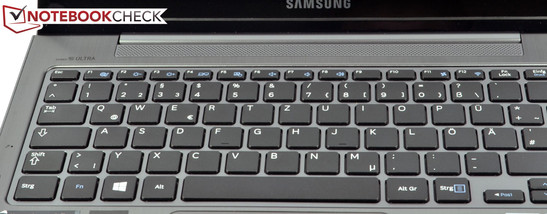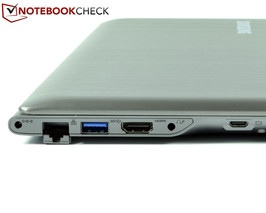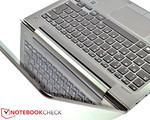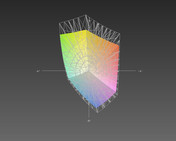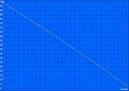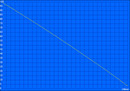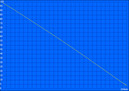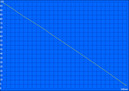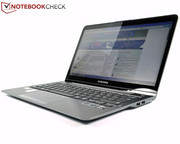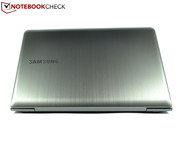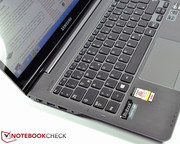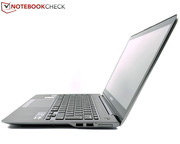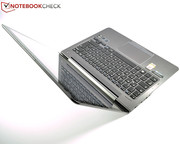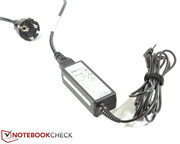Review Samsung 540U3C Ultrabook
For the original German review, see here.
Ultrabooks are still a young device category, driven into existence by Intel's strict requirements with their extreme focus on mobility. They've made themselves quite popular with customers and firmly established themselves in the portfolios of many manufacturers. In this area Samsung certainly has some experience to draw from. The Series 5 represents their entry into the highly competitive ultra-mobile market.
A shiny 13.3-inch touchscreen, a power-saving Intel Ultra Low Voltage (ULV) i5 processor, including an integrated Intel HD Graphics 4000 graphics card and 128 GB of flash memory, are meant to convince buyers looking at the upper-entry level class. Our review shows how the new hardware does, and whether the touchscreen in combination with the Windows 8 operating system (which has been optimized for touchscreen function) really constitutes a machine more valuable than its predecessor. Because the device only differentiates itself technologically from its already reviewed predecessors, the Samsung Series 5 530U3B and 530U3C, the focus of our review is on the technical alterations. At the time of review, the price (UVP) lies at a good 1000 Euros (~$1320) -- a price increase of a full 200 Euros (~$261).
Case
The case on our Samsung 540U3C review device is pretty much exactly the same as that of its two predecessors, the 530U3B and the 530U3C from Series 5. What we said in the 530U3B review article still stands: the aluminum top surface and the fiberglass base exhibit deficits in stability and rigidity. The greatest weakness, both then and now, is the screen's hinges. The screen bounces heavily when the computer is shaken, which is pretty frustrating even in normal circumstances and causes bothersome reflections. With a touchscreen built in, operating precision and picture quality suffer greatly. Because of the continual touch of fingers on the screen, the display bounces constantly. When typing or playing games, it's unreasonable to keep a constant one-handed grip on the screen to keep it from moving. As a result of the modified display, including the screen's new glass cover, the successor's weight also jumped up about 160 grams to 1.6 kg (0.4 to 3.5 lbs).
On the underside of the Samsung Series 5 540U3C-A01DE you'll find a maintenance hatch that opens with the removal of a screw. Underneath it you have access to the Solid State Drive, the fan and the cooling system, under which the processor is installed. Here you can also switch out the 4 GB ram bar. 4 more GB of RAM are soldered under the SODIMM RAM slot, enabling the owner to equip the device with up to 12 GB of working memory. The built-in 52 Wh battery isn't accessible without a complete dismantling of the entire case.
As an alternative to the SSD, you can configure the Samsung Series 5 540U3C with a conventional hard drive and a small SSD cache. The servicing Samsung has made possible exceeds that of most other ultrabooks and is a big plus point.
Connectivity
As a general rule, ultrabooks don't tend to glitter with diverse connections. The Samsung Series 5 530U3C is no exception; its scope generally mirrors that of the 530U3C. Despite the miserliness, the most important things are still on board: USB 3.0 -- check. SD card reader -- check. HDMI and Micro HDMI outputs -- check, but for VGA you'll need an additional adapter that costs a succulent 30-40 Euros (~$39-$52), even though it came with the 530U3B. Since the ports are lined up very close to each other, wider plugs can block the adjacent ports. Samsung didn't neglect to consider a gigabit LAN port -- this comes with a collapsible opening to maintain the thin build of the chassis.
Display
The display is the preeminent star of the new Samsung Series 5 540U3C. Unlike its predecessors, the 530U3B and 530U3C, our review device exhibits a shiny new touch-panel (a Samsung SEC0200, to be exact). The 13.3-inch TN-LED display in 16:9 format is protected by a plate of glass, as is generally the case with touchscreens. The glass reaches to the outermost edge of the frame. At 1366x768 pixels the resolution isn't quite up to current standards; it should have been 1600x900. Anyone who wants to use the ultrabook with an external monitor at home or at work can dock one on through the HDMI and Micro HDMI ports. The resolution with said use is limited to 1920x1080 pixels.
The respectable luminosity of 265.7 cd/m² stands in opposition to the very poor contrast of 155:1 and weak black value of 1.87 cd/m². The vastly fluctuating illumination (up to 49 cd/m²) is only noticeable when the picture on the display is very dark and doesn't disturb much in everyday use. In comparison with the competition, the display brightness of the Samsung 540U3C is quite good and exceeds that of the Sony Vaio SV-T1312V1ES with 155.3 cd/m² or the Acer Aspire S5 with 207.2 cd/m². However, the Series 5 540U3C cannot reach the level of the 530U3C with 306.6 cd/m² or the Asus Zenbook Prime UX31A (374.8 cd/m²).
| |||||||||||||||||||||||||
Brightness Distribution: 83 %
Center on Battery: 290 cd/m²
Contrast: 155:1 (Black: 1.87 cd/m²)
43.46% AdobeRGB 1998 (Argyll 3D)
63% sRGB (Argyll 3D)
42.05% Display P3 (Argyll 3D)
The color space of the 530U3C couldn't stand up to professional demands, having reached neither Adobe RGB nor sRGB. Things haven't changed for the Samsung Series 5 540U3C; due to the weak resolution and the ULV-CPU this device isn't relevant for the "pro" target group. Even so, subjectively the display content is pleasing; only during dark film scenes does the display go visibly awry and details get swallowed up.
Reflective surfaces are common among ultrabooks, our review device being no exception; though there are a few with matte displays -- for example its predecessor, the 530U3C, or the Fujitsu Lifebook U772, or the Asus Zenbook Prime UX31A. The shiny WXGA display on our review device reflects the light in its environment very strongly and is only easily visible in shadowy spots, even when the luminescence doesn't drop in battery mode.
The typically weak angles of vision on TN panels are present here too. Display content is especially distorted by vertical changes of even a few degrees. In terms of the horizontal, only at about +/-30 degrees does the brightness start to diminish. Since the display lid only opens to a maximum of 130 degrees, taller people may have difficulty finding the optimal angular position.
The touchscreen reacts precisely to tap and gesture controls. But this is where the weak hinges become uncomfortably apparent -- even with the lightest strokes against the touchscreen the display lid bounces for about three seconds. That can make input a little difficult. The bouncing also causes bothersome reflections. Due to these issues, you'll have to hold the display lid with one hand if you want to execute precise tasks.
Performance
In the Samsung 540U3C, as in the 530U3C, the company has installed a power-saving Intel Core i5-3317U ULV processor with 1.7 GHz clock frequency and a Turbo Boost mode up to 2.6 GHz. You can find more information about the processor in our extensive benchmark tests for the i5-3317U.
The CPU is supported by 8 GB of DDR3 memory, split across a 4 GB bar and 4 GB of onboard RAM; thus the device can be upgraded to up to 12 GB RAM.
Processor
The power-saving dual core processor can't maintain the base clocking rate of 1.7 GHz under full load. During our simulated full loading of the CPU and GPU with the programs Prime95 and FurMark in the stress test, the CPU occasionally throttles to 800 MHz. But after over an hour in the stress test, the clocking rates do generally reach from 1.7 to 2.6 GHz.
In daily use, this unrealistic scenario isn't really of consequence. This is revealed by Cinebench R11.5, as CPU throttling does not occur during the test. The level of performance is good, as expected, and is comparable to that of other devices with similar equipment. Looking at the results for the predecessor 530U3C with the same combination of CPU and GPU, this review device actually does considerably better in some ways. In Cinebench R11.5 the results only improve by 2%, but in Cinebench R10 they rise up to 25% -- a drastic increase. Compared with the competition, for instance the Zenbook Prime UX31A or the Sony Vaio SVT-1312V1ES, the Samsung 540U3C is right on target.
System Performance
In the system benchmarks the Samsung Series 5 540U3C does just as well and trundles up right behind the Sony Vaio SVT-1312V1ES, placing it into the top third of our database. With 4215 points the device once again achieves about 20% more than the 530U3C. The mighty performance jump can be attributed mainly to the quick SSD in the new ultrabook. Since the PCMark Vantage Benchmark still isn't functioning in Windows 8, values are missing here. When it comes to everyday use, in most scenarios the performance of the Samsung Series 5 540U3C is just fine.
| PCMark 7 Score | 4125 points | |
Help | ||
Storage Devices
In the configuration for our review, the Samsung Series 5 540U3C is equipped with a SanDisk U100 Solid State Drive with 128 GB of storage space. In daily operation the benefits of the SSD shine as the startups out of both cold boot and standby mode happen at lightning speed. Programs profit similarly from the flash memory and start in a matter of seconds and the memory works without a sound.
In the benchmark AS SSD sequential reading test, the U100 SSD reaches up to 447 MB/s. But the value in the writing test is distinctly lower: 272 MB/s. The weak point for the U100 by SanDisk is writing and reading small data blocks. At 9.6 and 9.7 MB/s (reading and writing respectively) the ROM lies conspicuously behind many other mSATA solutions or classic 2.5-inch SSDs.
The SSD in the review device is connected to the mSATA, but sits in the spot where the HDD lay in its predecessor. It is therefore possible to install an SSD with a 2.5-inch form factor connected by a SATA.
Graphics Card
As in the Samsung 530U3C the company has installed an Intel HD Graphics 4000 in the 540U3C. The graphics card completes the synthetic benchmarks with constant core and memory clock rates of 350 and 1050 MHz respectively.
Compared with the 530U3C, the results are about 8-10% higher. With 628 points in 3DMark 11 and 4989 points in 3DMark 06 the 540U3C ultrabook even outstrips the Zenbook UX31A by a hair. Neither pulling the power plug nor over an hour of full load lower the performance level. But some other devices with the same equipment do better; we suspect the Single Channel RAM is acting as a bottle neck.
| 3DMark Vantage P Result | 3064 points | |
| 3DMark 11 Performance | 628 points | |
Help | ||
Gaming Performance
The Intel HD Graphics 4000 integrated in the processor is no gaming graphic card, but it performs well enough for occasional game play; though for some games, for instance Dirt Showdown or Anno 2070, you'll have to lower the graphics settings. Less demanding games like FIFA 13 can be played fluidly at the maximum detail level, while our results show that performance-hungry games like Battlefield 3 are unplayable even at the lowest settings.
| low | med. | high | ultra | |
|---|---|---|---|---|
| Anno 2070 (2011) | 43.4 | 22.7 | 14.3 | 7.2 |
| Dirt Showdown (2012) | 33 | 21 | 16 | 7 |
| Fifa 13 (2012) | 77.2 | 59.6 | 48 | 25 |
Emissions
Due to the fact that the SSD works without making a sound and the fan spins infrequently, the noise level for the Samsung 540U3C is comfortably low. In idle mode we measure a barely audible 30.7 dB(A). Under full load the volume of the device grows to a maximum of 41.2 dB(A); in a mix of modes about 40 dB(A) reach the ear of the user.
Noise level
| Idle |
| 29.6 / 30.1 / 30.7 dB(A) |
| Load |
| 40.7 / 41.2 dB(A) |
 | ||
30 dB silent 40 dB(A) audible 50 dB(A) loud |
||
min: | ||
Temperature
The temperatures in idle mode are on average about 2 °C (3.6 °F) lower than its 530U3C predecessor and shift around between 24 and 39.3 °C (75.2 and 102.7 °F). However, the max temperature of a good 39 °C is a little too high for idle mode and points to too little fan operation.
Only after a long time under full load do the surface temperatures rise to a maximum of 51.1 °C (124 °F), measured at the top left of the upper surface. The whole area over the keyboard -- so directly above the processor and graphics chip -- gets quite warm and brings the average temperatures to 34.4 to 35.4 °C (94 to 95.7 °F) on the respective over and undersides of the notebook. The generally problematic areas of the palm rest remain largely in the green; only the touchpad warms to a moderate 35.7 °C (96.3 °F). The power supply, at a high temperature of over 50 °C (122 °F), should be placed in an open area.
(-) The maximum temperature on the upper side is 51.1 °C / 124 F, compared to the average of 35.9 °C / 97 F, ranging from 21.4 to 59 °C for the class Subnotebook.
(-) The bottom heats up to a maximum of 50.6 °C / 123 F, compared to the average of 39.3 °C / 103 F
(+) In idle usage, the average temperature for the upper side is 28.5 °C / 83 F, compared to the device average of 30.8 °C / 87 F.
(+) The palmrests and touchpad are reaching skin temperature as a maximum (35.7 °C / 96.3 F) and are therefore not hot.
(-) The average temperature of the palmrest area of similar devices was 28.2 °C / 82.8 F (-7.5 °C / -13.5 F).
Battery Life
With an Intel Graphics 4000 graphics card and a ULV processor i5-3317U some real power-saving equipment is built into the Samsung Series 5 540U3C. Accordingly, the usage values are slim. In idle mode, the notebook uses between 6.5 and 11.2 watts and just undercuts the 530U3C. Under full load, the device measures a maximum of 40.6 watts. The average usage is comparable to its predecessor.
The permanently built-in 45 Wh lithium-ion accumulator is the same as the one Samsung installed in the 530U3C. The included 40 watt power supply reloads the empty battery in 2 hours and 50 minutes.
| Off / Standby | |
| Idle | |
| Load |
|
Key:
min: | |
Samsung advertises the Series 5 540U3C as having a maximum battery life of 8 hours. Our review device actually exceeded that number. The synthetic benchmark program Battery Eater certifies the notebook's battery life in the Reader's Test 8 at 8 hours and 27 minutes. This value is determined with the computer set to its energy-saving profile, with minimum brightness and the wireless deactivated. The full-load simulation Battery Eater Classic is set to the highest level of brightness with WLAN turned on, and the battery is emptied at 2 hours and 28 minutes.
Our surf test over WLAN is a more realistic battery life test that continually surfs and calls up different webpages. With the energy-saving profile activated and the brightness adjusted (dimmed by five levels), the Samsung 540U3C makes it to 5 hours and 40 minutes. The juice doesn't last quite as long for movie playback at full luminosity: here the clock stops at 4 hours and 14 minutes.
Verdict
The Samsung Series 5 540U3C succeeds a good ultrabook and improves it in many ways. Samsung kept the noble case and the power-saving components from the old notebook; a quick SSD significantly enhances the already respectable performance managed by the hybrid solution of the predecessor. The battery life is good and makes for reasonable mobility, although you should bring the compact power supply with you if you plan to be out and about the whole day using the device normally. The bright, shiny touchscreen is clearly a matter of taste; though the suboptimal contrast and black values aren't.
Further plus point: the easy-to-open maintenance hatch enables the user to clean the fan themselves. The working memory is also upgradeable and the SSD can be quickly switched out for a more spacious model.
The bottom line is that the Samsung 540U3C is an interesting subnotebook with touch functionality, but it has tough competition in its highly competitive price sector. Anyone who prefers a matte display without touch functionality should go for its predecessor 530U3C or look around at the competition.