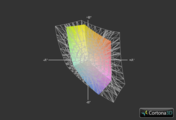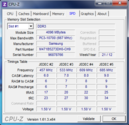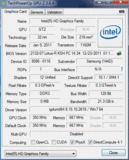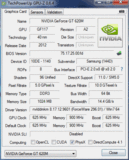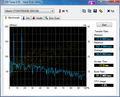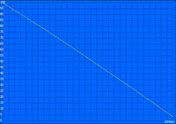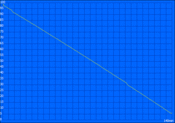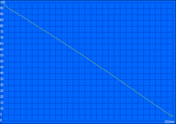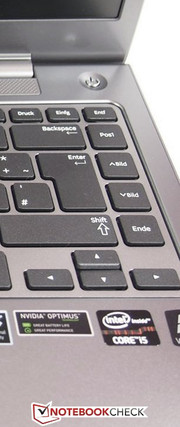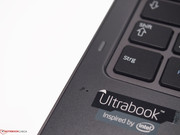Review Samsung Series 5 530U4C-S02 Ultrabook

Ultrabooks are growing up: one year after introducing the new laptop category, the slim and fast ultrabooks have become a real alternative to conventional office laptops. The prices are now below 1000 Euros (~$1270) and the equipment is no longer as minimalistic. Many first-generation ultrabooks did not feature an optical drive, LAN socket or dedicated graphics. But now Samsung launches a device that includes all these features so it increasingly resembles its "bigger brothers", the laptops. Samsung introduces its Series 5 530U4C-S02 from the niche category for a price below 900 Euros (~$1143) so that it becomes a direct contender of the broad lineup of office laptops. Until now, the exceptionally long battery life specified by Intel was achieved using an undemanding graphics unit that is integrated on the same chip as the processor. Owing to Nvidia's Optimus technology, i.e. the automatic switching between an integrated and a dedicated graphics card, Samsung's laptop lasts for a long time because its GeForce GT 620M is only enabled in load.
Like the 530U3B-A01DE and 520U3C-A01DE precursors that we reviewed, the new Series 5 ultrabook features a slim aluminum case that only differs in a few details. The most striking detail is the optical drive that has now been integrated into the slim casing. The screen has also grown from 13.3- to 14-inches although the resolution is the same 1366x768 pixels. The connectivity has also been modified. An additional USB 3.0 port and a VGA port are now installed.
The modifications inside, such as the aforementioned dedicated GeForce GT 620M, are even more exciting. However, Samsung's decision to use a CPU from the previous Sandy Bridge generation is surprising. It is Intel's Core i5-2537M. We will show to what extent this minor downgrade effects the performance based on benchmark comparisons in the corresponding section.
Samsung also releases the same device with AMD hardware. We recently reviewed Samsung's Series 5 535U4C that features AMD's A6-4455M processor and AMD's Radeon HD 7550M graphics card. The other equipment corresponds with the Intel counterpart we are reviewing here. The AMD version of the ultrabook is approx. 100 Euros to 200 Euros (~$127 to $254) cheaper depending on the retailer. Whether the value for money ratio is better can be seen in the benchmark comparisons.
Samsung's ultrabook with dedicated graphics has to compete against contenders of other brands, which are similar in price, size, weight and performance. For example, Lenovo's ThinkPad Edge S430 features the same graphics card but a better Ivy Bridge processor. Dell's Inspiron 14z-5423 sports an Intel i5, but provides a dedicated Radeon graphics card.
Case
As mentioned above, Samsung's new ultrabook has grown a bit and presents better equipment than the two other series models. This is first noticed in the dimensions. The bigger screen adds approx. 2 cm to the chassis' length and width, and the optical drive increases the height by just 3 millimeters. The new hardware also adds weight: at 1.8 kg the 530U4C is roughly 400 grams heavier than the 530U3C.
The looks and materials are unchanged - the overall silver design and the still slim build is befitting for the looks of an elegant ultrabook. The display lid is comprised of an appealing aluminum. However, the list of complaints from the 530U3B has also been adopted. The long hinge might look stable at first, but it lets the lid rock intensely on vibrating surfaces. The keyboard also still yields a bit under selective pressure. As mentioned at the time, Samsung's casing cannot compete with ultrabook contenders that are found in a four-digit range. Nevertheless, the 530U4C is still very remote from a critical insufficient.
Connectivity
At first glance, Samsung's ultrabook looks a lot like its smaller colleague. However, modifications in connectivity are noticed when looking on its left and right. Rather than two USB 2.0s and one USB 3.0 there is one USB 2.0 on the right and two USB 3.0 ports on the left. The rarely found mini DisplayPort has given way to the older but still used VGA out and even a DVD burner has now been added. The Gigabit LAN, HDMI, audio jack, Kensington lock and 4-in-1 card reader are still installed. The ultrabook is hardly inferior to conventional office laptops in terms of connectivity. Ultrabooks do not yet come with special needs, such as an ExpressCard or a docking station port. Other laptops of this category omit this lush equipment or offer an adapter solution in favor of weight and slim design.
Communication
Nothing has changed here: the current Wi-Fi standard 802.11 b/g/n is supported and the latest Bluetooth version 4.0 is available.
Software
In addition to a bit of bloatware, the reduced Office Suite version, Microsoft's Office Starter 2010, is preinstalled. Word and Excel are available with adware popups. Users who find this annoying can turn to an alternative, ad-free Office Suite, e.g. OpenOffice or LibreOffice. The preinstalled anti-virus software, which lures the user to buy it via innumerable pop-ups and registration prompts, can be deleted with a clear conscious. Free anti-virus solutions, such as Avira Free Antivirus or AVG Free are less obtrusive but just as effective.
Samsung's EasySettings has to be mentioned among the manufacturer's tools. It offers the user many useful options for hardware settings. For example, the ExpressCache can be enabled or disabled, the Wi-Fi module can be used as a mobile access point or the fan management can be opened. Savvy users will be pleased about the easy access to the various settings.
Accessories
Only the most necessary accessories are found for the ultrabook. Besides printed warranty notes and a recovery CD, a 60 watt PSU is included. Since it sports lot of equipment, e.g. optical drive or LAN socket which is unusual for ultrabooks, external adapters or drives are not needed. A 3G/UMTS dongle for mobile internet would be a useful addition for the otherwise well-furnished ultrabook.
Maintenance
The most needed internal components are accessed quite fast. A cover on the bottom can be opened after removing only one screw and the hard drive as well as the working memory can be accessed. The entire base unit has to be disassembled for everything else, e.g. to replace the battery. That is the drawback of the compact casing - the battery of conventional laptops can be removed without opening the device.
Warranty
Samsung includes a 24 month warranty on the ultrabook from date of purchase. It can be upgraded to 36 or 48 months for a surcharge. The manufacturer speaks of a "flexible service", but it is not clear whether the device will be picked up or whether it has to be sent in for warranty cases.
Input Devices
Keyboard and Touchpad
The chiclet keyboard basically corresponds to the ones in the two smaller devices and the previously reviewed AMD version. However, an additional column right of the enter key is noticed when compared with the 13-inch devices. There are now five additional function keys, which were triggered using the arrow keys and FN key in the precursors. The extra width of approx. 2 centimeters is used well, while the rest of the keyboard layout is the same. The touchpad that implemented multi-touch gestures perfectly is unchanged. The touchpad buttons still produce a rather loud click noise.
Display
Like in the smaller 530U3B and 530U3C models, the screen is matte and achieves quite good rates in the lab. The ultrabook is perfectly set up for outdoor use with a maximum brightness of over 300 cd/m2. The homogeneous illumination of 90% is also a good rate. The 530U3B that we tested last spring exhibited a few weaknesses here.
The 535U4C model, which uses the same casing but AMD hardware, presents a similar brightness. However, differences were measured in the contrast, which is likely due to different test equipment.
| |||||||||||||||||||||||||
Brightness Distribution: 90 %
Center on Battery: 338 cd/m²
Contrast: 338:1 (Black: 1 cd/m²)
39.66% AdobeRGB 1998 (Argyll 3D)
57.6% sRGB (Argyll 3D)
38.37% Display P3 (Argyll 3D)
The sRGB or AdobeRGB color space coverage is usually only important for professional graphic designers or photographers. Only a few relatively expensive laptops score well here. Samsung's Series 5 530U4C does not belong to them. Nevertheless, the ultrabook fares quite well compared with its precursors.
The viewing angle stability slightly mars the screen's otherwise very good overall impression. The image distorts quite soon vertically like in a low-end TN screen. A device that includes multimedia suitability in its computing power portfolio should be equipped with a screen that features wide viewing angle stability. For example, this lacking trait could be noticed when several people want to watch a video.
Performance
The fact that Samsung increases the power, compared with the prior 530U3B, is pleasing at first. A dedicated GeForce GT 620M completes the ultrabook and the working memory has increased from 6 to 8 GB. In return, the 24 GB ExpressCache and the 500 GB hard drive are still the same. However, Samsung went back to the Sandy Bridge processors, built in a 32 nanometer process, and instaled Intel's Core i5-2537M in this model. The precursor already used the latest and more efficient Intel Core i5-3317U from Ivy Bridge. The fairly low price increase of approx. 100 Euros (~$127) is probably accomplished by this step backward in view of the additional equipment. Besides the processing technology, both ULV processors only differ in a few details. The i5-3317's default clock rate is only 100 MHz higher and Turbo Boost 2.0 increases it to 2600 MHz in load, while the i5-2467M's maximum clock is 2300 MHz.
Processor
The CPU benchmarks using Cinebench R10 and R11.5 provide a direct comparison of both mentioned processors. Intel's Core i5-2537M installed in this ultrabook only achieves approx. 80% of the single-core score compared with the newer Core i5-3317U installed in the precursor. The Sandy Bridge CPU even achieves 90% in the multi-core benchmark. A slightly higher clocked i5-2467M is found in Samsung's Series 5 530U3B. Considering a few measuring tolerances, the past difference of 16% to the i5-3317U corresponds to the ascertained result of 10 to 20%.
A comparison with the direct 535U4C contender, based on AMD's CPU, would also be interesting. Since Samsung's ultrabook containing AMD's hardware is around 100 Euros (~$127) cheaper, we assume it to have a somewhat weaker performance. The Cinebench comparison between the installed Intel CPU and AMD A6-4455M confirms our assumption: Intel's i5 CPU beats AMD's CPU in every benchmark by at least 30%; the i5 CPU is twice as fast in multi-core rendering.
System Performance
PCMark Vantage and PCMark 7 determine an indicator for a laptop's overall performance. At first, we were surprised that the previous 530U3C, featuring one of the latest CPUs, achieved a considerably higher score in both versions. Except for the outdated CPU, the 530U4C comes with superior performance components: more RAM and a dedicated graphics card. Nevertheless, the score was roughly a quarter lower. The bottleneck is quickly found when looking at Windows Experience Index. With an index of 3.4, the i5 processor is significantly below the other indexes. The 8 GB of working memory's index is 7, which is a good rate here.
However, it would be wrong to conclude that the overall performance generally is a quarter lower than the precursor's. It can be said that PCMark attaches great importance to the CPU's performance, among other things, when determining the score. The user should hardly notice any differences between both ultrabook models. In any case, the model in review here will be stronger in games and 3D applications owing to the dedicated GeForce GT 620M graphics card.
The 530U4C-S02 beats the 535U4C with AMD hardware by a good quarter in the PCMark Vantage benchmark.
| PCMark Vantage Result | 5180 points | |
| PCMark 7 Score | 2426 points | |
Help | ||
Storage Solution
A 500 GB Hitachi hard drive, dubbed 5K750-500, which spins with 5400 revolutions per minute, is installed. With an average read rate of around 50 MB per second, the drive is not the fastest. It does not have to be fast because it is supported by a 24 GB ExpressCache that speeds up booting and waking up from sleep drastically. However, a pure SSD solution would still be a bit better in terms of performance.
Graphics Card
The dedicated GeForce GT 620M supports DirectX 11 and has a dedicated memory of 1 GB. So that the plus on performance is not at the expense of battery life, Nvidia's Optimus technology automatically switches between the dedicated and integrated graphics. Intel's i5 chip sports an energy-efficient HD Graphics 3000, which is absolutely sufficient for Office applications or browsing on the internet.
Compared with the 530U3C, the point clearly goes to the current model with the dedicated GeForce graphics. According to the manufacturer, the Intel HD Graphics 4000 is supposed to be roughly 60% stronger than the 3000 version. However, it cannot compete with the performance of dedicated graphics cards, as the 3DMark benchmark also shows. The GeForce GT 620M's score surpasses Intel's integrated graphics by more than 60% every time in the 06, Vantage and 11 versions. Dell's Inspiron 14z with AMD's Radeon HD 7570M achieves benchmark rates that are approx. 10% lower than the GeForce contender tested here.
The 535U4C model also features a dedicated graphics card, but AMD's Radeon HD 7550M cannot hold a candle to our GeForce, as the 3DMark benchmarks show. The scores presented by AMD's graphics are about a third lower than the GeForce's results.
| 3DMark 06 Standard Score | 7486 points | |
| 3DMark Vantage P Result | 4209 points | |
| 3DMark 11 Performance | 1014 points | |
Help | ||
Gaming Performance
It would also be interesting to see how the ultrabook fares alongside the GeForce when playing games. We selected games that do not have high requirements on the GPU, but which are nevertheless currently played. Although Starcraft 2 is a bit older, it is still a popular game. It at least ran well on Samsung's ultrabook featuring Intel's Core i5-2467M and Nvidia's GeForce GT 620M. It was well-playable with 50 fps in the native resolution and medium details. Even fiercer battles should run smoothly on the ultrabook. A more sparing yet up-to-date game is the soccer simulation FIFA 13. Rates of continuous 100 fps were achieved using maximum graphics quality. Slightly more demanding games can also be played to an extent: The Elder Scrolls V: Skyrim, a role-playing game from last year, can be fun with appealing graphics on the ultrabook.
World of Tanks is a current mass-multi-player game that is also known as "Counterstrike with tanks" and is quite popular at the moment because it can be played for free. With 39 fps, the GeForce GT 620M surprisingly exhibits a lower rate than Intel's integrated HD Graphics 3000. Our benchmark of the game also shows that it does quite well. Slightly higher graphics details halved the frames per second, even on the GeForce, which restricted driving the tank.
| low | med. | high | ultra | |
|---|---|---|---|---|
| StarCraft 2 (2010) | 136 | 46 | 26 | |
| The Elder Scrolls V: Skyrim (2011) | 38 | 33 | 25 | |
| Fifa 13 (2012) | 140 | 113 | 102 | |
| World of Tanks v8 (2012) | 36 | 18 | 16 |
Emissions
System Noise
Although ultrabooks are wafer-thin, they always accommodate a small, narrow case fan that is necessary as a result of their high-performance. Like its 530U3C precursor, Samsung's ultrabook is noticed quite positively here, i.e. almost not at all. The ascertained decibel rates of both models are almost on a par. It is virtually silent when the device is only used for browsing or Office applications. 31 dB can only be heard when placing an ear near the ultrabook. A quiet blowing noise is audible in more demanding applications, such as games. The fan first starts to hum quietly when it runs at full speed where both the processor and graphics card are under permanent load. The hard drive is virtually inaudible and when it produces noise, it is not as loud as the fan.
Noise level
| Idle |
| 31.1 / 31.5 / 31.5 dB(A) |
| HDD |
| 31.7 dB(A) |
| DVD |
| 33.6 / 33.6 dB(A) |
| Load |
| 38.7 / 38.8 dB(A) |
 | ||
30 dB silent 40 dB(A) audible 50 dB(A) loud |
||
min: | ||
Temperature
Despite the stronger graphics card, the measured temperatures were not higher than in the predecessor without a dedicated graphics. The 530U3C with an Ivy Bridge processor partly reached up to 40 °C in idle - the 530U4C featuring Intel's Core i5-2537M from the previous CPU generation in review here, reached a maximum of 38 °C. The precursor's rates were also slightly higher in the stress test that simulates full load. Both ultrabooks got palpably warm with approx. 50 °C, but not over-averagely hot. Again, the comparison with the 535U4C is interesting here. The ultrabook's AMD version exhibited virtually the same temperatures although the Intel hardware installed here is stronger, as can be seen in the benchmark comparison.
The processor's clock did not exhibit unusual behavior in the stress test either. Although Turbo Boost's automatic overclocking is not available during full load, the cores run stably with the default clock of 1.4 GHz. There is no need to fear CPU throttling even during performance peaks. The temperature sensors on the CPU and GPU cores did not record rates that exceeded 84 °C, which are also within a moderate range. Subsequently performed benchmarks using Cinebench and 3DMark provided scores that did not show significant differences to the device's previous cold state.
(-) The maximum temperature on the upper side is 50.9 °C / 124 F, compared to the average of 36.9 °C / 98 F, ranging from 21.1 to 71 °C for the class Multimedia.
(-) The bottom heats up to a maximum of 50.6 °C / 123 F, compared to the average of 39.2 °C / 103 F
(±) In idle usage, the average temperature for the upper side is 33.1 °C / 92 F, compared to the device average of 31.3 °C / 88 F.
(+) The palmrests and touchpad are reaching skin temperature as a maximum (33.9 °C / 93 F) and are therefore not hot.
(-) The average temperature of the palmrest area of similar devices was 28.7 °C / 83.7 F (-5.2 °C / -9.3 F).
Speakers
Two stereo speakers with 2 watts each are built into the ultrabook and they do a satisfactory job with audio playback. Although they cannot compete with the sound quality of larger multimedia laptops, which often feature an additional subwoofer, the speakers produce a better sound than many notebooks of this price range. Laptop manufacturers often make cutbacks on this feature when they do not especially praise the audio quality of their device.
The speakers are likely the same ones as in the 530U3B and 530U3C precursors. The subjective impression corresponds to their sound verdict: the sound is played clearly, but bass simply cannot be rendered for a full sound experience due to the lack of a subwoofer. An external solution should be used for frequent audio and video enjoyment. HDMI and a jack are available for that.
Battery Life
Power Consumption
The power consumption hardly differs from that of the precursor. All three Samsung ultrabooks have a minimum of approx. 7 watts in common and the maximum of 42 watts is insignificantly higher than that of the precursors. Owing to Nvidia's automatic graphics switching, Optimus, the more energy-efficient graphics is used in low load scenarios. It makes this low rate possible although a dedicated GeForce graphics card is installed.
The lithium polymer battery with a capacity of 45 watt hours is also still the same. As mentioned earlier, it can only be accessed when the entire bottom is opened and is consequently not as easy to replace as in a conventional 15-inch laptop. However, Samsung states a service life of up to 1500 recharging cycles.
The PSU supplies up to 65 watts and is thus perfect for the ultrabook's moderate power consumption. The precursors were equipped with 40 watt PSUs, which was close to the limit in these models.
| Off / Standby | |
| Idle | |
| Load |
|
Key:
min: | |
Battery Runtime
The BatteryEater tool again provides us with reference rates for battery runtime. Comparing it with the initial situation of the precursors, the battery capacity is the same and the power consumption is not very different either. Consequently, our battery tests exhibited a very similar result. The battery life is not much different from that of the precursors. The only exception is the maximum possible runtime that is ascertained with disabled Wi-Fi module and minimum screen brightness. With 7 hours and 4 minutes, the ultrabook we are testing here lasted for two hours less than its precursor and approx. one hour less than the even older 530U3B and the 535U4C AMD counterpart.
However, the question about the ultrabook's internet browsing runtime on battery power is more interesting. Our script that continuously visits different websites ran for 5 hours and 22 minutes on the 530U4C. It surpasses its 530U3C precursor by only 20 minutes and the 530U3B lasted an hour longer with the same Intel processor, but without the GeForce graphics. The user has approx. one hour less with the 535U4C AMD ultrabook.
The ultrabook achieved a runtime of 2 hours and 20 minutes in full load, which is roughly the same as its precursors. Overall, the device accomplishes quite good runtimes for an ultrabook. One criterion that has to be fulfilled before a subnotebook can adorn itself with Intel's "Ultrabook" label is a runtime of at least five hours.
Verdict
The 530U4C is a worthy successor in Samsung's ultrabook series. Although Intel's Core i5-2537M from the previous Sandy Bridge generation is installed, it provides enough computing power for undemanding users alongside the dedicated GeForce GT 620M. Also, ultrabooks usually do not sport an optical drive. In this case, Samsung has managed to install one without enlarging the chassis excessively. In total, the ultrabook's weight of 1.8 kg is only approx. 350 grams heavier than the former models.
So, is the ultrabook a competitor for the laptops from the explicit multimedia category? The answer is yes and no. The 530U4C is still an inadequate compromise for the larger and much heavier multimedia laptops. Although it sports more features than the first-generation ultrabooks, it still lacks a subwoofer for a fuller sound and maybe the additional power that stronger graphics cards offer to label this device with good multimedia performance. The GeForce graphics used here principally enables gaming, but never without compromises. Users who put more value on this trait should preferably take a multimedia or gaming laptop and accept drawbacks in weight and size.
Samsung offers entry-level ultrabooks with AMD Radeon components for approx. 600 Euros (~$762), such as the 535U3C. The 13.3-inch laptop's configuration is like that of the precursors and not only has a lower price but also performance. However, the model in review here finds its direct contender in the 535U4C that features the same configuration with exception of AMD hardware. It is approximately 100 Euros to 200 Euros (~$127 to $254) cheaper, but also accordingly has a bit less power. The value for money ratio should roughly be equal.
With a street price of around 850 Euros (~$1079), Samsung's 530U4C is in a good midfield in terms of price and performance for ultrabooks and, like its AMD counterpart, generally a good all-rounder among the ultrabooks.