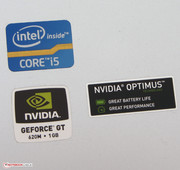Review Acer Aspire V5-471G Notebook

For the original German review, see here.
Acer's V5 series consists of several thin and cheap notebooks of the usual form factors (10 to 15.6-inch). Acer targets price-conscious customers interested in ultrabooks. The Aspire V5-471G-53314G50, is a 14-inch device which will be put through all the tests to determine its worthiness as the right pick for the consumer. We have already scrutinized the very cheap V5-431 (Celeron 887, HD Graphics) and two 15.6-inch models of the same series, the Aspire V5-531 (Pentium 967, HD Graphics) and the Aspire V5-571G (Core i5-3317U, GeForce GT 620M).
We compare the review sample to Lenovo's IdeaPad S405 (AMD A8-4555M, Radeon HD 7600G) and Samsung's Series 5 535U3C (AMD A6-4455M, Radeon HD 7500G).
Case
The Aspire V5-471G is completely made from matte silver plastic, which unfortunately leaves the impression of the device being cheap. The surface if the case is not textured. The IdeaPad and the Samsung are also completely made out of plastic parts. With a height of 23 mm, the Aspire only marginally exceeds the ultrabook specification (max. 21 mm) and is still very portable.
There are some places on the body of the laptop where the different components are not seated properly. The touchpad and the keyboard bezel do not sit flush with each other. The base unit is reasonably robust and gives slightly when pressure is applied. But, the palm rests are significantly more rigid. If the base unit is picked up at its front corners, it can hardly be twisted. Even some thicker and heavier notebooks perform worse here. In contrast, the lid can be twisted much more. The hinges hold the lid securely in place, but it tends to teeter. It is possible to open the lid with one hand.
Connectivity
The slim notebook does not provide much space for interfaces. Nevertheless, it delivers the most important ports including USB 3.0. The IdeaPad and Series 5 basically offer the same interfaces as the Aspire, but Lenovo omits the VGA. All interfaces of the V5-471G's are on the left side near the front and in an unfavorable position. However, a better solution was not possible in this slim computer.
Communication
The WLAN module is from Atheros (AR5WBW222) and supports standards 802.11 b/g/n. The reception performance is very good. The WiFi control of Windows displays full reception quality in close proximity as well as two floors below the router. The Gigbabit Ethernet chip (RTL8168/8111) of the V5-471G is made by Realtek. In addition, the laptop features Bluetooth 4.0. A web cam is incorporated in the display bezel, but it does not create really convincing images. They are a little bit blurry and pixelated.
Accessories
As usual these days, Acer and many OEMs hardly include any accessories. Apart from a quick start poster, a quick start guide and the warranty information, only a breakout cable, which adds a VGA and a Gigabit-Ethernet interface are available in the package. There are no other connection options available on the laptop.
Operating System and Recovery
The Aspire comes pre-installed with Windows 8 (64 Bit). But, an installation DVD is not included. If you want to replace Windows 8 with Windows 7, you can download drivers for Windows 7 from Acer's web site.
Thanks to a recovery partition, it is easy to restore the laptop to the state at delivery. Unfortunately, it is not possible to launch the recovery by pressing a key combination after powerering on, but only when Windows has booted up. Therefore, the user should create a recovery DVD, which allows launching the recovery in case Windows does no longer boot. The web site "Intowindows.com" provides an English guide on how to create such a DVD.
Maintenance
On the underside of the notebook, there is a small maintenance hatch and behind it, there are the two RAM slots. One of them is occupied by a 4 GB module. The notebook supports up to 8 GB of RAM. An additional 4 GB RAM module currently costs about 15 to 20 Euros (~$20 to $27). If you want to replace the hard drive or clean the fan, you have to remove the underside of the case. However, we did not try this at the time of the review.
Warranty
Acer provides a 24 month bring-in warranty for the V5-471G. In case of a defect, the customer has to send the device to Acer. The IdeaPad and the Samsung have similar warranties. The warranty of the Acer can be extended to three years for about 70 to 80 Euro (~$95 to $110), but the warranty extension must be bought and activated within 365 days after the purchase of the notebook.
Input Devices
Keyboard
The Aspire comes with a backlit chiclet keyboard. The main keys are 15 x 15 mm in dimension. The key travel is short and the pressure point is clearly discernable, but the key resistance could be better. Unfortunately, the keyboard flexes when typing. This is especially true in the center, while it gets better towards the edges. The size of the enter, backspace and right shift key are something to be happy about as they have the usual dimensions. These are often somewhat too small in small notebooks. However, the arrow keys are a little bit (too) small. But, thanks to their position and key spacing, they can be comfortably used anyway.
Touchpad
Acer equips the Aspire with a Clickpad from Elan, i.e. a touchpad without dedicated mouse buttons. The whole pad is like a switch. Depending on the finger position on the front part of the pad, either a right or a left click is registered. The touchpad is about 9.7 x 6.6 cm and so is sufficiently big for comfortable use of the supported multi-touch gestures. Each gesture can be individually activated and deactivated in the configuration menu. The smooth surface has good gliding traits. The travel of the touchpad is short and the feedback is clearly audible and perceptible.
Display
Acer equip the V5-471G with a 14-inch display from AU Optronics with a glossy surface and a native resolution of 1366 x 768 pixels. Alternative models come with a touchscreen with the same resolution. The average brightness of the display is about 197.4 cd/m² and is below average for a device in this class. The IdeaPad's display is even more dim (167.9 cd/m²). With a measurement of 293.1 cd/m², the Samsung performs better here.
| |||||||||||||||||||||||||
Brightness Distribution: 89 %
Center on Battery: 202 cd/m²
Contrast: 306:1 (Black: 0.66 cd/m²)
39.48% AdobeRGB 1998 (Argyll 3D)
56.1% sRGB (Argyll 3D)
38.34% Display P3 (Argyll 3D)
Contrast (306:1) and black value (0,66 cd/m²) are average, about on par with the IdeaPad's (0.54 cd/m², 319:1) and better than the Samsung's (2.24 cd/m², 136:1). The AU Optronics display can neither cover sRGB nor AdobeRGB color spaces.
The measurements were performed before calibration (at the time of delivery) and we observed a big DeltaE-2000 deviation (blue DeltaE(2000): 22). The display is clearly bluish without any calibration being done.
The display is slightly too dull for outdoor use. Due to the glossy surface, it is difficult to read anything from the display under the sun. But, it does get easier in the shade.
Performance
Our test sample delivers more than enough performance for most users. Text processing, video telephony, internet browsing and videos are not a big challenge for the device. Thanks to its GeForce GPU, it can also play a few 3D games. If the 14-inch display is too small for you, you could consider the nearly identically equipped 15.6-inch Aspire V5-571G.
The V5-471 series is a different model. If you do not need a GeForce GPU, you can choose a model without it ("G" will be missing from the model id). In addition, Acer also offer models with touchscreen ("P" in the model name: V5-471P). Our test device is priced at about 600 Euros (~$810), and the other models of the series cost between 500 and 700 Euros (~$675 to $950).
Processor
Acer use an Intel Core i5-3317U dual core CPU from the Ivy Bridge family in the V5-471G with a base clock of 1.7 GHz. Thanks to Turbo Boost, the clock rate can be increased to 2.4 GHz (both cores) and 2.6 GHz (for a single core). The built-in Core i5 is a ULV CPU, which operates at an especially low voltage level. As a result, its power consumption is lower.
In the Cinebench tests, the processor is able to utilize the Turbo Boost functionality without any losses in performance. The results are on par with other notebooks with the Core i5-3317U like the IdeaPad S400 (Core i5-3317U, HD Graphics 4000). The Samsung (AMD A6-4455M, Radeon HD 7500G) and the IdeaPad S405 (AMD A8-4555M, Radeon HD 7600G) are notably outperformed as the AMD CPUs are slower than the Core i5. Thanks to its GeForce GPU, the Aspire also wins the GL tests.
| Cinebench R11.5 - OpenGL 64Bit (sort by value) | |
| Acer Aspire V5-471G | |
| Lenovo IdeaPad S400-MAY8LGE | |
| Lenovo IdeaPad S405 | |
| Lenovo IdeaPad U410-MAH6MGE | |
| Samsung 535U3C | |
| Cinebench R11.5 - CPU Multi 64Bit (sort by value) | |
| Acer Aspire V5-471G | |
| Samsung 535U3C | |
| Lenovo IdeaPad S405 | |
| Lenovo IdeaPad U410-MAH6MGE | |
| Lenovo IdeaPad S400-MAY8LGE | |
System Performance
The system works smoothly without any delays and the PCMark 7 benchmark confirms our experience with the hardware. The IdeaPad S405 (AMD A8-4555M, Radeon HD 7600G) and the Samsung Series 5 535U3C (AMD A6-4455M, Radeon HD 7500G) cannot keep up with the Aspire, as their AMD APUs are slower than the CPU/GPU combination of our test sample. Despite having the same CPU and a slower GPU, the IdeaPad U410 (Core i5-3317U, GeForce 610M) delivers a better result as it is equipped with a faster hard drive supported by an SSD cache. The IdeaPad S400 (Core i5-3317U, HD Graphics 4000) performs better too.
| PCMark 7 Score | 2154 points | |
Help | ||
Storage Devices
Acer equip the Aspire with a hard drive from Seagate's Momentus Thin series with a capacity of 500 GB and a revolution speed of 5400 rpm. CrystalDiskMark reports a read rate of 104,2 MB/s and HD Tune shows an average transfer rate of 82.8 MB/s. Both values are decent for a 5400 rpm hard drive. Notebooks in this price category are often equipped with slower hard drives (average transfer rate: 60-70 MB/s).
Graphics cards
The Intel HD Graphics 4000 GPU and the GeForce GT 620M GPU are responsible for the graphics performance. Both graphics solutions support DirectX 11. The Intel GPU is used for everyday applications, while the GeForce GPU is used for demanding tasks like 3D games. The GT 620M GPU is one of the entry level GPUs from Nvidia with clocks at 630 MHz. Its Turbo is not activated (no increase of the clock rate to 715 MHz), in order not to overtax the cooling system.
The 3DMark results are as expected. Thanks to its GeForce GT 620M GPU, the Aspire is significantly faster than the IdeaPad S405 (AMD A8-4555M, Radeon HD 7600G) and the Samsung Series 5 (AMD A6-4455M, Radeon HD 7500G) in all graphics tests.
| 3DMark 05 Standard | 13823 points | |
| 3DMark 06 Standard Score | 7465 points | |
| 3DMark Vantage P Result | 4464 points | |
| 3DMark 11 Performance | 1040 points | |
Help | ||
| 3DMark 11 - 1280x720 Performance (sort by value) | |
| Acer Aspire V5-471G | |
| Lenovo IdeaPad S400-MAY8LGE | |
| Samsung 535U3C | |
| Lenovo IdeaPad U410-MAH6MGE | |
| Lenovo IdeaPad S405 | |
Gaming Performance
Thanks to the GeForce GPU, the Aspire is also gaming capable. Current 3D games can be run at low to medium quality and native resolution (1366 x 768 pixels). Even demanding titles like Hitman: Absolution run without stuttering at the lowest settings. Several games also run smoothly at higher quality like the Fifa series. However, if you focus on gaming, you should select a notebook with more powerful graphics, like the Geforce GT 650M and something faster. Comparable notebooks often use only the HD Graphics 4000 GPU. These can only run most games smoothly at lowest resolution and low quality. Some games will also run at medium quality.
| low | med. | high | ultra | |
|---|---|---|---|---|
| The Elder Scrolls V: Skyrim (2011) | 37.4 | 27.1 | 19.5 | |
| Anno 2070 (2011) | 75.3 | 30.7 | 19.7 | |
| Mass Effect 3 (2012) | 51.1 | 35.9 | 21.8 | |
| F1 2012 (2012) | 59 | 31 | 29 | |
| Fifa 13 (2012) | 195.9 | 137.5 | 101.8 | 61.7 |
| Hitman: Absolution (2012) | 35 | 25.8 | 14.9 |
Emissions
System noise
The slim case houses decent performance components. Therefore, the notebook requires a powerful cooling system whose design isn’t capable of keeping the system noise down. We already measure between 32.5 and 36.9 dB in the idle state. The IdeaPad S405 (30.3 to 31.3 dB) and the Samsung Series 5 (29.8 to 32.1 dB) are significantly quieter. Under medium (3D Mark 06) and full load (stress test: Prime95 and Furmark), it gets really loud with noise levels of 44 dB and 44.9 dB. The Samsung (39.8 dB and 42,3 dB) works quieter than the Aspire. and the IdeaPad (31.3 dB. and 31.5 dB) also works whisper quiet under load.
Noise level
| Idle |
| 32.1 / 34.3 / 36.9 dB(A) |
| HDD |
| 32.5 dB(A) |
| DVD |
| 36.8 / dB(A) |
| Load |
| 44 / 44.9 dB(A) |
 | ||
30 dB silent 40 dB(A) audible 50 dB(A) loud |
||
min: | ||
Temperature
While idle, the device gets only moderately warmer with temperatures between 27.7 and 36 degrees Celsius. This is on par with the Samsung, but the IdeaPad remains somewhat cooler.
During the stress test (Prime 95 and Furmark), which is not a realistic scenario, the V5-471G gets significantly warmer with temperatures between 27.6 and 49.6 degrees Celsius. Again, the Series 5 notebook reaches similar temperatures, but some parts get even warmer (52.2 degrees Celsius). Only the Lenovo stays relatively cool under full load.
In our stress test (Prime 95 and Furmark run for at least one hour), the CPU only runs at full speed (2.4 GHz) for about 5 minutes before it slows down to 1.3 GHz (throttling) on the mains. When the stress test is run on battery power, the CPU always clocks at 1.3 GHz. In contrast, the GPU continuously runs at maximum speed (630 MHz) in the stress test regardless of the power source. We ran 3DMark 06 immediately after the stress test and the result did not differ from the cold notebook's. The CPU temperature levels off at about 70 degrees Celsius on mains.
(+) The maximum temperature on the upper side is 39.1 °C / 102 F, compared to the average of 36.9 °C / 98 F, ranging from 21.1 to 71 °C for the class Multimedia.
(-) The bottom heats up to a maximum of 49.6 °C / 121 F, compared to the average of 39.1 °C / 102 F
(+) In idle usage, the average temperature for the upper side is 31.3 °C / 88 F, compared to the device average of 31.3 °C / 88 F.
(+) The palmrests and touchpad are reaching skin temperature as a maximum (35.1 °C / 95.2 F) and are therefore not hot.
(-) The average temperature of the palmrest area of similar devices was 28.7 °C / 83.7 F (-6.4 °C / -11.5 F).
Speakers
The stereo speakers of the V5-471G are on the underside. "Dolby Advanced Audio" and "Virtual Surround Sound" promise decent sound, which is not available on many devices in this category. It is thin and a little bit tiny instead. Speech is clearly audible. In changing the settings with the pre-installed Dolby Advanced Audio software, you could improve the sound. As an alternative, you can simply connect external speakers or headphones.
Energy Management
Power consumption
While idle, the V5-471G profits from its frugal ULV processor. We measure a power consumption between 7.3 and 11.7 Watts. Unsurprisingly, the Samsung (7.7 to 14.5 Watt) and the IdeaPad (7.2 to 12 Watt) demand a similar amount of energy as they are equipped with frugal AMD APUs. As soon as the GeForce GPU is active, the power consumption of the Acer increases significantly. We recorded 54.2 Watts under medium load (3DMark 06) and 52.1 Watts under full load (Prime95 and Furmark). The value is lower under full load, as the CPU throttles to 1.3 GHz. The Series 5 (38.1 Watt and 41,8 Watt) and the IdeaPad (26.9 Watt and 25.7 Watt) demand significantly less power under load.
| Off / Standby | |
| Idle | |
| Load |
|
Key:
min: | |
Battery Life
In the idle mode, the Aspire is able to produce runtimes of 5:36 h, which is on par with the IdeaPad's (5:37 h). The Samsung (6:59 h) runs significantly longer. The idle runtime is recorded by means of the BatteryEater Reader's tests with minimum display brightness, active energy-saving profile and disabled wireless modules. The V5-471G runs for about 1:01 h in the load test. The S405 (1:21 h) and the Samsung (1:32 h) are able to keep operating for a longer time. To check the battery life under load, we used the BatteryEater Classic test with maximum display brightness, high performance profile and enabled wireless modules.
With a single charge, the Wi-Fi test runs for about 2:26 h. The Aspire cannot keep up with its competitors here (S405: 2:55 h, Series 5: 4:19 h). During the Wi-Fi test, web pages are automatically loaded in 40-second intervals with active energy saving profile and a display brightness of about 150 cd/m². The DVD test ends after 2:44 h. Unfortunately, we do not have any comparison results from the competitors here. The DVD test is run with the energy saving profile (or higher if the DVD does not play smoothly), maximum display brightness and deactivated wireless modules.
It is not surprising that the Samsung delivers the longest battery runtimes. It is equipped with the biggest battery (Samsung: 45 Wh, Acer: 37 Wh, Lenovo: 32 Wh).
Verdict
The Aspire V5-471G delivers decent system performance which suffices for most users. Thanks to its GeForce GT 620M GPU, it can also run some current 3D games to an extent. But, there are also disadvantages; short battery life (caused by a small battery) and the ever present system noise. In addition, the display has low contrast and narrow viewing angles. However, if you are looking for cheap, gaming capable notebook, there are not many alternatives.
If you prefer a matte display and long battery life, you should consider Samsung's Series 5 535U3C. The IdeaPad S405 is a decent notebook for those looking for a very quiet and frugal notebook.