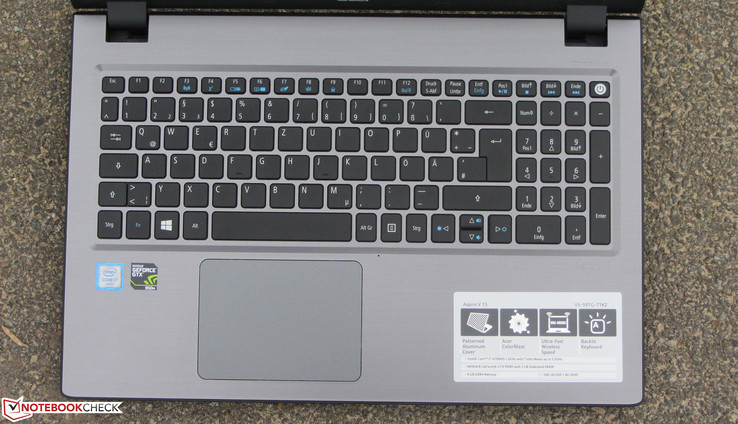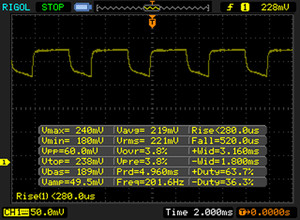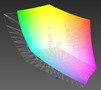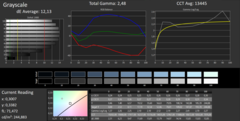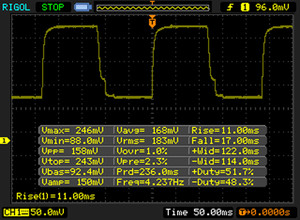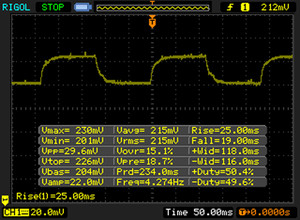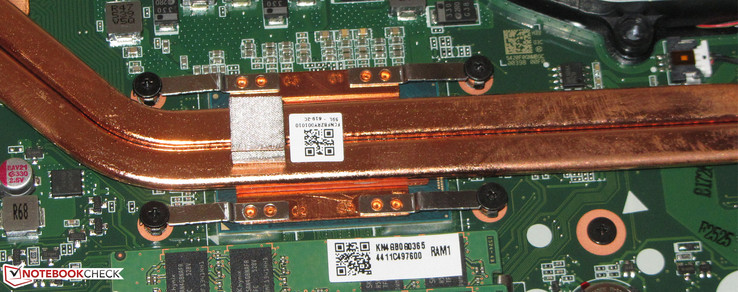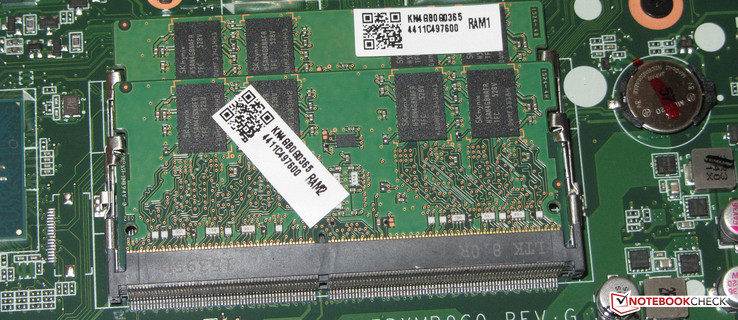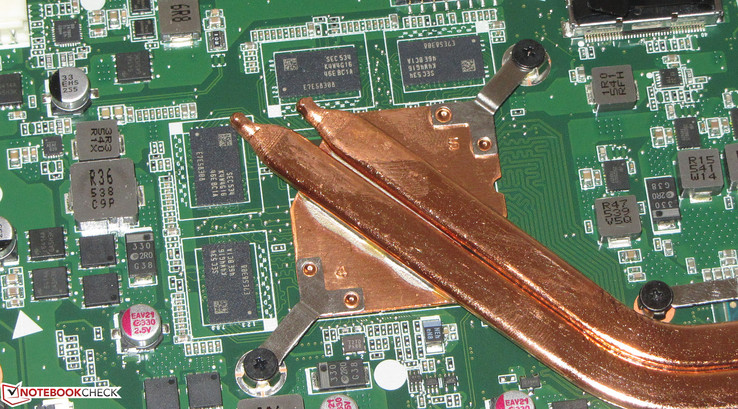Acer Aspire V5-591G-71K2 Notebook Review

For the original German review, see here.
The Aspire V5-591G belongs to the premium models among the multimedia all-rounders. Under the hood is the power to generate high performance. With a Skylake quad-core processor and a GeForce graphics core, it is well equipped for most application scenarios. Our current test model has nothing in common with the previous models of the Aspire V5 series like the Aspire V5-573G. The previous models are significantly slimmer and feature more aluminum parts. Visually, the V5-591G is definitely a step backwards - but this is a matter of taste. Our review will reveal, whether the V5-591G is convincing. Its competitors include computers like the HP Pavilion 15-ak003ng, the Asus GL552JX, and the Dell Inspiron 15 7559.
Case
The Aspire uses dark colors. Apart from the top side of the base unit, which is anthracite and imitates brushed metal, all components are black. Acer has embedded an aluminum plate with a texture in the lid, which is called "Patterned Aluminium Cover". The computer lacks a maintenance hatch. In order to upgrade or maintain the device, you have to open the case. The battery is fixed.
There are no major issues regarding build quality. The computer appears well made. You can also not complain much about the stability. The case shows the usual weaknesses, which we find in most notebooks. For example, the case can be slightly depressed on the left beside the keyboard and under the touchpad. The base unit twists only minimally, but the lid is not that stiff. It twists easily without applying much force. Pressure at the center of the lid causes image distortions. One-handed opening of the lid is possible, but it is not smooth.
Connectivity
The Aspire comes with the usual interfaces, which most computers provide today. Two of three USB ports are USB 3.0. In addition, there are two video outs (HDMI, VGA). The interface layout is a point of criticism. Most of the interfaces are on the left on the same level as the wrist rest. Consequently, the area beside it will not remain free of cables. The right side only houses a USB 2.0 port. Since the Aspire does not feature an optical drive, there is a lot of unused space, which could have been used for additional ports - for example a DisplayPort or further audio ports
Communication
Acer has equipped the Aspire with a Wi-Fi module from Qualcomm (QCA6174). It supports the WLAN standards 802.11 a/b/g/n/ac and provides Bluetooth 4.1. We did not have connection issues at a distance of 15m (~49 feet) to the router. The connection was always stable. As most of the notebooks reviewed by us, the Aspire has a Gigabit Ethernet from Realtek's RTL8168/8111 family on board. It works flawlessly.
Card Reader
The memory card reader from the Aspire belongs to the slower ones of its kind. It reaches a maximum transfer rate of 25 MB/s when copying big data blocks. Moving 250 jpg files (5 MB each) is done at only 13 MB/s. We always test memory card readers with our reference card (Toshiba Exceria Pro SDXC 64 GB UHS-II).
Accessories
Apart from the usual documents like a quick start poster and security information, the computer does not include further accessories.
Operating System
The Aspire comes with preinstalled Windows 10 Home (64-Bit). The computer does not include recovery media.
Maintenance
The Aspire also belongs to the many notebooks without maintenance hatches. Therefore, to change the hard drive, for example, you have to open the case. This requires removing the bottom of the base unit. In order to do so, you have to remove all screws from the underside of the computer. Turn the top side up again and detach the top side from the bottom with a flat spatula or a putty knife. Now, put the device upside down again and remove the bottom. Take care: the top shell is connected to the motherboard with a short cable.
Once the case is open, the hardware is visible: The Aspire features two RAM slots, which are both used. It is easy to replace the 2.5-inch drive. In addition, there is a free M.2 slot for connecting an SSD. The battery is inside the case and neither fixed with screws nor glued in. Thus, it is not a big problem to replace it in case of a defect. Moreover, the fan can be cleaned without problems.
Warranty
The Aspire includes a 2-year warranty including pick-up service. The Pavilion 15-ak003ng only includes a 1-year warranty. It is possible to extend the warranty period of the Aspire, for example, a 3-year warranty costs 80 Euros (~$87).
Input Devices
Keyboard
The Aspire features a keyboard with backlight with only one brightness level, which can be switched on and off via a function key. The keyboard layout conforms to the current Acer design. The flat, minimally roughened keys have a short travel and a decent pressure point. However, the resistance should be crisper. The keyboard does not yield during typing. Overall Acer delivers a decent keyboard, which is very suitable for home use.
Touchpad
The mouse replacement is a multi-touch capable ClickPad (touchpad without dedicated mouse buttons) with a size of 10.6 x 7.8 cm. (~4.2 x 3.1 in) Thus, there is plenty of space for gesture control. The smooth surface allows the fingers to glide easily. The touchpad features a short drop and a clear pressure point.
Display
The Aspire comes with a 15.6-inch, matte display with a native resolution of 1920x1080. Brightness (240 cd/m²) and contrast (0.48 cd/m²) are average at best. We would have expected more for a price of just under 1000 Euros (~$1093). The display shows PWM flickering at 200 hertz at brightness level 90 percent and below. This might cause eye problems in sensitive persons
| |||||||||||||||||||||||||
Brightness Distribution: 86 %
Center on Battery: 249 cd/m²
Contrast: 519:1 (Black: 0.48 cd/m²)
ΔE ColorChecker Calman: 10.15 | ∀{0.5-29.43 Ø4.77}
ΔE Greyscale Calman: 12.13 | ∀{0.09-98 Ø5}
100% sRGB (Argyll 1.6.3 3D)
74% AdobeRGB 1998 (Argyll 1.6.3 3D)
83.3% AdobeRGB 1998 (Argyll 3D)
99.8% sRGB (Argyll 3D)
84.9% Display P3 (Argyll 3D)
Gamma: 2.48
CCT: 13445 K
Screen Flickering / PWM (Pulse-Width Modulation)
| Screen flickering / PWM detected | 200 Hz | ≤ 90 % brightness setting | |
The display backlight flickers at 200 Hz (worst case, e.g., utilizing PWM) Flickering detected at a brightness setting of 90 % and below. There should be no flickering or PWM above this brightness setting. The frequency of 200 Hz is relatively low, so sensitive users will likely notice flickering and experience eyestrain at the stated brightness setting and below. In comparison: 53 % of all tested devices do not use PWM to dim the display. If PWM was detected, an average of 8070 (minimum: 5 - maximum: 343500) Hz was measured. | |||
The colors are not exactly inspiring. A DeltaE 2000 shift of 10.15 is acceptable for a budget device, yet not for a 1000 Euro notebook. Moreover, the display is bluish. The display covers the sRGB color space to 100 percent. The coverage is about 74 percent of AdobeRGB.
The built-in display is a viewing angle dependent TN panel. Thus, it is not possible to read it from all angles. The viewing angles are wider in the horizontal direction. Therefore, the display is readable for several persons. The image quickly distorts when the vertical viewing angle is altered. The Aspire can also be used outdoors if the sun does not shine too bright.
Display Response Times
| ↔ Response Time Black to White | ||
|---|---|---|
| 28 ms ... rise ↗ and fall ↘ combined | ↗ 11 ms rise | |
| ↘ 17 ms fall | ||
| The screen shows relatively slow response rates in our tests and may be too slow for gamers. In comparison, all tested devices range from 0.1 (minimum) to 240 (maximum) ms. » 70 % of all devices are better. This means that the measured response time is worse than the average of all tested devices (20.2 ms). | ||
| ↔ Response Time 50% Grey to 80% Grey | ||
| 44 ms ... rise ↗ and fall ↘ combined | ↗ 25 ms rise | |
| ↘ 19 ms fall | ||
| The screen shows slow response rates in our tests and will be unsatisfactory for gamers. In comparison, all tested devices range from 0.165 (minimum) to 636 (maximum) ms. » 73 % of all devices are better. This means that the measured response time is worse than the average of all tested devices (31.5 ms). | ||
| Acer Aspire V5-591G-71K2 6700HQ, GeForce GTX 950M | HP Pavilion 15-ak003ng 6700HQ, GeForce GTX 950M | HP Envy 15-ae020ng 5500U, GeForce GTX 950M | Asus GL552JX-CN154H 4720HQ, GeForce GTX 950M | Dell Inspiron 15 7559 6700HQ, GeForce GTX 960M | Acer Aspire VN7-572G-72L0 6500U, GeForce GTX 950M | Acer Aspire VN7-591G-727P 4720HQ, GeForce GTX 960M | Lenovo IdeaPad Y50-70-59441231 4710HQ, GeForce GTX 960M | |
|---|---|---|---|---|---|---|---|---|
| Display | -44% | -49% | -13% | -19% | -24% | -26% | -32% | |
| Display P3 Coverage (%) | 84.9 | 43.03 -49% | 39.3 -54% | 67.8 -20% | 63.4 -25% | 63.6 -25% | 64.9 -24% | 51.5 -39% |
| sRGB Coverage (%) | 99.8 | 64.7 -35% | 58.7 -41% | 97.5 -2% | 90 -10% | 82 -18% | 66.9 -33% | 77.6 -22% |
| AdobeRGB 1998 Coverage (%) | 83.3 | 44.47 -47% | 40.64 -51% | 70 -16% | 64.6 -22% | 59.9 -28% | 66.9 -20% | 53.2 -36% |
| Response Times | -5% | 17% | 13% | |||||
| Response Time Grey 50% / Grey 80% * (ms) | 44 ? | 48 ? -9% | 32 ? 27% | 50 ? -14% | ||||
| Response Time Black / White * (ms) | 28 ? | 28 ? -0% | 26 ? 7% | 17 ? 39% | ||||
| PWM Frequency (Hz) | 200 ? | |||||||
| Screen | 20% | -14% | 34% | 2% | 30% | 33% | 11% | |
| Brightness middle (cd/m²) | 249 | 254 2% | 240 -4% | 326 31% | 276 11% | 328 32% | 322 29% | 264 6% |
| Brightness (cd/m²) | 240 | 241 0% | 226 -6% | 317 32% | 273 14% | 310 29% | 325 35% | 253 5% |
| Brightness Distribution (%) | 86 | 78 -9% | 88 2% | 91 6% | 85 -1% | 86 0% | 90 5% | 85 -1% |
| Black Level * (cd/m²) | 0.48 | 0.27 44% | 0.48 -0% | 0.31 35% | 0.78 -63% | 0.33 31% | 0.37 23% | 0.44 8% |
| Contrast (:1) | 519 | 941 81% | 500 -4% | 1052 103% | 354 -32% | 994 92% | 870 68% | 600 16% |
| Colorchecker dE 2000 * | 10.15 | 3.54 65% | 12.14 -20% | 4.14 59% | 4.05 60% | 4.74 53% | 3.77 63% | 4.34 57% |
| Greyscale dE 2000 * | 12.13 | 2.29 81% | 12.74 -5% | 5.46 55% | 4.68 61% | 3.15 74% | 5.36 56% | 4.21 65% |
| Gamma | 2.48 89% | 2.5 88% | 2.49 88% | 2.44 90% | 2.55 86% | 2.51 88% | 2.39 92% | 2.48 89% |
| CCT | 13445 48% | 6698 97% | 15295 42% | 7574 86% | 6871 95% | 6336 103% | 7163 91% | 6573 99% |
| Color Space (Percent of AdobeRGB 1998) (%) | 74 | 41 -45% | 38 -49% | 64 -14% | 58 -22% | 54 -27% | 61 -18% | 49 -34% |
| Color Space (Percent of sRGB) (%) | 100 | 64 -36% | 59 -41% | 97 -3% | 90 -10% | 82 -18% | 77 -23% | |
| Total Average (Program / Settings) | -10% /
3% | -32% /
-23% | 11% /
22% | 0% /
-0% | 6% /
16% | 4% /
17% | -11% /
0% |
* ... smaller is better
Performance
The Acer Aspire V3-591G is a multimedia all-rounder. It can run all current games smoothly and delivers sufficient performance for other applications. Our test model is priced at just under 1000 Euros (~$1093). At the time of testing, we could also find several other configurations. The currently cheapest models cost about 900 Euros (~$983). They feature a Core i5-6300HQ processor and 8 GB of RAM, while the other components are the same as in our test model.
Processor
The Aspire does not lack performance. Acer has equipped the computer with a Core i7-6700HQ (Skylake) quad-core processor. This CPU belongs to the high-end processors and delivers enough performance for all usual application scenarios. It is not a ULV processor (TDP: 15 watts), but a standard volt mobile processor (TDP: 45 watts). The CPU works at a base clock of 2.6 GHz. Thanks to Turbo, the clock can increase to 3.1 GHz (four cores), 3.3 GHz (two cores) and 3.5 GHz (one core), respectively. The Turbo is used intensively. The processor works at full speed in mains operation and on battery.
The Skylake processor can only outperform its direct Broadwell predecessor (Core i7-5700HQ) in single thread applications. This is due to improvements in the Skylake architecture, since both CPUs feature a maximum clock rate of 3.5 GHz. The Broadwell processor performs better in multithread applications because of its higher Turbo clocks. The improvements of the Skylake architecture are not sufficient to make up for the higher clock rates.
| JetStream 1.1 - Total Score (sort by value) | |
| Acer Aspire V5-591G-71K2 | |
| HP Pavilion 15-ak003ng | |
| Lenovo ThinkPad E560-20EWS00000 | |
| Peacekeeper - --- (sort by value) | |
| Acer Aspire V5-591G-71K2 | |
| HP Pavilion 15-ak003ng | |
| Acer Aspire V3-574G-59MA | |
| Lenovo ThinkPad E560-20EWS00000 | |
| Acer Aspire VN7-591G-727P | |
| Lenovo IdeaPad Y50-70-59441231 | |
* ... smaller is better
System Performance
The very good hardware makes for a balanced and smoothly running system. We did not face any problems. Thus, the Aspire also achieves good results in the PCMark benchmarks. According to our comparison figure, the Aspire is on par with the almost identically equipped Pavilion 15-ak003ng in the PCMark 8 sub-benchmark. The SSD of the Pavilion does not bring it an advantage in this benchmark. An SSD makes for a faster system and a faster system boot, but neither is covered in this benchmark. The Aspire can also be equipped with an SSD, since it comes with a free M.2 slot (2280). Other options for improving the system performance of this notebook do not exist.
Although the Aspire features a quad-core processor and a powerful GPU, it does not perform much better than ULV notebooks like the Aspire V3-574G. This is due to the fact that everyday tasks to not really profit from powerful hardware. Usually, replacing the HDD with an SSD has a bigger impact than migrating from a dual-core processor to a quad-core CPU. Powerful hardware makes more sense when applications are run that use its potential. For example, the faster processor can be advantageous when using applications optimized for multiple cores.
| PCMark 7 Score | 4673 points | |
| PCMark 8 Home Score Accelerated v2 | 3719 points | |
| PCMark 8 Creative Score Accelerated v2 | 4278 points | |
| PCMark 8 Work Score Accelerated v2 | 4747 points | |
Help | ||
Storage Device
A hybrid hard drive from Toshiba provides storage. It features a capacity of 500 GB and works at 5400 RPM. Furthermore, the hard drive comes with 8 GB of SSD cache, which ensures that frequently used applications open faster. The transfer rates of the HDD are usual for 5400 RPM models. The Aspire provides a free M.2 slot (2280), which allows adding a compatible SSD.
Graphics Card
Nvidia's GeForce GTX 950M graphics card works inside the Aspire. It supports DirectX11 and belongs to the upper mid-range. The GPU has 4096 MB of DDR3 VRAM clocked at 1000 MHz available. As a result, the Aspire performs slightly better than the Pavilion 15-ak003ng with the same CPU-GPU in the 3DMark benchmarks and the gaming benchmarks, since the latter's graphics core only works at 900 MHz. The maximum clock rate of the GTX 950M core is 1124 MHz. Thus, it works only slightly faster than its direct predecessor (GeForce GTX 850M; 1084 MHz). Since both cores are based on the Maxwell architecture, the performance differences are only small.
Apart from the GeForce GPU, the computer can also use Intel's HD Graphics 530 graphics chip. Thanks to graphics switching (Optimus), the Nvidia graphics card is used in demanding computer games, while Intel's CPU is used for everyday tasks and on battery. The graphics cards are switched automatically, but it is possible to manually change the settings.
| 3DMark 06 Standard Score | 22237 points | |
| 3DMark 11 Performance | 4703 points | |
| 3DMark Ice Storm Standard Score | 84441 points | |
| 3DMark Cloud Gate Standard Score | 14828 points | |
| 3DMark Fire Strike Score | 2918 points | |
Help | ||
| 3DMark 06 - 1280x1024 Standard Score AA:0x AF:0x (sort by value) | |
| Acer Aspire V5-591G-71K2 | |
| HP Pavilion 15-ak003ng | |
| MSI GP62-2QEi781FD | |
| Lenovo ThinkPad E560-20EWS00000 | |
| Acer Aspire VN7-572G-72L0 | |
| Lenovo Z51-70 | |
Gaming Performance
The data sheet of the Aspire indicates that the computer can run games. The notebook can actually run all current games smoothly, but often resolution and quality settings have to be reduced. The results of the tested games show that the frame rates are usually high enough for HD resolution (1366x768 pixels) and medium quality settings. Only a few titles can cope with the device's maximum display resolution (1920x1080 pixels). This is true for games with low hardware requirements, for example FIFA 16 and World of Warships. As already mentioned above, the Aspire delivers slightly higher frame rates than the comparable Pavilion 15-ak003ng, since it features faster VRAM (1000 vs. 900 MHz).
| low | med. | high | ultra | |
|---|---|---|---|---|
| Tomb Raider (2013) | 272.1 | 130.2 | 71.8 | 34.6 |
| GRID: Autosport (2014) | 210 | 123.9 | 81.7 | 27.1 |
| Risen 3: Titan Lords (2014) | 50.9 | 55.8 | 23.7 | 16.5 |
| The Evil Within (2014) | 60 | 51.4 | 35.1 | |
| The Crew (2014) | 60 | 59 | 32 | 16.3 |
| Battlefield Hardline (2015) | 128.7 | 112.8 | 39.6 | 23.4 |
| Dirt Rally (2015) | 225.9 | 102.9 | 60.2 | 24.6 |
| The Witcher 3 (2015) | 60.9 | 37.6 | 19.7 | 11.2 |
| World of Warships (2015) | 114.8 | 98.9 | 75.8 | 51.2 |
| FIFA 16 (2015) | 205.2 | 119.3 | 79.4 | |
| Anno 2205 (2015) | 89.8 | 48.9 | 21.9 | 8.8 |
| Call of Duty: Black Ops 3 (2015) | 94.4 | 54.6 | 27 | 23.9 |
| Star Wars Battlefront (2015) | 106.7 | 64.6 | 29 | 24.7 |
| Rainbow Six Siege (2015) | 114.9 | 72.6 | 39.4 | 29 |
| Just Cause 3 (2015) | 69.5 | 54.4 | 27 | 24.5 |
| GRID: Autosport - 1920x1080 High Preset (sort by value) | |
| Acer Aspire V5-591G-71K2 | |
| HP Pavilion 15-ak003ng | |
| Asus GL552JX-CN154H | |
| Lenovo Z51-70 | |
| The Evil Within - 1366x768 Medium / Enabled AA:FX (sort by value) | |
| Acer Aspire V5-591G-71K2 | |
| The Crew - 1366x768 Medium Video Preset AA:FX (sort by value) | |
| Acer Aspire V5-591G-71K2 | |
| Acer Aspire VN7-591G-727P | |
| World of Warships - 1920x1080 Very High Preset AA:High FX AF:16x (sort by value) | |
| Acer Aspire V5-591G-71K2 | |
| Lenovo ThinkPad E560-20EWS00000 | |
| FIFA 16 - 1920x1080 High Preset AA:4x MS (sort by value) | |
| Acer Aspire V5-591G-71K2 | |
| Lenovo ThinkPad E560-20EWS00000 | |
| Call of Duty: Black Ops 3 - 1366x768 Medium / Off (sort by value) | |
| Acer Aspire V5-591G-71K2 | |
| Lenovo ThinkPad E560-20EWS00000 | |
| Dell Inspiron 15 7559 | |
| Star Wars Battlefront - 1366x768 Medium Preset AA:FX (sort by value) | |
| Acer Aspire V5-591G-71K2 | |
| HP Pavilion 15-ak003ng | |
| Lenovo ThinkPad E560-20EWS00000 | |
| Dell Inspiron 15 7559 | |
| Rainbow Six Siege - 1366x768 Medium Preset AA:T AF:2x (sort by value) | |
| Acer Aspire V5-591G-71K2 | |
| HP Pavilion 15-ak003ng | |
| Just Cause 3 - 1366x768 Medium / Off AF:4x (sort by value) | |
| Acer Aspire V5-591G-71K2 | |
| HP Pavilion 15-ak003ng | |
Emissions
System Noise
Despite powerful hardware, the Aspire is not noisy. When idle, the fans usually stand still and only the noise of the hard drive is audible. During the stress test, the fan speeds up. We measured a noise level of up to 45.5 dB(A), which is all right in view of the hardware. During everyday gaming, the noise level is about 42.7 dB(A). The almost identical Pavilion 15-ak003ng gets louder under load.
Noise level
| Idle |
| 32.6 / 32.6 / 32.6 dB(A) |
| HDD |
| 32.6 dB(A) |
| Load |
| 42.7 / 45.5 dB(A) |
 | ||
30 dB silent 40 dB(A) audible 50 dB(A) loud |
||
min: | ||
| Acer Aspire V5-591G-71K2 6700HQ, GeForce GTX 950M | HP Pavilion 15-ak003ng 6700HQ, GeForce GTX 950M | HP Envy 15-ae020ng 5500U, GeForce GTX 950M | Asus GL552JX-CN154H 4720HQ, GeForce GTX 950M | Dell Inspiron 15 7559 6700HQ, GeForce GTX 960M | Acer Aspire VN7-572G-72L0 6500U, GeForce GTX 950M | Acer Aspire VN7-591G-727P 4720HQ, GeForce GTX 960M | Lenovo IdeaPad Y50-70-59441231 4710HQ, GeForce GTX 960M | |
|---|---|---|---|---|---|---|---|---|
| Noise | -7% | 1% | 7% | -1% | 1% | 2% | -1% | |
| Idle Minimum * (dB) | 32.6 | 34 -4% | 32.9 -1% | 30 8% | 32.6 -0% | 29.6 9% | 30 8% | 29.6 9% |
| Idle Average * (dB) | 32.6 | 35 -7% | 32.9 -1% | 30 8% | 32.6 -0% | 32.1 2% | 32.2 1% | 31.1 5% |
| Idle Maximum * (dB) | 32.6 | 36 -10% | 36.7 -13% | 31.3 4% | 32.6 -0% | 32.8 -1% | 35 -7% | 34.3 -5% |
| Load Average * (dB) | 42.7 | 44 -3% | 37.2 13% | 36.9 14% | 40.5 5% | 41.4 3% | 41.7 2% | 45 -5% |
| Load Maximum * (dB) | 45.5 | 51 -12% | 42 8% | 44.7 2% | 49.1 -8% | 48.4 -6% | 42.6 6% | 49.2 -8% |
* ... smaller is better
Temperature
In our stress test, (Prime95 and FurMark run for at least one hour), the Aspire behaves differently in mains operation and on battery. On battery, the CPU (1.8 to 1.9 GHz) and GPU (800 MHz) work at lower clock rates. If the stress test is run in mains operation, the graphics core works at full speed (1124 MHz). After about 15 minutes, the clock rate falls to 1071 MHz. Afterwards, the clock rate hovers between 1000 and 1100 MHz. The processor clocks at 2.7 to 2.8 GHz at the beginning of the stress test. Its clock rate falls to 2.5 GHz soon and remains there. The Aspire gets quite hot under load. During the stress test, it exceeds 60 degrees Celsius (140 Fahrenheit) in two spots. The Pavilion 15-ak003ng remains cooler overall thanks to its harder working fan. Since its fan is permanently active (can be disabled in the BIOS) when idle, the Pavilion is also cooler in this scenario. In contrast, the Aspire's fan stands still most of the time while idling.
(-) The maximum temperature on the upper side is 67.7 °C / 154 F, compared to the average of 36.9 °C / 98 F, ranging from 21.1 to 71 °C for the class Multimedia.
(-) The bottom heats up to a maximum of 47.1 °C / 117 F, compared to the average of 39.2 °C / 103 F
(+) In idle usage, the average temperature for the upper side is 27.5 °C / 82 F, compared to the device average of 31.3 °C / 88 F.
(-) The palmrests and touchpad can get very hot to the touch with a maximum of 40.7 °C / 105.3 F.
(-) The average temperature of the palmrest area of similar devices was 28.7 °C / 83.7 F (-12 °C / -21.6 F).
| Acer Aspire V5-591G-71K2 6700HQ, GeForce GTX 950M | HP Pavilion 15-ak003ng 6700HQ, GeForce GTX 950M | HP Envy 15-ae020ng 5500U, GeForce GTX 950M | Asus GL552JX-CN154H 4720HQ, GeForce GTX 950M | Dell Inspiron 15 7559 6700HQ, GeForce GTX 960M | Acer Aspire VN7-572G-72L0 6500U, GeForce GTX 950M | Acer Aspire VN7-591G-727P 4720HQ, GeForce GTX 960M | Lenovo IdeaPad Y50-70-59441231 4710HQ, GeForce GTX 960M | |
|---|---|---|---|---|---|---|---|---|
| Heat | 5% | 5% | 10% | 4% | 14% | -14% | 0% | |
| Maximum Upper Side * (°C) | 67.7 | 59.3 12% | 49 28% | 46.3 32% | 54 20% | 48.4 29% | 53 22% | 58.8 13% |
| Maximum Bottom * (°C) | 47.1 | 61.2 -30% | 51.9 -10% | 41.5 12% | 53.4 -13% | 46 2% | 53.2 -13% | 51.9 -10% |
| Idle Upper Side * (°C) | 34.1 | 26.4 23% | 31.5 8% | 33.6 1% | 30.4 11% | 28.9 15% | 38.6 -13% | 33.1 3% |
| Idle Bottom * (°C) | 30.6 | 25.6 16% | 32.6 -7% | 32.7 -7% | 31.3 -2% | 27.9 9% | 45.9 -50% | 32.5 -6% |
* ... smaller is better
Speakers
Acer has moved the speakers to the underside of the device. They generate a rich sound, which lacks bass. Thanks to the preinstalled Dolby Digital Plus Software the sound can be tuned. Overall, the sound of the speakers is acceptable. You can listen to it for a long time without causing earache.

Energy Management
Power Consumption
When idle, the Aspire requires a maximum of 11.4 watts - a good value. During the stress test (Prime95 and FurMark run for at least one hour), the power consumption increases to up to 113.5 watts. This value is slightly surprising since the identically equipped Pavilion 15-ak003ng requires less energy (89 watts), although CPU and GPU work at the same speed. This is also true for gaming where the Pavilion (69 watts +/-5 watts) performs significantly better than the Aspire (84 watts +/-5 watts). HP appears to have better energy management - at least under load. While idling, the Aspire performs better.
| Off / Standby | |
| Idle | |
| Load |
|
Key:
min: | |
| Acer Aspire V5-591G-71K2 6700HQ, GeForce GTX 950M | HP Pavilion 15-ak003ng 6700HQ, GeForce GTX 950M | HP Envy 15-ae020ng 5500U, GeForce GTX 950M | Asus GL552JX-CN154H 4720HQ, GeForce GTX 950M | Dell Inspiron 15 7559 6700HQ, GeForce GTX 960M | Acer Aspire VN7-572G-72L0 6500U, GeForce GTX 950M | Acer Aspire VN7-591G-727P 4720HQ, GeForce GTX 960M | Lenovo IdeaPad Y50-70-59441231 4710HQ, GeForce GTX 960M | |
|---|---|---|---|---|---|---|---|---|
| Power Consumption | -8% | 37% | 0% | -33% | 16% | -81% | -39% | |
| Idle Minimum * (Watt) | 6 | 7 -17% | 4.1 32% | 6.2 -3% | 9.4 -57% | 5.2 13% | 16.2 -170% | 10.9 -82% |
| Idle Average * (Watt) | 9.8 | 11 -12% | 6.9 30% | 10.3 -5% | 14.4 -47% | 9.4 4% | 20.2 -106% | 14.9 -52% |
| Idle Maximum * (Watt) | 11.4 | 17 -49% | 9.2 19% | 12.2 -7% | 15 -32% | 10.8 5% | 22.8 -100% | 15.9 -39% |
| Load Average * (Watt) | 84 | 69 18% | 45.3 46% | 77 8% | 102 -21% | 60 29% | 96.4 -15% | 101 -20% |
| Load Maximum * (Watt) | 113.5 | 89 22% | 47.7 58% | 105 7% | 120 -6% | 80.9 29% | 126.9 -12% | 115.5 -2% |
* ... smaller is better
Battery Life
The battery runtimes of the Aspire are alright overall: The maximum battery life is just under 12 hours. This is a very good result for a notebook of its performance class. The Acer lasts 4:15 h in our realistic Wi-Fi test, which simulates the load during web surfing. The profile "balanced" is active and the display brightness is set to about 150 cd/m². The Aspire achieves 4:01 h in our video test. We test the battery life during video playback by playing the short film Big Buck Bunny (H.264 coding, 1920x1080 pixels) in a loop. The Wi-Fi modules are disabled and the display brightness is set to about 150 cd/m².
The battery runtimes prove what our energy readings have already shown: The Pavilion 15-ak003ng lasts longer than the Aspire in realistic tests. While idling and under load, the Aspire performs better. This is due (in no small part) to a higher battery capacity (56 vs. 48 Wh).
| Acer Aspire V5-591G-71K2 56 Wh | HP Pavilion 15-ak003ng 48 Wh | HP Envy 15-ae020ng 56 Wh | Asus GL552JX-CN154H 48 Wh | Dell Inspiron 15 7559 74 Wh | Acer Aspire VN7-572G-72L0 53 Wh | Acer Aspire VN7-591G-727P 52 Wh | Lenovo IdeaPad Y50-70-59441231 55 Wh | |
|---|---|---|---|---|---|---|---|---|
| Battery runtime | -7% | 21% | -30% | -13% | 19% | -44% | -25% | |
| Reader / Idle (h) | 11.9 | 9.5 -20% | 12.6 6% | 3.7 -69% | 11.8 -1% | 12.7 7% | 3.6 -70% | 6.5 -45% |
| H.264 (h) | 4 | 4.7 18% | 2.9 -27% | 3.5 -12% | ||||
| WiFi v1.3 (h) | 4.3 | 5.1 19% | 5.1 19% | 3.7 -14% | 3.9 -9% | 6 40% | 2.8 -35% | 3.4 -21% |
| Load (h) | 1.8 | 1 -44% | 2.5 39% | 1.7 -6% | 1.3 -28% | 2 11% | 1 -44% | 1.4 -22% |
Pros
Cons
Verdict
The Acer Aspire V5-591G-71K2 is currently available for just under 1000 Euros (~$1093). For this price, you will get a multimedia all-rounder with a very powerful processor. Together with its GeForce graphic card, the laptop can run all the current games smoothly. Moreover, the notebook uses cutting-edge DDR4 RAM. The storage device is not impressive: A 500 GB hybrid hard drive is available. However, there is a free M.2 slot inside the case for adding a Solid State Disk. As there are no maintenance hatches, you would need to open the case if you want to do so, which is a tiresome task. The input devices are alright and sufficient for home use.
The display of the Aspire is not convincing.
Acer has incorporated a Full HD matte display with average brightness and contrast. Since it is a TN type, the viewing angles are narrow. In addition, the color shift is clearly visible to the user and calibration is required.
With the HP Pavilion 15-ak003ng, we have reviewed a direct competitor a short time before the Aspire. There is no clear winner. The Pavilion can score points with a much better IPS display, longer battery runtimes in our realistic tests, a higher RAM capacity, and a lower energy demand under load. What is more, it comes, unlike the Aspire, with an optical drive. In contrast, the Aspire carries more modern DDR4 RAM, faster VRAM and a 2-year warranty. We do not take the SSD and the bigger hard drive of the Pavilion under account, since the Pavilion costs 200 Euros (~$218) more. In addition, it would be possible to equip the Aspire like this after buying, which would make the Aspire equally expensive.
Acer Aspire V5-591G-71K2
- 03/09/2016 v5 (old)
Sascha Mölck