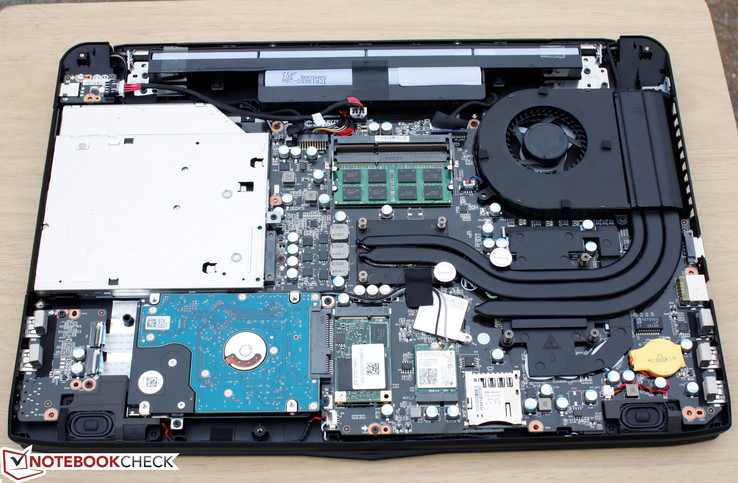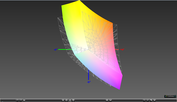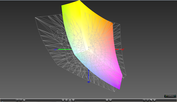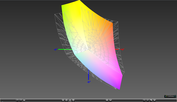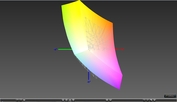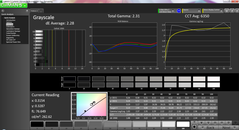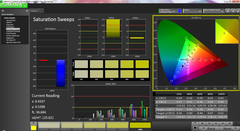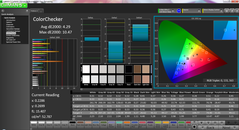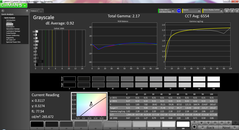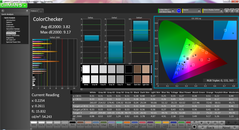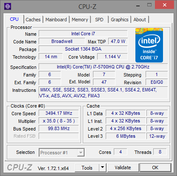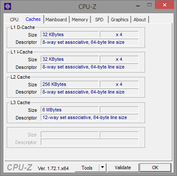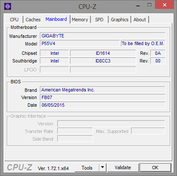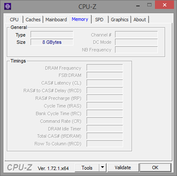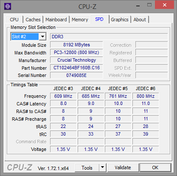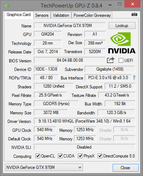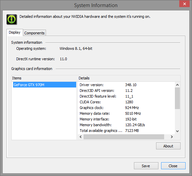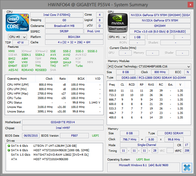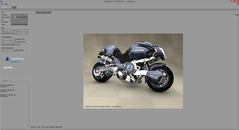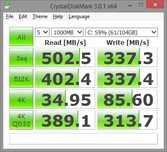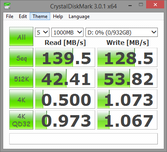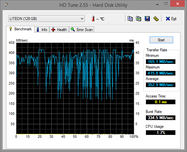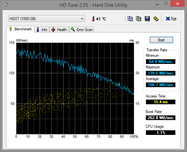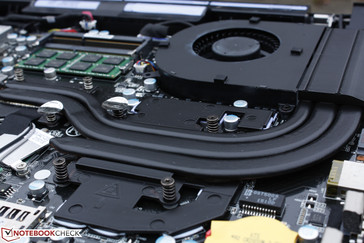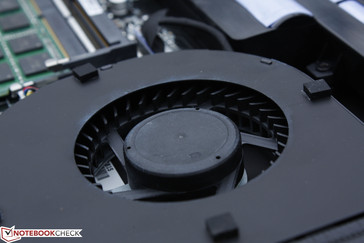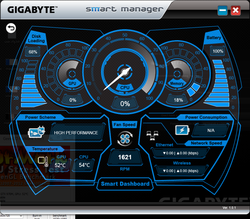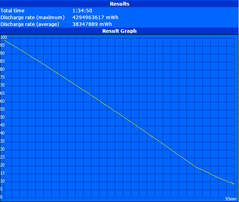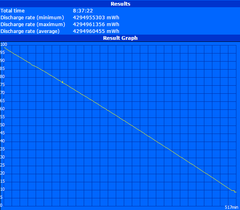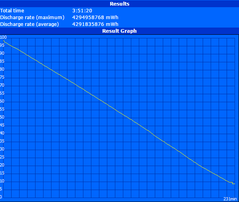Gigabyte P55W V4 Notebook Review

The P55 series is Gigabyte's latest entry in the 15.6-inch gaming category. It succeeds both of the P25 and P35 series with updated looks and features. It doesn't yet offer GTX 980M graphics or 3K or 4K displays as does the P35 series, however, but we do expect future configurations to include these options.
Our P55W v4 model today houses a Core i7-5700HQ CPU, GTX 970M GPU, 8 GB RAM, and a 1080p matte IPS display. This Broadwell core is quite new and Gigabyte is one of the first few to ship these with their new PCs. Otherwise, the specifications should feel familiar to mobile gaming enthusiasts. Is there anything else that separates this model from the crowded 15.6-inch gaming segment?
Case
We've criticized Gigabyte in the past for its stale dark gray design. The P55 has addressed this tremendously well by injecting just enough colors and style to the chassis without it looking overbearing. Had Gigabyte over-designed it, then the P55 would have overlapped with the more gaudy Aorus series. We love the new sharp edges and orange trims that give Gigabyte a bit more of an identity when up against ROG, Alienware, and other showy models. Its smooth matte black surfaces are still a fingerprint magnet, however, especially on the keyboard keys and touchpad.
The design may be spot-on, but has quality improved? Gigabyte is sticking with hard plastic as opposed to brushed aluminum surfaces on the recent Asus G501 series. Pushing down on the center of the keyboard still results in slight to moderate warping and the situation is a bit worse on the center of the outer lid. It's a dense chassis nonetheless, but it could have been a bit more rigid. On the other hand, the dual hinges are excellent up to the ~135 degree maximum with no display rocking when typing.
As for size, the P55 is about as thick as the Alienware 15 and Asus GL551. Its front edge is sloped to appear thinner than the notebook actually is. There are many other 15-inch gaming notebooks that come thinner than the P55, but they are typically less powerful or are more susceptible to high temperatures and throttling issues. Thus, our Gigabyte is about 300 to 700 grams heavier than thinner gaming notebooks like the Asus G501, Acer Aspire V15, and Lenovo Y50. It's still lighter than the Alienware 15 (2.7 kg vs. 3.0 kg), but then again Alienware has the stronger chassis.
Connectivity
It's uncommon for a 15-inch gaming notebook to have both VGA and an optical drive. Users who frequently use either of these aging features will certainly appreciate the P55. Otherwise, the notebook offers the usual USB 3.0, HDMI, and Gigabit RJ-45 ports expected from its category. There is notably no mini-DisplayPort available, unlike on the P35 models.
It's worth keeping in mind that the optical drive and exhaust vents take up a lot of space on the sides of the notebook. This pushes the ports closer to the front of the device where cables are more likely to become a nuisance and take up desk space. Most other notebooks have their ports towards the rear to avoid this issue.
Communication
WLAN, WiDi, and Bluetooth 4.0 are provided by a dual-band (2x2) Intel wireless-N 7265 M.2 module. The theoretical maximum transfer rate is 300 Mbps for 802.11n networks. No AC configurations are yet available for this particular model. Nonetheless, we ran into no connectivity issues during our time with the P55.
No WWAN or GPS options are available on this gaming notebook.
Maintenance
Accessibility is user-friendly as all that is needed is a Philips screwdriver. It's not very quick, however, as the bottom panel is held down by 13 screws.
Users have easy access to the battery, both system drives, 2x SODIMM slots, M.2 slot, and other core components. Note that removing the heat pipes to expose the processors will result in voiding the limited warranty.
Accessories
Included items are a User's Manual, Drivers DVD, Media DVD, and screen wipe. Gigabyte offers little in the way of accessories and the P55 has no dedicated port for specialized docking stations.
Warranty
Gigabyte is one of the few laptop manufacturers who offer two-year limited warranty as standard for U.S. customers. The battery and adapter are covered for the first year only, while dead pixels are covered if more than 4 are present.
Input Devices
Keyboard
Gigabyte has vastly improved the backlit keyboard (34 x 10.5 cm) to the point where we can call it one of the most comfortable keyboards for a 15.6-inch gaming notebook. Key travel is now 2.2 mm, which is considerably deeper than other notebook and most definitely Ultrabooks. The Asus G501, for example, provides a travel of just 1.6 mm in comparison. This has also resulted in visibly taller keys that are less flushed with the notebook chassis as shown in our images below. If you've always complained about how keyboards on notebooks can feel too shallow, then you may be surprised by the P55. Feedback is solid with minimal clatter as well.
The NumPad and full-size Arrow keys are also welcomed. What's missing, however, are dedicated Macro keys and other specialized features. Larger notebooks like the MSI GT72 have a column of buttons for graphics switching and fan control, while even the smaller Aorus X3 Plus has dedicated Macro keys to aid in gaming.
Touchpad
The touchpad is of adequate size at 10 x 7 cm. Its bottom portion is reserved for the integrated mouse buttons, so the actual surface area for cursor control is closer to 10 x 5 cm. This is the exact same size touchpad as found on the sub 14-inch Aorus X3 Plus as well and we feel that Gigabyte could have at least made this a bit wider to take advantage of the additional space. Its surface is still responsive without any cursor glitches and its Elan software supports multi-touch controls up to three fingers.
As for the integrated mouse keys, they require a bit more pressure than usual to register and the travel is very shallow. The feedback is firm nonetheless with a loud and satisfying click.
Display
The matte 1080p display comes standard with no higher or lower resolution options. Its LG Philips LGD040E panel is also the exact same one used on last year's Gigabyte P25X V2 and P35W V2, so it's not the first time we've seen such a panel from Gigabyte. Subjectively, display quality is very good with no major backlight bleeding or screen-door effect. Text and images are crisp, but there is a slight graininess of colors when up close. This is most evident when displaying pure white at a high brightness setting. Such a characteristic is common on matte panels and is less overt on glossy displays.
Maximum brightness on the P55 is lower than we expected at 260 nits, whereas most competing gaming models are easily above 300 nits. Gigabyte advertises 300 nits for the P55. This is still more than sufficient for indoor gaming, so users need not worry about the screen being too dim. Black levels are still low for a high contrast of roughly 1000:1 to match other gaming models in our comparison below.
| |||||||||||||||||||||||||
Brightness Distribution: 89 %
Center on Battery: 209.8 cd/m²
Contrast: 1013:1 (Black: 0.259 cd/m²)
ΔE ColorChecker Calman: 4.29 | ∀{0.5-29.43 Ø4.77}
ΔE Greyscale Calman: 2.28 | ∀{0.09-98 Ø5}
80.3% sRGB (Argyll 1.6.3 3D)
53% AdobeRGB 1998 (Argyll 1.6.3 3D)
58.9% AdobeRGB 1998 (Argyll 3D)
80.6% sRGB (Argyll 3D)
64% Display P3 (Argyll 3D)
Gamma: 2.31
CCT: 6350 K
| Gigabyte P55 V4 | Asus G501JW-CN168H | Acer Aspire V15 Nitro VN7-571G-574H | Alienware 15 (R9 M295X) | Lenovo IdeaPad Y50-70-59441229 | Dell XPS 15 (9530-0538) | |
|---|---|---|---|---|---|---|
| Display | 25% | -0% | 5% | -32% | 11% | |
| Display P3 Coverage (%) | 64 | 76.5 20% | 63.2 -1% | 65.5 2% | 39.51 -38% | 64.9 1% |
| sRGB Coverage (%) | 80.6 | 100 24% | 80.6 0% | 85.4 6% | 59.4 -26% | 96.1 19% |
| AdobeRGB 1998 Coverage (%) | 58.9 | 76.4 30% | 58.9 0% | 62.4 6% | 40.82 -31% | 66.9 14% |
| Screen | -9% | -17% | -1% | -21% | 10% | |
| Brightness middle (cd/m²) | 262.3 | 344 31% | 320 22% | 314 20% | 214 -18% | 349 33% |
| Brightness (cd/m²) | 265 | 337 27% | 283 7% | 294 11% | 227 -14% | 365 38% |
| Brightness Distribution (%) | 89 | 95 7% | 83 -7% | 87 -2% | 79 -11% | 87 -2% |
| Black Level * (cd/m²) | 0.259 | 0.31 -20% | 0.32 -24% | 0.33 -27% | 0.23 11% | 0.282 -9% |
| Contrast (:1) | 1013 | 1110 10% | 1000 -1% | 952 -6% | 930 -8% | 1238 22% |
| Colorchecker dE 2000 * | 4.29 | 5.98 -39% | 5.31 -24% | 4.14 3% | 4.9 -14% | 2.65 38% |
| Greyscale dE 2000 * | 2.28 | 5.75 -152% | 4.73 -107% | 2.8 -23% | 4.13 -81% | 3.77 -65% |
| Gamma | 2.31 95% | 2.51 88% | 2.36 93% | 3.19 69% | 2.44 90% | 2.41 91% |
| CCT | 6350 102% | 7366 88% | 5980 109% | 6540 99% | 7239 90% | 6786 96% |
| Color Space (Percent of AdobeRGB 1998) (%) | 53 | 71 34% | 52.9 0% | 56 6% | 38 -28% | 61.02 15% |
| Color Space (Percent of sRGB) (%) | 80.3 | 100 25% | 85 6% | 59 -27% | 96.1 20% | |
| Total Average (Program / Settings) | 8% /
-0% | -9% /
-12% | 2% /
0% | -27% /
-24% | 11% /
10% |
* ... smaller is better
Color coverage is roughly 80 percent and 53 percent of sRGB and AdobeRGB, respectively. This is common amongst high quality IPS panels, especially when compared to the poorer panel on the Lenovo Y50. Asus advertises the G501 and UX501 series as models with a very wide gamut, so these displays in particular are even better than what Gigabyte have to offer on the P55. For gaming purposes, however, precision colors are not a deal breaker.
Further color analyses with an X-Rite spectrophotometer reveal accurate colors and grayscale out-of-the-box. Our calibration improved color balance just slightly, but otherwise had little effect overall. Colors tend to become more inaccurate the higher the saturation level, which implies a limited color space for the panel. Competing notebooks are more likely to ship with cooler color temperatures and require calibration for more accurate grayscale.
Outdoor usability is average at best as the backlight is not powerful enough to overcome direct sunlight. An overcast day is already enough to wash out the screen. To add insult to injury, maximum display brightness will artificially drop to just 200 nits when disconnected from AC power.
Viewing angles are excellent as expected from an IPS panel and colors do not significantly degrade even from extreme angles. This becomes useful if using the notebook outdoors to avoid as much glare as possible.
Performance
The current (and only) configuration of the P55 thus far uses a Core i7-5700HQ CPU and Nvidia GTX 970M GPU with 3 GB GDDR5 RAM. This particular Broadwell core is relatively new to our database, but we expect many more notebooks to begin carrying this CPU in the near future. Meanwhile, the GTX 970M is a common find on both thick and thin gaming notebooks. Perhaps more notably, the P55 utilizes a manual switch for its dedicated Nvidia GPU and integrated Intel HD 5500 GPU. Users must restart to BIOS to switch graphics - There is no dedicated button like there is on the MSI GT72. While this avoids inherent problems with Optimus, the system still does not support 3D Vision.
RAM is provided by a single 8 GB SODIMM module from Crucial. There are two slots total for both RAM expansion and dual-channel performance. A quick test with LatencyMon reveals no major interruptions with WLAN active.
Processor
CPU performance is where we expect it to be for an i7-5700HQ processor. CineBench ranks the Broadwell core ahead of the high-end i7-4720HQ Haswell CPU by as much as 20 percent in multi-core performance, though both processors are almost neck-to-neck in raw single-core performance. The differences are largely due to discrepancies in Turbo Boost as the i7-5700HQ is able to maintain faster multi-core clock rates for longer compared to the older generation i7-4720HQ. Meanwhile, the i7-4720HQ is already quite adept at single-core Turbo Boost, so there is much less of a performance boost when moving up to the i7-5700HQ.
The desktop i7-4790K easily outranks our i7-5700HQ by roughly 30 percent at the cost of higher power demand and heat output. More technical details and benchmarks on the i7-5700HQ can be found on our dedicated CPU page here.
| Cinebench R15 | |
| CPU Single 64Bit (sort by value) | |
| Gigabyte P55 V4 | |
| Asus UX501JW-DS71T | |
| Lenovo IdeaPad Y50 | |
| Eurocom P5 Pro Extreme | |
| CPU Multi 64Bit (sort by value) | |
| Gigabyte P55 V4 | |
| Asus UX501JW-DS71T | |
| Lenovo IdeaPad Y50 | |
| Eurocom P5 Pro Extreme | |
| Cinebench R11.5 | |
| CPU Single 64Bit (sort by value) | |
| Gigabyte P55 V4 | |
| Asus UX501JW-DS71T | |
| Lenovo IdeaPad Y50 | |
| Eurocom P5 Pro Extreme | |
| CPU Multi 64Bit (sort by value) | |
| Gigabyte P55 V4 | |
| Asus UX501JW-DS71T | |
| Lenovo IdeaPad Y50 | |
| Eurocom P5 Pro Extreme | |
| Cinebench R10 | |
| Rendering Single CPUs 64Bit (sort by value) | |
| Gigabyte P55 V4 | |
| Asus UX501JW-DS71T | |
| Lenovo IdeaPad Y50 | |
| Eurocom P5 Pro Extreme | |
| Rendering Multiple CPUs 64Bit (sort by value) | |
| Gigabyte P55 V4 | |
| Asus UX501JW-DS71T | |
| Lenovo IdeaPad Y50 | |
| Eurocom P5 Pro Extreme | |
| wPrime 2.10 - 1024m (sort by value) | |
| Gigabyte P55 V4 | |
| Asus UX501JW-DS71T | |
| Lenovo IdeaPad Y50 | |
| Eurocom P5 Pro Extreme | |
| Super Pi Mod 1.5 XS 32M - 32M (sort by value) | |
| Gigabyte P55 V4 | |
| Asus UX501JW-DS71T | |
| Lenovo IdeaPad Y50 | |
| Eurocom P5 Pro Extreme | |
* ... smaller is better
System Performance
The primary SSD allows the P55 to achieve high scores in PCMark benchmrks. Its PCMark 7 score of 5737 points is on mark with the older Alienware 18 and its GTX 780M SLI graphics. Subjectively, OS navigation is fast and almost instantaneous. Launching larger applications like games will still take some time, of course.
| PCMark 7 Score | 5737 points | |
| PCMark 8 Home Score Accelerated v2 | 3853 points | |
| PCMark 8 Creative Score Accelerated v2 | 4844 points | |
| PCMark 8 Work Score Accelerated v2 | 4992 points | |
Help | ||
Storage Devices
A total of two SATA III storage bays are available for mSATA and 2.5-inch drives. Our configuration uses a primary Lite-On LMT-128L9M paired with a secondary 1 TB Hitachi Travelstar HTS721010A9E630 HDD. It's also worth noting that thicker 15.6-inch Clevo models can hold many more internal drives than our Gigabyte if storage space is a concern. The optical drive here can be removed to reduce weight.
Performance from the Lite-On drive is typical of SATA III SSDs with sequential read rates maxing out at roughly 500 MB/s. This particular drive is a common find on a number of other gaming notebooks including the Gigabyte P34W V3, Asus G751, and Razer Blade Pro in RAID configuration. Meanwhile, the 1 TB drive shows an average transfer rate of 106.7 MB/s, which is above average for a 7200 RPM drive. Access time is of course orders of magnitude slower than its SSD counterpart.
RAID is not supported on the P55, so users won't be able to get transfer rates as high as systems with the newer PCIe x4 interface. The Asus UX501 and G501, for example, have sequential transfer rates well over 1000 MB/s.
More benchmarks on HDDs and SSDs can be found on our comparison table here.
GPU Performance
3DMark benchmarks place the P55 alongside its Aorus X3 Plus v3 sibling, which is good considering that both systems carry the GTX 970M GPU. The Gigabyte sits quite comfortably between the GTX 980M in our Eurocom P5 Pro and the Radeon R9 M295X in our Alienware 15 in terms of raw performance. Jumping from a GTX 960M to the 970M will grant a tremendous boost in graphical power.
| 3DMark 06 Standard Score | 28380 points | |
| 3DMark 11 Performance | 8699 points | |
| 3DMark Ice Storm Standard Score | 64146 points | |
| 3DMark Cloud Gate Standard Score | 20807 points | |
| 3DMark Fire Strike Score | 6746 points | |
| 3DMark Fire Strike Extreme Score | 3439 points | |
Help | ||
| 3DMark | |
| Fire Strike Extreme Graphics (sort by value) | |
| Gigabyte P55 V4 | |
| Eurocom P5 Pro Extreme | |
| Aorus X3 Plus v3 | |
| Asus G501JW | |
| 1920x1080 Fire Strike Graphics (sort by value) | |
| Gigabyte P55 V4 | |
| Eurocom P5 Pro Extreme | |
| Aorus X3 Plus v3 | |
| Alienware 15 (R9 M295X) | |
| Asus G501JW | |
| 1280x720 Cloud Gate Standard Graphics (sort by value) | |
| Gigabyte P55 V4 | |
| Eurocom P5 Pro Extreme | |
| Aorus X3 Plus v3 | |
| Alienware 15 (R9 M295X) | |
| Asus G501JW | |
| 3DMark 11 - 1280x720 Performance GPU (sort by value) | |
| Gigabyte P55 V4 | |
| Eurocom P5 Pro Extreme | |
| Aorus X3 Plus v3 | |
| Alienware 15 (R9 M295X) | |
| Asus G501JW | |
| LuxMark v2.0 64Bit | |
| Room GPUs-only (sort by value) | |
| Gigabyte P55 V4 | |
| Eurocom P5 Pro Extreme | |
| Aorus X3 Plus v3 | |
| Asus G501JW | |
| Sala GPUs-only (sort by value) | |
| Gigabyte P55 V4 | |
| Eurocom P5 Pro Extreme | |
| Aorus X3 Plus v3 | |
| Asus G501JW | |
| ComputeMark v2.1 | |
| 1024x600 Normal, Score (sort by value) | |
| Gigabyte P55 V4 | |
| Eurocom P5 Pro Extreme | |
| Aorus X3 Plus v3 | |
| Asus G501JW | |
| 1024x600 Normal, Fluid 3DTex (sort by value) | |
| Gigabyte P55 V4 | |
| Eurocom P5 Pro Extreme | |
| Aorus X3 Plus v3 | |
| Asus G501JW | |
| 1024x600 Normal, Fluid 2DTexArr (sort by value) | |
| Gigabyte P55 V4 | |
| Eurocom P5 Pro Extreme | |
| Aorus X3 Plus v3 | |
| Asus G501JW | |
| 1024x600 Normal, Mandel Vector (sort by value) | |
| Gigabyte P55 V4 | |
| Eurocom P5 Pro Extreme | |
| Aorus X3 Plus v3 | |
| Asus G501JW | |
| 1024x600 Normal, Mandel Scalar (sort by value) | |
| Gigabyte P55 V4 | |
| Eurocom P5 Pro Extreme | |
| Aorus X3 Plus v3 | |
| Asus G501JW | |
| 1024x600 Normal, QJuliaRayTrace (sort by value) | |
| Gigabyte P55 V4 | |
| Eurocom P5 Pro Extreme | |
| Aorus X3 Plus v3 | |
| Asus G501JW | |
Gaming Performance
Real-world performance in games is unsurprisingly similar to that of the Aorus X3 Plus v3. However, our P55 is slightly slower than expected on a few titles such as Thief and F1 2014. While our Aorus in comparison uses the same GTX 970M GPU, it is also one of the few notebooks to carry the 6 GB GDDR5 VRAM variant. This puts the 3 GB GTX 970M in our P55 at a slight disadvantage when playing on higher graphical settings. It also doesn't help that our configuration is equipped with only 8 GB of single-channel RAM.
Nonetheless, gaming performance still rivals the Radeon R9 M295X and is well above the GTX 960M. Overall performance allows most games to be played on locked 1080p30 Ultra settings. A GTX 980M is still required for a reliable 1080p60 experience when playing demanding titles.
More benchmarks and details on the GTX 970M can be found on out dedicated GPU page here.
| low | med. | high | ultra | |
|---|---|---|---|---|
| Sleeping Dogs (2012) | 112.5 | 45.2 | ||
| Guild Wars 2 (2012) | 57.3 | 45.1 | ||
| Tomb Raider (2013) | 188.6 | 88.8 | ||
| StarCraft II: Heart of the Swarm (2013) | 118 | 76.4 | ||
| BioShock Infinite (2013) | 128.4 | 68.4 | ||
| Metro: Last Light (2013) | 80 | 48.9 | ||
| Thief (2014) | 56.3 | 43.3 | ||
| Middle-earth: Shadow of Mordor (2014) | 69.2 | 52.6 | ||
| Ryse: Son of Rome (2014) | 48.2 | 46.1 | ||
| F1 2014 (2014) | 80 | 73 | ||
| Battlefield Hardline (2015) | 75.3 | 53 |
| BioShock Infinite | |
| 1920x1080 Ultra Preset, DX11 (DDOF) (sort by value) | |
| Gigabyte P55 V4 | |
| Eurocom P5 Pro Extreme | |
| Aorus X3 Plus v3 | |
| Alienware 15 (R9 M295X) | |
| Asus G501JW | |
| 1366x768 High Preset (sort by value) | |
| Gigabyte P55 V4 | |
| Eurocom P5 Pro Extreme | |
| Aorus X3 Plus v3 | |
| Alienware 15 (R9 M295X) | |
| Asus G501JW | |
| Metro: Last Light | |
| 1920x1080 Very High (DX11) AF:16x (sort by value) | |
| Gigabyte P55 V4 | |
| Eurocom P5 Pro Extreme | |
| Aorus X3 Plus v3 | |
| Alienware 15 (R9 M295X) | |
| Asus G501JW | |
| 1366x768 High (DX11) AF:16x (sort by value) | |
| Gigabyte P55 V4 | |
| Eurocom P5 Pro Extreme | |
| Aorus X3 Plus v3 | |
| Alienware 15 (R9 M295X) | |
| Asus G501JW | |
| Tomb Raider | |
| 1920x1080 Ultra Preset AA:FX AF:16x (sort by value) | |
| Gigabyte P55 V4 | |
| Eurocom P5 Pro Extreme | |
| Aorus X3 Plus v3 | |
| Alienware 15 (R9 M295X) | |
| Asus G501JW | |
| 1366x768 High Preset AA:FX AF:8x (sort by value) | |
| Gigabyte P55 V4 | |
| Eurocom P5 Pro Extreme | |
| Aorus X3 Plus v3 | |
| Alienware 15 (R9 M295X) | |
| Asus G501JW | |
| Thief | |
| 1920x1080 Very High Preset AA:FXAA & High SS AF:8x (sort by value) | |
| Gigabyte P55 V4 | |
| Eurocom P5 Pro Extreme | |
| Aorus X3 Plus v3 | |
| Alienware 15 (R9 M295X) | |
| Asus G501JW | |
| 1366x768 High Preset AA:FXAA & Low SS AF:4x (sort by value) | |
| Gigabyte P55 V4 | |
| Eurocom P5 Pro Extreme | |
| Aorus X3 Plus v3 | |
| Alienware 15 (R9 M295X) | |
| Asus G501JW | |
| F1 2014 | |
| 1920x1080 Ultra Preset AA:4x MS (sort by value) | |
| Gigabyte P55 V4 | |
| Eurocom P5 Pro Extreme | |
| Aorus X3 Plus v3 | |
| Alienware 15 (R9 M295X) | |
| Asus G501JW | |
| 1920x1080 High Preset (sort by value) | |
| Gigabyte P55 V4 | |
| Eurocom P5 Pro Extreme | |
| Aorus X3 Plus v3 | |
| Alienware 15 (R9 M295X) | |
| Asus G501JW | |
| Middle-earth: Shadow of Mordor | |
| 1920x1080 Ultra Preset (HD Package) (sort by value) | |
| Gigabyte P55 V4 | |
| Eurocom P5 Pro Extreme | |
| Aorus X3 Plus v3 | |
| Alienware 15 (R9 M295X) | |
| Asus G501JW | |
| 1920x1080 High Preset (sort by value) | |
| Gigabyte P55 V4 | |
| Eurocom P5 Pro Extreme | |
| Aorus X3 Plus v3 | |
| Alienware 15 (R9 M295X) | |
| Asus G501JW | |
| Sleeping Dogs | |
| 1920x1080 Extreme Preset AA:Extreme (sort by value) | |
| Gigabyte P55 V4 | |
| Eurocom P5 Pro Extreme | |
| Aorus X3 Plus v3 | |
| Asus G501JW | |
| 1366x768 High Preset AA:High (sort by value) | |
| Gigabyte P55 V4 | |
| Eurocom P5 Pro Extreme | |
| Aorus X3 Plus v3 | |
| Asus G501JW | |
| Ryse: Son of Rome | |
| 1920x1080 Very High Texture Res. + High Graphics Quality (Motion Blur & Temporal AA On, Rest Off/Disabled) AF:8x (sort by value) | |
| Gigabyte P55 V4 | |
| Eurocom P5 Pro Extreme | |
| Aorus X3 Plus v3 | |
| Alienware 15 (R9 M295X) | |
| Asus G501JW | |
| 1920x1080 High Texture Res. + High Graphics Quality (Rest Off/Disabled) AF:8x (sort by value) | |
| Gigabyte P55 V4 | |
| Eurocom P5 Pro Extreme | |
| Aorus X3 Plus v3 | |
| Alienware 15 (R9 M295X) | |
| Asus G501JW | |
| Guild Wars 2 | |
| 1920x1080 All Maximum / On AA:FX (sort by value) | |
| Gigabyte P55 V4 | |
| Eurocom P5 Pro Extreme | |
| Aorus X3 Plus v3 | |
| Asus G501JW | |
| 1366x768 Best Appearance Preset AA:FX (sort by value) | |
| Gigabyte P55 V4 | |
| Eurocom P5 Pro Extreme | |
| Aorus X3 Plus v3 | |
| Asus G501JW | |
| StarCraft II: Heart of the Swarm | |
| 1920x1080 Ultra / Extreme AA:on (sort by value) | |
| Gigabyte P55 V4 | |
| Eurocom P5 Pro Extreme | |
| Aorus X3 Plus v3 | |
| Asus G501JW | |
| 1366x768 High AA:on (sort by value) | |
| Gigabyte P55 V4 | |
| Eurocom P5 Pro Extreme | |
| Aorus X3 Plus v3 | |
| Asus G501JW | |
| Battlefield Hardline | |
| 1920x1080 Ultra Graphics Quality (DX11) AA:4x MS (sort by value) | |
| Gigabyte P55 V4 | |
| Alienware 15 (R9 M295X) | |
| 1920x1080 High Graphics Quality (DX11) (sort by value) | |
| Gigabyte P55 V4 | |
| Alienware 15 (R9 M295X) | |
Stress Test
We stress the notebook with synthetic benchmarks to identify any throttling or stability issues. We have also set the system fan to maximum during these tests. With Prime95 active to stress the CPU, the i7-5700HQ is able to run consistently at its 3.5 GHz maximum while maintaining a relatively cool core temperature of about 75 C. FurMark brings the GPU down to a stable 797 MHz from its base 924 MHz and a warmer core temperature of 80 C.
Full stress with both Prime95 and Furmark causes the CPU to fall steadily to 2.9 GHz, which is still 200 MHz above its base clock. Perhaps more unusually, the Nvidia GPU now runs a bit faster at 835 MHz. Regardless, the CPU and GPU reach much higher core temperatures of 95 C and 87 C, respectively. It's impressive that the notebook maintains some level of Turbo Boost under even the most unrealistic of processing load conditions.
Next, we use Unigine Heaven to more accurately simulate gaming load. The P55 performs better under these conditions as expected. The CPU is able to maintain its 3.5 GHz maximum Turbo and the GPU maintains its maximum 1037.4 MHz core clock. CPU and GPU temperatures remain steady at 80 to 85 C and 80 to 82 C, respectively. Note that the system fan must be set to maximum for the processors to run at these speeds. Otherwise, temperatures will climb higher and clock frequencies will fluctuate when gaming.
To test for any performance degradation, we run the Metro: Last Light benchmarks ten times in a row to see if frame rates drop or overtime. The first and final runs return an average FPS of 78.1 and 76.9, respectively, so benefits from GPU Boost should remain consistent when gaming.
Running on battery power will reduce both CPU and GPU performances. All Turbo Boost benefits are stripped as the CPU will only run in the 2.3 to 2.6 GHz range while the GPU fluctuates in the 860 to 1012 MHz range. Memory clock takes a hit as well from its base 1252 MHz to just 799 MHz. A 3DMark 11 run on battery power returns Physics and Graphics scores of 5840 and 7766 points, respectively, compared to 6464 and 10053 points on mains.
Emissions
System Noise
The cooling system of the P55 has more in common with the older MSI GT notebooks than other recent Gigabyte or Aorus models. Instead of two smaller fans, the P55 utilizes a single large one with three thick heat pipes. The solution is nowhere near as extreme as the one on the 15-inch Eurocom P5 Pro, but it is powerful nonetheless. Gigabyte's built-in fan controls allow users to manually set the maximum fan speed up to 4300 RPM. Its default Automatic mode will have fan speed in the 1600 to 2600 RPM range.
Setting the fan to Quiet mode will stop it from spinning for silent operation (~ 30 dB(A)). Unfortunately, the secondary HDD in our configuration is very loud at 35 dB(A), so users may want to remove or disable this drive when not in use or simply replace it with a SSD. Fan noise will rise and settle at around 52 dB(A) when gaming. Users can set this lower, but gaming performance will suffer.
Compared to competing 15.6-inch notebooks, the 50 dB(A) range is similar to the Alienware 15 and MSI GE62. Systems with the weaker GTX 960M are quieter, such as the Asus G501, while thicker systems like the Asus G751 have the luxury of both quieter fans and better performance. The P55 is a loud gaming machine no matter how you look at it.
Noise level
| Idle |
| 28.8 / 28.9 / 29 dB(A) |
| HDD |
| 35 dB(A) |
| DVD |
| 37.6 / 40.1 dB(A) |
| Load |
| 39 / 52.3 dB(A) |
 | ||
30 dB silent 40 dB(A) audible 50 dB(A) loud |
||
min: | ||
Temperature
Notebooks with optical drives tend to have uneven temperature profiles and this trend applies to the P55. When idling or under low loads, the center of the keyboard can feel noticeably warmer than the sides and palm rests as this area sits directly above the CPU. We were able to measure over 40 C on the bottom of the notebook even when the system is idling. Other 15-inch gaming notebooks, like the Asus G501 or Alienware 15, stay well below 40 C or even 30 C under low processing loads.
When subjected to very high loads, surfaces closest to the heat pipes experience the largest gains in temperature while surfaces closest to the optical drive barely change. Since the heat pipes and processors are concentrated on the left side of the notebook, there is a steep temperature gradient present. The left side of the keyboard and WASD keys are guaranteed to become warmer than the right side when gaming. This is compared to the Aorus models where their dual fan solution creates more even and favorable temperature profiles.
(-) The maximum temperature on the upper side is 48.2 °C / 119 F, compared to the average of 40.4 °C / 105 F, ranging from 21.2 to 68.8 °C for the class Gaming.
(-) The bottom heats up to a maximum of 50.2 °C / 122 F, compared to the average of 43.3 °C / 110 F
(±) In idle usage, the average temperature for the upper side is 32.9 °C / 91 F, compared to the device average of 33.9 °C / 93 F.
(-) The palmrests and touchpad can get very hot to the touch with a maximum of 44.8 °C / 112.6 F.
(-) The average temperature of the palmrest area of similar devices was 28.8 °C / 83.8 F (-16 °C / -28.8 F).
Speakers

Sound quality from the 2 W stereo speakers is average. The P55 is notably lacking a subwoofer, so sounds lack the extra oomph that they would have otherwise had. This becomes apparent at higher volume when tones become more imbalanced due to the poor bass. It's certainly better than the majority of Ultrabooks, but is a few steps down compared to most gaming notebooks with a 2.1 sound system.
The integrated Dolby Digital Plus software helps to bring out the most out of the speakers. Still, we find it to be less useful than the Sound Blaster X-Fi MB3 software included with many Clevo barebones.
Battery Life
An internal 6-cell 57 Wh battery is included with no other capacity options. This is similar in size to the batteries found on the MSI GS60 and Lenovo IdeaPad Y50, while the Asus G501 carries a much larger capacity at the cost of internal storage space.
Runtimes on the P55 are good at just shy of 4 hours during our standard WLAN test (150 nit setting, Balanced Profile, active integrated GPU) and over 8 hours when sitting idle at the lowest screen brightness setting. The large gap means that users can squeeze out much more than 4 hours depending on Power and brightness settings.
Compared to competing 15.6-inch notebooks, the Gigabyte outlasts the MSI GE62, MSI GS60, and Lenovo Y50, but falls behind the Acer Aspire V15 Nitro and Asus G501. The Y50 has a weaker 960M GPU and it still manages to have shorter runtimes than the more powerful P55.
| Gigabyte P55 V4 57 Wh | Acer Aspire V15 Nitro VN7-571G-574H 52 Wh | MSI GS60 2QE Ghost Pro 4K (2QEUi716SR51G) 52 Wh | MSI GE62-2QFUi716H11 51 Wh | Lenovo IdeaPad Y50-70-59441231 55 Wh | Asus G501JW 96 Wh | |
|---|---|---|---|---|---|---|
| Battery runtime | 72% | -55% | -39% | -16% | 39% | |
| Reader / Idle (h) | 8.6 | 13.3 55% | 4.6 -47% | 3.9 -55% | 6.5 -24% | 6.9 -20% |
| WiFi v1.3 (h) | 3.9 | 7.5 92% | 2.7 -31% | 3.4 -13% | 4.8 23% | |
| Load (h) | 1.6 | 2.7 69% | 0.6 -62% | 1.1 -31% | 1.4 -12% | 3.4 113% |
| WiFi (h) | 3.1 |
Pros
Cons
Verdict
First and foremost, the P55 provides the visual upgrade that Gigabyte notebooks have been dying for. In terms of performance, the new Broadwell core also performs very well when compared to the i7-4710HQ and i7-4700HQ CPUs that were popular on gaming notebooks of 2014. Both Turbo Boost and GPU Boost are able to maintain their respective maximums when gaming, albeit at high core temperatures reaching above 80 C.
Perhaps the most distinguishing aspect of the notebook is its excellent keyboard. The extra long travel makes it that much more comfortable to use compared to other Chiclet keyboards on competing gaming notebooks.
Besides these major positives, everything else about the P55 is standard for a high-end gaming notebook. Common attributes like the high-quality IPS display, high surface temperatures, and loud fan noise are still present. The notebook is thicker and heavier than the 15.6-inch P35X, too. The GPU and CPU are both soldered, so don't expect processor upgradeability as offered on the MSI GT72 or Eurocom P5 Pro. Users should also keep in mind that despite the great fan controls, the maximum setting is required to prevent the CPU or GPU from throttling. Thus, hardcore gamers will likely want to keep the fan at its maximum setting.
First and foremost, the P55 provides the visual upgrade that Gigabyte notebooks have been dying for.
Is there still room for improvement? Absolutely, as we hope to see more configurations with more GPU options and 2K or 3K displays. Looking further down the line, a chassis revision would benefit from increased rigidity, a subwoofer for better sound quality, dedicated Macro keys for efficient gaming, RAID, and DisplayPort instead of VGA. We're also eager to see how much better a single-but-large system fan can cope with a potential GTX 980M. In comparison, more gaming notebooks are moving towards dual fans for improved cooling.
The P55 is one of the best-looking notebooks to come from Gigabyte and we'd love to see its design and keyboard expand to other sizes before the inevitable refresh cycle. This is certainly one of our favorites from the manufacturer thus far.
Gigabyte P55 V4
- 01/31/2017 v6 (old)
Allen Ngo