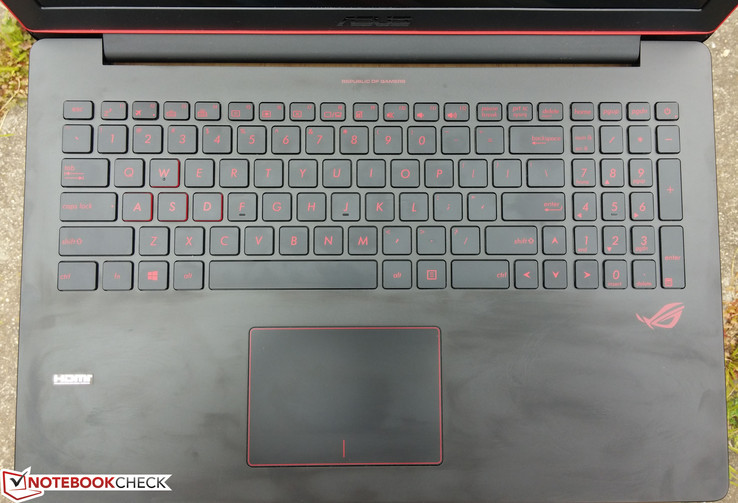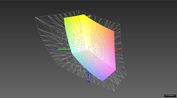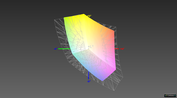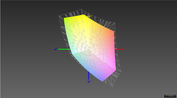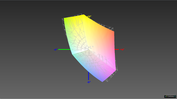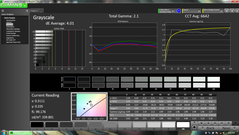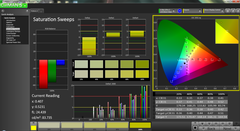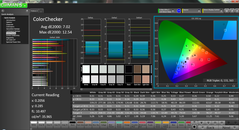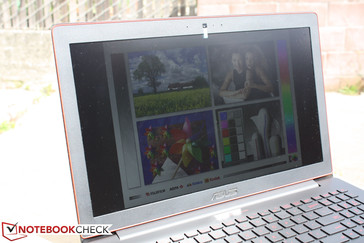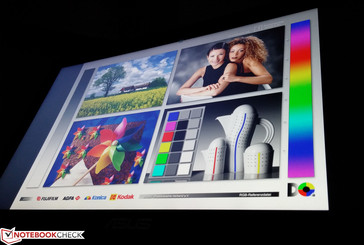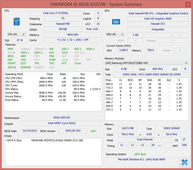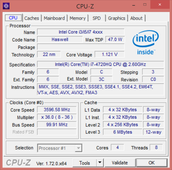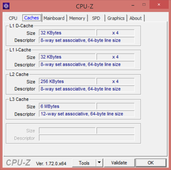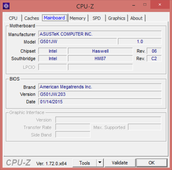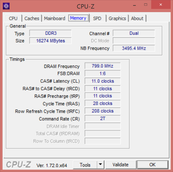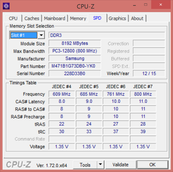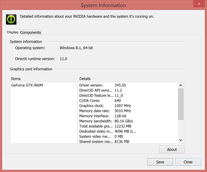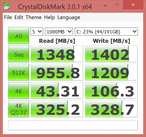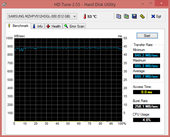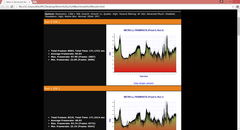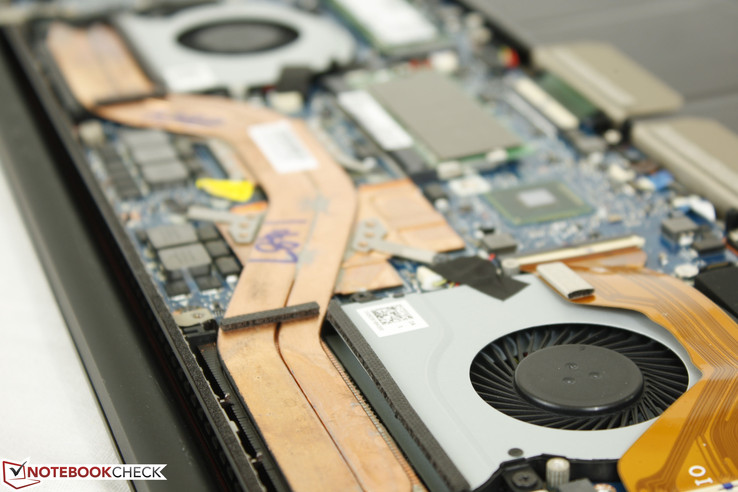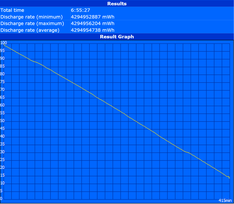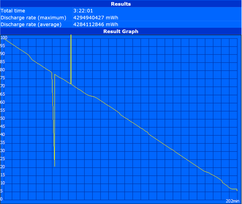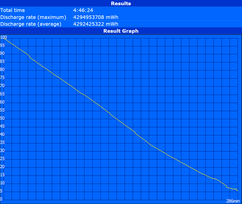Asus G501JW Notebook Review
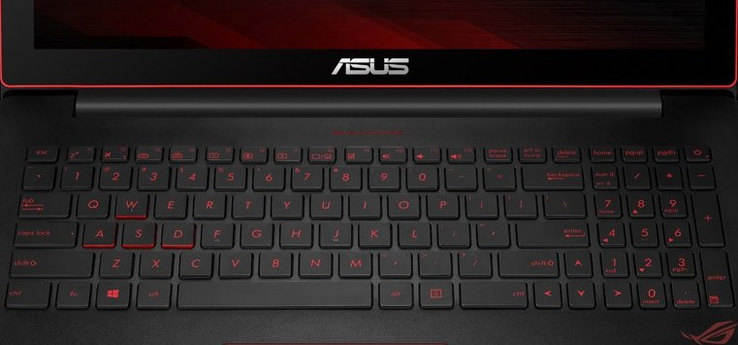
The Asus Republic of Gamers series of gaming notebooks has quite the dedicated user base as evidenced by the very active forums over on the official ROG discussion boards. The latest ROG flagship, the Asus G751, is front and center on our Top 10 Gaming Notebook list for its quality and performance.
A common gripe about most ROG models, however, is the thick and heavy chassis. With more and more manufacturers trending towards thinner gaming notebooks, it was only a matter of time before Asus stepped in with its own premier offering.
The Asus G501 series is one of the thinnest and lightest 15-inch ROG models available at 20.6 mm and 2.06 kg, respectively. It uses the same Core i7-4720HQ CPU that most other high-end gaming notebooks share alongside a dedicated GTX 960M GPU and a UHD (3840 x 2160) IPS panel. Perhaps more uniquely, it sports PCI Express x4 for insane data-transfer speeds. Can this leaner ROG persuade users of more traditional gaming notebooks to make the jump?
Case
If it were not for the reflective logos on top, we would not have been able to guess that this was a ROG model. Asus throws away the old signature matte and jet black color scheme for smooth brushed aluminum top and bottom surfaces. This is similar to what we see on the Asus GL551 and MSI GS60 Ghost models, though the G501 lacks any accent marks in favor of flatter surfaces. In addition, the keyboard base of our Asus is matte with a very slight rough texture as opposed to the uniform brushed metal surface that the MSI Ghost has from top to bottom. We especially like that all ventilation grilles are tucked under the hinge unlike on many other competing designs. It's a great design that certainly looks better than the thin Gigabyte P35 series, but unfortunately there is nothing exceptional or striking from a visual standpoint that makes this notebook an undeniable member of the ROG family.
Case quality is above average, though not by much. While we don't expect the chassis to be as rigid as its bigger brother, the centers of both the keyboard and outer lid can be depressed a bit too easily with applied pressure. The lid especially is not very resistant to side-to-side twisting. Fortunately, the rest of the base feels much more stable with its hard edges, corners, and bottom maintenance panel. The single bar hinge does a very good job at holding the lightweight display in place up to its maximum ~135 degree angle.
In terms of size, the G501 is of course much thinner than the Alienware 15 and GL551 by at least 10 mm and, coincidentally enough, has the exact same length and width as the GL551 as well. It sits comfortably alongside some of the thinnest 15-inch gaming notebooks like the HP Omen (20 mm), Gigabyte P35X v3 (21 mm), and MSI GS60 (20 mm) while its 2 kg weight is again very similar to these same examples with the exception of the heavier (and more powerful) P35X.
Connectivity
Outside of the usual 3x USB 3.0 ports and card reader, we commend Asus for including a Mini DisplayPort that is also compatible with Thunderbolt. Some thin gaming notebooks skip DisplayPort entirely in favor of just a single HDMI solution. The thin design has precluded VGA-out and RJ-45, though both are fortunately provided as mDP and USB adapters, respectively. We would've liked to have seen an additional USB 3.0 port since some users may want to dedicate an existing port for cabled Internet.
Communication
WLAN is provided by an Intel dual-band Wireless-AC 7260 half-mini PCIe module with integrated Bluetooth 4.0. We experienced no latency of dropout issues when connected to a standard home network, which is especially essential for a gaming notebook with no dedicated RJ-45 port. At this price range, however, a WLAN PCIe option capable of Gigabit speeds (such as an Atheros Killer module) would have been appreciated.
Accessories
The aforementioned USB-RJ-45 and mDP-VGA adapters are included and need not be purchased separately. Note, however, that the RJ-45 adapter is not a Gigabit adapter and is only rated for 10/100 MBit speeds.
Additional promotional items include a full-size 100 mm Cerberus headset with audio/mic splitter and a wired MOBKUL right-handed mouse. Both are ROG-branded accessories and are of better quality than the generic mouse or earphone brands. The mouse, while comfortable to hold, is a little too light on the right click button, which can make for some easy accidental actions when gaming. Regardless, both items are excellent starting products for the gamer, but may be a bit underwhelming for those who already own dedicated setups.
Maintenance
The brushed aluminum panel underneath is held in place by very small Torx screws that typically discourage end-user tinkering. Even after removing all ten screws, the plate is still very difficult to detach from the rear of the notebook without accidentally damaging the chassis. The fact that the edges of the plate can be quite sharp makes the procedure more user-unfriendly.
Warranty
Asus provides the standard worldwide one-year limited warranty at the very minimum that varies between regions. The integrated battery itself is protected for one year as well.
Input Devices
Keyboard
The full-size (34.5 x 10.5 cm) keyboard is essentially identical to that of the GL551. The Arrow keys have not been halved in size (unlike on the HP Omen) and the WASD keys are stylized as is commonplace on most gaming notebooks. Asus claims that the scissor-switch keys provide a travel of 1.6 mm and we found the keys to provide adequate tactile feedback during use. It could have been a bit more firm and less spongy as the keyboard here just doesn't quite match the typing experience of many costly Clevo barebones.
Note that the G501 provides no dedicated auxiliary keys or Macro keys. The larger MSI GT series and Aorus models are common examples with such functionality while the 15.6-inch HP Omen foregoes the NumPad entirely in order to have a column of Macro keys.
Touchpad
The touchpad is again identical in size to that of the GL551 (10.5 x 7.3 cm), though the one on the G501 includes red markings on the bottom and around the perimeter. The surface is completely smooth in contrast to the slightly rough texture of the surrounding palm rests and provides reliable feedback when used with no irregular cursor movements. Clicking on the touchpad results in a shallow travel, but with satisfying tactile and auditory feedback. Asus Smart Gesture allows the usual customization options for up to three-finger gestures.
Display
Two native resolution options are available: the standard 1920 x 1080 FHD and the increasingly common 3840 x 2160 UHD that is also available on the latest MSI GE62, GS60, and Acer Aspire V15 Nitro. This provides a PPI of 282 for very crisp images and solid colors. The matte panel is glare-free with no noise, grains, screen-door effects, or other qualities common on cheaper displays. A quick search for the Samsung LTN156FL02-101 model used here for the G501 reveals no other 15.6-inch notebooks in our database that carry the same panel.
Brightness and contrast are both very good at a measured 310 nits and 650:1, respectively. This is close to the manufacturer's claimed 330 nits and better than both the MSI GS60 and GL551, though the Acer offers superior contrast levels. Mainstream Ultrabooks tend to offer brighter displays than gaming notebooks for better outdoor visibility and to reduce glare from their glossy screens.
| |||||||||||||||||||||||||
Brightness Distribution: 77 %
Center on Battery: 275.7 cd/m²
Contrast: 635:1 (Black: 0.53 cd/m²)
ΔE ColorChecker Calman: 7.02 | ∀{0.5-29.43 Ø4.77}
ΔE Greyscale Calman: 4.01 | ∀{0.09-98 Ø5}
47.67% AdobeRGB 1998 (Argyll 1.6.3 3D)
51.6% AdobeRGB 1998 (Argyll 3D)
75% sRGB (Argyll 3D)
50% Display P3 (Argyll 3D)
Gamma: 2.1
CCT: 6642 K
| Asus G501JW | Acer Aspire VN7-591G-727P | MSI GS60 2QE Ghost Pro 4K (2QEUi716SR51G) | Gigabyte P35X v3 | Asus GL551JK-CN128H | |
|---|---|---|---|---|---|
| Display | 16% | 0% | 19% | 14% | |
| Display P3 Coverage (%) | 50 | 64.9 30% | 49.93 0% | 61.7 23% | 59.1 18% |
| sRGB Coverage (%) | 75 | 66.9 -11% | 75.2 0% | 85.1 13% | 81.4 9% |
| AdobeRGB 1998 Coverage (%) | 51.6 | 66.9 30% | 51.6 0% | 61.7 20% | 58.8 14% |
| Screen | 15% | 3% | 15% | 1% | |
| Brightness middle (cd/m²) | 336.8 | 322 -4% | 241 -28% | 374 11% | 284 -16% |
| Brightness (cd/m²) | 317 | 325 3% | 228 -28% | 350 10% | 288 -9% |
| Brightness Distribution (%) | 77 | 90 17% | 87 13% | 90 17% | 83 8% |
| Black Level * (cd/m²) | 0.53 | 0.37 30% | 0.45 15% | 0.45 15% | 0.49 8% |
| Contrast (:1) | 635 | 870 37% | 536 -16% | 831 31% | 580 -9% |
| Colorchecker dE 2000 * | 7.02 | 3.77 46% | 3.73 47% | 4.25 39% | 6.02 14% |
| Greyscale dE 2000 * | 4.01 | 5.36 -34% | 3.23 19% | 4.9 -22% | 4.01 -0% |
| Gamma | 2.1 105% | 2.39 92% | 2.3 96% | 2.36 93% | 3.11 71% |
| CCT | 6642 98% | 7163 91% | 6610 98% | 6294 103% | 6102 107% |
| Color Space (Percent of AdobeRGB 1998) (%) | 47.67 | 61 28% | 47 -1% | 56 17% | 53 11% |
| Total Average (Program / Settings) | 16% /
16% | 2% /
2% | 17% /
16% | 8% /
4% |
* ... smaller is better
Color coverage is standard for an IPS display at a measured 47 percent and 67 percent of the AdobeRGB and sRGB spectra, respectively. This is a large step up from budget TN panels and is very similar to the color coverage on the MSI GS60. The panels found on the Alienware 15 and Acer Aspire V15 Nitro do offer wider gamuts for deeper and more accurate colors.
Further color analyses reveal a relatively balanced grayscale with no overly cool temperatures. Colors here generally become less accurate as saturation levels increase as they appear slightly darker than they ought to be. In comparison, the MSI GS60 and Asus G751 offer more balanced colors across all tested saturation levels. A quick calibration reveals no major improvements on the G501. For gaming purposes, however, extremely precise colors are normally not of utmost importance.
Outdoor visibility is below average due to the large display and insufficient backlight power. Visibility could have been much better as the backlight will artificially drop in maximum brightness when running on batteries to just 270 nits from its average of 310 nits. The maximum brightness setting is recommended when outdoors even if working under shade. The screen simply becomes too washed out for comfortable use under direct sunlight.
Viewing angles are very wide as expected from an IPS panel. Colors do not significantly degrade if viewing off-angle, which makes it easy to share the display with others nearby.
Performance
Asus offers only one CPU and GPU with the G501 as of this writing: the Core i7-4720HQ and the GTX 960M. This particular Haswell core is a common find on high-end gaming notebooks while the 960M is at its core a rebranded GTX 860M. When idling and in Power Saver mode, the CPU will run at 800 MHz and the GPU at 135/202.5 MHz core/memory. Otherwise, all cores are able to provide Turbo Boost and GPU Boost benefits when needed.
Optimus is supported with the integrated Intel HD 4600 while DDR3L RAM is expandable up to 16 GB. The G501 includes soldered RAM up to 4 GB or 8 GB depending on the configuration and a single free DIMM slot for expansion.
Processor
Generally speaking, the Core i7-4720HQ is similar to the older Core i7-3840QM in terms of raw performance. On the G501 in particular, however, its multi-core performance appears to be the the slowest when compared to other notebooks with the same i7-4720HQ CPU. Its CineBench R15 Multi and wPrime 1024m scores of 491 points and 260 seconds, for example, are the slowest in our database of Core i7-4720HQ systems. Meanwhile, single-core performance according to CineBench R15 Single and Super Pi is more in line with what we were expecting. This suggests that the G501 has trouble maintaining multi-core Turbo Boost for extended periods under benchmark loads compared to competing notebooks.
For more technical information and benchmarks on the Core i7-4720HQ, see our dedicated page here.
| Cinebench R11.5 | |
| CPU Single 64Bit (sort by value) | |
| Asus G501JW | |
| MSI GE62 2QD | |
| Eurocom X8 | |
| CPU Multi 64Bit (sort by value) | |
| Asus G501JW | |
| MSI GE62 2QD | |
| One M73-2N | |
| Eurocom X8 | |
| OpenGL 64Bit (sort by value) | |
| Asus G501JW | |
| MSI GE62 2QD | |
| One M73-2N | |
| Eurocom X8 | |
| Cinebench R15 | |
| CPU Single 64Bit (sort by value) | |
| Asus G501JW | |
| MSI GE62 2QD | |
| Eurocom X8 | |
| CPU Multi 64Bit (sort by value) | |
| Asus G501JW | |
| MSI GE62 2QD | |
| Eurocom X8 | |
| Ref. Match 64Bit (sort by value) | |
| Asus G501JW | |
| MSI GE62 2QD | |
| Eurocom X8 | |
| OpenGL 64Bit (sort by value) | |
| Asus G501JW | |
| MSI GE62 2QD | |
| Eurocom X8 | |
| wPrime 2.10 | |
| 1024m (sort by value) | |
| Asus G501JW | |
| MSI GE62 2QD | |
| Eurocom X8 | |
| 32m (sort by value) | |
| Asus G501JW | |
| MSI GE62 2QD | |
| Eurocom X8 | |
| Super Pi Mod 1.5 XS 32M - 32M (sort by value) | |
| Asus G501JW | |
| MSI GE62 2QD | |
| One M73-2N | |
| Eurocom X8 | |
| X264 HD Benchmark 4.0 | |
| Pass 2 (sort by value) | |
| Asus G501JW | |
| MSI GE62 2QD | |
| One M73-2N | |
| Eurocom X8 | |
| Pass 1 (sort by value) | |
| Asus G501JW | |
| MSI GE62 2QD | |
| One M73-2N | |
| Eurocom X8 | |
* ... smaller is better
System Performance
PCMark 7 places the G501 alongside gaming powerhouses like the Aorus X7 Pro and iBuyPower MSI GT72 despite these examples having more raw graphics power. The high PCMark scores are largely due to the high-speed SSD in the G501 that greatly influences final tallies.
Subjectively, the OS and software respond instantaneously. The powerful hardware and lack of any mechanical drives mean that the G501 excels in both applications and games.
| PCMark 7 Score | 6121 points | |
| PCMark 8 Home Score Accelerated v2 | 2988 points | |
| PCMark 8 Creative Score Accelerated v2 | 4197 points | |
| PCMark 8 Work Score Accelerated v2 | 3825 points | |
Help | ||
Storage Devices
The single PCIe x4 Samsung SSD SM951 offers an expansive 512 GB of space, which is safe to say makes up a substantial slice of the $2000 price point. As one of the few M.2 SSDs in production to offer transfer rates well beyond the limits of SATA III, the SM951 in the G501 returns very impressive results in Crystal Disk Mark and AS SSD benchmarks. Performance is almost three times faster than a standard 6 Gb/s SATA III SSD where transfer rates normally peak around 500 MB/s. This means dual SATA III SSDs in RAID 0 configuration will still lag behind our single Samsung solution in sequential transfer speeds, though the read and write rates of smaller 4K blocks are much closer together.
The same Samsung SM951 SSD is also available on the 2015 Lenovo X1 Carbon. For our growing comparison list of SSDs and HDDs, see here.
(5/18/2015 update: Our review previously stated that the G501 includes secondary 2.5-inch SATA III storage as suggested by the original press release. The updated specification list from Asus has removed this feature and the disassembly of our model reveals no 2.5-inch bay. We regret this error.
A separate G501 configuration with a smaller integrated 60 Wh battery includes a 2.5-inch bay. This configuration is not yet available in the U.S.)
GPU Performance
The GTX 960M offers the same 128-bit memory interface, 4 GB GDDR5 VRAM, and 640 CUDA cores as the Maxwell GTX 860M, so the performance difference between the two is incremental. We recommend checking out our dedicated review on the GTX 960M for more details on gaming performance.
Here on the G501, GPU performance according to synthetic benchmarks is on the low-end for a system with a GTX 960M. 3DMark Fire Strike Graphics, for example, is 3906 points compared to the average of 4261 points for this particular GPU.
| 3DMark 06 Standard Score | 22143 points | |
| 3DMark 11 Performance | 5112 points | |
| 3DMark Ice Storm Standard Score | 29172 points | |
| 3DMark Cloud Gate Standard Score | 12931 points | |
| 3DMark Fire Strike Score | 3609 points | |
| 3DMark Fire Strike Extreme Score | 1839 points | |
Help | ||
Gaming Performance
The lower-than-average synthetic performance unfortunately translates here to real-world gaming performance. While most games as of 2015 are playable on high 1080p settings, our Asus is always a few frames behind compared to other systems sporting the same GPU. We provide a small comparison chart against our similarly equipped XMG A505 on high settings below, but additional data points can be found on our dedicated GTX 960M GPU page here. With that in mind, native 4K gaming is thus even more difficult on the G501 than it already is for a GTX 960M, especially for more demanding titles.
| low | med. | high | ultra | |
|---|---|---|---|---|
| Sleeping Dogs (2012) | 77.3 | 21.1 | ||
| Guild Wars 2 (2012) | 58.2 | 33.5 | ||
| Tomb Raider (2013) | 106.8 | 47.9 | ||
| StarCraft II: Heart of the Swarm (2013) | 115.6 | 46 | ||
| BioShock Infinite (2013) | 104.2 | 41.6 | ||
| Metro: Last Light (2013) | 50.8 | 25.7 | ||
| Thief (2014) | 43.8 | 24 | ||
| Middle-earth: Shadow of Mordor (2014) | 32.6 | 27.1 | ||
| Ryse: Son of Rome (2014) | 27.6 | 24.4 | ||
| F1 2014 (2014) | 91 | 63 |
| BioShock Infinite | |
| 1920x1080 Ultra Preset, DX11 (DDOF) (sort by value) | |
| Asus G501JW | |
| Schenker XMG A505 | |
| Ibuypower Chimera CX-9 | |
| Razer Blade 14 2015 | |
| Gigabyte P37X | |
| Eurocom X8 | |
| 1366x768 High Preset (sort by value) | |
| Asus G501JW | |
| Schenker XMG A505 | |
| Ibuypower Chimera CX-9 | |
| Razer Blade 14 2015 | |
| Gigabyte P37X | |
| Eurocom X8 | |
| 1366x768 Medium Preset (sort by value) | |
| Schenker XMG A505 | |
| Ibuypower Chimera CX-9 | |
| 1280x720 Very Low Preset (sort by value) | |
| Schenker XMG A505 | |
| Sleeping Dogs | |
| 1920x1080 Extreme Preset AA:Extreme (sort by value) | |
| Asus G501JW | |
| Ibuypower Chimera CX-9 | |
| Razer Blade 14 2015 | |
| Gigabyte P37X | |
| Eurocom X8 | |
| 1366x768 High Preset AA:High (sort by value) | |
| Asus G501JW | |
| Ibuypower Chimera CX-9 | |
| Razer Blade 14 2015 | |
| Gigabyte P37X | |
| Eurocom X8 | |
| 1366x768 Medium Preset AA:Normal (sort by value) | |
| Ibuypower Chimera CX-9 | |
| Guild Wars 2 | |
| 1920x1080 All Maximum / On AA:FX (sort by value) | |
| Asus G501JW | |
| Ibuypower Chimera CX-9 | |
| Razer Blade 14 2015 | |
| Gigabyte P37X | |
| Eurocom X8 | |
| 1366x768 Best Appearance Preset AA:FX (sort by value) | |
| Asus G501JW | |
| Ibuypower Chimera CX-9 | |
| Razer Blade 14 2015 | |
| Gigabyte P37X | |
| Eurocom X8 | |
| Tomb Raider | |
| 1920x1080 Ultra Preset AA:FX AF:16x (sort by value) | |
| Asus G501JW | |
| Schenker XMG A505 | |
| Ibuypower Chimera CX-9 | |
| Razer Blade 14 2015 | |
| Gigabyte P37X | |
| Eurocom X8 | |
| 1366x768 High Preset AA:FX AF:8x (sort by value) | |
| Asus G501JW | |
| Schenker XMG A505 | |
| Ibuypower Chimera CX-9 | |
| Razer Blade 14 2015 | |
| Gigabyte P37X | |
| Eurocom X8 | |
| 1366x768 Normal Preset AA:FX AF:4x (sort by value) | |
| Schenker XMG A505 | |
| Ibuypower Chimera CX-9 | |
| 1024x768 Low Preset (sort by value) | |
| Schenker XMG A505 | |
| StarCraft II: Heart of the Swarm | |
| 1920x1080 Ultra / Extreme AA:on (sort by value) | |
| Asus G501JW | |
| Ibuypower Chimera CX-9 | |
| Razer Blade 14 2015 | |
| Gigabyte P37X | |
| Eurocom X8 | |
| 1366x768 High AA:on (sort by value) | |
| Asus G501JW | |
| Ibuypower Chimera CX-9 | |
| Razer Blade 14 2015 | |
| Gigabyte P37X | |
| Eurocom X8 | |
| 1366x768 Medium (sort by value) | |
| Ibuypower Chimera CX-9 | |
| Metro: Last Light | |
| 1920x1080 Very High (DX11) AF:16x (sort by value) | |
| Asus G501JW | |
| Schenker XMG A505 | |
| Ibuypower Chimera CX-9 | |
| Razer Blade 14 2015 | |
| Gigabyte P37X | |
| Eurocom X8 | |
| 1366x768 High (DX11) AF:16x (sort by value) | |
| Asus G501JW | |
| Schenker XMG A505 | |
| Ibuypower Chimera CX-9 | |
| Razer Blade 14 2015 | |
| Gigabyte P37X | |
| Eurocom X8 | |
| 1366x768 Medium (DX10) AF:4x (sort by value) | |
| Schenker XMG A505 | |
| Ibuypower Chimera CX-9 | |
| 1024x768 Low (DX10) AF:4x (sort by value) | |
| Schenker XMG A505 | |
| Thief | |
| 1920x1080 Very High Preset AA:FXAA & High SS AF:8x (sort by value) | |
| Asus G501JW | |
| Schenker XMG A505 | |
| Ibuypower Chimera CX-9 | |
| Razer Blade 14 2015 | |
| Gigabyte P37X | |
| Eurocom X8 | |
| 1366x768 High Preset AA:FXAA & Low SS AF:4x (sort by value) | |
| Asus G501JW | |
| Schenker XMG A505 | |
| Ibuypower Chimera CX-9 | |
| Razer Blade 14 2015 | |
| Gigabyte P37X | |
| Eurocom X8 | |
| 1366x768 Normal Preset AA:FX (sort by value) | |
| Schenker XMG A505 | |
| Ibuypower Chimera CX-9 | |
| 1024x768 Very Low Preset (sort by value) | |
| Schenker XMG A505 | |
| Middle-earth: Shadow of Mordor | |
| 1920x1080 Ultra Preset (HD Package) (sort by value) | |
| Asus G501JW | |
| Schenker XMG A505 | |
| Razer Blade 14 2015 | |
| Gigabyte P37X | |
| 1920x1080 High Preset (sort by value) | |
| Asus G501JW | |
| Schenker XMG A505 | |
| Razer Blade 14 2015 | |
| Gigabyte P37X | |
| 1344x756 Medium Preset (sort by value) | |
| Schenker XMG A505 | |
| 1280x720 Lowest Preset (sort by value) | |
| Schenker XMG A505 | |
| Ryse: Son of Rome | |
| 1920x1080 Very High Texture Res. + High Graphics Quality (Motion Blur & Temporal AA On, Rest Off/Disabled) AF:8x (sort by value) | |
| Asus G501JW | |
| Schenker XMG A505 | |
| Ibuypower Chimera CX-9 | |
| Razer Blade 14 2015 | |
| Gigabyte P37X | |
| Eurocom X8 | |
| 1920x1080 High Texture Res. + High Graphics Quality (Rest Off/Disabled) AF:8x (sort by value) | |
| Asus G501JW | |
| Schenker XMG A505 | |
| Ibuypower Chimera CX-9 | |
| Razer Blade 14 2015 | |
| Gigabyte P37X | |
| Eurocom X8 | |
| 1366x768 Medium Texture Res. + Normal Graphics Quality (Rest Off/Disabled) AF:4x (sort by value) | |
| Schenker XMG A505 | |
| Ibuypower Chimera CX-9 | |
| 1024x768 Low Texture Res. + Low Graphics Quality (Rest Off/Disabled) AF:2x (sort by value) | |
| Schenker XMG A505 | |
| F1 2014 | |
| 1920x1080 Ultra Preset AA:4x MS (sort by value) | |
| Asus G501JW | |
| Schenker XMG A505 | |
| Ibuypower Chimera CX-9 | |
| Razer Blade 14 2015 | |
| Gigabyte P37X | |
| Eurocom X8 | |
| 1920x1080 High Preset (sort by value) | |
| Asus G501JW | |
| Schenker XMG A505 | |
| Ibuypower Chimera CX-9 | |
| Razer Blade 14 2015 | |
| Gigabyte P37X | |
| Eurocom X8 | |
| 1366x768 Medium Preset (sort by value) | |
| Schenker XMG A505 | |
| Ibuypower Chimera CX-9 | |
| 1024x768 Ultra Low Preset (sort by value) | |
| Schenker XMG A505 | |
Stress Test
We use synthetic benchmarks to stress the G501 to identify for any throttling or stability issues. First, with only Prime95 active to stress the CPU, all four cores can be observed running at the 3.2 to 3.4 GHz range before falling immediately to a constant 2.7 to 2.8 GHz range. Core temperature appears to plateau at about 85 C. Similarly with FurMark active to stress the dGPU, the Nvidia core can be observed running at 1097 MHz before quickly falling to the 574 to 875 MHz range according to GPU-Z. GPU temperature reaches a maximum of 75 C.
Running both Prime95 and FurMark simultaneously will throttle the CPU and GPU even further to 2.2 GHz and 405 MHz, respectively. Maximum CPU temperature appears to be capped at OEM to never go beyond 85 C by throttling Turbo Boost as necessary.
Next, we run Unigine Heaven as a more realistic representation of gaming stress. The G501 fares much better under these conditions with occasional Turbo Boost benefits up to its rated 3.4 GHz maximum and even GPU Boost up to 1188 MHz. This high of a boost to the GPU is short-lived, however, as the core will occasionally drop below its base 1097 MHz to just 901 MHz, which would explain why the G501 is slightly behind in both benchmarks and games. Both the CPU and GPU operate at a steady temperature of about 75 C.
To see if performance degrades overtime while gaming, we run the Metro: Last Light benchmark ten consecutive times to compare final frame rate results between each run. The first run starts out strong at 50 FPS, but this stabilizes to 46 FPS from the third run on. This minimal drop is expected as GPU Boost is most effective at the beginning of stress tests before finally leveling off.
Running on batteries will greatly impact both CPU and GPU performance. A quick 3DMark 11 run on batteries returns final scores of 1541 points and 2634 points for the GPU and CPU, respectively, compared to 4860 points and 7123 points on mains. The CPU and GPU can be observed running only at 800 MHz and 297 MHz maximum, respectively, while on the High Performance profile and on battery power.
Emissions
System Noise
Asus markets the G501 as the "coolest and quietest ultraportable gaming notebook on the market", so this naturally inspires us to put the claim under the microscope.
Perhaps to our surprise, the symmetrical dual fans and dual heat pipes do provide very good cooling for a gaming notebook with no unbearably loud fan noises. The G501 is almost silent (31.3 dB(A)) when on the Power Saver profile, though idling on the High Performance profile will bump fan noise noticeably to the 33 to 36 dB(A) range. The good news is that fan noise will rise only incrementally from this starting point to 39 dB(A) when gaming. While still loud, it is far and away better than on the MSI GS60 and Gigabyte P37X where fan noise will be in the high 40 dB(A) range under similar conditions.
If under extreme CPU and GPU stress from synthetic benchmarks, the G501 is capable of fan noise of up to 46 dB(A). However, this is unrepresentative of gaming and everyday use.
Noise level
| Idle |
| 31.3 / 33.4 / 36.3 dB(A) |
| Load |
| 39.5 / 46.3 dB(A) |
 | ||
30 dB silent 40 dB(A) audible 50 dB(A) loud |
||
min: | ||
Temperature
Idling surface temperatures are generally flat across the board and slightly warmer on the bottom than on the top.
Extreme stress for over 30 minutes resulted in a hot spot of just over 47 C on the bottom rear of the unit. Fortunately, much of the heat generated is concentrated on the bottom side and away from the keyboard and palm rests. Indeed, Asus advertises its Hyper Cool technology as a solution for cooler WASD keys when gaming.
The G501 runs cooler overall under gaming stress compared to competing notebooks, especially when compared to the MSI GE62 and HP Omen. The MSI GS60 and Gigabyte P37X run warmer as well, though to be fair they also sport more powerful GTX 970M and 980M GPUs.
(±) The maximum temperature on the upper side is 42.2 °C / 108 F, compared to the average of 40.4 °C / 105 F, ranging from 21.2 to 68.8 °C for the class Gaming.
(-) The bottom heats up to a maximum of 47.6 °C / 118 F, compared to the average of 43.3 °C / 110 F
(+) In idle usage, the average temperature for the upper side is 31.4 °C / 89 F, compared to the device average of 33.9 °C / 93 F.
(+) The palmrests and touchpad are reaching skin temperature as a maximum (32.6 °C / 90.7 F) and are therefore not hot.
(-) The average temperature of the palmrest area of similar devices was 28.8 °C / 83.8 F (-3.8 °C / -6.9 F).

Speakers
The Bang & Olufsen stereo speakers provide adequate sound quality, though bass is clearly lacking partly due to the absence of a dedicated subwoofer that can commonly be found on larger gaming notebooks. Nonetheless, volume is loud with no static or other distortions at higher settings.
The MaxAudio software allows direct control over bass, treble, and equalizer with preset gaming-centric settings. Otherwise, there aren't many other options available.
Battery Life
The integrated 6-cell 96 Wh Li-Ion polymer battery in our test model is actually quite dense for a thin gaming notebook. Competing models like the MSI GS60 (52 Wh), Acer Aspire V15 Nitro (52 Wh), Gigabyte P37X (75.8 Wh), and Clevo P651SG (60 Wh) all have smaller capacity modules. Even the much more massive Alienware 17 houses an equal size 96 Wh module. Asus also offers a less dense 4-cell 60 Wh battery, which would put the G501 more in line with said ultrathin examples.
Battery runtimes are very good for a gaming notebook. Even when under very high loads with an active dGPU and at maximum screen brightness, users can expect at least 3 hours of continuous use for more than twice the runtime of competing models under similar conditions. While it would be easy to credit the high capacity battery, users should also note that the CPU and GPU are automatically throttled quite heavily on battery power for better energy savings. Outside of gaming, continuous WLAN use on the Balanced profile with Optimus enabled will yield a respectable 4.5 hours.
| Asus G501JW | Acer Aspire VN7-591G-727P | MSI GS60 2QE Ghost Pro 4K (2QEUi716SR51G) | Gigabyte P35X v3 | Alienware 15 | Asus GL550JK-CN391H | |
|---|---|---|---|---|---|---|
| Battery runtime | -54% | -58% | -33% | 6% | -50% | |
| Reader / Idle (h) | 6.9 | 3.6 -48% | 4.6 -33% | 6.1 -12% | 11.6 68% | 5 -28% |
| WiFi v1.3 (h) | 4.8 | 2.8 -42% | ||||
| Load (h) | 3.4 | 1 -71% | 0.6 -82% | 1.6 -53% | 1.5 -56% | 1 -71% |
| WiFi (h) | 3.1 | 4.4 | 3.4 |
Pros
Cons
Verdict
The Asus G501 would have received an easier pass if it was from any other manufacturer, but the fact that it's a ROG automatically raises user expectations especially from the dedicated fans. It's hard to excuse some of the weaker aspects of the notebook, such as the lower-than-expected multi-core CPU performance and GPU performance from the GTX 960M. 4K gaming is already a hard sell with a GTX 970M and it is only harder here on the G501. Maintenance could have been much easier, the built-in speakers could have been better, and the lid is lacking in quality. It will take another iteration or two before this becomes the G751 of the ultrathin gaming notebook category.
So, what does this Asus ultrathin excel at? Its UHD IPS screen is beautiful and its PCIe 4x 512 GB SSD is ludicrously fast in terms of raw transfer rates. Chassis design is as sleek as any other competing ultrathin if not better due to its lack of overt ventilation grilles. Battery life is good and both fan noise and surface temperatures are low, at least as far as high-end gaming notebooks go.
The super-fast SSD and low fan noise and temperatures come at a high MSRP with reduced CPU and GPU performance, respectively. We're just not sure if these are the kinds of compromises hardcore gamers are willing to make.
It will take another iteration or two before this becomes the G751 of the ultrathin gaming notebook category.
Asus G501JW
- 06/24/2015 v4 (old)
Allen Ngo