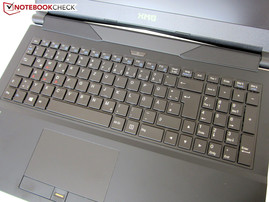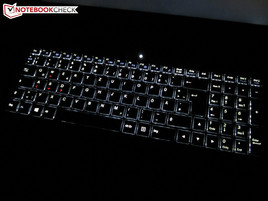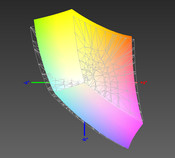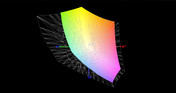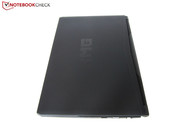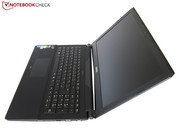Schenker XMG A505 (Clevo N150SD) Notebook Review
For the original German review, see here.
Two weeks ahead of its official launch, our editorial office has the XMG A505, the first notebook with the brand-new GeForce GTX 960M. However, the term "brand-new" might be slightly exaggerated. Instead of providing the GTX 860M with more shaders and a wider memory interface, Nvidia has restricted its update to just slightly raising the clocks. However, the XMG A505 is an ambitious gaming notebook and the design is very different compared to the previous generation.
The changes are not that big under the hood. The soldered Core i7-4720HQ is not much faster in practice than the Core i7-4700MQ, which powered the review configuration of the XMG A504. If you exclude the change from mSATA to M.2, the storage solution is the same. Potential buyers will have to live with a compromise with regard to the DDR3 memory. Instead of three slots for up to 24 GB, you get "only" two slots for up to 16 GB. The display has also been revised. While the XMG A504 used a panel based on the TN technology, you now get an IPS product with wide viewing angles and accurate colors. We will have a closer look at the other features over the course of this review.
Probably the greatest issue of the XMG A505 is its high price. Theoretically, it is possible to get the device for 1249 Euros (~$1325), but you quickly exceed 1500 Euros (~$1590) with an operating system, SSD, large HDD and 8 to 16 GB of RAM, taking it into the price range of more powerful devices. With an identical configuration, the 15-inch sibling XMG P505 would only cost around 200 Euros (~$212; GTX 965M) and 300 Euros (~$318; GTX 970M) more respectively.
Laptops with the GTX 860M GPU are usually much less expensive. If you do not expect generous equipment (hard drive, RAM...) you can find rivals starting at 1000 to 1200 Euros (~$1060 to ~$1273; Lenovo Y50-70, Acer V15 Nitro). We hope that the price will drop in the next couple of months; we think the notebook is currently too expensive.
Note: Our review unit is a pre-production sample, which does not necessarily represent the final product in all categories (BIOS, fan control etc.).
Case
Schenker Technologies is using the N150SD Barebone from Clevo for the XMG A505, and there are not many similarities with the W355SS chassis of the predecessor. While the W355SS was silver-gray, the N150SD is now completely dark.
Another change concerns the surfaces. Both the lid and the palm rest are now rubberized. This means they are nice to touch, but they also quickly attract dirt. At least, Clevo has waived the glossy display frame. The matte finish of the N150SD frame is much more dirt-resistant.
The design has also changed significantly. The boring and boxy shape of the XMG A504 is replaced by a more playful design that looks much more modern and reminds us of the 15-inch siblings P651SG/SE and P751ZM, respectively. This is certainly a big step in the right direction, even though some parts still leave a cheap impression (speaker grills).
We were not that happy with the stability of the display cover. Unlike the base unit, it is possible to twist and deflect the lid significantly, which affects the quality impression. The hinges lack stability, and vibrations will result in a wobbly display. We cannot fully judge the build quality because of the pre-production status, but our review unit was decent in this respect.
If you like metal surfaces, the XMG A505 is not a good choice; Clevo uses plastic exclusively. There is hardly any criticism for the dimensions. With a height of 2.9 centimeters (~1.1 in), the N150SD is just slightly higher than the Acer V15 Nitro and the Lenovo Y50-70 (each 2.4 cm; ~0.9 in). The same applies for the weight: at 2.5 kilograms (~5.5 lb), it is beaten by the rivals (2.2 to 2.4 kg; ~4.8 to ~5.3 lb) by a slight margin. Overall, it is still easy to carry the XMG A505 around.
Connectivity
Ports
The Barebone experts from Clevo deserve respect for the port layout. As with the W355SS, all ports are located at the rear half of the device. This does not only increase the space for movements, but it also reduces the risk of possible collisions with an external mouse. Clevo has now integrated a SIM card slot and a Mini-DisplayPort to compensate for the omitted eSATA port. It is also possible to attach external displays via VGA and HDMI.
The manufacturer has not compromised on the other ports. Three stereo jacks and four USB 3.0 ports should be sufficient for most users. A card reader (6 standards), one RJ45 port and a slot for a Kensington Lock round off the package. Speaking of security: A fingerprint reader is integrated between the two mouse buttons to protect the device against unwanted accesses, as well as a TPM 2.0 chip.
Wireless Communication
Wireless communications are handled by a module from Intel. The Wireless-AC 3160 and the Wireless-AC 7265 are very similar in terms of specification, which explains the small price difference. Only the maximum transfer rates (867 vs. 433 Mbps) put the AC 7265 clearly ahead – at least on paper.
In practice, neither of the wireless modules should make much difference, since they both support WLAN 802.11 a/b/g/n/ac in 2.4 and 5 GHz networks as well as Bluetooth 4.0. The range of our review unit was good, we still had a stable connection at a distance of 10 to 15 meters (~33 to ~49 ft) to the router and through several walls (2 to 4 out of 5 bars). Optionally, it is possible to equip the XMG A505 with UMTS or LTE modules.
Maintenance
Tinkering is actually possible with the N150SD chassis. After you have loosened 10 screws at the bottom, you can lift the whole cover. You do not only get access to the M.2 slots, the 2.5-inch bay and the optical drive, but also the memory slots and the cooling solution including the fans. Thanks to the dual cooling solution, the CPU and the GPU are cooled seperately, improving the noise development. Overall, the maintainability reminds us of the MSI GE62, even though the battery of the latter was only accessible from the inside. It is more comfortable to replace the battery of the XMG A505.
Software
You do not have to worry about a Windows installation full of bloatware if you decide to buy a device from Schenker. The screenshot on the right shows that you only get the necessary drivers. If you do not like key combinations, you can use numerous comfort and special functions with the Control Center tool. You can configure, among others, the touchpad and the keyboard (illumination, macros etc.), change the fan behavior or adjust the sound as well as the display brightness. The four operating modes "Silent", "Energy-Saving", "Performance" and "Entertainment" also allow a global adjustment.
Accessories
In addition to a keychain and a XMG sticker, the box of our review unit contained only a driver DVD. The final packaging will probably include a manual or a quick-start guide as well as a Windows DVD if you have ordered an operating system. The power adaptor of the XMG A505 is 14.5 x 7.5 x 2.5 centimeters (~5.7 x 2.9 x 1 in), and weighs 466 grams (~1 lb) with a nominal output of 120 Watts. The 6-cell battery, which has one support foot for the chassis, weighs just 322 grams (~11.4 oz).
Warranty
It is possible to extend the standard 24-month warranty to 36 or 48 months (+105/210 Euros; +~$110/$220). Schenker promises a pick-up & return service as well as a temporary emergency repair.
Input Devices
Keyboard
We would characterize the chiclet keyboard input as classic. The manufacturer has not experimented with the layout or lettering. Compared to the MSI GE62 (single-row Return, shifted Windows key...) you get used to the keyboard very quickly. The quality impression of the input is decent; the typing experience is neither too firm nor too soft, even though some keys are a little clattery.
On the other hand, you get a four-column numeric keypad as well as a white illumination that can be adjusted in two steps. The key size – except for the F-keys – is convenient. Almost 15 x 15 millimeters (~0.6 x 0.6 in) are typical for a notebook. Whether you appreciate the red marked WASD area is basically a matter of taste. Overall, the keyboard gets a "good" rating. A higher rating would have required quieter typing mechanics and a slightly brighter illumination. The author would also prefer rounded keys.
Touchpad
Great: While the Acer V15 Nitro and the Lenovo Y50-70 use the somewhat tricky ClickPad technology, Clevo has decided to equip the N150SD Barebone with a conventional touchpad. Thanks to the two buttons, it is easy to reliably trigger left and right clicks, which is not always the case with ClickPads. Another advantage over the structured surface of the MSI GE62 is the smooth finish. The size does not give cause for any criticism: 10.7 x 6.2 centimeters (~4.2 x 2.4 in) allow large cursor movements.
The touchpad also supports all the latest features, including multi-touch as well as gestures (turn, zoom, scroll). Except for the scrolling area at the side, which is rather imprecise, it is easy to execute the actions. The only thing we would like to see for the successor is slightly firmer mouse buttons because the stroke feels a little spongy.
Display
One of the main selling points is the anti-reflective Full HD panel. Although, more and more notebooks are equipped with IPS displays nowadays, hardly any rival is as good as the AU Optronics B156HAN01.2. Therefore, it is not surprising that Clevo uses this panel in multiple Barebones, including the P751ZM or the P651SG/SE.
| |||||||||||||||||||||||||
Brightness Distribution: 87 %
Center on Battery: 284 cd/m²
Contrast: 1235:1 (Black: 0.23 cd/m²)
ΔE ColorChecker Calman: 2.46 | ∀{0.5-29.43 Ø4.78}
ΔE Greyscale Calman: 2.3 | ∀{0.09-98 Ø5}
92% sRGB (Argyll 1.6.3 3D)
60% AdobeRGB 1998 (Argyll 1.6.3 3D)
67% AdobeRGB 1998 (Argyll 3D)
92.1% sRGB (Argyll 3D)
66.1% Display P3 (Argyll 3D)
Gamma: 2.32
CCT: 6393 K
Apart from the brightness, which is just average at 275 cd/m², the AU Optronics panel does not reveal any drawbacks. One particularly positive aspect would be the contrast: Average laptops are not even close to 1200:1, no matter if you look at TN or IPS products. Both the Acer V15 Nitro and the MSI GE62 manage only around 700:1 (~800:1 @HP Omen). The last place is occupied by the Lenovo Y50-70, which does not even reach 400:1 because of the mediocre black value. Dark scenes also look very nice on the XMG A505; a black value of 0.23 cd/m² is very good for a notebook.
| Schenker XMG A505 | Lenovo Y50-70 | HP Omen | Acer V15 Nitro | MSI GE62 | |
|---|---|---|---|---|---|
| Display | -44% | -1% | -5% | -22% | |
| Display P3 Coverage (%) | 66.1 | 35.98 -46% | 64.4 -3% | 66.9 1% | 50.2 -24% |
| sRGB Coverage (%) | 92.1 | 52.8 -43% | 92.6 1% | 84 -9% | 75.6 -18% |
| AdobeRGB 1998 Coverage (%) | 67 | 37.28 -44% | 65.5 -2% | 61.4 -8% | 51.9 -23% |
| Screen | -128% | -37% | -47% | -47% | |
| Brightness middle (cd/m²) | 284 | 227.1 -20% | 315 11% | 317 12% | 230 -19% |
| Brightness (cd/m²) | 275 | 221 -20% | 301 9% | 319 16% | 202 -27% |
| Brightness Distribution (%) | 87 | 85 -2% | 85 -2% | 87 0% | 63 -28% |
| Black Level * (cd/m²) | 0.23 | 0.722 -214% | 0.38 -65% | 0.46 -100% | 0.34 -48% |
| Contrast (:1) | 1235 | 315 -74% | 829 -33% | 689 -44% | 676 -45% |
| Colorchecker dE 2000 * | 2.46 | 10.13 -312% | 4.37 -78% | 5.79 -135% | 4.59 -87% |
| Greyscale dE 2000 * | 2.3 | 10.04 -337% | 5.46 -137% | 5.01 -118% | 4.62 -101% |
| Gamma | 2.32 95% | 2.15 102% | 2.48 89% | 2.35 94% | 2.48 89% |
| CCT | 6393 102% | 10438 62% | 7915 82% | 7347 88% | 6389 102% |
| Color Space (Percent of AdobeRGB 1998) (%) | 60 | 34.26 -43% | 60 0% | 55 -8% | 48 -20% |
| Color Space (Percent of sRGB) (%) | 92 | ||||
| Total Average (Program / Settings) | -86% /
-105% | -19% /
-27% | -26% /
-36% | -35% /
-40% |
* ... smaller is better
We were particularly impressed by the results of the CalMAN tests, which, among others, evaluate the color accuracy, the grayscale performance and the saturation levels. The screenshots show that the panel is already very accurate without any calibration. Some professional users pay attention to the available color space, but the panel will not meet all the expectations with 92% sRGB (Correction 20.5.2015 due to a wrong sRGB-reference-profile) and 60% AdobeRGB. However, from a “normal” user’s perspective, the picture is flawless.
It is rather unfortunate that you can notice the average luminance outdoors. The visibility is reduced significantly under direct or indirect sunlight. Good outdoor capabilities require at least 300 cd/m². We want to praise the viewing angle stability. The vertical stability easily beats every TN panel and we can see only some distortions from an angle above.
Performance
Processor
According to Clevo's website, the N150SD Barebone can be equipped with three different CPUs. While the Core i5-4210H (2.9 to 3.5 GHz) has only two cores, both the Core i7-4720HQ (2.6 to 3.6 GHz) and the Core i7-4870HQ (2.5 to 3.7 GHz) have four cores each. Thanks to Hyperthreading, the i7 models are even shown as octa-core models in the Task Manager.
The main difference between the two top versions is the graphics chip; the Core i7-4720HQ is equipped with the HD Graphics 4600 instead of the Iris Pro 5200. However, considering the Nvidia GPU, the i7-4870HQ would hardly pay off. Schenker currently offers only the i7-4720HQ, so you do not have to decide anyway. All the CPUs share the same manufacturing process (22 nm), the TDP (47 Watts) as well as the architecture (Haswell).
Turbo Boost
The Turbo Boost of the processor would have almost ruined the results. A test with Cinebench R11.5 showed that the clock in multithread scenarios dropped to the nominal frequency of 2.6 GHz after a few seconds. Other notebooks with the Core i7-4720HQ reach up to 3.4 GHz in this scenario.
According to the manufacturer, Clevo is already working on a new BIOS that is supposed to solve the problem ahead of the release. However, we still reviewed the notebook to publish the article in time and translate it into other languages. Another reason was that the majority of (gaming) benchmarks did not reveal any anomalies. The Turbo Boost was always utilized when we stressed one core.
CPU Performance
Cinebench R15 highlights the Turbo Boost issue very well. With 142 points, the XMG A505 can easily keep up with the competition in the Single-CPU test. The MSI GE62, also using the same Core i7-4720HQ, falls behind by a few points (137 points). However, the situation changes in the Multi-CPU test. 538 points are roughly 20% behind laptops with an active Turbo Boost (see chart). The XMG A505 beats the Lenovo, which suffers from a limited Turbo Boost.
| Cinebench R15 | |
| CPU Single 64Bit (sort by value) | |
| Schenker XMG A505 | |
| Lenovo Y50-70 | |
| HP Omen | |
| Acer V15 Nitro | |
| MSI GE62 | |
| CPU Multi 64Bit (sort by value) | |
| Schenker XMG A505 | |
| Lenovo Y50-70 | |
| HP Omen | |
| Acer V15 Nitro | |
| MSI GE62 | |
| Cinebench R11.5 | |
| CPU Single 64Bit (sort by value) | |
| Schenker XMG A505 | |
| Lenovo Y50-70 | |
| Acer V15 Nitro | |
| MSI GE62 | |
| CPU Multi 64Bit (sort by value) | |
| Schenker XMG A505 | |
| Lenovo Y50-70 | |
| HP Omen | |
| Acer V15 Nitro | |
| MSI GE62 | |
Graphics Card
Unfortunately, we have to disappoint you if you expected a major performance gain from the GTX 960M. The specifications of the new gaming chip are completely identical to the GTX 860M with 640 Unified Shaders and 2048 MB GDDR5 video memory (128-bit interface).
Some details show small improvements (GPU-Z shows 53 instead of 40 TMUs, a pixel fill rate of 35.1 instead of 32.6 GPixel/s and a texture fill rate of 58.1 instead of 40.8 GTexel/s), but the tuning is not impressive. The fact that Nvidia has increased the core clock by 7% (1097 vs. 1029 MHz) does not significantly improve the performance.
If GPU-Z is correct, the GTX 960M can reach up to 1202 MHz via Turbo Boost, while the GTX 860M had a maximum clock of 1097 MHz. Otherwise, there are no obvious technical differences. Both chips are based on the Maxwell architecture (GM107) that is produced in a 28 nm process.
According to our information, Nvidia will not offer an MXM version. The Kepler version of the GTX 860M did have more shaders (1152 CUDA cores) and twice as much GDDR5 VRAM, but was about 10% slower because of the older architecture. By the way, the notebook supports Optimus, which means you can switch between the integrated and the dedicated GPU.
GPU Performance
That the predecessor chip was hardly reworked is confirmed by the GPU benchmarks. With a GPU score of 4418 points, the GTX 960M is just 16% faster in the current 3DMark Fire Strike test than the GTX 860M in the Lenovo Y50-70 (3810 points).
The advantage drops to 14% (56.3 vs. 49.5 fps @Schenker XMG A504) in Unigine Heaven, which is tested with 1920x1080 pixels and normal tessellation. Since the GTX 860M was tested with older drivers, the difference might be even smaller in practice. The GTX 960M can never compete with real "high-end" chips; both the GTX 965M (+20 to 30%) as well as the GTX 970M (+50 to 70%) are noticeably faster.
| 3DMark 11 Performance | 5639 points | |
| 3DMark Ice Storm Standard Score | 84779 points | |
| 3DMark Cloud Gate Standard Score | 15511 points | |
| 3DMark Fire Strike Score | 4071 points | |
Help | ||
| 3DMark | |
| 1920x1080 Fire Strike Score (sort by value) | |
| Schenker XMG A505 | |
| Schenker W504 | |
| Lenovo Y50-70 | |
| Schenker XMG P705 | |
| Alienware 15 | |
| 1920x1080 Fire Strike Graphics (sort by value) | |
| Schenker XMG A505 | |
| Schenker W504 | |
| Lenovo Y50-70 | |
| Schenker XMG P705 | |
| Alienware 15 | |
| 3DMark 11 | |
| 1280x720 Performance (sort by value) | |
| Schenker XMG A505 | |
| Schenker W504 | |
| Lenovo Y50-70 | |
| Schenker XMG P705 | |
| Alienware 15 | |
| 1280x720 Performance GPU (sort by value) | |
| Schenker XMG A505 | |
| Schenker W504 | |
| Lenovo Y50-70 | |
| Schenker XMG P705 | |
| Alienware 15 | |
| Unigine Heaven 3.0 - 1920x1080 DX 11, Normal Tessellation, High Shaders AA:Off AF:Off (sort by value) | |
| Schenker XMG A505 | |
| Schenker W504 | |
| Schenker XMG P705 | |
| Alienware 15 | |
Storage Solution
The N150SD has a classic 2.5-inch bay as well as an M.2 slot for SSDs (type 2280). Schenker has equipped the latter with a 256 GB version of the Micron M600 MTFDDAV256MBF.
With sequential transfer rates of 525 MB/s (read) and 461 MB/s (write), the solid-state drive is one of the fastest SATA III models on the market. Smaller files (4K) are handled quickly. In combination with the low access time (0.057 ms @read, 0.048 ms @write) it is easy to recommend the Micron M600 without any restrictions. The AS SSD benchmark determined an overall score of 1105 points, which is a very good result for a solid-state drive.
If you want the highest possible performance, you should configure a PCIe-model. As well as the Plextor M6e (1173 points @XMG U505), we can also see better sequential results from the Samsung XP941 (1184 points @XMG P505). However, since the performance with small files is more important for the Windows experience, you can hardly notice the advantages of a PCIe-SSD.
Schenker has also equipped the review unit with a hard drive to ensure that there is sufficient storage capacity. Thanks to the generous capacity (1.75 TB), the Samsung Spinpoint M9T ST1750LM000 is perfectly suitable for large files. CrystalDiskMark determines quite a good performance for the 5400 rpm drive (sequential: 120 MB/s).
System Performance
Despite the issues with the Turbo Boost, the XMG A505 can compete with more powerful high-end notebooks in the system benchmarks. 6042 points in PCMark 7 is on par with the XMG P505 (Core i7-4710HQ, GeForce GTX 980, single-SSD). The overall score of the Gigabyte P35X v3 (Core i7-4710HQ, GeForce GTX 980M, dual-SSD) is also comparable.
| PCMark 7 Score | 6042 points | |
| PCMark 8 Home Score Accelerated v2 | 3746 points | |
| PCMark 8 Creative Score Accelerated v2 | 4465 points | |
| PCMark 8 Work Score Accelerated v2 | 4871 points | |
Help | ||
| PCMark 7 - Score (sort by value) | |
| Schenker XMG A505 | |
| Lenovo Y50-70 | |
| HP Omen | |
| Acer V15 Nitro | |
| MSI GE62 | |
| PCMark 8 | |
| Home Score Accelerated v2 (sort by value) | |
| Schenker XMG A505 | |
| Lenovo Y50-70 | |
| HP Omen | |
| Acer V15 Nitro | |
| MSI GE62 | |
| MSI GE62 | |
| Creative Score Accelerated v2 (sort by value) | |
| Schenker XMG A505 | |
| Lenovo Y50-70 | |
| HP Omen | |
| Acer V15 Nitro | |
| MSI GE62 | |
| MSI GE62 | |
| Work Score Accelerated v2 (sort by value) | |
| Schenker XMG A505 | |
| Lenovo Y50-70 | |
| Acer V15 Nitro | |
| MSI GE62 | |
| MSI GE62 | |
Gaming Performance
The GTX 960 represents the transition from a mainstream to a starting high-end GPU. Complex games like “Shadow of Mordor”, “Crysis 3”, “Hitman: Absolution”, “Thief” or “Dragon Age: Inquisition” will drop below 30 fps when you use the highest details. In extreme cases, you will also have to reduce the resolution as well as the details to get a smooth gaming experience (e. g. “Assassin's Creed Unity”, “Ryse: Son of Rome” and “Watch Dogs”).
Less demanding games can also be played with anti-aliasing in 1920x1080. If you only look at the Ultra-preset, you can see that the GTX 960M is pretty much in the middle between the GTX 965M (+15%) and the GTX 860M (-10%), while the Kepler version of the GTX 860M falls behind by around 15%. Passionate gamers will be better off with the top models; on average, a GTX 970M is around 60% faster.
Note: Even though the installed ForceWare 345.05 was not an outdated driver, we still encountered problems in a few games. We could not use the fullscreen mode in “Dragon Age: Inquisition”, “GRID Autosport” and “Wolfenstein: The New Order” (games only run in a window). “Shadow of Mordor” (incorrect display recognition at the first start) and “The Evil Within” (Full HD does not scale properly) had issues as well, and “Evolve” just refused to run with more than 40 fps.
| Evolve - 1920x1080 Very High Graphics Quality AA:1TX SM (sort by value) | |
| Schenker XMG A505 | |
| Schenker W504 | |
| The Crew - 1920x1080 Ultra Video Preset (modified) AA:4x MS (sort by value) | |
| Schenker XMG A505 | |
| Schenker W504 | |
| Alienware 13 | |
| Schenker XMG P705 | |
| Dragon Age: Inquisition - 1920x1080 Ultra Graphics Quality AA:2x MS (sort by value) | |
| Schenker XMG A505 | |
| Schenker W504 | |
| Alienware 13 | |
| Schenker XMG P705 | |
| Alienware 15 | |
| Far Cry 4 - 1920x1080 Ultra Graphics Quality AA:SM (sort by value) | |
| Schenker XMG A505 | |
| Schenker W504 | |
| Alienware 13 | |
| Schenker XMG P705 | |
| Alienware 15 | |
| Assassin's Creed Unity - 1920x1080 Ultra High Graphics Quality AA:4x MS (sort by value) | |
| Schenker XMG A505 | |
| Schenker W504 | |
| Alienware 13 | |
| Schenker XMG P705 | |
| Alienware 15 | |
| Call of Duty: Advanced Warfare - 1920x1080 Extra / On (Cache Shadow Maps Off), 2x Supersampling AA:2x SM (sort by value) | |
| Schenker XMG A505 | |
| Schenker W504 | |
| Alienware 13 | |
| Schenker XMG P705 | |
| Alienware 15 | |
| Civilization: Beyond Earth - 1920x1080 Ultra Preset AA:4x MS (sort by value) | |
| Schenker XMG A505 | |
| Schenker W504 | |
| Alienware 13 | |
| Schenker XMG P705 | |
| Alienware 15 | |
| F1 2014 - 1920x1080 Ultra Preset AA:4x MS (sort by value) | |
| Schenker XMG A505 | |
| Schenker W504 | |
| Schenker XMG P705 | |
| The Evil Within - 1920x1080 High / Enabled AA:SM (sort by value) | |
| Schenker XMG A505 | |
| Schenker W504 | |
| Alienware 13 | |
| Schenker XMG P705 | |
| Ryse: Son of Rome - 1920x1080 Very High Texture Res. + High Graphics Quality (Motion Blur & Temporal AA On, Rest Off/Disabled) AF:8x (sort by value) | |
| Schenker XMG A505 | |
| Schenker W504 | |
| Schenker XMG P705 | |
| Alienware 15 | |
| Schenker XMG P505 | |
| Alien: Isolation - 1920x1080 Ultra, On, Shadow Map 2048, HDAO AA:2x SM AF:16x (sort by value) | |
| Schenker XMG A505 | |
| Schenker W504 | |
| Alienware 13 | |
| Schenker XMG P705 | |
| Schenker XMG P505 | |
| Middle-earth: Shadow of Mordor - 1920x1080 Ultra Preset (HD Package) (sort by value) | |
| Schenker XMG A505 | |
| Schenker W504 | |
| Alienware 13 | |
| Schenker XMG P705 | |
| Schenker XMG P505 | |
| Fifa 15 - 1920x1080 High Preset AA:4x MS (sort by value) | |
| Schenker XMG A505 | |
| Schenker W504 | |
| Alienware 13 | |
| Schenker XMG P705 | |
| Schenker XMG P505 | |
| Sims 4 - 1920x1080 Ultra Preset (sort by value) | |
| Schenker XMG A505 | |
| Schenker W504 | |
| Alienware 13 | |
| Schenker XMG P705 | |
| Alienware 15 | |
| Schenker XMG P505 | |
| GRID: Autosport - 1920x1080 Ultra Preset AA:4x MS (sort by value) | |
| Schenker XMG A505 | |
| Schenker W504 | |
| Acer V17 Nitro | |
| Schenker XMG P705 | |
| Alienware 15 | |
| Schenker XMG P505 | |
| Watch Dogs - 1920x1080 Ultra Overall Quality, Ultra Textures AA:4x MS (sort by value) | |
| Schenker XMG A505 | |
| Schenker W504 | |
| Schenker XMG P705 | |
| Alienware 15 | |
| Schenker XMG P505 | |
| Wolfenstein: The New Order - 1920x1080 High Preset (sort by value) | |
| Schenker XMG A505 | |
| Schenker W504 | |
| Acer V17 Nitro | |
| Schenker XMG P705 | |
| Schenker XMG P505 | |
| Thief - 1920x1080 Very High Preset AA:FXAA & High SS AF:8x (sort by value) | |
| Schenker XMG A505 | |
| Schenker W504 | |
| Acer V17 Nitro | |
| Schenker XMG P705 | |
| Schenker XMG P505 | |
| Battlefield 4 - 1920x1080 Ultra Preset AA:4x MS (sort by value) | |
| Schenker XMG A505 | |
| Schenker W504 | |
| Acer V17 Nitro | |
| Schenker XMG P705 | |
| Schenker XMG P505 | |
| Saints Row IV - 1920x1080 Ultra Preset AA:8x MS AF:16x (sort by value) | |
| Schenker XMG A505 | |
| Schenker W504 | |
| Schenker XMG P705 | |
| Schenker XMG P505 | |
| Dota 2 - 1920x1080 High / On, Render Quality: 100 % (sort by value) | |
| Schenker XMG A505 | |
| Schenker W504 | |
| Schenker XMG P705 | |
| Metro: Last Light - 1920x1080 Very High (DX11) AF:16x (sort by value) | |
| Schenker XMG A505 | |
| Schenker W504 | |
| Schenker XMG P705 | |
| Schenker XMG P505 | |
| BioShock Infinite - 1920x1080 Ultra Preset, DX11 (DDOF) (sort by value) | |
| Schenker XMG A505 | |
| Schenker W504 | |
| Acer V17 Nitro | |
| Schenker XMG P705 | |
| Schenker XMG P505 | |
| Tomb Raider - 1920x1080 Ultra Preset AA:FX AF:16x (sort by value) | |
| Schenker XMG A505 | |
| Schenker W504 | |
| Acer V17 Nitro | |
| Schenker XMG P705 | |
| Schenker XMG P505 | |
| Crysis 3 - 1920x1080 Very High Preset AA:2xSM AF:16x (sort by value) | |
| Schenker XMG A505 | |
| Schenker W504 | |
| Acer V17 Nitro | |
| Schenker XMG P705 | |
| Schenker XMG P505 | |
| Hitman: Absolution - 1920x1080 Ultra Preset AA:4xMS AF:16x (sort by value) | |
| Schenker XMG A505 | |
| Schenker W504 | |
| Acer V17 Nitro | |
| Schenker XMG P705 | |
| Schenker XMG P505 | |
| low | med. | high | ultra | |
|---|---|---|---|---|
| Hitman: Absolution (2012) | 75.3 | 71.3 | 57.7 | 26.4 |
| Crysis 3 (2013) | 113.2 | 81.1 | 54.9 | 20.6 |
| Tomb Raider (2013) | 260.7 | 181.9 | 114.7 | 50.8 |
| BioShock Infinite (2013) | 162.6 | 128.6 | 118.3 | 46.8 |
| Metro: Last Light (2013) | 98.6 | 91.4 | 59.9 | 31.9 |
| Dota 2 (2013) | 117.5 | 105.1 | 83.1 | |
| Saints Row IV (2013) | 88.1 | 77.1 | 57.6 | 36.3 |
| Battlefield 4 (2013) | 141.8 | 114 | 81.8 | 33 |
| Thief (2014) | 75.9 | 64.9 | 55.2 | 28 |
| Wolfenstein: The New Order (2014) | 60 | 60 | 48.6 | |
| Watch Dogs (2014) | 63.7 | 54.6 | 29.9 | 15.4 |
| GRID: Autosport (2014) | 194.6 | 106.8 | 83.6 | 51.9 |
| Sims 4 (2014) | 191.2 | 112.2 | 73.3 | 64.6 |
| Fifa 15 (2014) | 201.7 | 187.3 | 136 | |
| Middle-earth: Shadow of Mordor (2014) | 131 | 81 | 42.7 | 27.9 |
| Alien: Isolation (2014) | 155.3 | 122.7 | 66.4 | 46.6 |
| Ryse: Son of Rome (2014) | 62.5 | 57.6 | 29.4 | 27.4 |
| The Evil Within (2014) | 92.3 | 68.2 | 41.3 | |
| F1 2014 (2014) | 119 | 108 | 94 | 79 |
| Civilization: Beyond Earth (2014) | 100.6 | 67.3 | 46.1 | 39.8 |
| Call of Duty: Advanced Warfare (2014) | 127.7 | 81.6 | 53.6 | 30.4 |
| Assassin's Creed Unity (2014) | 50.8 | 39.7 | 26.4 | 11.9 |
| Far Cry 4 (2014) | 84.3 | 74.2 | 38.1 | 30.8 |
| Dragon Age: Inquisition (2014) | 70.5 | 59.9 | 33.5 | 22.5 |
| The Crew (2014) | 59.9 | 59.8 | 51.7 | 33.2 |
| Evolve (2015) | 37.8 | 36.4 | 35.1 | 31.8 |
Emissions
System Noise
In the last few years, one of the greatest weaknesses of Clevo Barebones has been its noise development, but its reputation as "troublemaker" ends with the current generation. 39-43 dB(A) in 3DMark 06 and 44 dB(A) under maximum load are no revelation, but many high-end notebooks are much louder. We were able to measure up to 52 dB(A) for the MSI GE62 and up to 50 dB(A) for the Lenovo Y50-70. The HP Omen (up to 47 dB(A)) as well as the Acer V15 Nitro (45 dB(A)) were slightly more audible in the stress test with the tools FurMark and Prime95.
We have to criticize the N150SD Barebone for the fan characteristics. The cooling solution sometimes jumped to more than 40 dB(A) while idling without any obvious reason. You can usually only hear a subtle murmur of 31 dB(A). After a period of idling, even the fans and the HDD were completely deactivated, which means the XMG A505 is silent.
| Schenker XMG A505 | Lenovo Y50-70 | HP Omen | Acer V15 Nitro | MSI GE62 | |
|---|---|---|---|---|---|
| Noise | -5% | -5% | 3% | -2% | |
| Idle Minimum * (dB) | 29.2 | 33.3 -14% | 32.2 -10% | 29.6 -1% | 29.2 -0% |
| Idle Average * (dB) | 30.8 | 35.9 -17% | 34.3 -11% | 30.6 1% | 32.6 -6% |
| Idle Maximum * (dB) | 42.6 | 36.1 15% | 36.2 15% | 31.4 26% | 35 18% |
| Load Average * (dB) | 41.6 | 40.4 3% | 46.2 -11% | 44.4 -7% | 42.6 -2% |
| Load Maximum * (dB) | 43.8 | 49.8 -14% | 46.6 -6% | 44.6 -2% | 52.4 -20% |
* ... smaller is better
Noise level
| Idle |
| 29.2 / 30.8 / 42.6 dB(A) |
| HDD |
| 30.4 dB(A) |
| DVD |
| 37.2 / dB(A) |
| Load |
| 41.6 / 43.8 dB(A) |
 | ||
30 dB silent 40 dB(A) audible 50 dB(A) loud |
||
min: | ||
Temperature
The fans are often deactivated while idling, so the warming is noticeable even when you do not use the notebook. Almost 33 °C (~91 °F) after two hours of idling is not a very good result. However, the warming is mainly focused on the rear third of the chassis, so it is actually not a problem to work with the device even over prolonged periods.
It gets really hot only under maximum load. Up to 62 °C (~144°F) at the bottom prevents a gaming session on the lap. The top also got hot during the stress test and our measuring device determined up to 56 °C (~133 °F) at the keyboard. At least the palm rest stays cool all the time; we could not measure more than 30 °C (~86 °F).
That the noise development is quite moderate is also a result of the CPU clocks since after a while under maximum load, the Core i7-4720HQ slowed down to only 1.7 to 2.2 GHz. The clock of the GeForce GTX 960M was reduced just slightly.
| Schenker XMG A505 | Lenovo Y50-70 | HP Omen | Acer V15 Nitro | MSI GE62 | |
|---|---|---|---|---|---|
| Heat | 14% | 16% | 21% | 12% | |
| Maximum Upper Side * (°C) | 56.4 | 60.4 -7% | 45.7 19% | 48 15% | 49.9 12% |
| Maximum Bottom * (°C) | 61.8 | 48.8 21% | 53.5 13% | 47.6 23% | 43.7 29% |
| Idle Upper Side * (°C) | 41.3 | 32.8 21% | 34.2 17% | 32.3 22% | 37.1 10% |
| Idle Bottom * (°C) | 40.2 | 31.6 21% | 34.6 14% | 30.8 23% | 41.5 -3% |
* ... smaller is better
(-) The maximum temperature on the upper side is 56.4 °C / 134 F, compared to the average of 40.4 °C / 105 F, ranging from 21.2 to 68.8 °C for the class Gaming.
(-) The bottom heats up to a maximum of 61.8 °C / 143 F, compared to the average of 43.3 °C / 110 F
(±) In idle usage, the average temperature for the upper side is 33.1 °C / 92 F, compared to the device average of 33.9 °C / 93 F.
(+) The palmrests and touchpad are cooler than skin temperature with a maximum of 30.2 °C / 86.4 F and are therefore cool to the touch.
(±) The average temperature of the palmrest area of similar devices was 28.9 °C / 84 F (-1.3 °C / -2.4 F).
Speakers
As with the more expensive 15-inch siblings, you get a sound system from Onkyo that is supported by the Sound Blaster Cinema 2 technology. Audio files sound quite hollow and tinny compared to the P651SG/SE and P751ZM, respectively. Voices tend to distort and the bass is mediocre. Thanks to the decent maximum volume and the generous software, it is still just enough for an "average" rating.
Energy Management
Power Consumption
The additional power consumption of the GTX 960M roughly corresponds with the additional performance compared to the GTX 860M. Almost 100 Watts in the first scene of 3DMark 06 is 15% higher than the Acer V15 Nitro that consumes only 86 Watts. The results are justifiable while idling, even though the Acer needs only 6 to 21 Watts instead of 11 to 26 Watts.
The maximum consumption is a bigger problem. Despite the CPU throttling, we can measure up to 148 Watts during the stress test. Even if you consider the efficiency (we measure directly at the socket), the 120-Watt power adaptor is working at its limit. A module with 150 Watts would offer more headroom.
Clevo should also improve the values for standby and when the device is turned off. We can see a consumption of 6 Watts for the 15-inch notebook. And yes, we are talking about a fully charged battery. This value is reduced to 0.1 to 0.8 Watts when you remove the 6-cell battery. Other Clevo Barebones have a similar issue.
| Schenker XMG A505 | Lenovo Y50-70 | HP Omen | Acer V15 Nitro | MSI GE62 | |
|---|---|---|---|---|---|
| Power Consumption | -1% | 26% | -6% | ||
| Idle Minimum * (Watt) | 11.2 | 15 -34% | 6.2 45% | 15 -34% | |
| Idle Average * (Watt) | 18.6 | 19 -2% | 10.2 45% | 20.8 -12% | |
| Idle Maximum * (Watt) | 26 | 23.7 9% | 21.4 18% | 25.4 2% | |
| Load Average * (Watt) | 100.2 | 87.9 12% | 85.5 15% | 91.8 8% | |
| Load Maximum * (Watt) | 147.6 | 129.5 12% | 136.9 7% | 136 8% |
* ... smaller is better
| Off / Standby | |
| Idle | |
| Load |
|
Key:
min: | |
Battery Runtime
The combination of Nvidia's Optimus technology and the usable battery capacity (62 Wh) ensures decent battery runtimes. The Battery Eater Reader's Test, which scrolls through a text document, determines a runtime of almost 6 hours for the XMG A505 with the minimum display brightness. Around 3.5 hours web browsing and HD video playback are also not bad. Even the result under load and with the highest luminance is decent. The Battery Eater Classic Test shows 105 minutes.
| Schenker XMG A505 | Lenovo Y50-70 | HP Omen | Acer V15 Nitro | MSI GE62 | |
|---|---|---|---|---|---|
| Battery runtime | 15% | -21% | 19% | -28% | |
| Reader / Idle (h) | 5.9 | 8.3 41% | 4.3 -27% | 9.9 68% | 4.5 -24% |
| WiFi (h) | 3.6 | 4.4 22% | 3.5 -3% | 4.6 28% | 3 -17% |
| Load (h) | 1.8 | 1.5 -17% | 1.2 -33% | 1.1 -39% | 1 -44% |
Verdict
The verdict on the XMG A505 is mainly positive. Chassis manufacturer Clevo did not rest on the previous generation and has designed a completely new chassis, which is 300 grams (~10.6 oz) lighter and one centimeter (~0.4 in) slimmer than before. The N150SD Barebone is not quite as cool as its predecessor, but the noise development is reduced (up to 44 instead of 50 dB(A)). Another improvement is the display. The high-contrast and colorful IPS panel easily beats the TN display of the W355SS; all measurements except for the brightness are better.
We are not impressed with the GeForce GTX 960M. Yes, the performance advantage is between 10 and 20% in some benchmarks, but the difference with the GTX 860M is usually not that big. Nvidia is still using just 2 GB VRAM. Some games require at least 3 GB for the highest settings (e. g. “Wolfenstein: The New Order”), which means enthusiastic gamers are better off with the GTX 965M or the GTX 970M. We definitely think that the additional cost is justified. The GTX 960M is a good solution for the occasional gaming session since many games can be played smoothly with high settings.
Regardless of the performance, the XMG A505 does a good. The keyboard and touchpad are just as decent as the battery runtimes and the build quality. The connectivity even gets a "very good" rating. The chassis is also very easy to maintain, and in 2015, it is not uncommon that the CPU and the GPU cannot be replaced. Otherwise, we would suggest that Clevo improves the price, the speakers, the fan control and the stability of the display cover.