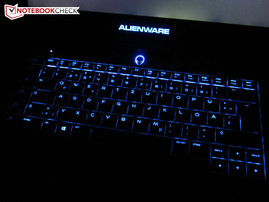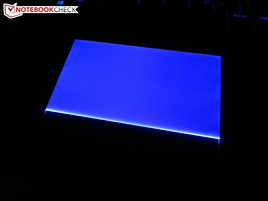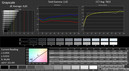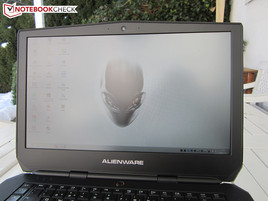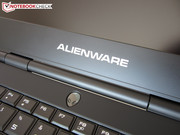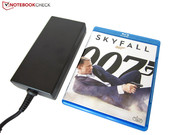Alienware 15 Notebook Review
For the original German review, see here.
After the 15-inch category had been neglected for years, Alienware finally returns to this sector. To bridge the gap between the compact AW 13 and the bulky 17 (review coming soon), the manufacturer presents the promising AW 15 that, like its brother, sports cutting-edge components. The graphics card is either a chip from Nvidia's Maxwell generation (GTX 965M, GTX 970M, GTX 980M) or the Radeon R9 M295X from AMD. However, we could not test the performance of the latter yet (a post-review is possible).
Matching that, a processor from Intel's Haswell family is installed. While the Core i5-4210H cannot really meet the high-end claim due to its low core count (2.9 - 3.5 GHz), the i7-4710HQ quad-core model is a good choice for gaming fans (2.5 - 3.5 GHz). The working memory ranges from 8 to a maximum of 16 GB. Besides that, two M.2 slots for SSDs and a conventional 2.5-inch slot for installing a HDD are found under the hood.
One of the biggest highlights is the IPS screen, which - depending on the configuration - has a resolution of 1920x1080 pixels or 3840x2160 pixels. Note: The latter is a glare-type touch model. The manufacturer preloads Windows 8.1 64-bit to get going right away. The customer does not have an influence on the wireless module, either. Information about warranty and the other equipment can be read below.
Whether the optional graphics box makes sense primarily depends on the selected GPUs. Since Nvidia's top-of-the-line GTX 970M and GTX 980M are powerful from the outset, the amplifier is only worthwhile in conjunction with ultimate high-end chips, such as the GTX 980. In any case, the graphics amplifier adds 249 Euros (~$282) to the AW 15's price tag. Our review sample would currently cost just below 1900 Euros (~$2153).
Case
Alienware sticks to its design line. The AW 13, AW 15 and AW 17 all rely on the same design language. For example, the silver-gray lid that at first looks like aluminum but is in fact made of a carbon-fiber mix. Although the cover does not have quite the quality feel of older models, the applied material scores with a moderate weight.
The stability does not give much reason for complaint, either. The lid could be a touch stiffer, but most contenders are considerably more pliable. The base unit of the AW 15 basically makes a very rigid impression, and it also easily defies stronger pressure. Talking about the base unit, the wrist rest is rubber-coated to make longer gaming sessions as pleasant as possible. However, not every user will be happy with this decision because the soft touch finish is quite receptive to greasy fingers.
We would like to highlight the build at this point. Typical for Alienware, the transitions on the surfaces are impeccable. The weight of just below 3.0 kilograms is also acceptable for a 15-inch device. Some users will only turn up their noses at the height: 3.4 centimeters is not extremely high for a gaming laptop, but other manufacturers use a slimmer chassis, for example MSI's GS60 (2.0 centimeters) and Gigabyte's P35X v3 (2.1 centimeters). However, these laptops also struggle massively with the cooling. Overall, the AW 15 places itself between Clevo's P651SG (2.9 centimeters) and P751ZM (3.6 centimeters) barebones.
The most important unique feature is the extensive illumination. In addition to two strips on both the cover and casing's front, the manufacturer's logo, the alien heads, and the keyboard light up. Even the touchpad gleams in its own color. Innumerable combinations can be set via the AlienFX tool. The strong hinges are another plus point. Unlike other premium laptops, the display barely rocks on shaky surfaces. However, both hands are needed to open the device because the base unit also lifts up along.
Connectivity
Interfaces
The connectivity is acceptable in view of the target price. Four USB 3.0 ports, two audio jacks, a card reader, an RJ45 port, an HDMI-out, and a mini-DisplayPort are in line with MSI's GS 60 or MSI's P35X v3. Clevo's casings offer more interfaces should they be needed. Schenker's XMG U505 and XMG P505 prove that more would theoretically be possible. The Alienware 15 does not have an eSATA port, for example. The Clevo contenders can also offer additional video and audio sockets.
Praise is due for the interface positioning. Cables will barely or not at all interfere with a mouse due to the rear-heavy arrangement. Great: The laptop is suitable for both right and left-handed users because the waste heat is discharged from the back. However, it is a bit too bad that Alienware does not install an optical drive despite the relatively thick build. But, DVDs are becoming rare in times of streaming, etc. Talking about "rare," the Alienware, surprisingly, is not secured with a Kensington lock but with a Noble lock.
Communication
Alienware relies on Qualcomm Atheros for communication. The Killer products are allegedly ideal for gamers owing to multiple optimizations and features. Various settings are possible via the preloaded Network Manager. While the Ethernet controller is an e2200, the radio module is the Killer Wireless 1525 adapter. It not only supports Wi-Fi 802.11 a/b/g/n but also the latest ac standard. Bluetooth 4.0 is also available. The Killer 1525 made a good impression in the range test (varies from editor to editor). Several walls and a router distance of 10 - 15 meters led to averagely 3 out of 5 connection bars. However, it took quite long for websites to open.
Maintenance
The maintenance options are good. Although the opening mechanism proved quite stiff, the user can access all components with the necessary effort. The working memory, hard drives and wireless module can be accessed directly underneath the maintenance cover, but the entire base has to be removed to reach the cooling system (15 screws!). That is relatively complicated, but it is explained in an online service manual. The hardware is accessed considerably faster in other gaming laptops, such as Schenker's XMG U505. The innards of the AW 15 seemed a bit "cramped." At least there are no warranty stickers that ruin upgrading or cleaning intentions.
Software
The buyer gets a lot of software. The main attraction is the Command Center with four tabs. As mentioned, AlienFX takes care of illumination, and energy-saving plans are found under AlienFusion. Then there is Alienware's TactX, which is responsible for the macro field beside the keyboard. AlienAdrenaline displays the amplifier's status. To round things off, a system check tool (AlienAutopsy) and a program for backup and recovery (AlienRespawn) are preloaded.
Accessories
"The years of plenty are over" might describe the accessories. While former generations still came with a cap, mouse pad and manual, the manufacturer now limits itself to a quick-start guide. Dell has to be lauded for including a USB flash drive with Windows 8.1 recovery data. The mandatory power supply with a weight of 0.65 kilograms and dimensions of 15.5 x 7.5 x 3.0 centimeters is not very compact, but there are even thicker, 180-watt models.
Warranty
The base warranty only covers 12 months. However, Dell promises fast processing (on-site service for the next business day) and a competent phone support. The warranty can be upgraded to a maximum of four years. It is also possible to configure an accidental damage protection.
Input Devices
Keyboard
The competition may gladly take the input devices of the Alienware 15 as an example. Starting with the keyboard with a four-zone illumination and a dedicated macro field (five keys, three sets), which wants to catch customers. However, the WASD area that is important for gamers has moved extremely far right because a number pad has been omitted. We could not completely get used to the keyboard's position even after a week, and often put our fingers in the wrong place. A number pad would certainly have fitted considering the empty space on the sides.
Not every user will like the layout, either. A combined Del/Ins key is just as suboptimal as a fused home and print key. The arrow keys are more pleasing: their decent size make them fairly useful for sport simulations. The manufacturer has accomplished a good compromise of soft typing behavior and reliable feedback technically. The relatively quiet typing noise can also compete with the contenders. When adding everything up, the buyer can expect a convincing keyboard that will need quite a bit of getting used to.
Touchpad
The 10.0 x 10.5 centimeter touchpad particularly stands out with its high accuracy and pleasantly sleek surface. The fingers hardly glide over the material on another laptop. The mouse replacement is lowered slightly and features a light that covers the entire area, and which automatically turns off after a while so that the user can find it even in absolute darkness.
There are no surprising features: virtually every touchpad supports gesture control nowadays. Two fingers not only scroll through documents, etc., but they can also zoom or rotate them. The latter function, however, has to first be enabled in the driver. The bundle is rounded off by two full-fledged mouse keys with a mechanical characteristic like the keyboard.
Display
Considering that even high-end GPUs like the GeForce GTX 970M find their limits with 3K and 4K resolutions, an FHD screen with 1920x1080 pixels is still ideal for gamers. The Samsung SDC4C48 that is installed in our review sample is also found in the Latitude E5550. It is bright enough for most purposes with a brightness of just below 290 cd/m². Only Gigabyte's P35X v3 has a higher brightness (~350 cd/m²) among the comparison laptops.
| |||||||||||||||||||||||||
Brightness Distribution: 83 %
Center on Battery: 308 cd/m²
Contrast: 1100:1 (Black: 0.28 cd/m²)
ΔE ColorChecker Calman: 4.28 | ∀{0.5-29.43 Ø4.77}
ΔE Greyscale Calman: 4.54 | ∀{0.09-98 Ø5}
92.9% sRGB (Argyll 1.6.3 3D)
60% AdobeRGB 1998 (Argyll 1.6.3 3D)
66.2% AdobeRGB 1998 (Argyll 3D)
93.3% sRGB (Argyll 3D)
65.1% Display P3 (Argyll 3D)
Gamma: 2.81
CCT: 7497 K
The black level is also impressive for an IPS product: 0.28 cd/m² ensures a relatively rich reproduction of gloomy movie and gaming scenes. Not quite as good screens reach over 0.4 cd/m² (MSI's GS60). The contrast is particularly compelling. An average of 1100:1 leads to a very crisp and differentiated image that displays every kind of media adequately. The Samsung SDC4C48's most serious rival is the AU Optronics B156HAN01.2. Both Schenker's XMG U505 and XMG P505 achieve a similar contrast.
Our CalMAN tests reinforce the good overall impression. No matter whether the grayscale levels or color accuracy - no result is within the red area. Points are deducted only for the minor bluish cast (common laptop phenomenon) and the mediocre illumination. Screen bleeding is seen at the screen's edge on dark backgrounds.
| Alienware 15 | MSI GS60 2QE | Schenker XMG U505 | Gigabyte P35X v3 | Schenker XMG P505 PRO | |
|---|---|---|---|---|---|
| Display | -21% | -1% | -7% | -2% | |
| Display P3 Coverage (%) | 65.1 | 49.93 -23% | 66 1% | 61.7 -5% | 63.8 -2% |
| sRGB Coverage (%) | 93.3 | 75.2 -19% | 90.7 -3% | 85.1 -9% | 90.1 -3% |
| AdobeRGB 1998 Coverage (%) | 66.2 | 51.6 -22% | 66.3 0% | 61.7 -7% | 65 -2% |
| Screen | -16% | 3% | -6% | 1% | |
| Brightness middle (cd/m²) | 308 | 241 -22% | 250 -19% | 374 21% | 286 -7% |
| Brightness (cd/m²) | 292 | 228 -22% | 245 -16% | 350 20% | 274 -6% |
| Brightness Distribution (%) | 83 | 87 5% | 78 -6% | 90 8% | 85 2% |
| Black Level * (cd/m²) | 0.28 | 0.45 -61% | 0.23 18% | 0.45 -61% | 0.24 14% |
| Contrast (:1) | 1100 | 536 -51% | 1087 -1% | 831 -24% | 1192 8% |
| Colorchecker dE 2000 * | 4.28 | 3.73 13% | 3.41 20% | 4.25 1% | 3.84 10% |
| Greyscale dE 2000 * | 4.54 | 3.23 29% | 2.88 37% | 4.9 -8% | 5.06 -11% |
| Gamma | 2.81 78% | 2.3 96% | 2.18 101% | 2.36 93% | 2.4 92% |
| CCT | 7497 87% | 6610 98% | 6445 101% | 6294 103% | 6165 105% |
| Color Space (Percent of AdobeRGB 1998) (%) | 60 | 47 -22% | 59 -2% | 56 -7% | 59 -2% |
| Color Space (Percent of sRGB) (%) | 92.9 | 90.3 -3% | 91.1 -2% | ||
| Total Average (Program / Settings) | -19% /
-18% | 1% /
2% | -7% /
-6% | -1% /
-0% |
* ... smaller is better
However, the first-rate viewing angles make up for this drawback. Content remains true as long as the user does not look down on the image from the side. Screens based on TN technology (e.g. the Chi Mei N173HGE in MSI's GS70) have considerably more problems vertically. Our equipment recorded an sRGB color space of 93% (Correction 20.5.2015 due to a wrong sRGB-reference-profile) and an AdobeRGB of 60%, which corresponds to the normal IPS standard.
Performance
Processor
The Core i7-4710HQ was installed in our review sample. The quad-core model from the latest Haswell generation supports up to parallel eight threads via Hyper-Threading (four threads @ Core i5-4210H). The L3 cache is also superior to the lower-priced version: Rather than 3 MB, the Core i7-4710HQ has a total of 6 MB.
Similarities are found in the graphics chip. In normal cases, only the HD Graphics 4600 is active when the laptop is not or only lightly loaded (documents, videos, etc.). Nvidia's Optimus technology first enables the GeForce 900 in more sophisticated applications. Buyers who configure a Radeon will have to trust AMD's Enduro counterpart.
Turbo Boost
One of the most important features of the Core i5 and Core i7 processors is the automatic CPU overclocking that Intel calls Turbo Boost. The 4710HQ's base rate of 2.5 GHz can be increased up to 3.5 GHz in single-core load and 3.3 - 3.4 GHz in multi-core load. This limit is also almost fully utilized according to the Cinebench R11.5 and Unigine Heaven 3.0 benchmarks (3.2 - 3.5 GHz). Only our rather unrealistic stress test using Furmark and Prime95 disabled the Turbo. We never experienced throttling, i.e. rates lower than the base speed.
CPU Performance
As expected, the CPU performance corresponds to other laptops based on a Core i7-4710HQ. While the Alienware 15 has a slight lead on the Aspire V 15 Nitro in single-core rendering (Cinebench), the gaming scion is very marginally surpassed by the Acer rival. No difference is noticed practically, though. Alienware can only be reproached for not installing the 100 MHz stronger Core i7-4720HQ. The performance advantage would be kept within limits, but some manufacturers are faster with updating components.
| Cinebench R15 | |
| CPU Single 64Bit (sort by value) | |
| Alienware 15 | |
| Acer Aspire V 15 Nitro | |
| MSI GS60 2QE | |
| CPU Multi 64Bit (sort by value) | |
| Alienware 15 | |
| Acer Aspire V 15 Nitro | |
| MSI GS60 2QE | |
| Cinebench R11.5 | |
| CPU Single 64Bit (sort by value) | |
| Alienware 15 | |
| Acer Aspire V 15 Nitro | |
| MSI GS60 2QE | |
| CPU Multi 64Bit (sort by value) | |
| Alienware 15 | |
| Acer Aspire V 15 Nitro | |
| MSI GS60 2QE | |
Graphics Card
Four options are available in the graphics division. Since the GeForce GTX 970M only costs 75 Euros (~$85) more than the GTX 965M, and it provides almost 40% more performance (for comparison: Schenker XMG P705), we would sooner advise against the "entry-level" model. The GTX 970M already looks considerably better on paper with 1280 vs. 1024 Unified Shaders and a memory interface of 192 rather than 128.
However, we deem Nvidia's GeForce GTX 980M top model (1536 execution units, 256-bit interface) overpriced. The author believes that a performance plus of 20 - 30% is not worth an additional 290 Euros (~$329).
AMD has quite a hard time against the Maxwell competition when looking at the first benchmarks (here). The R9 M295X should be below the GTX 970 despite an identical price. However, it will have to be seen whether a maximum of 4 GB GDDR5 VRAM will be enough for the next few years. In any event, both the GTX 970M and GTX 980M are available in 6 and 8 GB VRAM versions.
GPU Performance
The GPU's performance is more than good. The Alienware 15 lines in right behind the P751ZM barebone with an average frame rate of 91.6 fps in the Unigine Heaven 3.0 benchmark (1920x1080, high, default tessellation). The barebone is based on a desktop processor and was also tested with a GeForce GTX 970M. GTX 980M laptops, such as Gigabyte's P35X v3 or the P651SG barebone even calculate considerably faster.
It looks the similar in the Fire Strike test of the latest 3DMark: Gigabyte's P35X v3 and Schenker's XMG U505 are almost 30% faster than the AW 15's total score of 6508 points. Schenker's XMG U505 is ultimately only insignificantly faster despite its desktop CPU and a higher Physics score.
| 3DMark 11 Performance | 8636 points | |
| 3DMark Ice Storm Standard Score | 80946 points | |
| 3DMark Cloud Gate Standard Score | 20182 points | |
| 3DMark Fire Strike Score | 6508 points | |
Help | ||
| Unigine Heaven 3.0 - 1920x1080 DX 11, Normal Tessellation, High Shaders AA:Off AF:Off (sort by value) | |
| Alienware 15 | |
| Schenker XMG U505 | |
| Gigabyte P35X v3 | |
| Schenker XMG P505 PRO | |
| 3DMark | |
| 1920x1080 Fire Strike Score (sort by value) | |
| Alienware 15 | |
| Schenker XMG U505 | |
| Gigabyte P35X v3 | |
| Schenker XMG P505 PRO | |
| 1920x1080 Fire Strike Graphics (sort by value) | |
| Alienware 15 | |
| Schenker XMG U505 | |
| Gigabyte P35X v3 | |
| Schenker XMG P505 PRO | |
| 1920x1080 Fire Strike Physics (sort by value) | |
| Alienware 15 | |
| Schenker XMG U505 | |
| Gigabyte P35X v3 | |
| Schenker XMG P505 PRO | |
| 1920x1080 Fire Strike Combined (sort by value) | |
| Alienware 15 | |
| Schenker XMG U505 | |
| Gigabyte P35X v3 | |
| Schenker XMG P505 PRO | |
| 3DMark 11 | |
| 1280x720 Performance (sort by value) | |
| Alienware 15 | |
| Schenker XMG U505 | |
| Gigabyte P35X v3 | |
| Schenker XMG P505 PRO | |
| 1280x720 Performance GPU (sort by value) | |
| Alienware 15 | |
| Schenker XMG U505 | |
| Gigabyte P35X v3 | |
| Schenker XMG P505 PRO | |
| 1280x720 Performance Physics (sort by value) | |
| Alienware 15 | |
| Schenker XMG U505 | |
| Gigabyte P35X v3 | |
| Schenker XMG P505 PRO | |
| 1280x720 Performance Combined (sort by value) | |
| Alienware 15 | |
| Schenker XMG U505 | |
| Gigabyte P35X v3 | |
| Schenker XMG P505 PRO | |
Storage Device
The M.2 slot has been neglected in the past, but now more and more manufacturers are using the modern technology. The AW 15 has a total of two of these slots, but only one was filled in the review sample. Alienware has opted for the 128 GB version of the Samsung PM851.
While the read rates are inconspicuous, the write rates are relatively low. However, the mSATA brother does not score exceptionally well, as the Latitude 14 E7450 proves. Some gaming laptops that sport a larger solid state drive or a RAID system clearly outperform the Alienware 15. For example, all four contenders (MSI GS60, Gigabyte P35X v3, Schenker XMG P505 & XMG U505) achieved over 1000 points in the AS SSD benchmark. The AW 15 only managed 739 points. Consequently, we would recommend that Dell changes to a better SSD - regardless of the slight advantage in practice.
There is no criticism for the secondary hard drive. Although the Samsung HN-M101MBB only spins with 5400 rpm, the 1000 GB storage cracks 100 MB/s in CrystalDiskMark's sequential test.
System Performance
The middling SSD just prevents reaching the top field in the system benchmarks. 5627 points in PCMark 7 is not at all bad, but some premium laptops surpass that by a few hundred points. The configuration makes a very powerful and responsive impression subjectively.
| PCMark 7 Score | 5627 points | |
| PCMark 8 Home Score Accelerated v2 | 3769 points | |
| PCMark 8 Creative Score Accelerated v2 | 4639 points | |
| PCMark 8 Work Score Accelerated v2 | 4851 points | |
Help | ||
Gaming Performance
We will focus on the amplifier in the gaming chapter. While the external graphics box of the AW 13 sooner caused displeasure, we can give the Alienware 15 a much better grade. The processor is barely limited, owing to the quad-core CPU.
The amplifier delivers a red-hot neck-and-neck race with an equivalent desktop PC. When excluding GRID Autosport and The Sims 4 (high CPU influence), the test computer defeats the mini-casing by almost 10%. This circumstance is due to the transmission via PCIe-x4. The graphics card is connected via PCIe x16 in modern desktop motherboards.
The amplifier surpasses the desktop system in Dragon Age: Inquisition and Ryse: Son of Rome because the graphics box was shipped with the newer ForceWare 347.25 driver. The latter is also the reason that the tested GTX 980 sometimes leaves the GTX 970M well behind. Thus, we could derive up to 80% more frames from the amplifier (Assassin's Creed Unity). The desktop chip calculates approximately 50% faster on average making the graphics box throughout attractive for passionate gamers.
However, there would still be some headroom for the GTX 970M. The preloaded 344.73 driver is no longer up-to-date. For example, GRID Autosport and Dragon Age: Inquisition refused full-screen mode.
| Dragon Age: Inquisition | |
| 1920x1080 Ultra Graphics Quality AA:2x MS (sort by value) | |
| Alienware 15 | |
| Amplifier @ Alienware 15 | |
| Desktop-PC | |
| 1920x1080 High Graphics Quality (sort by value) | |
| Alienware 15 | |
| Amplifier @ Alienware 15 | |
| Desktop-PC | |
| Far Cry 4 | |
| 1920x1080 Ultra Graphics Quality AA:SM (sort by value) | |
| Alienware 15 | |
| Amplifier @ Alienware 13 | |
| Amplifier @ Alienware 15 | |
| Desktop-PC | |
| 1920x1080 High Graphics Quality AA:SM (sort by value) | |
| Alienware 15 | |
| Amplifier @ Alienware 13 | |
| Amplifier @ Alienware 15 | |
| Desktop-PC | |
| Assassin's Creed Unity | |
| 1920x1080 Ultra High Graphics Quality AA:4x MS (sort by value) | |
| Alienware 15 | |
| Amplifier @ Alienware 13 | |
| Amplifier @ Alienware 15 | |
| Desktop-PC | |
| 1920x1080 High Graphics Quality AA:2x MS (sort by value) | |
| Alienware 15 | |
| Amplifier @ Alienware 13 | |
| Amplifier @ Alienware 15 | |
| Desktop-PC | |
| Call of Duty: Advanced Warfare | |
| 1920x1080 Extra / On (Cache Shadow Maps Off), 2x Supersampling AA:2x SM (sort by value) | |
| Alienware 15 | |
| Amplifier @ Alienware 13 | |
| Amplifier @ Alienware 15 | |
| Desktop-PC | |
| 1920x1080 High / On (Cache Shadow Maps Off) AA:FX (sort by value) | |
| Alienware 15 | |
| Amplifier @ Alienware 13 | |
| Amplifier @ Alienware 15 | |
| Desktop-PC | |
| Civilization: Beyond Earth | |
| 1920x1080 Ultra Preset AA:4x MS (sort by value) | |
| Alienware 15 | |
| Amplifier @ Alienware 15 | |
| Desktop-PC | |
| 1920x1080 High Preset (sort by value) | |
| Alienware 15 | |
| Amplifier @ Alienware 15 | |
| Desktop-PC | |
| Ryse: Son of Rome | |
| 1920x1080 Very High Texture Res. + High Graphics Quality (Motion Blur & Temporal AA On, Rest Off/Disabled) AF:8x (sort by value) | |
| Alienware 15 | |
| Amplifier @ Alienware 15 | |
| Desktop-PC | |
| 1920x1080 High Texture Res. + High Graphics Quality (Rest Off/Disabled) AF:8x (sort by value) | |
| Alienware 15 | |
| Amplifier @ Alienware 15 | |
| Desktop-PC | |
| Sims 4 | |
| 1920x1080 Ultra Preset (sort by value) | |
| Alienware 15 | |
| Amplifier @ Alienware 15 | |
| Desktop-PC | |
| 1920x1080 High Preset (sort by value) | |
| Alienware 15 | |
| Amplifier @ Alienware 15 | |
| Desktop-PC | |
| GRID: Autosport | |
| 1920x1080 Ultra Preset AA:4x MS (sort by value) | |
| Alienware 15 | |
| Amplifier @ Alienware 13 | |
| Amplifier @ Alienware 15 | |
| Desktop-PC | |
| 1920x1080 High Preset (sort by value) | |
| Alienware 15 | |
| Amplifier @ Alienware 13 | |
| Amplifier @ Alienware 15 | |
| Desktop-PC | |
| Watch Dogs | |
| 1920x1080 Ultra Overall Quality, Ultra Textures AA:4x MS (sort by value) | |
| Alienware 15 | |
| Amplifier @ Alienware 13 | |
| Amplifier @ Alienware 15 | |
| Desktop-PC | |
| 1920x1080 High Overall Quality, High Textures AA:2x MS (sort by value) | |
| Alienware 15 | |
| Amplifier @ Alienware 13 | |
| Amplifier @ Alienware 15 | |
| Desktop-PC | |
| low | med. | high | ultra | |
|---|---|---|---|---|
| Watch Dogs (2014) | 44.6 | 33.4 | ||
| GRID: Autosport (2014) | 79.6 | 69 | ||
| Sims 4 (2014) | 81.7 | 77.2 | ||
| Ryse: Son of Rome (2014) | 47.9 | 45.1 | ||
| Civilization: Beyond Earth (2014) | 76.1 | 67.5 | ||
| Call of Duty: Advanced Warfare (2014) | 72.4 | 46.4 | ||
| Assassin's Creed Unity (2014) | 37.8 | 22.9 | ||
| Far Cry 4 (2014) | 59.2 | 48.1 | ||
| Dragon Age: Inquisition (2014) | 49.9 | 35.9 |
Emissions
System Noise
The noise level is the weakness of most gaming laptops. The Alienware 15 also gets quite loud under load. 45 - 49 dB in 3DMark06 is very audible. With an average of 46 dB, the 15-inch device is even louder than MSI's GS60 (~43 dB @ GTX 970M) but quieter than Gigabyte's P35X v3 (~54 dB @ GTX 980M).
The identically thick Schenker XMG U505 only reaches 43 dB despite the stronger graphics unit. That does not inevitably mean that the Alienware 15 has a weaker cooling system. We presume rather that Dell focuses more on temperatures, and thus the fans have to spin accordingly. The fan noise could also be improved; their frequency is not particularly pleasant.
The gaming scion shows its quiet side in idle mode. The device is virtually noiseless when the HDD stops running after a while of inactivity. The fans only tend to increase their speed for a moment after booting (34 dB).
| Alienware 15 | MSI GS60 2QE | Schenker XMG U505 | Gigabyte P35X v3 | Schenker XMG P505 PRO | |
|---|---|---|---|---|---|
| Noise | -6% | 2% | -6% | -1% | |
| Idle Minimum * (dB) | 29.4 | 32.6 -11% | 32 -9% | 29.4 -0% | 30.4 -3% |
| Idle Average * (dB) | 30.7 | 34.8 -13% | 32.3 -5% | 30.9 -1% | 33.6 -9% |
| Idle Maximum * (dB) | 34 | 38 -12% | 34.8 -2% | 36 -6% | 36.6 -8% |
| Load Average * (dB) | 46.2 | 43.4 6% | 42 9% | 54.3 -18% | 43.4 6% |
| Load Maximum * (dB) | 53 | 52 2% | 45.2 15% | 54.6 -3% | 47.8 10% |
* ... smaller is better
Noise level
| Idle |
| 29.4 / 30.7 / 34 dB(A) |
| HDD |
| 30.9 dB(A) |
| Load |
| 46.2 / 53 dB(A) |
 | ||
30 dB silent 40 dB(A) audible 50 dB(A) loud |
||
min: | ||
Temperature
As the chart below reveals, the Alienware 15 belongs to one of the coolest gaming laptops ever. The contenders reach a 50% higher temperature depending on the load. In particular, Gigabyte's P35X v3 proved to be hot-headed in the test. That's not surprising in view of the 1.3 centimeter slimmer casing. MSI and Clevo have a slightly better control over the temperatures of their slim casings.
All in all, the Alienware 15 heats up to just below 25 °C in idle mode and reaches an average of 36 °C (upper side) and 40 °C (underside) during load. The peak temperature of 53 °C will thwart any longer gaming sessions on the lap, but the wrist rest stays agreeably cool even in 3D operation (maximum 23 °C).
The components are not worn thin, either. Owing to their good efficiency, the GeForce GTX 970M only reached 67 °C in the stress test. The processor settled to roughly 83 °C after the Turbo was disabled, which is not a critical rate.
| Alienware 15 | MSI GS60 2QE | Schenker XMG U505 | Gigabyte P35X v3 | Schenker XMG P505 PRO | |
|---|---|---|---|---|---|
| Heat | -15% | -19% | -32% | -12% | |
| Maximum Upper Side * (°C) | 43.2 | 48 -11% | 46.7 -8% | 51 -18% | 54.2 -25% |
| Maximum Bottom * (°C) | 53.3 | 65.1 -22% | 53.2 -0% | 60.3 -13% | 59.4 -11% |
| Idle Upper Side * (°C) | 28 | 29.9 -7% | 39.1 -40% | 41.4 -48% | 30.8 -10% |
| Idle Bottom * (°C) | 30.1 | 36.1 -20% | 38.5 -28% | 45.3 -50% | 31.1 -3% |
* ... smaller is better
(±) The maximum temperature on the upper side is 43.2 °C / 110 F, compared to the average of 40.4 °C / 105 F, ranging from 21.2 to 68.8 °C for the class Gaming.
(-) The bottom heats up to a maximum of 53.3 °C / 128 F, compared to the average of 43.3 °C / 110 F
(+) In idle usage, the average temperature for the upper side is 24.3 °C / 76 F, compared to the device average of 33.9 °C / 93 F.
(+) The palmrests and touchpad are cooler than skin temperature with a maximum of 23.4 °C / 74.1 F and are therefore cool to the touch.
(+) The average temperature of the palmrest area of similar devices was 28.8 °C / 83.8 F (+5.4 °C / 9.7 F).
Speakers
Alienware installs two speakers in the laptop. One is on the front, and the other underneath a grille. The system from Klipsch makes a decent sound impression. Audio content sounds so powerful and rich that the user might presume that there is a subwoofer inside the casing. This is not lastly due to the Sound Blaster Pro software, which can boast with a multitude of options.
The Alienware 15 is one of a few laptops that do not sport a Realtek chip; it has a card from Creative. The sound is impressive in conjunction with the high maximum volume (the sound starts to distort a bit at a certain level). Only Clevo's P651SG and P751ZM barebones can compete with the quality of the AW 15 here. MSI's GT72 takes the pole position among the 17-inch devices.
Energy Management
Power Consumption
The power consumption is not very high for a gaming laptop. The Alienware 15 has an idle consumption of just 10 - 26 watts owing to the graphics switching. For comparison: the 4K version of MSI's GS60 needed 15 - 26 watts, while the review configuration of Schenker's XMG U505 required a considerably higher 33 - 48 watts due to the lack of Optimus technology and the desktop processor. These deviations are not quite as big during load. The consumption is within the normal range for a GTX 970M laptop with 90.5 watts (average 3DMark06) and 165.9 watts (peak @ stress test). We would thus also say that the power supply has an adequate capacity.
| Alienware 15 | MSI GS60 2QE | Schenker XMG U505 | Gigabyte P35X v3 | Schenker XMG P505 PRO | |
|---|---|---|---|---|---|
| Power Consumption | -19% | -103% | -27% | -10% | |
| Idle Minimum * (Watt) | 10.1 | 15.3 -51% | 32.8 -225% | 16.4 -62% | 12 -19% |
| Idle Average * (Watt) | 14.9 | 20 -34% | 38.5 -158% | 21.4 -44% | 17.8 -19% |
| Idle Maximum * (Watt) | 26.2 | 26.2 -0% | 48.3 -84% | 25.9 1% | 22.2 15% |
| Load Average * (Watt) | 90.5 | 102.6 -13% | 111.9 -24% | 107.8 -19% | 94.2 -4% |
| Load Maximum * (Watt) | 165.9 | 162.7 2% | 202.7 -22% | 181 -9% | 207.5 -25% |
* ... smaller is better
| Off / Standby | |
| Idle | |
| Load |
|
Key:
min: | |
Battery Runtime
A premium machine with a long battery life? What seemed unthinkable only a few years ago is now no longer a rarity. While the Alienware 15 only lasted for 1.5 hours in 3D mode, which is in line with the contenders runtimes, up to 11.5 hours of idle mode is possible. Schenker's XMG U505 can only dream of this result (maximum 2.5 hours). MSI's GS60 and Gigabyte's P35X v3 are no threat for the Alien, either (4.5 / 6.0 hours).
Users who like to browse the Internet via Wi-Fi can count with approximately 4.5 hours in medium brightness without the power supply (~5 hours HD videos). The good rates are due to the battery: 92 Wh is very generous. The contenders only have 52 - 82 Wh.
Fantastic: The review sample's speed only dropped by 20% in battery mode (75.0 vs. 91.6 fps @ Unigine Heaven 3.0).
| Alienware 15 | MSI GS60 2QE | Schenker XMG U505 | Gigabyte P35X v3 | Schenker XMG P505 PRO | |
|---|---|---|---|---|---|
| Battery runtime | -48% | -39% | -20% | -24% | |
| Reader / Idle (h) | 11.6 | 4.6 -60% | 2.5 -78% | 6.1 -47% | 5 -57% |
| H.264 (h) | 5.1 | 2.9 -43% | 3.5 -31% | ||
| WiFi (h) | 4.4 | 3.1 -30% | 3.8 -14% | ||
| Load (h) | 1.5 | 0.6 -60% | 1.5 0% | 1.6 7% | 1.6 7% |
Verdict
In contrast to the Alienware 13, the 15-inch model does not suffer under its CPU. The Core i7-4710HQ is strong enough to even cope with demanding games like Assassin's Creed Unity. Thus, the graphics amplifier also has a right to exist. Some games will clearly appreciate a desktop GPU despite the massive power of the laptop chip.
Regardless of that, the manufacturer has built a first-rate gaming laptop. Users who can live with a soldered CPU and GPU, a screw-fastened battery, and high noise development in 3D mode will be happy with the Alienware 15. We consider the keyboard's unusual positioning and SSD's slow write speed as only minor drawbacks.
Otherwise, the Alienware 15 reaps in good rates. Be it for the high-contrast and relatively color-accurate IPS screen or the surprisingly rich sound. The battery life, build quality and temperatures are also beyond reproach.
It is tolerable that the 15-inch device does not belong to the lightest and slimmest gaming laptops in view of the powerful cooling. Whether or not the extravagant design is found appealing naturally depends on the eye of the beholder. The extensive illumination is also very handy for nighttime activities.