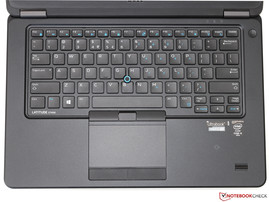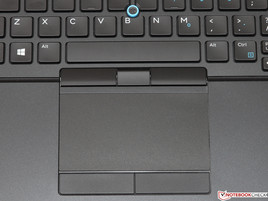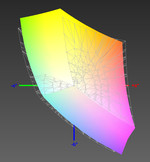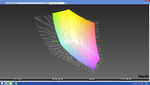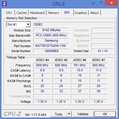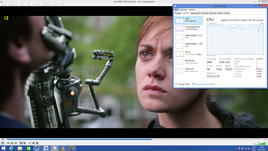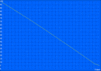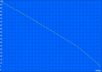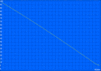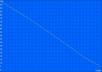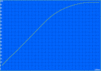Dell Latitude 14 E7450 Ultrabook Review

For the original German review, see here.
The launch of a new CPU generation is a good chance for many notebook manufacturers to rework their own product portfolio. Therefore, it is not really surprising that there is currently lots of news about new devices that are focused on Intel's latest Broadwell chips with 14-nm architecture.
Dell also uses this opportunity, and reworks some of its most popular products, including the Latitude-series that are designed for business users. This review is focused on the 14-inch model Latitude 14 E7450.
Depending on the configuration, prices range between 1069 and 1429 Euros in Germany (~$1225 and ~$1637) – but VAT, shipping (currently free) and additional extras from the online seller are not included yet. Our review unit, with a Core i5-5300U processor, 8 GB of RAM, 128 GB SSD and a Full HD display is available for a considerable net price of 1600 Euros (~$1833). The E7450 is certainly no bargain, but the pricing is also similar to the Lenovo ThinkPad T440s or the HP EliteBook 840 G1. These devices have not had the Broadwell refresh yet, so we have to compare the Latitude with the current Haswell rivals at this point.
Overview Latitude 14 E7450 configurations (excerpt):
CPU |
Core i5-4210U | Core i5-5300U | Core i5-5300U | Core i5-5300U |
|---|---|---|---|---|
GPU |
HD Graphics 4400 | HD Graphics 5500 | HD Graphics 5500 | HD Graphics 5500 |
RAM |
4 GB DDR3L | 4 GB DDR3L | 8 GB DDR3L | 8 GB DDR3L |
Storage |
500 GB (SSHD) | 128 GB (SSD) | 128 GB (SSD) | 256 GB (SSD) |
Resolution |
1366 x 768 pixels | 1366 x 768 pixels | 1920 x 1080 pixels | 1920 x 1080 pixels |
Price |
starting at 1,069 Euros + VAT | starting at 1,229 Euros + VAT | starting at 1,339 Euros + VAT | starting at 1,429 Euros + VAT |
Case
It is a matter of taste whether you think the matte black chassis is dull and boring or simple and elegant, but one thing is certain: Far more important than the design, are the qualities of a professional notebook. Dell has done quite a good job in this regard and designed a chassis made of magnesium and other metals. The device was even tested according to military standards (MIL-STD-810G), but the E7450 is still quite light at 1.64 kilograms (~3.6 lb) and even beats the rivals from Lenovo (1.7 kg; ~3.7 lb) and HP (1.78 kg; ~3.9 lb). Combined with compact dimensions, the device is certainly a good mobile companion for your next business trip.
However, the rather slim construction does not only have advantages: Critical users might not be happy with the slight flexibility of the base unit, but we do not want to overstate this. There are no creaking or clattering sounds even under a lot of pressure, this is not a matter of course even in this price range. We also want to praise the above-average stability of the display, including the precise hinges that had already left a great impression in the review of its similarly constructed predecessor model.
Unlike the so-called unibody cases, the chassis of the Latitude consists of multiple individual parts. The manufacturer has assembled them very well, and we can hardly find any uneven gaps, which is an example of the high build quality of the device in all areas. We also like the haptics of the Ultrabook with its soft-touch surfaces, even though they collect dirt quite quickly.
Connectivity
Except for a single USB 3.0 port and the headset jack, there are no ports on the sides of the E7450 – the manufacturer has located them at the rear to improve the handling. Cables and bulky devices do not really affect the operation at this position, but it can be more complicated to attach everything.
The port variety does not really leave anything to be desired: As well as two additional USB 3.0 ports, there are two digital video ports (HDMI and Mini-DisplayPort) and the Gigabit LAN. You might overlook the SD card reader at first glance since its location low down on the left side of the case is not really perfect.
Dell also offers several optional accessories; starting with a simple VGA adaptor all the way up to real docking stations. The corresponding port at the bottom of the device has not changed, so you can still use old docking solutions like the Dell E/Port Replicator II.
Communication
In parallel with the introduction of the first Broadwell models, Intel has also launched a new WLAN module, Dual Band Wireless-AC 7265. Like the predecessor, Wireless-AC 7260, it supports the WLAN standards 802.11a/b/g/n/ac in 2.4 and 5 GHz networks as well as Bluetooth 4.0. Even though the nominal performance specifications have not changed (2x2 dual-stream, up to 876 Mbps), Intel still promises improved transfer rates combined with reduced power consumption – we obviously verified this immediately.
The results are actually quite good: We managed to transfer files with an impressive transfer rate of 43 MB/s in combination with a TP-Link Archer C7 router. This is a small increase compared to earlier reviews with the Wireless-AC 7260. These speeds are obviously only possible in good conditions (802.11ac dual-stream, short distance, no walls), but the performance of the wireless module was also impressive at a longer distance, and we always had a stable and fast connection. You can use the optional WWAN module (Qualcomm Gobi 4G/LTE, extra 69 Euros, ~$79) if there is no wireless network nearby.
Unfortunately, the picture quality of the webcam, which still has a maximum resolution of 0.9 Megapixels, is not a revelation: Washed-out colors, lack of details and visible picture noise make it only usable for chat applications like Skype at most. We liked the great array microphones with the excellent voice quality much better.
Security
Business customers that want certain security features should pay close attention when they select the model. Many features like a fingerprint reader, SmartCard reader, NFC or Computrace support are not standard for all configurations – only a Trusted Platform Module (TPM) is always included. Detailed explanations about the individual functions are available in our FAQ.
Accessories
In addition to the power adaptor and some brochures, the Latitude comes with an 8 GB USB stick that can be used as a recovery drive for the preloaded Windows 8.1 Pro. Other manufacturers usually only include a DVD that requires an additional external optical drive – it is nice that Dell thought about this.
The software installations on the system are clean, and there are no annoying trial versions. There are some preloaded tools from the manufacturer, but they are primarily designed to maintain the device, for example, to create a recovery or manage wireless networks. Dell trusts Microsoft's Windows Defender for protection against viruses and other malware. This application – unlike many third party apps – uses pleasantly few resources and is not obtrusive.
Maintenance
After the removal of the battery, you just have to loosen two screws before you can remove the large bottom cover of the notebook. After that you have access to the two DDR3 memory slots (one occupied), a 2.5-inch tray for storage drives (occupied), the WLAN module as well as a free spot for a WWAN card (M.2). Exemplary: Dell has already integrated the necessary antenna cables. It is just as easy to clean the fan.
Warranty
Like Lenovo or HP, Dell also offers a three-year warranty for its expensive business models, so the high retail price is at least somewhat compensated. As usual, you can extend the service pack at a price – even a 24/7 phone support for up to 5 years is possible if you can afford it (around 280 Euros; ~$321).
Input Devices
Keyboard
So far, Dell has been using conventional keyboards to equip its Latitude-series, but now they have changed to the popular chiclet design. The 14 x 14 mm (~0.55 x 0.55 in) large keys are slightly concave, that ensure high accuracy and you also get a two-stage LED backlight. Our German readers might be rather surprised when they see the unusual layout since our review unit uses the US layout, but you can obviously order other versions (German, French).
But enough of the design features – what about the subjective typing experience? We definitely want to praise the firm and precise pressure point, which does not suffer from bouncing, even in the center of the keyboard. In addition, there is a generous travel span, which is just slightly shorter than the current ThinkPads – basically it is a matter of taste which one you prefer. Another positive aspect is the very restrained noise development; the keyboard is very quiet even during fast typing.
Touchpad & TrackPoint
Below the keyboard is the touchpad with increased dimensions of 10.0 x 5.4 centimeters (~4 x 2.1 in) that supports gestures with two, three or four fingers. Fingers have no problem to glide above the smooth surface, which can be automatically deactivated when you use the keyboard to avoid accidental inputs. The ergonomics benefit from Dell's decision to equip the E7450 with dedicated mouse buttons and a firm stroke - you know what we mean if you have ever used drag and drop commands on a modern ClickPad.
You can also use an additional TrackPoint if you have decided to equip the notebook with the backlit keyboard at an additional cost of 20 Euros (~$23). We do not want to talk about the pros and cons compared to a touchpad, but the small joystick does a great job as an optional mouse replacement. Precision and response are just as flawless as the three smooth buttons; the middle one can be used for scrolling.
Display
Even though it is the year 2015, the standard display for the Latitude 14 is still an antiquated WXGA panel with a meager resolution of 1366x768 pixels. We definitely think you would save money on the wrong end with this panel. The optional Full HD panel is much more interesting: You can almost see twice the amount of information with 1920x1080 pixels and the pixel density has increased from a low value of 112 ppi to a much more comfortable 157 ppi. This is not only a visual improvement, but the productivity also benefits from the additional screen.
The optional and more expensive premium displays usually also have a better picture quality, more powerful background illuminations and higher resolutions. We have not tested the WXGA model so far, but at least the renewed Full HD version once again manages quite a good result with 257 cd/m². Both the EliteBook 840 G1 (280 cd/m²) as well as the ThinkPad T440s (282 cd/m²) are slightly brighter than the E7450, while the AsusPro BU401LA (209 cd/m²) falls noticeably behind. The somewhat uneven brightness distribution of our review sample is subjectively not an issue and we could not see any annoying screen bleeding.
| |||||||||||||||||||||||||
Brightness Distribution: 75 %
Center on Battery: 280 cd/m²
Contrast: 933:1 (Black: 0.3 cd/m²)
ΔE ColorChecker Calman: 3.45 | ∀{0.5-29.43 Ø4.77}
ΔE Greyscale Calman: 3.35 | ∀{0.09-98 Ø5}
92% sRGB (Argyll 1.6.3 3D)
60% AdobeRGB 1998 (Argyll 1.6.3 3D)
67.7% AdobeRGB 1998 (Argyll 3D)
92.4% sRGB (Argyll 3D)
66.6% Display P3 (Argyll 3D)
Gamma: 2.37
CCT: 6940 K
| Dell Latitude E7450 | Lenovo ThinkPad T440s 20AQ006BGE | HP EliteBook 840 G1 | |
|---|---|---|---|
| Display | -4% | -35% | |
| Display P3 Coverage (%) | 66.6 | 68.2 2% | 41.65 -37% |
| sRGB Coverage (%) | 92.4 | 86.4 -6% | 62.3 -33% |
| AdobeRGB 1998 Coverage (%) | 67.7 | 63.2 -7% | 43.08 -36% |
| Screen | 4% | -71% | |
| Brightness middle (cd/m²) | 280 | 304 9% | 280 0% |
| Brightness (cd/m²) | 257 | 293 14% | 280 9% |
| Brightness Distribution (%) | 75 | 86 15% | 87 16% |
| Black Level * (cd/m²) | 0.3 | 0.36 -20% | 0.69 -130% |
| Contrast (:1) | 933 | 844 -10% | 406 -56% |
| Colorchecker dE 2000 * | 3.45 | 3.45 -0% | 9.41 -173% |
| Greyscale dE 2000 * | 3.35 | 1.94 42% | 10.19 -204% |
| Gamma | 2.37 93% | 2.58 85% | 2.49 88% |
| CCT | 6940 94% | 6399 102% | 12671 51% |
| Color Space (Percent of AdobeRGB 1998) (%) | 60 | 51 -15% | 40 -33% |
| Color Space (Percent of sRGB) (%) | 92 | ||
| Total Average (Program / Settings) | 0% /
2% | -53% /
-62% |
* ... smaller is better
The technical specifications of the display are similar to the IPS panel of the Lenovo T440s (AUO B140HAN). The rich black value (0.3 cd/m²) results in an excellent contrast ratio of 933:1 – TN panels usually only manage values between 200 and 500:1. This means the user gets a very rich and vivid picture, so the Latitude can also be used for multimedia purposes.
You get quite an accurate display ex-works. Colors and grayscale are close to their ideal values with DeltaE deviations of around 3.5, and our additional calibration can lower the results by another 1.5 points (DeltaE colors: 2.1; grayscale: 1.8). At the same time it adjusts the color temperature, which is a little too cool in the factory settings. Only professional graphics artists or photographers will criticize the limited color space, even though 92% sRGB (Correction 20.5.2015 due to a wrong sRGB-reference-profile) and 60% AdobeRGB are more than acceptable for this type of notebook.
Thanks to the anti-reflective coating, reflections are not really a problem for the bright display, so you can easily see the picture contents outdoors. However, you would like to have an even brighter panel under direct sunlight – but you would need more than 300 cd/m² for a visible difference, and hardly any rival can manage such a luminance either.
One reason for the popularity of IPS displays is the high picture quality when you look at the display from the side. The AUO panel of our review unit manages to display a picture almost without distortions even with angles of around 45 degrees. A lower contrast and color accuracy are only an issue when you exceed this value, from an angle above in particular. Compared to cheap TN panels, you do not have to adjust the opening angle of the display with each head movement.
Performance
We managed to get an impression of Intel's new 14-nm architecture "Broadwell Core-M platform, after it was launched last autumn. It is now also available in several LV (low voltage) and ULV (ultra low voltage) models for more powerful Ultrabooks. Dell has equipped the Latitude E7450 with the Core i5-5300U from the comprehensive list of available models. It is a fast upper-mainstream dual-core processor with a TDP of 15 Watts. One noticeable difference compared to the predecessor is the much higher nominal clock of 2.3 GHz, whereas the individual Turbo limits – 2.7 GHz for two cores, 2.9 GHz for one core – were barely raised.
The integrated graphics unit is new as well, in the case of the Core i5-5300U, the HD Graphics 5500. This medium version is referred to as "GT2" configuration and has 24 Execution Units that are clocked with 300 - 900 MHz. Compared to the previous HD Graphics 4400 (20 EUs), the HD 5500 is not only supposed to be significantly faster, but it also comes with new features such as full support for DirectX 11.2.
The memory module of our review unit is quite generous with 8 GB DDR3L-1600 of RAM, but the manufacturer has integrated only one module. As a result, the memory controller only works in the slower single-channel mode, which can affect the 3D performance significantly. But it also makes it easier to upgrade the memory since there is a second empty slot. We think the 128 GB SSD is rather small, but there are other configurations with larger drives (currently up to 256 GB) to choose from.
Processor
We have already mentioned that Broadwell does not have much higher clocks than comparable Haswell models, at least when we look at the Turbo Boost. But the new generation does have two big advantages: First, thanks to the 14-nm manufacturing process, the power consumption has been reduced, so the TDP does not limit the clock so often. Intel has also been able to increase the per-MHz performance by another 5% – not a huge improvement, but still respectable when you consider the high level of the predecessor.
As expected, the Core i5-5300U can maintain the full 2.7 GHz even under continuous load for both cores, and it can even exceed a Core i7-4600U or i7-4650U in longer benchmarks. The advantage over the Core i5-4300U is between 5 to 10%, depending on the scenario and test device. The Broadwell chip runs with 2.9 GHz in single-thread benchmarks and is roughly between the Core i5 and Core i7 chips from the Haswell generation.
Dell does not restrict the clocks artificially on battery power, so you can use the full performance of the processor on the road.
| Cinebench R15 | |
| CPU Single 64Bit (sort by value) | |
| Intel Core i5-5300U | |
| Intel Core i7-4600U | |
| Intel Core i7-4650U | |
| Intel Core i5-4300U | |
| CPU Multi 64Bit (sort by value) | |
| Intel Core i5-5300U | |
| Intel Core i7-4600U | |
| Intel Core i7-4650U | |
| Intel Core i5-4300U | |
| X264 HD Benchmark 4.0 | |
| Pass 1 (sort by value) | |
| Intel Core i5-5300U | |
| Intel Core i7-4650U | |
| Intel Core i5-4200U | |
| Pass 2 (sort by value) | |
| Intel Core i5-5300U | |
| Intel Core i7-4650U | |
| Intel Core i5-4200U | |
Storage Devices
It is interesting that the Latitude E7450 uses a compact mSATA-SSD that is mounted in the 2.5-inch tray of the notebook with an adaptor. This does not result in technical limitations: mSATA uses the same SATA 6Gb/s protocol as a conventional SATA port, so there should not be any performance restrictions.
The integrated SSD Samsung PM851 confirms this with an excellent read performance of around 467 MB/s as well as high transfer rates with small 4K files. On the other hand, the low sequential write performance is disappointing: It seems that the smallest SSD of the series does not use all the channels from the flash controller, which would explain the comparatively bad result in this discipline. Still, large sequential write transfers are quite rare in practice.
System Performance
According to the results of the synthetic PCMark-series, the system performance of the Latitude is clearly behind the older rivals. However, many of the tests heavily depend on the SSD performance, so the E7450 is affected by the low write performance of the Samsung drive – which is why we want to evaluate the actual performance impression.
We have to admit: Hardly any user will notice the slightly higher CPU performance compared to a Haswell-based Ultrabook, especially since not many applications can use the full potential of the Core i5-5300U. Windows and applications launch very quickly thanks to the SSD, and the system with 8 GB of RAM has sufficient performance reserves for multi-tasking. There will not be any problems in the foreseeable future if you do not edit 4K videos on a regular basis or use very demanding applications.
| PCMark 7 Score | 4650 points | |
| PCMark 8 Home Score Accelerated v2 | 2932 points | |
| PCMark 8 Creative Score Accelerated v2 | 3459 points | |
| PCMark 8 Work Score Accelerated v2 | 4002 points | |
Help | ||
Graphics
Before we have a closer look at the performance of the new HD Graphics 5500, we want to give you a small overview about the various configurations of the Broadwell GPU. There are three versions in the 15-Watt segment: The low-end version HD Graphics (Broadwell) with 12 EUs (Celeron/Pentium), the HD Graphics 5500 usually with 24 EUs (Core i3/i5/i7), and the top version HD Graphics 6000 with 48 EUs (Core i5/i7).
| HD Graphics (Broadwell) | HD Graphics 5500 | HD Graphics 6000 | HD Graphics 4400 | |
Generation |
Broadwell | Broadwell | Broadwell | Haswell |
Execution Units |
12 EUs | 24 EUs | 48 EUs | 20 EUs |
Manufacturing process |
14 Nanometers | 14 Nanometers | 14 Nanometers | 22 Nanometers |
TDP Rating |
15 Watts | 15 Watts | 15 Watts | 15 Watts |
The maximum clocks of the HD 5500 are slightly lower compared to the predecessor, so the performance advantage in the various 3DMarks is quite small. Even with a second memory module, the increase compared to an HD 4400 (dual-channel memory as well) is limited to only 5 to 20%. Overall, even a low-end dedicated GPU like the GeForce 820M clearly beats the Broadwell GPU.
| 3DMark 11 - 1280x720 Performance GPU (sort by value) | |
| Dell Latitude E7450 | |
| Dell Latitude E7450 | |
| HP EliteBook 840 G1 | |
| Asus ASUSPRO Advanced BU401LA-CZ020G | |
| Acer Aspire E1-772G 54208G1TMnsk | |
| 3DMark | |
| 1280x720 Cloud Gate Standard Graphics (sort by value) | |
| Dell Latitude E7450 | |
| Dell Latitude E7450 | |
| HP EliteBook 840 G1 | |
| Asus ASUSPRO Advanced BU401LA-CZ020G | |
| Acer Aspire E1-772G 54208G1TMnsk | |
| 1920x1080 Fire Strike Graphics (sort by value) | |
| Dell Latitude E7450 | |
| Dell Latitude E7450 | |
| HP EliteBook 840 G1 | |
| Asus ASUSPRO Advanced BU401LA-CZ020G | |
| Acer Aspire E1-772G 54208G1TMnsk | |
| 3DMark Vantage - 1280x1024 P GPU no PhysX (sort by value) | |
| Dell Latitude E7450 | |
| Dell Latitude E7450 | |
| HP EliteBook 840 G1 | |
| Acer Aspire E1-772G 54208G1TMnsk | |
| 3DMark 06 Standard Score | 6143 points | |
| 3DMark Vantage P Result | 4095 points | |
| 3DMark 11 Performance | 1023 points | |
| 3DMark Ice Storm Standard Score | 43346 points | |
| 3DMark Cloud Gate Standard Score | 4655 points | |
| 3DMark Fire Strike Score | 619 points | |
| 3DMark Fire Strike Extreme Score | 283 points | |
Help | ||
The greatest advantage of the HD Graphics 5500 is the performance in multimedia applications: Playback of our 4K sample video (H.264 encoded) is not a problem and only results in minimum load of the CPU and you also get a very powerful hardware encoder with Quick Sync. Currently, the playback of H.265 content is more problematic – despite the activated hardware acceleration in the VLC Player, the 4K trailer stuttered badly. However, this should be a software issue since according to Intel, Broadwell should be able to handle this codec smoothly.
Gaming Performance
Even though games are not that important for a business notebook, we still want to evaluate the HD Graphics 5500 in this section. The result is quite clear: Much more than 1024x768 pixels and low details are not possible in current games; some very demanding games on the other hand, are not running smoothly even with these settings. If you still want to play occasionally, you should definitely use a dual-channel memory configuration (plus 20 to 25%). We will have to wait for other review units before we can give you exact numbers for the difference between the HD 5500 and HD 4400 – we would currently say around 15% as a rough estimate.
| Tomb Raider | |
| 1024x768 Low Preset (sort by value) | |
| Dell Latitude E7450 | |
| Dell Latitude E7450 | |
| HP EliteBook 840 G1 | |
| Sony Vaio Duo 13 SVD1321M2E | |
| 1366x768 Normal Preset AA:FX AF:4x (sort by value) | |
| Dell Latitude E7450 | |
| Dell Latitude E7450 | |
| HP EliteBook 840 G1 | |
| Sony Vaio Duo 13 SVD1321M2E | |
| 1366x768 High Preset AA:FX AF:8x (sort by value) | |
| Dell Latitude E7450 | |
| Dell Latitude E7450 | |
| HP EliteBook 840 G1 | |
| Sony Vaio Duo 13 SVD1321M2E | |
| Dota 2 | |
| 1024x768 Low / Off, Render Quality: 40 % (sort by value) | |
| Dell Latitude E7450 | |
| Dell Latitude E7450 | |
| Asus ASUSPRO Advanced BU401LA-CZ020G | |
| HP EliteBook 840 G1 | |
| 1366x768 Medium / On, Render Quality: 70 % (sort by value) | |
| Dell Latitude E7450 | |
| Dell Latitude E7450 | |
| Asus ASUSPRO Advanced BU401LA-CZ020G | |
| HP EliteBook 840 G1 | |
| 1920x1080 High / On, Render Quality: 100 % (sort by value) | |
| Dell Latitude E7450 | |
| Dell Latitude E7450 | |
| Asus ASUSPRO Advanced BU401LA-CZ020G | |
| Diablo III | |
| 1024x768 Low / off (sort by value) | |
| Dell Latitude E7450 | |
| Dell Latitude E7450 | |
| Sony Vaio Duo 13 SVD1321M2E | |
| 1366x768 Medium / low (sort by value) | |
| Dell Latitude E7450 | |
| Dell Latitude E7450 | |
| Sony Vaio Duo 13 SVD1321M2E | |
| 1366x768 High AA:on (sort by value) | |
| Dell Latitude E7450 | |
| Dell Latitude E7450 | |
| Counter-Strike: GO | |
| 1024x768 (Very) Low (sort by value) | |
| Dell Latitude E7450 | |
| Dell Latitude E7450 | |
| Sony Vaio Duo 13 SVD1321M2E | |
| 1366x768 Medium (sort by value) | |
| Dell Latitude E7450 | |
| Dell Latitude E7450 | |
| Sony Vaio Duo 13 SVD1321M2E | |
| 1366x768 High AA:2x MS AF:4x (sort by value) | |
| Dell Latitude E7450 | |
| Dell Latitude E7450 | |
| Sony Vaio Duo 13 SVD1321M2E | |
| Thief | |
| 1024x768 Very Low Preset (sort by value) | |
| Dell Latitude E7450 | |
| Dell Latitude E7450 | |
| Lenovo ThinkPad T440s 20AQ-0069GE | |
| Asus ASUSPRO Advanced BU401LA-CZ020G | |
| 1366x768 Normal Preset AA:FX (sort by value) | |
| Dell Latitude E7450 | |
| Dell Latitude E7450 | |
| Lenovo ThinkPad T440s 20AQ-0069GE | |
| Asus ASUSPRO Advanced BU401LA-CZ020G | |
| 1366x768 High Preset AA:FXAA & Low SS AF:4x (sort by value) | |
| Dell Latitude E7450 | |
| Dell Latitude E7450 | |
| Lenovo ThinkPad T440s 20AQ-0069GE | |
| Sims 4 | |
| 1024x768 Low Preset (sort by value) | |
| Dell Latitude E7450 | |
| Dell Latitude E7450 | |
| Lenovo ThinkPad T440s 20AQ-0069GE | |
| Asus ASUSPRO Advanced BU401LA-CZ020G | |
| 1366x768 Medium Preset (sort by value) | |
| Dell Latitude E7450 | |
| Dell Latitude E7450 | |
| Lenovo ThinkPad T440s 20AQ-0069GE | |
| Asus ASUSPRO Advanced BU401LA-CZ020G | |
| 1920x1080 High Preset (sort by value) | |
| Dell Latitude E7450 | |
| Dell Latitude E7450 | |
| Lenovo ThinkPad T440s 20AQ-0069GE | |
| Asus ASUSPRO Advanced BU401LA-CZ020G | |
| Fifa 15 | |
| 1280x720 Low Preset (sort by value) | |
| Dell Latitude E7450 | |
| Dell Latitude E7450 | |
| Lenovo ThinkPad T440s 20AQ-0069GE | |
| Asus ASUSPRO Advanced BU401LA-CZ020G | |
| 1366x768 High Preset AA:2x MS (sort by value) | |
| Dell Latitude E7450 | |
| Dell Latitude E7450 | |
| Lenovo ThinkPad T440s 20AQ-0069GE | |
| Asus ASUSPRO Advanced BU401LA-CZ020G | |
| 1920x1080 High Preset AA:4x MS (sort by value) | |
| Dell Latitude E7450 | |
| Dell Latitude E7450 | |
| Lenovo ThinkPad T440s 20AQ-0069GE | |
| Asus ASUSPRO Advanced BU401LA-CZ020G | |
| Middle-earth: Shadow of Mordor | |
| 1280x720 Lowest Preset (sort by value) | |
| Dell Latitude E7450 | |
| Dell Latitude E7450 | |
| Lenovo ThinkPad T440s 20AQ-0069GE | |
| Asus ASUSPRO Advanced BU401LA-CZ020G | |
| 1344x756 Medium Preset (sort by value) | |
| Dell Latitude E7450 | |
| Dell Latitude E7450 | |
| Lenovo ThinkPad T440s 20AQ-0069GE | |
| Asus ASUSPRO Advanced BU401LA-CZ020G | |
| 1920x1080 High Preset (sort by value) | |
| Dell Latitude E7450 | |
| Dell Latitude E7450 | |
| Lenovo ThinkPad T440s 20AQ-0069GE | |
| Asus ASUSPRO Advanced BU401LA-CZ020G | |
| Alien: Isolation | |
| 1024x768 (Very) Low, Off, Shadow Map 512 AF:1x (sort by value) | |
| Dell Latitude E7450 | |
| Dell Latitude E7450 | |
| Lenovo ThinkPad T440s 20AQ-0069GE | |
| Asus ASUSPRO Advanced BU401LA-CZ020G | |
| 1366x768 Medium, On (AA & SSAO Off), Shadow Map 1024 AF:4x (sort by value) | |
| Dell Latitude E7450 | |
| Dell Latitude E7450 | |
| Lenovo ThinkPad T440s 20AQ-0069GE | |
| Asus ASUSPRO Advanced BU401LA-CZ020G | |
| 1920x1080 High, On, Shadow Map 1536, Standard SSAO AA:FX AF:8x (sort by value) | |
| Dell Latitude E7450 | |
| Dell Latitude E7450 | |
| Lenovo ThinkPad T440s 20AQ-0069GE | |
| Asus ASUSPRO Advanced BU401LA-CZ020G | |
| F1 2014 | |
| 1024x768 Ultra Low Preset (sort by value) | |
| Dell Latitude E7450 | |
| Dell Latitude E7450 | |
| Lenovo ThinkPad T440s 20AQ-0069GE | |
| Asus ASUSPRO Advanced BU401LA-CZ020G | |
| 1366x768 Medium Preset (sort by value) | |
| Dell Latitude E7450 | |
| Dell Latitude E7450 | |
| Lenovo ThinkPad T440s 20AQ-0069GE | |
| Asus ASUSPRO Advanced BU401LA-CZ020G | |
| 1920x1080 High Preset (sort by value) | |
| Dell Latitude E7450 | |
| Dell Latitude E7450 | |
| Lenovo ThinkPad T440s 20AQ-0069GE | |
| Asus ASUSPRO Advanced BU401LA-CZ020G | |
| low | med. | high | ultra | |
|---|---|---|---|---|
| The Elder Scrolls V: Skyrim (2011) | 28.5 | 14.6 | 9.3 | 4.8 |
| Anno 2070 (2011) | 57.1 | 28.4 | 17 | 8.4 |
| Diablo III (2012) | 52.8 | 34.8 | 27.8 | 16.9 |
| Counter-Strike: GO (2012) | 71 | 51.3 | 36.2 | 19.7 |
| Crysis 3 (2013) | 15.7 | 10.5 | 7.2 | 2.8 |
| Tomb Raider (2013) | 45 | 22.9 | 14.5 | 7.3 |
| BioShock Infinite (2013) | 31.4 | 18.3 | 14.9 | 4.6 |
| Metro: Last Light (2013) | 15.6 | 11.8 | 9 | 4.5 |
| Company of Heroes 2 (2013) | 16.9 | 13.4 | 7.4 | 3 |
| Dota 2 (2013) | 54.4 | 31.9 | 14.4 | |
| Battlefield 4 (2013) | 20.8 | 15.2 | 10.3 | 3.7 |
| Thief (2014) | 13.3 | 9 | 7.3 | 3.6 |
| GRID: Autosport (2014) | 67.3 | 25.3 | 14.6 | 12.5 |
| Sims 4 (2014) | 129.4 | 31.7 | 15.8 | 10.2 |
| Fifa 15 (2014) | 34.6 | 26.6 | 15.5 | |
| Middle-earth: Shadow of Mordor (2014) | 17.6 | 11.6 | 6.3 | 4.9 |
| Alien: Isolation (2014) | 26.6 | 18.3 | 9.8 | 8 |
| Ryse: Son of Rome (2014) | 11.4 | 7.5 | 4 | 3.8 |
| The Evil Within (2014) | 14.4 | 10.3 | 5.6 | |
| F1 2014 (2014) | 42 | 28 | 18 | 12 |
| Civilization: Beyond Earth (2014) | 34.3 | 16.3 | 9.4 | 8 |
| Far Cry 4 (2014) | 13.8 | 10 | 5.2 | |
| The Crew (2014) | 14.2 | 10.4 | 6 | 2.8 |
Emissions
System Noise
The E7450 does not need active cooling in many scenarios, not only while idling, but also in many everyday applications (office, browsing). If the fan should start to spin, it is usually in the lowest rpm setting, which is hardly noticeable at around 30 dB(A). Thanks to the SSD in our review unit, access noises from the hard drive are not a problem.
This does not change at first, when you start a very CPU or GPU demanding application – the notebook is often silent for one or two minutes even under maximum load. After that, the murmur of the fan starts to increase slowly and finally levels off at around 37 dB(A). This noise is not a problem, even over long periods, but the subjective impression would benefit from a less high-pitched noise characteristic. This means the winner in this section is the ThinkPad T440s, which does not produce more than 33 dB(A), even in the stress test.
Noise level
| Idle |
| 29.1 / 29.1 / 30 dB(A) |
| Load |
| 36.4 / 37.8 dB(A) |
 | ||
30 dB silent 40 dB(A) audible 50 dB(A) loud |
||
min: | ||
Temperature
Despite the generally very restrained cooling system, the Latitude does not get unduly warm. Only one spot on the case surface exceeds the 40 degrees (~104 °F) mark after extreme load for one hour with the tools Prime95 and FurMark, the rest of the chassis only becomes lukewarm. This means there are no limitations when you want to use the E7450 on your lap, especially since the large grid structure at the bottom ensures an unrestricted supply of fresh air.
14-nm manufacturing or not: The Core i5-5300U has to throttle its clocks under maximum load to stay within its TDP limit of 15 Watts. The CPU clock quickly dropped to 1.5 GHz in our stress test, while the GPU ran with 800 MHz, which is quite close to the Turbo Boost limit of 900 MHz. It seems that Intel (just like AMD) still prefers the graphics unit over the processor with a combined load, instead of letting both components run with medium clocks. The core temperature of the chip is beyond criticism: We could not create more than 70 to 80 °C (~158 to 176 °F), even with synthetic tools.
(±) The maximum temperature on the upper side is 41.6 °C / 107 F, compared to the average of 34.3 °C / 94 F, ranging from 21.2 to 62.5 °C for the class Office.
(+) The bottom heats up to a maximum of 37.1 °C / 99 F, compared to the average of 36.8 °C / 98 F
(+) In idle usage, the average temperature for the upper side is 25.8 °C / 78 F, compared to the device average of 29.5 °C / 85 F.
(+) The palmrests and touchpad are cooler than skin temperature with a maximum of 28.5 °C / 83.3 F and are therefore cool to the touch.
(±) The average temperature of the palmrest area of similar devices was 27.5 °C / 81.5 F (-1 °C / -1.8 F).
Speakers
Dell's Latitude-series is traditionally equipped with good speakers. You will not find popular manufacturer names or promotional logos. Instead, the spec sheet just lists "High Quality Speakers" and they impress with their performance. The balanced and rich sound includes clear high tones as well as surprisingly powerful bass that even surpasses some multimedia notebooks. The impressive maximum volume is also noteworthy, so even medium-sized rooms can be filled with sound.
Energy Management
Power Consumption
Since Haswell has reduced the idle consumption in modern ULV CPUs to such a low level, any further improvements hardly change the consumption of the complete system anymore. It is therefore not surprising that 4.0 to 9.0 Watts for the Latitude E7450 are very similar to the ThinkPad T440s (3.4 - 8.5 Watts) or the EliteBook 840 G1 (4.3 - 9.3 Watts) – such small differences can also be a result of different power adaptors or different brightness levels of the display.
On the other hand, the consumption under maximum load is determined by the TDP of the processor in particular. The ULV models from the Broadwell generation are specified with 15 Watts as well, so the whole device – just like the majority of Ultrabooks without a dedicated GPU – levels off at around 30 Watts. Short load peaks can result at 40 Watts or more, but this is not a problem for the power adaptor with a nominal output of 65 Watts.
| Off / Standby | |
| Idle | |
| Load |
|
Key:
min: | |
Battery Runtime
The 4-cell battery of the Latitude has a capacity of 54 Wh, which is slightly more than the standard batteries of HP (50 Wh) and Lenovo (48 Wh). While you can get optional extensions up to 96 Wh for the ThinkPad, Dell only offers a smaller 3-cell version with a meager capacity of 30 Wh.
It is not easy to answer the question whether Broadwell manages longer battery runtimes than Haswell when you compare differently equipped devices from several manufacturers. However, the E7450 is on par with the rivals both in the idle scenario of the Battery Eater Reader's Test (energy-saving mode, minimum brightness, WLAN off) as well as the CPU-demanding Classic Test (high-performance mode, maximum brightness, WLAN on), so there does not seem to be any noteworthy improvements.
However, we can see noticeable efficiency improvements in more practical scenarios. Our WLAN and H.264 tests (around 150 cd/m²) determine more than 7.5 hours before the battery is empty – a full business day without a socket is actually possible. This usually required much larger batteries.
| Dell Latitude E7450 HD Graphics 5500, 5300U, Samsung SSD PM851 mSATA 128 GB | Lenovo ThinkPad T440s 20AQ006BGE GeForce GT 730M, 4600U, Samsung SSD 840 250GB MZ7TD256HAFV | HP EliteBook 840 G1 HD Graphics 4400, 4600U, Intel SSD Pro 1500 Series SSDSC2BF180A4H | Asus ASUSPRO Advanced BU401LA-CZ020G HD Graphics 5000, 4650U, Liteonit LCS-256M6S | |
|---|---|---|---|---|
| Battery runtime | -17% | -12% | -16% | |
| Reader / Idle (h) | 11.9 | 14.3 20% | 13 9% | 11.7 -2% |
| H.264 (h) | 7.5 | 5.1 -32% | 4.9 -35% | 4.9 -35% |
| WiFi (h) | 7.7 | 5.1 -34% | 6.1 -21% | 5.2 -32% |
| WiFi v1.3 (h) | 7 | |||
| Load (h) | 1.9 | 1.5 -21% | 1.9 0% | 2 5% |
Verdict
You do not have to reinvent the wheel every time – it makes sense to improve a proven product in small but steady steps. Dell follows this philosophy and does not change the Latitude E7450 completely, but was able to improve many small aspects compared to the predecessor E7440.
Many optimizations are only noticeable when you compare both devices side by side. The chassis is now slightly slimmer than before, and has a slightly larger battery despite the identical weight. The noise development under load was further reduced at the same time and both the processor as well as the graphics performance have been improved thanks to the new Broadwell chips. Familiar, high-quality input devices and a very decent Full HD display complete the overall impression and justify our final rating of 88% – very good.
That the ThinkPad T440s gets two points more despite the older hardware is mainly due to small things like the optional 96-Wh battery or the even lower noise emissions. But this also shows that Haswell notebooks are anything but outdated in 2015. The successor is obviously preferable for the same price, but many discontinued models like the Latitude E7440 should be available for very attractive prices in the coming weeks. This is also one of our points of criticism for the E7450: Almost 1600 Euros (~$1833) as of the end of January is rather bold for a notebook with Core i5 CPU and 128 GB SSD. Still, you should expect similar prices for the upcoming ThinkPad T450s or EliteBook 840 G2 – both should be available soon – because of the weak exchange rate for the Euro right now.