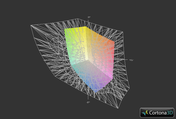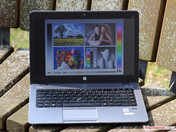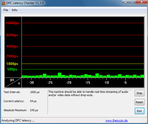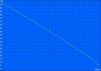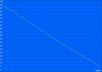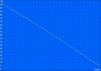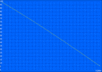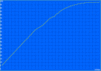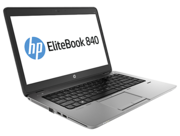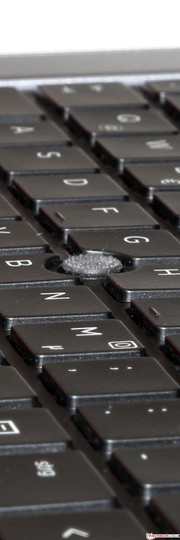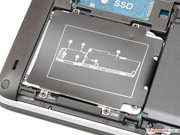Review HP EliteBook 840 G1-H5G28ET Ultrabook

For the original German review, see here.
14-inch devices offer a very popular compromise between the smaller subnotebooks and larger 15.6-inch laptops, especially in business environments. As a result, almost every manufacturer often offers several devices – and this applies for Hewlett-Packard as well.
Let us start with the classification of the new EliteBook 840 G1. The name already suggests it; the EliteBook wants to be a premium product, which is one step above the ProBook 640 G1 in terms of both price and quality. The absolute spearhead on the other hand is the wickedly expensive EliteBook Folio 1040 G1, although some features have been waived to improve the mobility.
But the 840 G1 is certainly no bargain, either: The base configuration retails for almost 1,000 Euros (~$1384), and our review unit even costs around 1,650 Euros (~$2283). For this price you get a Core i7-4600U, 8 GB RAM and a 180 GB SSD, furthermore an integrated UMTS module as well as two operating systems. More details on the different configurations are available in the chart below.
Competitors for the EliteBook are, for instance, the Lenovo ThinkPad T440s as well as the Dell Latitude E7440. We will continue to compare the EliteBook 840 G1 with these two rivals in this review to facilitate your purchase decision.
Overview EliteBook 840 G1 configurations (excerpt):
| EliteBook 840 G1 (H5G18ET) | EliteBook 840 G1 (F1R86AW) | EliteBook 840 G1 (H5G28ET) |
|---|---|---|
| Core i5-4200U | Core i5-4300U | Core i7-4600U |
| 4 GB RAM | 4 GB RAM | 8 GB RAM |
| 500 GB (HDD) | 500 GB (HDD) | 180 GB (SSD) |
| HD Graphics 4400 | Radeon HD 8750M | HD Graphics 4400 |
| 1366x768 pixels | 1600x900 pixels | 1600x900 pixels |
| no WWAN module | no WWAN module | UMTS/HSPA+ |
| starting at 1,000 Euros | starting at 1,500 Euros | starting at 1,650 Euros |
Case
At first glance, the EliteBook 840 G1 shares many similarities with its siblings, the 820 G1 and 850 G1. No wonder: Curved shapes and a black-silver color scheme are basic design elements of the whole series from now on, so the individual models differ mostly in size and weight. We measure a weight of 1.78 kilograms (~3.9 pounds) for the 14-inch laptop, which is just average within the competition. Still, the 2.1 cm (~0.8 in) thick 840 G1 can use the desired Ultrabook title and offers good mobility.
However, not only was the mobility important during the development; the case, which is made of aluminum and magnesium, also had to prove its durability during military tests according to MIL-STD 810G. HP’s claim sounds realistic, since the base unit is extremely sturdy and handles concentrated pressure without problems.
The display cover, which is protected by a surrounding rubber lip, continues the high quality impression. The torsion-resistance is also on an excellent level, despite the thin construction. The hinges that connect the base unit and the display cover are very precise, but still smooth, so you can easily open the notebook with just one hand.
Apart from some details, there is no criticism concerning the build quality, either. The partly metallic surfaces, sometimes with a soft-touch coating, also provide very good haptics – the competition is not superior.
Connectivity
The EliteBook 840 G1 is a professional device and therefore offers a comprehensive port variety. A total of four USB 3.0 ports mean you can attach a lot of peripherals. External displays (up to two) can be attached via VGA and DisplayPort. You will, however, have to waive eSATA, the ExpressCard slot, as well as an optical drive – the price for the much smaller chassis construction compared to the predecessor. This is also the reason for the fold-out Gigabit-Ethernet port.
HP distributed all ports along the sides of the case and focused on a practical layout. Only unusually wide connectors or USB sticks can block adjacent ports, but there should not be any problems in most cases. Additional ports are offered by the optional "HP UltraSlim Docking Station" for around 170 Euros (~$235), which – and this is rather unusual – is attached at the side of the notebook.
Communication
Intel provides the wireless adaptor Dual-Band Wireless-N 7260 that supports Bluetooth 4.0 as well as the WLAN standards 802.11a/b/g/n in 2.4 and 5 GHz networks, but not the latest and much faster 802.11ac. Depending on the router, the maximum transfer rate is therefore limited to 300 Mbps (2x2 dual-stream). Our practical test (o2 Box 4421, up to 150 Mbps) still showed that the EliteBook has a good signal quality and a stable connection over longer distances. The results obviously depend on the combination of notebook and router – an optionally offered WLAN module from Broadcom revealed more issues in the review of the EliteBook 850 G1.
Our top version is equipped with an integrated UMTS/HSPA+ adaptor from Huawei with maximum transfer rates of up to 21.6/5.76 Mbps (download/upload). The necessary antennas and cables should be available in all configurations ex-works, so integrating an additional WWAN card should be no problem.
We already know the webcam and the array microphone of the 840 G1 from its siblings. While the very clear and balanced voice recordings often make an additional headset redundant, we are not really convinced by the results of the 0.9 MP camera. Diffuse illumination only results in mediocre pictures with limited sharpness and washed-out colors. It is, however, sufficient for Skype or similar applications, but you should use a current smartphone for pictures.
Security
HP is very self-assured and advertises the EliteBook as equipped with solid security through several important features. The notebook has not only specially secured BIOS with support for Intel’s Anti-Theft technology, but also a TPM (TCG 1.2) encryption for the hard drive and a SmartCard reader. A handy fingerprint reader and a Kensington Lock against physical theft are obviously available as well. All the security features are handled by software tools like HP's Client Security Suite.
Accessories
You can upgrade the preloaded Windows 7 Professional to Windows 8 Pro (each 64-bit) if you want to. The box contains the necessary DVDs – but you will have to use an external optical drive. Other accessories are limited to a compact 45-Watt power adaptor as well as some brochures.
Apart from several system tools like the HP Connection Manager or software for backups, the Windows installation looks pretty clean. Tools like Power DVD or YouCam can also be deleted very easily, which will increase the free capacity of the SSD (ex-works: 115 GB empty).
Maintenance
The detailed disassembly of the notebook is described in HP’s Service Manual. Important components like the memory (2 of 2 slots occupied), hard drive (2.5-inch slot occupied, M.2 slot empty) or the two wireless modules can also be accessed without any tools via the maintenance cover at the bottom. You just have to loosen one lever before you can remove the cover – other manufacturers should take this solution as an example. It is also no problem to replace the battery; the module is not glued into the case.
Warranty
HP grants a warranty of 3 years for the EliteBook, which is standard for business devices. You can also extend the warranty period for additional charges; HP calls the corresponding packages “Care Packs”. Prices start at 130 Euros (~$180) for another year Pick-Up & Return service (U7868E), whereas an upgrade to 5 years, including additional services (UL786E, On-Site service on the next business day + accidental protection) is available for more than 500 Euros (~$692).
Input Devices
Keyboard
HP uses the exact same chiclet keyboard for the EliteBook 840 G1 that we already know from the larger 15-inch version. Only the thick stripes on the sides of the keyboard are obviously thinner, but we cannot determine any other differences. All the details of the overall convenient typing experience, including the slight bouncing in the center area, are available in the review of the 850 G1.
Touchpad and TrackPoint
The Synaptics touchpad is also very similar to the previously reviewed sibling. The size was reduced to 9.8 x 5.5 centimeters (~3.9 x 2.2 inches) due to the smaller case, but the excellent gliding capabilities and the good accuracy did not change. The two mouse buttons have a firm and well-defined pressure point and work reliably in the peripheral zones.
Another alternative is the so-called Pointstick, which – after a little while – enables an exact and very ergonomic control of the cursor. HP fortunately ignores the trend to integrate all the buttons into the touchpad and even includes two dedicated buttons for the small joystick. We would have liked to see a scrolling function similar to the Dell Latitude E7440.
Display
Potential buyers of the 840 G1 can choose between four different 14-inch displays: The entry-level version with only 1366x768 pixels is only available in the cheaper configurations and is hardly suitable for a high-end product from the EliteBook-series in our opinion. One step above that is the WXGAA++ display of our review unit with 1600x900 pixels, which is also available with a touchscreen. The most expensive, but probably also the best panel is a high-resolution Full HD display – this is most likely the IPS panel of the ZBook 14.
But back to our review unit: The medium option does provide a very sharp picture with a pixel density of 131 ppi. This is actually a reasonable compromise between font size, space and price, especially when you consider the limited scaling options of the preinstalled Windows 7 operating system.
An average brightness of 280 cd/m² for the WXGA++ panel is almost as bright as the already reviewed Full HD version (295 cd/m²). This means you do not really need the maximum brightness indoors, which is why the backlight can be dimmed in 20 steps all the way down to 12 cd/m². Independent of the brightness setting, we could not determine any screen bleeding or other issues with the brightness distribution. Subjectively, the picture is perfectly even.
| |||||||||||||||||||||||||
Brightness Distribution: 87 %
Center on Battery: 280 cd/m²
Contrast: 406:1 (Black: 0.69 cd/m²)
ΔE ColorChecker Calman: 9.41 | ∀{0.5-29.43 Ø4.77}
ΔE Greyscale Calman: 10.19 | ∀{0.09-98 Ø5}
40% AdobeRGB 1998 (Argyll 1.6.3 3D)
43.08% AdobeRGB 1998 (Argyll 3D)
62.3% sRGB (Argyll 3D)
41.65% Display P3 (Argyll 3D)
Gamma: 2.49
CCT: 12671 K
Unfortunately, the display cannot keep up this excellent impression in all disciplines. Due to the mediocre black value – 0.69 cd/m² at maximum brightness – you just get a contrast ratio of 406:1. It is especially annoying that this value is only available at a perfect viewing angle, but more on that later. The 840 G1 does not offer a particularly vivid picture.
Other drawbacks are revealed by our color analysis. Only 58% of the important sRGB standard and only 40% AdobeRGB are covered by the display – not sufficient for photographers and picture editing. You will also have to live with a visible blue cast with colors and the grayscale presentation ex-works, which is supported by the correspondingly high DeltaE values. A calibration improves the situation a bit and the white point is now closer to its ideal value of 6,500 K, but the overall result still needs improvement.
Thanks to the matte display surface and the high luminance, which is also available on battery power, the notebook is well suited for outdoor environments. The picture is always perfectly visible, even on sunny days, and there are almost no annoying reflections. However, we suspect that the less expensive WXGA version is not as bright, so the results are only meaningful for our reviewed configuration.
The mediocre contrast ratio already suggested it: HP only integrates a simple TN panel from the manufacturer Chi Mei (CMN14A3) – interestingly the exact same model that is used for the ProBook 640 G1. Good viewing angle stability is not really a strength of this panel, and even small vertical shifts result in drastic picture deviations. The situation is slightly better with horizontal shifts, but still not even close to any IPS or PLS panel.
It is therefore a good option to use the EliteBook with an external display. You can also use an analog VGA port if the display does not have a digital input. Even the analog picture is surprisingly sharp and there is no flickering at 1920x1080 pixels.
Performance
HP equipped the whole EliteBook-series with frugal ULV processors from Intel’s Haswell generation. The manufacturer primarily uses models from the Core i5 or Core i7-series, but there are also configurations with less expensive Core i3 CPUs in some countries.
Our review unit uses the currently fastest CPU with a TDP of 15 Watts, a Core i7-4600U. The dual-core chip runs with 2.1 up to 3.3 GHz and supports current instruction sets like AVX2 as well as Hyperthreading, which means you can execute up to four threads simultaneously. More information is available in our CPU database and in a background article about the Haswell architecture.
Graphics are handled by the integrated Intel HD Graphics 4400, a DirectX-11 capable entry-level GPU. The 840 G1 is also available with a dedicated AMD Radeon HD 8750M (1 GB GDDR5 memory); but these configurations are still hard to find.
Contrary to the ThinkPad T440s, the EliteBook does have two memory slots, so you can integrate up to 16 GB RAM. Our configuration is only equipped with 8 GB (2x 4 GB DDR3L-1600), but they work in a dual-channel configuration and therefore improve the (GPU) performance. The operating system and applications are stored on a 180 GB SSD.
Processor
Those days when ULV processors were hardly more than a slow solution for very small notebooks are long gone: Especially the single-thread performance of the current models is impressive and even pretty close to some standard voltage CPUs. Cinebench R11.5 (64-bit, Single) resulted in 1.46 points, which is slightly more than the T440s with the identical processor. The Core i5-4200U/-4300U of the Latitude E7440 is a bit slower, but Dell offers the faster Core i7 as well.
The low TDP will limit the Turbo Boost when you stress all four cores. Both cores of the i7-4600U can run with 2.9 GHz, at least in theory, but the clock actually drops to 2.6 GHz after around 30 seconds (Cinebench R11.5 Multi). This temporary transgression of the 15-Watt barrier is intended by the manufacturer to compensate short load periods. Compared to the rivals, the EliteBook can make the most of its Turbo Boost potential and therefore has a slight advantage.
Unfortunately, the mentioned benchmark results are only possible when the power adaptor is attached. The Turbo Boost is deactivated on battery power and limits the clock to 2.1 GHz. Depending on the application this results in 20 - 35% less performance – the i7-4600U is barely faster than a Core i3-4158U in this scenario. Fortunately, this behavior can be deactivated in the BIOS, the corresponding setting is called “Enable Turbo Boost on DC”.
Storage Devices
The 180 GB Intel SSD Pro 1500 is the same model that is used in the EliteBook 820 G1. This series is specifically designed for business notebooks and emphasizes the very low idle power consumption as well as the AES256 encryption. We are not sure why HP did not use the even more frugal and compact M.2 version instead of the standard 2.5-inch drive – this not only results in a higher overall weight, but it also makes it difficult to integrate an additional HDD.
Apart from that, the drive can convince us with its good performance. The SandForce controller SF-2281 manages decent transfer rates in combination with the 20 nm MLC flash modules. 450 MB/s during reading and around 220 MB/s sequential writing are very close to the Samsung SSD inside the ThinkPad T440s. The results in the 4K and copy tests are also decent, although they are not high enough for the top position (for example Samsung SSD 840 Pro).
| HP EliteBook 840 G1 HD Graphics 4400, 4600U, Intel SSD Pro 1500 Series SSDSC2BF180A4H | Lenovo Thinkpad T440s 20AQ0069GE HD Graphics 4400, 4600U, Samsung SSD 840 250GB MZ7TD2560/0L9 | Dell Latitude E7440 FHD SSD256 HD Graphics 4400, 4300U, Liteonit LMT-256M6M | HP EliteBook 820 G1 HD Graphics 4400, 4600U, Intel SSD Pro 1500 Series SSDSC2BF180A4H | |
|---|---|---|---|---|
| AS SSD | -15% | 20% | -2% | |
| Seq Read (MB/s) | 450.9 | 488.7 8% | 479.1 6% | 445.3 -1% |
| Seq Write (MB/s) | 223.9 | 247.9 11% | 400.2 79% | 232.6 4% |
| 4K Read (MB/s) | 23.67 | 24.18 2% | 29.81 26% | 23.69 0% |
| 4K Write (MB/s) | 95.3 | 56.4 -41% | 63.4 -33% | 100.6 6% |
| Copy ISO MB/s (MB/s) | 331.7 | 190.6 -43% | 326.9 -1% | |
| Copy Program MB/s (MB/s) | 176.1 | 124.9 -29% | 157 -11% | |
| Copy Game MB/s (MB/s) | 200.4 | 173.2 -14% | 180.3 -10% |
System Performance
It does not even take 20 seconds before the EliteBook is ready after a cold start – this should even be faster with Windows 8.1. The SSD, in particular, improves the performance, enabling quick installations and very short loading times. The similarly equipped competition from Lenovo and Dell is not much slower and only falls behind by 5 and 14%, respectively, in PCMark 7.
The processor is also a part of the convincing overall package: In practice, you cannot really notice that the processor is "just" a frugal ULV version. You will hardly miss a more powerful quad-core CPU as long as you do not use very demanding software (for example HD video editing or FEM simulations).
| PCMark 7 Score | 5303 points | |
| PCMark 8 Home Score Accelerated v2 | 3610 points | |
| PCMark 8 Creative Score Accelerated v2 | 3114 points | |
| PCMark 8 Work Score Accelerated v2 | 5180 points | |
Help | ||
Graphics
The launch of the Haswell architecture was almost one year ago – and the formerly impressive performance of the integrated HD Graphics 4400 (GT2, 20 EUs) is now somewhat low-end. The comparatively high clock of 200 up to 1,100 MHz in the case of the i7-4600U does not really improve the situation, either, especially since the maximum Turbo Boost is barely utilized. The dual-channel memory configuration does at least improve the frame rates by around 15 - 40%. We would therefore recommend a second memory module for users of a 4 GB configuration with just one module.
While the performance of the HD 4400 is roughly on the level of the AMD Radeon HD 7570M in the EliteBook 8470p from last year, you can expect a significant performance improvement from the optional Radeon HD 8750M with GDDR5 memory. The GPU should be slightly faster than the GeForce GT 740M, which is roughly twice as fast as the Intel GPU. We will offer detailed benchmarks in an in-depth review update of the EliteBook 850 G1 soon.
The HD Graphics 4400 might not be the fastest GPU, but is has some very useful features and is very frugal. Playback of a 4K trailer (H.264) with around 100 Mbps was smooth with a CPU load of less than 10%. Similarly impressive is the once again improved Quick Sync transcoder of Haswell that can accelerate video conversion by the factor 5 to 10.
| 3DMark 11 - 1280x720 Performance GPU (sort by value) | |
| HP EliteBook 840 G1 | |
| Lenovo Thinkpad T440s 20AQ0069GE | |
| Dell Latitude E7440 | |
| HP EliteBook 8470p | |
| 3DMark 06 Standard Score | 6262 points | |
| 3DMark Vantage P Result | 4211 points | |
| 3DMark 11 Performance | 988 points | |
| 3DMark Ice Storm Standard Score | 40658 points | |
| 3DMark Cloud Gate Standard Score | 4778 points | |
| 3DMark Fire Strike Score | 632 points | |
Help | ||
Gaming Performance
An EliteBook is designed for professional users, so gaming should not be a very common scenario. You will have to reduce the quality settings if you want to play a game during a break: Resolutions above 1024x768 with low detail settings will unfortunately prove to be too much for the HD 4400 in most demanding games. Only older and less complex games like the FIFA-series can be played with higher settings.
| low | med. | high | ultra | |
|---|---|---|---|---|
| Anno 2070 (2011) | 61.9 | 29.3 | 17.4 | |
| Tomb Raider (2013) | 52.4 | 26 | 15.6 | |
| Dota 2 (2013) | 66.4 | 33.8 | ||
| X-Plane 10.25 (2013) | 30.2 | 18.4 | 8.8 |
Emissions
System Noise
The 840 G1 is usually a silent notebook, not only during idle, but also with light workloads like office and multimedia tasks. The single fan of the device is often deactivated during light workloads or turns so slowly that you cannot hear the resulting noise in most situations. If your EliteBook behaves differently, you should have a look into the BIOS: The setting "Fan always on while AC” obviously must not be activated.
It gets louder when you run more complex applications like 3DMark 06 with a system noise of up to 37.4 dB(A). The EliteBook is right between the Dell Latitude E7440 (40.2 dB(A)) and Lenovo's ThinkPad T440s (32.9 dB(A)), which is still the reference in this discipline. We would characterize the fan noise as a slightly high-pitched sound, but very even and overall not very annoying.
Noise level
| Idle |
| 29.4 / 29.4 / 29.4 dB(A) |
| Load |
| 37.4 / 38.6 dB(A) |
 | ||
30 dB silent 40 dB(A) audible 50 dB(A) loud |
||
min: | ||
Temperature
Thanks to the frugal Haswell platform, the device does not get very warm even under maximum load. Most surfaces only reach 35 °C (95 °F), and we can only determine higher values around the CPU. You can also use the notebook on your lap as long as you do not block the fan exhaust at the bottom.
Temperatures inside the case are no problem, either. Our one-hour stress test with Prime95 and FurMark results in almost 80 °C (176 °F) for the Core i7, and this is far away from the maximum permissible temperature specified by the manufacturer (100 °C; 212 °F). Still, the processor throttles to 1.0-1.1 GHz – otherwise the processor would exceed the specified TDP with simultaneous load for the CPU and the GPU. The GPU has a higher priority in this case, and runs far above the base clock of 200 MHz at 750 MHz.
(+) The maximum temperature on the upper side is 36.3 °C / 97 F, compared to the average of 34.3 °C / 94 F, ranging from 21.2 to 62.5 °C for the class Office.
(±) The bottom heats up to a maximum of 41.1 °C / 106 F, compared to the average of 36.8 °C / 98 F
(+) In idle usage, the average temperature for the upper side is 26.8 °C / 80 F, compared to the device average of 29.5 °C / 85 F.
(+) The palmrests and touchpad are cooler than skin temperature with a maximum of 30.5 °C / 86.9 F and are therefore cool to the touch.
(-) The average temperature of the palmrest area of similar devices was 27.5 °C / 81.5 F (-3 °C / -5.4 F).
Speakers
The clear and sufficiently loud stereo speakers of the EliteBook do a good job for common office purposes, and the sound during movie playback is decent as well. Powerful bass, however, is not produced by the sound system, so you might want to attach external speakers in some cases. The stereo jack can convince us with a clear sound without background noises, but it is not ideal for headphones with a high impedance.
Energy Management
Power Consumption
Depending on the display brightness, energy-saving features and activated wireless modules, the power consumption fluctuates between 4.3 and 9.3 Watts during idle. This is more or less in the expected range, the slightly higher consumption compared to some rivals should be caused by the comprehensive hardware equipment with two memory modules and UMTS adaptor. This is impressive compared to the (slightly more powerful) predecessor: The EliteBook 8470p consumed 15.6 up to 21.9 Watts.
Another impressive aspect is the increased efficiency under maximum load, where the 840 G1 only needs around 30 Watts (8470p: 41.3 - 68.8 Watts). This means a small 45-Watt power adaptor is sufficient for the actual power consumption.
| Off / Standby | |
| Idle | |
| Load |
|
Key:
min: | |
Battery Runtime
In addition to the internal 50 Wh battery, you can also get another 60 Wh battery (HP C006XL) that can be attached at the bottom. The following battery runtimes should more than double with the extra battery for around 180 Euros (~$249).
However, the stamina of the EliteBook is already very convincing with the internal battery. The Battery Eater Reader’s Test (energy-saving mode, minimum brightness and wireless off) runs for almost 13 hours before you have to attach the power adaptor.
A more practical use results in a runtime between 5 and 6 hours, as you can see in our WLAN and Video tests with an adjusted brightness (around 150 cd/m²). Considering the battery capacity, the result is typical for this notebook class and once again shows the advantages of the ULV system.
We use the Battery Eater Classic Test (maximum performance, maximum brightness and wireless on) to simulate complex software. The result is a runtime under two hours. A complete recharge takes around two and a half hours.
Verdict
It is not always easy to find the perfect compromise between tradition and modernity – but HP did just that with the EliteBook 840 G1. The predecessor was a heavy and bulky working device, but the new version makes a huge jump forwards in terms of mobility. There are no impacts on the quality, either: The high build quality and stability did not change, and the same applies for the excellent input devices.
The lack of the optical drive and some older ports should only concern a few users, just like the slightly reduced processor performance. Only the replacement of the standard voltage CPUs enabled the manufacturer to combine a thin design with low emissions and long battery runtimes.
You will have to look very closely to find any serious drawbacks. One issue is certainly the TN panel with very limited viewing angles, but it can be replaced by an IPS display with Full HD resolution for an additional charge. The same applies for the integrated HD 4400 GPU: If the performance is not sufficient, you can just choose a configuration with the more powerful dedicated Radeon HD 8750M.
Overall, HP offers an attractive package that does not have to hide behind the rivals Lenovo ThinkPad T440s or Dell Latitude E7440. All three laptops have their own individual advantages – in the end you will have to decide for yourself.