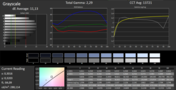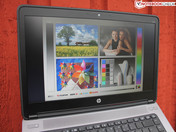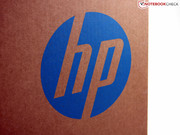Review HP ProBook 640 G1 H5G66ET Notebook

For the original German review, see here.
After the reviews of numerous entry-level ProBooks from HP (450, 455, 470, 430), the ProBook 640 has a more professional orientation. The 6xx-series is equipped with a real docking port, SmartCard reader and a fast 7,200 rpm hard drive. The 15-inch ProBook 650 even has a serial port. The 14-inch review unit meets the classic role model: 14-inches and with HD+ resolution (1600x900). It is not without reason that 14-inch T-series ThinkPads (T440p etc.) have been the most popular models. The predecessor of our review unit, the HP ProBook 6470b, is still available in many shops. The HD+ version with an older processor retails for almost 900 Euros (~$1247).
Still, 790 Euros (~$1094) for a laptop without a dedicated graphics card is not a small amount of money. Where is the 6xx ProBook better than the cheaper 4xx-series? Design, build quality and input devices seem to be identical at a first look. Are a few more ports and HD+ really worth the additional charge? An HP ProBook 430 G1 (14-inch, i5-4200U, HD) only costs 620 Euros (~$859). Our in-depth review gives the answer.
The competition in the 800 Euros (~$1108) price range are well-equipped business devices like a Lenovo ThinkPad L440 or Dell Latitude 3440. Both are 14-inch devices and the latter is also available with the HD+ resolution. A little more expensive is Fujitsu's Lifebook E743 (14-inch) for 940 Euros (~$1302).
Another alternative would be the Dell Latitude E6440 (14-inch, HD+, Radeon HD 8690M), if it wasn't much more expensive at 1140 Euros (~$1579). HP's EliteBook 840 G1 (review will follow soon) is in a similar price range.
Case
The base unit is made of a plastic tub with a frame that is opened to the top. Inside is a silver painted aluminum workspace. The gap between the tub and this plate is small, but it quickly attracts dirt. The aluminum gives a cool metallic and high-quality feeling and it cannot be pushed in even under force; the area above the optical drive is no exception either. The base unit is torsion resistant and we can only slightly dent the plastic underneath the DVD drive. We cannot really praise the lid. It only has a plastic cover (slightly rubberized) that can be pushed in and affects the torsion resistance.
The display cover has a rubber lip on the inside and also at the bottom, directly above the continuous hinge. The latter is a plastic cover; HP nowadays waives the massive metal hinges of earlier models. The rubber lip is usually flush on the base unit, but there is a small gap at the right and left side. The hinge has no problem with the light lid; you can open it with one hand since the heavy base unit holds the notebook down. There is no mechanism to lock the display. Unfortunately, we can determine some display bouncing when we move the device, and it also wobbles at the maximum opening angles of around 135 degrees. All in all, the superior sturdiness/quality impression of the base unit does not fit the fragile display cover. HP's more solid solutions of the past were better.
Connectivity

You get everything a typical business user could wish for: DisplayPort + VGA, a real docking port, four USB ports (all USB 3.0), SmartCard reader and an optical drive. A card reader is hidden underneath a USB port at the left side. The bigger 15-inch sibling ProBook 650 even has an additional serial port. The RS232 (COM port) is still often used in the craft sector or industry for measurement devices or to control machines.
Communication
A WLAN module from Broadcom (BCM943228HM4L) handles the wireless connections. The dual-band 802.11 n adaptor (half mini-card) supports 2.4 GHz and 5 GHz networks and you can set-up the router accordingly if the 2.4 GHz frequency is overcrowded or blocked. Broadcom also supports Bluetooth 4.0. The range of the two antennas was impressive: We could use the ProBook 640 more than 10 meters away from the 45 meters mark (two bars, interruption-free web browsing). The connection to the router (Fritz!Box 7270 @100%, clear view, one wall) was only lost after this point. Perhaps the range is a result of the plastic cover (that covers the antennas). The Gigabit-Ethernet chip is provided by Intel's I217-V (ClarkvilleV) adaptor, which is not supported when you use vPro.
Security
The fingerprint sensor, the hard drive encryption, Intel's Anti-Theft/Computrace as well as the Kensington lock are the obvious features. Our review unit was not equipped with a TPM module. The UEFI BIOS (GUI, can be operated with a mouse) has numerous settings to adjust the hardware settings and security. There are even several system and component tests (processor, touchpad, battery including calibration etc.). The BIOS management enables a rollback if an update did not work properly. The Security Level allows allocating rights (change, hide, view) for each device (USB, Turbo Boost) and each function (e. g. virtualization, VTx, AT). The options cover even the smallest details – only real business notebooks offer that.
Accessories
Besides the power supply unit and the notebook you get three DVDs (Windows 8 Pro 64-bit, Windows 7 Professional 64-bit, Utilities). Apart from that there is only the usual quick-start guide as well as some warranty information.
The ProBook 640 can be used with HP's 2012 Advanced Docking Station (120/230 W), which is currently available for around 140 Euros (~$194). This docking station already worked with all older ProBooks 6xxxb & EliteBooks 8xxxp. Compared to universal USB 3.0 port replicators, real docking stations have the advantage that you get a lot of additional ports (not only the ports of the notebook). The HP 2012 Advanced also includes exotic ports like 1x parallel port (D-Sub, 25-pin), 1x keyboard + mouse mini DIN (PS/2), 1x eSATA or 1x serial port (RS-232, D-Sub, 9-pin).
HP also offers other accessories like a Kensington lock (H4D73AA), a 65 Watts travel PSU (different countries), a port replicator (H1L08AA) and a wireless mouse.
Operating System
The ProBook is preloaded with Windows 7 Professional (64-bit), but you can also install Windows 8 Professional (64-bit) if you want to since there are DVDs for both operating systems. You get access to the recovery features via the Escape button when you push it after you turn the device on. The menu also grants access to the UEFI-BIOS and system diagnostics.
Maintenance
It does not get much easier: Unlock the lever and remove the bottom cover. After that you can access the components. The empty M.2-Edge slot is prepared for a 3G modem (antennas, SIM card slot). The CPU is socketed and the fan can be cleaned. Finally, there is an empty memory slot.
Warranty
Hewlett Packard sells its ProBooks with a one-year standard warranty. The reason for this is simple: Business customers want to choose the service by themselves. A two-year warranty (extension) is available for around 50 Euros (~$69). A three-year worldwide on-site service costs around 240 Euros (~$332). The on-site service on the next business day (3 years, selected countries) is rather expensive with 160 Euros (~$221).
Input Devices
Keyboard
The keys are in a visible depression and they do not protrude from the base unit. They have a distinct travel of two millimeters, a solid stroke and a firm underground over the whole area. Even the area above the DVD drive is no exception. The pressure point is firm, but we miss a conical curvature of the keys to improve the accuracy. This can be found in the EliteBooks as well as the rivals Lifebook E743 and ThinkPad L440. The arrow keys are not separated, but they are at least quite big due to the lack of a numeric keypad (not common for 14-inch notebooks). A background illumination would have suited the professional ambitions, just like another color for the background. Black keys on a black background might not be a problem for frequent writers, but it can be confusing when you have to look for the keys.
Touchpad
We got quickly used to the touchpad. The plastic buttons have a very distinct travel and their fixation is rather soft. The stroke is smooth and quiet. This combination enables an agile operation and even fast inputs are no problem. The touchpad supports multitouch gestures and has a diagonal of 11.6 centimeters. Even the peripheral zones are very accurate and the surface is smooth, but not slippery.
Display
An important feature of the ProBook 640 is its matte HD+ panel with 1600x900 pixels (131 ppi). This resolution is still very popular: It offers a good amount of screen estate but the pixel density is not too high. HP also offers an HD version (1366x768) of the 640 G1.
The anti-reflective Chi Mei panel (CMN14A3) has a decent brightness that is sufficient for indoor and outdoor environments as well. However, some competitors are even better in this discipline (Latitude 3440, Lifebook E743, see the chart).
| |||||||||||||||||||||||||
Brightness Distribution: 91 %
Center on Battery: 267 cd/m²
Contrast: 494:1 (Black: 0.54 cd/m²)
ΔE ColorChecker Calman: 10.39 | ∀{0.5-29.43 Ø4.77}
ΔE Greyscale Calman: 11.13 | ∀{0.09-98 Ø5}
37.4% AdobeRGB 1998 (Argyll 1.6.3 3D)
40.99% AdobeRGB 1998 (Argyll 3D)
58.7% sRGB (Argyll 3D)
39.85% Display P3 (Argyll 3D)
Gamma: 2.29
CCT: 13721 K
| HP ProBook 640 G1 H5G66ET HD Graphics 4600, 4200M, Hitachi Travelstar Z7K500 HTS725050A7E630 | Dell Latitude 3440 GeForce GT 740M, 4200U, Seagate Momentus ST750LM022 HN-M750MB | Fujitsu Lifebook E743-0M55A1DE HD Graphics 4000, 3230M, Hitachi Travelstar Z5K500 HTS545050A7E380 | Lenovo Thinkpad L440 HD Graphics 4600, 4330M, 500 GB - 5400 rpm | |
|---|---|---|---|---|
| Display | 2% | -0% | 0% | |
| Display P3 Coverage (%) | 39.85 | 40.29 1% | 39.45 -1% | 39.79 0% |
| sRGB Coverage (%) | 58.7 | 60 2% | 59.1 1% | 58.7 0% |
| AdobeRGB 1998 Coverage (%) | 40.99 | 41.71 2% | 40.77 -1% | 40.86 0% |
| Screen | 2% | 2% | 3% | |
| Brightness middle (cd/m²) | 267 | 342 28% | 305 14% | 212 -21% |
| Brightness (cd/m²) | 272 | 320 18% | 284 4% | 204 -25% |
| Brightness Distribution (%) | 91 | 86 -5% | 86 -5% | 92 1% |
| Black Level * (cd/m²) | 0.54 | 0.78 -44% | 0.71 -31% | 0.3236 40% |
| Contrast (:1) | 494 | 438 -11% | 430 -13% | 655 33% |
| Colorchecker dE 2000 * | 10.39 | 8.96 14% | 8.13 22% | 10.83 -4% |
| Greyscale dE 2000 * | 11.13 | 9.64 13% | 8.78 21% | 11.42 -3% |
| Gamma | 2.29 96% | 2.26 97% | 2.63 84% | 2.68 82% |
| CCT | 13721 47% | 11592 56% | 10360 63% | 13243 49% |
| Color Space (Percent of AdobeRGB 1998) (%) | 37.4 | 38.34 3% | 37.7 1% | 37.84 1% |
| Total Average (Program / Settings) | 2% /
2% | 1% /
1% | 2% /
2% |
* ... smaller is better
The TN panel does not set any records in terms of colors, even though the measurements show very similar results for the rivals. The sRGB color space, which is important for professional picture editing, is only covered by 37%. None of the mentioned competitors is better. All devices are very similar in regard to the contrast: No device manages more than 650:1. The TN panel performs on an average level for an office screen.
We used a spectrophotometer to evaluate the grayscale performance and color accuracy ex-works. The blue cast, which is clearly visible to the human eye, is supported by numbers. The DeltaE deviation for the grayscale is 11 and the target area is smaller than three. But the chart above also shows that the competition is similarly bad, every display has large grayscale deviations. It is the same situation with the ColorChecker: Blue, cyan and magenta clearly miss their target values (shift towards blue).
The outdoor capabilities of the ProBook 640 benefit from the usable brightness on battery power and the anti-reflective display surface. Direct sunlight does not immediately result in annoying reflections. Our pictures were taken on a cloudy winter day; the light intensity was therefore pretty low.
A TN panel already suggests it: The ProBook does not have good viewing angles and you only see an authentic picture under a perfect angle. Move away from this point and the picture quality will drop very quickly. Vertical changes result in color inversions and you should not exceed a horizontal angle of 45 degrees or you will get massive distortions.
Performance
The heart of the ProBook 640 is an Intel Core i5-4200M from the Haswell generation that is supported by 4 GB memory in a single-channel configuration. The GPU is also provided by Intel as part of the processor. The HD Graphics 4600 is the standard integrated GPU of the new 37 Watts mobile processors. Its smaller sibling HD 4400 is used in the 15 Watts 4xxxU models. This package is complemented by a Hitachi Travelstar Z7K500 with a capacity of 500 GB and you can use around 400 GB out of the box. Finally, there is also an optical drive (HP DVD RAM UJ8C2).
Processor
The Core i5-4200M (37 Watts) has a Turbo range of 2.5 up to 3.1 GHz and the CPU can really use it since the Cinebench R15 Multi shows a steady clock of 3.0 GHz. The GPU is also able to maintain its maximum clock of 1,150 MHz. HP's ProBook is therefore ahead of its Ivy Bridge predecessor (Lifebook E743) and only the slightly higher clocked i5-4330M (2.8–3.5 GHz Turbo) can pull away. Our review unit can actually take a very small lead in the Open GL tests despite the single-channel RAM. The L440 and Lifebook E743 also use a single-channel memory configuration. A dual-channel configuration, which is activated by the use of two memory modules, can improve the GPU performance by around 15-20% according to measurements of other devices.
The notebook does have a performance advantage simply because of its 37 Watts processor, for example, compared to a Core i5-4200U (e. g. Dell Latitude E7440 or ProBook 430): 18 up to 24% less performance. Operation on battery power does not affect the good performance of the CPU or GPU. Cinebench R11.5 shows the same results for all three tests with battery and AC power.
System Performance
We used PCMark 7 and 8 to evaluate the application performance, the latter in the current version 2, so we cannot compare the results with older devices. The ProBook can easily beat the ULV system Latitude 3440 in the overall score of PCMark 7 as well as the sub scores (31%). Especially big is the advantage in the Computation test (-55%) that is primarily determined by the raw CPU performance. All the systems in our chart are equipped with conventional hard drives so there is no advantage because of an SSD. Unfortunately, we have no comparison values for the Lifebook E743 at this point.
| PCMark 7 Score | 2888 points | |
| PCMark 8 Home Score Accelerated v2 | 2452 points | |
| PCMark 8 Creative Score Accelerated v2 | 2445 points | |
| PCMark 8 Work Score Accelerated v2 | 3475 points | |
Help | ||
Storage Solution
PCMark 7 shows a slightly higher system storage score compared to the rivals (9 to 20%). CrystalDiskMark shows the reason for that: The 7,200 rpm hard drive from Hitachi is pretty fast with random data reads and is very good with sequential reads and writes. 120 MB/s is rarely achieved by a conventional hard drive.
| HP ProBook 640 G1 H5G66ET HD Graphics 4600, 4200M, Hitachi Travelstar Z7K500 HTS725050A7E630 | Dell Latitude 3440 GeForce GT 740M, 4200U, Seagate Momentus ST750LM022 HN-M750MB | Fujitsu Lifebook E743-0M55A1DE HD Graphics 4000, 3230M, Hitachi Travelstar Z5K500 HTS545050A7E380 | Lenovo Thinkpad L440 HD Graphics 4600, 4330M, 500 GB - 5400 rpm | Lenovo ThinkPad S440 Radeon HD 8670M, 4500U, Samsung SSD 840 250GB MZ7TD256HAFV | |
|---|---|---|---|---|---|
| CrystalDiskMark 3.0 | -31% | -16% | 3% | 4065% | |
| Read Seq (MB/s) | 120.1 | 82.3 -31% | 105.3 -12% | 121.5 1% | 476 296% |
| Write Seq (MB/s) | 118.6 | 80.7 -32% | 104 -12% | 112.9 -5% | 253.7 114% |
| Read 4k (MB/s) | 0.466 | 0.326 -30% | 0.351 -25% | 0.506 9% | 29.22 6170% |
| Write 4k (MB/s) | 1.039 | 0.707 -32% | 0.901 -13% | 1.123 8% | 101.6 9679% |
Graphics
Graphics are handled by the HD Graphics 4600 from Intel. It works with clocks between 600 MHz and 1,150 MHz and it can easily beat the Lifebook E743 (HD 4000 Ivy Bridge) and Lenovo ThinkPad L440 (HD 4600) in the 3DMarks. However, the difference is only very big compared to the first rival. Dell's Latitude 3440 takes the lead, which is no surprise when you consider the dedicated GT 740M. The mainstream GPU is significantly faster than the other integrated solutions.
| 3DMark - 1280x720 Cloud Gate Standard Graphics (sort by value) | |
| HP ProBook 640 G1 H5G66ET | |
| Fujitsu Lifebook E743-0M55A1DE | |
| HP ProBook 430-G1 | |
| Dell Latitude 3440 | |
| 3DMark 06 - 1280x1024 Standard Score AA:0x AF:0x (sort by value) | |
| HP ProBook 640 G1 H5G66ET | |
| HP ProBook 430-G1 | |
| Lenovo Thinkpad L440 | |
| Dell Latitude 3440 | |
| 3DMark 06 Standard Score | 4860 points | |
| 3DMark Ice Storm Standard Score | 30913 points | |
| 3DMark Cloud Gate Standard Score | 4429 points | |
Help | ||
Gaming Performance
You should look for another device if gaming is important for you and choose a compromise (multimedia office) like the Latitude 3440 instead of the ProBook 640. Current titles can only be played in low resolutions (1024x768) with low details and without anti-aliasing. However, popular games like the FIFA series should also run smooth with high details (1366x768), but you should not think about the native display resolution (HD+).
| low | med. | high | ultra | |
|---|---|---|---|---|
| GRID 2 (2013) | 56.4 | 29.3 | 22.7 | 12.5 |
| Total War: Rome II (2013) | 35.4 | 24 | 18.8 |
Emissions
System Noise
System noise during idle is dominated by the fast hard drive. The fan is deactivated from time to time, but the sonorous sound of the HDD at 32 dB(A) remains. An SSD could result in a quiet ProBook. There is also a loud clattering noise from the read and write heads of the HDD at 33.7 dB(A).
These values are further increased under load, but it is still tolerable with 38 dB(A) during 3DMark06 or gaming. Our stress test with Prime95 (CPU, all cores) and FurMark (GPU) simultaneously only results in 40 dB(A). The Lifebook E743 is the quietest device with just 31 dB(A) during idle (5,400 rpm) and the Latitude 3440 is not louder under load (8% quieter) or the stress test, despite the GT 740M.
| HP ProBook 640 G1 H5G66ET HD Graphics 4600, 4200M, Hitachi Travelstar Z7K500 HTS725050A7E630 | Fujitsu Lifebook E743-0M55A1DE HD Graphics 4000, 3230M, Hitachi Travelstar Z5K500 HTS545050A7E380 | Lenovo Thinkpad L440 HD Graphics 4600, 4330M, 500 GB - 5400 rpm | Dell Latitude 3440 GeForce GT 740M, 4200U, Seagate Momentus ST750LM022 HN-M750MB | |
|---|---|---|---|---|
| Noise | 1% | 2% | 1% | |
| Idle Minimum * (dB) | 32 | 30.8 4% | 33.1 -3% | 31.8 1% |
| Idle Average * (dB) | 32 | 30.8 4% | 33.1 -3% | 31.8 1% |
| Idle Maximum * (dB) | 32.2 | 33.3 -3% | 33.3 -3% | 33.6 -4% |
| Load Average * (dB) | 38.1 | 35.7 6% | 34.8 9% | 35.1 8% |
| Load Maximum * (dB) | 39.8 | 41.9 -5% | 35.7 10% | 40.6 -2% |
* ... smaller is better
Noise level
| Idle |
| 32 / 32 / 32.2 dB(A) |
| HDD |
| 33.7 dB(A) |
| DVD |
| 36.9 / dB(A) |
| Load |
| 38.1 / 39.8 dB(A) |
 | ||
30 dB silent 40 dB(A) audible 50 dB(A) loud |
||
min: | ||
Temperature
The ProBook 640 is exemplary in regard to the temperature development: There is no spot at the top of the 14-inch device with more than 35 °C during the stress test and there is just one hot spot at the bottom, with 48 °C around the fan exhaust. HP does a good job with the temperatures, but what about the clocks? Everything is good as well; the CPU and GPU run with the same frequencies compared to the simple benchmarks. The cooling system does seem to have some headroom; our tools only determine a maximum CPU temperature of 74 °C. This means there should not be any problems with the more powerful i7-4600M (TDP also 37 Watts).
(+) The maximum temperature on the upper side is 34.8 °C / 95 F, compared to the average of 34.3 °C / 94 F, ranging from 21.2 to 62.5 °C for the class Office.
(-) The bottom heats up to a maximum of 47.8 °C / 118 F, compared to the average of 36.8 °C / 98 F
(+) In idle usage, the average temperature for the upper side is 26.8 °C / 80 F, compared to the device average of 29.5 °C / 85 F.
(+) The palmrests and touchpad are cooler than skin temperature with a maximum of 29.3 °C / 84.7 F and are therefore cool to the touch.
(±) The average temperature of the palmrest area of similar devices was 27.6 °C / 81.7 F (-1.7 °C / -3 F).
Speakers
The two stereo speakers sit above the keyboard behind a grille. They can quickly be deactivated with the speaker button at the top right and the microphone can be muted via Fn+F8. The sound is focused on medium tones and it tends to distort with higher volumes. This is not a balanced sound experience – music sounds washed out and pretty much the same, so you might want to attach headphones.
Important for professional use is the stereo microphone that sits left and right next to the webcam. Unfortunately, we could not increase the volume of the recording. As soon as we set the level (standard 90) to 100% or activated the microphone boost we noticed scratching and background noises. It does not mean you cannot use the recordings anymore, but it is a bit inconvenient.
Energy Management
Power Consumption
You could think that the standard voltage CPU inside the ProBook 640 results in higher power consumption, but this is not the case. The 14-inch device is similarly frugal as Dell's Latitude 3440 with a low voltage CPU. All three competitors have a higher total consumption. Our review device only consumes 5.4 Watts during idle and 52.5 Watts during the stress test – the other extreme scenario. The 65 Watts power supply unit needs 1:57 hours to completely recharge the battery and there is a test and calibration feature inside the BIOS.
| HP ProBook 640 G1 H5G66ET HD Graphics 4600, 4200M, Hitachi Travelstar Z7K500 HTS725050A7E630 | Dell Latitude 3440 GeForce GT 740M, 4200U, Seagate Momentus ST750LM022 HN-M750MB | Fujitsu Lifebook E743-0M55A1DE HD Graphics 4000, 3230M, Hitachi Travelstar Z5K500 HTS545050A7E380 | Lenovo Thinkpad L440 HD Graphics 4600, 4330M, 500 GB - 5400 rpm | |
|---|---|---|---|---|
| Power Consumption | -1% | -29% | -38% | |
| Idle Minimum * (Watt) | 5.4 | 8.2 -52% | 8.6 -59% | |
| Idle Average * (Watt) | 7.9 | 7.5 5% | 11.3 -43% | 11.8 -49% |
| Idle Maximum * (Watt) | 8 | 8.3 -4% | 13 -63% | 12.7 -59% |
| Load Average * (Watt) | 39 | 43.6 -12% | 38.3 2% | 48.1 -23% |
| Load Maximum * (Watt) | 52.5 | 49.3 6% | 45.9 13% | 53.4 -2% |
* ... smaller is better
| Off / Standby | |
| Idle | |
| Load |
|
Key:
min: | |
Battery Runtime
The battery runtimes clearly differentiate the ProBook 640 from the competition – but not for the better. All the rivals have an advantage of at least 35% in total. This is especially evident in the WLAN test (script refreshes a website every 45 seconds, brightness at 150 cd/m²): The Latitude 3440 runs 76% longer, the ThinkPad L440 66%; only the Lifebook is on the same level.
So what is the reason for the limited runtimes despite the low power consumption? The 55 Wh battery of our review unit is much smaller compared to the rivals (Latitude 3440: 65 Wh, ThinkPad L440: 100 Wh, Lifebook E743: 72 Wh).
Instead of the DVD tests we ran a loop of the movie clip Big Buck Bunny in a high resolution (1080p) with deactivated WLAN and a display brightness of 150 cd/m². The ProBook managed 290 minutes or 4:50 hours.
Verdict
HP offers a powerful working device with the ProBook 640 G1, but every device has its drawbacks and our review unit is no exception. Let's start with the good things: The input devices are almost without complaint and we especially like the agile touchpad. Runtimes of the 14-inch device cannot keep up with the competition with around five hours, but the battery does have a smaller capacity. The system performance is pretty good for a notebook with a mechanical hard drive; processor and integrated graphics can use their full potential all the time (maximum Turbo Boost). Typically for business devices you get a wide variety of ports (docking port, DisplayPort), the maintainability is very good (e. g. 3G/LTE modem, replace the CPU) and there are several security features (BIOS, fingerprint).
The main drawback is the HD+ panel. We don't mind the resolution, but we do mind the limited viewing angles and the distinct blue cast. This is not contemporary for around 800 Euros (~$1108) anymore if IPS panels can be found in less expensive consumer devices. The always audible but fast hard drive and the weak build quality of the lid are two other small drawbacks.
For the same money you can get Lenovo's ThinkPad L440 (84%) if you need an even better keyboard. The L440 is also available with HD+ (10AT0038GE) and the rest of the hardware equipment and features are very similar (ports, security). Dell's Latitude 3440 (HD+) is an interesting alternative if you want to save some money and do not necessarily need as many ports and security features. This 14-inch device would also be a good compromise for consumers because of the more powerful GeForce GT 740M. The most expensive notebook within this competition is the Fujitsu Lifebook E743 (14-inch, HD+), which starts at 940 Euros (~$1302). It got the highest rating because the build quality, ports and features created a convenient package. The TN panel (brightness, color accuracy) is also slightly better compared to the ProBook 640.