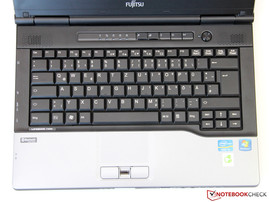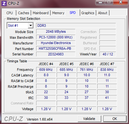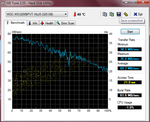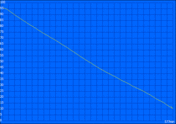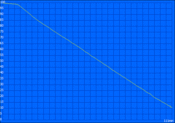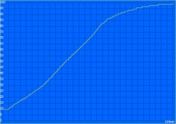Review Fujitsu Lifebook S752 Notebook

For the original German review, see here.
Dell, HP and Lenovo: these three names are usually the first that come to mind when deciding on a business laptop. However, with Fujitsu there is yet another big player that is frequently forgotten and which was known as a joint venture with Siemens participation until a few years ago.
The LifeBook S752 is to show its capabilities in this review. The 14-inch professional laptop is heir to the S751 that we scrutinized last year. Equipped with a Core i3-2328M, 2 GB of RAM and a 320 GB hard drive, the S752 for just under 700 Euros (~$925) is aimed at the price-conscious business client who does not have any special requirements on performance. Although Fujitsu lists faster configurations with additional features like UMTS/LTE, they are not (yet) available.
There are a vast number of contenders: Lenovo's ThinkPad L430, HP's ProBook 6470b (review to follow) or Dell's Vostro 3460 are only a few of the innumerable rivals. But which laptop will ultimately be the winner?
Case
Superfluous design frills or high-gloss surfaces are not found anywhere on the LifeBook S752. The entire laptop was consistently designed in view of ergonomics and functionality and is reflected in the sober, serious design. Some users may call the black-gray plastic materials and angular shape boring and stale, but this will hardly bother the target group.
The hard facts like weight and size are more important here. The LifeBook is not exactly the most portable 14-inch laptop on the market with approximately 2.3 kilograms and 3.5 centimeters of height. However, it is on a similar level as the immediate competition.
The massive build pays off: although the manufacturer largely waived on light metals, such as aluminum, the entire chassis conveys an extremely rigid, almost indestructible impression. Even extremely high force does not cause the case to warp or dent. Only the display lid steps out of line a bit here. However, we would not say this is a real point of criticism. In return, the excellent display hinges compensate that with virtually perfect stability, minimum rocking and an enormous opening angle of over 180 degrees.
Fujitsu tops all this with an equally compelling workmanship. Even gaps and the casing's perfectly flush edges exhibit just that quality that we expect from a business laptop. Thus, the LifeBook is in no way inferior to a similarly priced Lenovo ThinkPad or Dell Vostro - quite the opposite.
Connectivity
In contrast to the prior model, the manufacturer has only revised the connectivity marginally. There are still 4 USB ports, but now two support the fast USB 3.0 standard. One of the ports has been implemented as an eSATA combination even if this interface has largely been replaced by USB. Additional ports can be supplemented via a docking station (starts at approx. 100 Euros, ~$132) or ExpressCard 34/54 mm. The full-sized DisplayPort is also noteworthy since many modern laptops only provide a mini socket that needs a special cable or adapter.
With exception of the LAN port at the rear and the audio jacks and the card reader (SD and MS) on the front, all interfaces are located at the casing's sides. Fujitsu has done a satisfactory job with the positioning; only the narrow gap between the USB ports could prove to be a problem under certain circumstances.
Communication
Our S752 configuration sports Intel's Centrino Advanced-N 6205 Wi-Fi adapter. This upper-range model not only supports the 802.11 a/b/g/n standards (2.4 and 5 GHz), but is also dual-stream capable. The two antennas enable gross data rates of up to 300 MBit/s. A dedicated Bluetooth 4.0 module is also built-in. As briefly mentioned at the beginning, the LifeBook can optionally be equipped with UMTS/LTE. However, the corresponding models are not yet available in some markets.
Surprisingly, Fujitsu has treated the S752 to a high-res Full HD webcam. Its picture quality stands out from the otherwise common 0.3 or 1.3 megapixel cameras. The user can take delight in a very focused and low-noise image even in poor lighting conditions. Alongside the high-end array microphone, a real high-def feeling is produced in video conferences.
Security
Being a business laptop, our test device includes a range of various security features. Among others, a fingerprint scanner and an integrated TPM module (TCG 1.2) belong to this. The LifeBook also features Intel's Anti-Theft and Computrace so that sensitive data can either be protected or preventively deleted from unauthorized eyes in case of theft.
Accessories
Besides the laptop and its battery as well as a 65 watt PSU, we also find a small pile of brochures and a total of 5 DVDs. The manufacturer includes all installation media for Windows 7 Professional (32 and 64 bit), hardware drivers and all tools in addition to the recovery partition on the hard drive - exemplary!
The operating system's installation is clean and equipped with all necessary applications ex-factory. Fujitsu also remembered to include webcam software (CyberLink YouCam) and a few useful utilities (HDD Shock Sensor). Regrettably, Norton Internet Security's virus scanner is only a 60 day trial version.
Maintenance
Two easy to open maintenance covers enable upgrading the working memory and hard drive. Only one of the two RAM banks is occupied ex-factory. The other can optionally be equipped with modules up to 8 GB. Thus, a total of 16 GB DDR3 (2x 8 GB) could be installed. The user can replace the 2.5-inch hard drive with another model or supplement it with an additional mSATA SSD. However, the corresponding slot is inside and the laptop would have to be disassembled even further.
Inserting the optionally available secondary battery is particularly easy. The optical drive can be pushed out via a lever and the empty modular bay can be equipped as desired (battery or second hard drive).
Warranty
A one year warranty is included in the purchase price of just under 700 Euros (~$925). It can be extended via additional service packs. The affordable bring-in upgrade is particularly recommendable since it only costs 55 Euros (~$72) and covers a period of 5 years. In return, the 3 year on-site service is much more expensive at 150 Euros (~$198).
Input Devices
Keyboard
The input device's quality belongs to the most important characteristics of a business laptop. While contenders like Dell and Lenovo now rely on chiclet-style keyboards, the LifeBook uses a classic layout with directly abutting 19 x 19 millimeter keys. Along with the keys' lightly curved surface, this is to ensure high accuracy and facilitate changing from a desktop keyboard.
In fact, we could adapt to the keyboard right away. The unusually generous key drop of 2.7 millimeters deserves a special mention because it results in an accurate yet not too firm pressure point. This positive impression is unfortunately marred slightly by the middling stability. Particularly the center area coils when typing vigorously. Apart from this complaint and the omitted backlight, the spill-proof keyboard earns a good rating. Beyond that, the additional hot keys and a dedicated button for Wi-Fi connections facilitate everyday use.
Touchpad
Unlike Lenovo's ThinkPad series, a TrackPoint is only optionally available for the S752. Our test model did not feature one and we had to content ourselves with the small 6.5 x 5.5 centimeter touchpad. It comes from Synaptics and supports various multi-touch gestures, but only with a maximum of two fingers. On the other hand, the input excels with a pleasantly textured surface and outstanding precision.
Both mouse keys are located on the fingerprint reader's left and right. The crisp pressure point needs quite a bit of force, but they make a solid and long-lasting impression in return.
Display
The LifeBook S752 comes with a classic, professional size of 14-inches. However, it can only reproduce the modest WXGA resolution of 1366x768 pixels (WXGA++ optional). This might be acceptable in view of the fairly low price. However, we would have appreciated a somewhat higher pixel density (112 dpi) and consequently more desktop.
The same is true for the screen's brightness. With just 184 cd/m², the LifeBook is hardly any better than Dell's Vostro 3460 (150 cd/m²), while the ThinkPad L430 takes the lead with a good 270 cd/m². The LED backlight of our test device is nevertheless generally sufficient for normal indoor lighting conditions.
| |||||||||||||||||||||||||
Brightness Distribution: 85 %
Center on Battery: 192 cd/m²
Contrast: 287:1 (Black: 0.67 cd/m²)39.73% AdobeRGB 1998 (Argyll 2.2.0 3D)
57.7% sRGB (Argyll 2.2.0 3D)
38.45% Display P3 (Argyll 2.2.0 3D)
The screen used in the S752 come from Fujitsu's own production (Fujitsu FUJ5612) and is based on TN technology. Our measurements confirm our subjective impression: the black value of 0.67 cd/m² and contrast ratio of 287:1 is only adequate at most. Really good, and usually also expensive screens such as in the ThinkPad X230's IPS, can clearly outperform these rates.
The LifeBook has primarily been designed for office use. CAD or image editing were not listed on the spec sheet. Consequently, little focus was placed on the screen's color reproduction which can only cover 57% of the sRGB standard. Like in many direct contenders that show similar weaknesses in this field, it does not significantly restrict everyday suitability.
Despite its non-glare surface, the S752 can only be used outdoors with restrictions. Again, it is due to the low brightness - Fujitsu should definitely make improvements here. At least the content remains legible when not used in direct sunlight. The laptop would be suitable for such scenarios with a stronger backlight of at least 250 cd/m².
As is known from most TN screens, the picture quality quickly deteriorates in slanted viewing angles. The slightest up or downward deviations are enough to falsify colors and contrasts which can result in absolute illegibility. The user has a bit more elbowroom horizontally. Like the comparably expensive contenders, the laptop is not recommendable for simultaneous viewing with several people.
Finally, we would like to praise Fujitsu for the analog VGA output's excellent signal quality. The output compels with high focus and minimum flickering even in a resolution of 1920x1200 pixels. A difference to the digital transmission via the DisplayPort is hardly visible.
Performance
Intel's Core i3-2328M is a refresh of last year's i3-2330 with the difference that support for Small Business Advantage Tools has been omitted, and consequently also features like Wireless Display. Apart from this restriction, the CPU is an exact copy of its sister model: two processing cores based on Sandy Bridge architecture, a default clock of 2.2 GHz, Hyper Threading but no Turbo Boost. The TDP of 35 watts corresponds to the usual standard of a dual-core processor.
Typical for business, the S752 does not sport an additional, dedicated graphics card and relies on the processor-integrated HD Graphics 3000 instead. It is not only much slower than the latest HD 4000 in the Ivy Bridge generation, but also only supports the older DirectX 10.1 API. Nevertheless, the HD 3000 is absolutely suitable for video acceleration or Windows' Aero interface.
The adjective "skimpy" is almost an understatement when we look at the LifeBook's memory configuration. 2 GB of RAM might be appropriate for a low-cost netbook, but that is definitely undersized for an office device that costs nearly 700 Euros (~$925). The conventional 320 GB hard drive is also a bit disappointing.
Processor
As usual, we first want to use Maxon's Cinebench to rate the processor's performance. As expected, the Core i3-2328M is on a par with the virtually identical i3-2330M that was released approximately 1.5 years ago. Looking at the current market situation, the 2.12 points achieved in Cinebench R11.5 is now only the lower midfield. A modern i3-3110M is almost 15% faster and, owing to Turbo Boost, an i5-3210M is over 35% faster. The LifeBook can principally support faster CPUs up to a quad-core i7-3632QM, but it is currently only available in an i3 version. At least we did not notice an artificial performance throttling on battery power.
| Cinebench R11.5 - CPU Multi 64Bit (sort by value) | |
| Fujitsu Lifebook S752 | |
| Lenovo ThinkPad L430 | |
| HP ProBook 4540s-C4Z27EA | |
Storage Devices
The 2.5-inch hard drive with a capacity of 320 GB comes from Western Digital and is a member of the Scorpio Blue range (WC3200BPVT). The drive only achieved relatively poor transfer rates of approximately 60 MB/s in read and write due to its slow speed of 5400 rpm and the low data density. For comparison: the slightly more expensive ThinkPad L430 with Hitachi's TravelStar Z7K500 (500 GB, 7200 rpm) almost accomplished 100 MB/s. The LifeBook also has to watch the contenders pass by with an access rate of 18.4 to 21 milliseconds.
System Performance
The performance deficits of the processor and hard drive also result in only middling rates in our system performance benchmarks. Both PCMark Vantage (5108 points) and PCMark 7 (1806 points) clearly show lower scores than the slightly better equipped models from Lenovo (7082/2881 points) and Dell (7297/3281 points).
But what does this mean for practical use? The simplest way to speed up the S752 is to upgrade the working memory (see maintenance). 2 GB are basically not enough for working with a 64 bit operating system and several opened windows. Data has to be stored on the slow hard drive, which results in annoying delays and perpetual rebooting. In our opinion, it should at least be 4 GB, though 6 or 8 GB right away would be better - particularly since the currently stable low memory prices only involve a minor investment. A second, worthwhile step would be considering installing a SSD to reduce the boot and load times.
| PCMark Vantage Result | 5108 points | |
| PCMark 7 Score | 1806 points | |
Help | ||
Graphics Card
While the HD Graphics 3000 (12 Execution Units, 650 - 1100 MHz) easily copes with normal multimedia tasks, it is quickly overburdened with reproducing intricate 3D worlds. Even older, dedicated low-end GPUs, such as the Radeon HD 6470M, surpass the graphics performance of Intel's onboard solutions. Their only advantage is the low power consumption. The ascertained 3DMark scores of 2965 points in 3DMark 06 and 1475 points in 3DMark Vantage should improve a bit with a second memory module and a dual-channel bus, but enormous increases should not be expected. Only retrofitting an Ivy Bridge CPU alongside its HD 4000 GPU would promise a noticeable performance leap of roughly 50%.
| 3DMark 06 Standard Score | 2965 points | |
| 3DMark Vantage P Result | 1475 points | |
Help | ||
Gaming Performance
Although we opted for three relatively undemanding games for this test, the HD Graphics 3000 was not strong enough to render smooth frame rates in most cases. Only the building strategy game Anno 2070 could be called just still playable with 30 fps in a resolution of 1024x768 pixels and minimum details. Diablo 3 and Dishonored stuttered severely in these settings and they were also affected by annoying reloading delays - the laptop needs more working memory. If you are looking for a business laptop suitable for games, you should preferably take a Vostro 3460 with a GeForce GT 630M.
| low | med. | high | ultra | |
| Anno 2070 (2011) | 30.3 | 13 | ||
| Diablo III (2012) | 24.6 | 14.8 | ||
| Dishonored (2012) | 16.4 |
Emissions
System Noise
The LifeBook S752 compensates its lack of performance with impressively low emissions. The fan is often either completely disabled or spins at such a low speed that it hardly drowns out the hard drive's quiet whir during routine use. Overall, the noise level of 30.6 to 31.7 dB(A) is almost as low as Lenovo's ThinkPad L430 (stable 30.5 dB(A)).
Our test device also shows its best side during load. The cooling works a bit louder with approximately 33 dB(A), but the laptop can still be called extremely quiet and not at all distracting. The noise level could only be increased more in the unrealistic stress test simulation induced via Prime95 and Furmark. However, this is insignificant for practical use.
Noise Level
| Idle |
| 30.6 / 30.6 / 31.7 dB(A) |
| HDD |
| 31.5 dB(A) |
| DVD |
| 35.5 / dB(A) |
| Load |
| 33 / 36 dB(A) |
 | ||
30 dB silent 40 dB(A) audible 50 dB(A) loud |
||
min: | ||
Temperature
Although the LifeBook excels with such a quiet cooling system, the temperature development is moderate. The casing's temperature ranges between 25 and 30 °C on average in idle. Here, the casing's bottom temperature is a bit higher than on the top. Really alarming temperatures are not reached so that the laptop can be used on the thighs without restrictions. This also applies to heavier load. Since the vent is located at the rear and not at the bottom, the user will hardly notice the laptop's waste heat.
We recorded a processor temperature of exactly 80 °C after one hour of heavy work via maximum CPU and graphics load, which is still a fully acceptable rate for a modern CPU. The S752 does not exhibit stability issues or throttling. Instead the Core i3 and HD 3000 maintain their maximum clock rates consistently. The cooling should have enough reserves even for the warmer months.
(+) The maximum temperature on the upper side is 32 °C / 90 F, compared to the average of 34.2 °C / 94 F, ranging from 21.2 to 62.5 °C for the class Office.
(±) The bottom heats up to a maximum of 41.9 °C / 107 F, compared to the average of 36.7 °C / 98 F
(+) In idle usage, the average temperature for the upper side is 25.6 °C / 78 F, compared to the device average of 29.5 °C / 85 F.
(+) The palmrests and touchpad are cooler than skin temperature with a maximum of 31.2 °C / 88.2 F and are therefore cool to the touch.
(-) The average temperature of the palmrest area of similar devices was 27.7 °C / 81.9 F (-3.5 °C / -6.3 F).
Speakers
The integrated stereo speakers are only average quality like in many other business laptops. Although trebles and mids are rendered quite clearly, there is absolutely no bass and the maximum volume is very low. The audio signal can also be transmitted via DisplayPort or the 3.5 mm jack to an external AV receiver or headphones, which is particularly advisable for movies and music.
Energy Management
Power Consumption
The LifeBook scores with a low idle power consumption of only 6.9 to 11.2 watts, which is particularly due to the sophisticated energy-saving features. For example, the DVD drive or LAN connection can be disabled using Fujitsu's Power Saving Utility and thus save the last milliwatt.
This changes when we exploit the laptop's performance reserves. Despite the lower performance, the S752 cannot quite keep up with the ThinkPad L430 and uses a bit more from the outlet with 42 to 51 watts. The higher load consumption is also due to the Core i3-2328M's older manufacturing process, which results in a poorer energy-efficiency. The 65 watt PSU can deal with that and has been designed big enough to even recharge the battery during full load (with a lower clock rate).
| Off / Standby | |
| Idle | |
| Load |
|
Battery Life
The LifeBook's primary power storage (lithium ion) has a capacity of 72 Wh, which is to enable a runtime of up to 12 hours according to the specifications. This is even supposed to be increased to a maximum of 18 hours via a secondary battery, which we unfortunately did not have for this test.
Although we cannot quite confirm these times, the S752 proved to be a very enduring companion. 9 hours and 37 minutes in Battery Eater's Reader's test (energy saving mode, minimum brightness, wireless modules off) surpass the ThinkPad L430 (57 Wh battery) by over two hours.
Our test device also did a good job with Wi-Fi surfing (brightness 150 cd/m²). The battery's reserves were first drained after a decent 6 hours and 27 minutes although the laptop shuts down when it reaches a charge state of 10% at the latest. This spares the battery from excessive wear but it also reduces the battery runtime a few minutes.
With 1 hour and 51 minutes, the LifeBook just falls short of 2 hours in Battery Eater's Classic test (high-performance, maximum brightness, wireless modules on). Somewhat better runtimes could be expected if a more energy-efficient Ivy Bridge CPU were installed. Owing to a fast charging process, the laptop is ready for its next mission after roughly two and a half hours.
Verdict
If Fujitsu's LifeBook S752 had to be summarized in only one word, "unspectacular" might come to mind. However, this is not at all meant in a negative sense, but rather the balanced manner that the LifeBook rushed through our test course. Only a few details mar the compelling overall impression and prevented an even better rating. However, a look at the single details:
There is not much room for complaint in the decisive exercises, i.e. casing, input devices and emissions. The chassis is manufactured well and it is very rigid although the manufacturer does not use light metals. However, the slightly yielding keyboard center should be improved. Many customers will be pleased that Fujitsu did not use the new-fangled chiclet style and opted for a conventional design that features a generous key drop and ergonomic-shaped keys. We can emphasize the low noise and temperature development just as positively.
In terms of performance, it is not as much the Core i3-2328M as the tight memory configuration that slows the laptop. Why the manufacturer offers a version with only 2 GB of RAM and such a slow hard drive remains a mystery. At least the user can upgrade both components in a few steps. In return, the somewhat too dark screen that makes outdoor use difficult is even more aggravating. That is too bad since the LifeBook has the best requirements for this with an impressive runtime of over 6 hours including enabled Wi-Fi - and even longer with the additional battery.
But this is basically our only real criticism. Apart from the screen and the irrelevant gaming performance in this case, the S752 manages over 80% in the other ratings and achieves the same final grade as Lenovo's ThinkPad L430: 85%. Therefore, the LifeBook has honestly earned its purchase recommendation.


 Deutsch
Deutsch English
English Español
Español Français
Français Italiano
Italiano Nederlands
Nederlands Polski
Polski Português
Português Русский
Русский Türkçe
Türkçe Svenska
Svenska Chinese
Chinese Magyar
Magyar