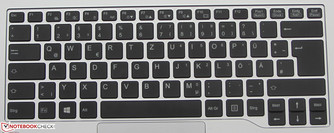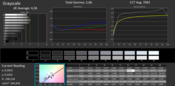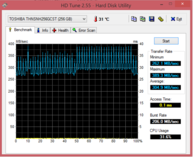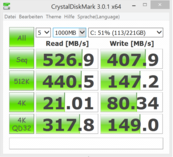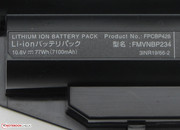Review Fujitsu LifeBook S904 Notebook
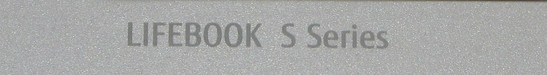
For the original German review, see here.
The company Fujitsu breaks down its laptops into the categories All-Round, Advanced, and Superior on their German website. The Lifebook S904 belongs to the latter category. The Superior category is touted with the words "Ultimate Computing for Individual Needs." Fujitsu sets high standards with that. A look at the S904's specifications shows that Fujitsu is in fact generous and not at all stingy: A very high-resolution screen, 3G/LTE modem, modular bay, docking port. Our report will reveal whether the Lifebook is just as convincing in real life as it is on paper.
We used Toshiba's Portégé Z30-A-12U (Core i7-4500U, HD Graphics 4400) and Dell's Latitude E7440 (Core i5-4300U, HD Graphics 4400) to classify the laptop.
Case
The choice of materials and colors already indicate that the Lifebook S904 is intended for the corporate field. The base unit's upper side and the lid's back are comprised of metal. While the lid is black, the base unit's upper side gleams in bright silver. Of course, no glossy or reflective surfaces are used - with exception of the display. The casings of both the Portégé and Latitude are also metal.
The little laptop's build is immaculate and does not give reason for complaint. It also looks good in terms of rigidness. The base unit can only be warped slightly, and it is also largely pressure resistant. It only shows weaknesses in the usual places; the casing can be marginally dented below the touchpad and on the right edge above the optical drive. The lid makes a considerably less stiff impression. Its back is easy to dent and warp. Image distortions are seen in both cases. The hinges have a firm hold on the screen but rock slightly. It is not possible to open the lid with one hand.
Connectivity
Despite the Lifebook's compact size, Fujitsu installs all interfaces expected in a laptop nowadays. The Portégé's interfaces exactly correspond to those of the Lifebook. The same is true for the Latitude with one exception. Instead of a VGA out, Dell installs a mini-DisplayPort. All three laptops sport a docking port so that the variety of interfaces can be expanded. The Lifebook is the only laptop among the comparison devices that has a modular bay. The bay in our review sample was furnished with a DVD burner, but it can also be fitted with an additional battery or a second hard drive. We did not find the interface distribution of the S904 particularly good. A few ports are on a height with the wrist rest.
Communication
The Lifebook has an ample supply of connection options. The Wi-Fi module from Intel supports the 802.11 a/b/g/n standards. We did not experience connection issues. The connection remained stable in a radius of 15 meters around the router. This is, however, not a standardized test. Strangely, the Wi-Fi module was disabled every time we rebooted the laptop, and it had to be switched on manually. The Wi-Fi module also sports a Bluetooth 4.0 chip from Intel. The Gigabit Ethernet chip also comes from Intel. Fujitsu equips the Lifebook with an LTE module (Sierra Wireless EM7305) for connecting with the Internet on the go.
Security
As is appropriate for a business laptop, Fujitsu installs various security features in the Lifebook. In addition to the Kensington lock slot for physically securing the laptop, a Trusted Platform Module (1.2) is available. The fingerprint reader enables biometric access control. Alternatively, access control is possible via a SmartCard.
Operating System & Accessories
The operating system on our review sample was Windows 8.1. The laptop comes with a Windows DVD and driver DVD. Beyond that, a quick-start poster and warranty information are found in the box.
Maintenance
The user does not have many maintenance options. Only the working memory can be accessed through a maintenance cover. The casing has to be opened to reach the other components. The Lifebook sports one working memory bank that is furnished with a 4 GB module. An additional 4 GB of working memory is soldered to the motherboard.
Warranty
Fujitsu includes a three-year warranty on the Lifebook. The same is true for the Latitude, but buyers of the Portégé have to be satisfied with a one-year warranty. The Lifebook's warranty period can naturally be upgraded. For example, a three-year on-site warranty costs approximately 180 Euros (~$249), and about 300 Euros (~$415) is charged for a four-year on-site warranty.
Input Devices
Keyboard
Fujitsu equips the Lifebook with a backlit keyboard. The backlight can be turned on and off via a function key; it has two brightness levels. The Lifebook's keys feature a very short drop and clear pressure point. Their resistance is also satisfactory. The keyboard only wobbles slightly above the modular bay while typing on it. We did not find it distracting. Overall, it is possible to work nicely on the keyboard, and it conveys a good typing feel.
Touchpad
An approximately 9.7 x 5.9 cm multi-touch capable Clickpad (touchpad w/o dedicated mouse keys; the entire pad is a key) serves as the mouse replacement. The sleek surface does not prevent the fingers from gliding. The areas that simulate the left and right mouse key are visibly separated. The pad has a short drop and clear pressure point.
Touchscreen
The touchscreen offers users another input option. Fujitsu installs a model with 10 touch points. We did not have any problems with the screen. It responded quickly to inputs.
Display
Fujitsu builds a 13.3-inch, glare-type screen into our review sample. It has a native resolution of 2560x1440 pixels. The Lifebook is also available without a touchscreen that is then matte. All screens offered by Fujitsu are based on the so-called IGZO technology (indium-gallium-zinc-oxide) from Sharp. In a nutshell, a feature of this technology is the higher translucency of single pixels. Thus, these screens can shine brighter than conventional screens with the same power consumption. Or in other words, they consume less power at the same brightness level. The average brightness of 315.1 cd/m² of the Lifebook's screen has to be called very good. The screen in the Latitude (302.2 cd/m², Full HD) only just lags behind that; the difference to the Portégé (264.9 cd/m², HD) is greater.
| |||||||||||||||||||||||||
Brightness Distribution: 94 %
Center on Battery: 322 cd/m²
Contrast: 1150:1 (Black: 0.28 cd/m²)
ΔE ColorChecker Calman: 4.29 | ∀{0.5-29.43 Ø4.77}
ΔE Greyscale Calman: 4.36 | ∀{0.09-98 Ø5}
59.6% AdobeRGB 1998 (Argyll 1.6.3 3D)
65.1% AdobeRGB 1998 (Argyll 3D)
93.6% sRGB (Argyll 3D)
64.5% Display P3 (Argyll 3D)
Gamma: 2.66
CCT: 7092 K
| Fujitsu LifeBook S904 HD Graphics 4400, 4600U, Toshiba HG5d THNSNH256GCST | Dell Latitude E7440 HD Graphics 4400, 4300U, Samsung SSD SM841 128GB | Toshiba Portege Z30-A-12U HD Graphics 4400, 4500U, Toshiba HG5d THNSNH256GMCT | |
|---|---|---|---|
| Display | -6% | -35% | |
| Display P3 Coverage (%) | 64.5 | 65.3 1% | 41.6 -36% |
| sRGB Coverage (%) | 93.6 | 82.5 -12% | 61.8 -34% |
| AdobeRGB 1998 Coverage (%) | 65.1 | 60.3 -7% | 43.09 -34% |
| Screen | -5% | -71% | |
| Brightness middle (cd/m²) | 322 | 313 -3% | 270 -16% |
| Brightness (cd/m²) | 315 | 302 -4% | 265 -16% |
| Brightness Distribution (%) | 94 | 88 -6% | 82 -13% |
| Black Level * (cd/m²) | 0.28 | 0.36 -29% | 0.8 -186% |
| Contrast (:1) | 1150 | 869 -24% | 338 -71% |
| Colorchecker dE 2000 * | 4.29 | 4.54 -6% | 8.96 -109% |
| Greyscale dE 2000 * | 4.36 | 2.67 39% | 9.76 -124% |
| Gamma | 2.66 83% | 2.79 79% | 2.17 101% |
| CCT | 7092 92% | 6619 98% | 11579 56% |
| Color Space (Percent of AdobeRGB 1998) (%) | 59.6 | 39.8 -33% | |
| Total Average (Program / Settings) | -6% /
-5% | -53% /
-61% |
* ... smaller is better
The Lifebook's screen is just as compelling with a contrast of 1150:1 and black level of 0.28 cd/m², and it can outperform the contenders. While Dell's laptop (869:1, 0.36 cd/m²) can also boast with good rates, it is different in the Portégé (338:1, 0.8 cd/m²). The S904's screen cannot reproduce either the AdobeRGB or sRGB color space. At least the screen still covers the sRGB gamut by almost 81% (AdobeRGB: 60%).
The average DeltaE 2000 shift is 4.3. Thus, the screen only just fails the target range of DeltaE less than 3. Single colors achieve the latter rate. We cannot say that the screen has an evident bluish cast. At most, there is a marginal shift into blue.
The Lifebook is not really suitable for outdoor use - at least not the touchscreen model. Though both the brightness and contrast would suffice for that, the reflective surface thwarts any such intentions. Luckily, Fujitsu also offers the Lifebook models with a matte screen. Should the rates of these screens even come close to those of the model in our review sample - and that is very likely because Fujitsu unexceptionally uses IGZO screens - nothing would stand in the way of outdoor use.
Performance
Fujitsu offers a portable business laptop in a 13.3-inch size with its Lifebook S904. It provides classic business features, such as TPM and a docking port. Even an LTE module is installed. Our review sample is sold for approximately 1800 Euros (~$2495). However, Fujitsu also has other configurations in its product line. The lowest priced model (S9040M7551DE) at the time of writing cost about 1300 Euros (~$1802). The differences to our review sample: It does not feature a touchscreen, a Core i5-4200U processor is used, and it sports a 500 GB hybrid hard drive rather than an SSD.
Processor
Fujitsu furnishes our review sample with an Intel Core i7-4600U processor. This dual-core is a member of Intel's current Haswell generation. It has a base clock of 2.1 GHz, and its speed can be boosted to 2.9 GHz (both cores) and 3.3 GHz (one core only) via Turbo. Intel specifies the processor's TDP with 15 watts.
We could not retrieve the processor's full performance in either battery or AC mode. The processor exhibited almost the same behavior in both cases: The CPU performed the Cinebench single-thread benchmarks with 2.5 to 2.6 GHz, and the multi-thread tests were processed with 2.2 to 2.3 GHz. Thus, the processor clearly remains behind its potential. Consequently, the Lifebook achieves worse scores than the Portégé (Core i7-4500U, HD Graphics 4400) and the Latitude (Core i5-4300U, HD Graphics 4400) - although both contenders sport a slightly weaker processor.
System Performance
The system's performance is beyond reproach. It works swiftly and smoothly. Windows boots quickly, which is no surprise seeing that the laptop sports an SSD. The PCMark benchmarks scores are also very good. The rates of the three laptops are very close. Nevertheless, the Lifebook recurrently ends up behind both contenders. This once again shows that the processor does not max out its Turbo.
| PCMark Vantage Result | 9032 points | |
| PCMark 7 Score | 4442 points | |
| PCMark 8 Home Score Accelerated v2 | 1885 points | |
| PCMark 8 Creative Score Accelerated v2 | 2119 points | |
| PCMark 8 Work Score Accelerated v2 | 2715 points | |
Help | ||
Storage Devices
| Fujitsu LifeBook S904 HD Graphics 4400, 4600U, Toshiba HG5d THNSNH256GCST | Dell Latitude E7440 HD Graphics 4400, 4300U, Samsung SSD SM841 128GB | Toshiba Portege Z30-A-12U HD Graphics 4400, 4500U, Toshiba HG5d THNSNH256GMCT | One K56-3N2 GeForce GTX 780M, 4700MQ, Samsung 840 Series 500 GB (MZ-7TD500) | One K73-4N GeForce GTX 870M, 4800MQ, Samsung SSD 840 EVO 500GB | |
|---|---|---|---|---|---|
| AS SSD | 21% | 8% | 19% | 48% | |
| 4K Write (MB/s) | 70.1 | 85.8 22% | 87.6 25% | 98.9 41% | 111.3 59% |
| 4K Read (MB/s) | 18.24 | 33.69 85% | 20.7 13% | 29.33 61% | 41.3 126% |
| Seq Write (MB/s) | 469.8 | 356.1 -24% | 450.8 -4% | 331.3 -29% | 493.1 5% |
| Seq Read (MB/s) | 502 | 505 1% | 496.9 -1% | 514 2% | 509 1% |
Graphics Card
Intel's HD Graphics 4400 core is used in the Lifebook. It supports DirectX 11.1 and works with speeds ranging from 200 to 1100 MHz. Although all three comparison laptops feature the same GPU, they score very differently in the 3DMark benchmarks. This is not surprising in the case of the Latitude because the GPU's maximum clock of Dell's laptop - as was seen in the review of the computer - is 1 GHz. However, the very clear difference between the Portégé and the Lifebook is perplexing because the maximum speed of their GPUs is 1.1 GHz according to the spec sheet. The reason for this big difference is quickly found: Neither the CPU nor the GPU in the Lifebook run at full speed.
| 3DMark 06 Standard Score | 5533 points | |
| 3DMark Vantage P Result | 3646 points | |
| 3DMark 11 Performance | 838 points | |
| 3DMark Ice Storm Standard Score | 38376 points | |
| 3DMark Cloud Gate Standard Score | 4079 points | |
| 3DMark Fire Strike Score | 546 points | |
Help | ||
| Fujitsu LifeBook S904 HD Graphics 4400, 4600U, Toshiba HG5d THNSNH256GCST | Toshiba Portege Z30-A-12U HD Graphics 4400, 4500U, Toshiba HG5d THNSNH256GMCT | Dell Latitude E7440 HD Graphics 4400, 4200U, Seagate Laptop Ultrathin ST500LT032 | |
|---|---|---|---|
| 3DMark | 14% | -8% | |
| 1280x720 Ice Storm Standard Score (Points) | 38376 | 40279 5% | 33916 -12% |
| 1280x720 Cloud Gate Standard Score (Points) | 4079 | 4900 20% | 3832 -6% |
| 1920x1080 Fire Strike Score (Points) | 546 | 646 18% | 514 -6% |
Gaming Performance
The Lifebook is at most able to smoothly render a few games in a low resolution and low quality level. It again remains clearly behind the Portégé, as already shown in the 3DMark benchmarks and Cinebench benchmarks.
| low | med. | high | ultra | |
|---|---|---|---|---|
| Tomb Raider (2013) | 41.5 | 21.4 | 12.9 | |
| BioShock Infinite (2013) | 25.8 | 16.1 | ||
| Thief (2014) | 13.3 | 8.7 |
| Tomb Raider | |
| 1024x768 Low Preset (sort by value) | |
| Fujitsu LifeBook S904 | |
| Toshiba Portege Z30-A-12U | |
| 1366x768 Normal Preset AA:FX AF:4x (sort by value) | |
| Fujitsu LifeBook S904 | |
| Toshiba Portege Z30-A-12U | |
Emissions
System Noise
The fan was often inactive during idle mode, and there was nothing but silence. Agreeably, the fan was also mostly quiet when playing a DVD. However, the fan really sped up as soon as the laptop was put under slightly higher load. It achieved noise levels that prove to be quite distracting. The Lifebook surpassed 40 dB(A) in both medium load via 3DMark06 and during full load in the stress test via Prime95 and Furmark. Overall, the Latitude and Portégé exhibit the same behavior as the Lifebook.
Noise level
| Idle |
| 29.6 / 29.6 / 29.6 dB(A) |
| DVD |
| 37.7 / dB(A) |
| Load |
| 42.6 / 44.6 dB(A) |
 | ||
30 dB silent 40 dB(A) audible 50 dB(A) loud |
||
min: | ||
Temperature
The Lifebook's surface temperatures were within an acceptable range everywhere - in both idle mode and during full load. That was expected since the fan spins with high speeds, and neither the CPU nor GPU use their full potential. Both the Latitude and Portégé heat up more in full load.
The Lifebook processed the stress test using Prime95 and Furmark simultaneously for at least one hour in AC and battery mode in the same manner. The CPU clocked with approximately 1 to 1.1 GHz, and the GPU with 700 to 800 MHz. The CPU's temperature settled to roughly 65 °C in the stress test. However, the stress test represents an extreme scenario that will not be found in real-life use. Our benchmarks proved that the CPU does not max out its full Turbo in routine use, and that it does not surpass its base clock either.
(+) The maximum temperature on the upper side is 34.3 °C / 94 F, compared to the average of 35.9 °C / 97 F, ranging from 21.4 to 59 °C for the class Subnotebook.
(+) The bottom heats up to a maximum of 36.1 °C / 97 F, compared to the average of 39.3 °C / 103 F
(+) In idle usage, the average temperature for the upper side is 26.8 °C / 80 F, compared to the device average of 30.8 °C / 87 F.
(+) The palmrests and touchpad are cooler than skin temperature with a maximum of 29.3 °C / 84.7 F and are therefore cool to the touch.
(±) The average temperature of the palmrest area of similar devices was 28.2 °C / 82.8 F (-1.1 °C / -1.9 F).
Speakers
The Lifebook's stereo speakers are located on the laptop's front. The sound quality is very modest. The speakers produce a thin soundscape that lacks bass. However, speech is very intelligible. Headphones or external speakers contribute to a better sound experience.
Energy Management
Power Consumption
The Lifebook's idle power consumption, ranging from 5.1 to 10.8 watts, is higher than that of the Portégé (3.5 to 7.1 watts) and Latitude (3.3 to 8 watts). This is due to the Lifebook's higher screen resolution and the touchscreen. The Lifebook (27.1 and 27.7 watts) and the Portégé (27.3 and 27.6 watts) are on par in both medium load via 3DMark06 and full load in the stress test via Prime95 and Furmark. The reason is both laptops struggle with heavy CPU and GPU throttling. The Latitude consumes more power than its contenders in full load. The processor in Dell's laptop never surpasses its base clock, and the GPU does not clock at full speed.
| Off / Standby | |
| Idle | |
| Load |
|
Key:
min: | |
Battery Runtime
The Lifebook's battery lasted 9:17 h in idle mode. The Portégé (9:55 h) and the Latitude (10:15 h) both run longer. Idle mode is simulated using Battery Eater's Reader's test. The screen is set to minimum brightness, the energy-saving profile is enabled, and the wireless modules are off. The Lifebook achieved a load runtime of 2:44 h. Neither the Portégé nor the Latitude (1:10 h) can match that. The load runtime is ascertained using Battery Eater's Classic test with the screen's maximum brightness, high-performance profile, and enabled wireless modules.
The S904 finished the Wi-Fi test after 8:27 h. Again, both the Portégé (7:37 h) and the Latitude (5:17 h) lag behind. In this test, websites are automatically opened every 40 seconds using the energy-saving profile and a screen brightness of approx. 150 cd/m². DVD playback stopped after 4:51 h on the Lifebook. The DVD test is performed using the energy-saving profile (or a higher profile should the DVD not run smoothly), maximum screen brightness, and disabled wireless modules.
A considerably longer runtime can be achieved by dimming the screen and playing video from the hard drive. We tested this using the short movie Big Buck Bunny (H.264 encoding, 1920x1080 pixels), which we ran in a loop. The energy-saving profile was enabled, the wireless modules were disabled, and the screen was set to approx. 150 cd/m². The Lifebook managed 7:34 h. We did not perform a video test with the contenders.
It is not surprising that the Lifebook wins most battery runtime tests. Its battery features the highest capacity among the comparison devices (Fujitsu: 77 Wh; Toshiba: 52 Wh; Dell: 34 Wh). However, we have to praise Toshiba; although the Latitude's battery has a considerably higher capacity than the one in the Portégé, the Lifebook does not have much of an advantage. The reason is that the Lifebook consumes more power than Toshiba's laptop in idle mode.
The Lifebook's idle battery runtime is disappointing and is very remote from our expectations. Even the heralded 24-hour runtime is out of reach. We performed the idle test multiple times, and it always ended up with the same result. We believe that there is a snag in the system because the Lifebook scores well in the other runtime tests.
Fujitsu has a secondary battery for the S904 for approx. 130 Euros (~$180) in its product line. It can be inserted into the modular bay and has a capacity of 28 Wh (2600 mAh). This battery should increase the S904's runtime by about one-third.
| Battery runtime - WiFi (sort by value) | |
| Fujitsu LifeBook S904 | |
| Dell Latitude E7440 | |
| Toshiba Portege Z30-A-12U | |
Verdict
With its Lifebook S904, Fujitsu offers a 13.3-inch business laptop that is aimed at satisfying mobile users. The laptop has a strong processor, a swift solid state drive, and a bright, high-contrast, high-resolution screen. The good input devices, docking port, decent battery runtimes, and LTE module supplement that. There is also a modular bay, and Fujitsu includes a three-year warranty.
Installing a touchscreen is questionable. The reflective surface virtually makes outdoor use impossible, and it contradicts the laptop's claim on mobility. Luckily, Fujitsu also offers matte screens for its Lifebook. Unfortunately, the Lifebook's CPU and GPU cannot max out their full performance. The cooling system is apparently not designed for that. Thus, potential buyers should consider if a lower-priced model with a Core i5-4200U processor would suffice.
Toshiba's Portégé Z30-A-12U convinces with very low power consumption. It also retrieves an only slightly lower runtime than the Lifebook despite a battery with a considerably lower capacity. Regrettably, the laptop's low-contrast HD screen is disappointing. Dell's Latitude E7440 stands out with its ease of maintenance.