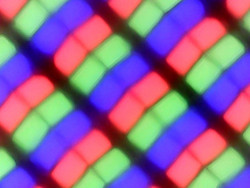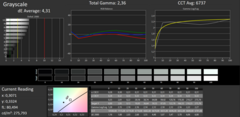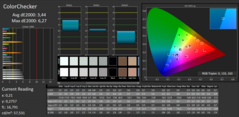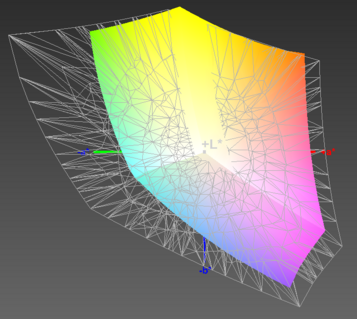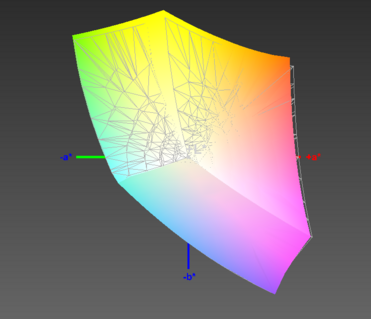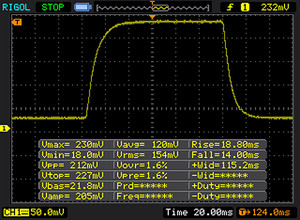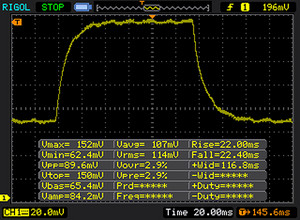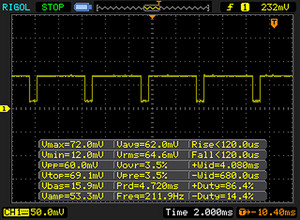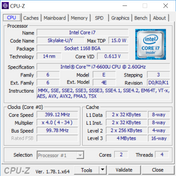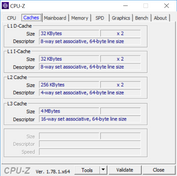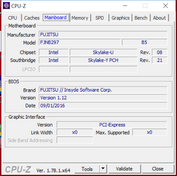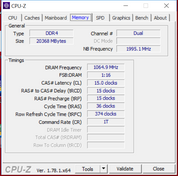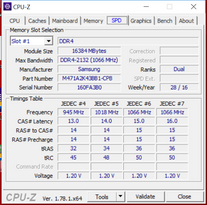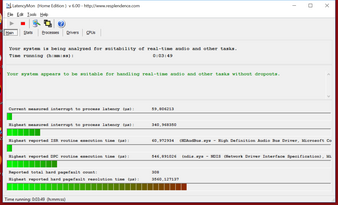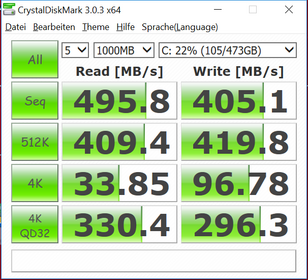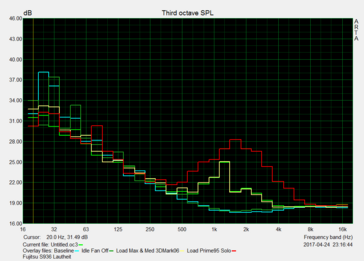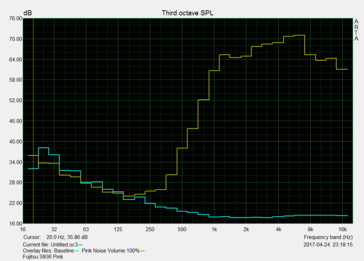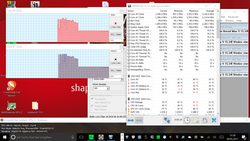Fujitsu Lifebook S936 (6600U, 512 GB) PalmSecure Laptop Review

For the original German review, see here.
The new Fujitsu Lifebook S936 is a sub-notebook with luxuriant features that is consistently geared for mobility, flexibility, versatility, and security. According to the manufacturer, it is targeted at frequent business travelers. Depending on the variant, it comes at a hefty price tag between 1500 and 2500 Euros (~$1662 and $2769). While it is currently not available in the US yet, it can be found in many European and Asian countries.
Our test unit costs 2449 Euros (~$2713) and is the model designated by the manufacturer as VFY:S9360M87BPDE, for which Fujitsu lists the details here. It represents the top model of the series and is equipped with the energy-efficient Intel Core i7-6600U dual-core, a gigantic 20 GB of RAM, a Full HD IPS touch display, and a 512-GB SSD. The graphics calculations are done by the Intel HD 520 GPU integrated into the CPU.
A special and unique feature of Fujitsu is the touch-free PalmSecure sensor, which identifies the user by an individual pattern of veins, for example in the palms, and it is supposed to be much more secure than iris or fingerprint sensors. Fujitsu provides further information on the PalmSecure technology here. The security features are completed by an up-to-date Trusted Platform Module (TPM), a SmartCard reader, and the relevant features of Windows 10 Pro or Windows 7 Professional (W10 is installed with an option to downgrade), such as hard-drive encryption.
The manufacturer further emphasizes mobile connectivity. Besides an LTE/UMTS module with GPS, with the Intel Wireless-AC 8260, there is one of the WLAN modules of the currently leading technologies.
Our test unit is accompanied by two power supplies and a docking station, which besides an additional battery offers many additional connections for stationary operation. The drive slot is occupied with a DVD burner in our test model but can optionally accept a Blu-ray writer, additional battery, or empty dummy insert.
In the selection of our comparison notebooks we went mainly by the segment, display size, and price, comparing it with the following laptops:
Case
Fujitsu specifies a magnesium case with an aluminum palm rest. The black bottom of the base looks more like plastic, while the top of the lid feels cool like metal - which doesn't mean that we doubt the manufacturer specifications. The design can be called plain and functional. At a first glance, the high price of the Lifebook S936 does not become apparent, which is not necessarily a disadvantage while traveling.
In contrast to the matte aluminum on top of the base, the black, matte gleaming back of the lid that has a discrete glitter effect is receptive for fingerprints, which stand out strongly. As is customary for touch notebooks, the panel and the nicely thin, black bezel are almost completely covered by glass.
Our twisting attempts are met by much resistance from the base, and much more than a discrete crackle cannot be heard. The thin lid also turns out to be relatively rigid and resistant to pressure. Unfortunately, you cannot open it with one hand. On the other hand, after being touched by jerky movements, the lid briefly bounces back only slightly. Even though the bottom of the base is not exactly flush with the aluminum top, the workmanship leaves a seamless impression. Aside from the DVD tray that has a little play, all the gap dimensions are even. We have no doubts that the rock-solid case stands up to the demands of a mobile workhorse for frequent travelers.
At a thickness of up to 26.5 mm (~1 in), Fujitsu has the thickest sub-notebook in our test, whereas Dell offers not only the thinnest (15 mm, ~0.6 in) but also by far the most compact device with the XPS 13. The Lenovo ThinkPad, which is only 18.8 mm thick, has the largest footprint, while in comparison to our test unit, the HP EliteBook turns out to be a few millimeters smaller and less thick.
Features
Thunderbolt and DisplayPort are missing but will probably only rarely be missed by the target users. DisplayPort is only available in the separate docking station. To connect antiquated projectors there is VGA, cable LAN can be connected via the Gigabit Ethernet port, and external displays, via HDMI.
Fujitsu placed at least one of the three USB 3.0 ports ergonomically all the way back on the right: right-handed users who want to use an external mouse will thank the manufacturer. Most of the other ports are on the sides towards the front and could have used a little more distance from each other. The slots for the smart card and SD card are set into the front edge.
SD-Card Reader
Using our reference Toshiba Exceria Pro SDXC 64 GB UHS-II storage card, the Lifebook S936 achieves a very good 121 MB/s in the practical JPG-copy test and with this still achieves a place in the top group of the overall comparison of all card readers we measured up to now. However, you can also find many notebooks that manage above 150 MB/s in this group.
| SD Card Reader | |
| average JPG Copy Test (av. of 3 runs) | |
| Fujitsu Lifebook S936 6600U 512GB PalmSecure | |
| Dell XPS 13 9360 FHD i5 | |
| HP EliteBook 820 G4 Z2V72ET | |
| Lenovo ThinkPad T460s-20FA003GGE | |
| maximum AS SSD Seq Read Test (1GB) | |
| Dell XPS 13 9360 FHD i5 | |
| Fujitsu Lifebook S936 6600U 512GB PalmSecure | |
| HP EliteBook 820 G4 Z2V72ET | |
| Lenovo ThinkPad T460s-20FA003GGE | |
Communication
For stationary operation, Gigabit Ethernet is available, and the proven Intel Wireless-AC 8260 module (MIMO 2x2, max. 867 MBit/s), which can also use the less-taxed 5 GHz band and integrates Bluetooth 4.2, is responsible for WLAN. In combination with our Linksys EA8500 standard router, under ideal conditions (1 m distance from the router) the transfer rates reach a very good 657 MBit/s while receiving and a good 515 MBit/s, with room for improvement, while sending. When evaluating the results, the unavoidable overhead must be taken into account.
The built-in Sierra Wireless EM7305 LTE/UMTS module masters LTE Cat 3 and is mainly suitable for usage in Europe, Asia, and South America. Details can be found on this Techship page.
| Networking | |
| iperf3 transmit AX12 | |
| Dell XPS 13 9360 FHD i5 | |
| Lenovo ThinkPad T460s-20FA003GGE | |
| Fujitsu Lifebook S936 6600U 512GB PalmSecure | |
| HP EliteBook 820 G4 Z2V72ET (jseb) | |
| iperf3 receive AX12 | |
| Fujitsu Lifebook S936 6600U 512GB PalmSecure | |
| Lenovo ThinkPad T460s-20FA003GGE | |
| Dell XPS 13 9360 FHD i5 | |
| HP EliteBook 820 G4 Z2V72ET (jseb) | |
Security
To avoid repetition here, we refer to our descriptions in the introduction.
Accessories
Besides the S936, included in our package were the docking station, two power supplies (1 x 65 Watt for travel and 1 x 80 Watt for stationary operation) including cables, a power cord, a recovery DVD, a quick-start and security leaflet, and a microfiber cloth.
The docking station offers an integrated battery and the following additional connections: 4x USB 3.0, Gigabit Ethernet, DisplayPort, DVI, and VGA. In case the device is used at a regular workplace, you can save yourself some annoying reconnecting in this way.
Maintenance
Very commendable, but the exception at this point: the battery can be removed from the outside without any problems, so that you can optionally bring a second battery. The occupied memory slots hide behind a maintenance flap which is secured with a screw. For maintenance work, the bottom tray, which is secured with seven screws, must be disassembled.
Warranty
In Europe, India, Africa, and the Middle East, Fujitsu offers a two-year manufacturer warranty. Depending on the country, this warranty is a collect & return service or bring-in service. Fujitsu also offers fee-based warranty extensions. Please see our Guarantees, Return policies and Warranties FAQ for country-specific information.
Input Devices
Keyboard
The chiclet keyboard of the Fujitsu S936 does not necessarily give a high-quality impression visually, but it proves to be ergonomic and solid. In contrast to most other notebook keyboards, it is even a few millimeters wider than the width of the group of main keys of a standard desktop keyboard, so that the distances between the flat keys, which are slip-inhibiting and perfectly labeled, are sized generously and the most-used keys such as the Shift and Ctrl keys could be enlarged. The layout does not offer any surprises.
A short stroke, an easily noticeable pressure point, and a stroke that is only slightly cushioned are characteristic for the typing feel. Unfortunately almost all the keys, in particular the large Return and Space keys, call attention to themselves while typing, which limits the usage in noise-sensitive surroundings. Like the whole top of the base, the slightly sunk-in keyboard cannot be depressed anywhere, even by applying a realistic force. The two-step keyboard backlight illuminates the keyboard evenly and sufficiently bright.
Touchpad
In particular, considering the price of the device, the small, smooth touchpad has disappointed us a little. The sliding characteristics are good even with slightly moist fingers, but we cannot say the same about the responsiveness. At times some inputs such as simple tapping are ignored, and the drag and drop via double-tap does not work reliably. Considering the limited space, the use of a ClickPad would have been preferable.
Both of the surrogate mouse keys appear cheap and rattly and also cannot convince. They have a very short stroke and since they lack a consistent pressure point, they only give a little acoustic and haptic feedback. The configuration options for up to two-fingered gestures offered by the Synaptics driver menu are very limited.
Touchscreen
The benefit of a touchscreen for non-convertibles is debatable. At least it offers an input alternative to the touchpad. Here, we have nothing to complain about the precision and responsiveness. Touches of up to 10 fingers up to the edges are reliably and precisely recognized, and even faster movements are easily recognized. Slightly moist fingers tend to stick to the surface and make swipes less smooth.
Display
Fujitsu equips our test unit with a 13.3-inch, touch-sensitive and therefore glossy Full HD IPS display with 166 ppi, which makes a good impression overall, but it does not do justice to the very expensive purchase price of the Lifebook S936 in all regards. The manufacturer also offers a few alternative displays for the S936, which we don't elaborate on here.
The sharpness and brightness distribution of 91% measured gives nothing to complain about. Looking at a black image that subjectively appears halfway saturated, there are no traces of screen-bleeding or clouding.
| |||||||||||||||||||||||||
Brightness Distribution: 91 %
Center on Battery: 277 cd/m²
Contrast: 710:1 (Black: 0.39 cd/m²)
ΔE ColorChecker Calman: 3.44 | ∀{0.5-29.43 Ø4.77}
ΔE Greyscale Calman: 4.31 | ∀{0.09-98 Ø5}
98% sRGB (Argyll 1.6.3 3D)
63% AdobeRGB 1998 (Argyll 1.6.3 3D)
70% AdobeRGB 1998 (Argyll 3D)
98.2% sRGB (Argyll 3D)
68% Display P3 (Argyll 3D)
Gamma: 2.35
CCT: 6737 K
| Fujitsu Lifebook S936 6600U 512GB PalmSecure Sharp SHP141B / LQ133M1JW01, , 1920x1080, 13.3" | Dell XPS 13 9360 FHD i5 Sharp SHP1449 LQ133M1, , 1920x1080, 13.3" | HP EliteBook 820 G4 Z2V72ET Chi Mei, , 1920x1080, 12.5" | Lenovo ThinkPad T460s-20FA003GGE VVX14T058J02, , 2560x1440, 14" | |
|---|---|---|---|---|
| Display | -27% | -34% | 1% | |
| Display P3 Coverage (%) | 68 | 48.94 -28% | 44.45 -35% | 68.7 1% |
| sRGB Coverage (%) | 98.2 | 73.3 -25% | 65.5 -33% | 98.1 0% |
| AdobeRGB 1998 Coverage (%) | 70 | 50.5 -28% | 46.04 -34% | 70.4 1% |
| Response Times | 11% | 20% | 14% | |
| Response Time Grey 50% / Grey 80% * (ms) | 44 ? | 32.8 ? 25% | 35 ? 20% | 35.6 ? 19% |
| Response Time Black / White * (ms) | 32 ? | 33.2 ? -4% | 26 ? 19% | 29.2 ? 9% |
| PWM Frequency (Hz) | 211 ? | 220 ? | ||
| Screen | -1% | -25% | -7% | |
| Brightness middle (cd/m²) | 277 | 351.2 27% | 326 18% | 257 -7% |
| Brightness (cd/m²) | 261 | 325 25% | 304 16% | 248 -5% |
| Brightness Distribution (%) | 91 | 89 -2% | 81 -11% | 94 3% |
| Black Level * (cd/m²) | 0.39 | 0.195 50% | 0.29 26% | 0.26 33% |
| Contrast (:1) | 710 | 1801 154% | 1124 58% | 988 39% |
| Colorchecker dE 2000 * | 3.44 | 7.4 -115% | 6.49 -89% | 4.59 -33% |
| Colorchecker dE 2000 max. * | 6.27 | 9.08 -45% | 15.95 -154% | 9.72 -55% |
| Greyscale dE 2000 * | 4.31 | 6.71 -56% | 6.16 -43% | 6.38 -48% |
| Gamma | 2.35 94% | 2.74 80% | 2.32 95% | 2.51 88% |
| CCT | 6737 96% | 7222 90% | 7575 86% | 6238 104% |
| Color Space (Percent of AdobeRGB 1998) (%) | 63 | 50.48 -20% | 42 -33% | 65 3% |
| Color Space (Percent of sRGB) (%) | 98 | 73.31 -25% | 65 -34% | 98 0% |
| Total Average (Program / Settings) | -6% /
-4% | -13% /
-21% | 3% /
-3% |
* ... smaller is better
Despite a good black value, the lack of brightness limits the contrast to a below-average 710:1, which was surpassed by all the other sub-notebooks with their even lower black values and in part higher brightness - in the case of the Dell, more than considerably. The test unit is the clear winner in terms of color accuracy with the factory settings, and in contrast to the competitors only barely misses the ideal Delta-E value of 3 or less. Our test unit has a minimal (!) green tint, which we could eliminate using the profile linked in the box.
Together with the ThinkPad, our Lifebook takes first place in color-space coverage: 98% of the small standard sRGB color space recommends the test device for ambitious image processing on an amateur level.
Considering the glossy display and lack of brightness, even on a cloudy day it will be difficult to find a place where the reflections remain within limits. The left photo is supposed to represent the worst-case scenario in such non-critical light conditions, while the right one was taken with the house entrance at the back.
Display Response Times
| ↔ Response Time Black to White | ||
|---|---|---|
| 32 ms ... rise ↗ and fall ↘ combined | ↗ 18 ms rise | |
| ↘ 14 ms fall | ||
| The screen shows slow response rates in our tests and will be unsatisfactory for gamers. In comparison, all tested devices range from 0.1 (minimum) to 240 (maximum) ms. » 85 % of all devices are better. This means that the measured response time is worse than the average of all tested devices (20.2 ms). | ||
| ↔ Response Time 50% Grey to 80% Grey | ||
| 44 ms ... rise ↗ and fall ↘ combined | ↗ 22 ms rise | |
| ↘ 22 ms fall | ||
| The screen shows slow response rates in our tests and will be unsatisfactory for gamers. In comparison, all tested devices range from 0.165 (minimum) to 636 (maximum) ms. » 73 % of all devices are better. This means that the measured response time is worse than the average of all tested devices (31.5 ms). | ||
Screen Flickering / PWM (Pulse-Width Modulation)
| Screen flickering / PWM detected | 211 Hz | ≤ 30 % brightness setting | |
The display backlight flickers at 211 Hz (worst case, e.g., utilizing PWM) Flickering detected at a brightness setting of 30 % and below. There should be no flickering or PWM above this brightness setting. The frequency of 211 Hz is relatively low, so sensitive users will likely notice flickering and experience eyestrain at the stated brightness setting and below. In comparison: 53 % of all tested devices do not use PWM to dim the display. If PWM was detected, an average of 8070 (minimum: 5 - maximum: 343500) Hz was measured. | |||
Performance
20 GB of DDR4-RAM in dual-channel mode (shared memory), which is especially important for the graphics performance, is some feat for a highly mobile work laptop! Besides the built-in i7-6600U, optionally there is also the i5-6200U or the i5-6300U to select from as the CPU. Anyone who predominantly uses office programs and only rarely more demanding applications, such as Adobe Lightroom, is already served well with the i5-6200U. The fluid operation depends mainly on the SSD present.
The drive slot optionally accepts a DVD burner (test unit), a Blu-ray burner, an empty dummy insert, or an additional battery. Here as well, we cannot complain about missing flexibility.
Processor
The built-in Intel Core i7-6600U (2x 2.6 - 3.4 GHz, Hyper-Threading) comes from the Skylake generation, which has been replaced by Kaby Lake in the meantime, and at 15 Watts TDP, it is the top model among the frugal ULV dual-cores of that generation. During full workload of both cores, the Turbo limit is at a relatively ample 3.2 GHz. Due to its low TDP, the processor is well-suited for very compact and mobile sub-notebooks such as the test unit, which besides office applications have to handle more demanding software at times. Intel HD 520 graphics and a DDR4 storage controller (max. 2133 MHz) are also included.
In the Cinebench R15 multi-core test, the i7-6600U inside the test unit only achieves the level of the (newer) i5-7200U (2x 2.5 - 3.1 GHz, Hyper-Threading, TDP 15 Watts), which is inside the Dell XPS 13. It also remains behind the same CPU in the Lenovo ThinkPad T460s by 7%, which is negligible in practice. In the overall comparison, the performance remains in the middle of the field of the i7-6600U processors, thus still being as expected. The single-thread performance, where the Lifebook S936 is in last place of not only all the laptops in the test, looks worse.
The chart above shows the development of the multi-core results in our Cinebench loop. Already after the first round, the score drops slightly and then wavers between 311 and 313 points, which leads to our conclusion that the Turbo usage is not optimal. When we pull the plug (battery operation), the results drops by 27% to 235 points.
System Performance
For the measurements of the overall performance, we used PCMark 8 again. Since all the tested laptops have a current Intel ULV dual-core CPU and an SSD but no dedicated graphics card, as expected, the results are very close, so that no further analysis is necessary.
In practice, the subjective performance is more important anyway, and here the Fujitsu Lifebook S936 does not show any weaknesses. The OS and programs start swiftly, and the almost excessive RAM storage encourages extensive multitasking.
| PCMark 8 Home Score Accelerated v2 | 3551 points | |
| PCMark 8 Work Score Accelerated v2 | 4500 points | |
Help | ||
Storage Solution
The large 512 GB SSD in M.2 format by Samsung (PM871) offers typical performance values of a good, but not excellent SATA-3 SSD. During sequential reads, the maximum bus limit is almost reached, and at a good 30 MB/s, the 4K read performance, which is important for starting programs and the OS, falls into the lower range of what can currently be expected.
| Fujitsu Lifebook S936 6600U 512GB PalmSecure Samsung SSD PM871 MZNLN512HCJH | Dell XPS 13 9360 FHD i5 Toshiba NVMe THNSN5256GPUK | HP EliteBook 820 G4 Z2V72ET Samsung PM951 NVMe MZVLV512 | Lenovo ThinkPad T460s-20FA003GGE Samsung SSD SM951a 512GB M.2 PCIe 3.0 x4 NVMe (MZVKV512) | |
|---|---|---|---|---|
| CrystalDiskMark 3.0 | 52% | 67% | 148% | |
| Read Seq (MB/s) | 495.8 | 1233 149% | 1315 165% | 1778 259% |
| Write Seq (MB/s) | 405.1 | 733 81% | 594 47% | 1530 278% |
| Read 512 (MB/s) | 409.4 | 1036 153% | 661 61% | 1339 227% |
| Write 512 (MB/s) | 419.8 | 439.9 5% | 594 41% | 1506 259% |
| Read 4k (MB/s) | 33.85 | 29.31 -13% | 42.87 27% | 51.3 52% |
| Write 4k (MB/s) | 96.8 | 116.9 21% | 151.6 57% | 139.3 44% |
| Read 4k QD32 (MB/s) | 330.4 | 479.2 45% | 568 72% | 561 70% |
| Write 4k QD32 (MB/s) | 296.3 | 218.3 -26% | 491.7 66% | 277 -7% |
Graphics Card
What can be said about the bread-and-butter chart of the Intel HD 520 integrated into the processor? All the 2D tasks are done (efficiently) without any trouble, and current 3D titles can only be played in the lowest settings and resolutions, if at all. The low performance remains within the expected range in the 3DMarks. At least the GPU profits from the dual-channel mode of the main storage, which it has to share with the CPU.
| 3DMark 11 - 1280x720 Performance GPU | |
| Dell XPS 13 9360 FHD i5 | |
| HP EliteBook 820 G4 Z2V72ET | |
| Fujitsu Lifebook S936 6600U 512GB PalmSecure | |
| Lenovo ThinkPad T460s-20FA003GGE | |
| 3DMark - 1280x720 Cloud Gate Standard Graphics | |
| Dell XPS 13 9360 FHD i5 | |
| HP EliteBook 820 G4 Z2V72ET | |
| Lenovo ThinkPad T460s-20FA003GGE | |
| Fujitsu Lifebook S936 6600U 512GB PalmSecure | |
| 3DMark 11 Performance | 1580 points | |
| 3DMark Cloud Gate Standard Score | 5586 points | |
Help | ||
Gaming Performance
In the current, well-liked Farming Simulator 17 it is actually sufficient to play with medium settings at 1366x768 pixels, but elsewhere the above said is valid. One look into our Intel HD 520 Graphics benchmark list shows that games such as FIFA 17 and Diablo 3 run fluidly in acceptable presets, but you don't even need to think about trying titles such as Battlefield 1 or Ghost Recon Wildlands.
| low | med. | high | ultra | |
|---|---|---|---|---|
| The Witcher 3 (2015) | 13.5 | |||
| Farming Simulator 17 (2016) | 54.5 | 39.7 | 20.1 | |
| For Honor (2017) | 20.1 |
Emissions
Noise Emissions
During idle operation, the fan is mostly stopped, but sometimes (!) even just a small load such as opening a YouTube video is enough to start it. Our measurements show that even the maximum noise level of the fan remains within tight limits.
The problem is that even at low speeds the gentle whirring that is produced is accompanied by a kind of whistling noise. Its potential to annoy, however, can only unfold in very quiet surroundings due to the low overall volume. Taking a PCMark 8 run with active system cooling guidelines as an example, the fan varies between being stopped and variable high speeds, but it remains inactive most of the time.
Noise level
| Idle |
| 30.6 / 30.6 / 30.6 dB(A) |
| Load |
| 32.8 / 36.8 dB(A) |
 | ||
30 dB silent 40 dB(A) audible 50 dB(A) loud |
||
min: | ||
Temperature
Even during consistent high loads which are untypical for notebooks of this type, the underside reaches 42 °C (108 °F) at most. These few degrees above body temperature are unlikely to keep anyone from using it on their laps. During idle operation, the surface temperatures are not an issue.
In the stress test (Prime95 + FurMark), the CPU clock quickly drops to 1.5 to 1.6 GHz, so that we see clear throttling in this unrealistic scenario. The core temperatures reached 91 °C (196 °F) briefly but finally leveled at values around 80 °C (176 °F). Such a behavior is not unusual for a CPU with integrated GPU, since the CPU and GPU share the limited TDP of 15 Watts. For more practical results you should rather orient yourself on the results of the Cinebench loop (processor section).
(+) The maximum temperature on the upper side is 35.8 °C / 96 F, compared to the average of 35.9 °C / 97 F, ranging from 21.4 to 59 °C for the class Subnotebook.
(±) The bottom heats up to a maximum of 42.3 °C / 108 F, compared to the average of 39.3 °C / 103 F
(+) In idle usage, the average temperature for the upper side is 27 °C / 81 F, compared to the device average of 30.8 °C / 87 F.
(+) The palmrests and touchpad are cooler than skin temperature with a maximum of 30.6 °C / 87.1 F and are therefore cool to the touch.
(-) The average temperature of the palmrest area of similar devices was 28.2 °C / 82.8 F (-2.4 °C / -4.3 F).
Speakers
The two mini speakers at the front edge of the Fujitsu Lifebook S936 produce a pitiful sound that defies a closer analysis. First of all, the maximum volume is less than poor: it is not even loud directly in front of the device.
High-mids and highs dominate the very tinny and completely unnatural-sounding reproduction, which is absolutely free from dynamics and space and moreover distinguished by volume fluctuations and distortions. It is one of the two worst sound systems that the tester heard in the last few years. Even the tester's Samsung Galaxy S6 produces a far better sound with its mono speaker. The result is 0.5 out of 5 points in the speaker quality rating.
Things look better with the microphone quality and external sound output, which did not stand out negatively.
Fujitsu Lifebook S936 6600U 512GB PalmSecure audio analysis
(-) | not very loud speakers (71 dB)
Bass 100 - 315 Hz
(-) | nearly no bass - on average 36.1% lower than median
(+) | bass is linear (1.7% delta to prev. frequency)
Mids 400 - 2000 Hz
(±) | reduced mids - on average 11.5% lower than median
(±) | linearity of mids is average (11.9% delta to prev. frequency)
Highs 2 - 16 kHz
(±) | higher highs - on average 6.9% higher than median
(+) | highs are linear (4.5% delta to prev. frequency)
Overall 100 - 16.000 Hz
(-) | overall sound is not linear (37.6% difference to median)
Compared to same class
» 97% of all tested devices in this class were better, 1% similar, 1% worse
» The best had a delta of 5%, average was 18%, worst was 53%
Compared to all devices tested
» 94% of all tested devices were better, 1% similar, 5% worse
» The best had a delta of 4%, average was 24%, worst was 134%
Dell XPS 13 9360 FHD i5 audio analysis
(-) | not very loud speakers (70.3 dB)
Bass 100 - 315 Hz
(±) | reduced bass - on average 6.9% lower than median
(±) | linearity of bass is average (10.5% delta to prev. frequency)
Mids 400 - 2000 Hz
(+) | balanced mids - only 3.7% away from median
(+) | mids are linear (4% delta to prev. frequency)
Highs 2 - 16 kHz
(+) | balanced highs - only 2% away from median
(±) | linearity of highs is average (10.3% delta to prev. frequency)
Overall 100 - 16.000 Hz
(±) | linearity of overall sound is average (18.3% difference to median)
Compared to same class
» 52% of all tested devices in this class were better, 7% similar, 41% worse
» The best had a delta of 5%, average was 18%, worst was 53%
Compared to all devices tested
» 39% of all tested devices were better, 8% similar, 53% worse
» The best had a delta of 4%, average was 24%, worst was 134%
HP EliteBook 820 G4 Z2V72ET audio analysis
(-) | not very loud speakers (66 dB)
Bass 100 - 315 Hz
(±) | reduced bass - on average 14.6% lower than median
(±) | linearity of bass is average (7.6% delta to prev. frequency)
Mids 400 - 2000 Hz
(+) | balanced mids - only 1.1% away from median
(+) | mids are linear (4.7% delta to prev. frequency)
Highs 2 - 16 kHz
(±) | higher highs - on average 5.8% higher than median
(+) | highs are linear (5% delta to prev. frequency)
Overall 100 - 16.000 Hz
(±) | linearity of overall sound is average (17.6% difference to median)
Compared to same class
» 47% of all tested devices in this class were better, 7% similar, 46% worse
» The best had a delta of 5%, average was 18%, worst was 53%
Compared to all devices tested
» 34% of all tested devices were better, 8% similar, 58% worse
» The best had a delta of 4%, average was 24%, worst was 134%
Frequency diagram in comparison (checkboxes above can be checked/unchecked!)
Power Management
Power Consumption
Since our database contains only a few 13-inch systems with the i7-6600U, in the comparison of the energy consumption of notebooks with comparable features we will stick to our test field, which also lends itself due to the very similar PCMark 8 scores.
It stands out that our Lifebook S936 uses considerably more energy in the "idle avg" and "idle max" load conditions than the similarly equipped laptops from Dell and HP, but only marginally more than the Lenovo ThinkPad, which has the highest resolution in the test. The latter also draws most power from the outlet or battery during "load avg" and particularly "load max." The two power supplies are always equal to their task and bring enough reserves to also charge the S936 in any situation.
| Off / Standby | |
| Idle | |
| Load |
|
Key:
min: | |
| Fujitsu Lifebook S936 6600U 512GB PalmSecure 6600U, HD Graphics 520, Samsung SSD PM871 MZNLN512HCJH, IPS, 1920x1080, 13.3" | Dell XPS 13 9360 FHD i5 i5-7200U, HD Graphics 620, Toshiba NVMe THNSN5256GPUK, IPS, 1920x1080, 13.3" | HP EliteBook 820 G4 Z2V72ET i7-7500U, HD Graphics 620, Samsung PM951 NVMe MZVLV512, IPS, 1920x1080, 12.5" | Lenovo ThinkPad T460s-20FA003GGE 6600U, HD Graphics 520, Samsung SSD SM951a 512GB M.2 PCIe 3.0 x4 NVMe (MZVKV512), IPS-Panel, 2560x1440, 14" | |
|---|---|---|---|---|
| Power Consumption | 22% | 20% | -10% | |
| Idle Minimum * (Watt) | 3.9 | 4.1 -5% | 2.7 31% | 3.8 3% |
| Idle Average * (Watt) | 8.3 | 4.2 49% | 4.8 42% | 7.1 14% |
| Idle Maximum * (Watt) | 8.5 | 5.1 40% | 6.6 22% | 7.8 8% |
| Load Average * (Watt) | 29 | 22.1 24% | 28.5 2% | 36.3 -25% |
| Load Maximum * (Watt) | 30.5 | 29.4 4% | 29 5% | 46 -51% |
* ... smaller is better
Battery Life
At 76 Wh, the main battery of the test unit has the highest capacity in the test field; the Dell reaches 60 Wh, while the HP and Lenovo have to make do with 49 Wh. But that does not keep the Lenovo (and also the Dell) from placing ahead of the test unit in the idle test. More important and relevant in practice is the WLAN test with reduced brightness (how we test), where the Lifebook achieves an excellent 10 hours. However, it must accept the charge that it is unable to convert its battery capacity as efficiently into runtime as for example the Dell, and in particular the HP, which reaches runtimes with its 49 Wh that are only 8% shorter. Here, the higher idle consumption of the S936 should play a role.
At the same time, there is no need to worry about the battery life of the Fujitsu. The battery can be changed on the road, and an additional battery is available as an accessory for the drive slot. Finally, there is also the battery in the base station which can charge the battery inside the laptop itself.
| Fujitsu Lifebook S936 6600U 512GB PalmSecure 6600U, HD Graphics 520, 76 Wh | Dell XPS 13 9360 FHD i5 i5-7200U, HD Graphics 620, 60 Wh | HP EliteBook 820 G4 Z2V72ET i7-7500U, HD Graphics 620, 49 Wh | Lenovo ThinkPad T460s-20FA003GGE 6600U, HD Graphics 520, 49 Wh | |
|---|---|---|---|---|
| Battery runtime | 3% | 7% | -47% | |
| Reader / Idle (h) | 20.5 | 21.6 5% | 22.4 9% | 13.9 -32% |
| WiFi v1.3 (h) | 10.2 | 11.3 11% | 9.4 -8% | 5.7 -44% |
| Load (h) | 2.8 | 2.6 -7% | 3.4 21% | 1 -64% |
| H.264 (h) | 8.9 | 6.6 |
Verdict
Pros
Cons
The new Fujitsu Lifebook S936 was designed for the particular needs of the business traveler and has the corresponding expensive price tag, for which it also offers the necessary robustness, features, and flexibility. In terms of connectivity, security, and expandability, the manufacturer is splurging - much more is currently not possible. Here, our only complaint is that it limits itself to LTE Cat 3, and anyone traveling in the US a lot should think about an alternative LTE/UMTS module.
With the standard battery, the Lifebook S936 already offers excellent runtimes, which can be extended even more by further batteries. The case is no eye candy, but it is solid and functional. The keyboard also earns some praise; however, with the touchpad, Fujitsu could have aimed higher. Although the IPS touch display is stable from all viewing angles, with a contrast that could be better, it turns out too dark in particular for outdoor usage. Otherwise it is mostly fine.
Our unambiguous critique is deserved by the sound system, which is incredibly poor, the unnecessary high-pitched noise under load, and the keyboard, which is too loud for business needs (i.e., on an airplane with sleeping passengers).
Overall, we like the Fujitsu Lifebook S936 for the mandatory program, but in part it falls behind our (high) expectations during the freestyle. However, we still offer a recommendation to buy, since the target audience of mobile business users should be able to find exactly the things that are most important to them.
Fujitsu Lifebook S936 6600U 512GB PalmSecure
- 05/11/2017 v6 (old)
Sven Kloevekorn