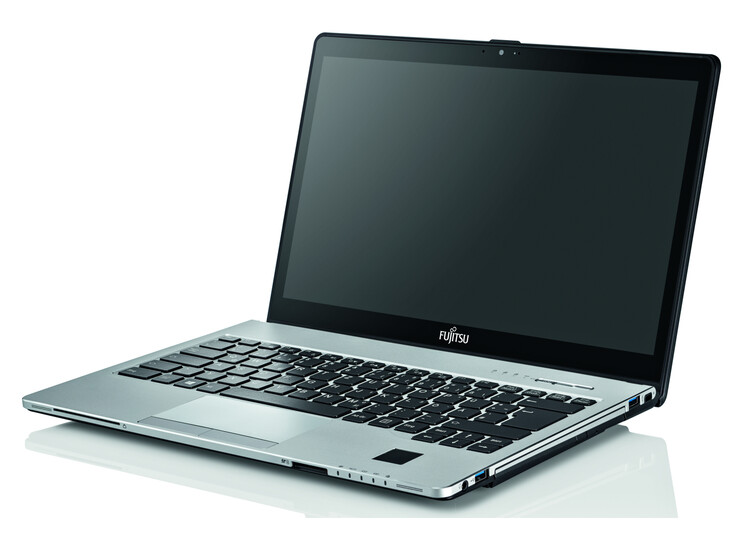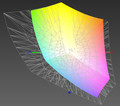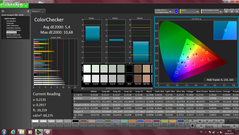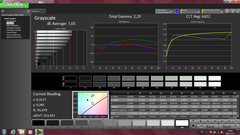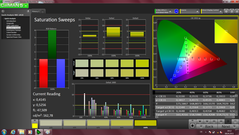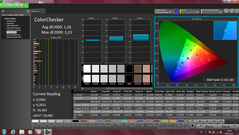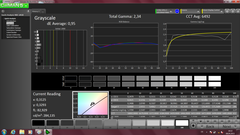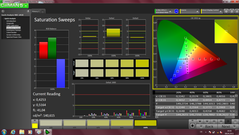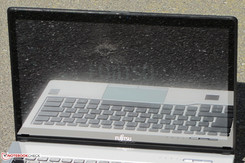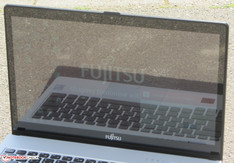Fujitsu Lifebook S935 Subnotebook Review

For the original German review, see here.
Among 13.3-inch business notebooks, the Lifebook S935 belongs to the premium class. A module slot allows for the customization of the machine: additional battery, second hard drive, optical drive. Our test machine is equipped with a second battery. Regular visitors to our website may recognize this machine. Here we're talking about the Broadwell upgrade of the Lifebook S904 (also previously tested by us).
The Lifebook S935's competitors include expensive 13.3- and 14-inch variants, notably the HP EliteBook Folio 1040, the Lenovo ThinkPad T450s, the Dell Latitude 14 E7450, the Acer TravelMate P645-S, and the HP EliteBook 840 G2.
Since the Lifebook S904 and the Lifebook S935 have the same construction, we won't discuss the case, connectivity, input devices, or speakers further. The corresponding information can be found in the test report of the Lifebook S904.
Case & Warranty
As noted earlier, the Lifebook S935 offers the same construction as the Lifebook S904. Fujitsu has made two small adjustments, though. The S904's fingerprint reader has become a PalmSecure sensor. This is also envisioned for biometric security. Instead of a fingerprint, it uses a person's vein pattern, which is read using infrared light. Apart from this, a touchpad with two separate keys serves as a mouse replacement. On the underside of the machine there is just one small maintenance flap, which allows access to the memory bank. In order to access the rest of the hardware, the base unit must be removed. This is no problem; after removing all the screws, the unit can simply be taken off.
Display
Our test machine is equipped with a reflective 13.3-inch touch display, which has a native resolution of 1920x1080 pixels. Available alternatives include monitors with WQHD resolution (2560x1440 pixels). Both models can be purchased either with touchscreen (reflective) or without (matte). The brightness of the monitor, at 284.8 cd/m², comes out well. Still, it should have been a bit higher.
| |||||||||||||||||||||||||
Brightness Distribution: 89 %
Center on Battery: 305 cd/m²
Contrast: 1130:1 (Black: 0.27 cd/m²)
ΔE ColorChecker Calman: 5.4 | ∀{0.5-29.43 Ø4.77}
ΔE Greyscale Calman: 7.03 | ∀{0.09-98 Ø5}
63.6% AdobeRGB 1998 (Argyll 1.6.3 3D)
71% AdobeRGB 1998 (Argyll 3D)
71% sRGB (Argyll 3D)
69% Display P3 (Argyll 3D)
Gamma: 2.29
CCT: 6422 K
Contrast (1.130:1) and black level (0.27 cd/m²) do rather well. The Lifebook's display can't reproduce the full AdobeRBG and sRGB color spaces. The coverage rates lie at 63.6% (AdobeRGB) and 83.7% (sRGB). However, an sRGB coverage value of nearly 84% can still be described as good. In this context, the Lifebook's display is at the same level as the monitors of the Latitude E7450 and the MacBook Pro 13 Retina (Early 2015).
The display's color reproduction comes out well in factory condition. The monitor shows a DeltaE2000 deviation of 5.4 and thereby just misses the target zone (DeltaE lower than 3). The display doesn't really display a blue tinge. These quite good values can still be improved with a calibration of the display. The color discrepancy sinks to a value of 1.26, falling into the target zone.
The Lifebook is equipped with an IPS panel, making it readable from every position. The Lifebook cannot really be used outside; the reflective monitor surface prevents this. Here we recommend a Lifebook variant with matte display.
| Fujitsu Lifebook S935 IPS 1920x1080 | Fujitsu LifeBook S904 IPS 2560x1440 | Lenovo ThinkPad T450s-20BWS03F00 IPS 1920x1080 | Dell Latitude E7450 IPS 1920x1080 | Acer TravelMate P645-S-58HK IPS 1920x1080 | HP EliteBook Folio 1040 G1 (F2R72UT) IPS 1920x1080 | |
|---|---|---|---|---|---|---|
| Display | 6% | -1% | 7% | 6% | 4% | |
| Display P3 Coverage (%) | 69 | 64.5 -7% | 64.8 -6% | 66.6 -3% | 66.7 -3% | 65.3 -5% |
| sRGB Coverage (%) | 71 | 93.6 32% | 83.8 18% | 92.4 30% | 90.8 28% | 88.6 25% |
| AdobeRGB 1998 Coverage (%) | 71 | 65.1 -8% | 61.2 -14% | 67.7 -5% | 66.5 -6% | 65 -8% |
| Screen | 9% | 6% | 3% | -2% | -16% | |
| Brightness middle (cd/m²) | 305 | 322 6% | 272 -11% | 280 -8% | 331 9% | 293.4 -4% |
| Brightness (cd/m²) | 285 | 315 11% | 268 -6% | 257 -10% | 309 8% | 281 -1% |
| Brightness Distribution (%) | 89 | 94 6% | 91 2% | 75 -16% | 82 -8% | 92 3% |
| Black Level * (cd/m²) | 0.27 | 0.28 -4% | 0.245 9% | 0.3 -11% | 0.4 -48% | 0.494 -83% |
| Contrast (:1) | 1130 | 1150 2% | 1110 -2% | 933 -17% | 828 -27% | 594 -47% |
| Colorchecker dE 2000 * | 5.4 | 4.29 21% | 4.35 19% | 3.45 36% | 4.07 25% | 5.08 6% |
| Greyscale dE 2000 * | 7.03 | 4.36 38% | 3.7 47% | 3.35 52% | 4.86 31% | 6.68 5% |
| Gamma | 2.29 96% | 2.66 83% | 2.68 82% | 2.37 93% | 2.49 88% | 2.62 84% |
| CCT | 6422 101% | 7092 92% | 6076 107% | 6940 94% | 6109 106% | 5997 108% |
| Color Space (Percent of AdobeRGB 1998) (%) | 63.6 | 59.6 -6% | 54.7 -14% | 60 -6% | 59 -7% | 59.7 -6% |
| Color Space (Percent of sRGB) (%) | 83.5 | 92 | 90.6 | |||
| Total Average (Program / Settings) | 8% /
8% | 3% /
4% | 5% /
4% | 2% /
0% | -6% /
-10% |
* ... smaller is better
Performance
With the Lifebook S935, Fujitsu presents a business notebook in 13.3-inch format. The power of the built-in processor is more than enough for everyday use, and it has TPM, a docking port, and an LTE modem available. Fujitsu also offers various alternatively equipped models.
Processor
The Lifebook is equipped with an Intel Core i5-5300U (Broadwell) dual-core processor. The CPU runs with a base speed of 2.3 GHz. Thanks to Turbo, the speed can be increased to 2.7 GHz (both cores) or 2.9 GHz (only one core). The Turbo is used both on and off battery power. Cinebench benchmark's CPU tests were run at 2.6 to 2.7 GHz (multithread) and 2.7 to 2.9 GHz (single-thread).
| Sunspider - 1.0 Total Score (sort by value) | |
| Fujitsu Lifebook S935 | |
| Lenovo ThinkPad T450s-20BWS03F00 | |
| Dell Latitude E7450 | |
| Acer TravelMate P645-S-58HK | |
| HP EliteBook 840 G2 | |
| Lenovo ThinkPad X1 Carbon 2015 | |
| Mozilla Kraken 1.1 - Total (sort by value) | |
| Fujitsu Lifebook S935 | |
| Lenovo ThinkPad T450s-20BWS03F00 | |
| Dell Latitude E7450 | |
| Acer TravelMate P645-S-58HK | |
| HP EliteBook 840 G2 | |
| Lenovo ThinkPad X1 Carbon 2015 | |
| Octane V2 - Total Score (sort by value) | |
| Fujitsu Lifebook S935 | |
| Lenovo ThinkPad T450s-20BWS03F00 | |
| Dell Latitude E7450 | |
| Acer TravelMate P645-S-58HK | |
| HP EliteBook 840 G2 | |
| Peacekeeper - --- (sort by value) | |
| Fujitsu Lifebook S935 | |
| Lenovo ThinkPad T450s-20BWS03F00 | |
| Dell Latitude E7450 | |
| Acer TravelMate P645-S-58HK | |
| HP EliteBook 840 G2 | |
* ... smaller is better
System Performance
Nothing is lacking in terms of system performance. The system runs well, smoothly, and fast. The results in the PCMark benchmarks also come out very well. The performance can't be increased any further. Fujitsu has already pulled out all the stops: The RAM runs in dual-channel mode and a Solid State Drive serves as the system drive.
| PCMark 7 Score | 4390 points | |
| PCMark 8 Home Score Accelerated v2 | 3042 points | |
| PCMark 8 Creative Score Accelerated v2 | 3303 points | |
| PCMark 8 Work Score Accelerated v2 | 4047 points | |
Help | ||
Storage Devices
Our test machine boasts a Samsung Solid State Drive model in 2.5-inch format. The SSD offers a total of 256 GB of storage space, of which about 200 GB is available to the user. The remaining storage space is taken up by the Windows installation and the recovery partition. The SSD offers generally good transfer rates.
Graphics Card
Intel's HD Graphics 5500 graphics core is responsible for graphics performance. The GPU supports DirectX 11.2 and works with speeds of up to 900 MHz. The graphics core can also access RAM running in dual-channel mode. In this case, graphics performance increases, since the GPU is better employed. The results of the 3DMark benchmarks matched our expectations.
| 3DMark 11 Performance | 1098 points | |
| 3DMark Ice Storm Standard Score | 47662 points | |
| 3DMark Cloud Gate Standard Score | 5128 points | |
| 3DMark Fire Strike Score | 685 points | |
Help | ||
Gaming Performance
The Lifebook belongs to the business notebook class, so gaming performance does not play a role. That being said, it can still play a wide range of games. This holds mostly for games that do not make great demands on the hardware. Thanks to dual-channel-mode RAM, the Lifebook's frame rates go higher than comparable notebooks whose RAM runs on single-channel mode; still, the user will have to make do with low resolution and low-to-mid-quality settings.
| low | med. | high | ultra | |
|---|---|---|---|---|
| Tomb Raider (2013) | 54.3 | 27.4 | 18 | 8.8 |
| Thief (2014) | 16.3 | 10.7 | 8.9 | 4 |
| GRID: Autosport (2014) | 76.4 | 30.6 | 16.7 | 12.5 |
Emissions
System Noise
The Lifebook does not bother its user with much noise. In idle mode, the fan generally remains quiet, and the notebook works noiselessly. Under load, the fan does not become overwhelmingly loud. During the stress test, we measured a maximum volume of 39.9 dB - an acceptable value. The S935 therefore produces less noise than its Haswell counterpart, the Lifebook S904. The user can also make use of fan control; the "normal" and "silent" modes are available in BIOS and on our test machine, the "normal" mode is active.
Noise level
| Idle |
| 29 / 29 / 29 dB(A) |
| Load |
| 34.8 / 39.9 dB(A) |
 | ||
30 dB silent 40 dB(A) audible 50 dB(A) loud |
||
min: | ||
| Fujitsu Lifebook S935 5500/5300U | Fujitsu LifeBook S904 4400/4600U | Lenovo ThinkPad T450s-20BWS03F00 5500/5600U | Dell Latitude E7450 5500/5300U | Acer TravelMate P645-S-58HK 5500/5200U | HP EliteBook Folio 1040 G1 (F2R72UT) 5000/4650U | |
|---|---|---|---|---|---|---|
| Noise | -8% | 3% | -1% | 0% | 2% | |
| Idle Minimum * (dB) | 29 | 29.6 -2% | 29.1 -0% | 29.1 -0% | 29.6 -2% | 28 3% |
| Idle Average * (dB) | 29 | 29.6 -2% | 29.1 -0% | 29.1 -0% | 29.6 -2% | 28.1 3% |
| Idle Maximum * (dB) | 29 | 29.6 -2% | 29.1 -0% | 30 -3% | 30.2 -4% | 28.2 3% |
| Load Average * (dB) | 34.8 | 42.6 -22% | 34.3 1% | 36.4 -5% | 35.6 -2% | 36.1 -4% |
| Load Maximum * (dB) | 39.9 | 44.6 -12% | 34.8 13% | 37.8 5% | 35.9 10% | 37 7% |
* ... smaller is better
Temperature
The Lifebook achieved the same values in our stress test (Prime95 and Furmark run for at least an hour) on and off battery power. The processor ran at 2.3 GHz during the first minute then throttled back to 1.2 to 1.3 GHz. With the graphics core, the opposite was the case. During the first minute, it ran at 300 MHz then sped up to 600 MHz. We can't really speak of any overheating with the S935. Even during the stress test, the temperature lay markedly lower than 40 °C at all measurement points. The same is the case with the Lifebook S904.
(+) The maximum temperature on the upper side is 34.1 °C / 93 F, compared to the average of 35.9 °C / 97 F, ranging from 21.4 to 59 °C for the class Subnotebook.
(+) The bottom heats up to a maximum of 35.1 °C / 95 F, compared to the average of 39.3 °C / 103 F
(+) In idle usage, the average temperature for the upper side is 28.1 °C / 83 F, compared to the device average of 30.8 °C / 87 F.
(+) The palmrests and touchpad are cooler than skin temperature with a maximum of 30.1 °C / 86.2 F and are therefore cool to the touch.
(±) The average temperature of the palmrest area of similar devices was 28.2 °C / 82.8 F (-1.9 °C / -3.4 F).
| Fujitsu Lifebook S935 5500/5300U | Fujitsu LifeBook S904 4400/4600U | Lenovo ThinkPad T450s-20BWS03F00 5500/5600U | Dell Latitude E7450 5500/5300U | Acer TravelMate P645-S-58HK 5500/5200U | HP EliteBook Folio 1040 G1 (F2R72UT) 5000/4650U | |
|---|---|---|---|---|---|---|
| Heat | 1% | 3% | -7% | -8% | -14% | |
| Maximum Upper Side * (°C) | 34.1 | 34.3 -1% | 35.1 -3% | 41.6 -22% | 41.6 -22% | 38.6 -13% |
| Maximum Bottom * (°C) | 35.1 | 36.1 -3% | 36.6 -4% | 37.1 -6% | 41.7 -19% | 45.6 -30% |
| Idle Upper Side * (°C) | 30.1 | 28.1 7% | 26.4 12% | 28.7 5% | 30.6 -2% | 31.2 -4% |
| Idle Bottom * (°C) | 30.4 | 30 1% | 28 8% | 31.4 -3% | 27.5 10% | 32.8 -8% |
* ... smaller is better
Energy Management
Power Consumption
It is not surprising that a small notebook equipped with a ULV processor does not require much energy in idle mode. We measured a maximum power draw of 7.6 Watts. The Lifebook shows itself to be more thrifty here than its Haswell counterpart, the Lifebook S904. During the stress test, we measured a power consumption within the first minute of 34.3 Watts. Then the processor throttled back, and the value sank to 28.2 Watts.
| Off / Standby | |
| Idle | |
| Load |
|
Key:
min: | |
| Fujitsu Lifebook S935 5500/5300U | Fujitsu LifeBook S904 4400/4600U | Lenovo ThinkPad T450s-20BWS03F00 5500/5600U | Dell Latitude E7450 5500/5300U | Acer TravelMate P645-S-58HK 5500/5200U | |
|---|---|---|---|---|---|
| Power Consumption | -26% | -9% | -12% | -1% | |
| Idle Minimum * (Watt) | 3 | 5.1 -70% | 2.9 3% | 4 -33% | 3.2 -7% |
| Idle Average * (Watt) | 7 | 9.9 -41% | 6.6 6% | 7.8 -11% | 6.3 10% |
| Idle Maximum * (Watt) | 7.6 | 10.8 -42% | 7.9 -4% | 9 -18% | 8.6 -13% |
| Load Average * (Watt) | 28.1 | 27.1 4% | 30.8 -10% | 31.6 -12% | 30.3 -8% |
| Load Maximum * (Watt) | 34.3 | 27.7 19% | 48.8 -42% | 29.6 14% | 30.4 11% |
* ... smaller is better
Battery Life
In idle mode, the Lifebook reaches a runtime of 20 hours, 37 minutes. A competitor like the HP EliteBook Folio 1040 (11:22 h) shuts down much sooner. The idle mode was tested with the Battery Eater Reader's Test: the monitor runs at lowest brightness, the energy-saver profile is activated, and wireless modules are turned off. Under load, the Lifebook runs for 2 hours, 57 minutes. The EliteBook Folio (1:33 h) only lasts for half that time. These runtimes were obtained using the Battery Eater Classic Test: the monitor is at full brightness, and the high-performance profile and wireless modules are activated.
Our WLAN test lasted for 9 hours and 14 minutes on Fujitsu's 13.3-inch model. The EliteBook Folio (6:10 h) stopped working sooner. In this test, websites are automatically loaded in 40-second intervals. The "balanced" profile is activated, and the display brightness is set at about 150 cd/m². We tested the video playback duration by running the short film Big Buck Bunny (H.264-coding, 1920x1080 pixels) on loop. The wireless modules are deactivated and brightness is set at about 150 cd/m². The Lifebook reached a runtime of 8 hours, 22 minutes. We did not run this test on the EliteBook Folio.
In general, the Lifebook offers very good battery life. It's not surprising that it performs better than the EliteBook Folio. Thanks to two batteries (51 Watt-hours + 28 Watt-hours) it has much more battery capacity at its disposal than the HP machine (45 Watt-hours). If we compare the Lifebook's runtime to its battery capacity, the results are somewhat disappointing. Why? With its 54-Watt-hour battery, the Acer TravelMate P645-S (previously tested by us) offers the same run times as the Lifebook, so we would have expected more from the Lifebook. In any case, the Lifebook does not mark the end of the road; Fujitsu also offers a second variant of the standard battery, which has a capacity of 77 Watt-hours (S26391-F1306-L100; about $110 [100 Euros]) at its disposal. In combination with this replacement battery, the Lifebook would offer a capacity of 105 Watt-hours.
| Fujitsu Lifebook S935 79 Wh | Fujitsu LifeBook S904 77 Wh | Lenovo ThinkPad T450s-20BWS03F00 48 Wh | Dell Latitude E7450 54 Wh | Acer TravelMate P645-S-58HK 54 Wh | HP EliteBook Folio 1040 G1 (F2R72UT) 45 Wh | |
|---|---|---|---|---|---|---|
| Battery runtime | -25% | -43% | -29% | -11% | -46% | |
| Reader / Idle (h) | 20.6 | 9.2 -55% | 12.9 -37% | 11.9 -42% | 19.1 -7% | 11.4 -45% |
| H.264 (h) | 8.4 | 7.6 -10% | 5.4 -36% | 7.5 -11% | 8.8 5% | |
| WiFi v1.3 (h) | 9.2 | 4.6 -50% | 7 -24% | 8.9 -3% | ||
| Load (h) | 3 | 2.7 -10% | 1.5 -50% | 1.9 -37% | 1.9 -37% | 1.6 -47% |
| WiFi (h) | 8.5 | 5.6 | 7.7 | 6.2 |
Pros
Cons
Verdict
With the Lifebook S935, Fujitsu brings a Broadwell upgrade to the Lifebook S904 onto the market. The only visible innovations include the PalmSecure Sensor, which replaces the fingerprint reader, and the touchpad, which replaces a ClickPad. Thanks to the Broadwell processor, CPU and graphics performance increases somewhat. The usual connectivity options also work very well. A fast Solid State Drive ensures that the system runs fast and smoothly. Thanks to an LTE modem, the Internet can be accessed while on the go. The machine also offers good input devices; still, the keyboard can't quite compete with the impressive models from Lenovo. The module slot allows the machine to be individually customized. It can accept an optical drive, a second hard drive, or an additional battery. Our test machine is equipped with a second battery.
The built-in IPS Full HD monitor puts out good brightness and contrast. Still, we would rather have a Lifebook model without touchscreen that has a matte monitor surface. The reflective surface of the touchscreen makes it almost impossible to use the machine outside.
Fujitsu Lifebook S935
- 04/27/2015 v4 (old)
Sascha Mölck