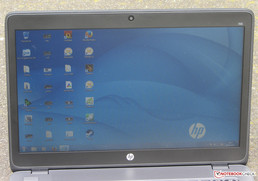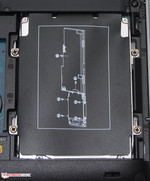HP EliteBook 745 G2 Notebook Review

For the original German review, see here.
The EliteBook 745 features the same build as the EliteBook 840. The third device in this lineup is HP's ZBook 14. It also uses the EliteBook's casing but with a different color scheme. The ZBook sports an AMD FirePro M4100 GPU and is aimed at a different target group than the EliteBook.
The two EliteBook lines differ inside. While Intel CPUs are use in the 840 line, APUs from AMD's A-Series (Kaveri) are installed in the 745 line. The AMD-based models are all a bit less expensive than the Intel versions. However, the difference is not massive. Our report reveals whether AMD's new Kaveri APU is convincing and if it can compete against the Intel contenders.
Rivals of the EliteBook are all premium range business lines from other manufacturers, such as Lenovo's ThinkPad T440 or Fujitsu's Lifebook E744. The versions of these two lines that we tested are considerably more expensive than the EliteBook. However, both lines also offer configurations that are on the same price level as HP's laptop.
Since the EliteBook 745 build is identical with the EliteBook 840, we will not go into detail about casing, connectivity, input devices or speakers - unless there are differences. Further information can be found in the review of the EliteBook 840.
Input Devices & Maintenance
Keyboard
The EliteBook 745 basically features the same keyboard as the EliteBook 840. However, the 745 lacks the keyboard backlight that is available in the 840.
Maintenance
Minor differences between the EliteBook 745 and EliteBook 840 are found inside. The 745 does not have the SSD slot of the 840. However, a slot for a 3G / 4G modem (M.2 format) is present. The SIM card slot is underneath the battery.
Display
Our review sample sports a matte, 14-inch screen with a native resolution of 1366x768 pixels. The EliteBook is also available with an HD+ screen (1600x900 pixels). According to the hardware guide, the EliteBook is also available with a Full HD screen. However, we did not find any correspondingly equipped models. The HD screen's rates are not at all impressive. The brightness (201.8 cd/m²) and contrast (289:1) are far below average. Such a screen is at most acceptable in a laptop from the low-budget sector, but not in a 900 Euros (~$1166) EliteBook. We would have expected a minimum of at least 250 cd/m² and a contrast of beyond 500:1.
| |||||||||||||||||||||||||
Brightness Distribution: 76 %
Center on Battery: 208 cd/m²
Contrast: 289:1 (Black: 0.72 cd/m²)
ΔE ColorChecker Calman: 12.51 | ∀{0.5-29.43 Ø4.77}
ΔE Greyscale Calman: 13.57 | ∀{0.09-98 Ø5}
35% AdobeRGB 1998 (Argyll 1.6.3 3D)
37.64% AdobeRGB 1998 (Argyll 3D)
54.7% sRGB (Argyll 3D)
36.42% Display P3 (Argyll 3D)
Gamma: 2.15
CCT: 15339 K
| HP Elitebook 745 G2 Radeon R6 (Kaveri), A10 Pro-7350B, Hitachi Travelstar Z7K500 HTS725050A7E630 | HP EliteBook 840 G1 HD Graphics 4400, 4600U, Intel SSD Pro 1500 Series SSDSC2BF180A4H | Lenovo ThinkPad T440 20B6005YGE HD Graphics 4400, 4600U, Hitachi Travelstar Z7K500 HTS725050A7E630 | Fujitsu LifeBook E744 HD Graphics 4600, 4702MQ, Samsung SSD PM851 256 GB MZ7TE256HMHP | |
|---|---|---|---|---|
| Display | 14% | 14% | 11% | |
| Display P3 Coverage (%) | 36.42 | 41.65 14% | 41.69 14% | 40.33 11% |
| sRGB Coverage (%) | 54.7 | 62.3 14% | 62.3 14% | 60.4 10% |
| AdobeRGB 1998 Coverage (%) | 37.64 | 43.08 14% | 43.13 15% | 41.71 11% |
| Screen | 25% | 14% | 6% | |
| Brightness middle (cd/m²) | 208 | 280 35% | 294 41% | 265 27% |
| Brightness (cd/m²) | 202 | 280 39% | 268 33% | 265 31% |
| Brightness Distribution (%) | 76 | 87 14% | 86 13% | 89 17% |
| Black Level * (cd/m²) | 0.72 | 0.69 4% | 0.918 -28% | 1.15 -60% |
| Contrast (:1) | 289 | 406 40% | 320 11% | 230 -20% |
| Colorchecker dE 2000 * | 12.51 | 9.41 25% | 10.9 13% | 9.66 23% |
| Greyscale dE 2000 * | 13.57 | 10.19 25% | 11.88 12% | 10.37 24% |
| Gamma | 2.15 102% | 2.49 88% | 2.37 93% | 2.67 82% |
| CCT | 15339 42% | 12671 51% | 15518 42% | 11804 55% |
| Color Space (Percent of AdobeRGB 1998) (%) | 35 | 40 14% | 40 14% | 38 9% |
| Total Average (Program / Settings) | 20% /
22% | 14% /
14% | 9% /
8% |
* ... smaller is better
The screen's color reproduction neither justifies the laptop's purchase price nor the expectations placed on an EliteBook. The screen's average DeltaE 2000 shift is 12.51. Most screens that we have assessed achieve this high rate - particularly those from the low-budget sector. A DeltaE 2000 shift of less than 3 would be desirable. Furthermore, the screen exhibits a distinct bluish cast. Users who can calibrate the screen should do that. After we calibrated the screen, the average DeltaE 2000 shift dropped to a rate of 4.16. The bluish cast was eliminated. The screen cannot reproduce either the AdobeRGB or the sRGB color spaces. The coverage rates are 34.9% (AdobeRGB) and 50.3% (sRGB).
The EliteBook cannot offer stable viewing angles. The image distorts quickly in particular when the vertical viewing angle is altered. It looks better horizontally, and even several people can view the screen at the same time. Owing to its matte surface, the EliteBook can be used outdoors. However, overly bright surroundings should be avoided due to the screen's relatively low brightness and its low contrast.
Performance
HP's EliteBook 745 G2 is primarily aimed at corporate customers. It provides common business features like TPM, a docking port, and WWAN (optional). Our review sample is sold for approximately 900 Euros (~$1166). Other configurations are also available. The identically built EliteBook 840 line based on Intel CPUs would also be an alternative.
Processor
An APU from AMD is installed in the EliteBook. It is based on AMD's new Kaveri architecture and is dubbed A10 Pro-7350B. The "Pro" in the name indicates that the APU is primarily aimed at business customers. AMD guaranties its high stability and durability. The CPU part of the APU is a quad-core processor that clocks with a base speed of 2.1 GHz. Its speed can be accelerated up to 3.3 GHz via Turbo. The APU's TDP of 19 watts is slightly higher than Intel's ULV processors of the Haswell generation (15 watts). More information, analyses, and benchmarks can be found in our analysis article about AMD's Kaveri APUs.
We could not retrieve the processor's full computing performance. The processor performed the single-thread tests of the Cinebench benchmark with 2.5 to 2.8 GHz. The CPU operated with 1.9 to 2.5 GHz in the multi-thread tests. Both mannerisms were observed in AC and battery modes.
When the multi-thread scores are projected to the CPU's maximum possible computing speed, Cinebench R11.5 should achieve scores ranging from 2.4 to 2.5, for example. AMD's quad-core processor would then be on par with an Intel processor such as the Core i5-4200U. The single-thread performance would still lag behind considerably. The EliteBook's available performance is, however, on the level of a Core i3-4010U processor in total.
System Performance
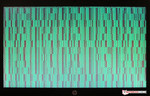
A swift hard drive and a decent processor ensure a smooth-running system. This is complemented by the good PCMark benchmark scores. However, the EliteBook 745 cannot compete with the EliteBook 840 that we tested. The 840 laptop sports a stronger processor and a faster solid state drive. We experienced minor issues while working with the laptop. Using certain graphics applications caused the graphics chip and/or driver to crash. We could reproduce this behavior again and again. It occurred when the applications "Furmark" and "PCMark 8" (Creative benchmark) was used. There was no specific point in time for the crash. Installing a newer driver did not change anything. We can only hope that our review sample had a technical defect.
| PCMark 7 Score | 2005 points | |
| PCMark 8 Home Score Accelerated v2 | 2444 points | |
| PCMark 8 Work Score Accelerated v2 | 3511 points | |
Help | ||
| PCMark 8 - Work Score Accelerated v2 (sort by value) | |
| HP Elitebook 745 G2 | |
| HP Probook 645 G1 | |
| HP ProBook 640 G1 H5G66ET | |
| Lenovo ThinkPad T440 20B6005YGE | |
| Fujitsu LifeBook E744 | |
| HP EliteBook 840 G1 | |
Storage Devices
A hard drive from Hitachi's Travelstar Z7K500 line is installed in the EliteBook. It has a storage capacity of 500 GB and spins with 7200 revolutions per minute. The user has 449 GB of the 500 GB available. Roughly 30 of the 449 GB is reserved for the Windows installation. CrystalDiskMark recorded a read speed of 122.9 MB/s, and HD Tune delivered a transfer rate of 97.3 MB/s. These are good rates for a 7200 hard drive. The EliteBook is also available with a solid state drive. However, HP demands a steep surcharge for it. Buying an SSD and installing it would be considerably less expensive.
Graphics Card
The installed AMD APU adds a Radeon R6 (Kaveri) graphics core to the EliteBook's innards. It supports DirectX 11.2 and clocks with up to 554 MHz. 3DMark 2011 is suitable for assessing the power of a graphics core because the CPU has relatively little impact on the test results. The Radeon GPU scores better in 3DMark 2011 than all current Intel GPUs. That is naturally also true for the HD Graphics 4400 core installed in the identically built EliteBook 840 (working memory operates in dual-channel mode). Only laptops that sport standard Core i7 processors (not ULV) and an HD Graphics 4600 core can keep up here. These are, of course, only theoretical rates ascertained using a synthetic benchmark. It looks a bit different in real-life use. The CPU also influences the results of graphics-intensive applications, and thus even laptops with a nominally weaker Intel graphics core achieve better results than the EliteBook in many applications - not least in computer games.
The dual-channel mode allows better usage of integrated GPUs, which leads to better 3DMark scores. The mode is enabled automatically when a second working memory is installed in a computer - providing the mode is supported. The APU in the EliteBook supports dual-channel mode. We installed a second working memory module and reran the 3DMark 2011 benchmark. The EliteBook accomplished a score of 1378, which is an increase of almost 16%. Thus potential buyers will have a simple upgrade option seeing that our review sample was only equipped with one memory module. A 4 GB working memory module would cost around 40 Euros (~$51).
| 3DMark 03 Standard | 12557 points | |
| 3DMark 05 Standard | 7324 points | |
| 3DMark 06 Standard Score | 4320 points | |
| 3DMark Vantage P Result | 3592 points | |
| 3DMark 11 Performance | 1188 points | |
| 3DMark Ice Storm Standard Score | 32355 points | |
| 3DMark Cloud Gate Standard Score | 3158 points | |
| 3DMark Fire Strike Score | 578 points | |
Help | ||
Gaming Performance
It is quite possible to play current games on the EliteBook although the device is primarily aimed at corporate customers. The installed AMD APU can smoothly render some games in a low resolution with low up to sometimes medium quality settings. As mentioned earlier, the APU supports dual-channel operation, and thus the frame rates can be increased by installing a second memory module. The average rate of increase is approximately 20 to 30%. The exact value differs for every game.
Like in the 3DMark 2011 benchmark, we also retested a few games using the enabled dual-channel mode. We recorded a frame rate increase to 46 fps (min), 27.4 fps (medium), 19.2 fps (high) in Tomb Raider. That equals an average increase of almost 33%. It looks almost just as good in the game StarCraft II: Heart of the Swarm. An average increase of approx. 21% to 99.3 fps (min), 36.5 fps (medium), 26.5 fps (high) was achieved.
| low | med. | high | ultra | |
|---|---|---|---|---|
| Battlefield: Bad Company 2 (2010) | 37.5 | 28.4 | 19.9 | 8.1 |
| Dirt 3 (2011) | 66.1 | 35.2 | 25.2 | 12.9 |
| Deus Ex Human Revolution (2011) | 44.9 | 24.2 | 10.4 | |
| Battlefield 3 (2011) | 21.1 | 15 | 11.9 | |
| Alan Wake (2012) | 16.3 | 10.3 | ||
| Sleeping Dogs (2012) | 30 | 22.1 | 11 | |
| Dead Space 3 (2013) | 45.2 | 23.1 | 18.8 | 11.6 |
| Tomb Raider (2013) | 38.1 | 19.9 | 13.7 | |
| StarCraft II: Heart of the Swarm (2013) | 89.8 | 30.9 | 19.6 | 6.5 |
| BioShock Infinite (2013) | 31.2 | 17.3 | 13.9 | |
| GRID 2 (2013) | 49.5 | 27.1 | 20.7 | 12.5 |
| Splinter Cell: Blacklist (2013) | 21.1 | 15.7 | 7.6 | |
| Saints Row IV (2013) | 18.9 | 15.2 | 7.8 | |
| The Bureau: XCOM Declassified (2013) | 19.8 | 13.1 | 9.1 | |
| F1 2013 (2013) | 35 | 25 | 23 | 13 |
| Batman: Arkham Origins (2013) | 30 | 17 | 11 | |
| X-Plane 10.25 (2013) | 28.4 | 11.8 | 5.1 | |
| Thief (2014) | 9.8 | 3.7 | 3.2 |
| HP Elitebook 745 G2 Radeon R6 (Kaveri), A10 Pro-7350B, Hitachi Travelstar Z7K500 HTS725050A7E630 | HP EliteBook 840 G1 HD Graphics 4400, 4600U, Intel SSD Pro 1500 Series SSDSC2BF180A4H | Fujitsu LifeBook E744 HD Graphics 4600, 4702MQ, Samsung SSD PM851 256 GB MZ7TE256HMHP | HP EliteBook 755 G2 Radeon R6 (Kaveri), A10 Pro-7350B, Hitachi Travelstar Z7K500 HTS725050A7E630 | |
|---|---|---|---|---|
| Tomb Raider | 35% | 30% | 34% | |
| 1024x768 Low Preset (fps) | 38.1 | 52.4 38% | 52.6 38% | 51.5 35% |
| 1366x768 Normal Preset AA:FX AF:4x (fps) | 19.9 | 26 31% | 24.1 21% | 26.3 32% |
| Thief | 110% | 86% | ||
| 1024x768 Very Low Preset (fps) | 9.8 | 16.5 68% | 12.5 28% | |
| 1366x768 Normal Preset AA:FX (fps) | 3.7 | 9.3 151% | 9 143% | |
| Total Average (Program / Settings) | 35% /
35% | 70% /
70% | 60% /
60% |
Emissions
System Noise
Noise that distracts the user when working is unwanted from an office device like the EliteBook. The EliteBook does not disappoint in this point. The laptop is virtually silent when idling, and only the hard drive's noise is audible. The EliteBook 840 model that we tested even operated a touch quieter because it was equipped with a solid state drive. The fan in the EliteBook 745 does not have to increase its speed in load either. The noise level during our stress test climbed up to 35.3 dB(A), which is an absolutely acceptable rate. The EliteBook 840's fan produced a bit more noise in load.
Noise level
| Idle |
| 31.2 / 31.2 / 31.2 dB(A) |
| HDD |
| 31.2 dB(A) |
| Load |
| 32.7 / 35.3 dB(A) |
 | ||
30 dB silent 40 dB(A) audible 50 dB(A) loud |
||
min: | ||
Temperature
The EliteBook processed the stress test (Prime95 and Furmark run for at least one hour) in AC and battery modes in the same manner. The CPU was throttled to a speed of 1.1 to 1.3 GHz, and the GPU mostly clocks with 288 MHz. The graphics core was occasionally boosted to 411 to 500 MHz. The CPU's temperature settled to approximately 67 °C in AC mode.
The EliteBook's casing never heated up excessively. We measured a temperature of over 40 °C in two spots during the stress test. The combination of CPU-GPU throttling and a higher spinning fan is noticed here.
(±) The maximum temperature on the upper side is 40.4 °C / 105 F, compared to the average of 34.3 °C / 94 F, ranging from 21.2 to 62.5 °C for the class Office.
(±) The bottom heats up to a maximum of 43.6 °C / 110 F, compared to the average of 36.8 °C / 98 F
(+) In idle usage, the average temperature for the upper side is 30.9 °C / 88 F, compared to the device average of 29.5 °C / 85 F.
(+) The palmrests and touchpad are reaching skin temperature as a maximum (35.4 °C / 95.7 F) and are therefore not hot.
(-) The average temperature of the palmrest area of similar devices was 27.5 °C / 81.5 F (-7.9 °C / -14.2 F).
Energy Management
Power Consumption
The power consumption of the EliteBook 745 is modern and is on par with that of the EliteBook 840. The CPU and GPU were throttled in both laptops, and thus they have a similar power requirement in medium load (via 3DMark06) and full load (stress test via Prime95 and Furmark). However, the EliteBook 840 sports a stronger processor and consequently provides a higher CPU performance per watt.
| Off / Standby | |
| Idle | |
| Load |
|
Key:
min: | |
Battery Runtime
The battery in the EliteBook lasted for 9:22 h in idle mode. The Lifebook (14:41 h), the ThinkPad (14:18 h), and the EliteBook 840 (12:58 h) all last longer. Idle mode is determined using Battery Eater's Reader's test with minimum screen brightness, enabled energy-saving mode, and disabled radio modules. The EliteBook shut down after 1:35 h of load. The Lifebook (1:46 h), ThinkPad (1:36 h), and EliteBook 840 (1:52 h) only run a bit longer. Load is simulated with Battery Eater's Classic test with the screen's maximum brightness, and both the high-performance mode and wireless modules are enabled.
The EliteBook stopped the Wi-Fi test after 4:39 h. Again, the ThinkPad (4:20 h), Lifebook (5:51 h), and EliteBook 840 (6:04 h) achieve better runtimes. In this test, websites are opened automatically every 40 seconds, the energy-saving profile is enabled, and the screen's brightness is set to approximately 150 cd/m². We ascertain the video playback time by running the short movie Big Buck Bunny in a loop (H.264 encoding, 1920x1080 pixels) using the energy-saving mode, disabled radio modules, and a screen brightness of about 150 cd/m². The EliteBook managed 4:06 h here. In contrast, the EliteBook 840 achieved a runtime of 4:56 h. We did not perform this test on the other two contenders.
The battery tests proved very time-consuming, and we had to perform them multiple times. The EliteBook only provided bad runtimes the first time (idle: 6:06 h, Wi-Fi: 3:28 h, Big Buck Bunny: 3:25 h). We could not imagine that HP launches a laptop with such short runtimes onto the market, and we reran the tests without an improvement. We ultimately installed Windows 8.1 Pro via the included recovery DVD and again performed the runtime tests. That led to realistic times. We assume that the problems were due to an error in the preloaded Windows 7 installation, and the laptop thus had a higher power requirement in battery mode. We cannot say whether this will be the case in every model from the EliteBook 745 line.
The EliteBook achieves overall good yet not outstanding runtimes. More is expected from an EliteBook. The identically built EliteBook 840 does a better job despite an equally sized battery.
| HP Elitebook 745 G2 Radeon R6 (Kaveri), A10 Pro-7350B, Hitachi Travelstar Z7K500 HTS725050A7E630 | HP EliteBook 840 G1 HD Graphics 4400, 4600U, Intel SSD Pro 1500 Series SSDSC2BF180A4H | Fujitsu LifeBook E744 HD Graphics 4600, 4702MQ, Samsung SSD PM851 256 GB MZ7TE256HMHP | Lenovo ThinkPad T440 20B6005YGE HD Graphics 4400, 4600U, Hitachi Travelstar Z7K500 HTS725050A7E630 | |
|---|---|---|---|---|
| Battery runtime | 27% | 32% | 14% | |
| Reader / Idle (h) | 9.4 | 13 38% | 14.7 56% | 14.3 52% |
| H.264 (h) | 4.1 | 4.9 20% | ||
| WiFi (h) | 4.7 | 6.1 30% | 5.9 26% | 4.3 -9% |
| Load (h) | 1.6 | 1.9 19% | 1.8 13% | 1.6 0% |
Verdict
Compared with the EliteBook 840, only the innards have been modified in the identically built EliteBook 745. The new AMD APU makes an overall good impression. Although the APU's processor partly cannot compete with Intel's premium models from the Core i5 and Core i7 line, it does achieve the performance of the processors from the Core i3 line. Theoretically, AMD's quad-cores have more potential, but it cannot develop its full performance in the EliteBook. The Radeon R6 graphics core is also compelling. Its performance would definitely be enough for some games alongside a second working memory (dual-channel mode). Basically, the EliteBook 745 can offer good battery runtimes. However, the identical EliteBook 840 lasts longer with one battery charge. We should not forget to mention the inferior screen. It is dark, low in contrast, and it has a bluish cast. Solely the screen might be the major reason for many potential buyers to not buy the laptop. The EliteBook 745 will have a hard time finding buyers because the EliteBook 840 entry-level versions also start at 900 Euros (~$1166).