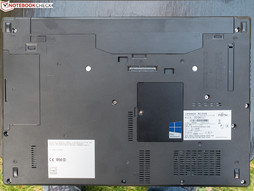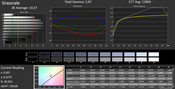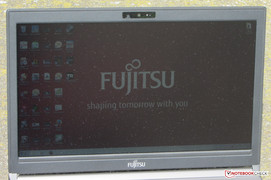Fujitsu Lifebook E744 (E7440MXP11DE) Notebook Review Update
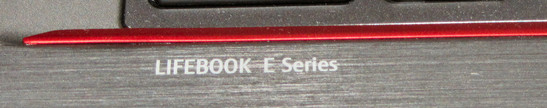
For the original German review, see here.
We previously tested the Lifebook E754, and now we look at the 14-inch Lifebook E744 from the latest Fujitsu line-up of premium models. We tested the predecessor last November 2013: the Lifebook E743. Both models have similar builds, but they are different on the inside: the E744 series uses Haswell processors. How much of a difference does the new processor generation make for our test model? Find out in the following review.
For comparison sake, we will use the EliteBook 840 G1-H5G28ET (Core i7-4600U, HD Graphics 4400) and the Lenovo ThinkPad T440s 20AQ0069GE (Core i7-4600U, HD Graphics 4400).
As mentioned before, the Lifebook E744 and the Lifebook E743 are quite similar in some ways, like the case, the connectivity, the input devices and the speakers. As such we will not go into further details about these aspects of our test model, as that information is already available in the review of the Lifebook E743.
Case
Like the Lifebook E754, the E744 offers a few new features not found in the predecessor: the Lifebook now has a hard-drive slot. This means that the case no longer needs to be opened to swap out of the hard drive.
Input Devices
Keyboard
The Lifebook E744 and E743 have basically the same keyboards; however, there are a few differences. The keyboard of our test model has a backlight and no touch stick whereas the keys of the E743 have a red border (not to be found in our E744).
Display
The Lifebook is equipped with a matte 14-inch panel. The display works at a resolution of 1600x900 pixels. Other panels are not available, which is a pity as one would expect more from a business laptop. Lenovo offers a matte Full HD IPS panel for the ThinkPad T440s. The panel has a brightness of 265 cd/m² - good, not exceptional. As the laptop will be used in many different scenarios, we would have liked to have a brighter display, like the ones found in the EliteBook (280.2 cd/m²; HD+) and the ThinkPad (282 cd/m²; Full HD).
| |||||||||||||||||||||||||
Brightness Distribution: 89 %
Center on Battery: 265 cd/m²
Contrast: 230:1 (Black: 1.15 cd/m²)
ΔE ColorChecker Calman: 9.66 | ∀{0.5-29.43 Ø4.77}
ΔE Greyscale Calman: 10.37 | ∀{0.09-98 Ø5}
38% AdobeRGB 1998 (Argyll 1.6.3 3D)
41.71% AdobeRGB 1998 (Argyll 3D)
60.4% sRGB (Argyll 3D)
40.33% Display P3 (Argyll 3D)
Gamma: 2.67
CCT: 11804 K
In terms of contrast (230:1) and black value (1.15 cd/m²), the Fujitsu model offers a sad performance: These values are unacceptable for a 1,600 Euros (~$2174) laptop. The EliteBook (406:1, 0.69 cd/m²) will not win a trophy but the ThinkPad (816:1, 0.38 cd/m²) can offer decent values. The sRGB and AdobeRGB color spectrums cannot be covered by the panel of our test model: 55% (sRGB) and 38% (AdobeRGB) coverage.
Right out of the box, the average DeltaE-2000 deviation is 9.66. This places the panel amongst the numerous other standard panels we have tested. Furthermore, a blue tinge plagues the screen. Calibration significantly improves the color accuracy, dropping the DeltaE-2000 deviation to 3.15, which allows the panel to reach around its desired range (DeltaE smaller than 3) and the blue tinge to disappear.
Thanks to the matte surface, outdoors use is comfortable. However, one should avoid very bright surroundings.
Fujitsu uses an ordinary TN panel which means the user will have to live with limited viewing angles. A change in the vertical viewing angle causes the picture to rapidly distort whereas horizontally, things look better, as multiple people can look at the screen simultaneously.
Performance
The Lifebook E744 is Fujitsu's idea of a 14-inch premium business notebook. Standard processors (no ULV) are used, which means the laptop offers sufficient performance for office, Internet and communication purposes. Standard business features such as a docking interface and an LTE modem are also included. Our test model is available for 1,600 to 1,700 Euros (~$2174 to ~$2310). However, there are various configurations which are cheaper, like the E7440M8501DE, priced at 950 Euros (~$1291, at the time of writing).
Processor
The Lifebook is equipped with an Intel Core i7-4702MQ. This quad-core CPU comes from the latest Haswell CPU generation. It works at a speed of 2.2 GHz and Turbo allows it to run at up to 2.9 GHz (4 cores), 3.1 GHz (2 cores) and 3.2 GHz (single core). This processor is a standard mobile processor with a TDP value of 37 W. The CPU tests of Cinebench are run by the processor the same on battery or plugged in: the single-thread tests are run at 2.6 - 3.1 GHz whereas the multi-thread tests are run at 2.6 GHz. The performance of the CPU is not fully used.
System Performance
The system runs smoothly and Windows starts up quickly. The results in PCMark benchmarks confirm our impression.
| PCMark 7 Score | 4334 points | |
| PCMark 8 Home Score Accelerated v2 | 2790 points | |
| PCMark 8 Creative Score Accelerated v2 | 2758 points | |
| PCMark 8 Work Score Accelerated v2 | 3972 points | |
Help | ||
| PCMark 8 - Work Score Accelerated v2 (sort by value) | |
| Fujitsu LifeBook E744 | |
| Dell Latitude E5440-4668 | |
| HP Probook 645 G1 | |
| HP EliteBook 840 G1 | |
Storage Devices
The Lifebook uses a Solid State Drive from Samsung. The SSD has a capacity of 256 GB, of which around 180 GB is available to the user. Overall, the SSD offers good transfer rates but it cannot compete with top models like the Samsung 840-EVO-SSD.
| Fujitsu LifeBook E744 HD Graphics 4600, 4702MQ, Samsung SSD PM851 256 GB MZ7TE256HMHP | HP EliteBook 840 G1 HD Graphics 4400, 4600U, Intel SSD Pro 1500 Series SSDSC2BF180A4H | Lenovo Thinkpad T440s 20AQ0069GE HD Graphics 4400, 4600U, Samsung SSD 840 250GB MZ7TD2560/0L9 | |
|---|---|---|---|
| AS SSD | -104% | -20% | |
| Seq Read (MB/s) | 513 | 450.9 -12% | 488.7 -5% |
| Seq Write (MB/s) | 254.7 | 223.9 -12% | 247.9 -3% |
| 4K Read (MB/s) | 33.31 | 23.67 -29% | 24.18 -27% |
| 4K Write (MB/s) | 98.2 | 95.3 -3% | 56.4 -43% |
| 4K-64 Read (MB/s) | 368.5 | 204.3 -45% | 362.6 -2% |
| 4K-64 Write (MB/s) | 196.3 | 217.1 11% | 217.9 11% |
| Access Time Read * (ms) | 0.096 | 0.102 -6% | 0.1 -4% |
| Access Time Write * (ms) | 0.033 | 0.277 -739% | 0.062 -88% |
* ... smaller is better
Graphics Card
The Intel HD Graphics 4600 chip is used in the Lifebook. This GPU supports DirectX 11.1 and operates at speeds of 400 - 1,150 MHz. In 3DMark benchmarks, our test model performs better than the comparison models as it has the strongest IGP.
| 3DMark 11 Performance | 1058 points | |
| 3DMark Ice Storm Standard Score | 44370 points | |
| 3DMark Cloud Gate Standard Score | 5515 points | |
| 3DMark Fire Strike Score | 590 points | |
Help | ||
Gaming Performance
The Lifebook is fine with games, but the settings should not be too high. Max settings are only possible for games which are very easy to run, like FIFA 14. The performance in games can be significantly boosted with an easy upgrade: Adding a second RAM module will allow the laptop to use dual-channel mode. The GPU can then be used better and the frame rates rise by an average of 20%.
| low | med. | high | ultra | |
|---|---|---|---|---|
| Tomb Raider (2013) | 52.6 | 24.1 | 13 | |
| BioShock Infinite (2013) | 35.2 | 16.9 | 13.8 | |
| Thief (2014) | 16.5 | 9.3 | 7.5 |
Emissions
System Noise
While idle, the fan is usually quiet. This means the Lifebook stays silent for the majority of the time. However, the laptop emits a low electronic whistling, which we believe is due to the hard drive. The fan starts to work when the notebook needs more performance. The emissions rise at medium load (3DMark06 running) and at full load (stress test: Prime95 and Furmark running for at least a hour) to 37.4 dB and 43 - 45.2 dB (the fan pulsates during the stress test). The ThinkPad and the EliteBook work much quieter, showing the advantage of ULV processors.
Noise level
| Idle |
| 28.2 / 28.2 / 28.2 dB(A) |
| DVD |
| 36.8 / dB(A) |
| Load |
| 37.4 / 45.2 dB(A) |
 | ||
30 dB silent 40 dB(A) audible 50 dB(A) loud |
||
min: | ||
Temperature
The Lifebook does not heat up too much at any point in time. During the stress test, we measured a max of 41 °C. The outer temperatures of the EliteBook and the ThinkPad during the stress test are only slightly below that of our test model. This may surprise at first glance, considering that both models use ULV CPUs. However, the reason behind this heating up is that the fans of both models do not turn up enough.
The stress test (Prime95 and Furmark running for at least 1 hour) is run by the test model with the same performance whether on battery or plugged in: the CPU runs at a constant 2.2 GHz while the graphics chip operates at 700 MHz. The CPU temperatures reach 80 °C during the test.
(+) The maximum temperature on the upper side is 37.8 °C / 100 F, compared to the average of 34.3 °C / 94 F, ranging from 21.2 to 62.5 °C for the class Office.
(±) The bottom heats up to a maximum of 41 °C / 106 F, compared to the average of 36.8 °C / 98 F
(+) In idle usage, the average temperature for the upper side is 29.6 °C / 85 F, compared to the device average of 29.5 °C / 85 F.
(+) The palmrests and touchpad are reaching skin temperature as a maximum (35 °C / 95 F) and are therefore not hot.
(-) The average temperature of the palmrest area of similar devices was 27.6 °C / 81.7 F (-7.4 °C / -13.3 F).
Energy Management
Power Consumption
Despite a strong quad-core CPU, the power consumption of the test model is moderate. Sadly, the CPU does not run at max speed at full load, which means the max power consumption is lower as well. The EliteBook and the ThinkPad require less power, which can be recognized from their ULV CPUs.
| Off / Standby | |
| Idle | |
| Load |
|
Key:
min: | |
Battery Life
While idle, the battery lasts 14:41 hours for our test model. This places the laptop between the EliteBook (12:58 h) and the ThinkPad (28:15 h). The idle mode runtime was tested using the Battery Eater Reader's test which lets the screen run at the lowest brightness, with "Power Saver" mode turned on and wireless modules off. At load, the LifeBook quits after 1:46 h. The EliteBook (1:52 h) and the ThinkPad (3:45 h) last longer. This scenario was tested using the Battery Eater Classic test which allows the panel to run at max brightness, "High Performance" mode and turns on all wireless modules.
The practical WLAN test ends after 5:51 h. Once again, the EliteBook (6:04 h) and the ThinkPad (12:30 h) beat the test model. The test uses a script to load websites every 40 seconds. The "Power Saver" mode is turned on and the brightness is set to 150 cd/m². The DVD playback stops on the Lifebook after 4:58 h. The two competitors were not recorded with this test. The DVD test is run with "Power Saver" mode (or higher, if the playback is not fluid), full brightness and wireless modules turned off.
Overall, our test model offers good runtimes but lags behind the competition. The runtimes are close to those of the EliteBook, which is equipped with a smaller battery (HP: 50 Wh, Fujitsu: 72 Wh, Lenovo: 96 Wh). The ThinkPad lasts the longest thanks to a large battery and ULV CPU.
| Fujitsu LifeBook E744 HD Graphics 4600, 4702MQ, Samsung SSD PM851 256 GB MZ7TE256HMHP | Lenovo Thinkpad T440s 20AQ0069GE HD Graphics 4400, 4600U, Samsung SSD 840 250GB MZ7TD2560/0L9 | HP EliteBook 840 G1 HD Graphics 4400, 4600U, Intel SSD Pro 1500 Series SSDSC2BF180A4H | Fujitsu Lifebook E743-0M55A1DE HD Graphics 4000, 3230M, Hitachi Travelstar Z5K500 HTS545050A7E380 | |
|---|---|---|---|---|
| Battery runtime | 105% | -1% | 7% | |
| Reader / Idle (h) | 14.7 | 28.3 93% | 13 -12% | |
| WiFi (h) | 5.9 | 12.5 112% | 6.1 3% | 4.8 -19% |
| Load (h) | 1.8 | 3.8 111% | 1.9 6% | 2.4 33% |
| H.264 (h) | 11.2 | 4.9 |
Verdict
Like the Lifebook E754, the Lifebook E744 is nothing more than a Haswell update of its predecessor. This means that the E744 inherits all the strengths of the Lifebook E743 like its good input devices and light, sturdy case. However, the E744 receives some advantages from the Haswell CPU. For example, the power consumption drops significantly and results in a rise in battery life. The E744 has also been equipped with an external hard-drive slot, which makes swapping the hard drive much easier. This is a sensible upgrade, found also in the E754. The display is a big weakness of our test model. The poor contrast and viewing angles will cause potential buyers to doubt. For a price of 1,600 to 1,700 Euros (~$2174 to ~$2310), Fujitsu really should be able to offer more.
The EliteBook 840 G1-H5G28ET can be seen as an equal to the Lifebook. However, the Lenovo ThinkPad T440s 20AQ0069GE outdoes our test model on quite a few fronts. It is priced in the same region but has a better display and can offer almost triple the battery life. If you are performance-hungry, we recommend the sibling model of the T440s: the ThinkPad T440p. This model uses a standard quad-core CPU and even offers Core i7 quad-core processors, while maintaining its great battery life.