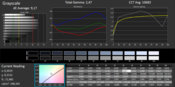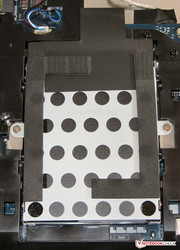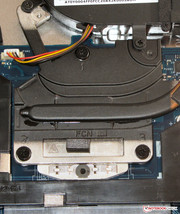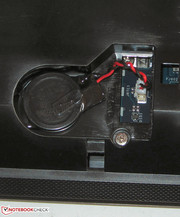Lenovo G510 Notebook Review

For the original German review, see here.
Lenovo does not grow weary of continually placing new, affordable laptops or notebook product lines on the market. Many of the previous lines definitely scored with a good price-performance ratio. The G510 series wants to step in line here. Just the name suggests that it is the successor lineup of the G500s series. At first glance, both lines look very similar. However, many differences are discovered when looking again.
We used the HP ProBook 455 (AMD A4-4300M, Radeon HD 7420G) and Acer Aspire E1-572 (Core i3-4010U, HD Graphics 4400) to classify the laptop.
Case
The G510 strongly resembles the G500s. A matte-black plastic casing is used for both devices. The casing's fundamental form of both laptops is also very similar. However, the G510 is almost 8 mm thicker than the G505s. The wrist rest features a roughened surface, and the lid's back is also structured. A lightly grooved texture is used here.
The casing only offers a middling stability. The base unit can be twisted in the usual places, i.e. under the touchpad, on the keyboard's left. It can also be warped a bit too excessively. The same is true for the lid; its back can be dented to such an extent that image distortions are produced. The hinges have a firm hold on the lid but wobble slightly for a moment after adjusting. Opening the lid with one hand is possible.
Connectivity
The buyer will not discover any surprises in the connectivity sector. The laptop sports the usual ports found nowadays. Lenovo only installs a Fast Ethernet in many of its laptop product lines, and the G510 is no exception. Both the Aspire and ProBook offer Gigabit Ethernet. The interface distribution on the G510 is only compelling on the right. The ports on the left are on a level with the wrist rest, and connected peripherals might restrict left-handed users.
Communication
Lenovo installs a Wi-Fi module with the BCM43142 chip from Broadcom. The chip functioned impeccably in the author's test. The connection was stable in a radius of 15 meters around the router (transmission performance approximately 50%). A Fast Ethernet chip from Atheros is installed for LAN connections, and a Bluetooth 4.0 module has also found its way into the laptop. Masterpieces should not be expected from the webcam; it presented a blurry image in a resolution of up to 1280x720 pixels.
Accessories
Only a quick-start poster and warranty information are included for the laptop.
Operating System
The Windows 8.1 (64-bit) operating system is installed. A recovery DVD is not included in the product's package. The system can be reset to factory settings via Lenovo's One Key Recovery software. The One Key Recovery button, located beside the power button, is opened by pressing it when the laptop is off. Windows 7 can also be installed should the user prefer it over Windows 8.1. The required drivers are provided on Lenovo's website.
Maintenance
A large maintenance cover is on the laptop's underside. However, it is not immediately evident how to open it because there are no visible levers or screws. Nevertheless, the riddle is soon solved: The screws are hidden in the battery compartment. The cover can be opened after removing them and enables accessing the working memory, hard drive, fan, CPU, Wi-Fi module, and BIOS battery.
The G510 features two memory working banks, one of which is furnished with a 4 GB module. Replacing the hard drive is also easily possible. Models with a height of 7 or 9.5 mm can be inserted. It is also possible to take out the fan for cleaning purposes. Savvy users could even exchange the processor (socket).
Warranty
Lenovo includes a 24-month warranty on the G510. Acer also grants this period on the Aspire, and buyers of the ProBook have to be satisfied with a 12-month base warranty. The G510's warranty period can be upgraded. For example, a three-year warranty costs around 80 Euros (~$109).
Input Devices
Keyboard
The G510 sports one of Lenovo's own, well-known AccuType keyboards. One feature is the concave-shaped keys. They offer a normal drop and clear pressure point. The keys' resistance is also satisfactory, and the keyboard at most yields slightly when typing on it. We did not find that annoying though. A common weakness of the AccuType keyboards is again found in the model installed in the G510. The return and backspace keys, as well as the right shift key, are smaller than usual.
Touchpad
The multi-touchpad has a surface area of 10 x 5.1 cm. The roughened surface does not prevent the fingers from gliding. The different multi-touch gestures can be turned on and off separately in the configuration menu. Both mouse keys have a short drop and a clearly audible and palpable pressure point.
Display
Lenovo installs a 15.6-inch, glare-type screen with a native resolution of 1366x768 pixels in the G510. Other screens are not offered. The screen's brightness of 218.2 cd/m² is below average but corresponds with what we find in most low-cost laptops. The rates of both the ProBook (202.2 cd/m²; HD) and the Aspire (198.1 cd/m²; Full HD) are even slightly lower.
| |||||||||||||||||||||||||
Brightness Distribution: 87 %
Center on Battery: 229 cd/m²
Contrast: 735:1 (Black: 0.31 cd/m²)
ΔE ColorChecker Calman: 7.33 | ∀{0.5-29.43 Ø4.77}
ΔE Greyscale Calman: 9.17 | ∀{0.09-98 Ø5}
49.5% AdobeRGB 1998 (Argyll 1.6.3 3D)
55.3% AdobeRGB 1998 (Argyll 3D)
75.9% sRGB (Argyll 3D)
54.5% Display P3 (Argyll 3D)
Gamma: 2.47
CCT: 10683 K
However, both the contrast of 735:1 and black level of 0.31 cd/m² are good. The ProBook (507:1; 0.43 cd/m²) and in particular the Aspire (344:1; 0.54 cd/m²) do not achieve the rates of the G510. A look at the color-space coverage immediately reveals that the G510's screen cannot reproduce either the sRGB or the AdobeRGB color spaces. The coverage rates are 66.8% of sRGB and 49.5% of AdobeRGB. These color spaces are, for example, demanded in professional image editing.
Most screens that we have assessed have a DeltaE 2000 shift between 10 and 12. The G510's screen scores better with a rate of 7.33. A few colors even achieve the target range of DeltaE less than 3. The screen exhibits a bluish cast. We found out that calibrating eliminates it.
The G510 is not really suitable for outdoor use. The reflective surface and the screen's middling brightness prevent that.
It can be taken for granted that the screens in low-cost laptops only offer limited viewing angles. The G510 again confirms this assumption. The image quickly distorts when the vertical viewing angle is altered. It is more stable horizontally, and several viewers can simultaneously look at the screen.
Performance
Lenovo offers a 15.6-inch office laptop with the G510. The installed processor has more than enough computing power to manage routine tasks. Our review sample is available for approximately 500 Euros (~$681). Lenovo also offers many other configurations within its G510 line. 440 Euros (~$599) is demanded for the presently lowest-priced model (59416359). It features the same build as our review sample but does not have a Windows operating system.
Processor
A Core i5-4200M processor clocks inside the G510. The dual-core CPU is based on Intel's current Haswell architecture. It has a base speed of 2.5 GHz, which can be increased up to 3 GHz (both cores) and 3.1 GHz (one core only) via Turbo. The CPU is a standard mobile processor (no ULV).
The Cinebench CPU benchmark results show that the CPU's full performance is available in AC mode. However, the processor clocks with a maximum of 2.5 GHz when the laptop runs in battery mode. The Cinebench scores are then accordingly lower (Cinebench R11.5 Single: 1.11; Multi: 2.68 points).
System Performance
The system runs smoothly, and Windows also boots quickly. The good scores of PCMark confirm this; the G510 delivers better results than either of its contenders because it sports the strongest processor.
| PCMark Vantage Result | 6473 points | |
| PCMark 7 Score | 2738 points | |
| PCMark 8 Home Score Accelerated v2 | 2400 points | |
| PCMark 8 Creative Score Accelerated v2 | 2484 points | |
| PCMark 8 Work Score Accelerated v2 | 3523 points | |
Help | ||
Storage Devices
Lenovo uses a hard drive from Seagate's Momentus Thin Series. It has a capacity of 500 GB and spins with 5400 revolutions per minute. CrystalDiskMark recorded a read speed of 108.4 MB/s, and HD Tune delivers an average transfer rate of 91.1 MB/s. Those are good rates for a 5400 rpm hard drive. The access time of 19.6 ms could, however, be a bit lower.
Graphics Card
Intel's HD Graphics 4600 core is used in the G510. The GPU supports DirectX 11.1 and clocks with speeds ranging from 200 MHz and 1150 MHz. The G510 achieves the best results in the 3DMark benchmarks in the comparison field because it sports the strongest GPU.
| 3DMark Vantage P Result | 3710 points | |
| 3DMark 11 Performance | 854 points | |
| 3DMark Ice Storm Standard Score | 44992 points | |
| 3DMark Cloud Gate Standard Score | 4515 points | |
| 3DMark Fire Strike Score | 547 points | |
Help | ||
Gaming Performance
The G510 is not suitable for gaming. Although the laptop can render many computer games in a low resolution and low quality settings smoothly, higher resolutions and/or quality levels are only possible with games that have low hardware requirements, such as FIFA 14. A few additional frames per second could be extracted from the hardware by installing a second working memory module. The RAM then operates in dual-channel mode, which allows maxing out the GPU to a higher extent. That should increase the frame rates by averagely 20%.
Buyers looking for an affordable, gaming suitable laptop should take a look at Acer's Aspire E1-572G (Core i5-4200U, Radeon R7 M265). It is the sister model of the E1-572, which additionally features a dedicated GPU. The model we tested costs around 600 Euros (~$817). The slimmed down version without a Windows operating system is available for prices starting at 400 Euros (~$545).
| low | med. | high | ultra | |
|---|---|---|---|---|
| Tomb Raider (2013) | 39.6 | 19.5 | 10.8 | |
| BioShock Infinite (2013) | 28.2 | 14.2 | 11.7 | |
| Thief (2014) | 14.3 | 8 | 5.1 |
| Lenovo G510-59416358 HD Graphics 4600, 4200M, Seagate Momentus Thin ST500LT012-1DG142 | Acer Aspire E1-572-34014G50Dnkk HD Graphics 4400, 4010U, Seagate Momentus Thin ST500LT0 12-9WS142 | HP ProBook 455 G1 H6P57EA Radeon HD 7420G, A4-4300M, Seagate Momentus Thin ST500LT012-1DG142 | Acer Aspire E1-572G-54204G50Mnkk Radeon R7 M265, 4200U, Seagate Momentus Thin ST500LT0 12-9WS142 | |
|---|---|---|---|---|
| Tomb Raider | -6% | -26% | 137% | |
| 1024x768 Low Preset (fps) | 39.6 | 37.1 -6% | 28.7 -28% | 74 87% |
| 1366x768 Normal Preset AA:FX AF:4x (fps) | 19.5 | 18.3 -6% | 14.9 -24% | 45.6 134% |
| 1366x768 High Preset AA:FX AF:8x (fps) | 10.8 | 31.4 191% |
Emissions
System Noise
G510 users cannot complain about excessive noise development. The laptop always operates quietly. The fan occasionally stops spinning in idle mode so that only the hard drive's noise is audible. The fan did not speed up unreasonably during the stress test either. We measured a noise level of 35.3 dB. Both the ProBook and Aspire deliver similar rates. However, the Aspire is a touch quieter owing to its low-consumption ULV processor.
Noise level
| Idle |
| 30.1 / 31.3 / 31.3 dB(A) |
| HDD |
| 30.2 dB(A) |
| DVD |
| 36.6 / dB(A) |
| Load |
| 33.2 / 35.3 dB(A) |
 | ||
30 dB silent 40 dB(A) audible 50 dB(A) loud |
||
min: | ||
Temperature
All three comparison devices can boast with low temperature development. We did not ascertain high surface temperatures in either idle mode or during the stress test. The G510 just surpassed 40 °C on two measuring points. The Aspire exhibits the lowest temperatures; it again benefits here from its ULV processor.
The G510 graphics core always clocked at full speed (1150 MHz) in the stress test (Prime95 and Furmark run for at least one hour). The processor only ran at maximum speed in AC mode (2.9 GHz). When performing the stress test in battery mode, the CPU clocked with 2.5 GHz. The CPU's temperature settled to approximately 69 °C in the stress test (AC mode).
(±) The maximum temperature on the upper side is 41.1 °C / 106 F, compared to the average of 34.3 °C / 94 F, ranging from 21.2 to 62.5 °C for the class Office.
(±) The bottom heats up to a maximum of 40 °C / 104 F, compared to the average of 36.8 °C / 98 F
(+) In idle usage, the average temperature for the upper side is 28.2 °C / 83 F, compared to the device average of 29.5 °C / 85 F.
(+) The palmrests and touchpad are reaching skin temperature as a maximum (34.8 °C / 94.6 F) and are therefore not hot.
(-) The average temperature of the palmrest area of similar devices was 27.5 °C / 81.5 F (-7.3 °C / -13.1 F).
Speakers
The stereo speakers are located above the G510's keyboard underneath a perforated cover. They produce a rich sound that, however, could use a bit more bass. Overall, Lenovo provides an average speaker that allows even longer periods of use.
Energy Management
Power Consumption
Lenovo must be praised for the low idle power consumption. Although the G510 sports a standard mobile processor, it is on par with laptops based on ULV CPUs, such as the Aspire. The power consumption climbs to 39.8 watts in medium load via 3DMark06 and 50.7 watts during load in the stress test via Prime95 and Furmark. We expected these rates. Naturally, the G510 can no longer keep up with the Aspire under load. Nevertheless, the G510 cannot in any way be called an energy waster.
| Off / Standby | |
| Idle | |
| Load |
|
Key:
min: | |
Battery Runtime
The G510 achieved an idle runtime of 9:48 h. The ProBook (8:36 h) and particularly the Aspire (6:22 h) are both drained sooner. Idle mode is ascertained using Battery Eater's Reader's test. The screen is set to minimum brightness, the energy-saving profile is enabled, and the wireless modules are off. The G510's battery lasted for 1:34 h during load. The Aspire (1:32 h) pulls even, and the ProBook (1:42 h) lasts a few minutes more. Load runtime is ascertained via Battery Eater's Classic test with maximum screen brightness, high-performance profile, and enabled wireless modules.
Lenovo's laptop shut down after 4:11 h in the Wi-Fi test. Again, the ProBook (4:21 h) lasts a few minutes longer. We could not perform this test with the Aspire. In this test, websites are automatically opened every 40 seconds, the energy-savings profile is enabled, and the screen's brightness is set to approximately 150 cd/m². DVD playback stopped after 3:08 h on the G510. The ProBook achieves a similar time (3:13 h), and the Aspire shuts down earlier. The DVD test is performed using enabled energy-savings mode (or a higher profile should the DVD not run smoothly), maximum screen brightness, and disabled wireless modules.
All in all, the G510 offers good battery runtimes. They are on par with those of the ProBook - with virtually the same battery capacity (Lenovo: 48 Wh; HP: 47 Wh; Acer: 37 Wh). At the same time, the G510 has considerably more computing power.
Verdict
Lenovo offers an office laptop that provides a good application performance with its G510. Although the laptop sports a computationally strong processor, it always operates quietly, and its temperatures only increase marginally. When we add the decent keyboard, we get a good work device. Not to forget the user-friendly maintenance options and the good battery runtimes. The whole bundle is rounded off with a two-year warranty. Although the screen is not the best of its kind, it is appropriate considering the laptop's price level.
Acer's Aspire E1-572 comes into question for users looking for an affordable laptop that includes a matte Full HD screen. The advantage of HP's ProBook 455 G1 is that it includes two Windows operating systems (Windows 7 Pro and Windows 8 Pro).