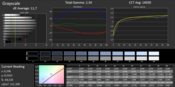Packard Bell EasyNote TE69HW-29574G50Mnsk Notebook Review

For the original German review, see here.
Inexpensive 15.6-inch home and home office notebooks are a dime a dozen. Many of them suffer from various limitations, which can be attributed to the rather low price. Very rarely do we encounter bargain notebooks with a good price-performance ratio like the Acer Aspire E1-532 (Celeron 2955U, HD Graphics (Haswell). The Packard Bell Easynote TE69HW-29574G50Mnsk is the fraternal twin of the Aspire, so the two systems are almost identical on the inside, though Packard Bell's version looks different on the outside. If the Easynote can win us over just like Acer E1 did is the subject of our review.
To see how the notebook stacks up, we compare it to the Lenovo G500s (Pentium 2020M, HD Graphics (Ivy Bridge)), and HP 250 G2 (Pentium N3510, HD Graphics (Bay Trail)).
Case & Connectivity
At first glance, the case doesn't appear to be identical to the one Acer uses for the Aspire E1 series (E1-532, E1-572, E1-572G), since the E1 models use black matte plastic, while Packard Bell's version is visually different and comes with a shiny silver-gray display lid instead. The palm rest is a glossy black with a printed pattern. Rigidity, easy of maintenance, physical ports and port distribution are identical, however.
Input Devices
The Easynote's keyboard differs from the one Acer uses for the Aspire E1 series. We are already familiar with it, as we have encountered it before (see our review of the Easynote LE69KB-23804G50Mnsk). The keyboard deck is surrounded with a silver-gray bezel, which looks a bit antiquated in our opinion.
The standard keyboard (not a chiclet design) comes with a separate numeric keypad. The keys feature medium travel and good feedback, although we'd like to see a little bit more resistance. We noticed some keyboard flex while typing, although it really isn't much of an issue. The touchpad supports multitouch and comes with a textured surface which still allows the fingers to glide easily. The mouse buttons have a short travel and depressing them can be clearly heard and felt.
Display
The review notebook comes with a glossy 15.6-inch display with a native resolution of 1366 x 768 pixels. The brightness of 203.3 nits is nothing to get too excited about, although most bargain-priced notebooks don't have displays that are any brighter. Both the contrast (446:1) and the black value (0.46 cd/m²) are decent, however.
| |||||||||||||||||||||||||
Brightness Distribution: 88 %
Center on Battery: 206 cd/m²
Contrast: 446:1 (Black: 0.46 cd/m²)
ΔE ColorChecker Calman: 11.4 | ∀{0.5-29.43 Ø4.77}
ΔE Greyscale Calman: 11.7 | ∀{0.09-98 Ø5}
41.44% AdobeRGB 1998 (Argyll 3D)
60.3% sRGB (Argyll 3D)
40.09% Display P3 (Argyll 3D)
Gamma: 2.34
CCT: 14030 K
Out of the box, we recorded a DeltaE 2000 deviation of 11.4 for our review notebook, which is a fairly average result. None of the colors are within the desirable range (DeltaE less than 3). The panel has a distinctly bluish hue which disappears after a calibration, as our tests confirm.
Performance
The Packard Bell Easynote TE69HW is a inexpensive 15.6-inch home and home office notebook. The system can handle simple tasks such as web surfing, word processing, video conferencing, and watching videos. Our review notebook is available for about 300 Euro ($410).
Processor
The Easynote makes use of a dual-core, Haswell-generation Intel Celeron-2957U CPU. The processor is clocked at 1.4 GHz and lacks Turbo Boost. The TDP is specified at 15 watts according to Intel. The Celeron handled the Cinebench CPU benchmarks at the full speed. Of the notebooks mentioned, the G500s had the highest scores, since it features the strongest processor.
| Cinebench R11.5 - CPU Single 64Bit (sort by value) | |
| Packard Bell EasyNote TE69HW-29574G50Mnsk | |
| HP 255 G2 | |
| HP 250 G2 (F0Z00EA) | |
| Acer Aspire E1-532 | |
| Lenovo G500s-59367693 | |
System Performance
Since the Easynote ships without an operating system, we installed Windows 8. We encountered no issues during the install and ended up with a smooth-running system. The result of the PCMark 7 test is actually pretty decent, although the G500s scored higher once again because of its more powerful CPU.
A glance at the comparison table below shows that the identically equipped Aspire E1-532 didn't fare nearly as well as our Easynote. The feature set of the processors, which are otherwise virtually the same, explains the apparent discrepancy: the Celeron 2957U supports Intel's Quicksync technology (hardware-based video coding/decoding), but the Celeron 2955U does not. The PCMark 7 benchmark test takes advantage of Quicksync and the Easynote scores much higher as a result.
| PCMark Vantage Result | 3667 points | |
| PCMark 7 Score | 2043 points | |
| PCMark 8 Home Score Accelerated v2 | 1492 points | |
| PCMark 8 Work Score Accelerated v2 | 2314 points | |
Help | ||
Storage Devices
The hard drive is a Seagate Momentus Thin with a storage capacity of 500 GB and a rotational speed of 5400 RPM. The transfer rates are within the normal range for a 5400 RPM hard drive.
GPU Peformance
The HD Graphics GPU supports DirectX 11 and operates between 200 and 1000 MHz. Since the TE69HW is equipped with the most powerful GPU, it outperforms the other competitors in the various 3D Mark tests.
| 3DMark 11 Performance | 544 points | |
| 3DMark Ice Storm Standard Score | 23859 points | |
| 3DMark Cloud Gate Standard Score | 2141 points | |
| 3DMark Fire Strike Score | 312 points | |
Help | ||
| 3DMark 11 - 1280x720 Performance (sort by value) | |
| Packard Bell EasyNote TE69HW-29574G50Mnsk | |
| HP 255 G2 | |
| Lenovo G500s-59367693 | |
| Acer Aspire E1-532 | |
Gaming Performance
The notebook can handle some current games at a reduced resolution and with the quality set to low. A game like Fifa 14 with very low hardware requirements can be played at a higher resolution and higher quality. The frame rate can be improved a little by adding a second memory module, since the RAM then runs in dual-channel mode, which improves the GPU performance. The net result is an increase in the frame rate of about 20 %.
| low | med. | high | ultra | |
|---|---|---|---|---|
| World of Warcraft (2005) | 93.7 | 39.2 | ||
| Total War: Shogun 2 (2011) | 49.2 | |||
| Dirt 3 (2011) | 51.9 | 27.4 | 14.8 | |
| Counter-Strike: GO (2012) | 46.2 | 34.7 | 22.5 | |
| Crysis 3 (2013) | 12.2 | 7.6 | ||
| Tomb Raider (2013) | 30.3 | 14.3 | 8.2 | |
| SimCity (2013) | 59.6 | 11.2 | ||
| Splinter Cell: Blacklist (2013) | 14.2 | 11.5 | ||
| Fifa 14 (2013) | 57.7 | 37 | ||
| Batman: Arkham Origins (2013) | 21 | 12 | ||
| Battlefield 4 (2013) | 12.8 | 10 | ||
| Need for Speed: Rivals (2013) | 11.1 | |||
| X-Plane 10.25 (2013) | 22.1 | 13 | ||
| Thief (2014) | 10.1 | 5.7 | ||
| Titanfall (2014) | 23.1 | 13.7 | ||
| The Elder Scrolls Online (2014) | 35.2 | 13.6 | 9 |
| Tomb Raider | |
| 1024x768 Low Preset (sort by value) | |
| Packard Bell EasyNote TE69HW-29574G50Mnsk | |
| Lenovo G500s-59367693 | |
| Acer Aspire E1-532 | |
| 1366x768 Normal Preset AA:FX AF:4x (sort by value) | |
| Packard Bell EasyNote TE69HW-29574G50Mnsk | |
| Lenovo G500s-59367693 | |
| Acer Aspire E1-532 | |
Emissions
System Noise
Not much to say as far as the system noise is concerned: the notebook works quietly and unobtrusively regardless of the load level. During idle, the fan frequently doesn't spin at all and the only source of noise is the soft whooshing sound of the hard drive.
Noise level
| Idle |
| 30.6 / 30.6 / 30.6 dB(A) |
| HDD |
| 30.8 dB(A) |
| DVD |
| 34.2 / dB(A) |
| Load |
| 33.3 / 33.5 dB(A) |
 | ||
30 dB silent 40 dB(A) audible 50 dB(A) loud |
||
min: | ||
Temperature
The TE69HW never gets very hot. Neither during idle-mode nor during the stress test we saw temperatures outside the acceptable range. Both the G500s and the 250 G2 ran a bit hotter during the stress test.
When tasked with the stress test (Prime95 and Furmark in parallel for at least one hour), both the CPU and GPU maintained their maximum respective clock rates (CPU: 1.4 GHz, GPU: 1 GHz) regardless if the notebook was running on battery or plugged in. The CPU temperature stabilized at around 51 degrees C.
(+) The maximum temperature on the upper side is 29.6 °C / 85 F, compared to the average of 34.3 °C / 94 F, ranging from 21.2 to 62.5 °C for the class Office.
(+) The bottom heats up to a maximum of 30.2 °C / 86 F, compared to the average of 36.8 °C / 98 F
(+) In idle usage, the average temperature for the upper side is 26.1 °C / 79 F, compared to the device average of 29.5 °C / 85 F.
(+) The palmrests and touchpad are cooler than skin temperature with a maximum of 29.6 °C / 85.3 F and are therefore cool to the touch.
(-) The average temperature of the palmrest area of similar devices was 27.5 °C / 81.5 F (-2.1 °C / -3.8 F).
Speakers
The stereo speakers are located on the bottom and sound rather anemic. Bass is lacking and the speakers can sound a little tinny at times. Voices are easy to understand, however.
Energy Management
Power Consumption
During idle, all three notebooks in our comparison consume almost the same amount of power, although the Easynote still needs less than its competitors. Under medium load (3D Mark 06) and full load (stress test with Prime95 and Furmark), the Easynote draws 22.8 and 26.5 watts, which falls right in between the requirements of the 250 G2 and the G500s. Overall, the power consumption is as expected for a notebook with a Haswell ULV processor.
| Off / Standby | |
| Idle | |
| Load |
|
Key:
min: | |
Battery Life
During our practically relevant WLAN test, a script visits various websites every 40 seconds. For the test, the Power Saver Profile is active and the display brightness is set to around 150 nits. The Packard Bell Easynote lasted for about 4 hours and 45 minutes before we had to plug it back in. The G500s (3hours 14 minutes) didn't last quite as long; the 250 G2's run time (4 hours 34 minutes) is quite comparable.
Verdict
All in all, the Packard Bell Easynote TE69HW-29574G50Mnsk is a good notebook and powerful enough to handle the daily work load. While many manufacturers equip their low-cost systems with Bay Trail processors, Acer/Packard Bell rely on a Haswell CPU instead. This is a definite plus, because the latter clearly outperforms the former. The Easynote is quiet, remains cool, and consumes very little power, which results in a good battery life. In Germany, Packard Bell covers the notebook for 24 months against defects. The display quality is less convincing, but certainly acceptable considering the price bracket.
We've mentioned it already: Packard Bell's Easynote is essentially a version of the Acer Aspire E1-532 (Acer owns the Packard Bell brand name). The two systems are thus quite comparable and feature similar emissions, battery life, as well as energy consumption. The CPU the Easynote is equipped with supports Intel's Quicksync technology, which in turn leads to a higher PCMark score. During everyday operation, this difference isn't really noticeable. The Aspire E1-532 features a better keyboard, is also available with a matte display and costs about 30 Euro (~$40) less. We find the Aspire to be the more visually appealing as well - but that's certainly in the eye of the beholder.
The Lenovo G500s is a better alternative if CPU power is important. The HP 250 G2 has the lowest power consumption of the three systems in our comparison.