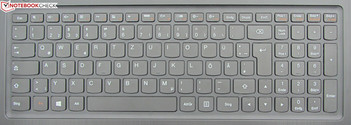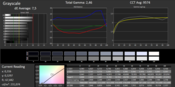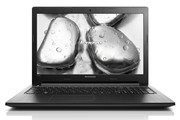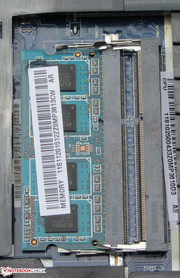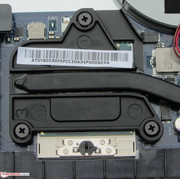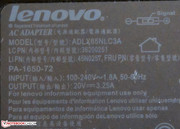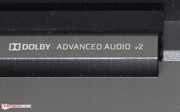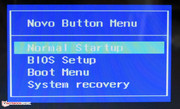Review Lenovo G500s-59367693 Notebook

For the original German review, see here.
Cheap notebooks are a dime a dozen. With the G500s series, Lenovo launches a new series of such notebooks and follows the trend to thinner notebooks in the cheap price range. In addition, Lenovo continues to offer several cheap notebook series:
- Lenovo B590
- Lenovo B580
- Lenovo B575e
- Lenovo IdeaPad N586
- Lenovo IdeaPad N581
- Lenovo IdeaPad G580
- Lenovo G585
The review uncovers, whether the G500s is convincing. To see how it performs, we compare the computer to Toshiba's Satellite C850-1LX (Celeron 1000M, HD Graphics (Ivy Bridge)) and Dell's Vostro 2520 (Core i3-2328M, HD Graphics 3000).
The G500s series features a case made from black plastic. We appreciate that all surfaces - apart from the display - are matte. The texture on the upper side of the base unit has a vertical pattern and reminds one of brushed aluminum while the lid shows a slightly ribbed texture. The latter increases the grip, but is also susceptible to fingerprints. Contrary to previous models of the G series, e.g., the G580 or the G585, the G500s is significantly thinner (by about 8 mm/~0.3 inches). Lenovo follows the trend to slimmer and slimmer notebooks. Dell and Toshiba also use a plastic case, but with conventional height.
The stability of the slim Lenovo computer should be better. Commonly weak parts of the base unit (left and right of the keyboard, beneath the touchpad, left front corner) depress easily with a light press of a finger. Bending of the base unit can be observed from side-to-side twisting. The stability of the lid is on par with other cheap notebooks. It also bends from side-to-side twisting. In addition, depressions of the outer lid are big and lead to image errors. The hinges hold the lid tightly in place. If you open the lid slowly and carefully, it is possible to open the lid using just one hand.
All three comparison computers offer the usual connectivity features. While the Vostro only supports USB 2.0, the G500s and the Satellite come with USB 3.0. However, only the Vostro features Gigabit-Ethernet, while the competitors only come with Fast-Ethernet. The interface layout of the G500s is not good. Nearly all ports are at the height of the palm rests.
Communication
All communication modules of the G500s stem from Atheros. The Wi-Fi module (AR9485) supports the 802.11 b/g/n standards. We did not observe any reception problems or interruptions regardless whether the notebook is close to the router or two floors below it. Much to our surprise, Lenovo only equipped the G500s with a no longer up-to-date Fast-Ethernet chip (AR8172/8176/8178-family). Nowadays, Gigabit-Ethernet is simply standard. The notebook also features Bluetooth-4.0. Images from the web cam look dull and muddy and have a maximum resolution of 1280x720 pixels.
Accessories
The accessories only include the usual documents: quick start poster, warranty information and security information.
Operating System and Recovery
Windows 8 (64-bit) is used as operating system. A Windows 8 DVD is not included. A recovery system allows repairing the OS or restoring the factory state. In order to launch it, simply press the One-Key-Recovery button (small button beside the power button) when the notebook is turned off. The notebook boots and displays a menu, which among other things allows access to the BIOS setup. Choose "System recovery" here.
Replacing the preinstalled Windows 8 with Windows 7 should work without problems. Drivers for Windows 7 and 8 can be downloaded from Lenovo's homepage. As you can also buy the G500s without an OS, we tried to install Ubuntu Linux 13.04. Most of the hardware including Wi-Fi and function keys (brightness control, volume control) work straight away. But, there is a small bug. The display brightness is automatically changed to zero every time the system is booted (including the installation). As the display remains black, you need to increase the brightness after every boot.
Maintenance and Upgrades
Thank to a big maintenance flap, the user can easily reach the inner components including hard drive, RAM, fan, Wi-Fi module and CPU. The G500s features two RAM slots. As only one of them is occupied (four GB), RAM works in single channel mode. If you add another module, RAM can work in dual channel mode. As a result, CPU and GPU can be used more efficiently and performance will rise.
It is easy to replace the hard drive. 7 and 9.5 mm (~0.28 and 0.37 inch) devices can be incorporated. The fan can be removed for cleaning. Competent users can even replace the CPU.
Warranty
The G500s comes with a 24-month warranty. The Satellite has the same warranty. The standard warranty of the Vostro depends on the vendor (directly from Dell: one year; other shops: two years). At the time of testing, we could not find any warranty extensions for the G500s from Lenovo. For previous cheap models, Lenovo offered a warranty extension to 3 years for about 70 Euros (~$92).
Keyboard
Lenovo equips the G500s with a non-backlit Chiclet keyboard. The main keys are about 15 x 15 mm. The flat, smooth keys have a short key travel and a distinct pressure point. During typing the keyboard, particularly the left side, wobbles a little bit. The keyboard is suitable for occasional use, but not for prolific writers.
The keyboard is disappointing for Lenovo and significantly worse than keyboards in previous cheap Lenovo models, e.g. the B575e's or the IdeaPad G580's. While the keys have the same contour, the keys of the G500s are thinner and no longer concave. As a result they feel worse to the touch. Unfortunately a small flaw of previous keyboards remained: Enter, Backspace, and right shift are rather small.
Touchpad
The touchpad is 10.2 x 5.4 cm (~4.0 x 2.1 inches) and supports multi-touch gestures. Fingers glide easily over its slightly roughened surface. The multi-touch gestures can be individually enabled and disabled in the settings. The two mouse buttons have a short travel and a clearly audible and tactile feedback.
The glossy 15.6-inch display of the G500s stems from Samsung and features a native resolution of 1366x768 pixels. Lenovo does not offer any alternatives. The average brightness of 201.8 cd/m² is mid-range. The brightness of the Satellite is slightly lower (184.4 cd/m²), while the Vostro's is slightly higher (232.8 cd/m²). If the glossy screens of the G500s and the Satellite are not important to you, the Vostro is an alternative with a matte display.
| |||||||||||||||||||||||||
Brightness Distribution: 82 %
Center on Battery: 217 cd/m²
Contrast: 313:1 (Black: 0.69 cd/m²)
ΔE ColorChecker Calman: 6.59 | ∀{0.5-29.43 Ø4.77}
ΔE Greyscale Calman: 7.5 | ∀{0.09-98 Ø5}
35% AdobeRGB 1998 (Argyll 1.6.3 3D)
37.83% AdobeRGB 1998 (Argyll 3D)
55.1% sRGB (Argyll 3D)
36.61% Display P3 (Argyll 3D)
Gamma: 2.46
CCT: 9574 K
Contrast (313:1) and black level (0.69 cd/m²) are not particularly good. The display of the Vostro (304:1, 0.84 cd/m²) is also not convincing. The Satellite (1094:1, 0.18 cd/m²) achieves the best values by far. Even significantly more expensive notebooks can hardly deliver such excellent values. The G500s can cover neither AdobeRGB nor sRGB.
We measured the display in factory state (target color space: sRGB). The DeltaE-2000 deviation of most colors is between 10 and 15. Only a few colors reach the target range (DeltaE smaller than 5). In addition, the display is bluish.
It is possible to use the notebook outdoors, but you had better work in the shade. Otherwise the glossy surface is disadvantageous.
The viewing angles are typical for this price class: Vertical viewing angles are more susceptible to image degradation than side-to-side point-of-views. The image is also legible from the sides, but the larger the angle, the darker the image appears.
With the G500s series, Lenovo offers several cheap office notebooks, which meet basic requirements of notebooks. Chat, Internet, Skype, text processing, and watching videos do not pose a problem for these devices. If you also want to play computer games, you should choose the model with the GeForce GT 720M GPU. Our test sample is currently the cheapest model of the series and costs about 400 Euros (~$528). The models differ in CPU (Pentium up to Core i7), hard drive capacity, RAM capacity, GPU, and OS. The currently cheapest model with a GeForce GPU (Core i3-2328M, SSD-Cache, otherwise identical) is available for about 500 Euros (~$660). In addition, several models feature touchscreens.
Processor
The G500s is driven by a dual core Pentium 2020M Ivy Bridge processor with a clock rate of 2.4 GHz without Turbo. Due to improvements, the Ivy Bridge Pentium should be about 5 to 10% faster than its Sandy Bridge Pentium B980 predecessor.
In the CPU tests of the Cinebench benchmarks the processor runs at full speed. On battery, the results are somewhat lower, as the processor clocks at 2.3 GHz. The G500s performs better than the Satellite (Celeron 1000M, HD Graphics) in all tests. It also outperforms the Vostro (Core i3-2328M, HD Graphics 3000), which is only on par in the multithread tests. The Pentium can compete with the Core i3 (Sandy Bridge), as it features a higher clock and profits from the Ivy Bridge improvements. The G500s also wins the GL tests. The Satellite is faster than the Vostro in the GL tests, too. As the Vostro features the fastest GPU, it is surprising that the three competitors are on par in the GL tests of Cinebench R11.5. Although, the G500s and the Satellite feature the same GPU, the G500s achieves better results, as the G500s graphics core clocks 100 MHz higher than the Satellite's.
| Cinebench R11.5 - OpenGL 64Bit (sort by value) | |
| Lenovo G500s-59367693 | |
| Asus F55A-SX099D | |
| Asus X55U-SX052H | |
| Toshiba Satellite C850-1LX | |
| Dell Vostro 2520 | |
| Wortmann Terra Mobile 1512 | |
| HP Pavilion Sleekbook TouchSmart 15-b153sg | |
| Lenovo B590 MBX2JGE | |
| Lenovo B580-M94A5GE | |
| Acer Aspire V5-551-64454G50Makk | |
| Cinebench R11.5 - CPU Multi 64Bit (sort by value) | |
| Lenovo G500s-59367693 | |
| Asus X55U-SX052H | |
| HP Pavilion Sleekbook TouchSmart 15-b153sg | |
| Acer Aspire V5-551-64454G50Makk | |
| Toshiba Satellite C850-1LX | |
| Wortmann Terra Mobile 1512 | |
| Asus F55A-SX099D | |
| Dell Vostro 2520 | |
| Lenovo B590 MBX2JGE | |
| Lenovo B580-M94A5GE | |
System Performance
The notebook runs smoothly, which is confirmed by the decent results in the PC Mark benchmarks. The G500s performs better than the Satellite (Celeron 1000M, HD Graphics) and the Vostro (Core i3-2328M, HD Graphics 3000). This is not surprising. According to the Cinebench benchmarks, the G500s is equipped with the most powerful CPU.
It is possible to improve the system performance of the Lenovo. For RAM to work in dual channel mode, you will need to install a second RAM module. As a result CPU and GPU will work more efficiently. We tested this scenario and the PCMark 7 result of the G500s increased by about 4% to 2441 points. A Solid State Disk will lead to a significantly higher performance gain. Our Solid State Disk (Crucial RealSSD C300 - 64 GB) increased the PC Mark 7 and the PCMark Vantage result by about 64 and 83% to 3834 and 7524 points, respectively.
| PCMark Vantage Result | 4116 points | |
| PCMark 7 Score | 2343 points | |
Help | ||
Storage Devices
Lenovo equipped the G500s with a hard drive from Seagate (Momentus Thin ST500LT012-9WS142) with a capacity of 500 GB and running at 5400 rpm. The performance of the hard drive is impressive. CrystalDiskMark reports a read rate of 100.2 MB/s. HD Tune displays an average transfer rate of 86.5 MB/s. Not every 5400-rpm hard drive can achieve such high values.
Graphics card
The graphics core of the G500s stems from Intel and is called HD Graphics (Ivy Bridge). Its clock rate ranges from 350 to 1100 MHz and it supports DirectX 11. Intel uses the same name for the GPU of the Sandy Bridge predecessor suggesting the same performance. However, the GPU of the G500s is in between HD Graphics 2000 and HD Graphics 3000 while the Sandy Bridge predecessor is slower than the HD Graphics 2000.
The results of the 3D Mark benchmarks are as expected. Although the G500s and the Satellite (Celeron 1000M, HD Graphics) use the same GPU, the G500s achieves slightly better results as the GPU of the Lenovo clocks 10% higher (1100 MHz vs. 1000 MHz) than the Wortmann's. The Vostro (Core i3-2328M, HD Graphics 3000) performs marginally better than the G500s, but cannot run the modern 3D Mark version 2011 and 2013 as it lacks DirectX 11 support.
| 3DMark 06 Standard Score | 2968 points | |
| 3DMark Vantage P Result | 1591 points | |
| 3DMark 11 Performance | 390 points | |
| 3DMark Ice Storm Standard Score | 22347 points | |
| 3DMark Cloud Gate Standard Score | 2095 points | |
| 3DMark Fire Strike Score | 266 points | |
Help | ||
Gaming Performance
The Pentium processor and the HD Graphics can smoothly run several 3D games in low resolution and low quality settings. A second RAM module will improve the frame rates a little bit, as the RAM will work in dual channel mode and CPU and GPU will be used more efficiently. As a result, the frame rates will rise by about 5 to 20% depending on the game,
If gaming performance is a purchase criterion, the Lenovo notebook is also available with the GeForce GT 720M GPU for about 500 Euros (~$660). At 400 Euros (~$528), the HP Pavilion g6-2300sg (Core i3-3120M, Radeon HD 7670M) is significantly cheaper. It is identical to our Pavilion g6-2200sg test model, only the 2300sg features a faster CPU.
| low | med. | high | ultra | |
|---|---|---|---|---|
| Anno 2070 (2011) | 27.6 | 11.9 | 7.5 | |
| Dirt Showdown (2012) | 38 | 13.5 | ||
| Tomb Raider (2013) | 23.1 | 11.1 |
| Lenovo G500s-59367693 HD Graphics (Ivy Bridge), 2020M, Seagate Momentus Thin ST500LT0 12-9WS142 | Asus F75VC-TY088H GeForce GT 720M, 2370M, Hitachi Travelstar Z5K500 HTS545050A7E380 | Toshiba Satellite L855-15U Radeon HD 7670M, 3230M, TOSHIBA MQ01ABD075 | |
|---|---|---|---|
| Anno 2070 | 195% | 206% | |
| 1024x768 Low Preset (fps) | 27.6 | 79.8 189% | 87 215% |
| 1366x768 Medium Preset AA:on (fps) | 11.9 | 36.2 204% | 35 194% |
| 1366x768 High Preset AA:on AF:2x (fps) | 7.5 | 21.9 192% | 23.1 208% |
System Noise
While idle, the G500s works quietly with a noise level of 32.1 dB(A). The fan runs continuously, but is never disturbing. The Satellite (32 to 32.2 dB(A)) is on par with the Lenovo while the Vostro (30.3 to 34.1 dB(A)) is slightly louder. Under average load (3D Mark 06) and full load (stress test, Prime95 and FurMark) the noise of the G500s increases significantly to 38 and 42.6 dB(A), respectively. The Satellite (33.4 and 37.7 dB(A)) is quieter while the Vostro (41.3 and 45.9 dB(A)) is louder.
Noise level
| Idle |
| 32.1 / 32.1 / 32.1 dB(A) |
| DVD |
| 36 / dB(A) |
| Load |
| 38 / 42.6 dB(A) |
 | ||
30 dB silent 40 dB(A) audible 50 dB(A) loud |
||
min: | ||
Temperature
Thanks to the constantly running fan, the temperatures remain low. While idle, the case temperature never exceeds 30 degrees Celsius (86 Fahrenheit). The Satellite and the Vostro get slightly warmer, but the temperatures are still all right. Under full load, the temperatures of the G500s moderately increase to 24.7 to 40.6 degrees Celsius (76.46 to 105.08 Fahrenheit). The Satellite and the Vostro remain slightly cooler.
In the stress test (Prime95 and FurMark run for at least one hour) the CPU permanently clocks at 2.4 GHz in mains operation, while the clock rate slightly falls to 2.3 GHz on battery. The GPU clocks at 1100 MHz during the stress test in mains and battery operation. The CPU temperature settled at 67 degrees Celsius (152.6 Fahrenheit) on the mains.
(±) The maximum temperature on the upper side is 40.6 °C / 105 F, compared to the average of 34.3 °C / 94 F, ranging from 21.2 to 62.5 °C for the class Office.
(+) The bottom heats up to a maximum of 38.8 °C / 102 F, compared to the average of 36.8 °C / 98 F
(+) In idle usage, the average temperature for the upper side is 26.7 °C / 80 F, compared to the device average of 29.5 °C / 85 F.
(±) The palmrests and touchpad can get very hot to the touch with a maximum of 38 °C / 100.4 F.
(-) The average temperature of the palmrest area of similar devices was 27.5 °C / 81.5 F (-10.5 °C / -18.9 F).
Speakers
The stereo speakers are on the bottom side of the base unit near the front. The sound is thin without basses. Speech is clearly audible. Those demanding a better sound, should use external speakers or headphones.
Power Consumption
We appreciate the low power consumption of 6.3 to 10.7 Watts while idle. Several ultrabooks cannot reach such low values. The Satellite (8.5 to 1.1 Watts) and the Vostro (6.8 to 13.2 Watts) are more power hungry. Under medium (3D Mark 06) and full load (stress test, Prime95 and FurMark) the power consumption of the G500s increases to 31.4 and 37.3 Watts, respectively and is worse than the Satellite's (27.1 and 30.5 Watts) while the Vostro (40 and 52 Watts) is significantly more power hungry.
| Off / Standby | |
| Idle | |
| Load |
|
Key:
min: | |
Battery Life
The G500s lasts for 6:01 h while idle, the Satellite (6:24 h) several minutes more and the Vostro (8:27 h) even more than two hours longer. We check the battery life while idle by means of the Battery Eater Reader's test with the lowest display brightness and deactivated Wi-Fi modules. Under load the Lenovo runs only for 1:09 h, while the Satellite (1:44 h) and the Vostro (1:33 h) run longer. The load scenario is recorded by the Battery Eater Classic test with maximum display brightness, maximum performance profile and activated Wi-Fi modules.
The G500s ends the WLAN test after 3:14 h. It takes 30 minutes longer until the Satellite (3:47 h) has to be recharged. Both of them cannot keep up with the Vostro (5:24 h). During our WLAN test, a script automatically loads web pages every 40 seconds. The energy saving profile is selected and the display brightness is set to about 150 cd/m². DVD playback already ends after 3:07 h on the Lenovo. The Satellite (2:59 h) is about on par. Again the Vostro (5:24h) lasts two hours longer. The DVD test is run with the energy saving profile (or higher if the DVD does not play smoothly), maximum display brightness and deactivated Wi-Fi modules.
As the battery capacities of the three devices (Lenovo: 41 Wh, Toshiba and Dell: 48 Wh) are different, their battery lives cannot be easily compared. Kudos to the Dell: It achieves longer battery runtimes than the Toshiba with the same battery capacity.
Verdict
The Lenovo G500s features a decent system performance, a fast hard drive and a two-year warranty. In addition, the case does not get hot and the notebook does not need much energy. The keyboard is not really convincing. Lenovo has already incorporated better ones. The contrast-poor display is also not a walking advertisement. Furthermore, the stability of the case should be better.
The Dell Vostro 2520 is suitable for those preferring a matte screen and looking for a long battery life for little money. The Toshiba Satellite C850-1LX is attractive if you demand a screen with the highest possible contrast.
We want to mention a further alternative: If you are looking for a notebook with integrated mobile Internet, you should take a closer look at the Terra Mobile 1512 (379 Euros /~$500). With antenna and SIM card slot, it is prepared for a UMTS-/LTE modem. You simply need to add a (cheap) modem. In addition, it features a big storage capacity (1 TB) and a relatively good screen for the price.