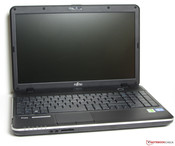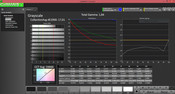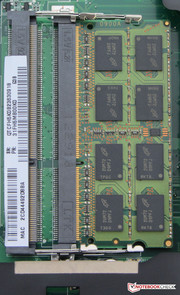Review Fujitsu LifeBook A512 Notebook
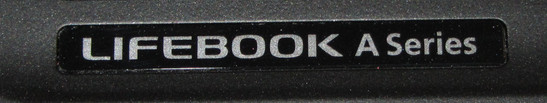
For the original German review, see here.
The LifeBook A512 family is a series of affordable office notebooks with 15.6-inch screens. The various models are suitable for both home and business users. Fujitsu has positioned the A512 series in a notebook segment filled with countless devices from a number of manufacturers. In this review we'll see if Fujitsu manages to stick out from the crowd.
For comparison we have chosen the following rivals: Dell Vostro 2520 (Intel Core i3-2328M, Intel HD Graphics 3000) and the Acer TravelMate P253-M (Intel Core i3-2328M, Intel HD Graphics 3000).
Case
The case, housing the hardware of the Fujitsu A512, is made of black plastic. The smooth and matte surfaces indicate that this is a work notebook. The black base unit is partially surrounded by a silver-gray plastic frame. Acer and Dell also utilize plastic cases and similar color schemes.
The case appears well built and quite stable. It can be twisted slightly only in the area of the touchpad. Overall the base unit has a good rigidity. It can hardly be twisted when the display lid is opened. But the lid itself is another story - it can be easily bent. This leads to slight image alterations. The back of the display is more stable. Pressing it does not change the picture. The hinges hold the screen firmly in position and do not allow one-handed opening.
Connectivity
The connectivity equipment of the three notebooks we are comparing is almost identical. There is only one difference - the LifeBook is the only one with an ExpressCard slot (54 mm). Unfortunately, the three notebooks do not have any USB 3.0 ports. Since all of them are aimed at home as well as business users, there should have been at least one such port. Every owner of a large external hard drive would have been grateful. LifeBook owners can use USB 3.0 via an ExpressCard adapter, which costs about 10 Euros (~$14).
The positioning of the USB ports on the A512 is a bit inconvenient. They are located at the front (left and right sides) of the notebook. The Kensington Lock is also located at the front right side of the devices, which is an unusual and impractical place.
Communication
Fujitsu has equipped the A512 with an Intel WLAN module (Centrino Wireless-N 2230). It supports the 802.11 b/g/n standards. In addition, it also provides the notebook with Bluetooth 4.0 functionality. The Windows WLAN indicator shows full bars at short distance (3 meters, ~9.84 feet) and at two floors between the router and the notebook (50% transmission power).
The module also supports Intel's Wireless Display technology. This allows a connection between the notebook and a certified display (a TV for example) over WLAN. Displays that do not have WLAN capability can be made compatible with an adapter.
Accessories
The LifeBook comes with a good number of accessories. In addition to the usual leaflets, warranty information and the quick-start pamphlet, Fujitsu has also included three Recovery DVDs (Windows 8 Pro 64 bit, Windows 7 Professional 32 and 64 bit) and two DVDs with drivers (Windows 7 and Windows 8).
Operating System
Our test unit came with a pre-installed Windows 8 Pro (64 Bit). Users who do not want to work with Windows 8 can quickly and easily replace it with Windows 7 via the Recovery DVD. In addition, both systems can easily be installed on a new hard drive. Even Windows XP is still supported and the corresponding drivers can be downloaded from Fujitsu's website.
DVD playback
Microsoft has removed the DVD playback software Windows Media Center from Windows 8. This causes no problems, because the manufacturers have equipped their devices with alternative software. But the LifeBook has no such software pre-installed on Windows 8, thus it cannot play DVDs. When we inquired about this, Fujitsu said that every customer should order the corresponding software (for example PowerDVD; about 10 Euros, ~$14) when choosing Windows 8 as the operating system.
Maintenance
The LifeBook proved to be very maintenance-friendly. The large cover on the bottom of the notebook allows access to the RAM, WLAN module, fan and BIOS battery. The hard drive is located behind a separate cover. The A512 has two RAM slots. Our test unit had one 4 GB module already installed. The notebook supports up to 16 GB of RAM. The fan is completely accessible and can even be removed in order to be cleaned. We liked this feature very much. The hard drive can also be easily replaced. Simply remove the frame, secure the new HDD in it and then install it in the notebook.
Warranty
Fujitsu delivers the A512 with a 12-month Bring-In warranty in some countries. The owners of the P253-M receive more - Acer offers the notebook with a two-year warranty. The warranty period of the Vostro depends on where you buy it from (directly from Dell: one year; other shops: two years). The warranty of the LifeBook and its rivals can be extended. A three year warranty costs about 25 Euros (~$34) and an on-site warranty for the same period costs about 70 to 80 Euros (~$94 to $108).
Input Devices
Keyboard
The LifeBook comes with a traditional flat keyboard. It also has a number block. The keys are 15 x 16 mm (0.59 x 0.62 inches) in size. They have a good travel and clear pressure point. Users will also be happy about the pleasantly crisp feedback. Unfortunately, the arrow keys are very small and look like they were crammed into the keyboard. The Shift and Tab keys also should have been larger.
Touchpad
The touchpad is 8.5 x 4.2 cm (3.4 x 1.65 inches) large. The smooth surface allows easy finger gliding. The pad supports multi-touch gestures such as two-finger zooming. The two mouse buttons have a short key travel and a clearly audible and tactile pressure point.
Display
Fujitsu has chosen a matte 15.6-inch display for the A512. No other screen options are available. The display surprises us with an acceptable average brightness of 246.1 cd/m². The Vostro (232.8 cd/m²) and the TravelMate (211.1 cd/m²) cannot really keep up here. The brightness distribution, 80% in the Fujitsu, could have been better for all three models.
| |||||||||||||||||||||||||
Brightness Distribution: 81 %
Center on Battery: 277 cd/m²
Contrast: 186:1 (Black: 1.49 cd/m²)
53.1% AdobeRGB 1998 (Argyll 3D)
74.5% sRGB (Argyll 3D)
51.7% Display P3 (Argyll 3D)
The contrast (186:1) and black level (1.49 cd/m²) are worse than the brightness. The display of the Vostro (304:1, 0.84 cd/m²) looks good. The screen of the TravelMate is even better (418:1, 0.56 cd/m²). The display of the A512 cannot cover AdobeRGB or sRGB.
We measured these before the calibration of the display (factory settings). We observed strong DeltaE-2000 deviations in cyan and gray. Subjectively, a blue haze was visible.
The brightness of the display suffices for outdoor use. Thanks to the matte surface we are spared the reflections. The maximum brightness is fully available on battery power.
Performance
The Fujitsu LifeBook A512 series are affordable office notebooks for home and business users. Our test model has enough power to complete all the daily tasks required. Word processing, internet browsing and video playback (including HD content) pose no challenge for the notebook.
The various models of the A512 series differ in processor, hard drive size and the operating system. Our model costs 450 to 500 Euros (~$605 to $672). The cheapest version that we could find is equipped with a Pentium B960 and a 500 GB hard drive and comes at a price below 400 Euros (~$538). On average, this model should be about 10% to 20% slower in the various benchmarks. For comparison, we have chosen the similarly equipped notebook Acer Aspire E1-531.
Processor
Our test model has a dual-core Intel Core i3-2328M processor, which is of the Sandy Bridge generation. The CPU has a base clock frequency of 2.2 GHz. The Core i3 does not have Turbo Boost. It is practically identical to the Core i3-2330M. The only difference is that the 2328M has Intel's Small Business Advantage Tools. This includes, for example, the option to disable the USB ports.
The Cinebench tests showed the same performance on both AC and battery power. The results of the rival notebooks in the CPU and GL benchmarks are all on a fairly even level. That's not surprising, since these notebooks have the same Core i3-2328M processor with the same HD Graphics 3000 GPU.
| Cinebench R11.5 - OpenGL 64Bit (sort by value) | |
| Fujitsu LifeBook A512 | |
| HP 650-B0Y92EA | |
| Acer Aspire E1-531-B9606G50Mnks | |
| Dell Vostro 2520 | |
| Acer TravelMate P253-M-32324G50Mnks | |
| Samsung Serie 3 300E5C-A06DE | |
| Lenovo Thinkpad Edge E535-NZR5BGE | |
| Cinebench R11.5 - CPU Multi 64Bit (sort by value) | |
| Fujitsu LifeBook A512 | |
| Acer Aspire E1-531-B9606G50Mnks | |
| Lenovo Thinkpad Edge E535-NZR5BGE | |
| HP 650-B0Y92EA | |
| Samsung Serie 3 300E5C-A06DE | |
| Dell Vostro 2520 | |
| Acer TravelMate P253-M-32324G50Mnks | |
System Performance
Overall, the LifeBook works smoothly. No delays have been noticed. The PC Mark 7 score confirms this. It is not surprising that the results of all three notebooks are again on the same level, as their hardware is identical.
| PCMark 7 Score | 2087 points | |
Help | ||
Storage Device
Our notebook comes with a 320 GB Toshiba hard drive that works at 5400 RPM. This hard drive is not among the fastest of its kind. CrystalDiskMark showed a read rate of 84.34 MB/s. HD Tune delivered an average transfer rate of 62.6 MB/s. These are not particularly good scores for a 5400 RPM hard drive. Since the notebook has been designed as an office tool, capacity is not a priority. However, speed is far more important and a Solid State Drive would have worked well for the laptop.
Graphics Card
The integrated Intel HD Graphics 3000 GPU takes care of the graphics output. It runs at 650 to 1100 MHz and supports DirectX 10.1. There were no surprises with the various 3D benchmarks either. The results are on the expected level. The three notebooks we are comparing had very similar scores due to their almost identical hardware.
| 3DMark 05 Standard | 5968 points | |
| 3DMark 06 Standard Score | 3134 points | |
| 3DMark Vantage P Result | 1577 points | |
Help | ||
Gaming Performance
The LifeBook A512 is definitely not for the demanding gamers. Latest 3D games can be played at most on low resolution and low details. The performance of the HD 3000 suffices only for undemanding games like the FIFA series. Here, stable frame rate was achieved even at the native resolution and medium settings.
Emissions
Noise Level
In idle state the LifeBook operates silently. We measured a noise level between 30.1 and 33.5 dB. The fan sometimes turns off completely. The Vostro (30.3 to 34.1 dB) shows similar results. The TravelMate (30 to 30.8 dB) is even quieter than the rest. Under medium load (3D Mark 06) the A512 and the TravelMate produced little noise - 33.3 dB. The Vostro on the other hand is significantly louder at 41.3 dB. Under full load (Prime95 and Furmark simultaneously) the LifeBook and the Vostro emit 45.1 dB and 45.9 dB respectively. The TravelMate is significantly quieter at 37.9 dB.
Noise level
| Idle |
| 30.1 / 30.1 / 33.5 dB(A) |
| HDD |
| 30.2 dB(A) |
| DVD |
| 34 / dB(A) |
| Load |
| 33.3 / 45.1 dB(A) |
 | ||
30 dB silent 40 dB(A) audible 50 dB(A) loud |
||
min: | ||
Temperature
The temperatures on the body of the A512 are in the green under any load. At no point was the case too hot and thus the notebook can be used on the lap at any time. At idle, we measured temperatures ranging from 25.8 to 32.7 °C. The Vostro and the TravelMate have very similar temperatures. Under full load (Prime95 and Furmark simultaneously) the A512 heats up to about 25 to 35 °C. The Vostro and the TravelMate show slightly higher temperatures, but both of them are within the acceptable range.
During the stress test on AC power (Prime 95 and Furmark running for at least an hour) the CPU's frequency remained at maximum for about 5 minutes. Then it was throttled to 2.1 GHz. On battery power, the CPU worked at 2.1 GHz during the whole stress test. The GPU finished said test with its maximum frequency (1100 MHz). The temperature of the CPU remained at 72/73 °C.
(+) The maximum temperature on the upper side is 31.7 °C / 89 F, compared to the average of 34.3 °C / 94 F, ranging from 21.2 to 62.5 °C for the class Office.
(+) The bottom heats up to a maximum of 35 °C / 95 F, compared to the average of 36.8 °C / 98 F
(+) In idle usage, the average temperature for the upper side is 29 °C / 84 F, compared to the device average of 29.5 °C / 85 F.
(+) The palmrests and touchpad are reaching skin temperature as a maximum (32.7 °C / 90.9 F) and are therefore not hot.
(-) The average temperature of the palmrest area of similar devices was 27.6 °C / 81.7 F (-5.1 °C / -9.2 F).
Speakers
The stereo speakers of the LifeBook are located above the keyboard, beneath a mesh cover. They have a thin and tinny sound with poor bass, but movie dialogue is easy to understand. The sound can be adjusted a bit with the help of the pre-installed Realtek HD Audio manager. Those who want a better sound should use headphones or external speakers.
Battery Life
Power Consumption
In idle state the LifeBook draws between 9.4 and 13 W. The TravelMate (7.3 to 10.8 W) is a bit more energy efficient. The Vostro (6.8 to 13.2 W) consumes, depending on the idle usage, slightly less and slightly more than the rivals. Under full load (Prime95 and Furmark), the A512 and the TravelMate are very close with consumptions of 45.6 W and 43.8 W respectively. The Vostro draws significantly more power - 52 W.
| Off / Standby | |
| Idle | |
| Load |
|
Key:
min: | |
Battery Life
One battery charge is enough for 6:49 h in idle use. The Vostro 2520 (8:27 h) and the P253-M (7:11 h) last a bit longer. This run time is determined with the help of the Battery Eater Reader's test. The screen brightness is set at minimum, the energy saving profile is on and the wireless modules are turned off. In the full load test the A512 reached a time of 1:18 h and is thus on par with the TravelMate (1:19 h). The Vostro is ahead of the competition, with a run time of 1:33 h. These run times were measured with the Battery Eater Classic test. The screen brightness was set at maximum, high performance profile was chosen and the wireless modules were turned on.
The WLAN test finished after 4:42 h. The TravelMate's score (4:49 h) is on par. The Vostro is again ahead of the rest with a time of 5:24 h. During this test, a script reloads web pages every 40 seconds. The energy saving profile was chosen and the brightness was set at about 150 cd/m². The LifeBook managed 3:21 h in DVD playback. The P253-M lasted only 3:00 h. Once again, the Vostro (5:10 h) shows better results. The DVD test was done with energy saving profile on (or a higher one, if the DVD was not played smoothly), full screen brightness and disabled wireless modules.
The run times of the three notebooks are easy to compare, because their batteries have the same capacity - 48 Wh. It is interesting to see how largely identical devices have very different battery runtimes.
Verdict
The LifeBook A512 offers a good application performance. It also impresses us with its maintenance capabilities and low heat emission. The keyboard is also good and is suitable for longer typing sessions and don't forget the two operating systems including the Recovery DVDs. Criticism goes to the bright, but very low contrast display.
The Vostro 2520 offers users the longest battery life of the three notebooks. In addition you can also order it without an operating system. The TravelMate P253-M is recommended to those users who value low operational noise. Overall, all three notebooks do exactly what they were designed to do. Although they are very similarly equipped, each one excels in a different area.