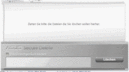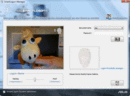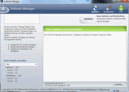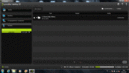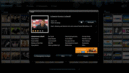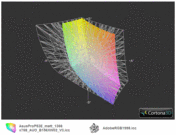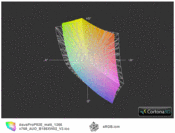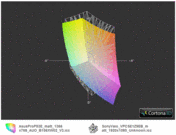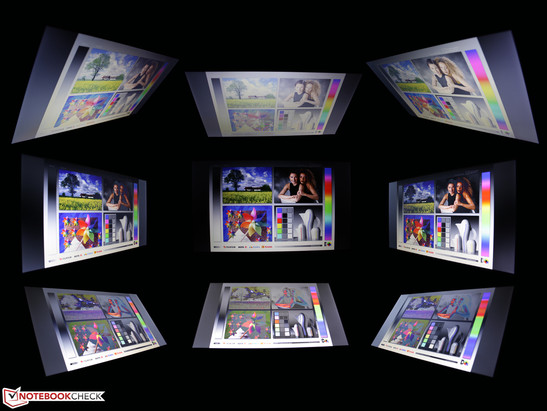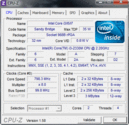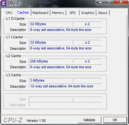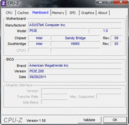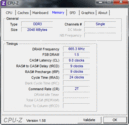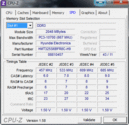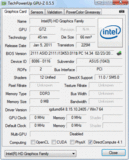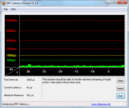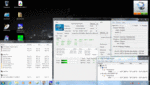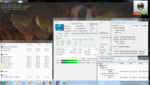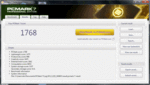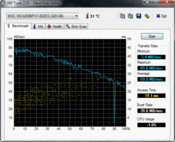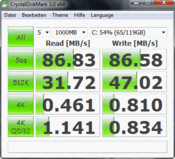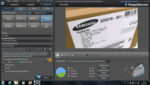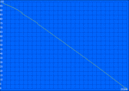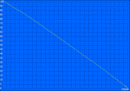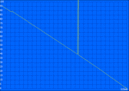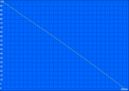Review Asus Pro P53E-SO102X Notebook

When a device is tagged with the abbreviation "Pro", everyone knows that it is a downright business notebook: Long battery runtimes, a resistant case, plenty of interfaces, a bright and matt screen for outdoors and, of course, high computing power.
Asus ends this delusion with the Pro P53E-SO102X (€450; approx. 10 alternatives of the Pro P53E on the market). The Core i3-2330M meets two gigabytes of RAM and the graphics is also integrated. Although it has a matt screen, the HD resolution is consumer style. Even the €600 "premium model" only has a Core i5 and 4 GB of RAM.
Will this be cause for disappointment? Or is a basic notebook simply enough for most office typists? Find out everything about the Asus Pro P53E-SO102X in this review.
Case
The Asus Pro P53E's build doesn't give any reasons for complaint. The matt, respectively lightly glittering surfaces (wrist rest) inside makes a work suitable impression. Despite the stable construction, we wouldn't say it looks or feels high-end. The plastic surfaces are an futile attempt to imitate high-quality, brushed aluminum.
However, it is just right for distraction-free and serious office work. Scratches can't be prevented, but they aren't very visible. Nevertheless, the Asus Pro P53E isn't immune against unsightly smears. The smooth wrist rest lets them become evident.
The 15.6 inch laptop is comparatively heavy with 2593 grams plus 223 grams for the power adapter. Light office devices in this size weigh 2.3 to 2.4 kilograms. However, most users won't complain about the weight: The good rigidity of base unit, lid and hinges console and mellow the scales result. We can hardly twist the base unit with both hands. We can't depress the base plate anywhere with exception of the optical drive. As so often, the drive is the bottom's weak point. The base plate can be moved here.
The hinges have a tight grip on the lid and don't tend to teeter. The maximum opening angle of about 150 degrees is perfectly suitable for lap-top use. Only one hand is needed to open the lid.
The wrist rest and touchpad are extremely firm and cool at the same time, despite the fact that they are not made of aluminum. Asus has installed the heat emitting components far away from this area and allows air to circulate through this region (IceCool Technology). The 2.5 inch hard disk and the 2 GB DDR3 RAM module (one occupied slot) are located beneath the big cover on the bottom.
Connectivity
Our Asus Pro P53E only has a limited scope of interfaces onboard and is therefore absolutely equal with a low-end consumer laptop. The connections are almost all accumulated on the case's left. We find a VGA (D-sub), a USB port, an Ethernet port, two audio jacks and an HDMI port besides the power socket here. The card reader is located on the front.
When we imagine the P53E completely equipped with cables, the major drawbacks of positioning become obvious. A cable mess is created on the left and impairs mouse use here (only left-handed users). Then the aesthetic aspect should also be considered. Interfaces placed on the rear would have been more practical, but that is prevented by the sunken hinge design. The Asus Pro P53E doesn't have a docking port.
Communication
Asus makes even more cutbacks and doesn't install a wireless module with integrated Bluetooth. The P53SJ, in the same case, optionally includes that. The Atheros AR9285 wireless card complements the wired Atheros AR8151 PCI-E Gigabit controller.
Security
While HP's ProBooks and Lenovo's ThinkPad's (partly) sport a TPM module, the low-cost Asus business range has to live without it. This feature isn't relevant for individuals or small companies. More important here are LoJack, BIOS Boot Password, HDD Password and Intel's Anti-Theft. The BIOS can conveniently be used with the touchpad. Every port (USB, card reader) and every device (camera, audio, network, DVD) can be made inaccessible under security.
We can't say why the "shock resistant hard disk" is allegedly better than in every other laptop. As in every other device, the HDD is screwed directly to the chassis without rubber buffers. Only a rubber area absorbs shocks from the bottom. The HDD model, WDC WD3200BPVT, isn't any more shock resistant than any other notebook HDD.
Accessories / Software
Asus only includes a driver / software CD. The user has to burn recovery data carriers for Windows via AI Recovery himself. At least the system points this out to the inexperienced user. The scope of tools conveys a minor business feel. Secure Delete erases files completely, SmartLogon enables logging in via face detection and Software Manager manages programs and their updates. Asus Vibe is a kind of bundled media player that accesses various up to date websites, but shows everything in one window.
Warranty
A 24 month warranty is granted and includes a pick-up service. Upgrades to three years (WEP - Warranty Extension Package) are available for €70 - €80.
Input Devices
Keyboard
The keys have a clear drop, but a somewhat unclear pressure point. The click noise is soft and inaudible. The stroke is just as quiet - as if it were padded. The surface is basically firm. However, a slight yielding is noticed above the DVD drive when taking a closer look.
The numpad is just as much part of an office machine, as the battery in a laptop. The keys are a bit narrower than the others, but have the standard layout of a desktop keyboard. Enter is additionally mapped with the calculator. The arrow keys unfortunately have become victims of space limits and are squeezed under the arrow keys.
Touchpad
The big touchpad is on the same level as the wrist rest. It can occasionally be missed due to the same smooth feel of the wrist rest. The fingers then swipe in vain beside it. It's possible to work fast on the Synaptics Pad V7.5; our fingers glide quickly over the smooth surface. The multitouch pad detects two finger gestures, e. g. scrolling or zooming. The vertical and horizontal scroll bar (one finger scrolling) can be used alternatively. They aren't marked visibly, but can be enabled for classic use.
The pad's keys have a short pressure point and, depending on where pressure is placed, a muffled up to loud noise. The latter can get annoying after a few hours of use.
Display
Asus installs a 15.6 inch WXGA screen with a native resolution of 1366x768 pixels. The 16:9 screen, from AUO (B156XW02 V3), is AR coated and thus prevents reflections from back light sources. The contrast of 173:1 is very low, but is typical for office laptops. We measure a black value of 0.96 cd/m2. The low contrast has an impact on the effects of colors as well as bright-dark distinction. Black isn't deep black; there is always a grayish cast. Colors don't look crisp and bright, but weak and pale.
| |||||||||||||||||||||||||
Brightness Distribution: 92 %
Center on Battery: 166 cd/m²
Contrast: 173:1 (Black: 0.96 cd/m²)57.7% AdobeRGB 1998 (Argyll 2.2.0 3D)
80.5% sRGB (Argyll 2.2.0 3D)
55.7% Display P3 (Argyll 2.2.0 3D)
Professional image editors not only avoid the P53E's WXGA resolution, but also the small reproducible color spectrum. As expected from this price range, the coverage of AdobeRGB (t) and sRGB (t) is low. There is no comparison between the color spectrum of the P53E's screen and a good business display, as in Sony's Vaio SE1Z9EB (t). The Vaio also fails sRGB. But the SE1 has a higher contrast and a FHD resolution.
The Asus Pro P53E's screen is well suitable for outdoor use. There are no disturbing reflections. The comparatively low brightness however sometimes causes problems with legibility in direct sunlight (pictures in overcast conditions). The screen is then too dark to work comfortably.
The screen's narrow viewing angles lead to point deduction. Colors and brightness falsify in narrow angles (about 40 degrees) horizontally. 10 degrees are enough to cause image deviations vertically. A majority of laptops aren't better in this test. Larger horizontal angles would however be appreciated in an office notebook.
Performance
Asus' 15.6 inch device is equipped with an Intel Core i3-2330M (2x 2.2 GHz). The brand new dual core CPU has replaced the previous i3-2310M (2x 2.1 GHz). Although the CPU isn't capable of Turbo Boost in contrast to the Core i5 and i7, it at least has Hyper Threading. The CPU consumes 35 watts according to the TDP. 10 watts are needed by the integrated Intel HD Graphics 3000 and internal DDR3 memory controller (2 GB bar installed, one slot empty).
The P53E is alternatively available with a Core i3-2350M (2x 2.30 GHz) or i5-2430M (2x 2.40 GHz), both with a 4 GB RAM. Thus, our test device is the smallest version in terms of technology. A 320 GB HDD from Western Digital with 5400 rpm is used as the hard disk.
Processor
Will the Core i3-2330M's processing power suffice, or should the buyer invest an additional €50 for the i5? We compare the pure processing performance in Cinebench R11.5 (multi CPU). The benchmark records 2.12 points. An i5-2430M manages 2.7 points at best; we don't yet have any rates for an i3-2350M (+27%).
The difference is bigger when computing on one core. The i5 benefits from Turbo Boost here (overclocking). Our test device reaches 3629 points in Cinebench R10 (single CPU); the 2430M achieves up to 4800 points (+33%). If this grain of more performance is important to the user, then the small surcharge should be paid.
The CPU's performance is kept upright on battery power (R11.5: 2.1 points). However, performance mode has to be selected for this. The clock is throttled to 800 MHz in Quiet Office mode, which reduces the performance drastically: R11.5: 0.75 points.
System Performance
PCMark Vantage determines a score of 4810 points. That is significantly below i5-2430M systems, such as Dell's Inspiron 14z (N411z) or Fujitsu's LifeBook E751 vPro/UMTS: 6800 points (+41%). They are also only equipped with a HD 3000 and a HDD, which allows conclusions for the P53E's i5 version. PCMark 7 supplies a very similar picture: Both devices above are 28% faster than our test device with its 1768 points.
3DMark2006, for rating the gaming suitability, reaches 2855 points. That is a drop in the ocean compared with current GPU's, such as Nvidia's Geforce GT 540M (approx. 7500 points), and deters gamers. The performance with the i5-2430M increases at low level. The Dell Inspiron 14z (N411z) supplies 3965 points (+39%) with its Intel HD. The data sheet of the HD Graphics 3000 shows how the gaming suitability typically turns out in detail.
| 3DMark 05 Standard | 5211 points | |
| 3DMark 06 Standard Score | 2855 points | |
| 3DMark Vantage P Result | 1386 points | |
Help | ||
| PCMark Vantage Result | 4810 points | |
| PCMark 7 Score | 1768 points | |
Help | ||
Mass Memory
The 5400 rpm hard disk (320 GB) accomplishes good data throughputs. 70 MB/s are recorded in sequential read (HDTune). An above average rate for a 2.5 inch HDD with only 5400 rpm. The burst rate (reading of the HDD cache in one second) is pretty low: 70 MB/s. That probably leads to the even lower HDD score of 3143 points (PCMark Vantage sub score).
CrystalDiskMark 3.0 achieves 87 MB/s. This throughput is at the upper end of 5400 rpm HDDs (midfield of 7200 HDDs). More comparison data can be found in the HDD/SSD benchmark chart in FAQs.
CPU load reduction due to the processor graphics?
Not only dedicated GPUs in multimedia notebooks are capable of hardware support by means of the graphics card. Even the Intel HD 3000 has something similar. Converting is accelerated via the QuickSync feature. But not the editing work. We run a high definition video (H.264 FHD 50i, 204 MB) on the P53E via CyberLink's Power Director 10, which only takes 3:27 minutes. Other tools with QuickSync support are: Arcsoft MediaConverter, MediaImpression, Badaboom, Corel Digital Studio, CyberLink MediaEspresso, Movavi Video Converter and MainConcept.
Emissions
System Noise
The Asus Pro P53E is usually well-behaved. Although the fan runs permanently with a noise of at least 32.6 dB (A), it never get louder than 34.6 dB (A) in office use with little load and a lot of idle. We determined the latter rate during 3DMark 2006. The "Quiet Office" mode unfortunately doesn't silence the fan completely, although the clock and consequently the heat emissions are throttled to 800 MHz. The 15.6 inch laptop doesn't get too loud during load, either (stress test). The noise level increases to a maximum of 39.4 dB (A) and rotates consistently.
Noise Level
| Idle |
| 32.6 / 32.6 / 33 dB(A) |
| HDD |
| 32.7 dB(A) |
| DVD |
| 34.9 / dB(A) |
| Load |
| 34.6 / 39.4 dB(A) |
 | ||
30 dB silent 40 dB(A) audible 50 dB(A) loud |
||
min: | ||
Temperature
No matter what we do with the Asus Pro P53E, the case always stays cool. The consistently running fan permanently discharges waste heat out of the case. Thus, the temperature chart (idle) is an absolutely homogeneous bar. The temperatures are distributed very evenly, which is seldom the case.
The temperatures only change marginally during maximum load. After the two hour stress test (Furmark and Prime95), the case's top only measures 29 degrees (selectively). The wrist rest doesn't exceed 28 degrees. This is ensured by a design that the manufacturer introduced as IceCool Technology a while ago. The heat generating components are placed far away from the wrist rest and airflow is sucked in over the front.
(+) The maximum temperature on the upper side is 28.6 °C / 83 F, compared to the average of 34.3 °C / 94 F, ranging from 21.2 to 62.5 °C for the class Office.
(+) The bottom heats up to a maximum of 35.6 °C / 96 F, compared to the average of 36.8 °C / 98 F
(+) In idle usage, the average temperature for the upper side is 23.7 °C / 75 F, compared to the device average of 29.5 °C / 85 F.
(+) The palmrests and touchpad are cooler than skin temperature with a maximum of 27.8 °C / 82 F and are therefore cool to the touch.
(±) The average temperature of the palmrest area of similar devices was 27.6 °C / 81.7 F (-0.2 °C / -0.3 F).
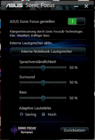
Speakers
Where are the speakers? The sound seems to be emitted from the keyboard's right and left half. The loudspeakers are underneath it! The stereo loudspeakers' sound surprises: The undemanding office fan will even be spoiled by a bit of bass. The volume is very high for a 15.6 inch device and even fat techno beats are rendered clearly in full volume. Overall, the sound emphasizes the mids, but stands out a bit with signs of bass and lacks differentiated trebles.
We like the tool Sonic Focus, which changes the speech intelligibility, surround effect and bass noticeably by means of three simple controls. The effect becomes even more evident with external speakers due to the wider frequencies.
Battery Life
Power Consumption
The Asus Pro P53E is moderate. A characteristic that we expect in view of the Core i3 system's low performance. When there's no work in idle and the saving options are enabled (incl. Quiet Office mode, brightness on minimum), the power consumption is 10.2 watts. An average of 13.6 watts in idle are realistic (Balanced profile, normal mode). We determine the maximum power consumption in the stress test (Prime95 & Furmark). The multimeter shows 42.5 watts here. The light and small 65 watt power adapter (223 grams) is also sufficiently sized.
| Off / Standby | |
| Idle | |
| Load |
|
Key:
min: | |
Battery Life
The impressive battery life of about four hours is appropriate for a big 15.6 inch device (56 Wh battery). The WLAN test (surfing on Internet) ends after 4:12 hours; DVD movies run for 4:05 hours. The TFT's brightness was set to 130 cd/m2 in the WLAN/DVD test (second last level before max). The idle runtime, without user activities and disabled wifi as well as lowest brightness, is almost twice as long as the WLAN surf time. Depending on the activity, the frugal user can thus extract a long battery life from the P53E.
The Dell Inspiron 14z (Intel HD 3000), comparable with the P53E's Core i5 version, manages seven hours in the WLAN test with its 65 Wh battery (idle: 10 hours). Thus, the i5 doesn't necessarily have a shorter, or possibly even a longer battery life.
Verdict
Why buy an expensive ThinkPad or HP ProBook when an Asus can do the job? Users who aren't set on brands with a business tradition and are looking for a simple work laptop will get a rock solid work device for serious hours in front of the PC with the Asus Pro P53E. The manufacturer has focused on the basics: The base unit is bulky, but very rigid. The TFT has a below average brightness (sufficient indoors), but it is at least non-glare. The performance with the Core i3 is adequate, but there is no graphics card as a feature for an occasional game. In return, the system noise and temperatures stay low.
Docking ports, battery slice option, integrated 3G module, TPM, fingerprint reader or display port aren't available on the Asus Pro P53E. The more expensive HP ProBooks, Samsung Series 4 & 6 and Lenovo ThinkPad L series would come in question for this. They have, depending on the configuration, a few real pro qualities. The Asus test device is basically a simple consumer in a matt case.